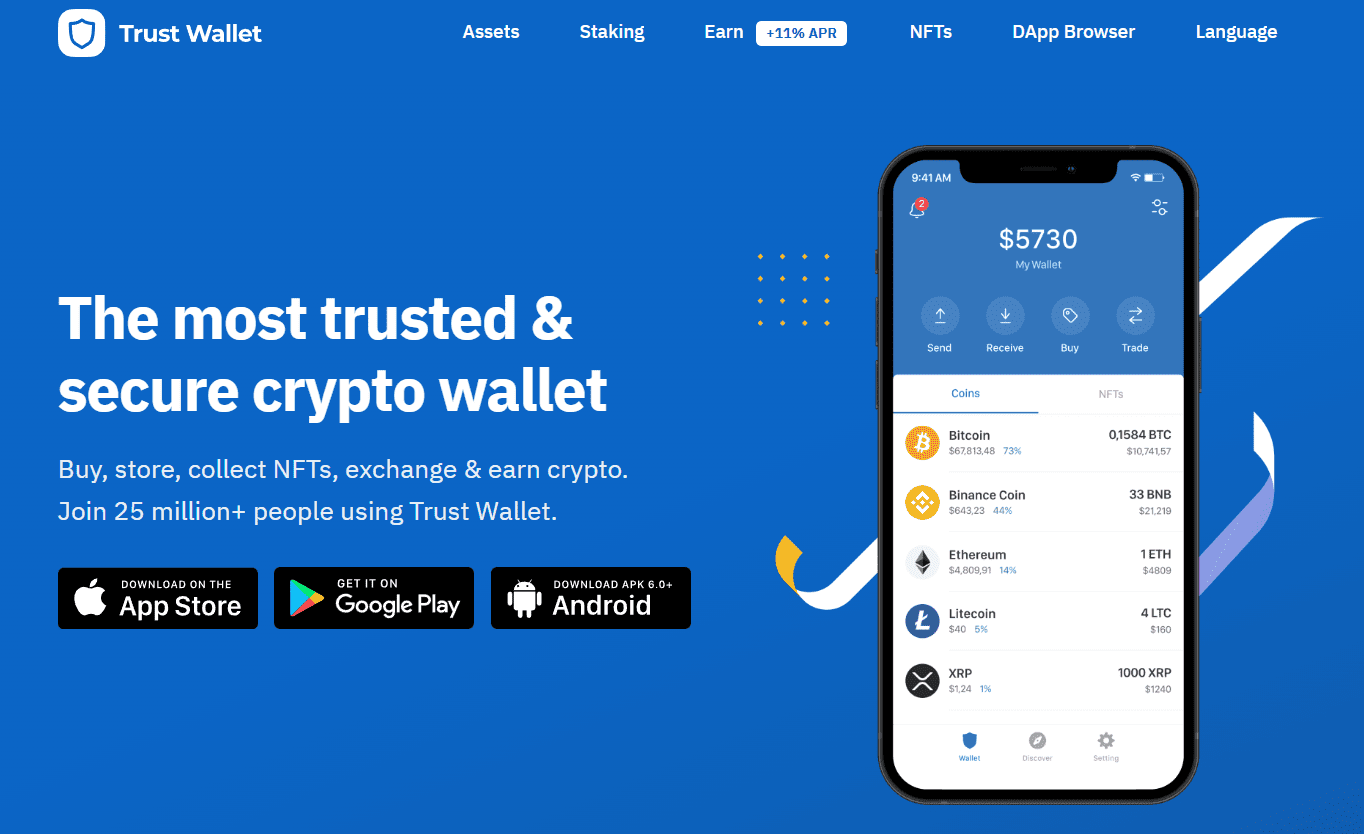
Choosing the right crypto wallet for storing your portfolio of digital currencies should be your top priority when dealing with these assets. You definitely don’t want to be left without adequate protection because there are so many hackers trying to get their hands on crypto that doesn’t belong to them.

- 350+ Cryptocurrencies Listed
- <0.10% Transaction Fees
- 120 million Registered Users
- Secure Asset Fund for Users
- Earn On Deposits

- US Based
- Start with as little as $10
- Buy and sell 200+ cryptocurrencies
- Pro Solution for larger traders
- Available in 190+ countries
Whichever crypto wallet you choose, the wallet’s security measures are of utmost importance. Also, you should take a look at the wallet’s key features to find out whether it has all the essentials you need to manage your assets. Some users need a multicurrency wallet capable of storing thousands of cryptos, while others need a wallet with NFT storage features.
The best rule of thumb is to stick with the leading wallets on the market because their huge user base is a great indicator of their quality. Trust Wallet is a great example of one such leading software crypto wallet.
The wallet has a clean track record when it comes to hacks and is used by more than 25 million crypto enthusiasts worldwide.
In this guide, we’ll take a deep dive into the numerous features and characteristics of Trust Wallet and take a look at how you can set up your own wallet and execute transactions.
Trust Wallet Key Characteristics
- One of the most popular wallets on the market.
- Non-custodial, so you can manage your private keys as you wish.
- Supports a vast range of blockchains and thousands of cryptos.
- Includes integrated crypto swap features and great security features.
- Simple, user-friendly interface, an NFT gallery, and a dApp browser.
Trust Wallet
Trust Wallet was launched back in 2017 as an innovative multicurrency software wallet that supports various blockchain networks. It comes in the form of an easy-to-use mobile app for Android and iOS mobile devices, but there’s no desktop version.
The wallet was developed and launched by programmer and blockchain enthusiast Viktor Radchenko who wanted to create a reliable crypto wallet where users could store all of their coins and tokens in one place.
As a result, the developer team behind Trust Wallet is constantly adding new blockchains to the wallet’s list. If a certain blockchain starts gaining popularity on the market, Trust Wallet is probably going to add support for it soon.
Thanks to the wallet’s innovative approach towards providing users with multi-currency storage, Binance, the largest crypto exchange on the market, bought Trust Wallet in 2018, just one year after the app’s launch. Since then, the wallet’s popularity has exploded even more as Binance has been promoting it as its official crypto wallet.
Trust Wallet has gone through a tremendous evolution since its launch. Over time, the developer team added an integrated browser for decentralized applications (dApps), a crypto swap feature, and an NFT gallery. This turned Trust Wallet into a Web3 wallet with cross-chain connectivity.
The wallet’s most famous characteristic, apart from supporting thousands of cryptos, is its great security. One of the key features of the wallet is its non-custodial storage, meaning that the private keys are always in the hands of the users instead of being stored on company servers.
Additional security features include PIN code, recovery seed phrase protection and optional fingerprint authentication access.
Trust Wallet Features
Let’s go over the key features of the Trust Wallet app.
Non-Custodial Crypto Storage
When choosing a crypto wallet, you should stay with non-custodial options. That’s because when you’re using a crypto custodian, such as a centralized exchange or a custodial wallet, you trust a third party with your funds. Your private keys are stored on the custodian’s server, so if it gets hacked, your crypto is in danger.
Non-custodial wallets, like Trust Wallet, don’t store private keys on any company servers. Instead, you get to keep your private keys on the mobile device you use to access Trust Wallet. This gives you full control over your money.
And if you ever lose access to your mobile device, you can restore your wallet on another device with the help of your recovery seed phrase.
Buy Crypto

- 350+ Cryptocurrencies Listed
- <0.10% Transaction Fees
- 120 million Registered Users
- Secure Asset Fund for Users
- Earn On Deposits

- US Based
- Start with as little as $10
- Buy and sell 200+ cryptocurrencies
- Pro Solution for larger traders
- Available in 190+ countries
Normally, you would have to use a centralized crypto exchange platform to buy digital currencies with fiat cash. However, with Trust Wallet, you can spend fiat directly from your wallet and buy crypto with a bank card without using external exchanges.
You don’t need to comply with any Know Your Customer (KYC) protocols when buying crypto through Trust Wallet. Plus, the payment information you provide when conducting a purchase is confidential and won’t be archived.
Trust Wallet offers a broad range of cryptocurrencies for purchase. You just need to hit the Buy button on your wallet’s main screen and see the whole list of digital currencies you can buy. There are dozens of available cryptos, and the list keeps growing.
When you click on a certain coin, just specify how much you want to spend in USD, or a bunch of additional fiat currencies, such as EUR, GBP, AUD, and more. Then you’ll see which provider offers the best rate.
If they’re not available in your country, you can browse through the list of all available providers and their rates. The crypto payment providers available on Trust Wallet include Binance Connect, MoonPay, Transak, Ramp, Mercuryo, and Simplex.
Swap Crypto
Thanks to the Trust Wallet’s built-in decentralized exchange feature, you don’t need to use a third-party platform to swap cryptocurrencies. You can do most of the crypto swaps you need directly in your wallet.
Just click on the Swap button in the Trust Wallet menu, and you’ll be taken to the swap screen, where you can specify the crypto you wish to swap, the amount, and the crypto you want to exchange it for.
However, remember that not all cryptocurrencies can be exchanged between themselves. You can mostly exchange cryptocurrencies built on the same blockchain or blockchains that are compatible with each other.
Stake Crypto
Crypto staking is becoming increasingly popular thanks to the numerous Proof-of-Stake (PoS) blockchain projects on the market. Staking is a great way to earn crypto by holding it in your wallet. That’s why Trust Wallet allows users to stake various popular coins with just a few clicks. You can stake Tezos (XTZ), IoTeX (IOTX), VeChain (VET), Cosmos (ATOM), Kava (KAVA), Tron (TRX), and several additional coins.
dApp Browser
In case you can’t swap your preferred coins or tokens through the integrated swap feature, you can use the Trust Wallet dApp browser to connect to a decentralized exchange and trade crypto without leaving your wallet app.
The dApp browser makes Trust Wallet a Web3 crypto wallet because users can browse between dApps on any of the supported blockchains. When you find a dApp you wish to connect to, just choose the adequate blockchain network and connect your Trust Wallet with the Wallet Connect feature.
Through the dApp browser, you can easily use DeFi protocols and DEX platforms, browse NFTs, connect to GameFi projects, and more.
NFT Gallery
NFTs are a booming crypto category, which is why multifunctional crypto wallets must be able to store them. Trust Wallet has an NFT gallery section where you can keep your NFTs and view the artwork by clicking on the NFT button on the main screen.
To view the price and other information about your NFTs, it’s best to connect to an NFT market and view the details in your marketplace account, but if you just want to admire your NFTs, you can do it from your wallet. This is a considerable improvement compared to many competitor wallets that only allow users to view their NFT collection when connected to an NFT market.
Supported Cryptocurrencies
Trust Wallet supports one of the largest selections of cryptocurrencies among software wallets. The supported blockchains include Bitcoin (BTC), Polygon (MATIC), Tron (TRX), VeChain (VET), BNB Chain (BNB), Ethereum (ETH), Ethereum Classic (ETC), Cronos (CRO), Gnosis (GNO), Avalanche (AVAX), Kava (KAVA), Celo (CELO), Cardano (ADA), Solana (SOL), and more.
This means that you can store any tokens based on these blockchains in your Trust Wallet account, which amounts to thousands of cryptocurrencies in total.
Trust Wallet Security
Trust Wallet is famous for being one of the most secure software wallets. When creating a Trust Wallet account, you’ll get to set up your access PIN code. This is your primary protection layer from hackers. The PIN code has 6 digits, making it extremely difficult for hackers to brute force it.
Additionally, you can set up a fingerprint ID login as an additional measure to make sure no one can access the wallet without your fingerprint. Similar to other crypto wallets, you’ll also get a recovery seed phrase, which encrypts the contents of your wallet.
Trust Wallet allows users to create multiple wallets within the app, and you’ll get a separate recovery seed phrase for each wallet. This way, you can split your assets and create different wallets for different purposes. For example, you can use one wallet to hold crypto long-term, while another one can be your trading fund wallet.
Connectivity to Hardware Wallets
Although Trust Wallet has great security features, you can make it even safer by connecting it to a hardware wallet device. This will enable you to store your private keys offline in a hardware wallet while managing your crypto operations with Trust Wallet.
You can easily connect Trust Wallet to Ledger hardware wallets, which are considered the most secure wallet devices for storing crypto offline.
How to Use Trust Wallet?
Using Trust Wallet is really simple. Let’s check some of the basic operations, such as setting up your account and transferring crypto.
Setting Up Trust Wallet
This is the wallet setup procedure:
- Find the Trust Wallet app on App Store or Google Play Store, depending on whether you have an iOS or Android mobile device.
- Download and install the app.
- Open the app and choose the Create new wallet option.
- Accept the terms of use and move on to the next step.
- The wallet will display your 12-word recovery seed phrase. This phrase encrypts your wallet, and you mustn’t share it with anyone. Write down the phrase and store it safely.
- Now you’ll need to verify your seed phrase by selecting the 12 words in the correct order.
- Your wallet is now ready to use. However, it’s strongly recommended to first go to the Settings tab and set up a PIN code or fingerprint authentication for every login.
Trust Wallet Transactions
This is how you can initiate transactions:
- Open your Trust Wallet app and click on the Send button on the main screen.
- You’ll see all the cryptocurrencies in your wallet and their exact balance.
- Let’s say that you want to send some Ethereum. Choose ETH from your crypto list.
- Now, specify the amount of ETH you want to send and paste the recipient’s public address in the appropriate field. You can also scan the QR code of the recipient’s address.
- Click on Continue, double-check your transaction details, and initiate the transfer. Remember to keep some ETH to cover the transaction fee. The process is the same for other digital currencies.
- If you want to receive crypto, click on the Receive button on the main screen.
- Choose which crypto you wish to receive, and you’ll see your public address for that crypto.
- Paste the public address into the app from which you want to send the crypto to Trust Wallet or scan the QR code. That’s it! You’re ready to receive crypto.
Trust Wallet FAQ
Let’s go through the FAQs.
Is Trust Wallet available for desktop?
No, Trust Wallet isn’t available for desktop. The wallet is only available as an app for Android and iOS operating systems app.
Is Trust Wallet secure?
Yes, Trust Wallet is one of the most secure software crypto wallets on the market.
Can I have multiple wallets within a single Trust Wallet account?
Yes, Trust Wallet allows users to create multiple wallets within a single app account, and you’ll get a separate recovery seed phrase for each of your wallets.
Conclusion
Trust Wallet has all the features beginners and advanced crypto enthusiasts need to conduct their crypto operations, along with a high degree of security. You can split your portfolio into several wallets, swap crypto, buy digital currencies, connect to thousands of dApps, and store all of your cryptos in one place. Also, the Trust Wallet team is constantly updating the wallet to include new features and make sure the safety features stay in line with industry standards.
Trust Wallet User Reviews
Review Summary
Recent Trust Wallet Reviews
How can I access my money?
I don’t know and I don’t understand how to get the money.
Please help me
(Originally written in Hungarian)
help
Connected with pancakeswap early this morning
I purchased (swap) GUI coins based on the Aptos network, but the GUI coins do not arrive in my wallet.
What should I do in this case?
(Originally written in Korean)
Money allocation.
It’s great, good and useful. Although I don’t know where I can find a solution to be able to transfer my share to myself. Can anyone help me with this?
Thanks in advance.
(Originally written in Hungarian)
Trust wallet wallet
Hello, how to withdraw money from a trust wallet wallet to a bank account. Can trust wallet transfer money directly to his bank account if I buy TRX.
(Originally written in Lithuanian)
I have trust wallet...and I don't understand how it works
I invested 4,000.00 from a nephew and after a year I can’t see and get my money back, he hasn’t explained anything to me about how it works… I see that it’s very complicated to see where my money is… trust wallet pgf500 . ..app on my cell phone but I don’t understand anything about it.
(Originally written in Italian)

