How to Buy Bitcoin on MEXC
You can buy Bitcoin on practically any exchange. While US-based users often prefer options like Coinbase or Binance.US for their crypto trading needs, MEXC is an interesting alternative that has gained some fame over its margin trading features.
Despite being an overseas exchange that allows margin trading, MEXC is still not banned in the US and is preferred by some traders who are attracted to its lax KYC enforcement style.
Here is a thorough guide on how to buy Bitcoin on MEXC.
A Step-By-Step Guide on How to Buy Bitcoin on MEXC
1. Register an Account
First things first, go to the official MEXC website by following our link. You can create an account by signing up with your email address or phone number. You will get a code to log into MEXC.
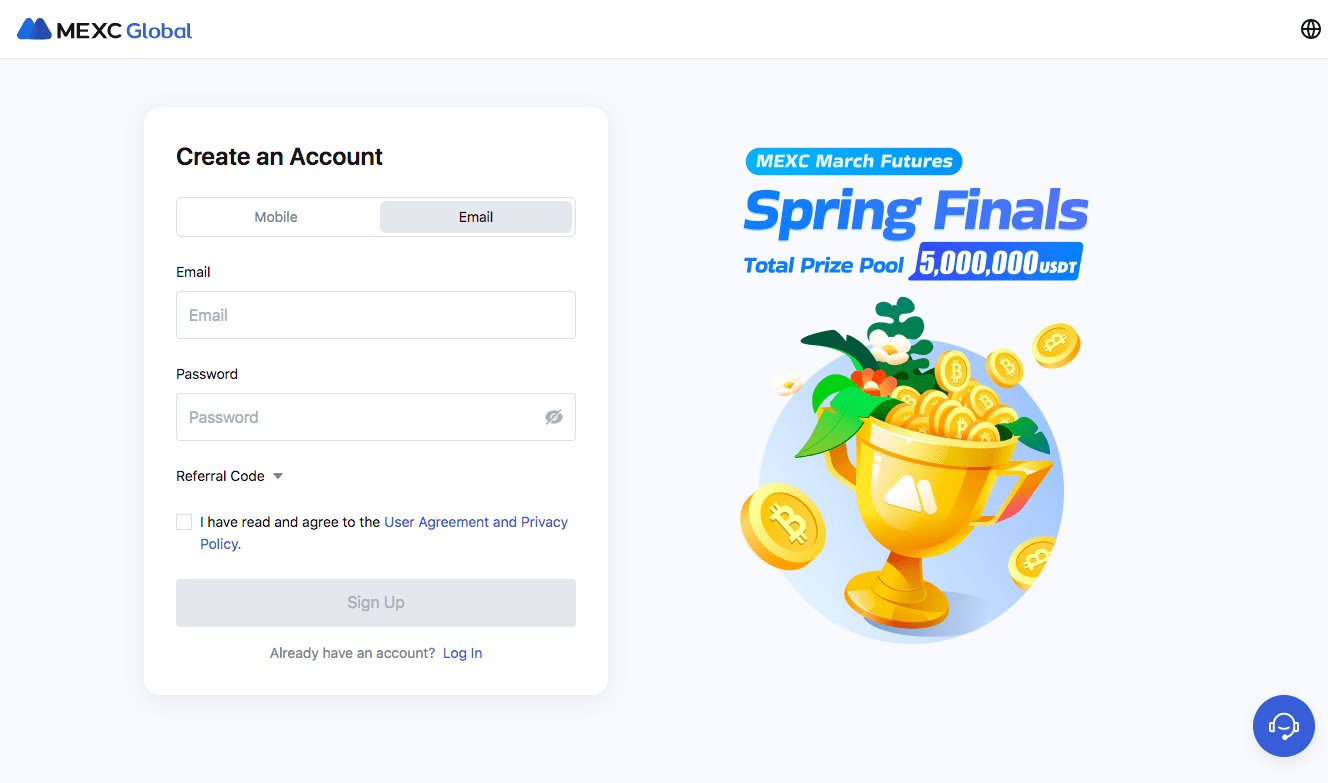
2. Verify Your Account
You don’t have to verify your account to trade coins on MEXC, as the exchange allows you to deposit and trade digital assets from the get-go.
However, identity verification is a must if you don’t own any crypto and want to buy Bitcoin with a credit card or a bank deposit.
There is, however, a way to forgo KYC on MEXC and still buy Bitcoin with fiat money. Instead of following the identity verification steps we outlined below, go ahead and create an account on a third-party payment channel supported by MEXC.
The exchange supports MoonPay, Mercuryo, and Banxa payment channels. If you open an account at one of these providers, you will be able to skip the verification step. This can be a preferable option if you don’t want to entrust personal information to MEXC.
Like most overseas exchanges, MEXC has a streamlined KYC procedure. Go to your profile tab by hitting the profile symbol on the upper left corner of the page. In the “Identification” tab, click “Primary KYC.”

Once you complete Primary KYC, you will get the option to upgrade to Advanced KYC. You are required to complete both checks to be able to make a bank deposit to MEXC.
Completing the Advanced KYC is pretty simple. You need to fill out a form and submit an official photo ID and a selfie to prove your identity.
3. Buy Crypto
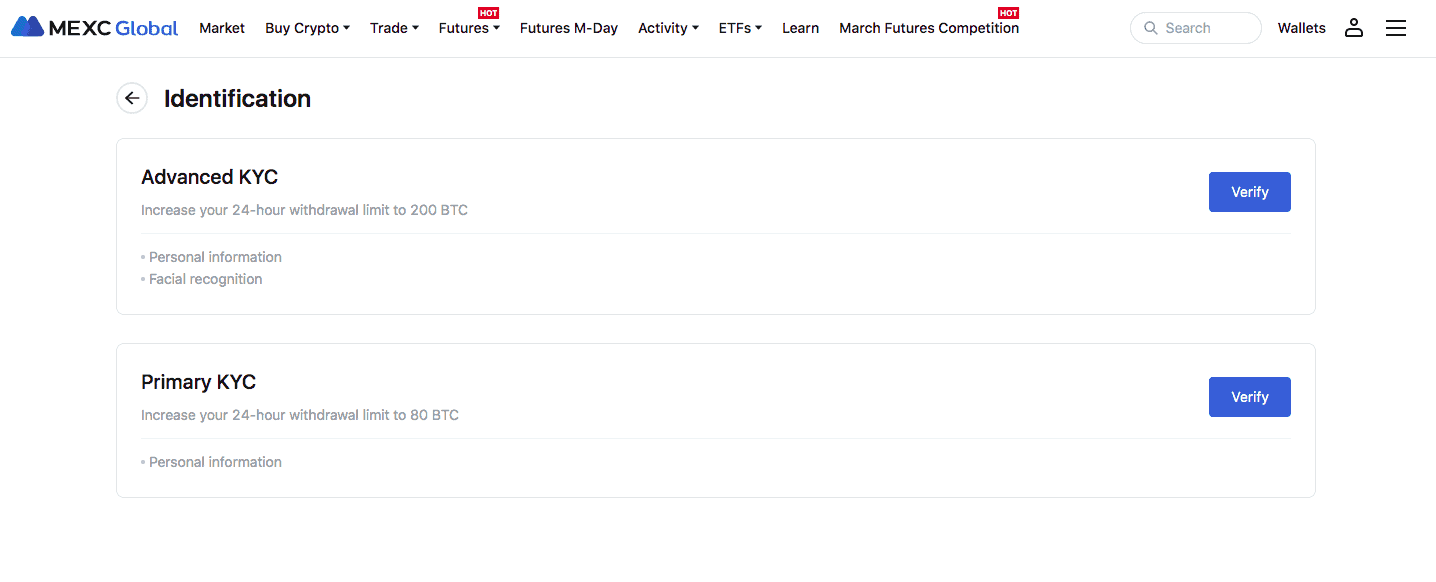
Go ahead and click “Verify” to start the verification process. Upload the required documents, and you’ll be good to go.
3. Buy Crypto
Now it’s time to buy Bitcoin. You will see the “Buy Crypto” tab on the upper-right side of your dashboard. Click it, and you will be redirected to the easy buy page.
The process is very simple. Fill out the form and adjust the currency settings to your liking by clicking the arrows next to the currency tickers.
You can change the “I will receive” option to BTC to buy Bitcoin directly from third-party providers like Mercuryo, Banxa, and Simplex. These payment providers allow you to buy crypto with credit and debit cards as well as with Apple Pay and Google Pay.
One disadvantage of using these payment providers is the high fees and set prices. When you buy Bitcoin from them, you usually pay a higher price than the regular market one.
A workaround is to buy a stablecoin asset like USDT from these providers and then trade it for BTC in the MEXC trading market. We will explain how to do that in the next step.
If you don’t mind the slight difference in prices, go ahead and click “Continue”

On the next page, you can see how much you will pay in total, including the fees. If everything looks alright, click “Buy.”
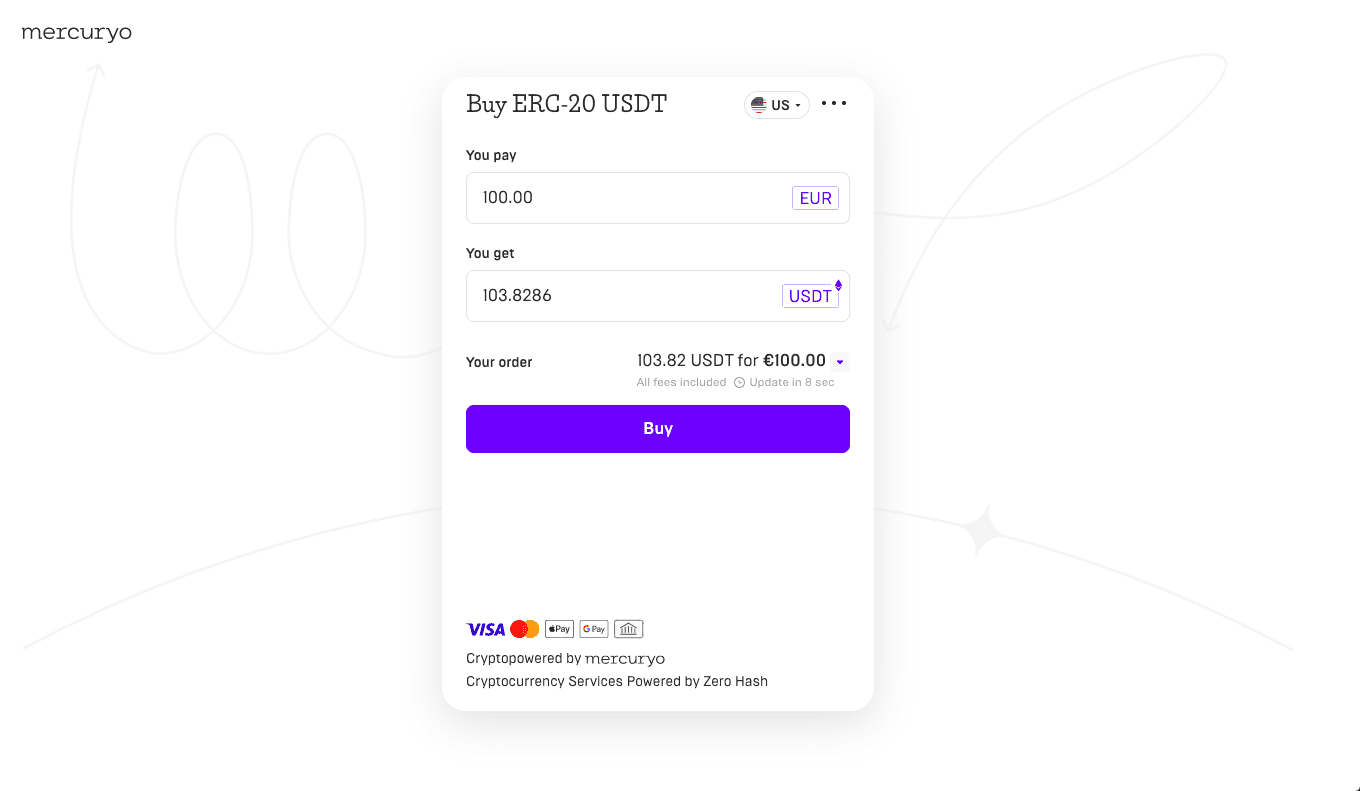
Now enter the email you used to sign up for the payment provider and hit the “Continue” button. You will be taken to the third-party website to complete your purchase.
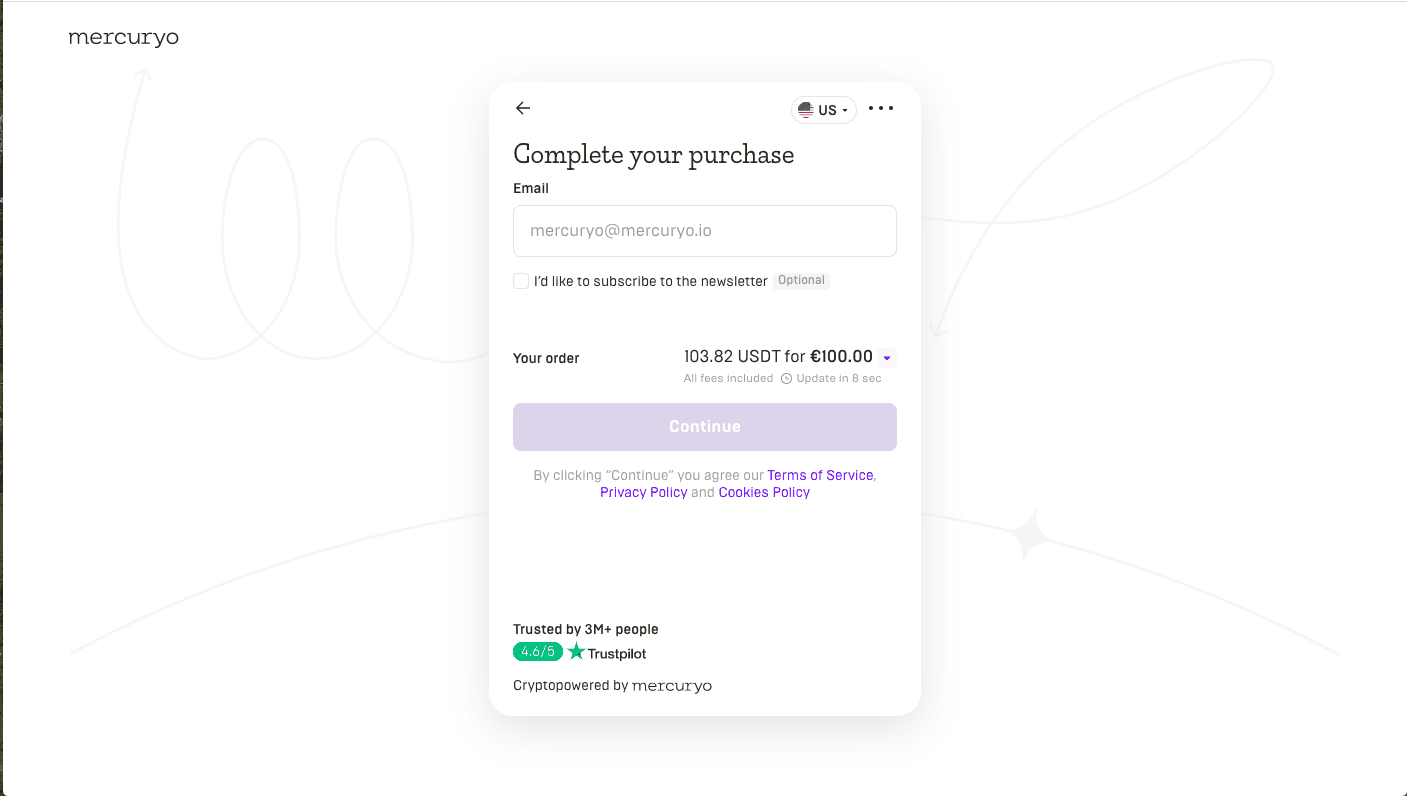
If you selected BTC from the list, you are done! Your Bitcoin will show up in your MEXC wallet. If you bought a stablecoin like USDT, follow the next step to convert it to Bitcoin.
4. Trade USDT for BTC
Click on the “Trade” tab on top of your dashboard. You will be redirected to the trading interface. It looks a bit complicated but is actually quite easy to navigate.
On the right side of the page, you will see a search box. Go ahead and type BTC in the box to see all the trading pairs for Bitcoin. Select the USDT/BTC pairing.
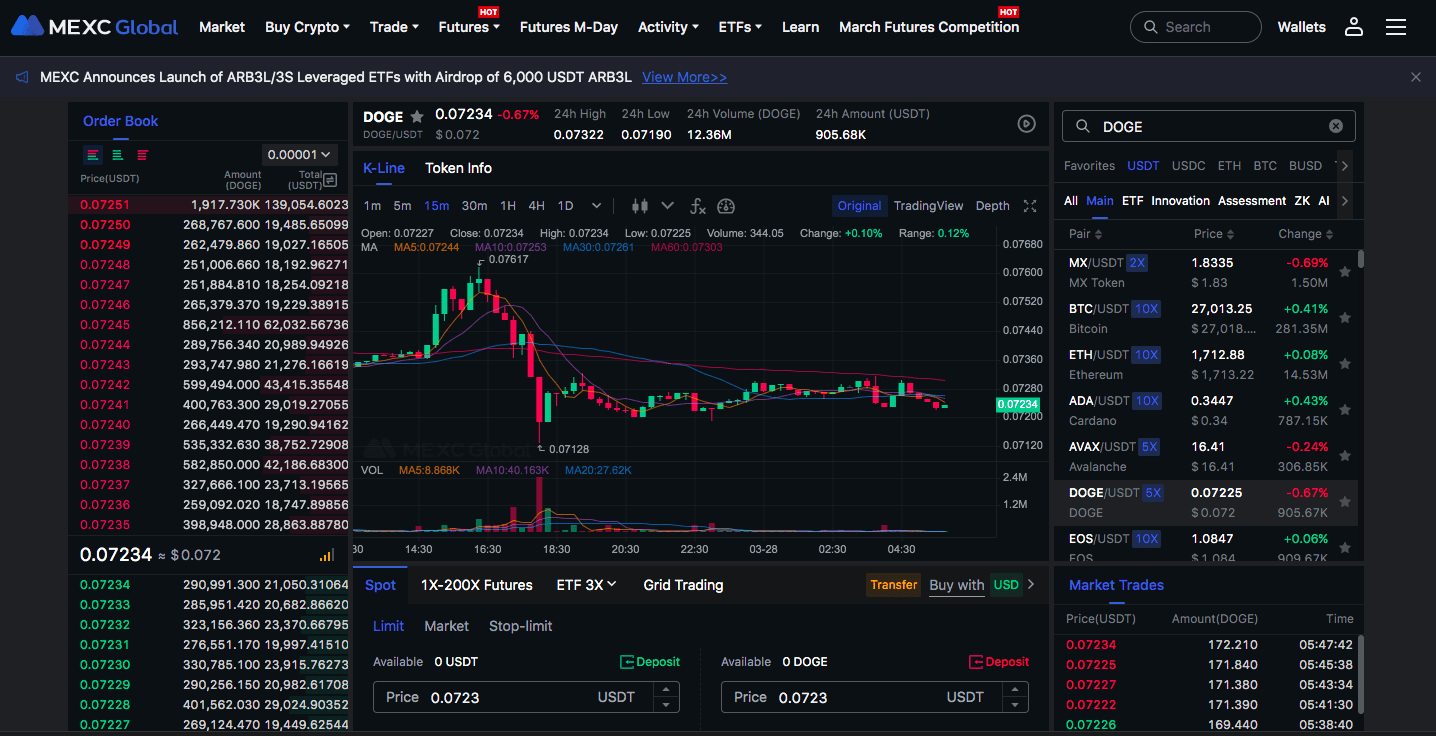 Scroll down to see the spot trading widget for USDT/BTC pairing (right beneath the price chart).
Scroll down to see the spot trading widget for USDT/BTC pairing (right beneath the price chart).
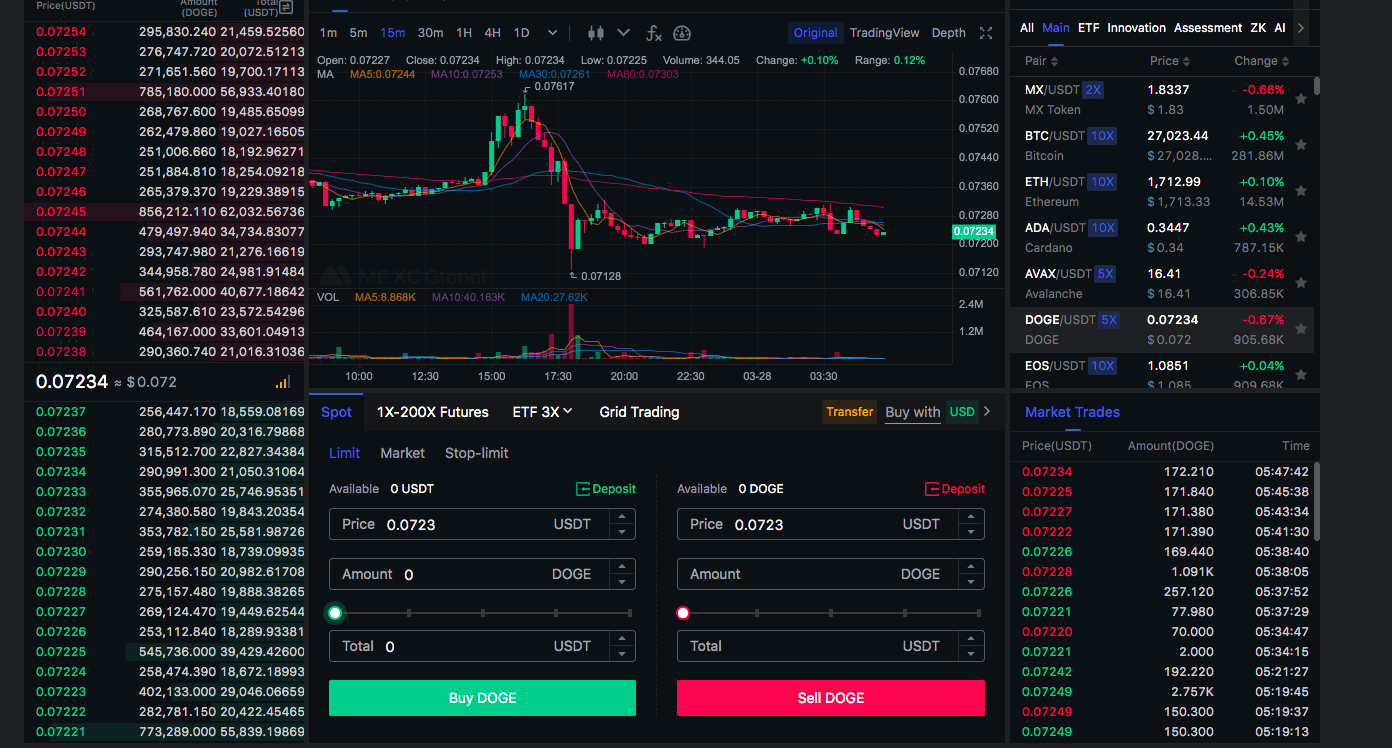
You will place an order to buy Bitcoin for USDT. The price is automatically set to execute your order right away, but you can adjust the price you want to pay manually. You can also enter how much BTC you want to buy. The easiest way to determine how much you will buy is to move the green highlighted slider right. As you move the slider, you will determine how much USDT you will spend on Bitcoin. Once you are ready, click “Buy BTC.”
And that’s how to buy Bitcoin on MEXC. You can use the same steps to buy other cryptocurrencies on MEXC.



