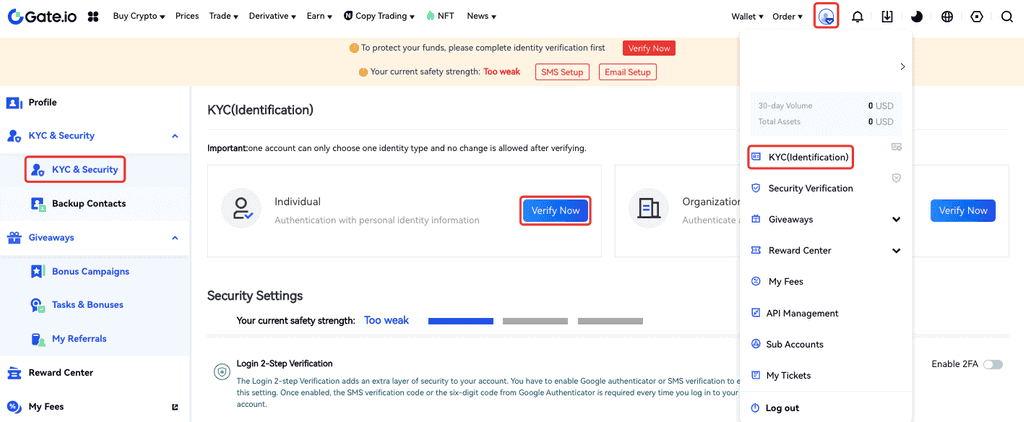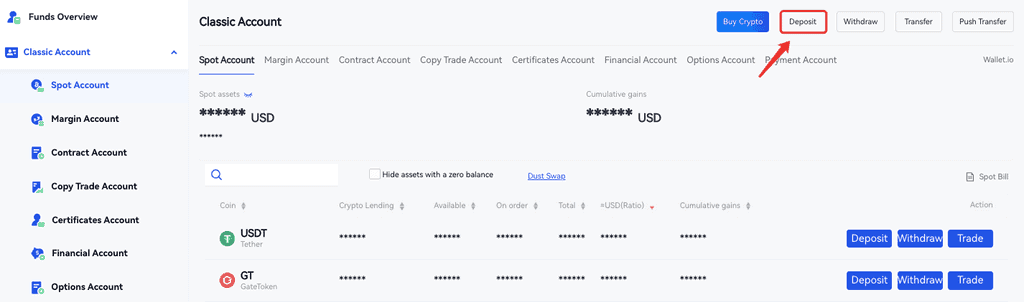How to Buy Avalanche on Gate.io
If you’re wondering how to buy Avalanche on Gate.io, you are in the right place.
Let’s see how to buy Avalanche on Gate.io with fiat and digital currencies.
A Step-By-Step Guide on How to Buy Avalanche on Gate.io
1. Register an Account on Gate.io
Sign up for a Gate.io account with your phone number or email address.
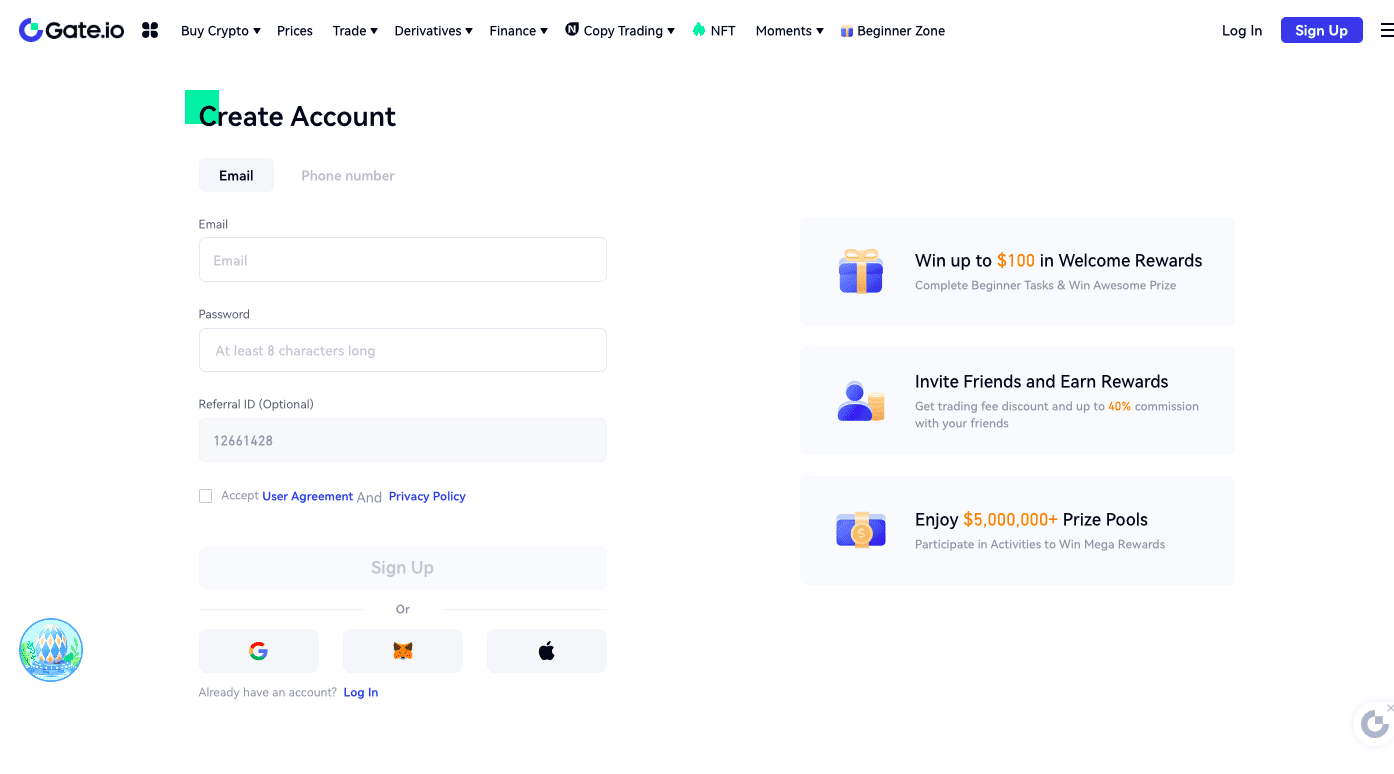
2. Verify Your Account
If you already own crypto assets, you can trade them for AVAX without verifying your identity. But if you plan to buy cryptocurrency with fiat money (AUD, USD, EUR, and so on), you must complete identity verification.
Click on the profile icon on your dashboard and go to “KYC (Identification).”
Select “Verify Now.”
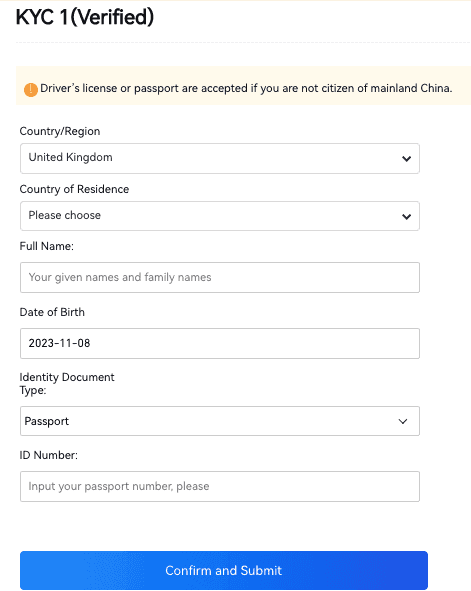
Fill out the ID form and hit “Confirm and Submit.” Your information must match your ID since you will upload an ID document as proof of identity.
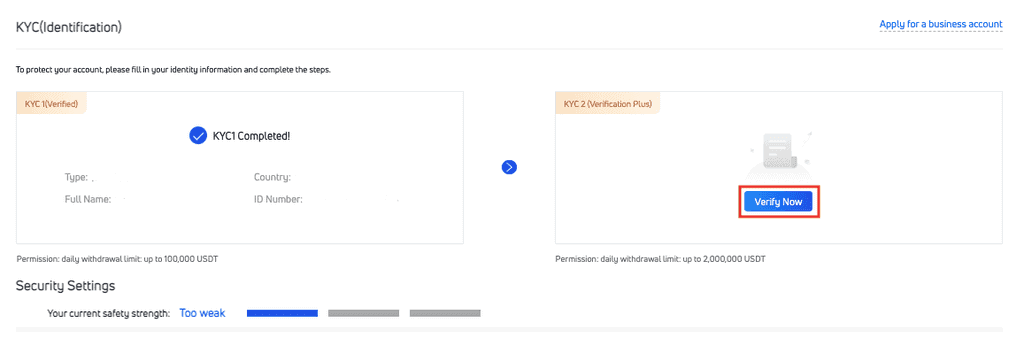 Continue to “KYC2 (Verification Plus).”
Continue to “KYC2 (Verification Plus).”
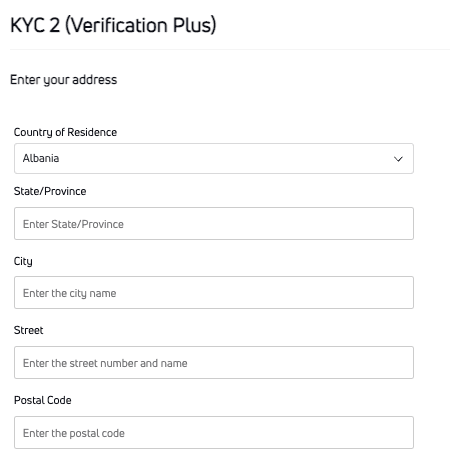
Enter your address details and click “Next.”
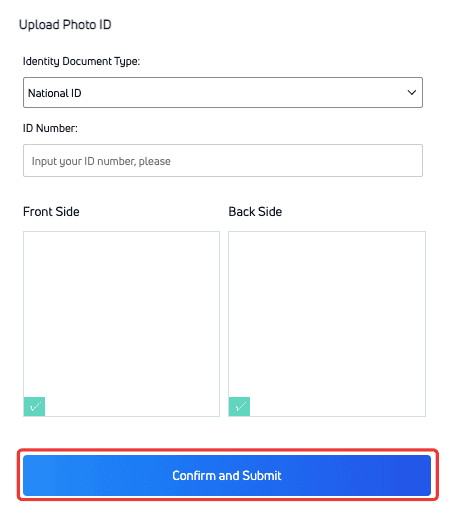
Next, upload front and back pictures of your government-issued ID. Hit “Confirm and Submit.”
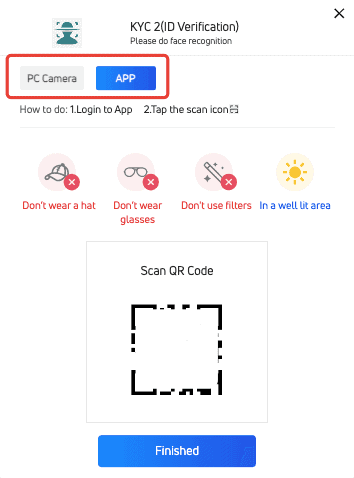
Gate.io uses facial recognition software to confirm your identity. You need a working webcam or a mobile phone with a camera to complete this step.
If you want to use your webcam, ensure that your browser supports Gate.io face recognition software. Supported browsers are Brave, Firefox, Chrome, and Opera.

Hit “Go to Facial Recognition” to start. Your face should be clearly visible without any obstructions (such as hats/glasses/filters and so on).
If facial recognition doesn’t work for any reason, hit “Upload Gesture photos.”
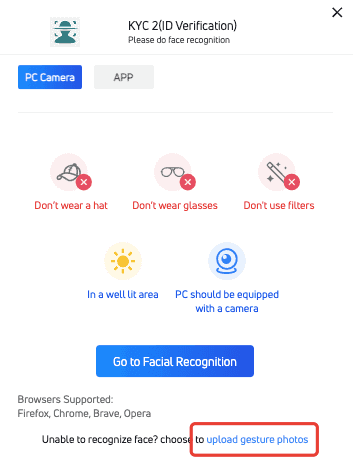
Take four gesture photos of yourself, signing the last four digits of your ID with your hands. You can see examples of gesture photos to familiarize yourself with the right gestures.
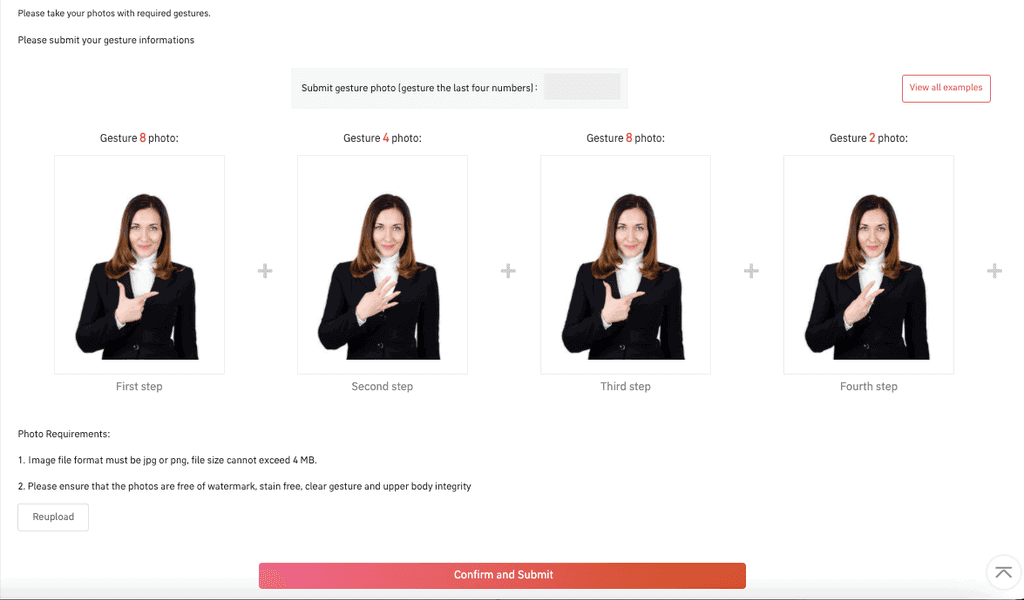
Upload the photos and hit “Confirm and Submit.”
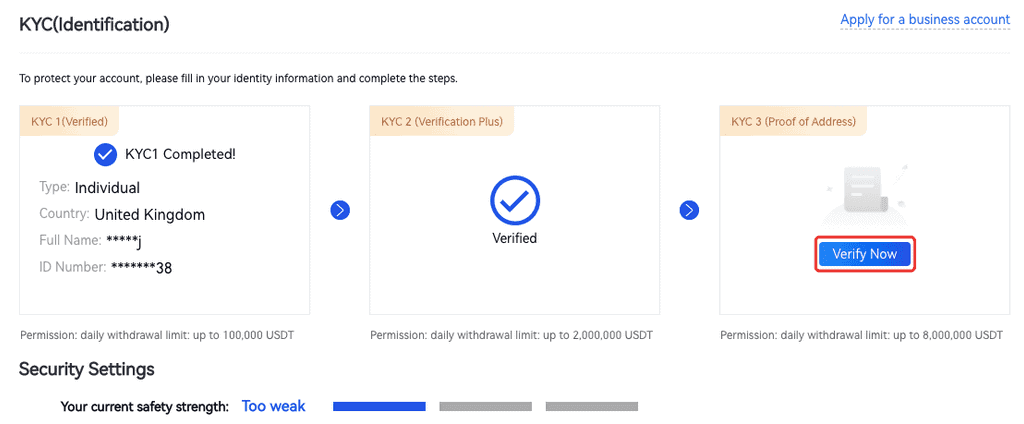
Once you complete KYC2, you can buy AVAX and other digital assets with fiat currencies on Gate.io. If you want to access more features, you may also complete KYC 3 (address verification) by uploading proof of address documents such as bank statements, utility bills, or lease agreements.
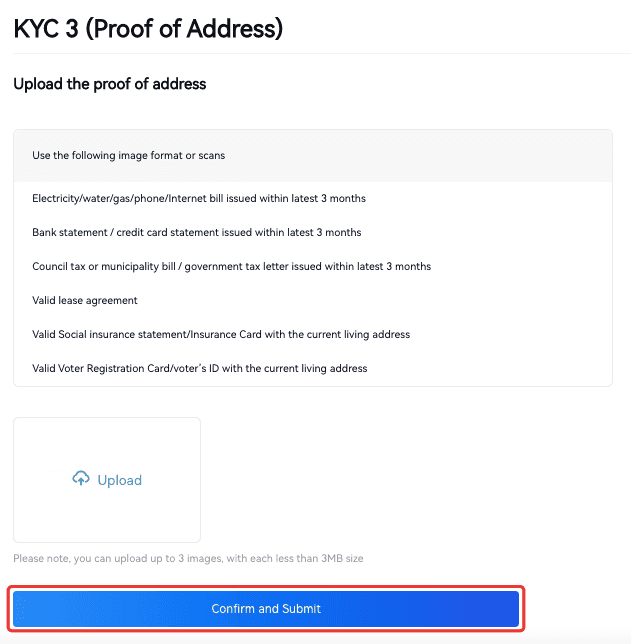
3. Enable 2FA
Once you enable 2FA, you will get a code on your phone every time someone tries to log in to your account. The login attempt will fail without the code (even if the user has your password). This is an industry-standard security measure to protect your account from hackers.
First, click on your profile icon and hit “Two-Factor Authentication.” Scan the QR code on the page with an authenticator app (most people prefer the Google Authentication app). The app will generate a code for you. Type it on the webpage to enable 2FA.
4. Deposit Crypto
You can deposit your crypto assets to Gate.io and swap them for AVAX. Click on the “Wallets” tab to see all the assets Gate.io supports.
Search for the cryptocurrency you want to transfer and hit “Deposit.” You will receive a QR code as your Gate.io wallet address. Go to your external wallet and use this QR code as your withdrawal address to transfer crypto to your account.
Please note that you must create a new QR code for each cryptocurrency you want to deposit to the platform. Don’t use a QR code to transfer multiple assets.
5. Navigate to Buy Screen
There are two ways to buy AVAX on Gate.io: You can use a third-party payment channel to buy AVAX with fiat money, or you can trade your digital assets for AVAX on the spot market. Let’s see how.
AVAX Spot Trading
On your dashboard, click on “Trade” and go to “Spot.”
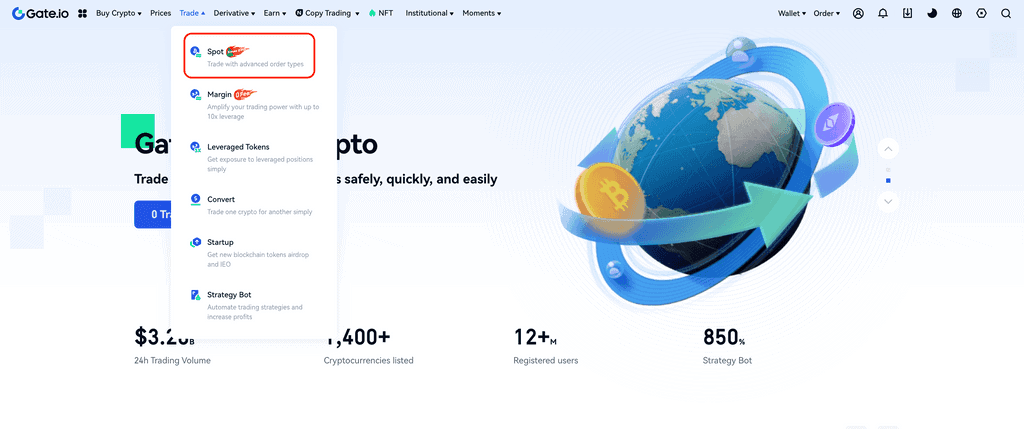
On the left panel, select the “Spot” tab and search for AVAX. Gate.io will display all the available AVAX trading pairs.
Gate.io has liquid USDT markets for most altcoins, including AVAX. So if you already have USDT, you can simply exchange it for AVAX directly.
If you have a different asset that does not pair with AVAX, you can sell if for USDT and then use USDT to buy AVAX.
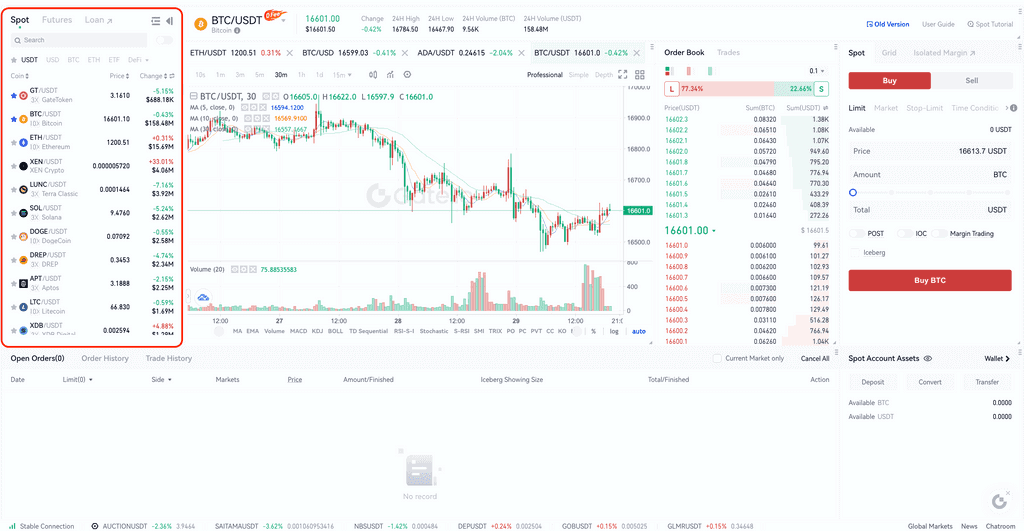
Click on the trading pair you want to exchange and fill out the order form on the right side of the page. The form is set to “Limit” orders, but you can change it to a “Market” order if you want your transaction to happen quickly.
When you place a market order, you automatically buy AVAX at the best market price available at the time. But when you place a limit order, you name a lower price than what’s on the market, so you must wait for the prices to fall (which is not guaranteed).
When you are ready, hit “Buy AVAX.” You will see your order details, including fees and the amount of tokens you will receive. If you like what you see, hit “Confirm.”
Buy Avalanche with Third-Party
Hit the “Buy Crypto” menu on your dashboard and select “Credit Card.”
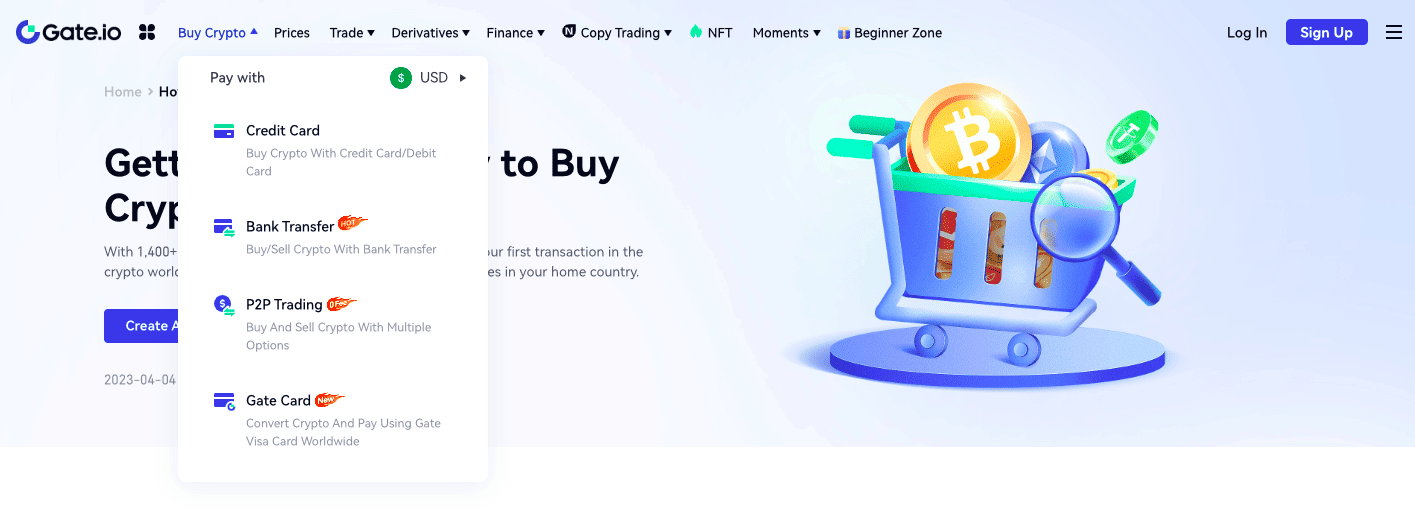
In the order form, enter the amount of money you want to spend on AVAX. Usually, there is a 35 USD minimum but it may vary slightly depending on the asset.
Select the currency you want to pay with and the currency you would like to receive (AVAX).
Finally, pick a payment channel. Gate.io supports Banxa, Moonpay, and Mercuryo payments.
Once you pick a channel, you can see the amount of AVAX you will get on the right side of the page.
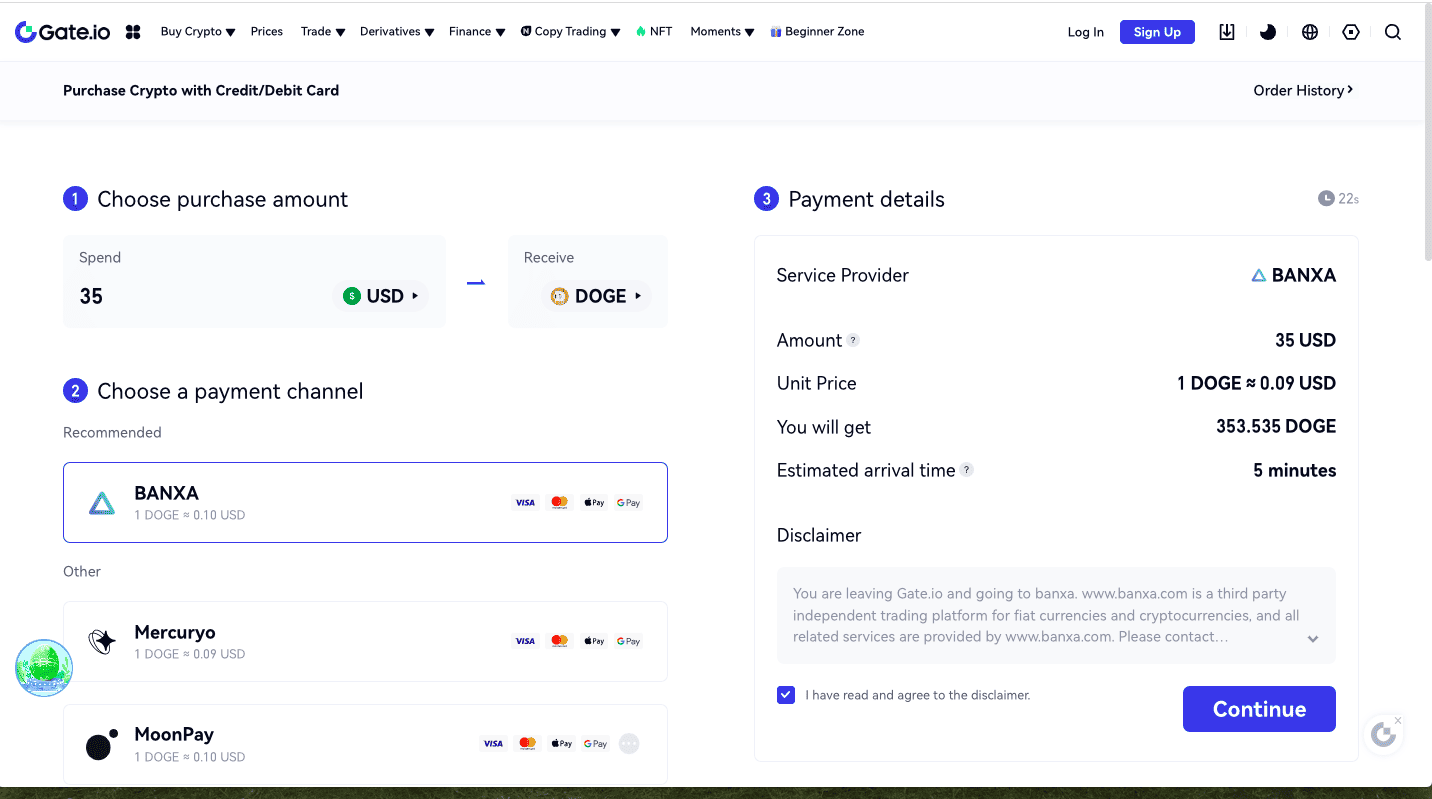
Hit “Continue” to be redirected to the payment channel website.
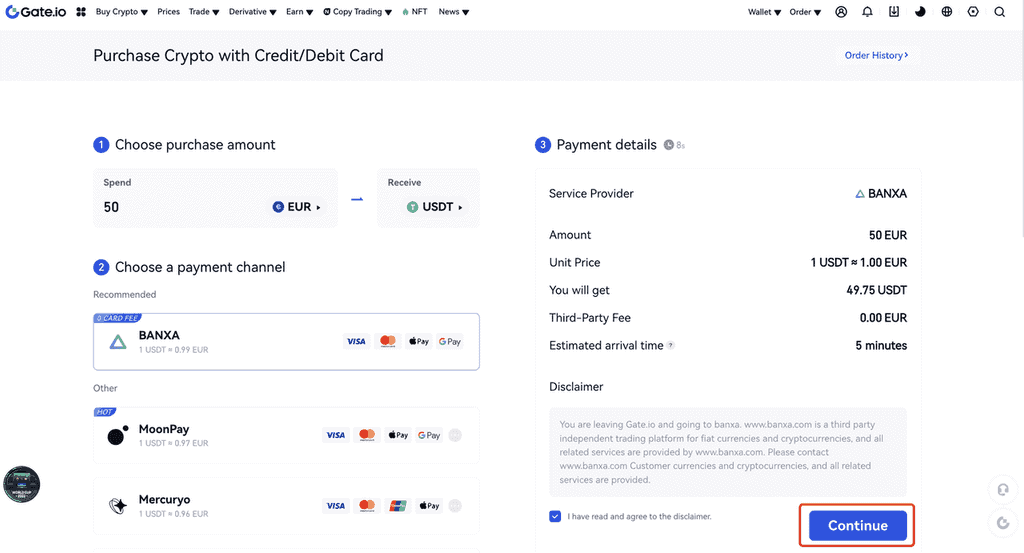
Review your order details and hit “Create Order.”
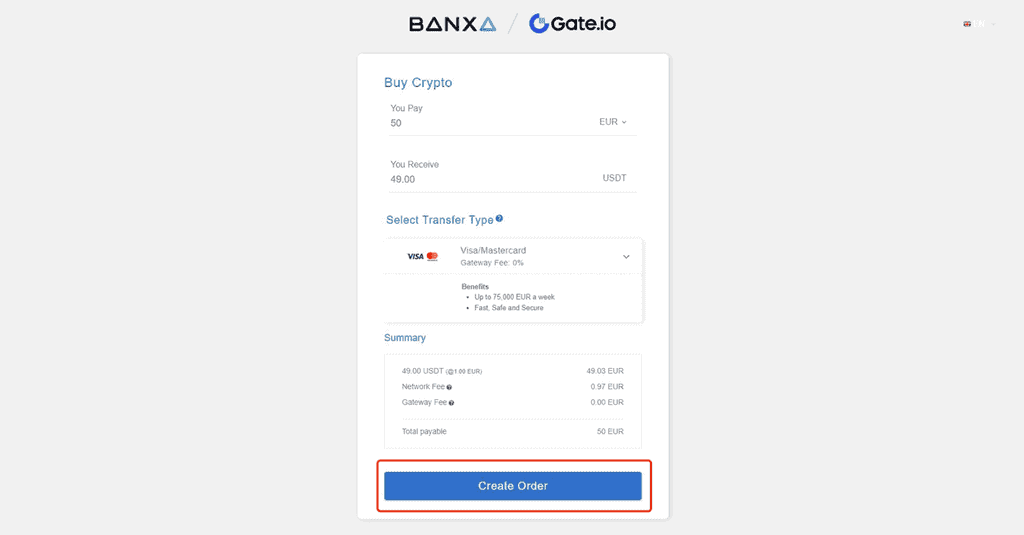
If you don’t have an account for the payment channel, enter your information and hit “Submit verification.” This is the KYC procedure for the payment channel.
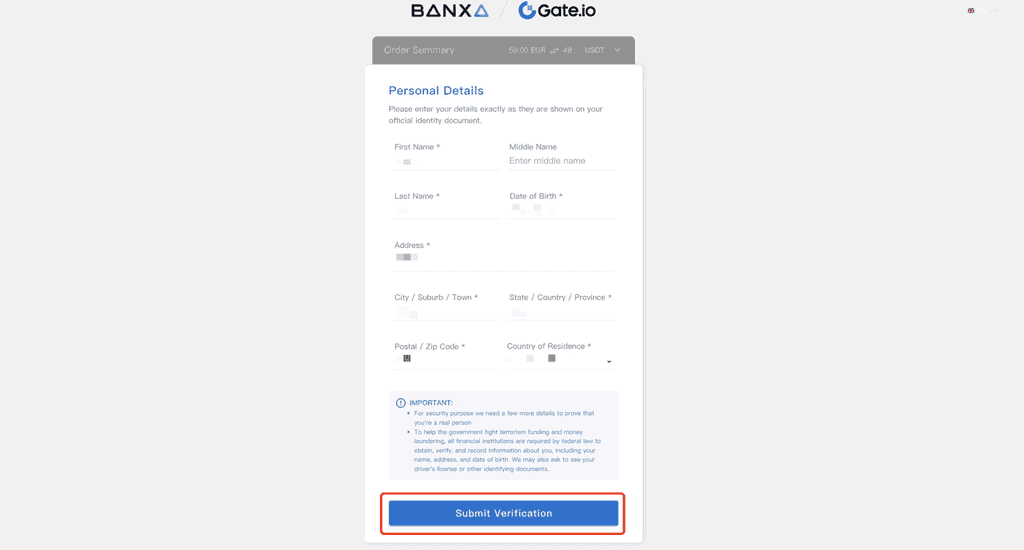
Add a card (in your name) to the payment channel and hit “Continue.”
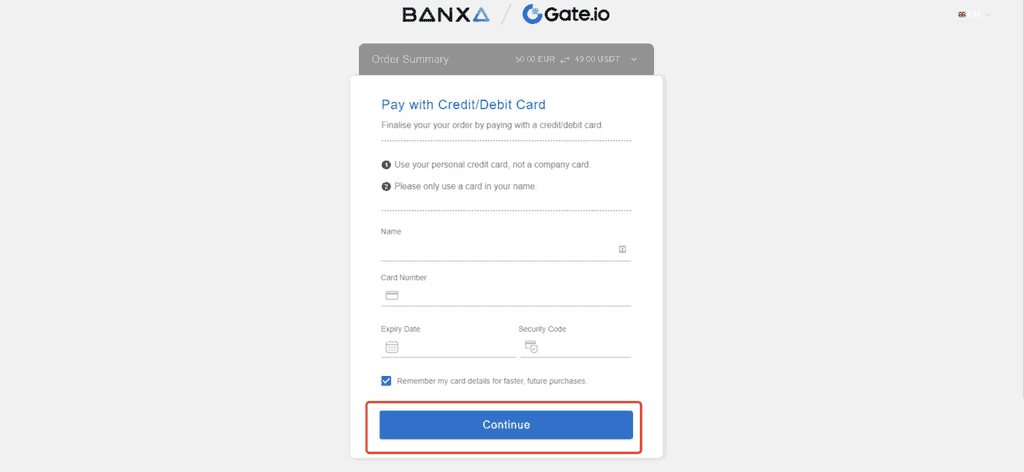 Confirm your purchase and you are done! Once you see your order summary, go back to Gate.io and check your wallet. Your AVAX tokens will arrive soon.
Confirm your purchase and you are done! Once you see your order summary, go back to Gate.io and check your wallet. Your AVAX tokens will arrive soon.
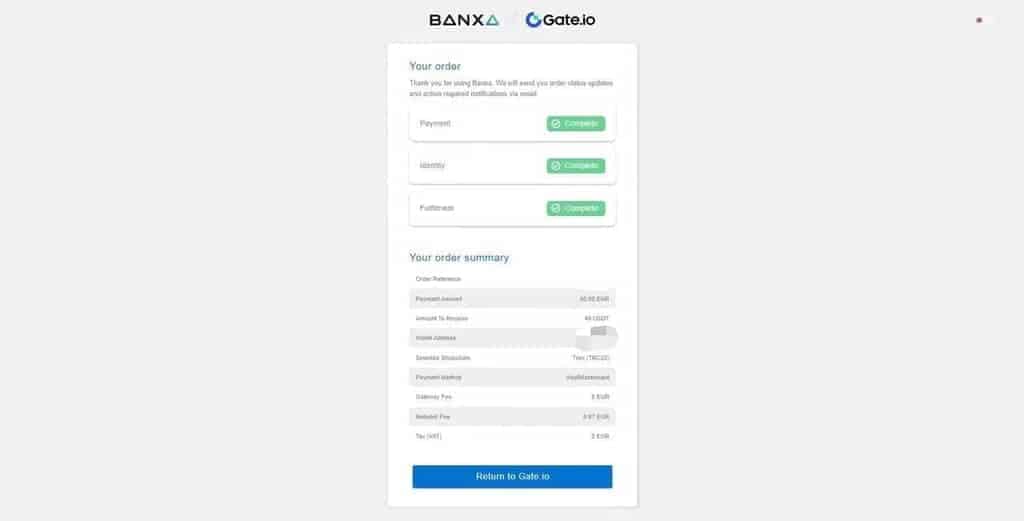
And that’s how to buy Avalanche on Gate.io. If you aren’t happy with Gate.io, you can check out our guides on how to buy AVAX on different exchanges like MEXC, Kucoin, and Binance. Good luck trading!