
When choosing a crypto exchange platform, you’re best off creating an account on a platform that has millions of users and plenty of features like Coinbase or Bitstamp.
In this Coinbase vs Bitstamp comparison, we’ll walk you through the various services, added features, fees, payment methods, and additional options offered by these two exchanges.
About the Exchanges
Coinbase
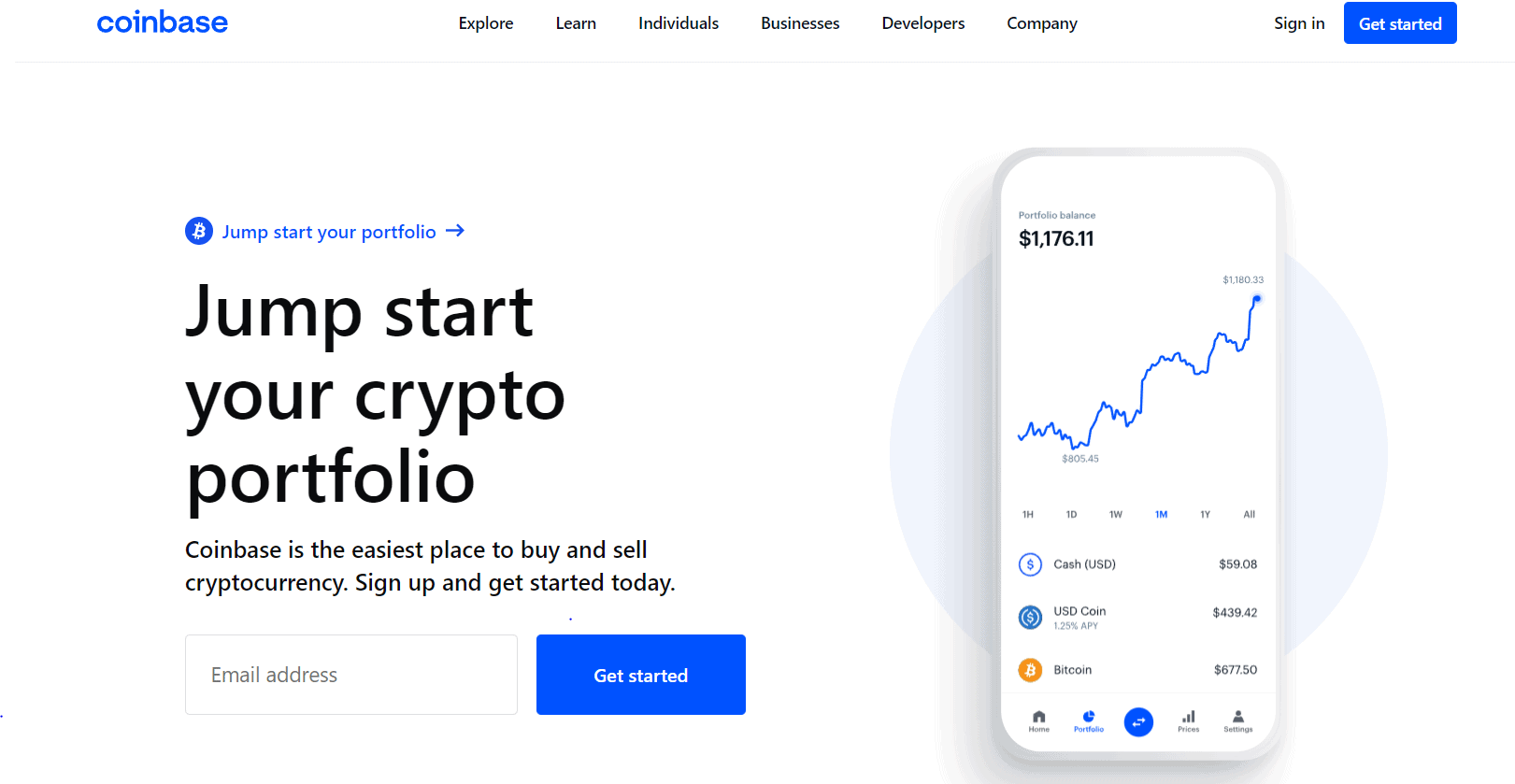
You can’t go wrong when choosing Coinbase as your go-to exchange because it’s at the apex of the crypto market, with more than 110 user accounts and millions of daily active users.
The Coinbase story began in 2012 when the company joined the market as a Bitcoin (BTC) trading platform with operating licenses in the US, European Union, and various additional regions. Coinbase has been dedicated to regulatory compliance since its early days and gradually included new features to satisfy different types of crypto users.
When users create an account on Coinbase, they first see a clean interface with a straightforward design that lets them choose which crypto they wish to buy and do it immediately with one of the available fiat currency payment methods. This ease of use is one of the critical characteristics of Coinbase, which makes it immensely popular among beginners entering the world of crypto.
However, Coinbase has numerous additional features that cater to experienced users and crypto enthusiasts looking to take advantage of DeFi features, crypto loans, and NFTs too.
Bitstamp
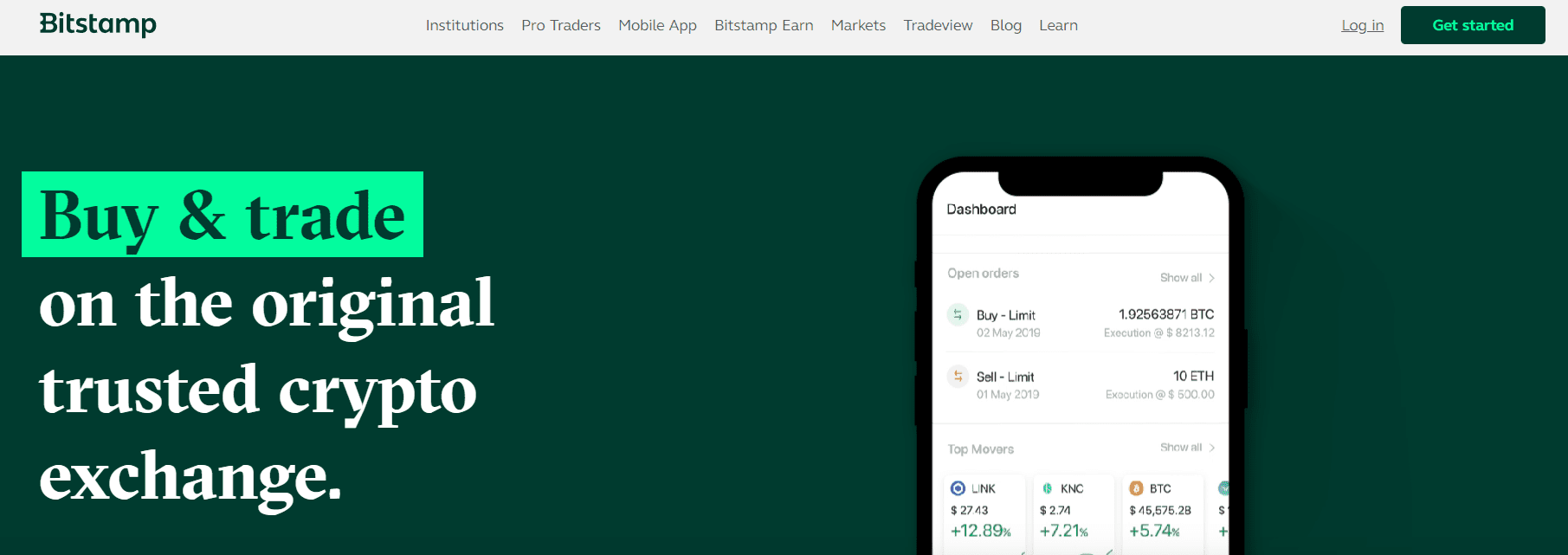
Bitstamp is one of the most well-established players among crypto exchanges. The platform is over a decade old, with its presence on the market since 2011, when it was primarily an exchange for buying and selling BTC.
Since day one, Bitstamp has followed strict procedures to prevent illegal activities, and it’s among the rare platforms authorized in most US regions, the EU, the UK, and other parts of the world. In fact, Bitstamp has over 50 trading licenses.
The Bitstamp trading experience is customized to satisfy crypto newcomers and seasoned professionals alike, with features such as instant trading, the classic trade view, and the pro trading section just a few clicks away. Also, Bitstamp has a broad selection of coins available for staking and lending, meaning traders can earn staking rewards or interest on the coins they hold in their Bitstamp accounts.
Furthermore, Bitstamp is a reliable partner for institutional investors, banks, hedge funds, and enterprise clients. The platform has a specialized desk for these clients with dedicated account managers, an over-the-counter (OTC) broker service for large-scale trades, and a 24/7 available premium support team.
Pros and Cons
Coinbase Pros
- Easy access to 150+ leading digital currencies
- Practical for crypto beginners
- Users can invest in NFTs
- Reasonable fees in the Coinbase Advanced Trade section
- The Coinbase Wallet app, which users can integrate with their platform account
- Regulated in the US, UK, and EU
Coinbase Cons
- Pricey instant trading fees
- Lack of advanced trading options, such as futures and derivatives
- A small selection of cryptos for staking
- 6,000 Coinbase user accounts were hacked in 2021
Bitstamp Pros
- Straightforward user experience
- Separate sections for beginners and experienced users
- The Pro section gives users access to advanced features
- Over 70 carefully selected cryptos for trading
- Bitstamp has over 50 operating licenses worldwide
- A lot of coins available for staking
Bitstamp Cons
- There was a major Bitstamp hack in 2015
- Bitstamp doesn’t support margin trading
- No NFT trading section
- Bitstamp lacks support for some popular coins and tokens
Coinbase vs Bitstamp: The Crypto Exchange Comparison
Opening an Account
Regulatory compliance is a key aspect of the Coinbase operational model. That’s why account creation is more complex compared to non-regulated exchanges:
- Start by clicking on this link and tapping Get Started.
- During this phase, you’ll just need to enter an email address and create a password for your Coinbase account.
- Also, you’ll have to agree with the exchange’s business terms before creating your account.
- When you finish these initial steps, Coinbase will send a code to your email for you to copy and paste on the platform to activate your account.
- Once logged in, it’s time to click on Accounts and confirm your mobile phone number by entering another verification code you’ll receive in an SMS message.
- Return to the Accounts tab and choose Document Verification to start the KYC procedure.
- Select your country and choose between your passport or state-issued ID card. Users from some countries can also choose their driver’s licenses for verification.
- Follow the Coinbase instruction for taking a document photo and forward it to Coinbase.
- The platform retains the right to get back to you within one business day, but it usually takes around 5 minutes, and you’ll get a text message confirming you can start trading on Coinbase.
On Bitstamp, you’ll also need to prove your identity before investing in crypto:
- Your first stop is the Bitstamp official website, where you’ll click on Get Started.
- This will transfer you to the account creation page that requires you to enter contact details and a password.
- After you activate your account, Bitstamp will automatically take you to the ID verification section.
- Enter your country, home address, city, and postal code. Also, confirm that you hold the nationality of your selected country.
- Next up is phone number verification through a code Bitstamp will send to your phone number.
- Now it’s time to choose a document for the KYC verification.
- Submit a clear image of your selected document to Bitstamp.
- After this, Bitstamp will ask you to take a selfie video, during which you’ll need to follow the on-screen instructions.
- When you’ve submitted all the details, the Bitstamp KYC verification protocol will ask you to enter basic financial information, such as your employment status and annual income.
- Specify for which activities you plan to use your Bitstamp account.
- You’re all done. Bitstamp will confirm that your account is verified within the next 24 hours.
Main Features
Once you create a Coinbase account, you’ll gain access to one of the most user-friendly exchange platforms on the market, with a clearly visible section for buying or selling crypto with cash.
You can browse all the available assets on Coinbase, and by tapping the Buy button, you’ll go straight to the purchase menu, where you can choose how much money you wish to spend on that particular crypto. You’ll see how much crypto you’ll get for your money, fees included.
Then, you just need to choose your payment method, and the trade will go through nearly instantly. This is why beginners love Coinbase. You don’t need any advanced knowledge about price charts and trading order types. However, Coinbase has the Advanced Trade sub-platform for users who want to step up their trading operations and broker a better deal with advanced trading orders such as stop-loss and limit orders.
Besides trading, Coinbase also supports crypto staking through the Coinbase Earn service, which rewards users with staking rewards from their idle crypto assets. The Borrow service is where you can get cash loans with Bitcoin as collateral, while the NFT section has loads of trending collections that users can buy directly with fiat currency.
While Coinbase covers many additional crypto services beyond trading, Bitstamp is more focused on old-fashioned crypto trading. Essentially, the platform’s main features are divided into instant trading and spot trading.
When you visit Bitstamp and navigate to the Markets tab, the platform will show you the complete list of supported coins and tokens. By clicking on the Trade button next to a specific crypto, Bitstamp will take you to the instant buy/sell screen, which is considerably more detailed compared to that of Coinbase.
Here, you’ll see the price chart of your selected coin, along with a list of recent trades, an on-chain trading volume chart, and a Twitter sentiment chart. The sentiment chart is handy because it shows whether the community has an overall positive or negative sentiment toward a particular token, which might influence the coin’s price action.
To access the advanced trading interface, you can either tap the Pro Traders or Tradeview buttons. Bitstamp’s pro trader section has a traditional interface similar to those on Forex and stock trading platforms. This includes a bunch of tools for analyzing price charts, such as candlesticks, trading sentiment indicators, drawing tools, and much more. Also, there’s an order book, a small interface for placing trading orders, and a tab with your active orders.
Furthermore, Bitstamp has a suite of services for institutions and business clients, including an OTC desk and customized API services for integrating crypto payments into existing business models.
Supported Cryptocurrencies
Coinbase has a quarterly trading volume of over 100 billion USD, thanks to its premium selection of reputable cryptocurrencies, including 150+ of the most popular assets on the market.
While some exchanges offer over 300 cryptos or more, this is because they don’t comply with financial regulations and can list any project they want. Coinbase, on the other hand, follows strict regulatory rules and has to obtain the necessary licenses for each asset.
Because of this, the Coinbase crypto selection is a bit limited when compared with some other exchanges, but it still covers all of the essential currencies sought after by beginners and experienced crypto enthusiasts alike.
Let’s take a look at some of the available tokens and coins: Bitcoin (BTC), Shiba Inu (SHIB), Dai (DAI), Litecoin (LTC), Chainlink (LINK), Stellar Lumens (XLM), Cardano (ADA), Ethereum (ETH), BitDao (BIT), Immutable X (IMX), Rocket Pool (RPL), Aave (AAVE), Stacks (STX), and many more.
If you’re looking to earn some staking rewards, the Coinbase Earn section supports DAI, Solana (SOL), ETH, Cosmos (ATOM), ADA, and Tezos (XTZ).
Coinbase is famous for its regulatory compliance, but Bitstamp really goes over the top with more than 50 trading licenses across the globe, and this is why the platform only supports some 70+ coins. Some advanced traders might find this a rather limited number of coins, but for beginners and average users, the platform has most of the essential cryptos.
Bitstamp’s choice of coins includes BTC, Dogecoin (DOGE), Tether (USDT), Ripple (XRP), UniSwap (UNI), NEAR Protocol (NEAR), Hedera Hashgraph (HBAR), Ape Coin (APE), ETH, Curve Finance (CRV), Chiliz (CHZ), Loopring (LRC), Flare (FLR), and over 60 altcoins.
As far as staking is concerned, Bitstamp offers 11 coins and tokens, which you can deposit to earn an APY, including BTC, ETH, XRP, USD Coin (USDC), USDT, APE, Bitcoin Cash (BCH), LTC, LINK, and Algorand (ALGO).
Payment Methods
You can fund your account on Coinbase with USD, GBP, and EUR through a bank account transaction or by depositing cash with a bank card. Instant purchases are available with bank cards or with the fiat balance in your Coinbase account. However, beware that making purchases or deposits with a debit card or credit card is quite expensive since you’ll incur a 3.99% fee.
Using an ACH transfer to deposit money doesn’t incur any fees, while SEPA or SWIFT deposits cost 1.49%, but remember that you can’t use these methods during weekends.
Bitstamp’s instant purchase feature is available with credit cards and debit cards, as well as with the money in your exchange account. To deposit cash into your account, you can use a bank transaction or your bank card. Similarly to Coinbase, using a bank card incurs hefty percentage fees, but all bank transfers are free. USD, EUR, and GBP are the three fiat currencies supported by Bitstamp.
Trading Fees and Limits
Coinbase fees often create mixed feelings among users because instant trading costs a hefty 1% of the trade’s total value, while advanced trading is much more affordable.
When you use the Advanced Trade section of Coinbase to engage in spot trading, the highest fees are 0.6% for market takers with under 10,000 USD of trades per month.
Market makers in this fee tier incur a 0.4% trading fee. Traders with higher volumes pay fewer fees. For example, market makers who trade between 100,000 USD and one million USD pay 0.1%, while takers incur a 0.2% trading fee.
Coinbase has quite low withdrawal limits of only 100,000 USD, while some competitors, such as Binance, allow up to eight million USD of daily withdrawals.
Bitstamp doesn’t state any clear fees for spending your fiat deposit on instant trades, but the platform does list a 4% instant purchase fee with bank cards, which is similar to the Coinbase 3.99% card payment fee. However, keep in mind that Coinbase charges an additional 1% instant buy fee on top of the card fee.
Regarding pro trading, Bitstamp also charges different fees for makers and takers, depending on the trader’s 30-day trading volume. Bitstamp is rather unique among top crypto exchanges because it doesn’t charge any fees for traders with a monthly volume below 1,000 USD.
Traders with volumes between 1,000 USD and 10,000 USD pay 0.3% maker and 0.4% taker fees, which means that this Bitstamp charges lower fees. Traders with high monthly trading volumes above 1.5 million USD pay a 0.18% taker and 0.08% maker fee.
How Safe Are Coinbase and Bitstamp?
Coinbase had a perfect reputation regarding account safety until the 2021 hack of some 6,000 user accounts. The hack resulted from a two-factor authentication (2FA) protocol loophole, which Coinbase’s security team patched up immediately, while users got compensated in full for their losses.
Since then, Coinbase hasn’t had any issues with cyber attackers, but the hack considerably compromised the platform’s image. Luckily, the Coinbase Wallet app lets users store their crypto private keys on their mobile phones. This is an easy way to step up your safety while using Coinbase.
However, even if you keep your crypto on the platform, you’re quite safe because, as a regulated exchange, Coinbase is obliged to refund any losses you incur due to hacks.
Bitstamp protects accounts with standard encryption measures, such as SSL encryption and passwords, which are the norm among crypto exchanges. Approximately 98% of crypto traded on the platform is stored in hardware wallets offline to ensure hackers can’t steal the assets.
However, Bitstamp’s security wasn’t always top-notch. The exchange was the victim of one of the most elaborate hacks in the history of the crypto market, resulting in around 19,000 stolen BTC in 2015. This amount of BTC was valued at about five million USD at that time.
The Bitstamp hack is unique because cyber attackers didn’t actually breach any user accounts or the platform itself. Instead, they orchestrated a several months-long phishing attack against selected Bitstamp employees from the company’s top management.
Finally, the hackers tricked a key Bitstamp employee into downloading an infected file that gave them access to their computer. Subsequently, the hackers reached the Bitstamp hot wallet file along with the private keys and stole all of the BTC from the wallet.
Once noticed, the company froze all operations and decided to rebuild its hardware and software systems from the ground up. Bitstamp hired an external cyber forensics firm to assess the damage and help implement improved security measures to prevent future phishing attempts.
One of the key improvements was the introduction of a multi-sig hot wallet access protocol that requires multiple Bitstamp employees to provide pieces of one private key in order to access the funds in Bitstamp’s hot wallet.
There haven’t been any future hacks for more than seven years now, so it seems that Bitstamp really stepped up its safety protocol.
Customer Support
The Coinbase support team is regarded as one of the most helpful customer support services among leading crypto exchanges.
Users can submit a support ticket or even leave a social media contact on Facebook or Twitter for a Coinbase employee to contact them and help them with their issues. There’s also the 24/7 active support telephone number.
Bitstamp’s customer support service isn’t really bad, but it can’t compare with Coinbase. Users can only reach out for support through an email inquiry or by submitting a ticket in the Bitstamp support section. Unlike some competitors with a similarly limited range of support options, Bitstamp’s team is highly responsive, and you won’t usually need to wait a long time before getting an answer.
Mobile Trading
A well-designed mobile app is a must for popular crypto exchanges, and Coinbase really provides users with a straightforward mobile experience. The Coinbase app is ideal for crypto newcomers because once you install it and log in, you can clearly see where you can buy crypto, trade NFTs, start staking crypto, manage your assets, or deposit fiat currency.
However, pro trading features, such as detailed price charts, technical indicators, and spot trading, aren’t available in the app. Coinbase plans to create a separate Advanced Trade mobile platform, which users will be able to access with their Coinbase credentials, but for now, there’s no mobile version of the Advanced Trade service.
It’s also worth mentioning that users can use their Coinbase Wallet app for trading on the platform if they connect their Coinbase account to the wallet. This way, users get to store their crypto on their mobile devices while still taking advantage of the Coinbase platform for trading.
Bitstamp has a dual-app approach to mobile trading, similar to what Coinbase plans to introduce. There’s one app for basic features, such as instant trading and staking, while the other one features the Bitstamp trade view and advanced features, such as spot trading and different order types.
Beginners should use the first app because it’s easy to navigate and has everything necessary for quickly buying or selling crypto at current market prices.
The Bitstamp Pro app is a better fit for advanced users looking to use special order types and set their own stop, limit, and stop-loss prices. It’s worth noting that the Bitstamp Pro app integrates a complex price chart and technical analysis tools on a mobile interface.
This is usually very challenging for crypto exchanges because there are a lot of details that need to be displayed on a small screen. Bitstamp solves this issue with a small Indicators menu next to the price chart, which allows traders to activate specific indicator tools.
How Do Coinbase and Bitstamp Compare to Other Crypto Exchanges
Kraken and Gemini are similar to Coinbase and Bitstamp because these two competitors have also split their platforms into two sections for instant and pro trading. Gemini supports approximately 100 coins and tokens, while Kraken has more than 200 projects available for trading.
Kraken and Gemini have an NFT section similar to Coinbase, while Bitstamp doesn’t have anything to offer to NFT traders. When it comes to fees, instant trading is pretty expensive on these two platforms, which charge a 1.49% fee, but the pro trading section has much more reasonable fees. On Gemini, spot trading fees begin at 0.4% for takers and 0.2% for makers, while Kraken Pro charges a 0.16% maker and 0.26% taker fee.
Both exchanges support major fiat currencies, including USD, GBP, and EUR. Also, they are regulated and licensed to provide services in the US and EU. However, regulators in the US have recently banned Kraken’s staking service.
Conclusion
The comparison between Coinbase and Bitstamp boils down to which platform has more useful features since both exchanges excel in the instant and spot trading segment.
Since Coinbase has far more additional features, such as the Coinbase Wallet. NFT trading, and crypto collateralized loans, along with a considerably larger crypto selection, it’s safe to say that Coinbase is a somewhat better choice.



