How to Buy Solana on HTX
Do you want to buy Solana on the HTX exchange? Let us guide you.
But before we start, we suggest you check out our HTX review and research the exchange platform. The exchange has had liquidity issues recently, which may affect its long-term stability.
Using another trading platform to buy Solana may be wise until Huboi overcomes its liquidity problems. You can find another exchange by reading our 21 Best Crypto Exchanges guide.
However, it’s still your first choice, here is how to buy Solana on HTX in four easy steps.
1. Register an Account on HTX
Start by opening a HTX account.
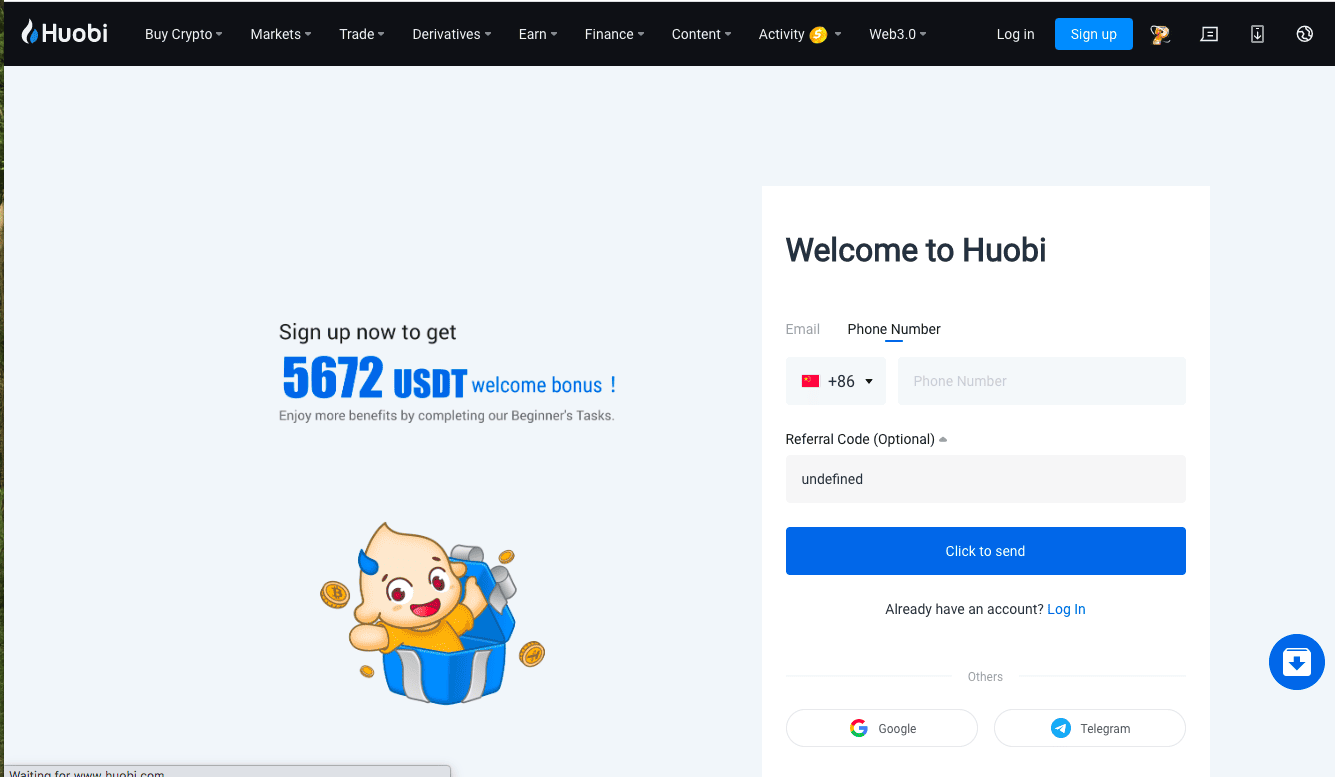
2. Get Verified on HTX
Click on the profile symbol on your dashboard and hit “Verification.”
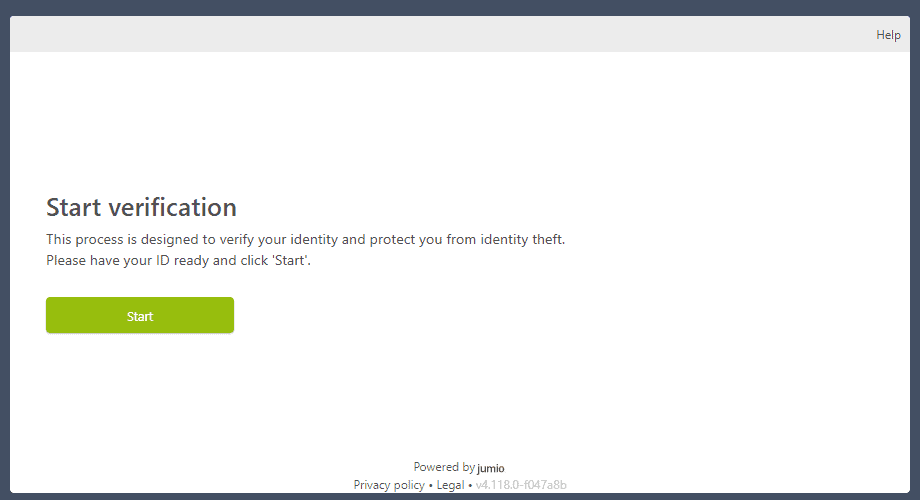
It’s a standard KYC verification process you can complete in a couple of minutes. You must fill out the personal information form, upload an official ID, and pass face recognition to confirm your ID.
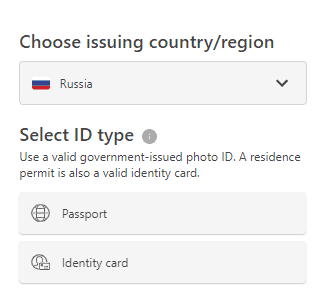
You can see the accepted ID types once you select your residence country. Once you upload your ID, continue to face recognition.
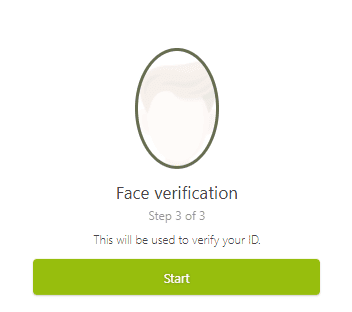
That’s it for basic verification. You can deposit fiat to the platform through SEPA and other supported payment methods. However, at this verification level, you can only deposit and withdraw a limited amount of fiat (877 EUR).
If you want a higher deposit/withdrawal limit, continue to advanced verification by clicking “Increase Limit.”
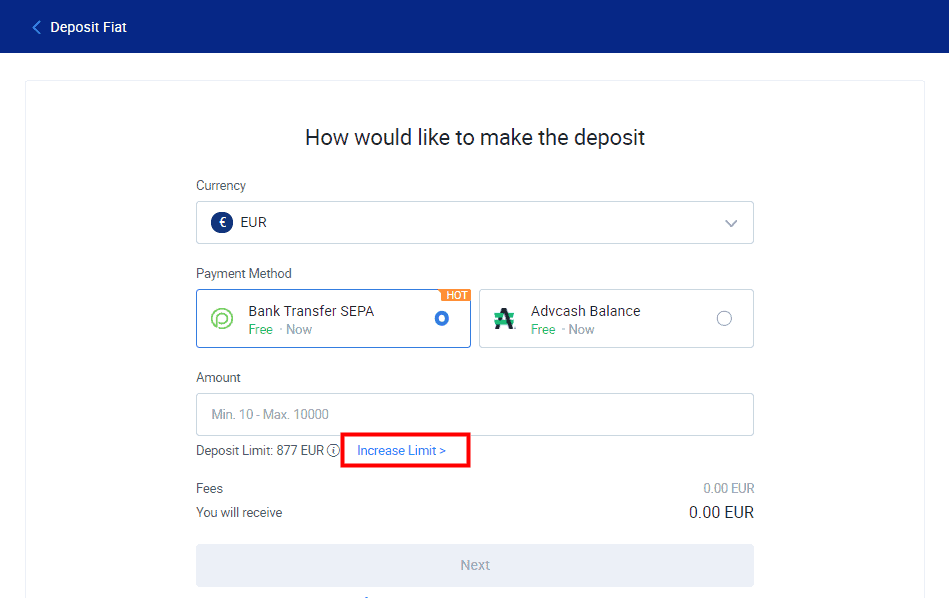
Fill out the information form by answering all the questions. Click “Next.”
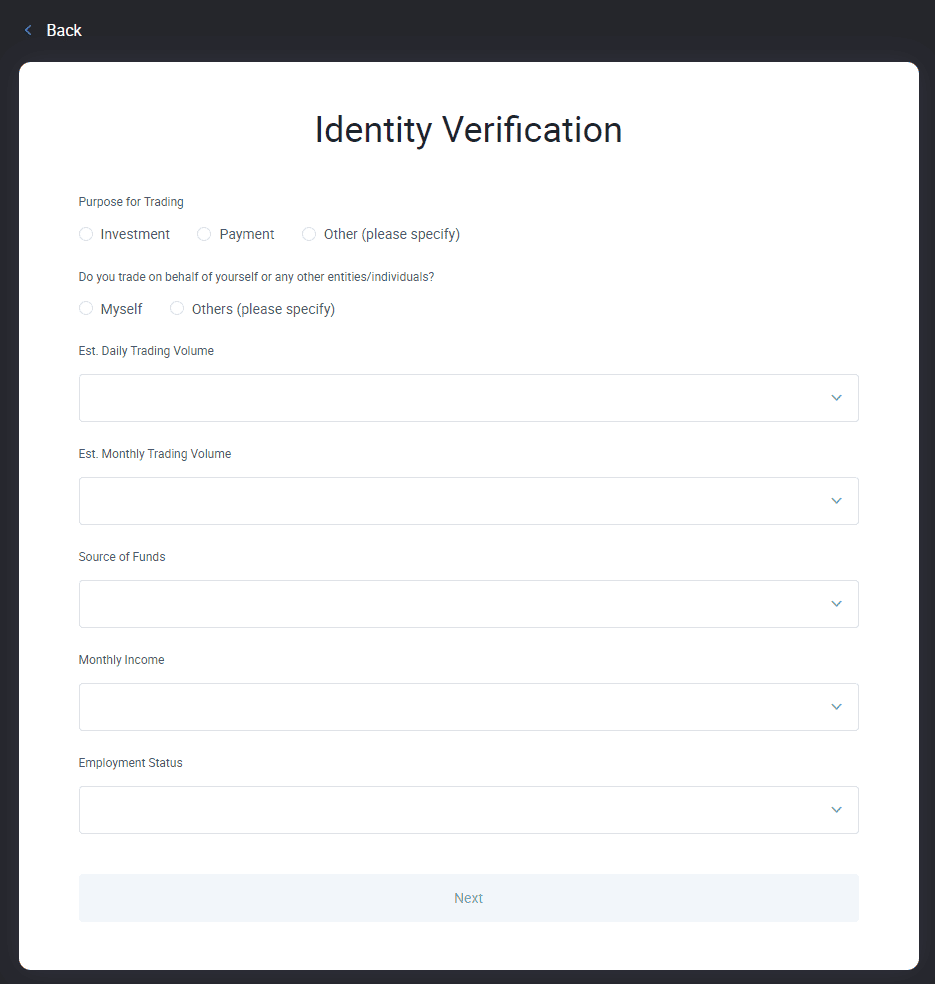
Upload a second government-issued ID and proof of funds. You can use bank statements, employment contracts, and other similar documents.
3. Deposit Funds/Crypto
Select the “Balances” tab and click the “Exchange” tab on the left panel.
You can deposit both fiat and digital currencies to HTX. Find the currency you want to transfer to the platform and click “Deposit.”
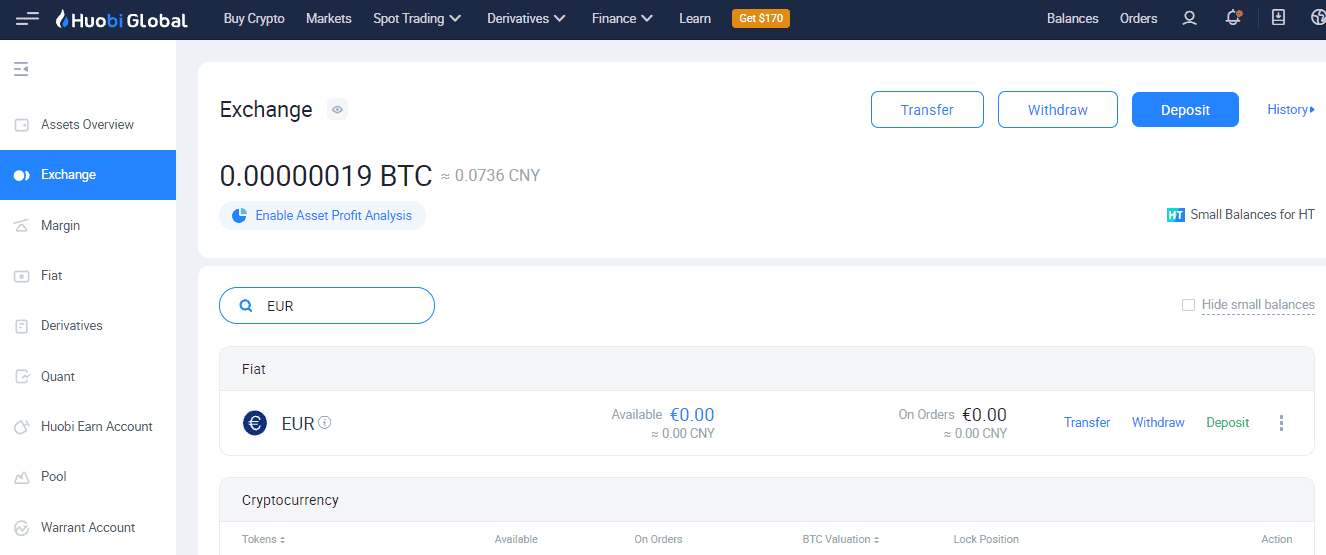
Select the deposit method you want to use and enter the deposit amount.
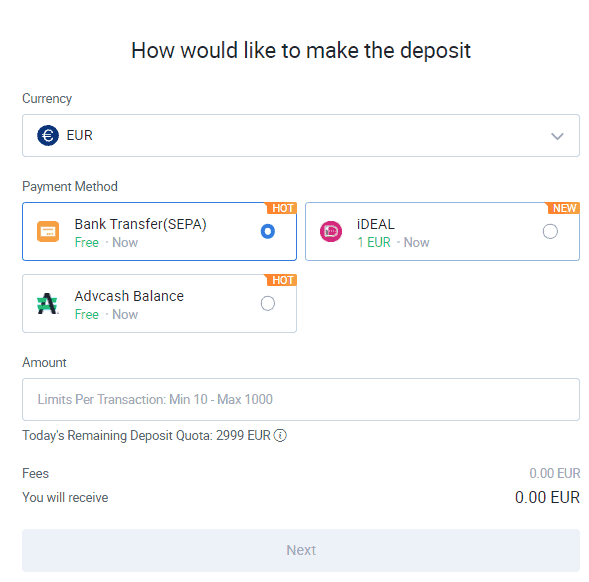
Click “Next.”
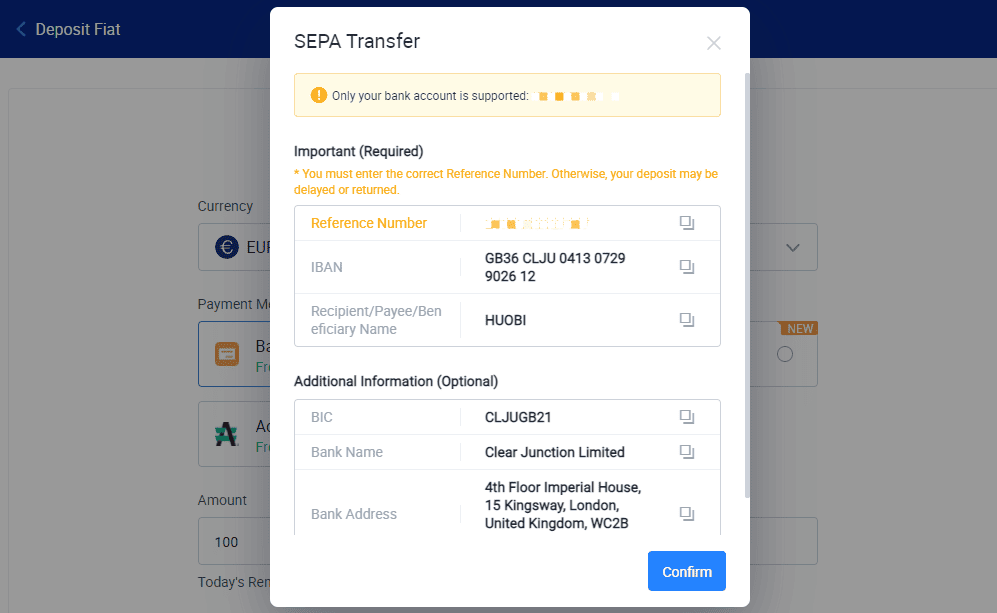
Follow the instructions on the screen to complete your deposit.
4. Navigate to the Relevant Screen to Buy
Click “Trade” on your dashboard and select “Spot Trading.”
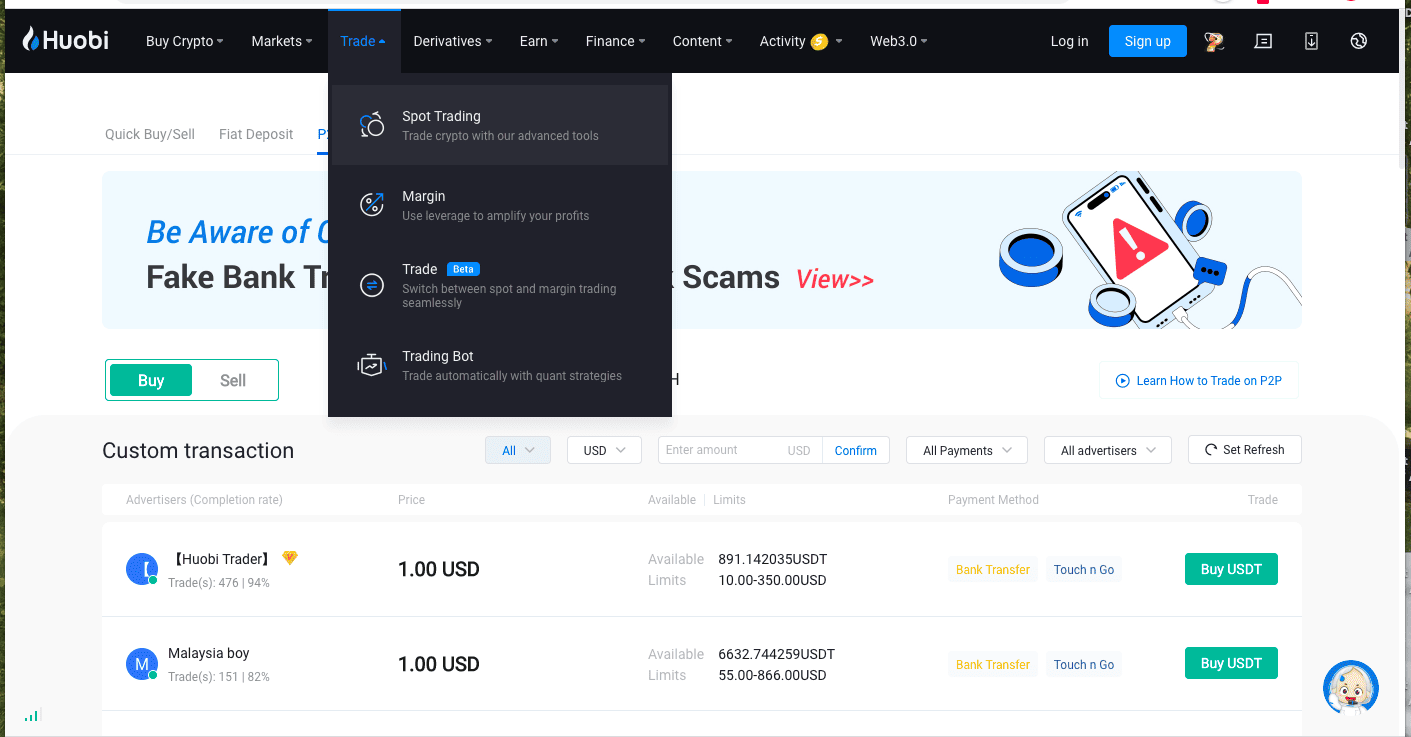
Placing a spot market order is pretty easy. You can see all the available markets on the left panel.
Search for SOL using the “Markets” search function. All the SOL pairings available for trading will show up under the tab.
Select the pairing you want to use. For example, you can select EUR/SOL to buy Solana with fiat currency. Or you can select a crypto pair like BTC/SOL if you transferred crypto to the platform.
If you can’t see a trading pair that suits your needs, you can trade your assets for USDT or another stablecoin. Most exchanges offer USDT pairings for altcoins like SOL.
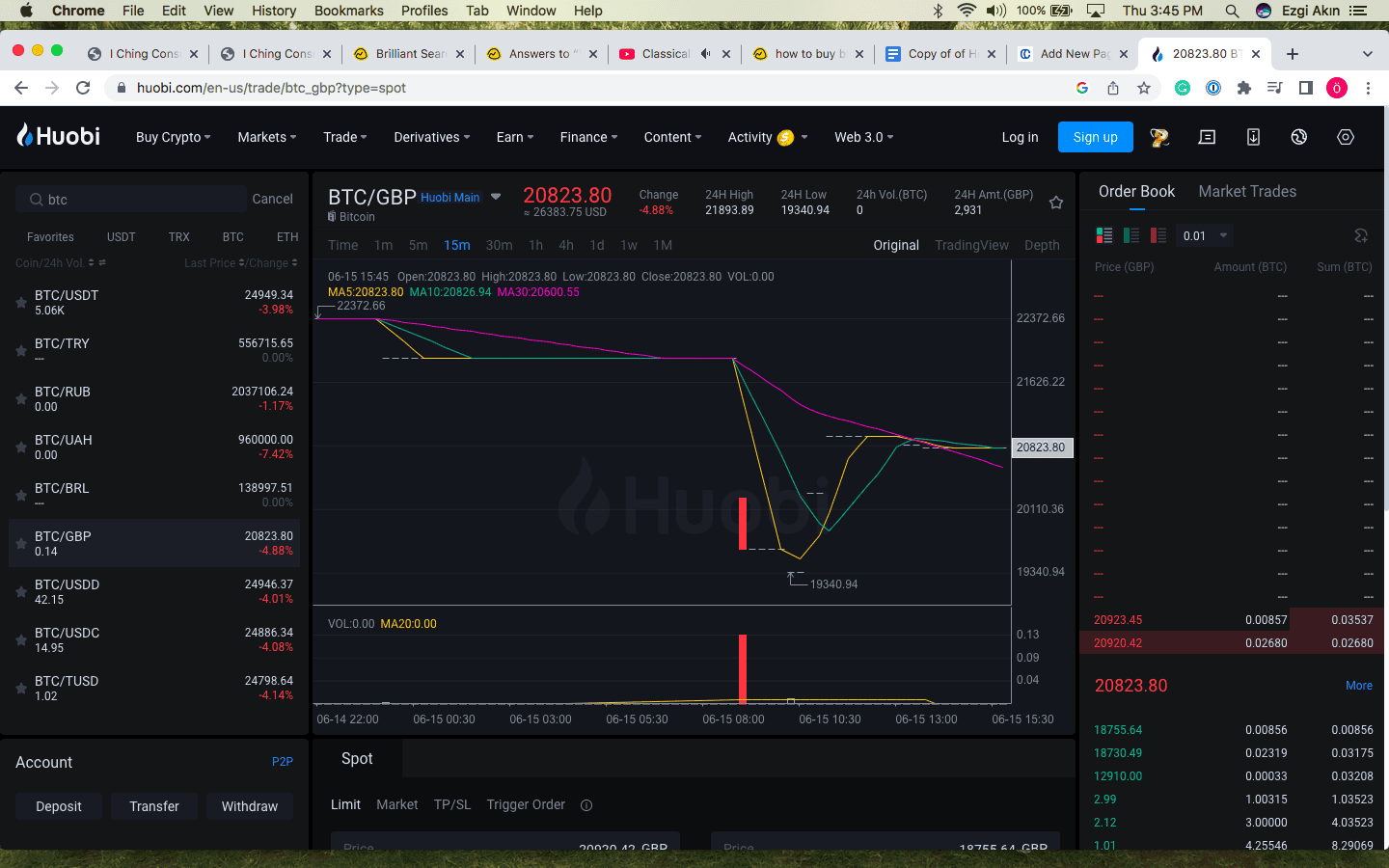
Once you select the pairing, scroll down to see the order form. If you choose “Market Order,” you will automatically get the best available price for SOL. You can also place a limit order, which allows you to set your price limit.
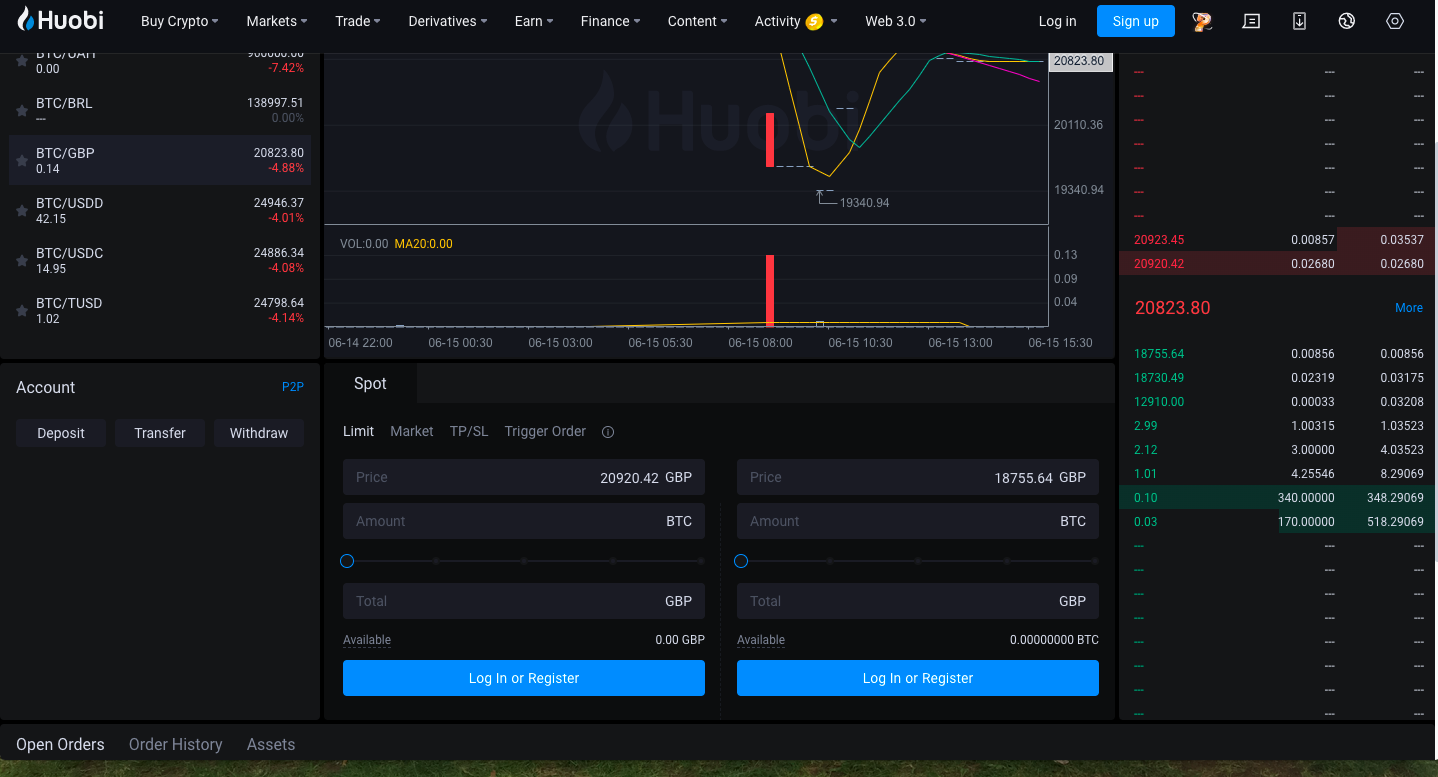
Complete your order by adjusting the amount you want to spend on SOL and clicking “Buy Sol.”
Hopefully, you found our How to Buy Solana on HTX guide helpful! If you want to try buying SOL on other exchanges, check out our How to Buy Solana guide for more information.



