How to Buy Shiba Inu on MEXC
Shiba Inu is the 14th largest cryptocurrency in the world by market cap. While the coin doesn’t really have a use for anything, it remains a popular asset thanks to price speculation.
If you want to purchase SHIB but don’t know how here is a thorough guide on how to buy Shiba Inu on MEXC.
A Step-By-Step Guide on How to Buy Shiba Inu on MEXC
1. Register an Account
Let’s start by going to the official MEXC website and clicking on “Sign Up.” Registering an account on MEXC is very easy: use your email address or cellphone number to create your account. MEXC will send you a login code for your first login.
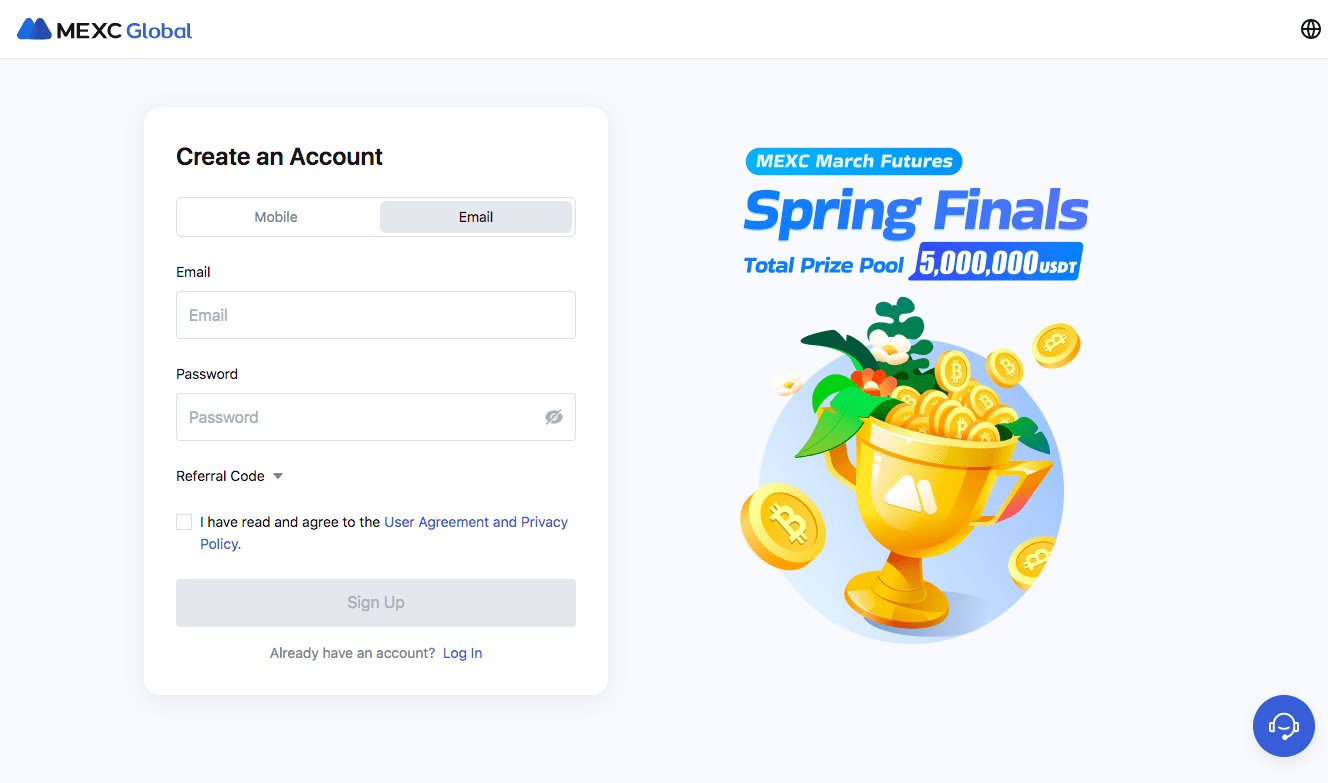
First, create a MEXC account by visiting the MEXC website and clicking on “Sign Up.”
2. Verify Your Account
MEXC doesn’t require KYC checks to trade crypto. However, you must complete it to deposit money into your account or purchase crypto with credit cards.
Click on the profile icon on the left upper corner of the page to go to your “Profile” tab. Then click “Primary KYC” in the “Identification” box.

Primary KYC is easy to complete but doesn’t allow you to deposit fiat to your account. If you complete Advanced KYC, you can make a bank transfer to your MEXC account. Click “Verify” to start.
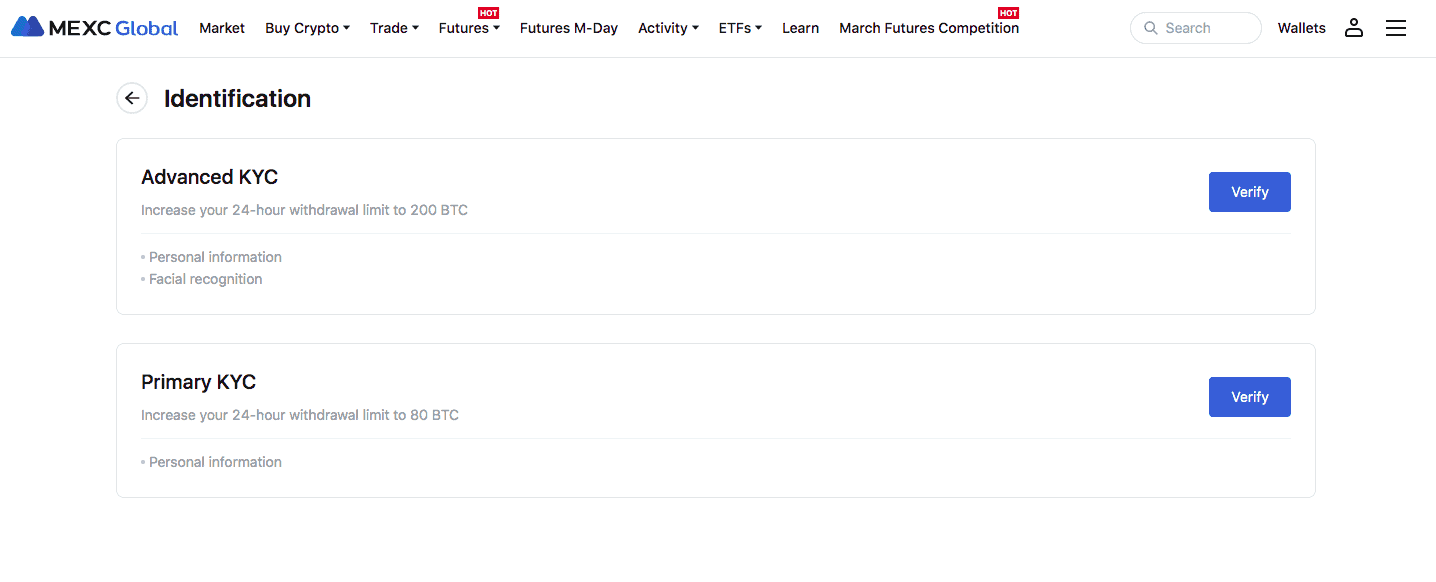
If you don’t want to give personal information to MEXC, you have an alternative option. Instead of verifying your MEXC account, open a payment account in a supported payment provider like MoonPay, Mercuryo, or Banxa. You can use your third-party payment provider to pay for your purchase.
3. Buy Crypto
To buy crypto with cash, click on the “Buy Crypto” tab at the top of the page. Enter how much you want to spend on crypto in the “I will spend” box. You can choose the cryptocurrency you want to buy in the “I will receive” box.
“I will receive” is set to USDT as default. Depending on your location, SHIB may not be available for purchase. If that’s the case, simply buy USDT. You can convert it to Shiba Inu later on.
Depending on your verification status, you can choose several payment methods. If you haven’t completed identity verification, choose one of the third-party options. Click “Continue.”

Review your order details and click “Buy” to be redirected to the payment channel.
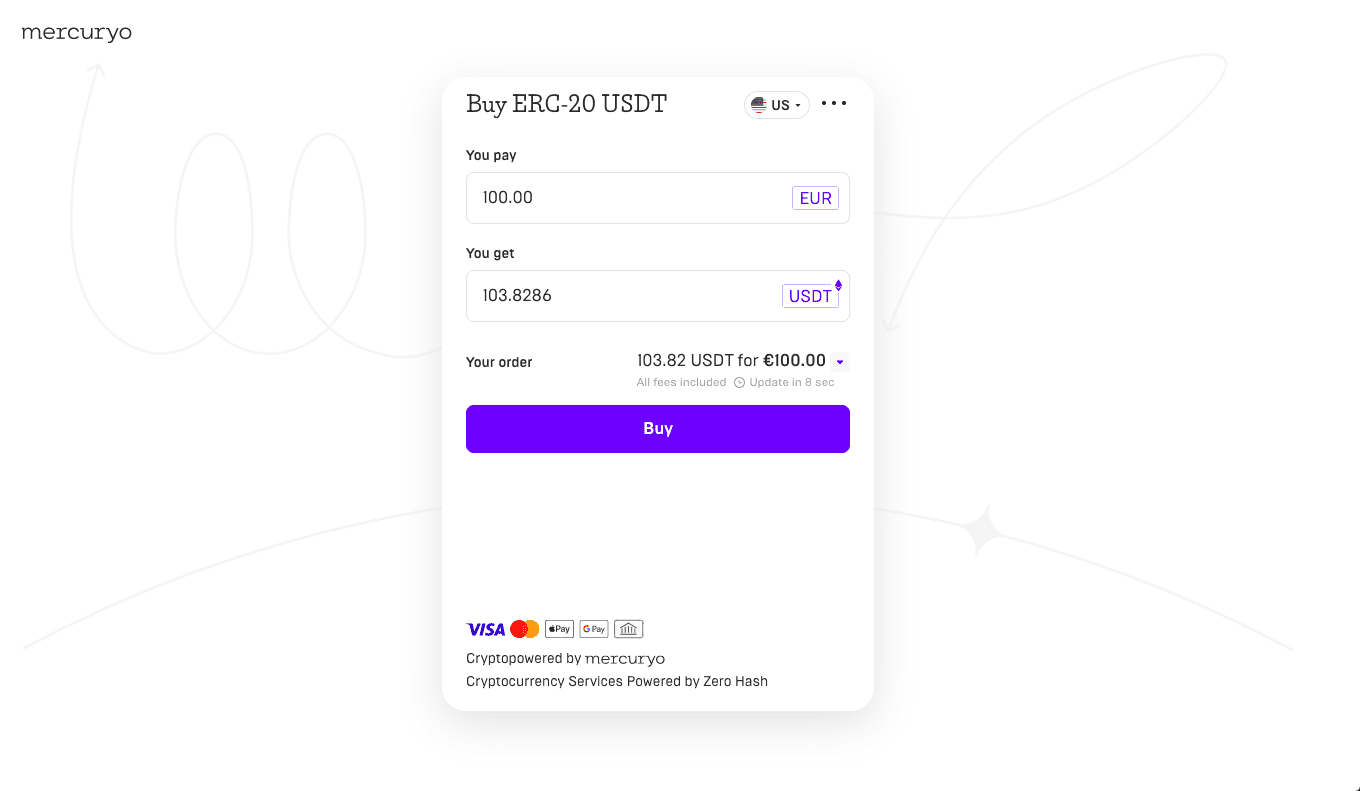
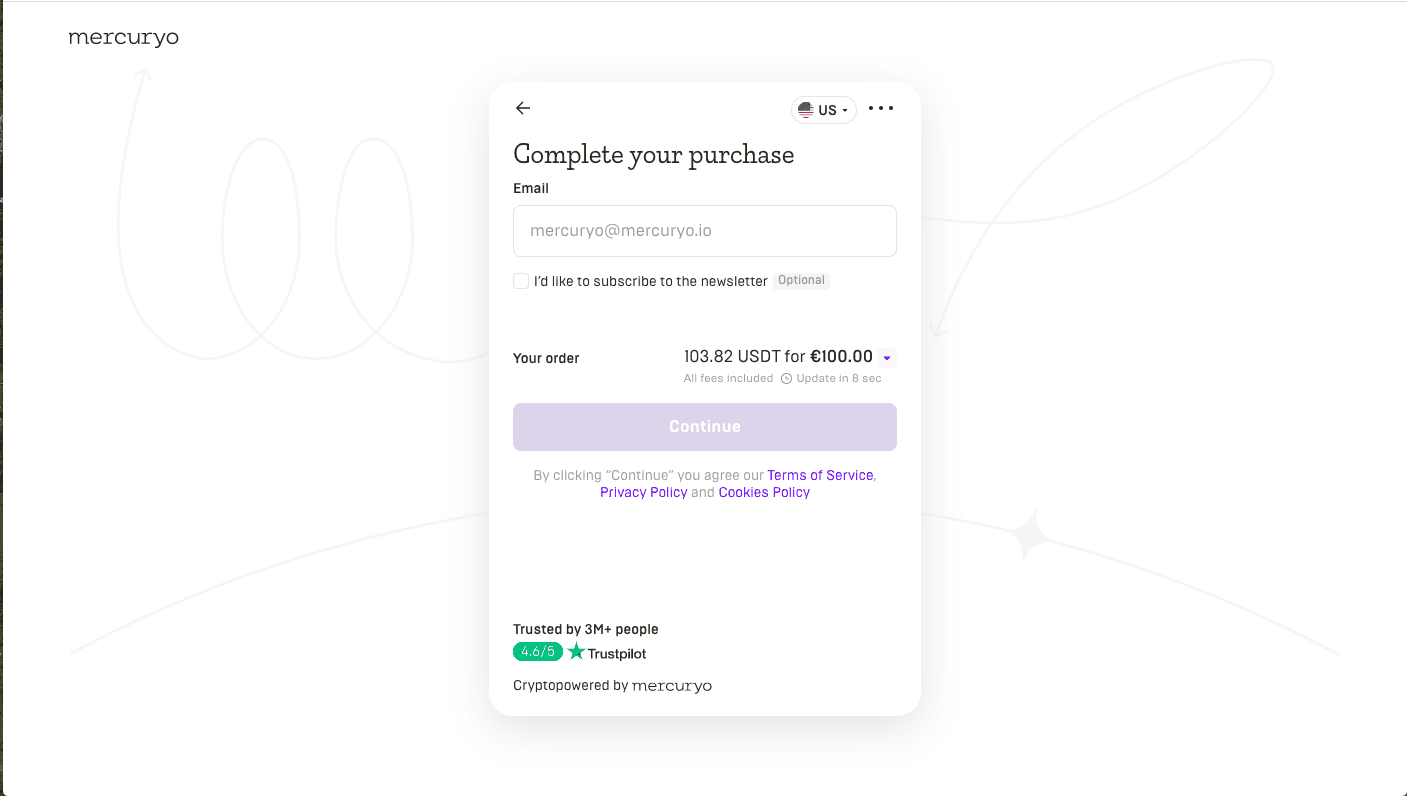
Enter your email address to complete your purchase and click “Continue.” Follow the instructions in the pop-up window.
4. Trade USDT for SHIB
If you buy a coin like USDT or BTC with cash, you can trade it for SHIB on the MEXC trading market. Select the “Trade” tab on your dashboard to go to trading view.
Don’t be intimidated by the complicated look of the screen. There is a search box on the upper left where you can navigate to the market of your desired coin. Type SHIB in the box and click SHIB/USDT (or SHIB/BTC, SHIB/ETH, etc., depending on your funds).
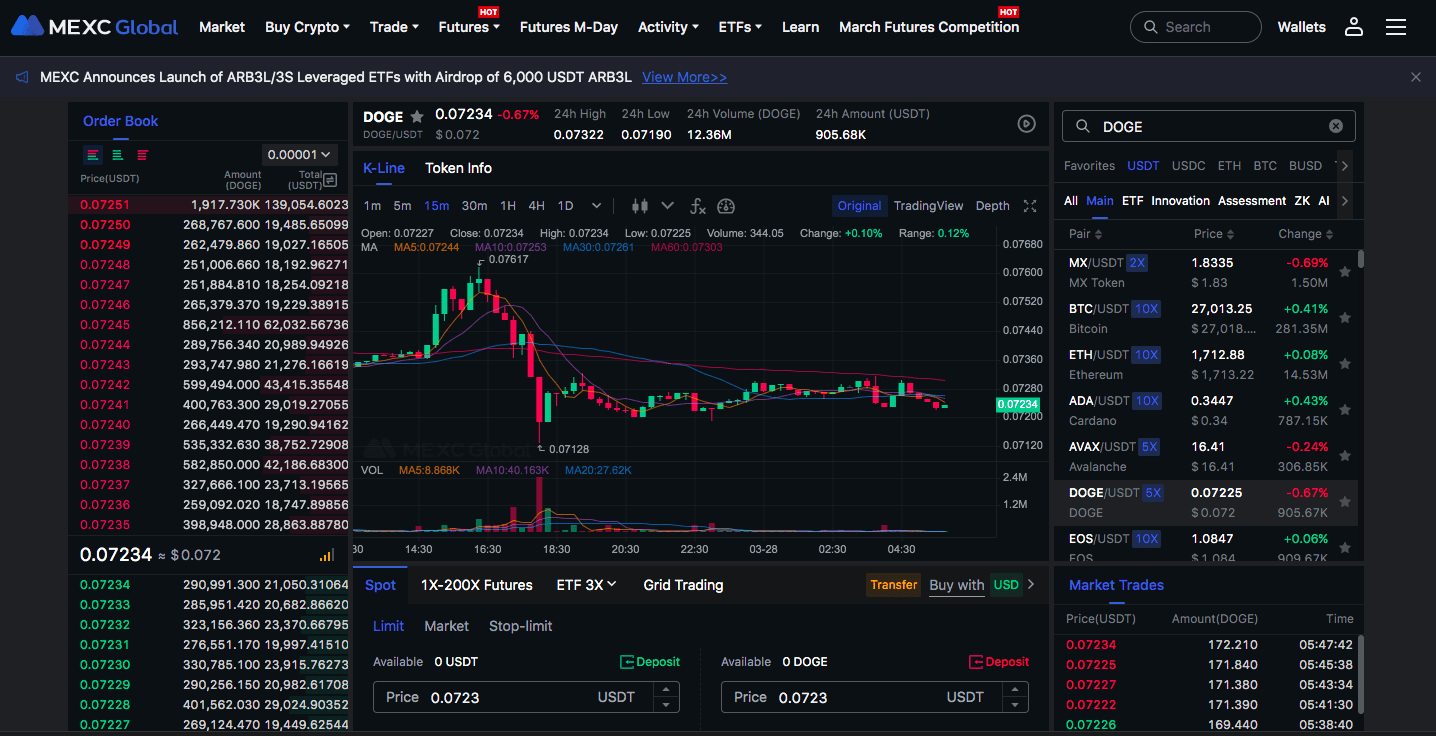
Once you select the paring you want to trade between, you will see the buy/sell page windows on the lower part of the page.
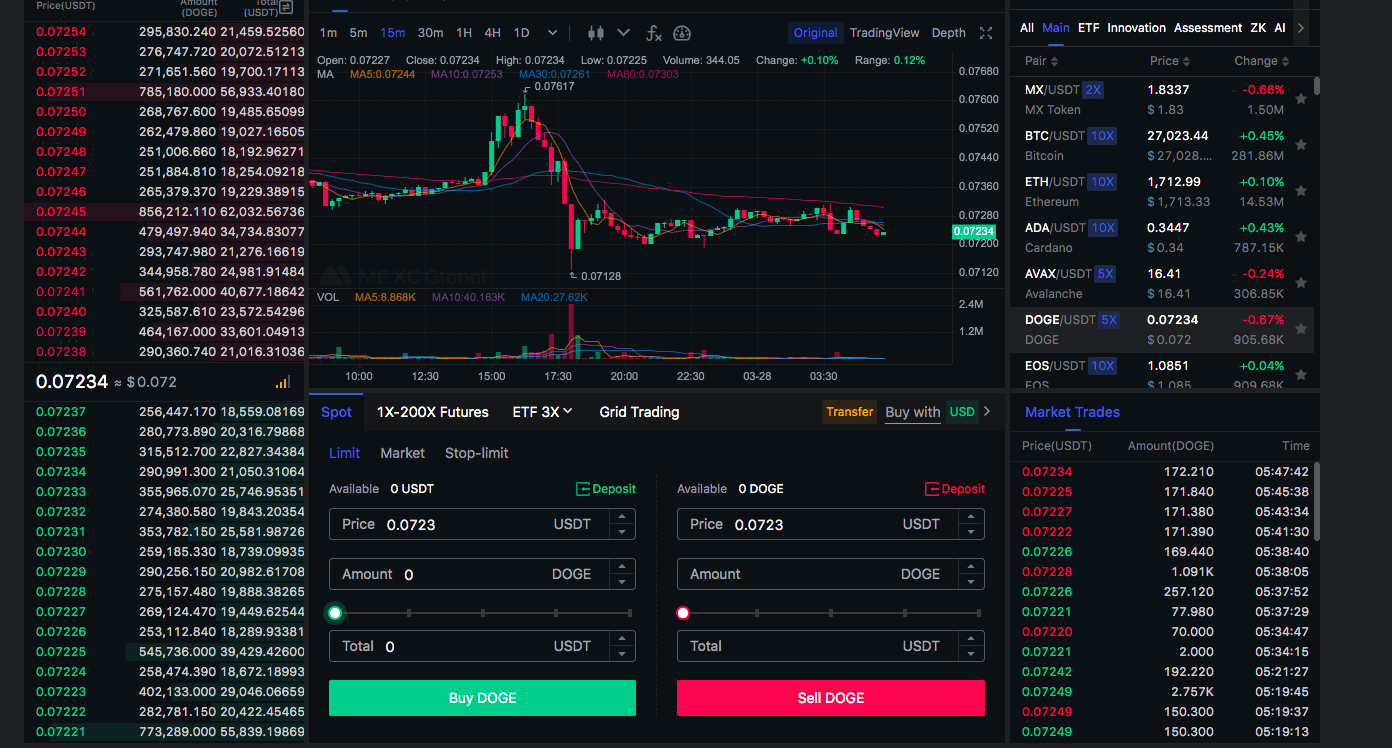
On the “Buy Shib” window, there is a green slider you can use to determine how much of your funds you want to use to buy SHIB. Move the slider right to adjust the amount you want to buy. Then click “Buy SHIB.”
That’s how to buy Shiba Inu on MEXC. You can also check out our articles on Shiba Inu and the MEXC exchange.



