How to Buy Shiba Inu on Binance
Shiba Inu is Dogecoin’s biggest rival in the crypto market. Both projects are considered meme coins and use the Shiba Inu dog as their symbols, so the competition is intense. Shiba Inu hasn’t yet surpassed the popularity of DOGE, but both coins are quite popular, thanks to celebrity endorsements and the Elon Musk effect.
If you want to buy Shiba Inu on the Binance exchange but don’t know how, we got you covered. Here is a step-by-step breakdown of how to buy Shiba Inu on Binance.
A Step-By-Step Guide on How to Buy Shiba Inu on Binance
1. Register an Account
First, go to Binance’s official website to create an account. You can sign up with your email address or phone number. Once you sign up, Binance will send you a six-digit verification code to sign in to your account.
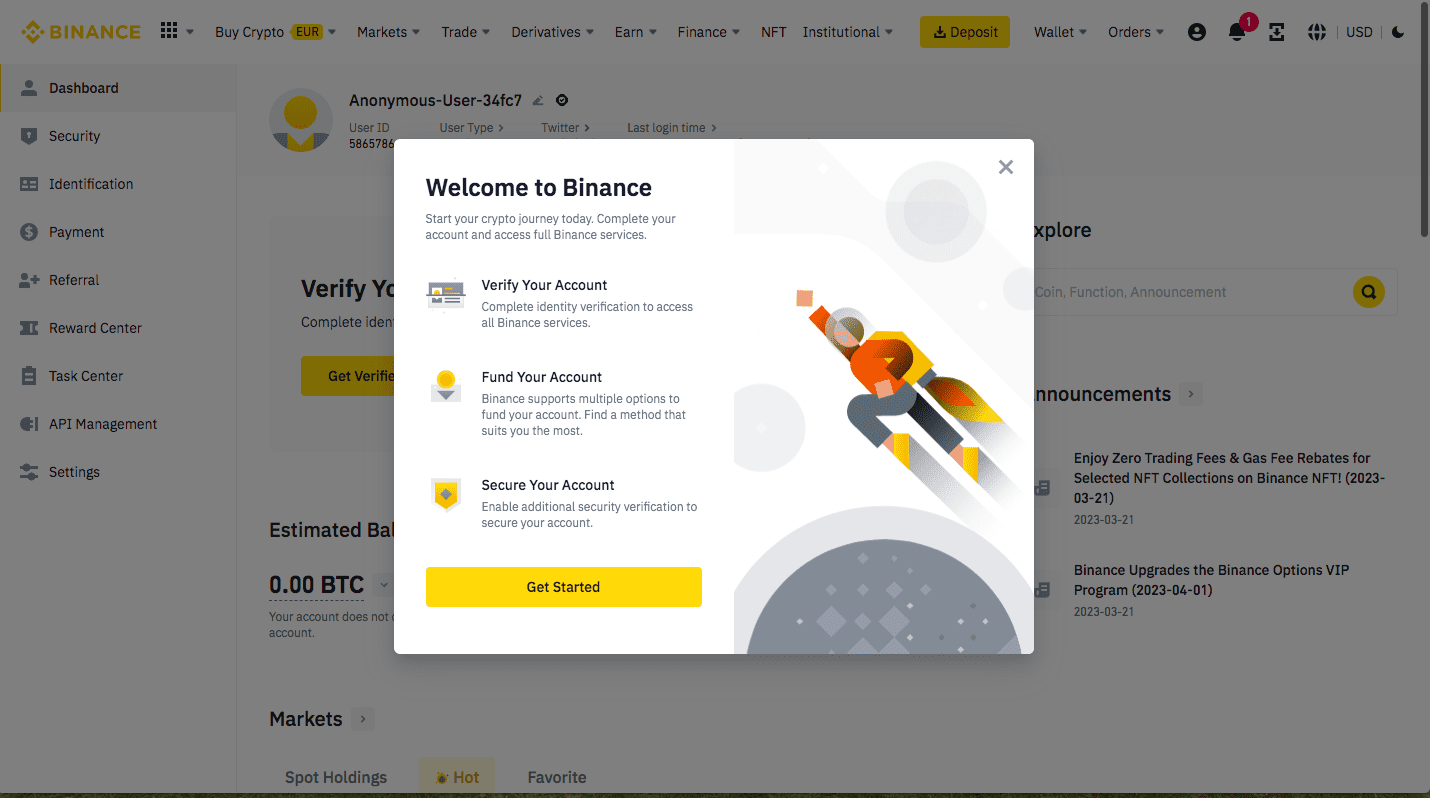
2. Verify Your Account
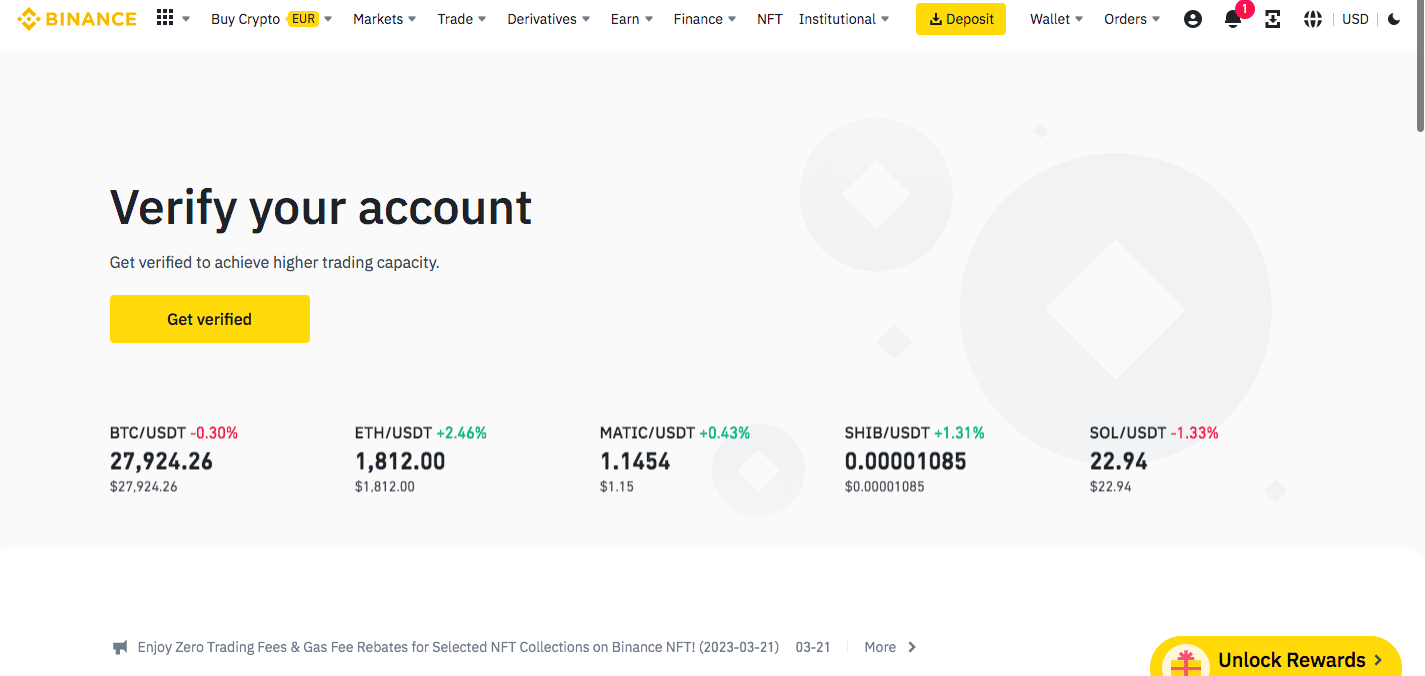
You must verify your identity to buy digital assets on Binance. You’ll be prompted to verify your identity as soon as you sign in for the first time. If you accidentally skip the verification step upon your first login, go ahead and click the profile icon on the upper right corner of the page to access the verification page.
Click “Get Verified” to start.
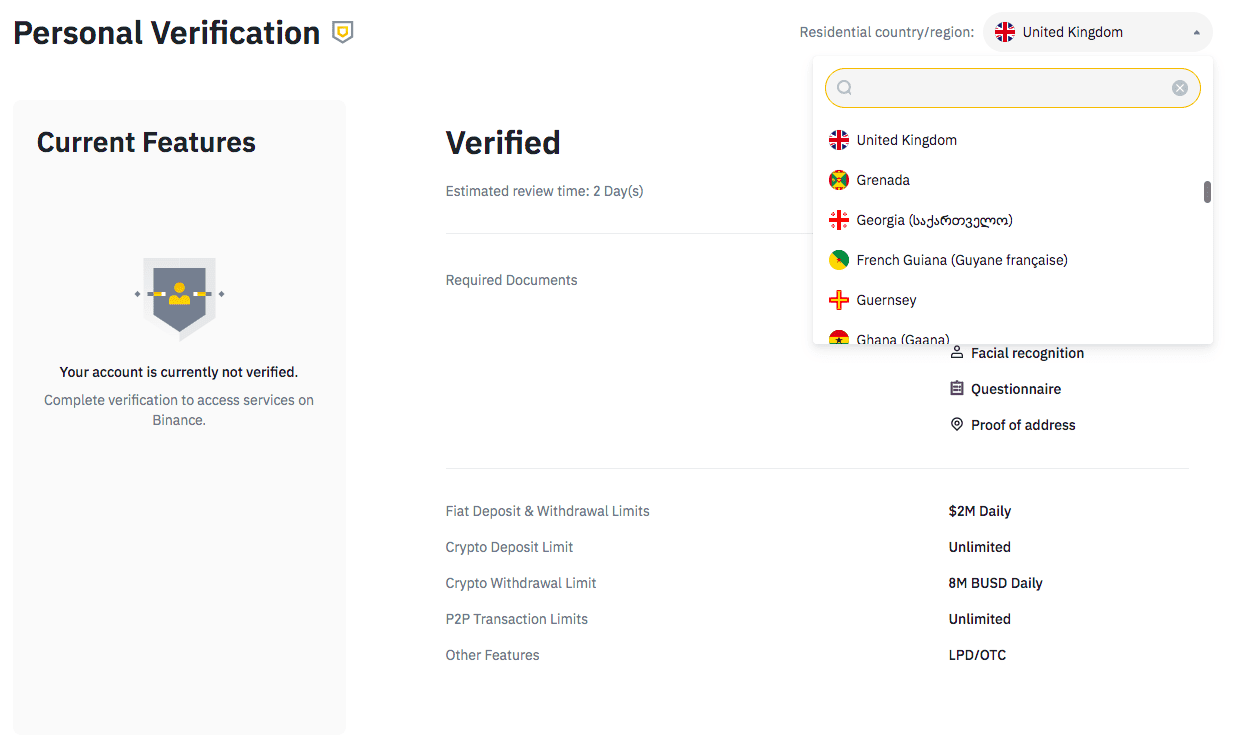
Select your residential country or region in the top right corner. You will see verification requirements once you select your residence country.
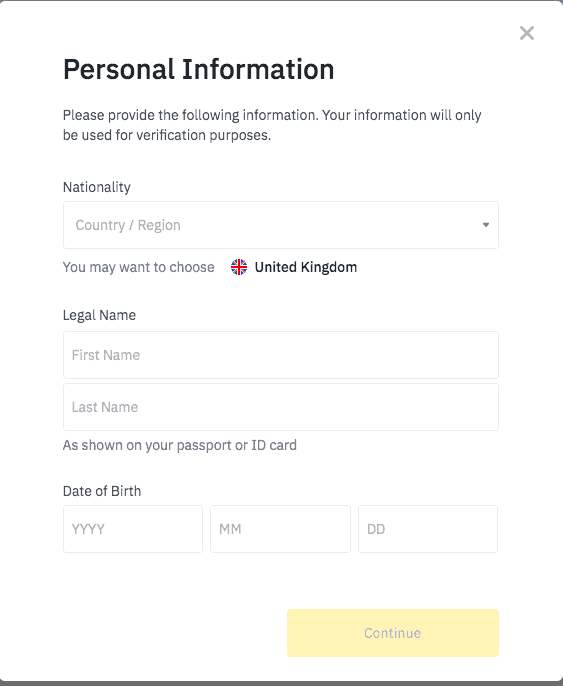
Enter your nationality and personal information, including your birth date and legal name. Click “Continue.”
You may be asked to provide a photo ID (like a passport page or a driver’s license) or an official state ID number or equivalent.
3. Deposit Funds/Crypto
Before you can buy Shiba Inu on Binance, you must deposit some funds into your account.
Click on “Deposit” on the top right corner of the page. You have several deposit options. For example, if you already own digital assets, you can also send them to your Binance wallet by selecting “Deposit Crypto.”
You can deposit fiat currencies like USD, EUR, or GBP to your account if you click on “Fiat Deposit.”
On the deposits page, select the currency you want to transfer to the platform and a deposit method.
There are usually several transfer methods available, but some may be more expensive compared to others. For example, credit card or debit card purchases often include a 4-5% processing fee. You can check out our Binance review to see all the relevant fees.
Choose your preferred deposit method and click continue.
4. Navigate to the Relevant Screen to Buy
Binance has a handy “Buy Crypto” widget that allows you to instantly purchase a coin with one click.
Click the “Buy Crypto” widget on top of the dashboard.
 Enter how much you want to spend on SHIB in the spending column. There is usually a minimum 20 EUR limit on instant coin purchases.
Enter how much you want to spend on SHIB in the spending column. There is usually a minimum 20 EUR limit on instant coin purchases.
 On the receiving box, click on the BTC icon (default) and search for SHIB. Select Shiba Inu from the dropdown menu.
On the receiving box, click on the BTC icon (default) and search for SHIB. Select Shiba Inu from the dropdown menu.

Once you select Shiba Inu from the list, you can see how much SHIB you will receive in exchange for your purchase.

Finally, click BUY SHIB. That’s it!





