How to Buy Polygon on MEXC
MEXC is a popular destination for users who don’t like lengthy KYC processes! In fact, the exchange is famous for skipping KYC altogether.
However, you should know about some issues regarding MEXC before you begin crypto trading on the platform. While users appreciate the platform’s KYC-free approach to trading (and margin trading), US authorities aren’t a big fan of these policies.
According to US law, all crypto exchanges are supposed to enforce KYC verification as per anti-money laundering regulations. Crypto exchanges are also not supposed to allow US-based users to trade derivatives on their platforms.
As a result, the platform operates outside the current US regulations regarding KYC checks. If you are a US-based user, beware that your access to the platform may be revoked in the future.
It should also be noted that some MEXC users have reported withdrawal issues, though others appear to use it without problems.
Without further ado, here is how to buy Polygon on MEXC.
A Step-By-Step Guide on How to Buy Polygon on MEXC
1. Register an Account
First, let’s open a MEXC account. Follow the link, then the instructions on the screen.
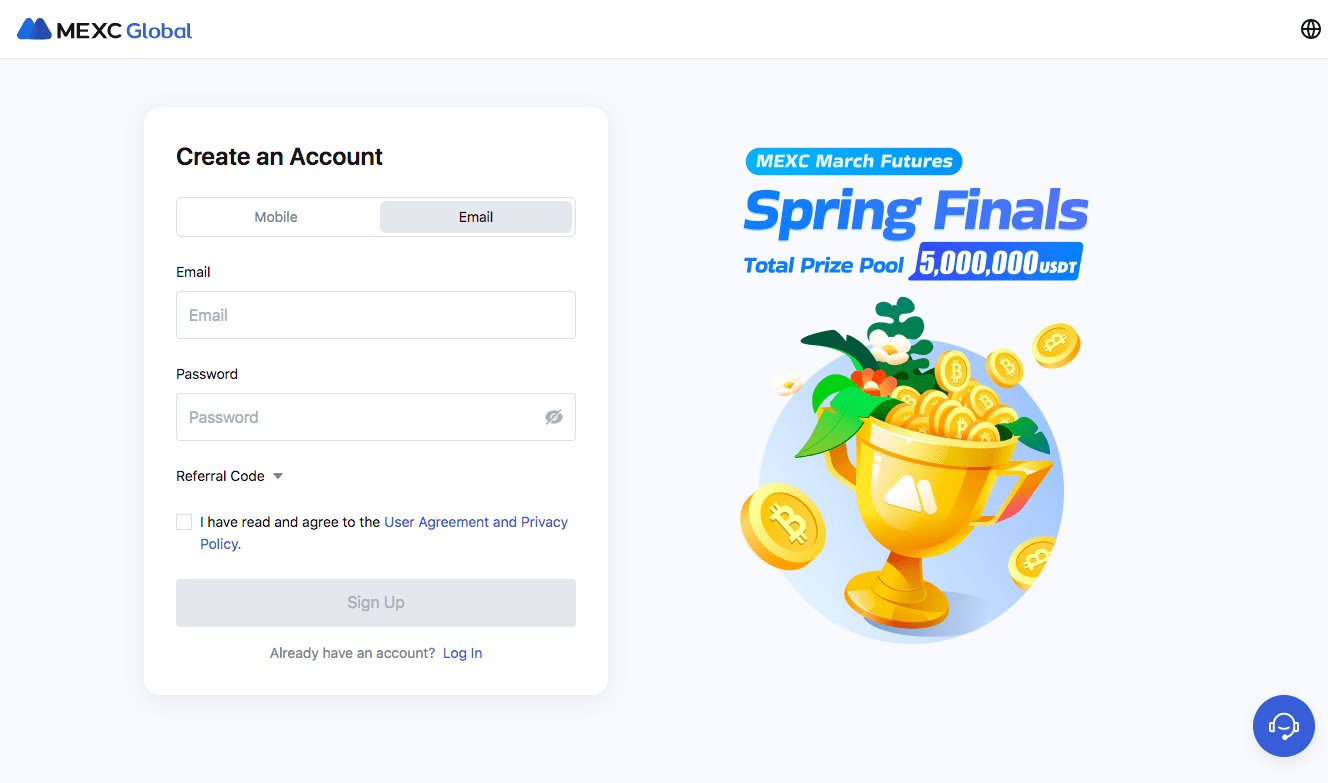
2. Verify Your Account
As we said before, KYC is non-mandatory, and you can skip verification.
Of course, verification is necessary to buy MATIC with debit and credit cards or to make bank deposits to MEXC. But you can still buy MATIC with third-party payment channels even without verification.
You should complete the KYC check if you don’t want to use a third-party service like Banxa or Moonpay.
To start, hit the profile icon on the upper-right corner of the page and select “Profile.”
Click “Primary KYC.”

Then, just upload a government-issued ID picture to complete verification.
3. Buy Crypto
Click the “Buy Crypto” tab on your homepage. As you can see, several options are available. If you completed the ID verification, you can select Debit/Credit card or Bank transfer to purchase MATIC.

However, even if you haven’t completed the KYC check, you get many options. Select “Third-party” from the menu and complete the purchase form to make your order.
In the “I will spend” box, enter how much money you want to invest in Polygon. The “I will receive” box is automatically set to USDT, but you can switch it to MATIC. If MATIC is not offered for instant buy, you can still buy USDT and exchange it for MATIC later.
Choose the payment channel you want to use. You can see the payment methods each channel supports on the menu. MEXC suggests a “Best Price” option based on fees, but usually, each channel offers similar fees and prices.
Check out the payment details, and hit “Continue.”
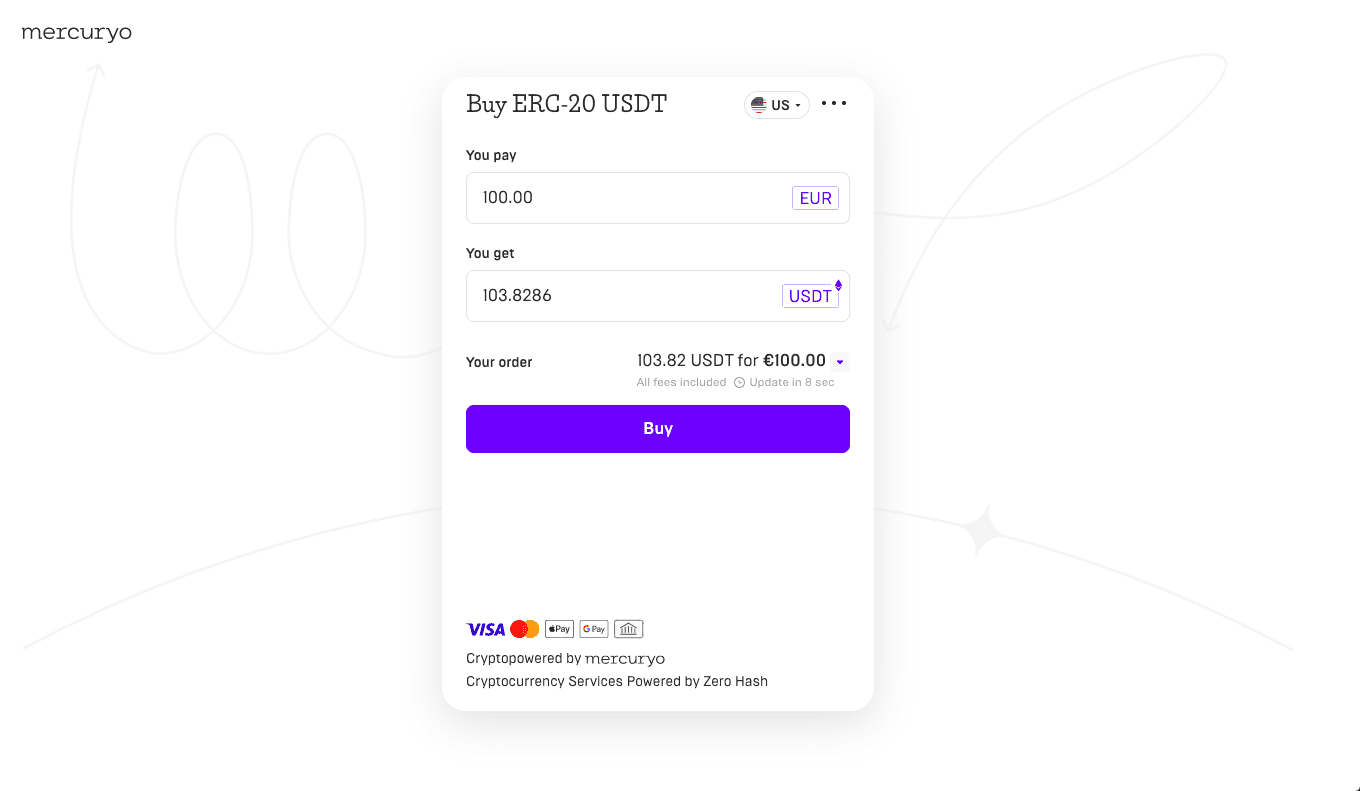
On the next page, you can see the amount of Polygon you’ll receive. Click “Buy.”
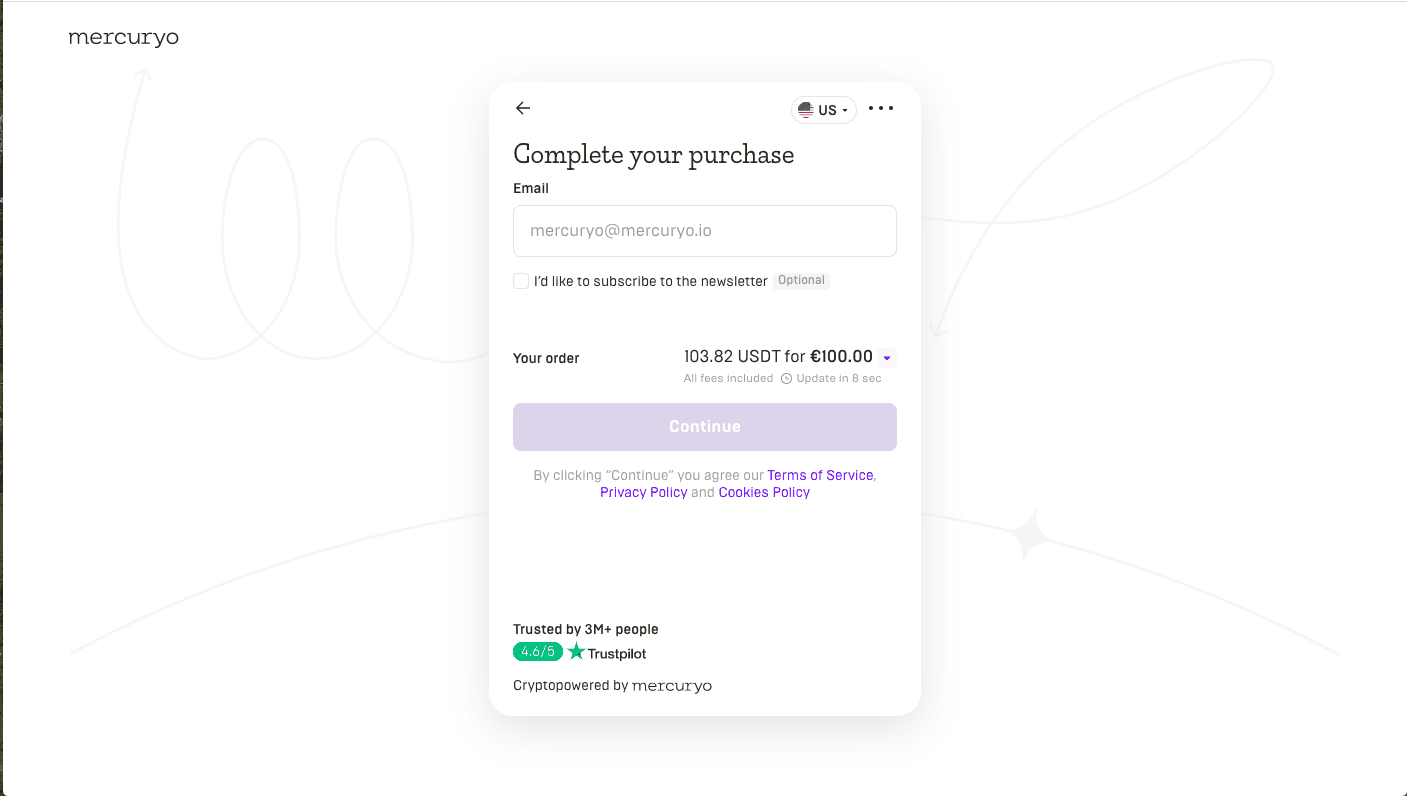
Finally, you have to sign in to your payment channel account to complete your purchase. If you don’t have an account, you can register at this step.
4. Trade USDT for MATIC
MATIC isn’t always offered on the easy-buy form. If that’s the case, you may purchase an asset like USDT and exchange it on the spot market with MATIC.
To start, hit the “Trade” tab and click “Spot.”
Type “MATIC” on the right panel. This will bring up all the MATIC parings you can trade. If you have USDT, select USDT/MATIC. If you have another cryptocurrency, choose that pairing (for example, ETH/MATIC).
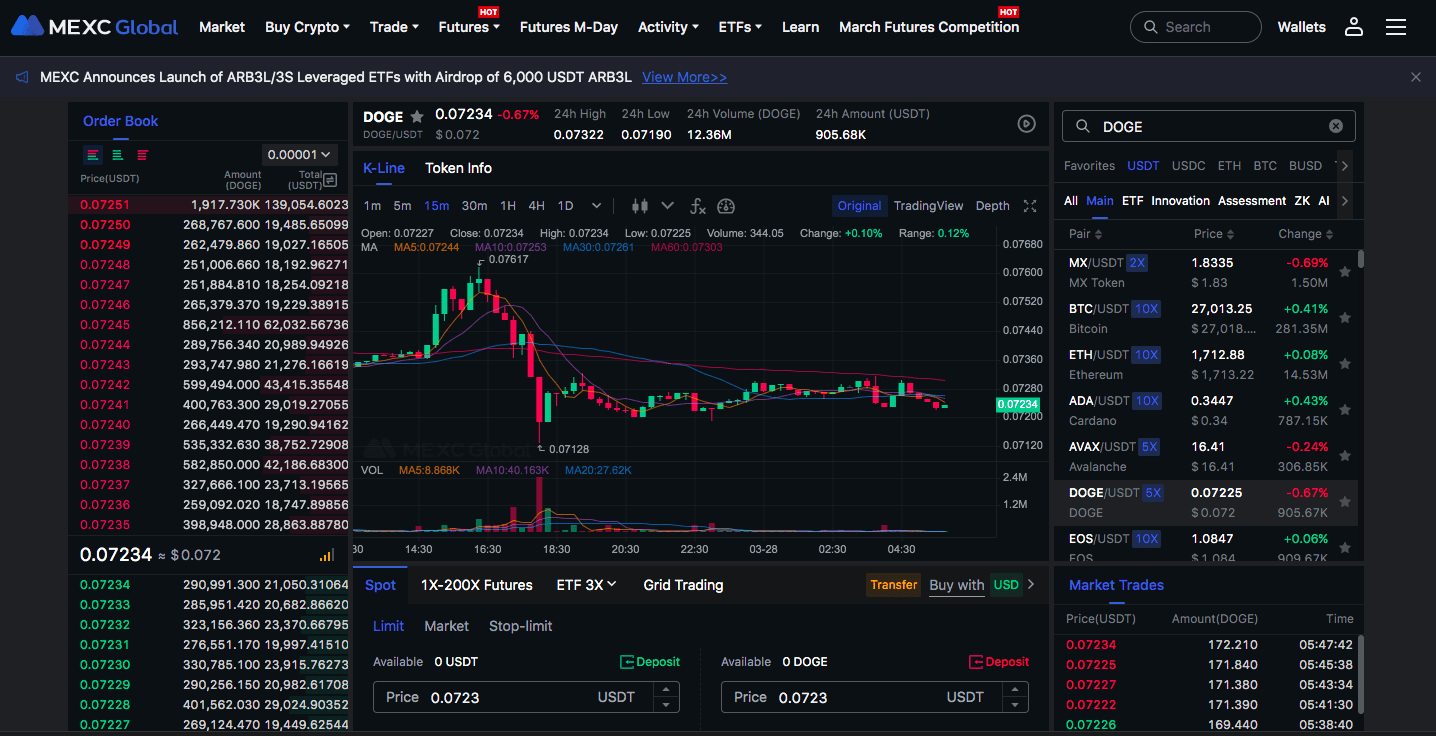 You’ll place your MATIC order at the bottom of the page. In the “Buy MATIC” panel, adjust the green slider to set the amount you want to spend on MATIC.
You’ll place your MATIC order at the bottom of the page. In the “Buy MATIC” panel, adjust the green slider to set the amount you want to spend on MATIC.
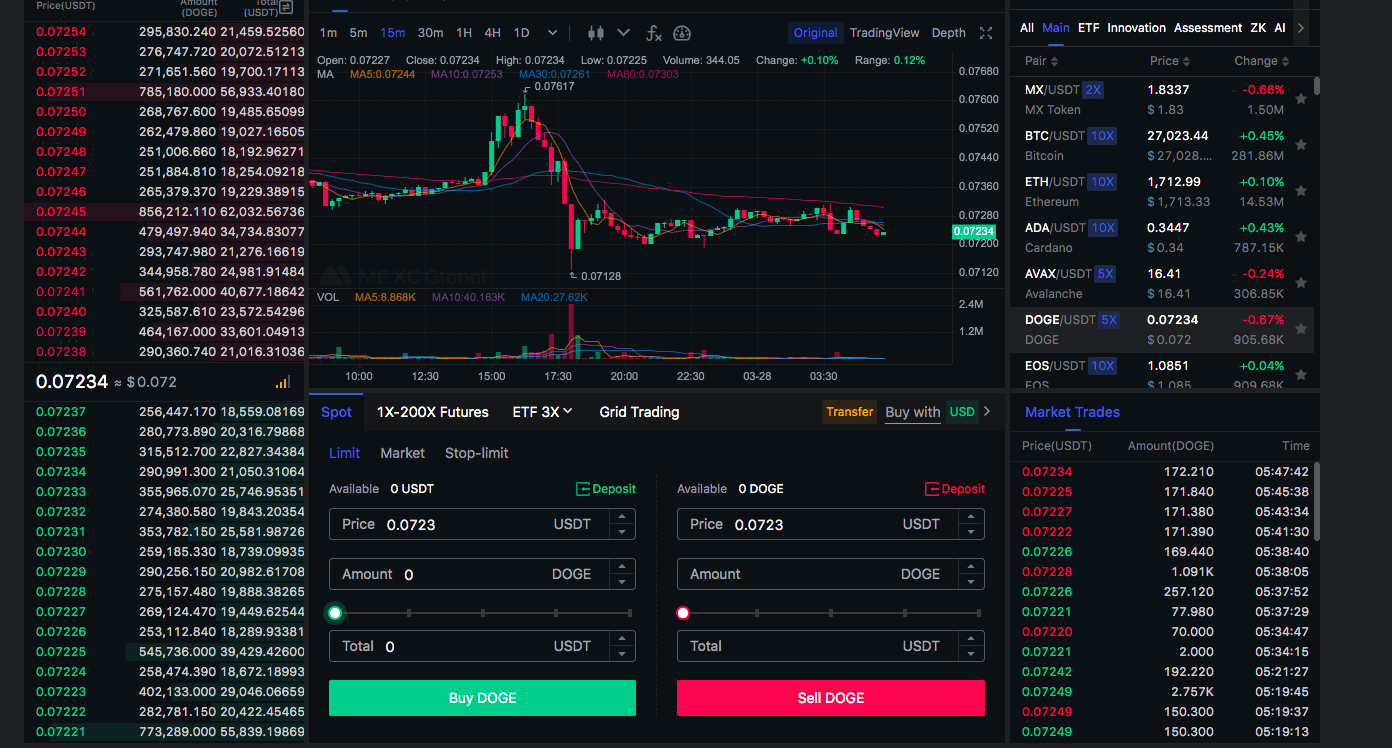
Here, you can select limit, market, or stop-limit orders. For beginners, the limit order is the best option, as you’ll get a fair market price automatically. Of course, you can also set your price with a market order, but there is no guarantee that your order will be fulfilled.
Hopefully, we helped you understand how to buy Polygon on MEXC. For more, check out our other how-to-buy guides and exchange reviews.



