How to Buy Polkadot on MEXC
In today’s article, we will guide you on how to buy Polkadot on MEXC.
Please note that MEXC recently started requiring users from the US to pass a KYC check before they are able to trade on the platform. MEXC has been famous for its KYC-free trading approach, but this is no longer the case for US-based users.
Without further ado, here is how to buy Polkadot on MEXC in 4 easy steps.
A Step-By-Step Guide on How to Buy Polkadot on MEXC
1. Register an Account
Follow our link to the MEXC website and open a trading account.
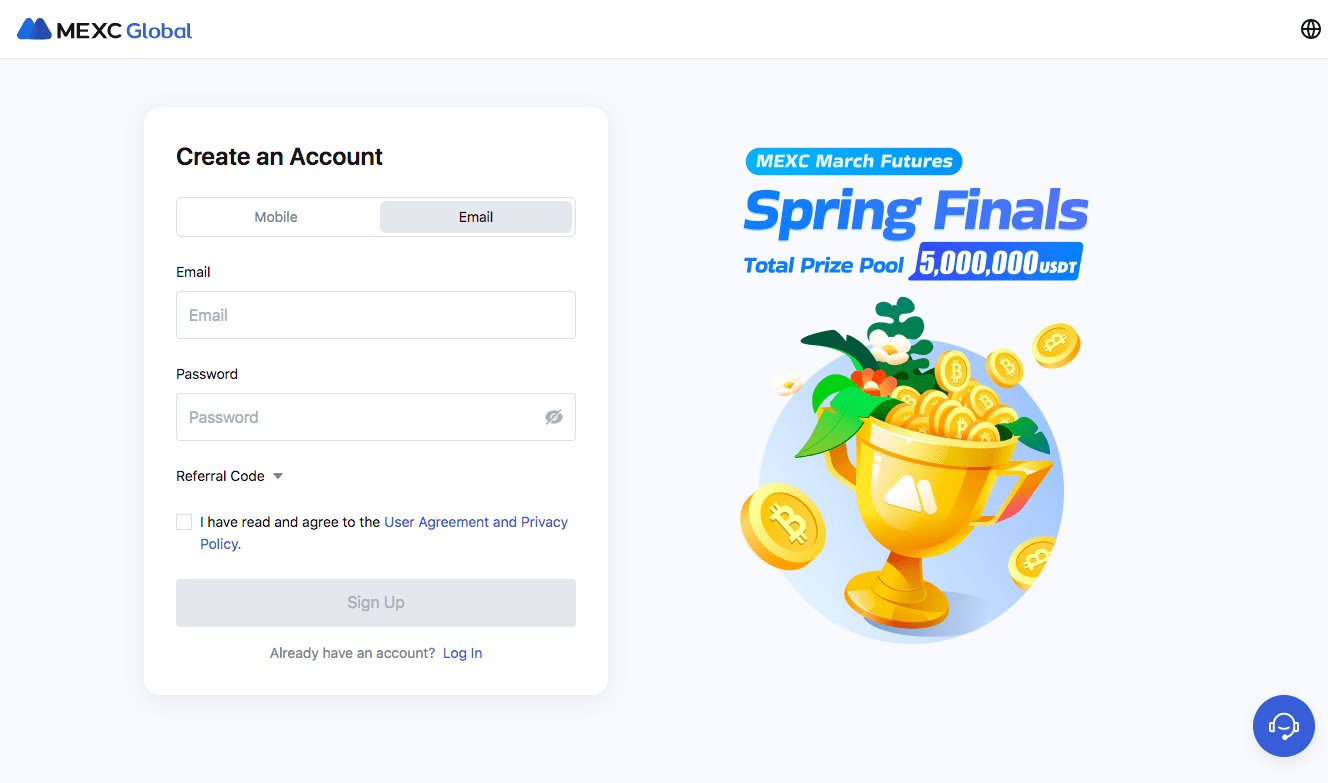
2. Verify Your Account
This step is mandatory only for US-based users. You will see your username on top of your dashboard. Click on it and select “Profile” from the menu.
Click the “Primary KYC” button in the “Identification” panel.

ID verification can be completed in a few minutes. You must enter your personal details and address information, and upload an official picture ID (your passport or driver’s license).
3. Buy Crypto
Click the “Buy Crypto” button on your homepage. You have several options here: MEXC allows users to buy Polkadot and other cryptocurrencies through third-party vendors like Simplex, Moonpay, Mercuyo, and Banxa.
If you completed the ID verification, you can also select “debit/credit card” to buy from MEXC directly. However, we suggest you use the third-party buy methods to avoid entrusting your card information to MEXC.
Once you are on the “Third-Party Buy” page, all you have to do is fill out the order form.
Enter the amount you want to spend and select “USDT” as the asset you want to receive. Why USDT? Well, MEXC doesn’t sell DOT directly to users, so you have to buy USDT and trade it for DOT on the spot market.

Once you enter the amount and select the asset, all you have to do is choose a payment channel.
If you haven’t used any of the offered payment channels before, don’t worry. Once you click “Continue” you will be sent to the payment channel website where you can sign up for the service.
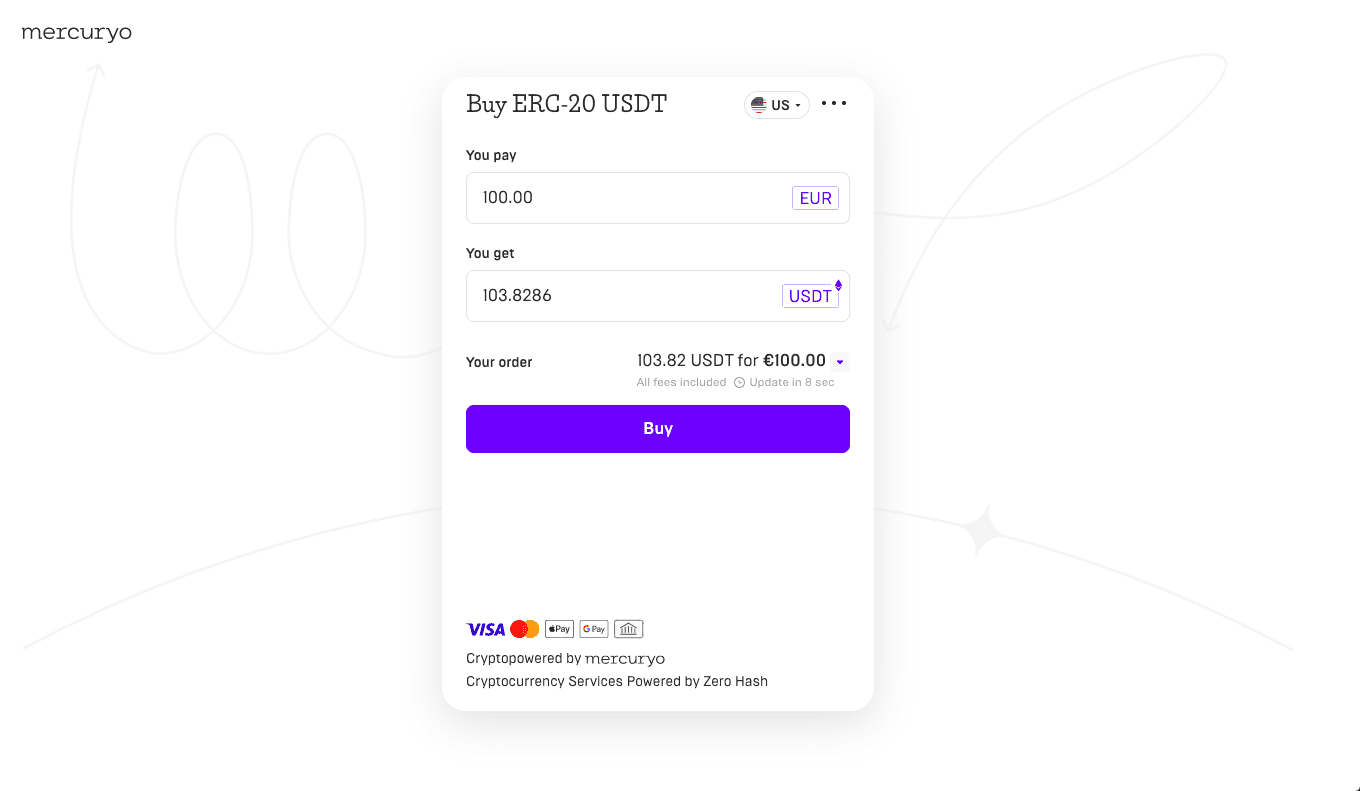
Check out the included fees on this page, and click “Buy.”
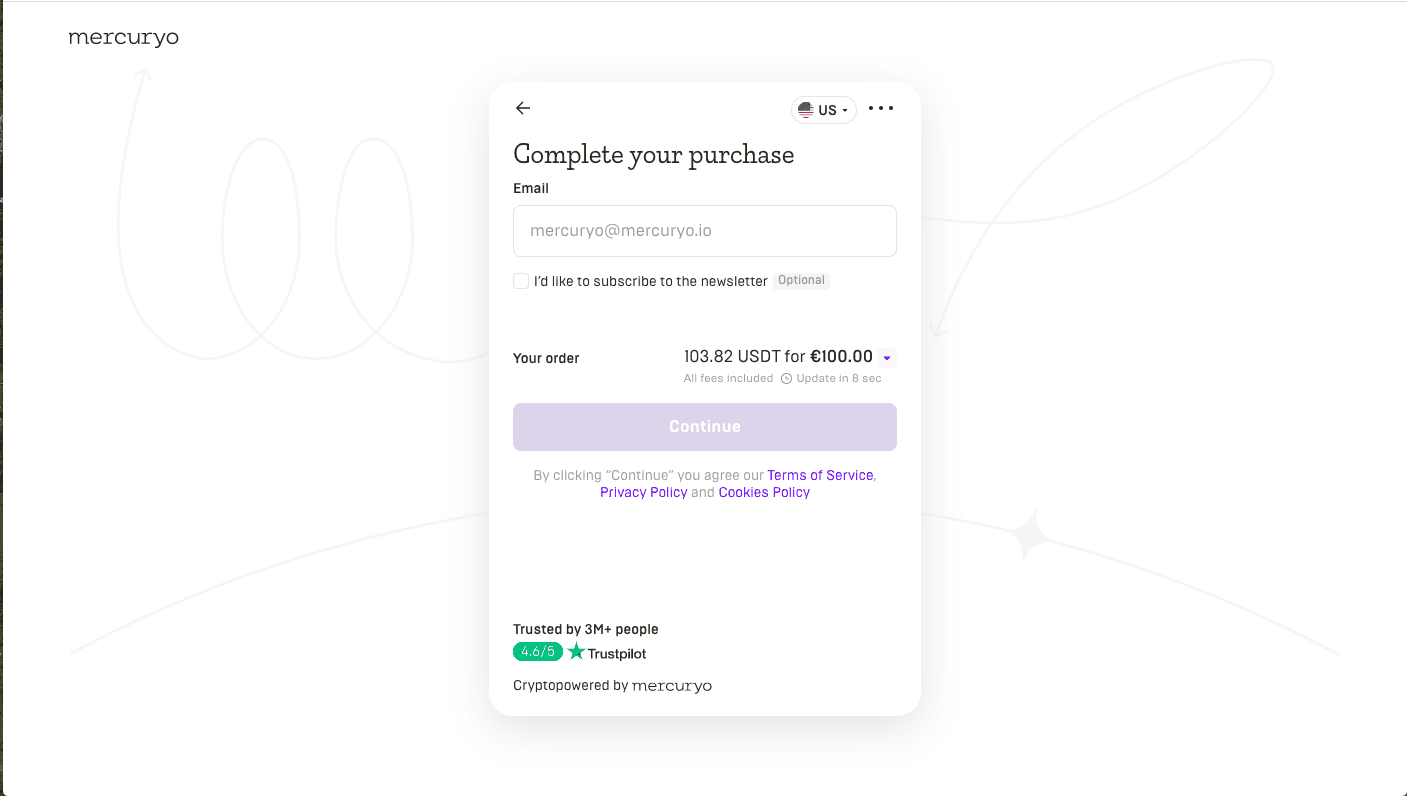
Enter your email to continue with your order. Follow the instructions on the screen to complete your purchase.
4. Trade USDT for DOT
Click on the “Spot” menu on your homepage and hit “Spot.”
This interface looks a lot more complicated compared to the “Third-Part Buy” function we just used, but it’s actually quite easy to navigate.
Go to the panel on the left, and type “DOT” in the search box. You will see all the Polkadot markets on Poloniex, including DOT/USDT. Select it and scroll down.
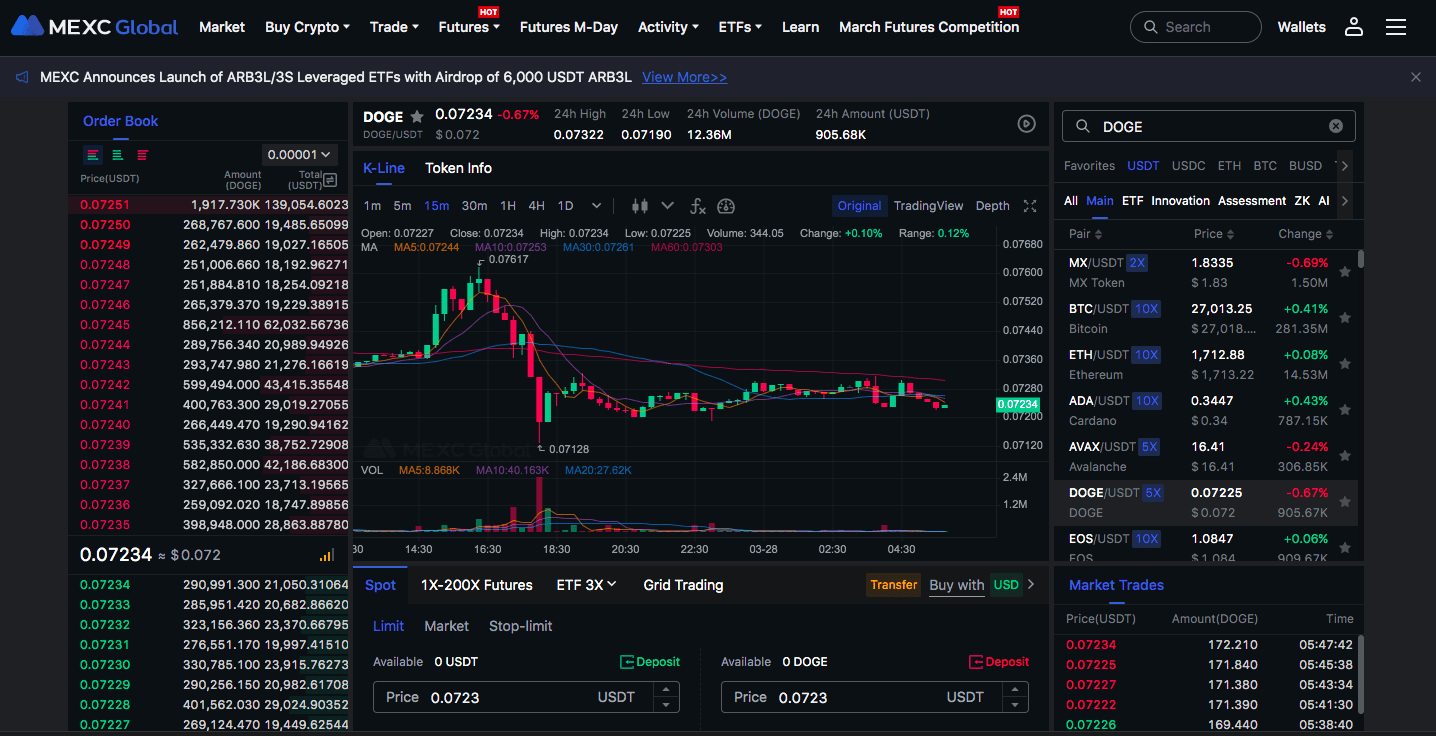
Next, fill out the DOT/USDT buy form. The order form is set to “Limit Orders,” which allows you to set your own price, but you can switch it to “Market” to get the best available price. This allows your order to be executed very quickly.
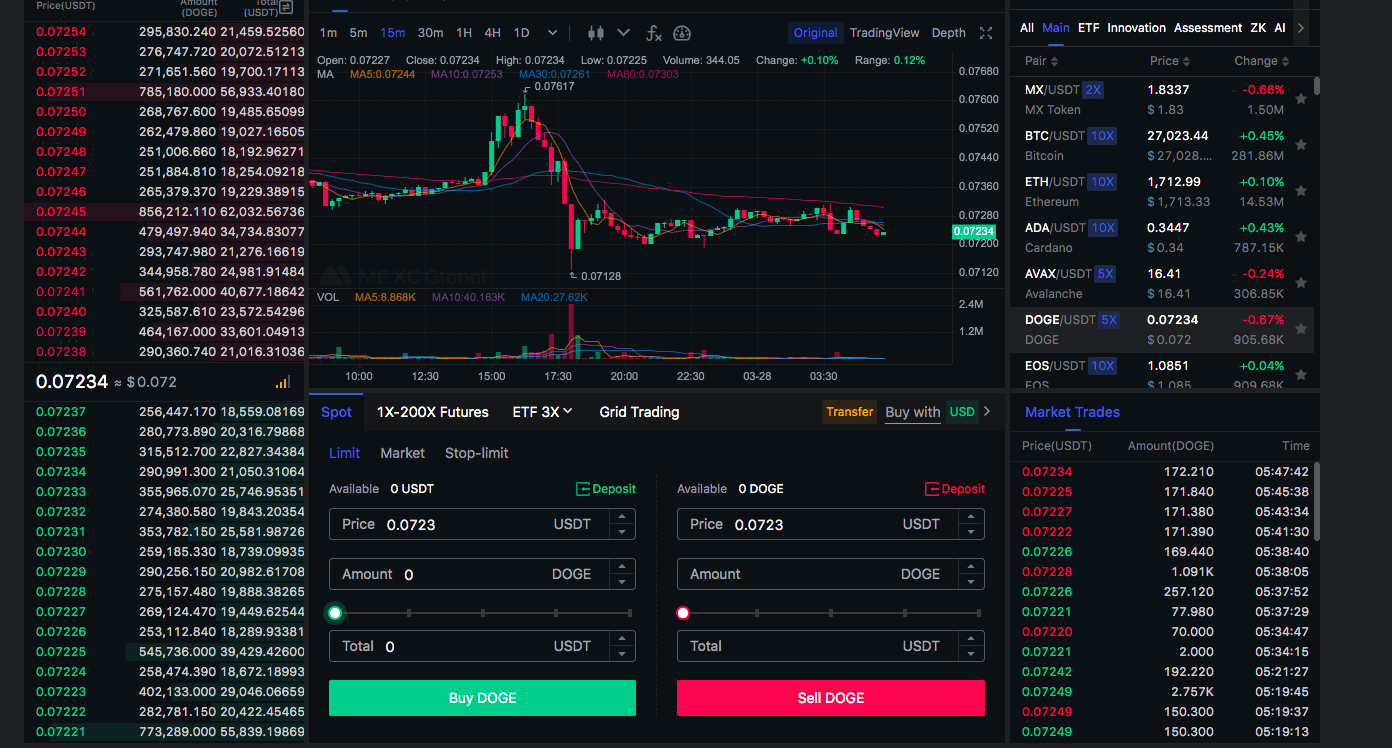
Use the slider to determine the amount of USDT you want to trade for DOT. Next, hit “Buy DOT” and wait for your order to be fulfilled.
Hopefully, our “How to Buy Polkadot on MEXC” helped you buy DOT without any issues. If you enjoyed our guide, you may also want to check out our cryptocurrency exchange reviews and the how-to-buy guides available on CoinKickoff. Good trading!



