How to Buy Polkadot on Binance
Do you want to buy Polkadot on the world’s largest exchange? We are here to help. Investing in Polkadot on Binance is very easy! We will show you how to buy Polkadot on Binance in 4 easy steps.
If you are based in the US, you won’t be able to use Binance to buy Polkadot. Check out our “The Best 21 Exchanges” guide to find another exchange to buy Polkadot.
A Step-By-Step Guide on How to Buy Polkadot on Binance
1. Register an Account on Binance
Let’s go to Binance and sign up.
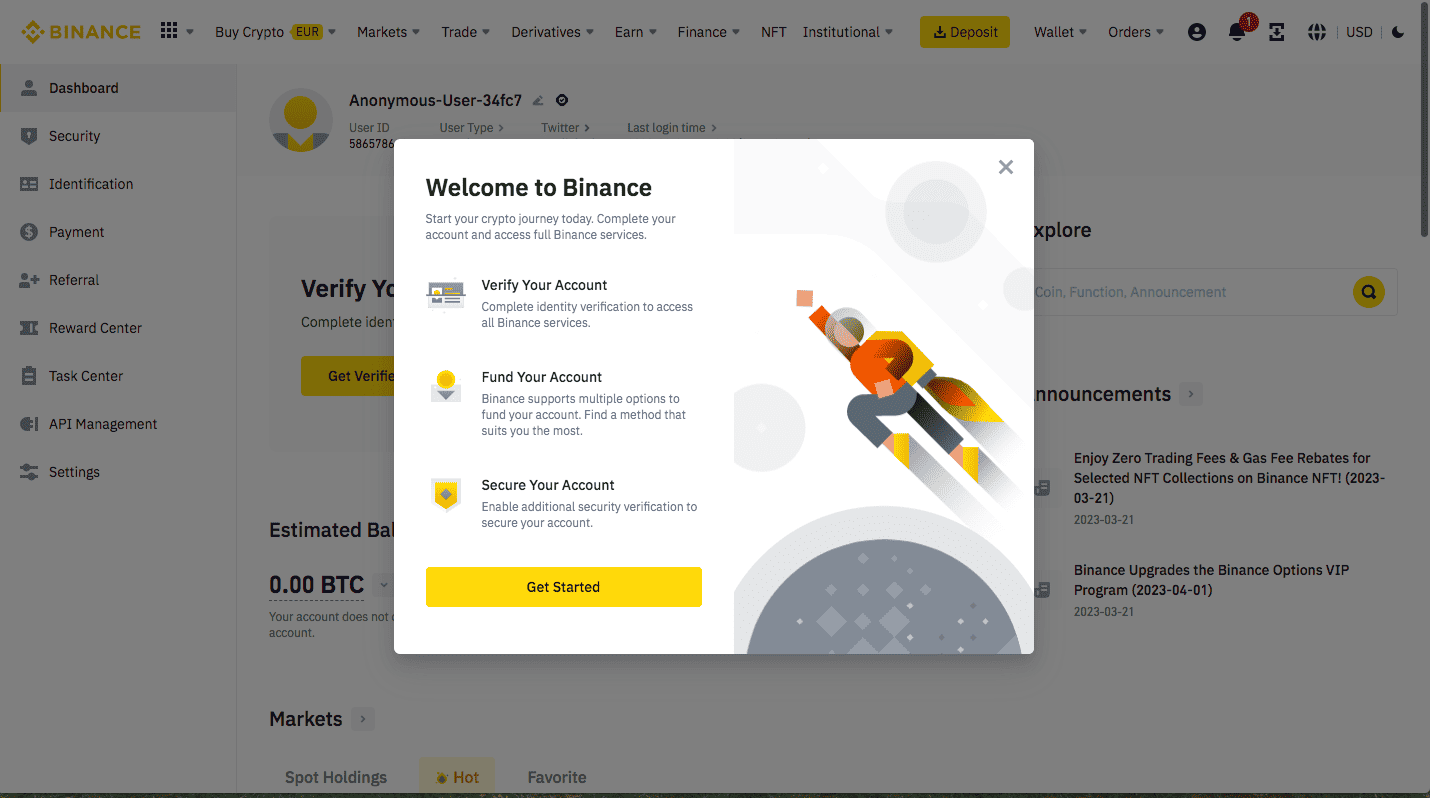
You will get a confirmation link in your email. Click it to log in to Binance.
2. Verify Your Account

You will see a profile icon on the top right. Click it to go to the “Verification” page and hit “Get Verified.”

Choose the country of residence from the menu on the top right. You will see all the necessary documents for the verification.
Depending on your country, you may be asked to upload an official ID document. Before you start, get your documents in order.
Hit “Verify.”

Provide all the information, and don’t skip any questions. Your information must match the information on your ID. Click “Continue” and submit the necessary documents.
3. Deposit Funds/Crypto
Next, you can deposit funds to your Binance account. Hit the “Deposit” button on your home page to start.
Deposit Crypto
If you want to deposit digital assets to Binance (cryptocurrencies like Bitcoin, Ethereum, USD Coin, Tether, and so on) hit “Deposit Crypto.” You can trade these assets for Polkadot through Binance Convert or Binance Spot Market.
Select the asset you want to deposit to Binance to get a deposit address. Go to your external wallet, and use this address to withdraw your cryptocurrency to Binance.
Deposit Fiat
You can transfer fiat currency to your Binance account by clicking “Fiat Deposit.” Choose the currency you want to send to Binance and pick a deposit method.
Binance supports SEPA transfers, Online Banking through Giropay, Easy Bank Payments, and Visa/Mastercard bank card deposits.
You will see the estimated fees and arrival time on this page. Card deposits are more expensive, but your deposit arrives almost instantly. Otherwise, you may have to wait a couple of days until your funds arrive.
Other Options
Let’s say you don’t have any crypto you can deposit to Binance, and you can’t deposit fiat via the methods above.
Well, you can still buy Polkadot through Binance’s ”3 Step Buy” through third-party payment processors.
The only downside to the third-party buy is the relatively high fees. With third-party processors, you buy crypto directly from these companies, but their prices are a bit higher compared to exchange prices.
You will see how that works in the next step.
4. Navigate to the Relevant Screen to Buy
The easiest way to buy crypto on Binance with fiat currency is to use the “3 Step Buy.”
Hit the “Buy Crypto” button on the homepage (or on the deposit selection page). Choose the payment currency and amount, and pick “DOT” as the currency you would like to receive.

You will see an estimation of how much DOT you will get on the form. Hit “Buy DOT” to continue.
On the next page, choose a payment method. If you made a deposit, you can choose your fiat balance. If not, select one of the offered third-party processors.
Your purchase will be executed immediately, and you can see your assets on your “Balances” page.
Binance Convert
Let’s say you deposited crypto to Binance. If that’s the case, the easiest way to buy DOT is to use the Binance Convert.
Binance Convert makes crypto trading super easy. Normally you’d have to use the spot trading interface to exchange cryptocurrencies, but Binance Convert pretty much works like an easy buy function. Since spot trading looks more intimidating to first-time users, most people prefer Binance Convert.
However, as you may guess, using Binance Convert isn’t as profitable as the spot market. While this feature is free to use, you pay a spread included in the asset price.
Click “Trade” on your homepage and hit “Binance Convert.”

The buy form is very simple. Select the payment currency (whatever digital you have on Binance) and the currency you want to receive (in this case, Polkadot).

Binance displays the expected exchange rate for your transaction and how much Polkadot you will receive. If it looks good, click “Convert” to complete the purchase.
And that’s how to buy Polkadot on Binance. If you enjoyed this guide, check out our other how-to-buy guides and exchange reviews!





