How to Buy Litecoin on Coinbase
Do you want to buy Litecoin on Coinbase but don’t know how to go about it? No worries! Here’s a simple guide in four easy steps.
A Step-By-Step Guide on How to Buy Litecoin on Coinbase
1. Register an Account
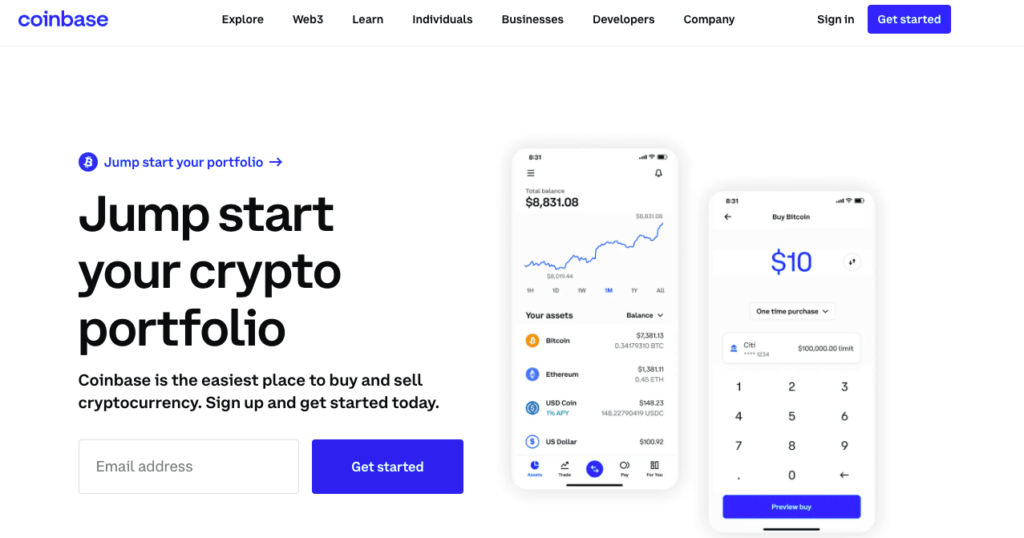
If you don’t have a Coinbase account already, go ahead and fill out the sign-up form.
You will receive a confirmation email in your mailbox once you click “Create Account.”
2. Verify Your Account
Sign in to your Coinbase account and verify your identity. Coinbase requires ID verification for buying, trading, and withdrawing assets, so this step is mandatory.
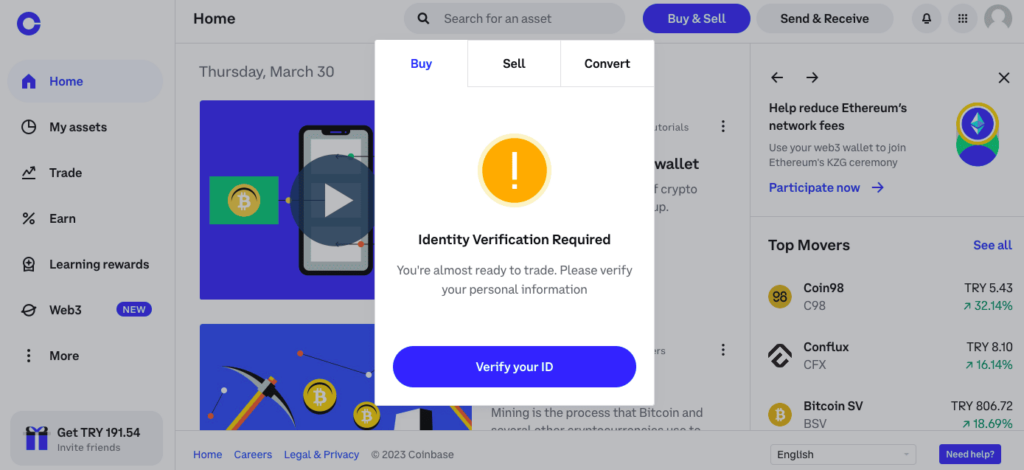
Click “Buy & Sell” to trigger the verification pop-up. Hit “Verify your ID,” and you will be redirected to the verification form.
Enter all the necessary information without skipping any questions.
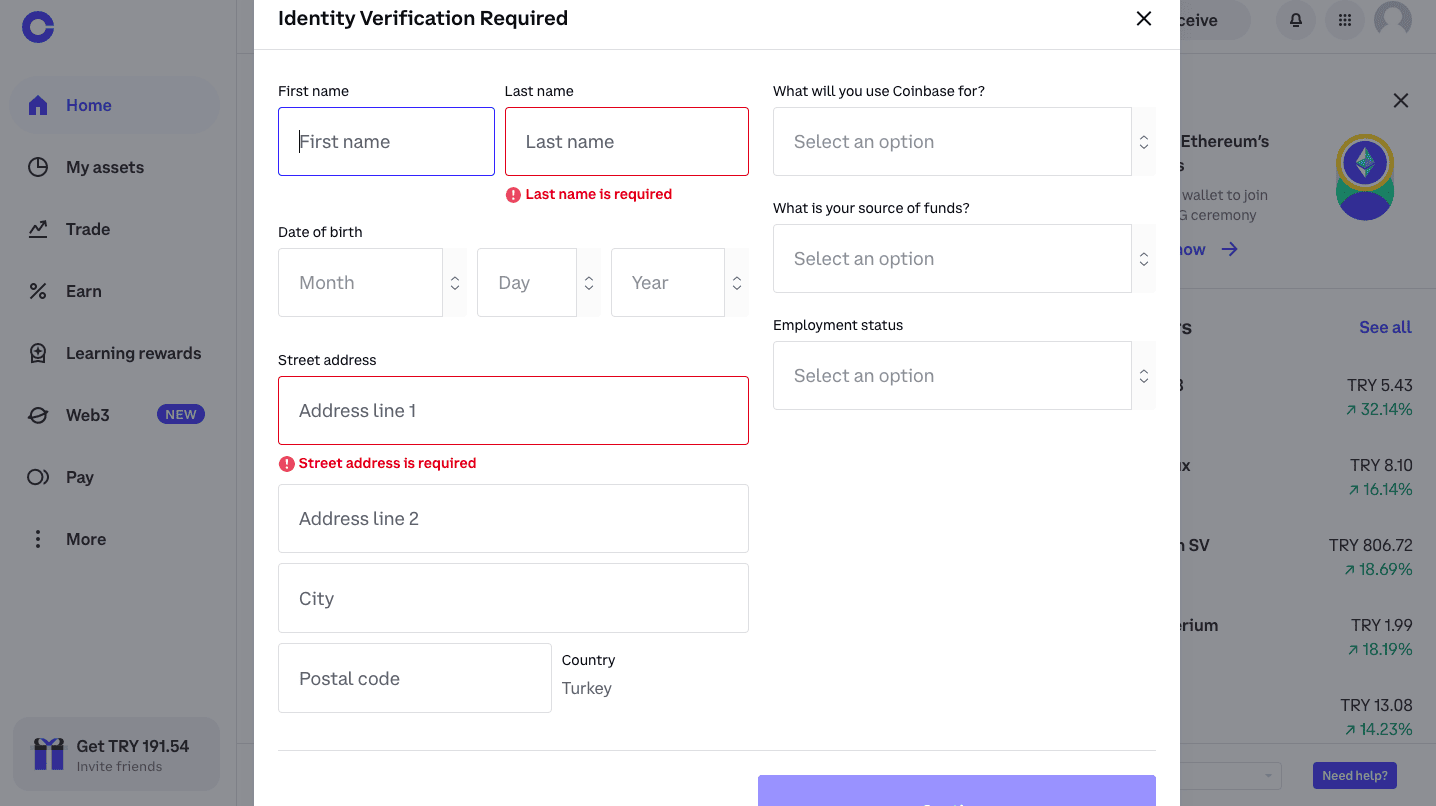
You must also upload an official government ID to confirm your identity. You can upload a passport ID page or a driver’s license.
3. Add a Payment Method
You will see a profile symbol on the upper-right corner of the Coinbase website. Click it to go to your profile.
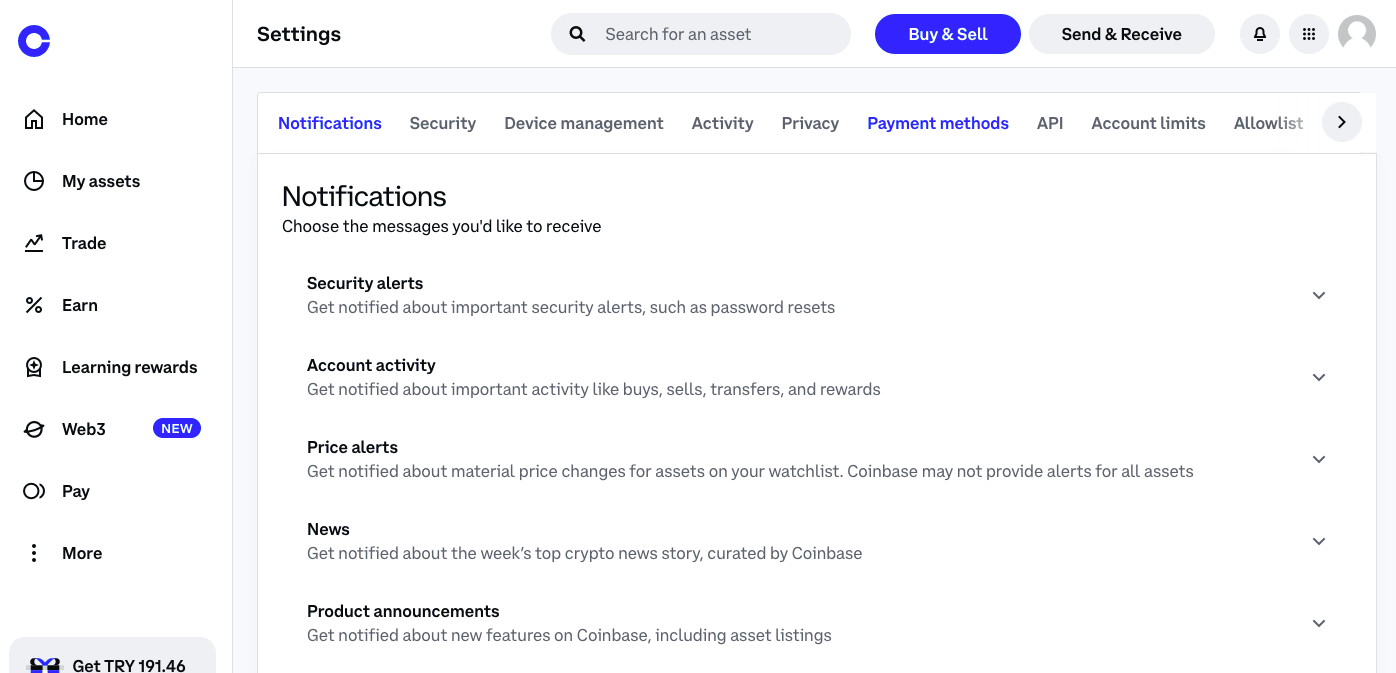
Click on the “Payment Methods” tab.
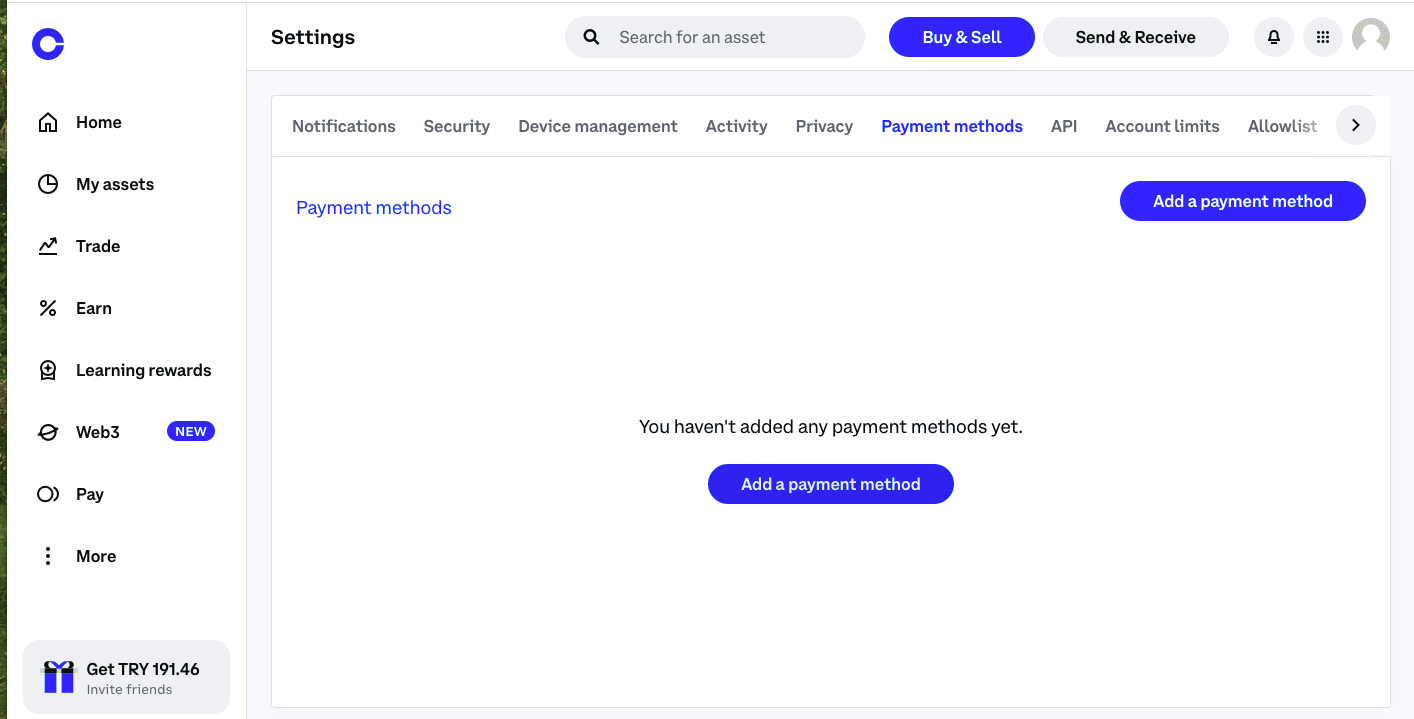
All your payment methods are displayed on this page. Since you are a beginner, hit the “Add a Payment Method” button to add one. You can change or edit your payment methods later on this page.
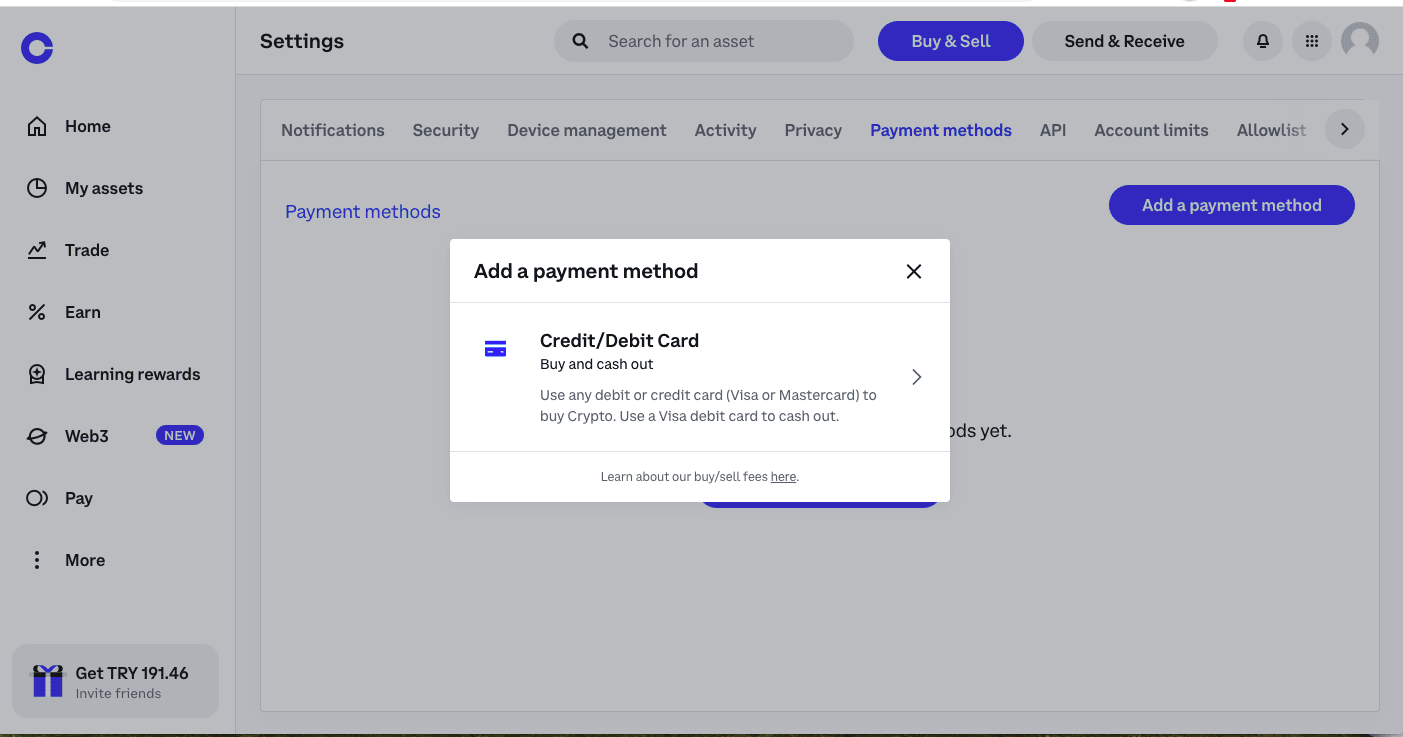
Click “Credit/Debit Card” to continue. Once you add a card, you can buy cryptocurrencies like Litecoin with your card. You can also use a Visa debit card to sell and withdraw your crypto assets.
Depending on your location, you may have different payment options, such as domestic and international bank transfers.
There are three important differences between bank deposits and card purchases. First, bank deposits are typically free or cheaper than credit/debit card processing fees.
Secondly, bank deposits arrive in your account in a few business days, whereas credit/debit card purchases are instant.
Finally, when you make a fiat currency deposit, you can trade in the spot market (Coinbase Advance Trading) with fiat pairs. You can’t your use credit/debit card balance with the Advanced Trading Feature, but they are very convenient if you are using the simple “Buy & Sell” feature we describe below.
If you want to make a fiat deposit, select “Deposit” and link your bank account to Coinbase by following the instructions on the screen.
To link a card to your Coinbase account, enter the name on the card (must match your ID) and the relevant card information.
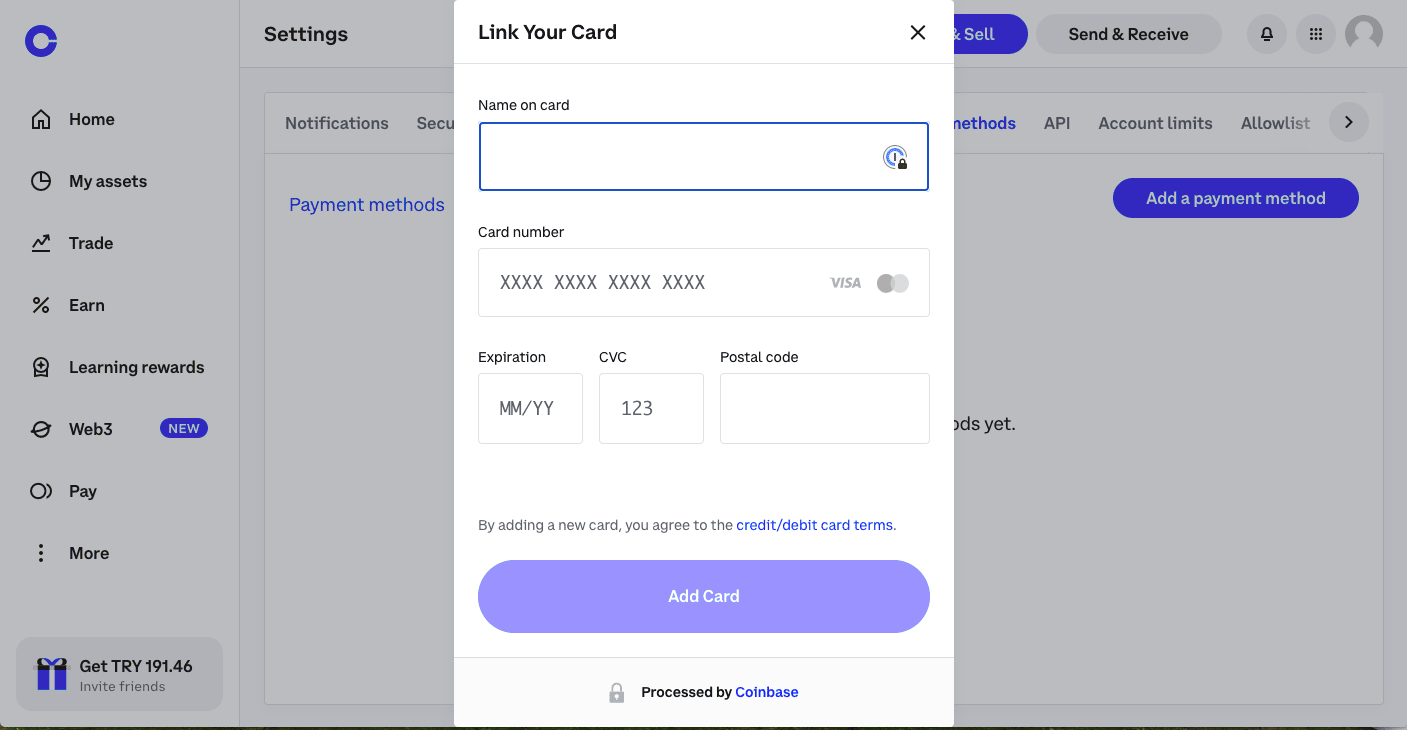
You can add multiple payment methods and/or remove the payment methods you no longer want to use.
4. Navigate to the Relevant Screen to Buy
The easiest way to buy Litecoin on Coinbase is to use the simple “Buy & Sell” feature.
Hit the “Buy & Sell” button on your dashboard to access the order form and fill it out.
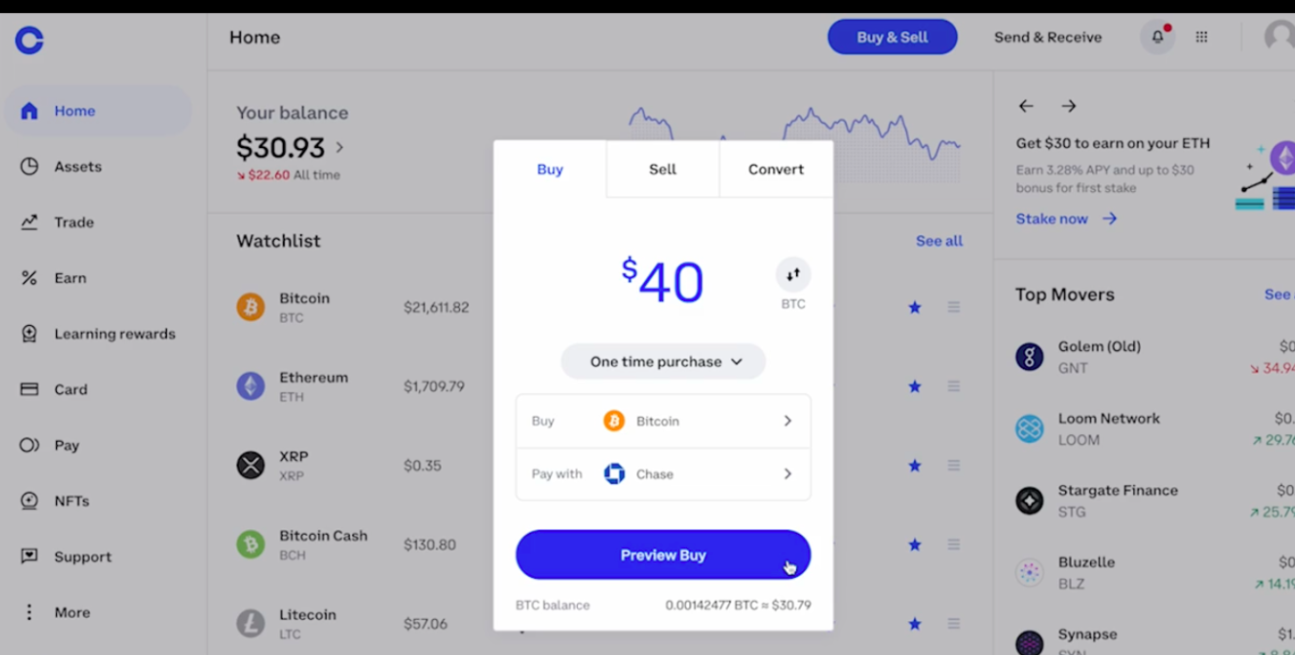
As you can see, it’s very easy to make a purchase: First, enter the amount you want to spend on top. Next, set the “Buy” column to Litecoin (LTC). Finally, select a payment method.
Hit “Preview Buy” to see the amount of LTC you will receive and all the fees that apply.
When you use “Buy & Sell,” Coinbase charges you a set rate for the currency you are buying. The price usually involves a hidden spread fee, so it’s a bit more expensive compared to the “Advanced Trading” feature, but beginners often find that the simplicity of the method makes up for it.
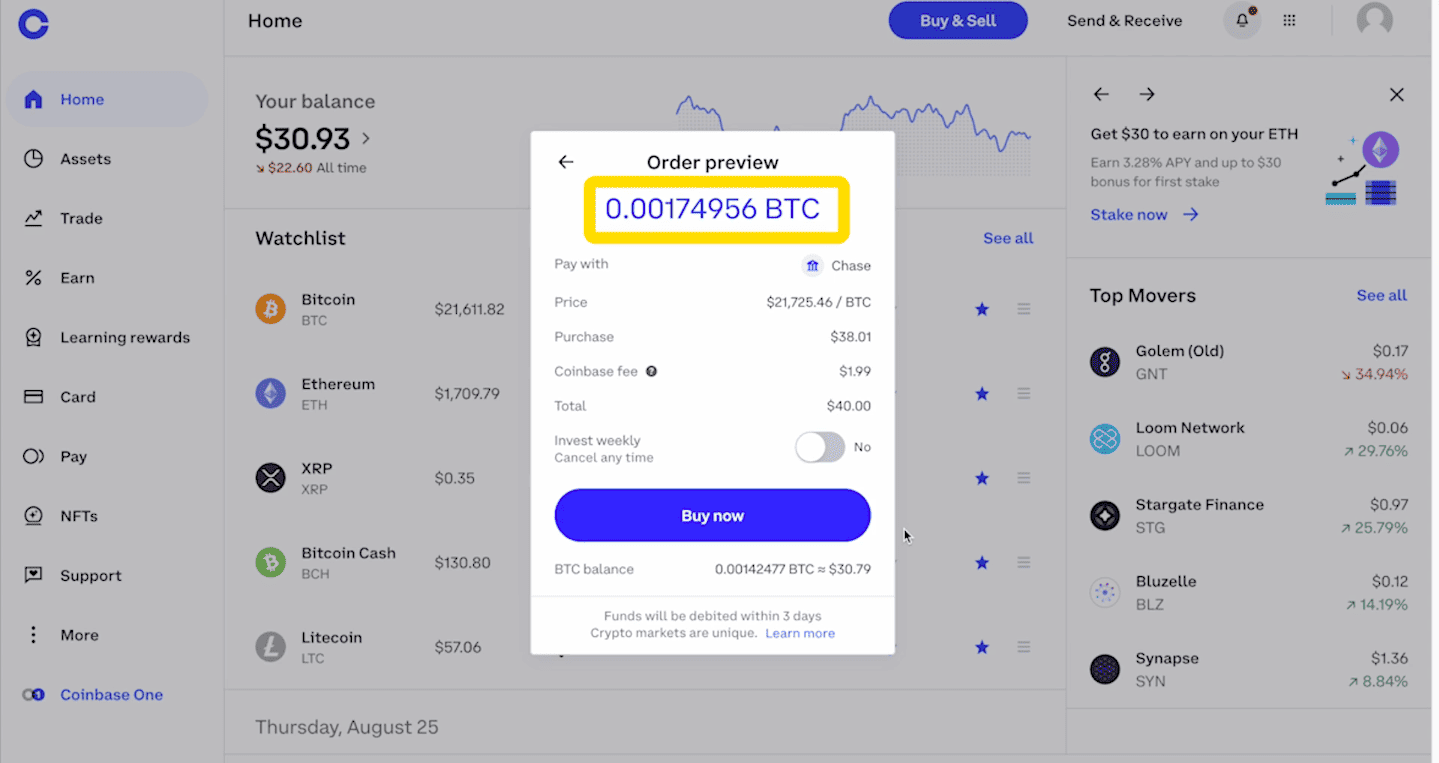
If you are happy with your order preview, hit “Buy Now.” Your transaction will be executed immediately, and your assets will show up in your “Assets” tab.
Hopefully, you enjoyed our How to Buy Litecoin on Coinbase guide. We have how-to-buy guides on different currencies like Bitcoin, Polkadot, Cardano, and Ethereum!



