How to Buy Dogecoin on MEXC
Dogecoin, while a famous cryptocurrency, isn’t really like Ethereum or Bitcoin. This well-known meme coin is pretty much worthless by design, as it was first launched as a joke. However, it is now quite ubiquitous, mostly thanks to Reddit and Elon Musk, and you can find it on almost all exchanges, including MEXC.
If you want in on the joke by purchasing some Dogecoin but don’t know where to start, you are in the right place. Here is a step-by-step guide on how to buy Dogecoin on the MEXC exchange.
A Step-By-Step Guide on How to Buy Dogecoin on MEXC
1. Register an Account
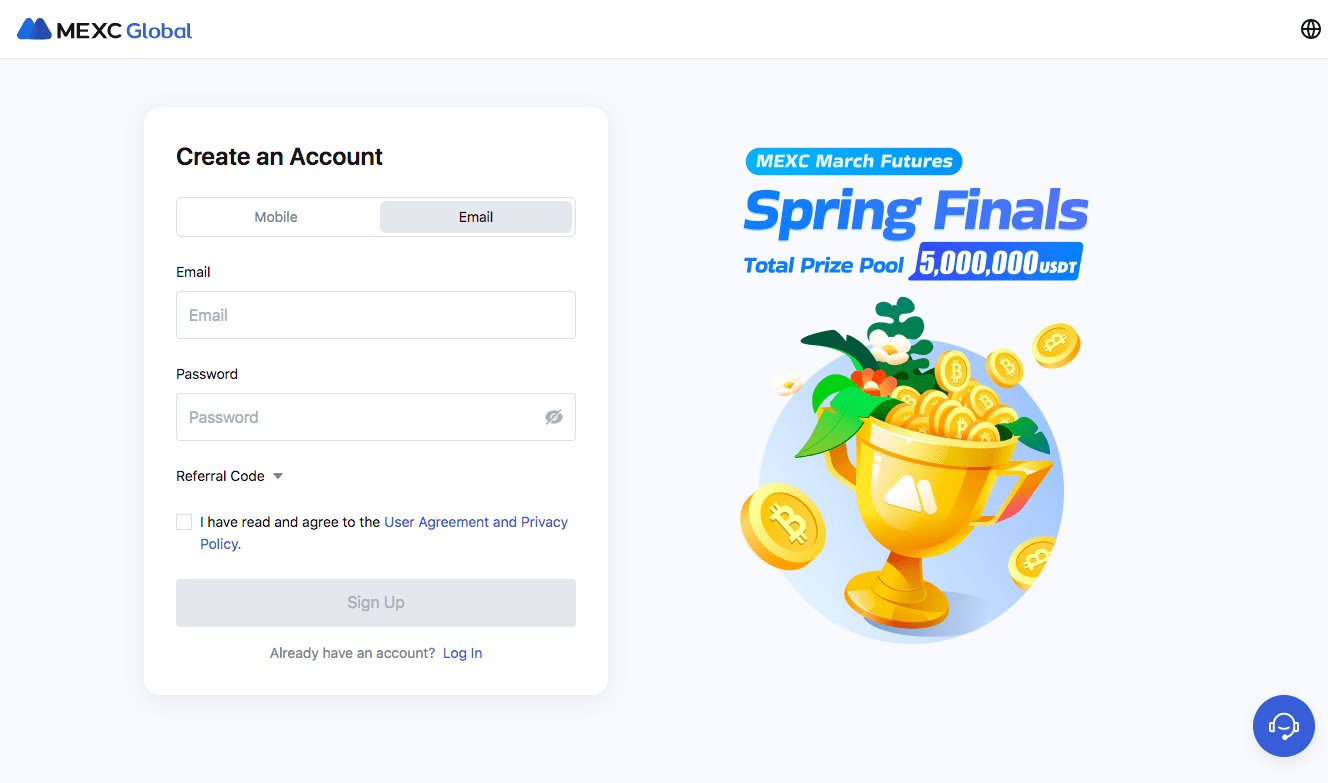
First, create a MEXC account by visiting the MEXC website and clicking on “Sign Up.”
You can sign up with your mobile number or email. You will receive a verification code in your email address. Use the code to sign in to your account.
2. Verify Your Account
You don’t have to complete identity verification to trade on MEXC, but you need it to trade with fiat. If you already have digital assets you can send to your MEXC wallet, you can skip this step.
Alternatively, you can skip this step if you want to use third-party providers like Banxa, Moonpay, or Mercuyo to buy crypto. They have their separate ID verification processes.
If you complete the ID verification, you can purchase crypto through a bank account, credit card, and other means. To do so, click on the profile symbol on the top right corner of the dashboard and select “Profile.”
On the Profile page, select “Identification” and click “Primary KYC.”

You will be redirected to the KYC page, where you can either go for Primary KYC or Advanced KYC. Advanced KYC is necessary for most fiat currency deposits.
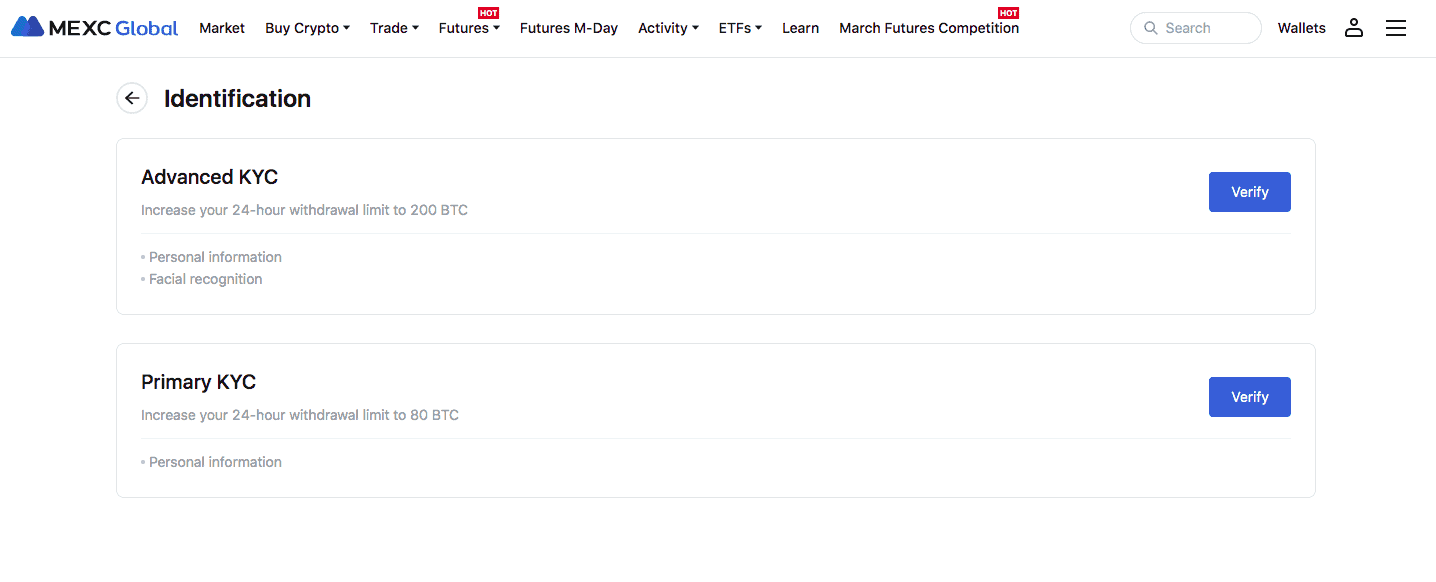
Go ahead and click “Verify” to start the verification process. Upload the required documents, and you’ll be good to go.
3. Buy Crypto
Click on “Buy Crypto” in the top left corner. On the new page, choose one of the options available to you. If you complete the identity verification, you can use credit/debit cards, bank transfers, Express payments, and the P2P market to buy crypto. If not, select “Third-Party” from the list.

Enter how much you want to spend, and select which cryptocurrency you want to purchase. Unfortunately, you can’t just buy DOGE with cash, so you must first buy another coin, such as USDT or USDC, and then swap it with DOGE later on.
Once you enter the amount you want to buy, you must pick a payment channel. MEXC offers quite a few third-party options to choose from and helpfully suggests you use the lowest-priced option.
Review the payment details and click “Continue.” You’ll be redirected to the payment channel page to confirm your order. Review your information and click “Buy.”
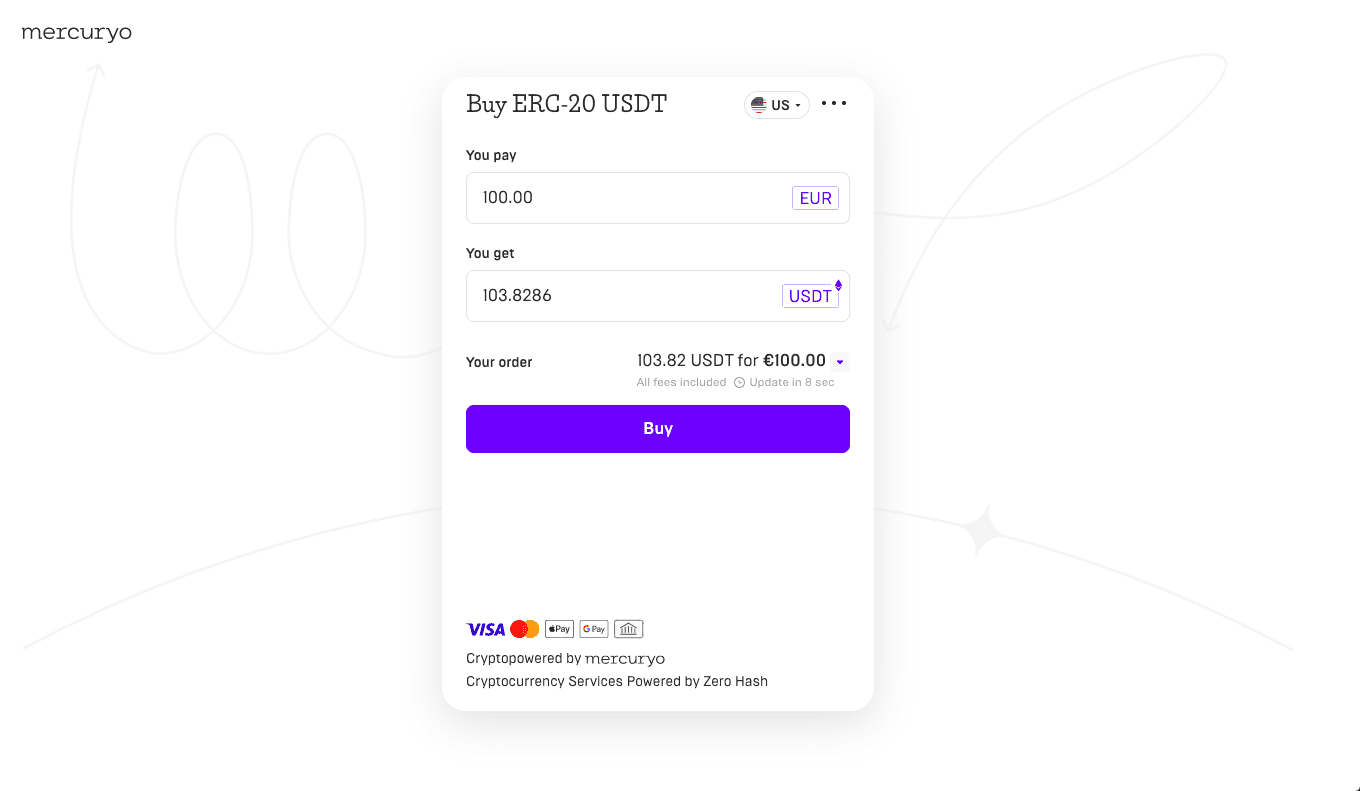
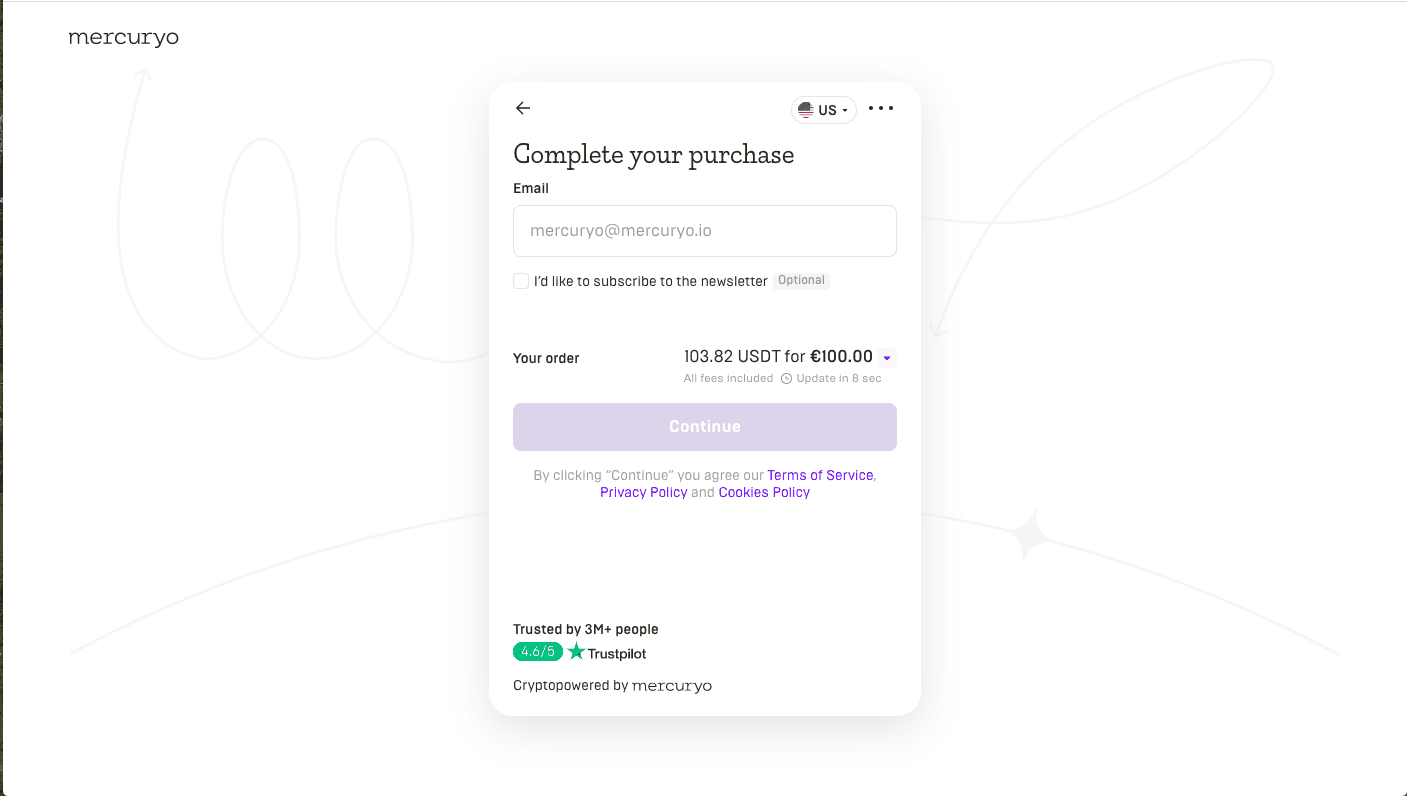
At this point, you must enter your email on the payment channel. If you don’t have an account with the provider, you’ll be redirected to open an account.
4. Trade USDT for DOGE
Once you buy a stablecoin like USDT, you can trade it for DOGE on MEXC. On the dashboard, click “Trade.” On the left corner of the new screen, search for DOGE.
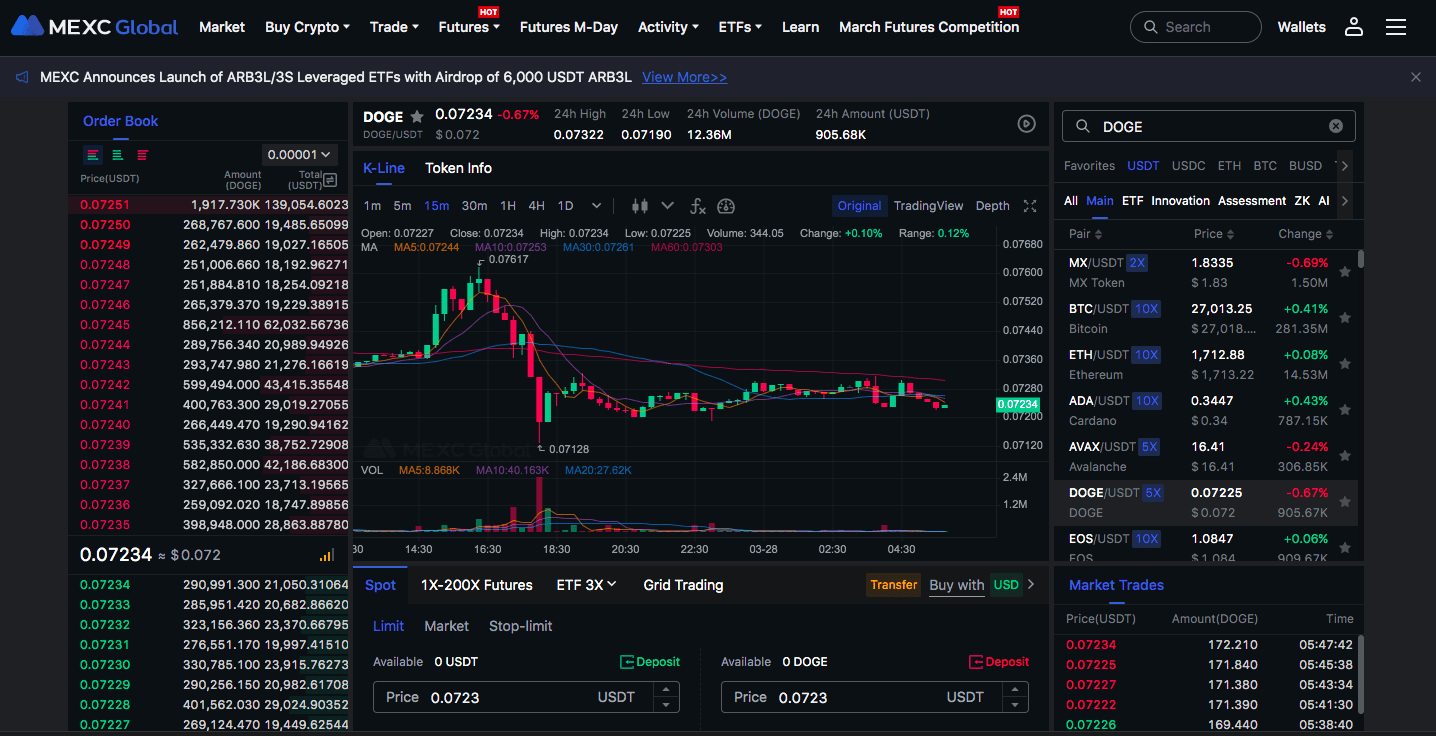
Among the results, pick DOGE/USDT to trade between two assets.
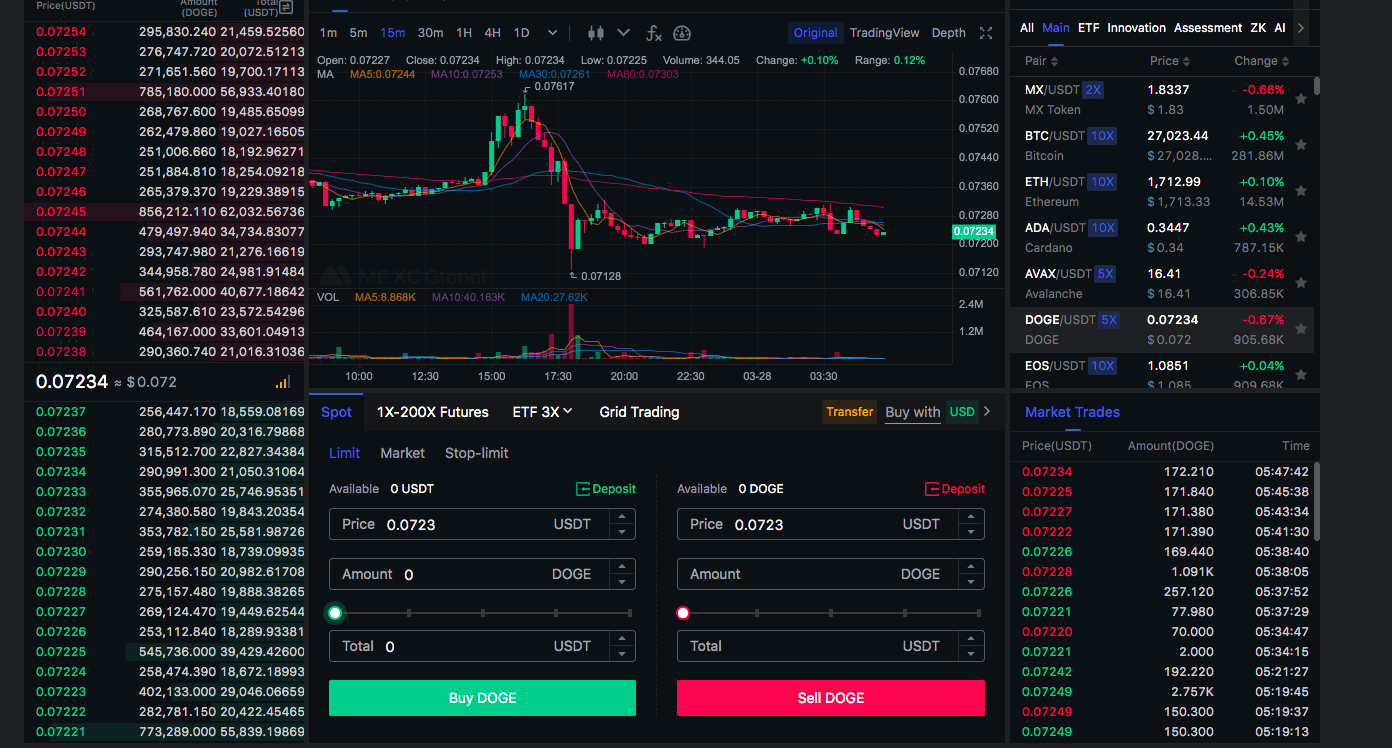
Now all you have to do is to enter how much DOGE you want to buy (or how much USDT you want to sell) in the box at the bottom of the screen. You can adjust the amount you want to buy on that window.
When you are ready to place your order, click Buy DOGE. That’s it.
For more information, check out our articles on Dogecoin and the MEXC exchange.




