How to Buy Dogecoin on Binance US
Dogecoin (or DOGE) is a famous joke coin that can be traded on almost all crypto exchanges. While this meme coin has few uses, its price occasionally surges, usually thanks to Elon Musk, allowing traders to capitalize on their DOGE funds. Binance US is a popular market for DOGE, and you can trade it for cheap fees easily.
If you want to buy Dogecoin on Binance US but don’t how, we got you covered. Here is a step-by-step breakdown of how to buy Dogecoin on Binance US.
A Step-By-Step Guide on How to Buy Dogecoin on Binance US
1. Register an Account
Let’s start with a word of warning: Binance US is Binance’s US arm and is only available to US-based traders. The exchange has been in hot water with US authorities over money laundering and illegal trades and is being investigated by the Department of Justice. Use Binance US at your own discretion.
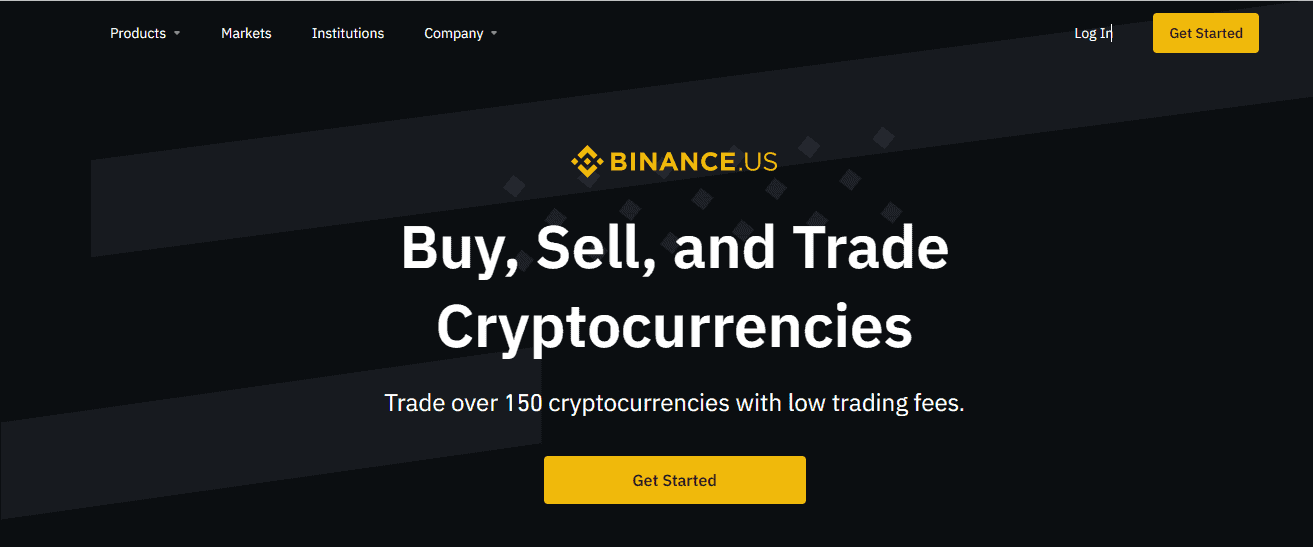
To start with, go to Binance US’s official website. You can follow our link to land on the account registration page.
Enter a valid email address and a strong password. Click “Create Account.” You will receive a verification code in your email address to log in to your new account.
Once you log in, you will be prompted to enable two-factor authentication via SMS to secure your account. You can change your 2FA method later.
Use the SMS code to log in to your account.
2. Verify Your Account
You must verify your identity to buy and trade Dogecoin on the platform. You will be prompted to verify your identity as soon as you log in to the exchange.
If you accidentally close the verification page, just click on the profile icon on top of your dashboard and click “Get Verified.”
There are two verification levels on Binance: Basic and Advanced verification.
Once you complete Basic verification, you can deposit USD to your account via Debit Cards, Bank Transfers (ACH), and Apple Pay. For domestic wire transfers, you must complete Advanced verification.
To start Basic verification, enter the last four digits of your SSN on the verification page. Click “Continue.”
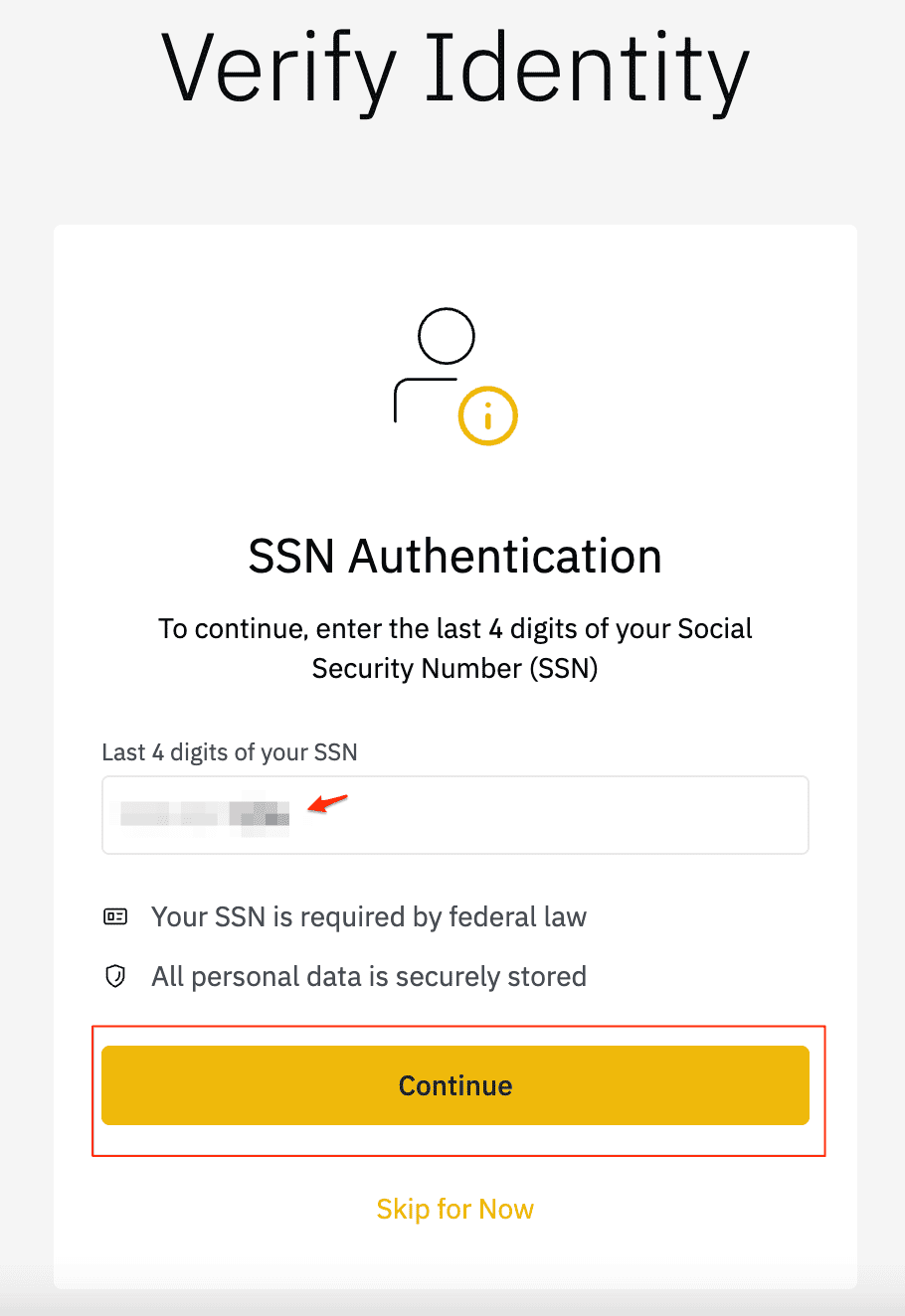
On the next page, enter your full name, date of birth, and SSN. Click Next.
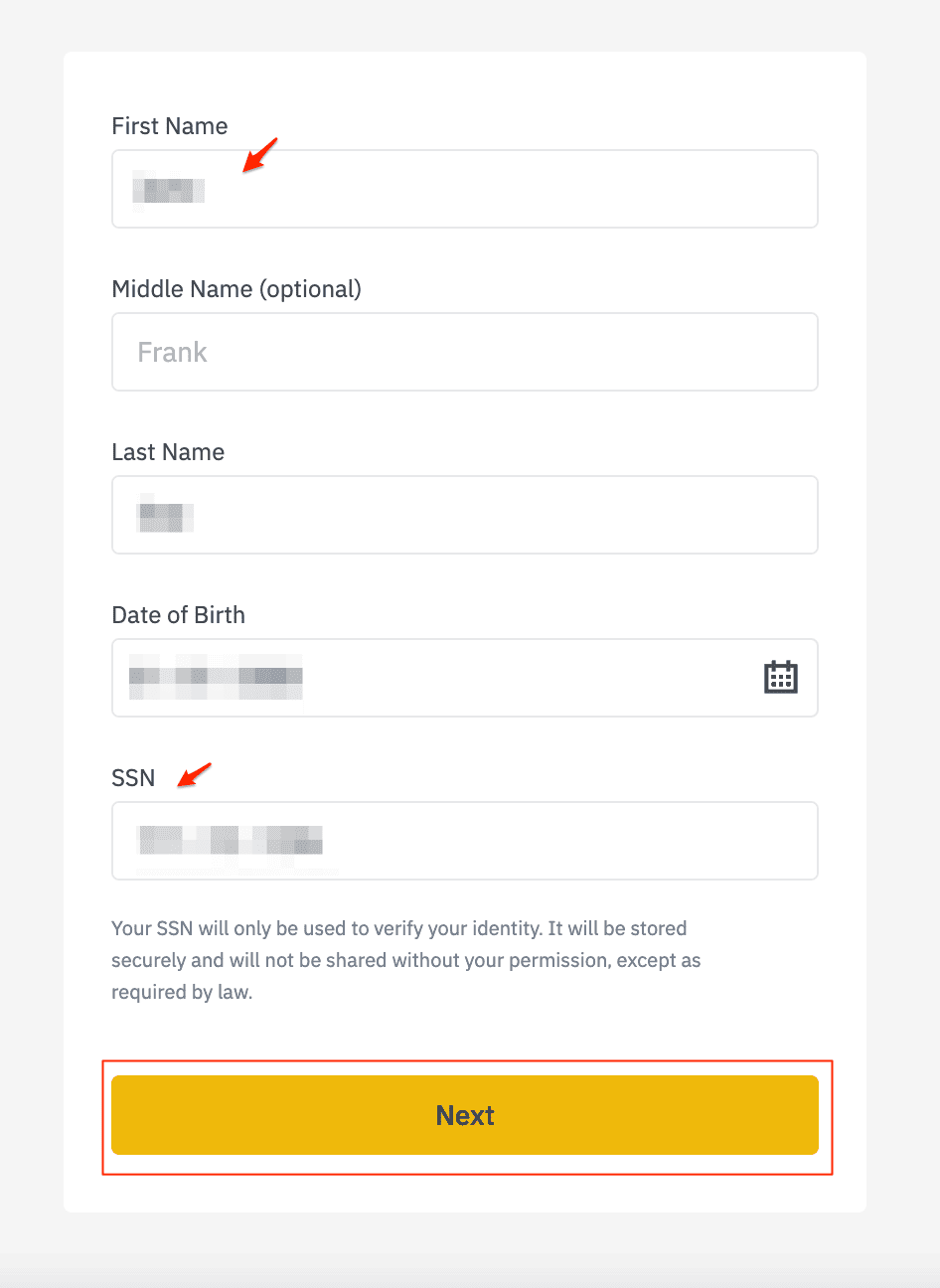
Enter your full address and click “Confirm”.
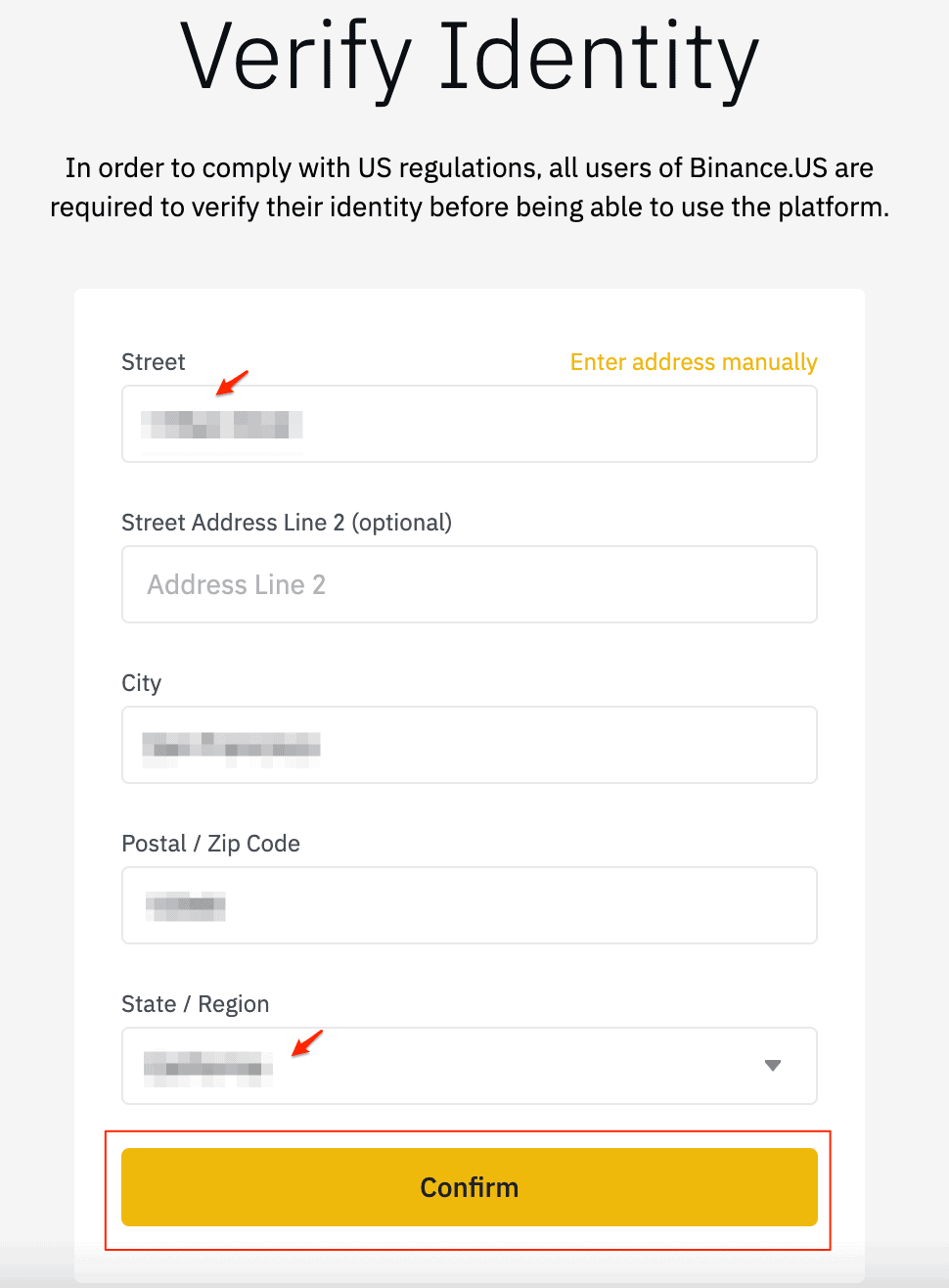
That’s it for basic verification. You can now deposit funds to your Binance US account. If you want to deposit higher limits or to be able to deposit and withdraw via domestic wire, you should continue to Advanced Verification.
You must upload an official photo ID, such as a driver’s license, passport, visa, or state ID, and enable facial recognition to complete advanced verification.
If your verification status remains pending or is unsuccessful, you may have left important information out. If it is pending, check back in a couple of days. If it is unsuccessful, click try again and enter all relevant information carefully.
3. Deposit Funds/Crypto
Click your profile logo or email (top-right corner of your dashboard). Select Account & Settings on the drop-down menu.
On the Account Management page, select the “Payment Methods” tab.
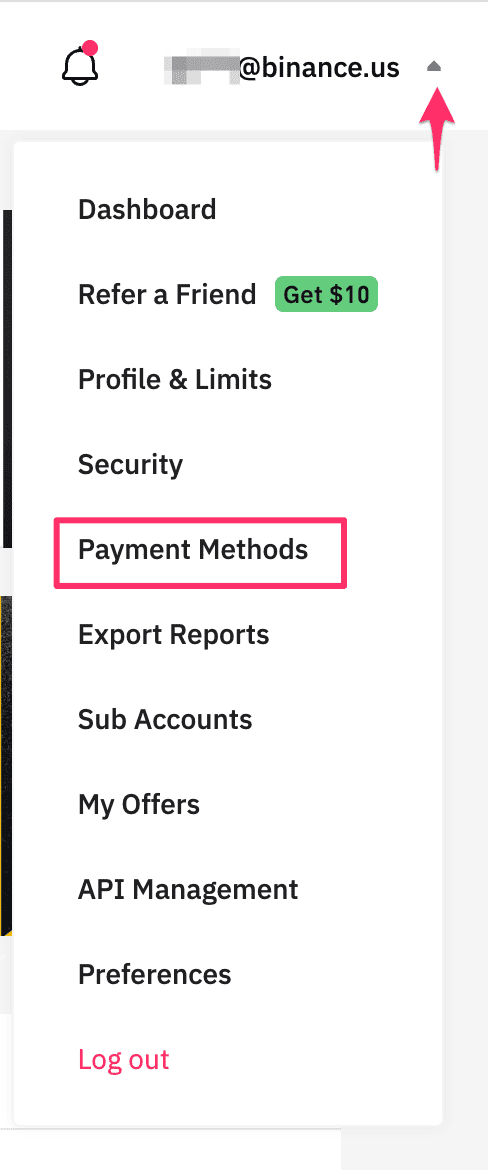
Click “Add new Payment Method.”
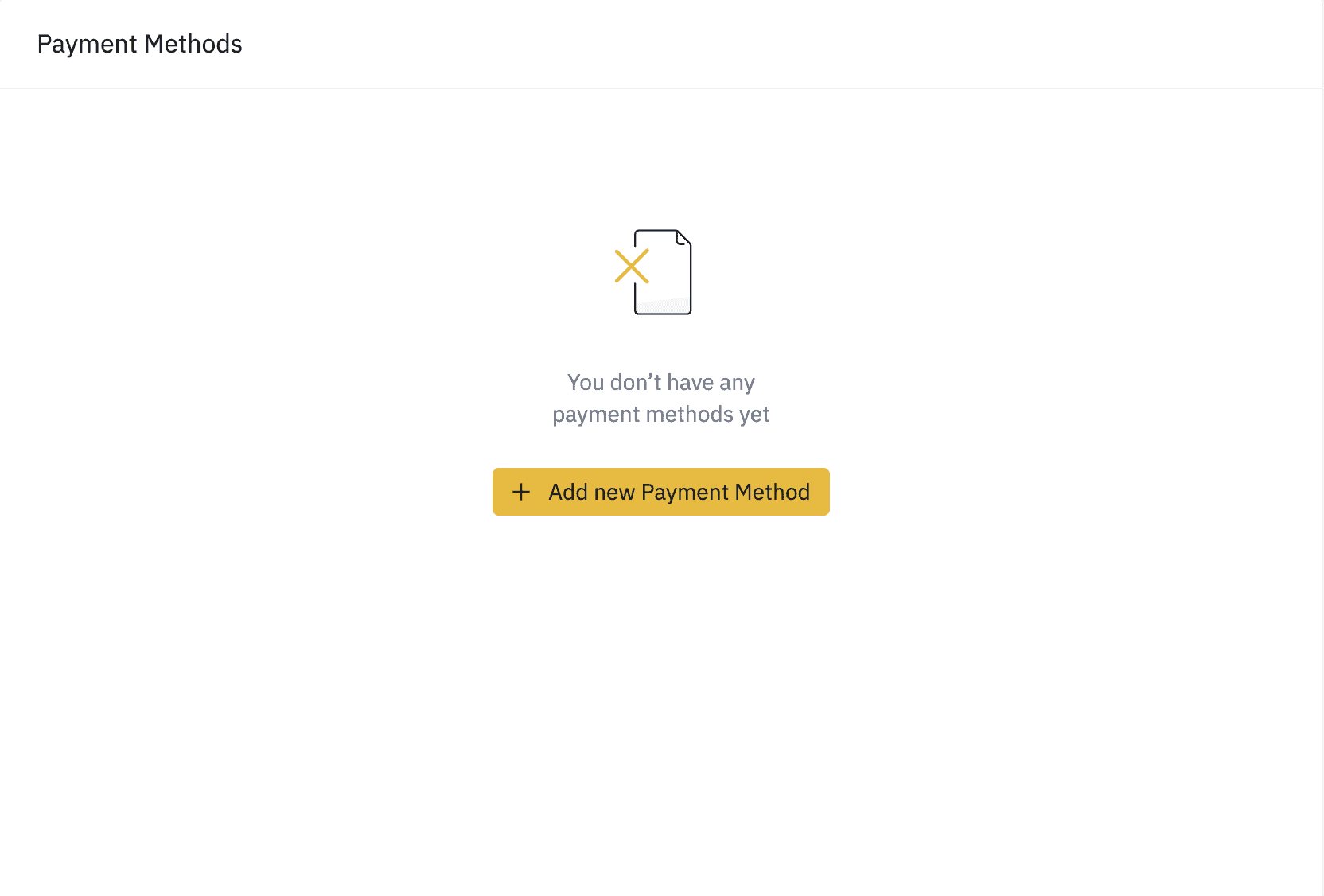
Decide which payment method you want to use. You can connect a debit card to your account or make an ACH transfer or Domestic wire transfer (if you completed advanced verification).
Click bank transfer. You will be redirected to complete the Plaid user agreement. Click “Continue.”
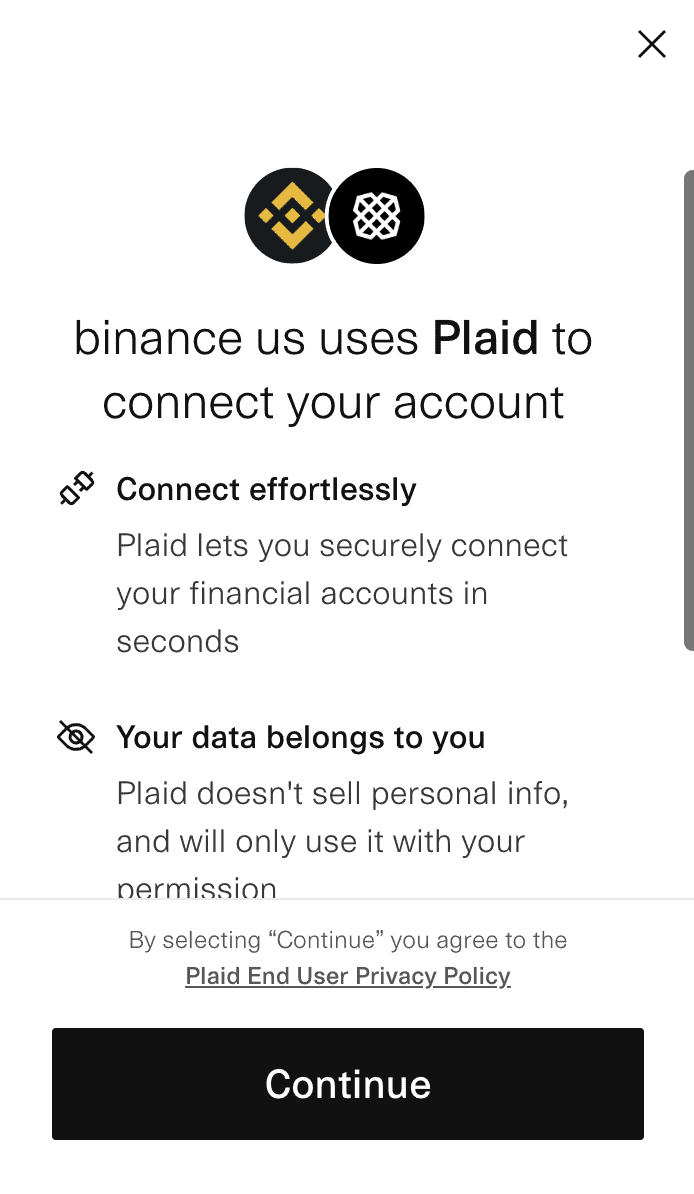
Select your banking institution from the menu. You can also use the search box or scroll down to view more options.
Find your banking institution by typing its name in the search box.
Enter your bank account credentials. You may be redirected to your bank’s online banking site. Once you complete the process, your bank account will be linked to Binance.
The steps to add a debit card to your account is quite similar. Once you complete adding a payment method, it will show up on your Account Management page.
Now that you added a payment method, you can transfer USD to your account. On your dashboard, select the Wallet tab, and click “Deposit.”
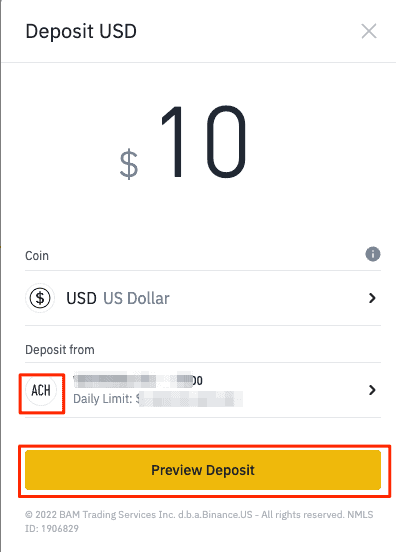
Select USD as the currency.
Enter the amount that you want to deposit and choose the payment method you want to use. Click “Preview Deposit” to continue.
Review the deposit details and click “Confirm Deposit.”
Please note that you can’t withdraw your deposit in 10 days in either USD or any other coin.
You can check the status of your deposit at your Deposits and Withdrawals tab on your Wallet page.
4. Navigate to the Relevant Screen to Buy
The easiest way to buy Dogecoin or any other cryptocurrency on Binance US is the “Buy Crypto” widget. Just click “Buy Crypto.”
Write DOGE or dogecoin in the search field and select DOGE on the dropdown menu.
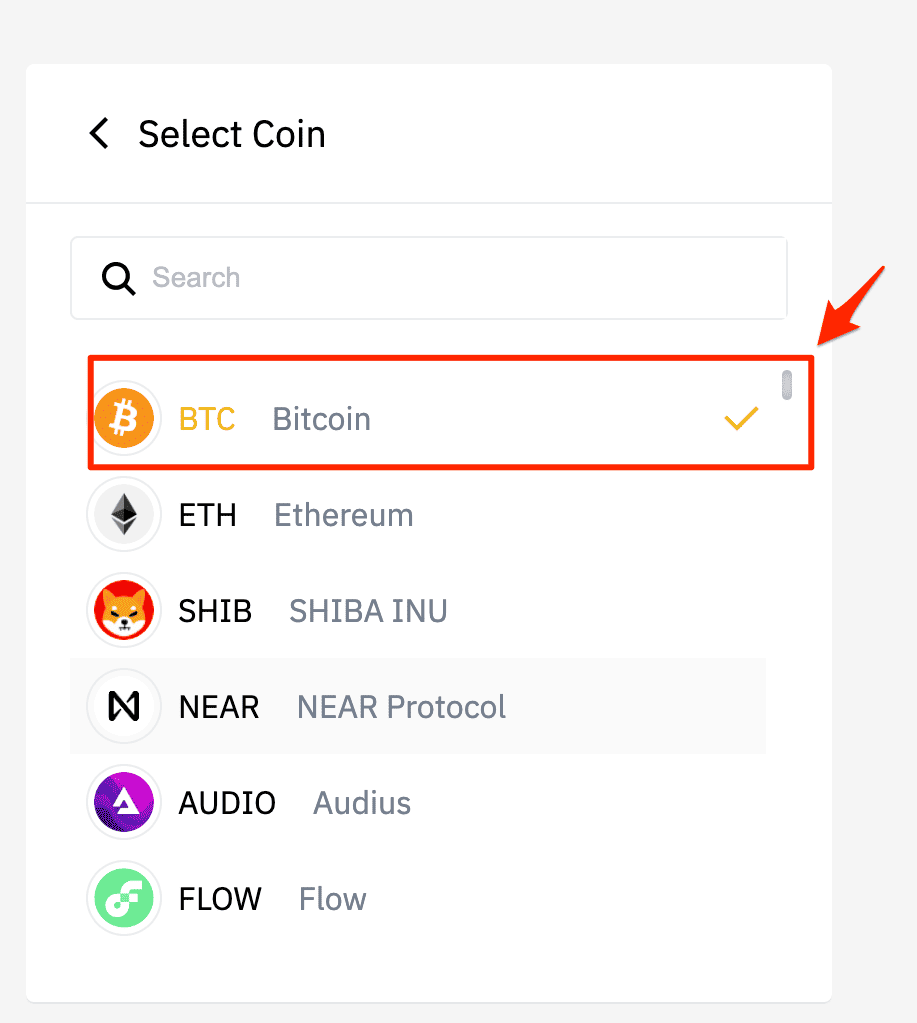
Enter how much you want to spend on DOGE. The minimum order limit is 20 USD. Click “Preview Purchase” to continue.
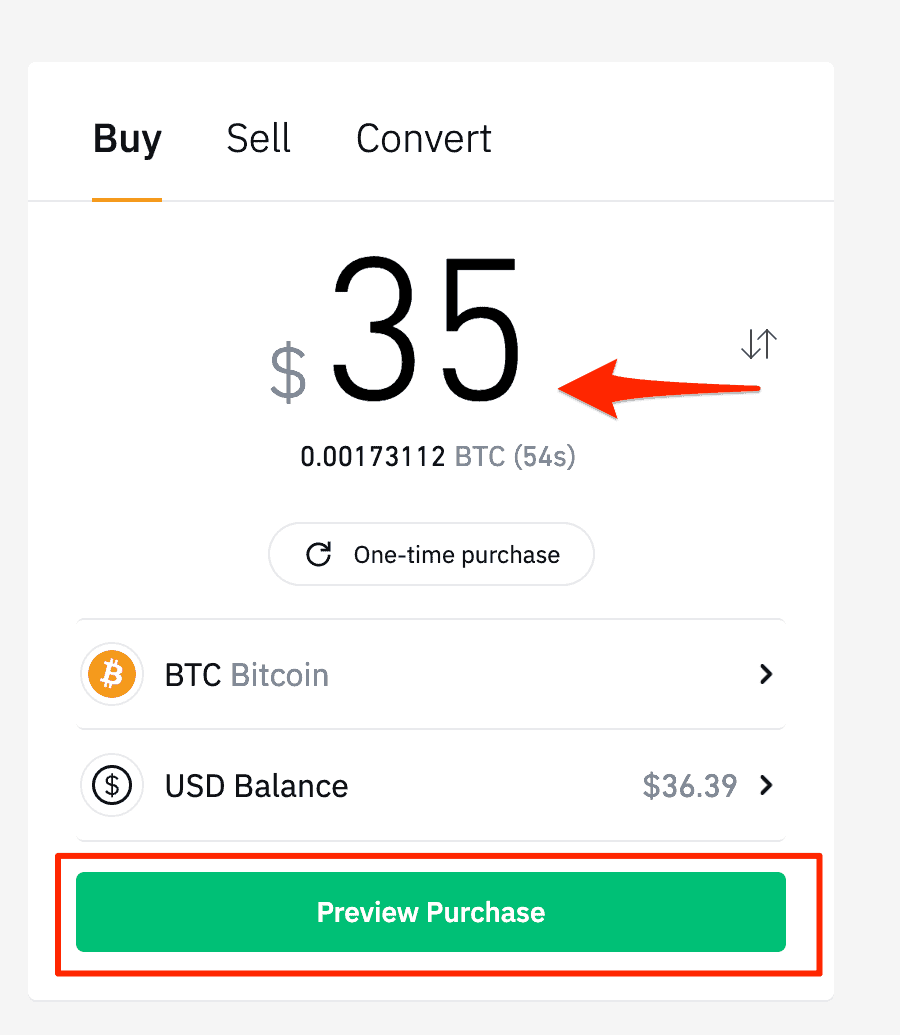
Review your order details and click “Confirm Purchase.”
Wait on the page until you see “Purchase in Progress” message. Then, click “Go To Wallet” to check the status of your transaction.
Congratulations! Now you know how to buy Dogecoin on Binance US.



