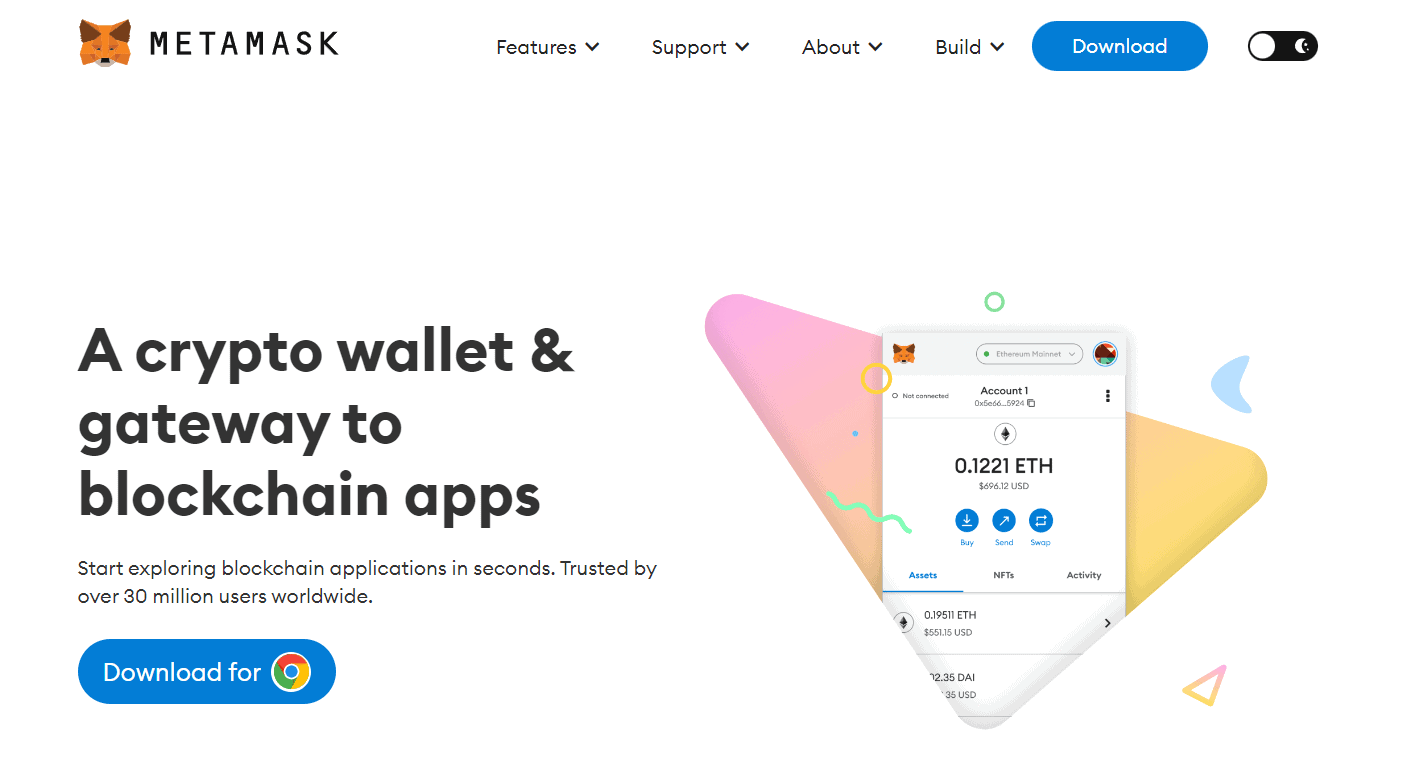

- 350+ Cryptocurrencies Listed
- <0.10% Transaction Fees
- 120 million Registered Users
- Secure Asset Fund for Users
- Earn On Deposits

- US Based
- Start with as little as $10
- Buy and sell 200+ cryptocurrencies
- Pro Solution for larger traders
- Available in 190+ countries
The MetaMask crypto wallet is one of the leading solutions for storing digital currencies. In this guide, we’ll take a detailed look at MetaMask, its characteristics, and how to use it for storing crypto.
MetaMask Key Characteristics
- One of the leading wallets for interacting with the Ethereum (ETH) blockchain.
- Supports all blockchains that are compatible with the Ethereum Virtual Machine (EVM).
- Very user-friendly.
- Non-custodial software crypto wallet.
- Built-in dApp browser.
- Suitable for storing NFTs.
- High-security standards.
The MetaMask Crypto Wallet
MetaMask is among the most popular software-based crypto wallets in the world. That’s because it’s super easy to use, highly secure, and has numerous wallet features. You can use MetaMask as a web browser extension on your laptop or desktop computer or download it as a mobile app on Android and iOS devices. The wallet was officially launched back in 2016 by a software development company called ConsenSys.
At that time, the wallet was available as a browser extension and capable of interacting with the newly launched Ethereum blockchain only. However, over time, MetaMask started including additional blockchains based on their compatibility with the Ethereum Virtual Machine (EVM) software, which acts as a bridge between blockchains.
EVM enabled MetaMask to seamlessly integrate with loads of popular blockchains, such as the BNB Chain (BNB), Avalanche (AVAX), Polygon (MATIC), Cronos (CRO), Gnosis (GNO), Fantom (FTM), and additional networks. The list of supported blockchains is constantly expanding because numerous developer teams use the Ethereum Virtual Machine for blockchain development purposes.
In 2019, MetaMask finally piloted a mobile app and started exploding in popularity because users could manage their crypto portfolio while on the move, away from their desktop computers. Thanks to MetaMask’s immense popularity, thousands of decentralized applications (dApps) now come with simple MetaMask connectivity buttons that let users immediately connect their wallets and start using the dApps.
Ever since the launch of MetaMask, the team’s key focus has been asset safety. That’s why the wallet uses multiple security measures to keep your private keys safe at all times. Additionally, no user data is ever stored on the company’s servers, as MetaMask functions as a non-custodial crypto wallet.
MetaMask Features
Let’s have a look at the key features of the MetaMask wallet and find out what exactly you can do with it.
Non-Custodial Crypto Storage
Crypto custody is an important issue when it comes to the safety of digital assets. When you’re giving custody of your assets to third parties, such as centralized exchanges or custodial wallets, you aren’t fully in control of your crypto.
It’s much better to use a non-custodial wallet that keeps the private keys to your crypto on the device you’re using to access your wallet. That’s exactly what MetaMask does. You get to keep the private keys on your PC or mobile device, depending on which one you use to access the wallet.
With MetaMask, you get a 12-word recovery seed phrase that acts as encryption for your private keys. With this phrase, you manage your private keys and transfer them between MetaMask accounts. If you wish to access your crypto from a new MetaMask account, you just have to use the seed phrase and import your private keys.
Crypto Purchasing

- 350+ Cryptocurrencies Listed
- <0.10% Transaction Fees
- 120 million Registered Users
- Secure Asset Fund for Users
- Earn On Deposits

- US Based
- Start with as little as $10
- Buy and sell 200+ cryptocurrencies
- Pro Solution for larger traders
- Available in 190+ countries
Many crypto wallets only allow users to store assets, and that’s it. MetaMask offers many more options, such as in-app crypto purchases that let you buy a broad range of digital currencies directly from your MetaMask wallet. The selection includes a range of tokens based on Ethereum and the other supported blockchain networks.
The buying process is really simple. Once you find the crypto you want to purchase, click on the Buy button, specify how much you wish to spend, and pick a payment method. MetaMask supports multiple fiat currency payment methods, including credit cards, debit cards, Apple Pay, Google Pay, Samsung Pay, and bank account transfers. US bank account owners can pay with an ACH transfer, while European bank accounts have the SEPA option. MetaMask works with multiple payment providers such as Wyre, MoonPay, and Transak to ensure fast fiat-to-crypto conversions.
Crypto Swapping
Another key feature that makes MetaMask a very practical wallet is the ability to quickly swap tokens within the wallet without accessing any third-party cryptocurrency exchange platform. You just need to select the crypto you wish to exchange, click the Swap button, choose how much of the crypto you wish to swap, as well as which crypto you want to swap it for. The MetaMask swap feature pulls data from multiple sources, such as decentralized exchange platforms (DEXs) and automated market makers (AMMs), to find the best exchange rate for your crypto.
With the MetaMask swap feature, you can preserve your privacy because you don’t need to provide any personal information when using this feature. This is in sharp contrast with centralized exchange platforms that require users to provide extensive personal information.
DApp Connectivity
The MetaMask wallet is a true Web3 app because it enables you to interact with countless decentralized applications with just a few clicks. The wallet has an integrated dApp browser that allows you to browse dApps across all the blockchains supported by MetaMask. You can connect to decentralized exchange platforms, DeFi protocols, liquidity pools, crypto social apps, NFT markets, crypto gaming websites, and much more. Basically, you can freely explore the world of Web3 and use any blockchain app you want as long as its native network is supported by MetaMask.
NFT Storage
NFTs are steadily becoming a highly popular crypto asset class. MetaMask supports the storage of Ethereum-based NFTs, as well as those launched on other supported blockchains. When you connect your MetaMask wallet to an NFT market like OpenSea, you can view all of your NFTs and manage them as you wish. Because of its ease of use and simple connectivity to NFT markets, MetaMask is considered one of the best crypto wallet options for storing NFTs.
Manual GAS Fee Settings
The Ethereum blockchain is known for its high GAS fees, which can often get extremely high, especially in times of high network traffic. It isn’t uncommon for ETH GAS fees to go above 100 USD per transaction when the network is busy due to high transaction volumes. That’s why MetaMask has a flexible GAS fee adjustment feature to let users modify their fees in line with how fast they wish to process a transaction and how much they are willing to pay for the transfer.
The MetaMask EIP-1559 protocol divides GAS fees into three categories. The categories are Low, Market, and Aggressive. The Low option sets a GAS fee below the average market price, meaning the transaction will take more time to process. If you choose the Market option, your GAS fee will be in line with the market average, while the Aggressive option uses a high GAS fee to make sure your transaction goes through as soon as possible.
Supported Digital Currencies
MetaMask is an Ethereum wallet, which means it focuses on ETH and ERC-20 tokens. However, as we mentioned, it also supports additional networks and the tokens built on those networks.
You can store thousands of ERC-20 tokens on MetaMask by copying the correct token contract and other details from a token’s official page on CoinMarketCap. You can do the same with any tokens built on the other supported blockchains, such as MATIC, AVAX, FTM, BNB, CRO, and others. This means that, in total, MetaMask really supports thousands of digital currencies.
That said, you still can’t store some of the crypto market leaders, such as Bitcoin (BTC), Ripple (XRP), or Cardano (ADA), because these blockchains aren’t compatible with Ethereum. The only way to store Bitcoin on MetaMask is if you use the Ethereum-based Wrapped Bitcoin (WBTC) that mimics the price of BTC, but it’s actually an ERC-20 token.
MetaMask Security
You should always demand top security from a crypto wallet because your wallet’s security measures are the only thing standing between your crypto and hackers. MetaMask has great security features and a clean history when it comes to hacks. Your assets are protected at all times by your MetaMask password as your primary security measure.
Additionally, your digital currencies are encrypted with your 12-word recovery seed phrase. Without the seed phrase, no one can steal your private keys. That’s why it’s very important to keep it somewhere safe, out of reach of anyone except you.
Since MetaMask is a non-custodial crypto wallet, you don’t need to worry about someone hacking the MetaMask servers because even if that happens, your crypto is safe since the private keys are kept on your device.
Hardware Wallet Compatibility
One of the pro tips when using a software wallet is to combine it with a hardware wallet for added security, especially if you plan to store a lot of cryptos. Hardware wallets keep crypto offline, which means no one can steal it through a cyber hack. You can easily integrate your MetaMask wallet with a Ledger Nano S or a Trezor wallet. This will add extra security to your crypto storage.
How to Use MetaMask?
Let’s go through the basics of how to use your MetaMask wallet.
Setting Up MetaMask
Setting up MetaMask is really simple, just follow these steps:
- The first thing you need to do is download the MetaMask browser extension from the official MetaMask website. If you want to install the mobile app, you can find it on the App Store and Google Play store.
- Once installed, enter MetaMask and start creating your wallet. You’ll need to create a custom password. Make sure it’s long and combine different character types for added security.
- Now, you’ll receive a randomly generated 12-word recovery seed phrase. Write it down and store it somewhere safe.
- That’s it; you can now start using MetaMask.
MetaMask Transactions
If you want to initiate a transaction from your MetaMask wallet, follow these steps:
- Navigate to the asset you wish to send. For example, if you want to send some ETH, navigate to your Ethereum balance and click on the Send button.
- You’ll be presented with the option to either scan the QR code of the receiving public address or paste the address manually.
- You’ll also need to specify how much ETH you want to send.
- Set the GAS fee and initiate the transaction. It’s best to use the Market option for an average transaction time.
- If you want to receive some ETH, just go to the Account section at the top of your MetaMask screen and click Copy to clipboard. Paste your public address into the app from which you wish to receive ETH or send it to the person who wants to send you some coins.
MetaMask FAQ
Let’s go over some popular FAQs.
Is MetaMask a non-custodial wallet?
Yes, MetaMask is a non-custodial crypto wallet, meaning all of your private keys are in your custody. The keys are stored on your device, and no one except you can manage them.
Can I store other cryptocurrencies besides Ethereum on MetaMask?
Yes, you can store thousands of cryptocurrencies on MetaMask because the wallet supports all tokens built on blockchains, such as Ethereum, BNB, MATIC, AVAX, FTM, and more.
Is MetaMask beginner friendly?
The MetaMask wallet is a great choice for crypto beginners because it offers all the essential features for managing your crypto portfolio without unnecessary complications. The user interface is well-designed, with clearly visible options, which makes the wallet highly suitable for beginners.
Conclusion
MetaMask is one of the most widely used crypto wallets for a good reason. The wallet is easy to use, highly secure, and offers numerous useful features. You can store, buy, and swap crypto as you wish without using any third-party apps. Additionally, you can browse numerous blockchains and connect to all types of dApps.
If you’re looking for even more safety, connect your MetaMask wallet to a hardware wallet, and you’ll never have to worry about your private keys getting stolen.
MetaMask User Reviews
Review Summary
Recent Reviews
I have a very big problem
There is no way I can get my money back, every day there is a new problem, this has been going on for a whole month
(Originally written in Lithuanian)
Love Metamask! Easy to use and its free
Metasmask is very easy to use and totally free. Great product.

