How to Buy Cardano on Coinbase
So you want to buy some Cardano (ADA) on Coinbase but aren’t sure where to start? Well, we have an excellent step-by-step guide to help you do just that. Here is how to buy Cardano on Coinbase.
A Step-By-Step Guide on How to Buy Cardano on Coinbase
1. Register an Account
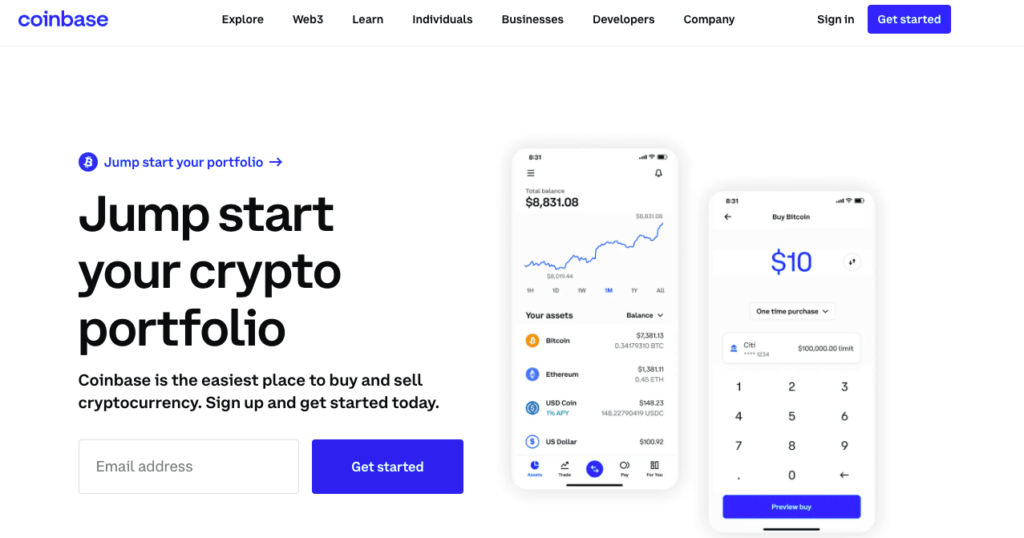
You will need a Coinbase account to start with. Follow our link to the Coinbase site and sign up with your information.
The sign-up process is quite easy, but make sure your information is accurate and your name spelled correctly. That will help you with the next step, which is identity verification.
Upon creating an account, you will get a sign-up code from Coinbase. Enter the code on the signup page to successfully log in.
2. Verify Your Account
Coinbase is known for its tight rules and adherence to crypto regulations, so the company takes identity verification pretty seriously. You won’t be able to deposit cash or crypto into your account before completing this step.
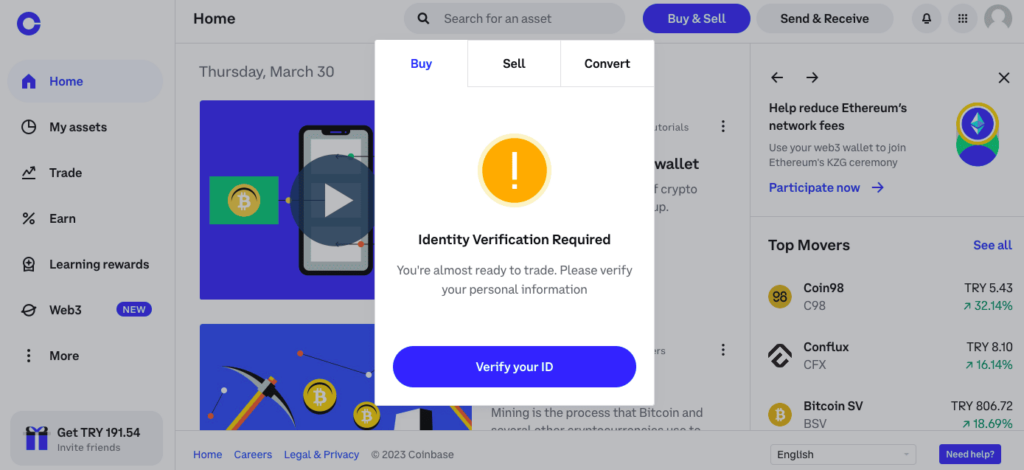
Thankfully, it is quite easy to complete. Select “Verify your ID” or go to your profile and select “ID verification” to start the process manually.
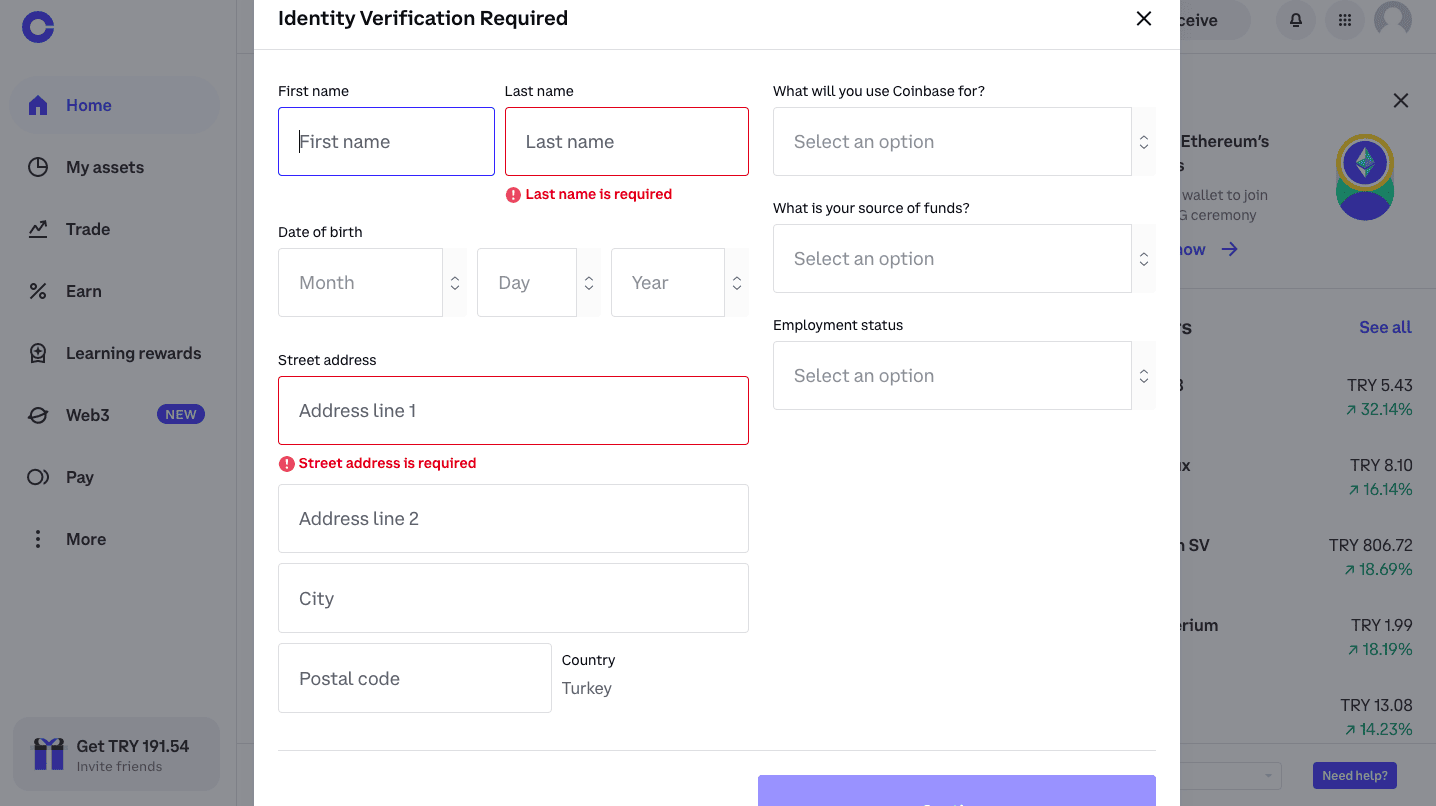
It’s important to fill out the form fully and correctly without mistakes. Otherwise, your verification may take longer or could be denied. Enter all the relevant information, making sure your name matches how it is written on your ID. You will be asked to upload an official photo ID as proof of identity.
3. Deposit Funds/Crypto
Once you get verified, you can add a payment method or deposit funds to your accounts. Go to your profile, and you will see your account settings. There are several settings tabs: Hit “Payment Methods.”
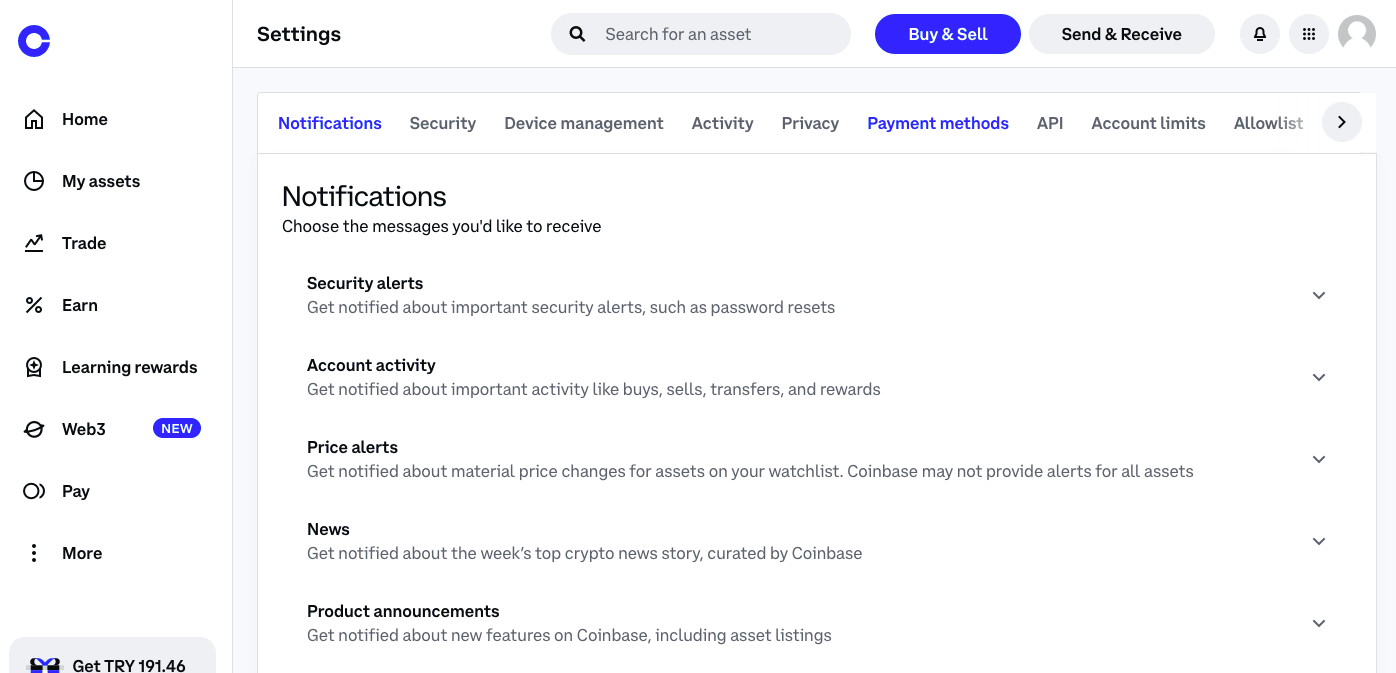
You won’t see any payment methods yet, since you have only just signed up. But it’s easy to change that by clicking “Add a Payment Method.”
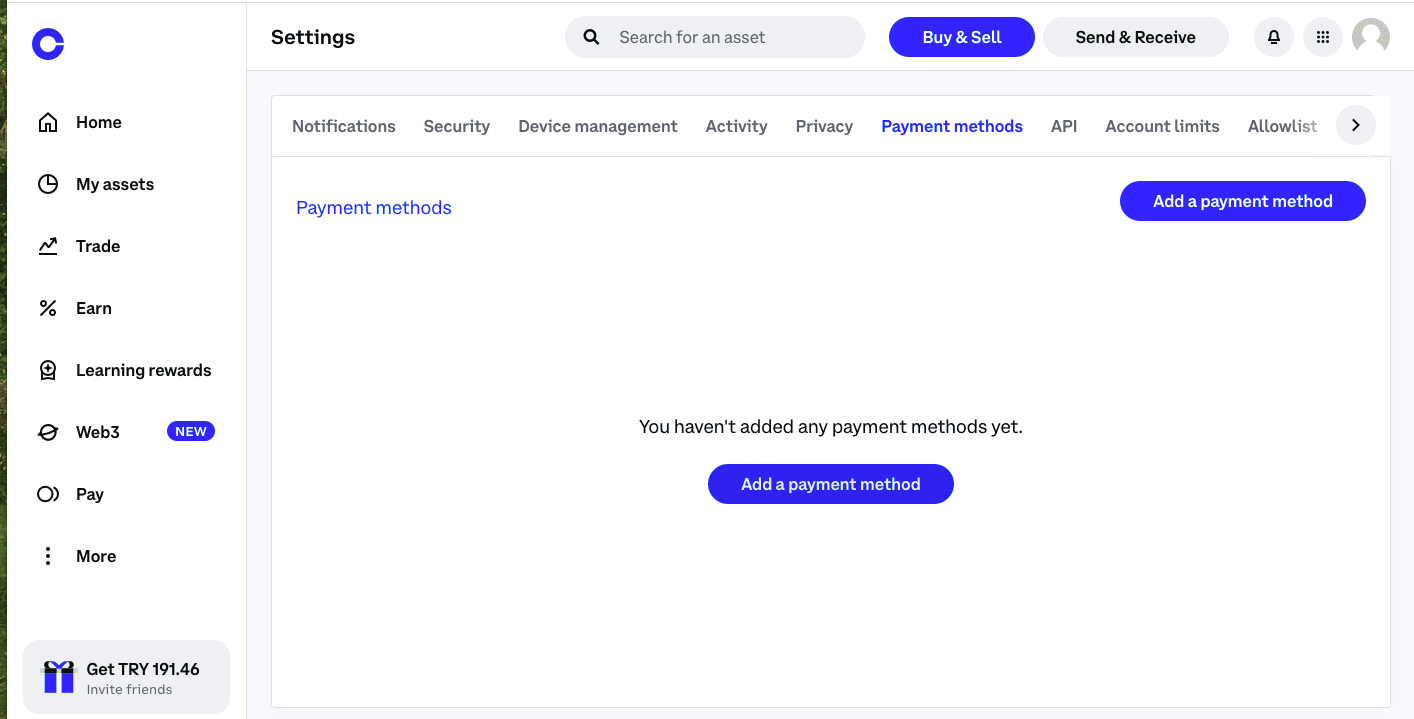
You will see several payment method options, though some may have access to more options depending on their location. Users from the US can make wire deposits, as well as credit card purchases. European users are usually allowed SEPA transfers.
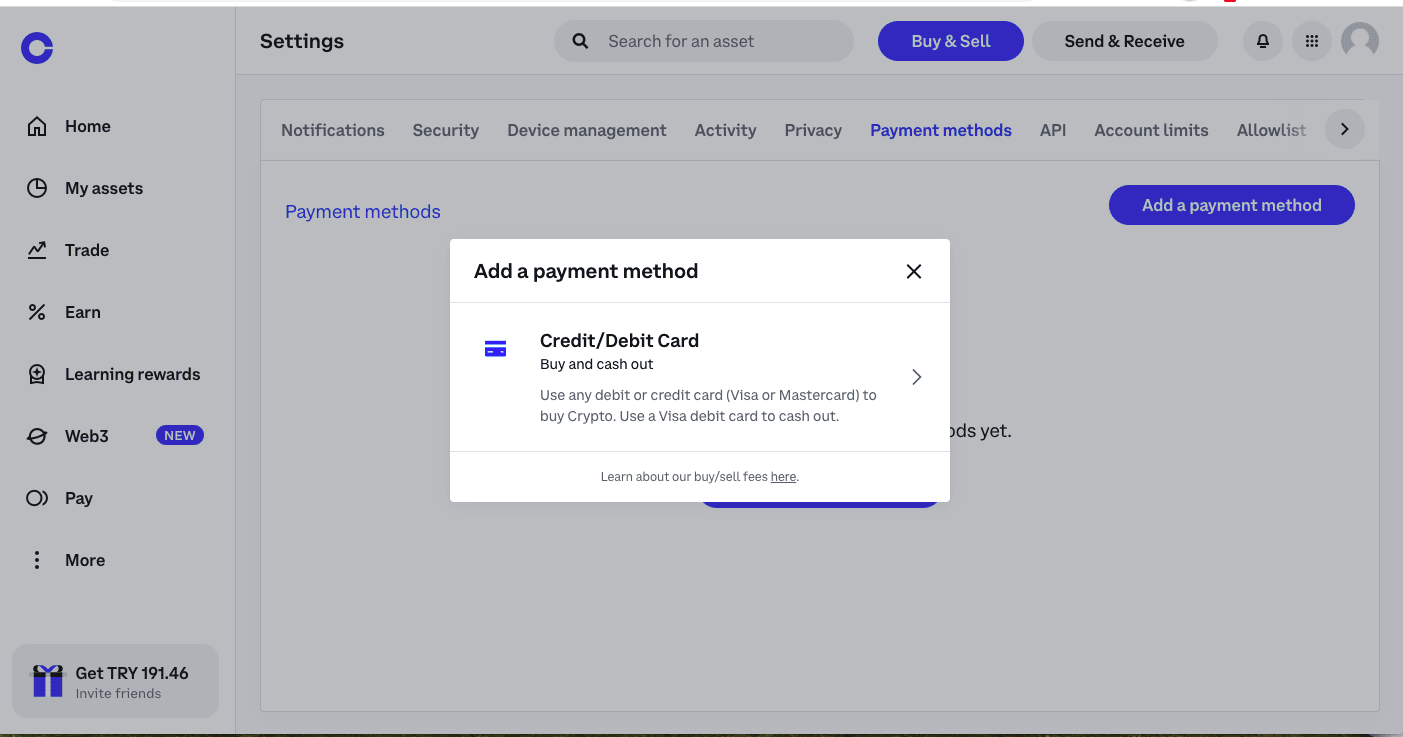
Regardless of your location, you can make a credit card purchase. It’s the easiest method but considerably more expensive than wire deposits as there is a 3-5% extra processing fee involved. You will see the exact cost when you initiate the purchase.
If you want to make a wire deposit, click on the option and follow the instructions on the next page. Otherwise, click “Credit/Debit Card.”
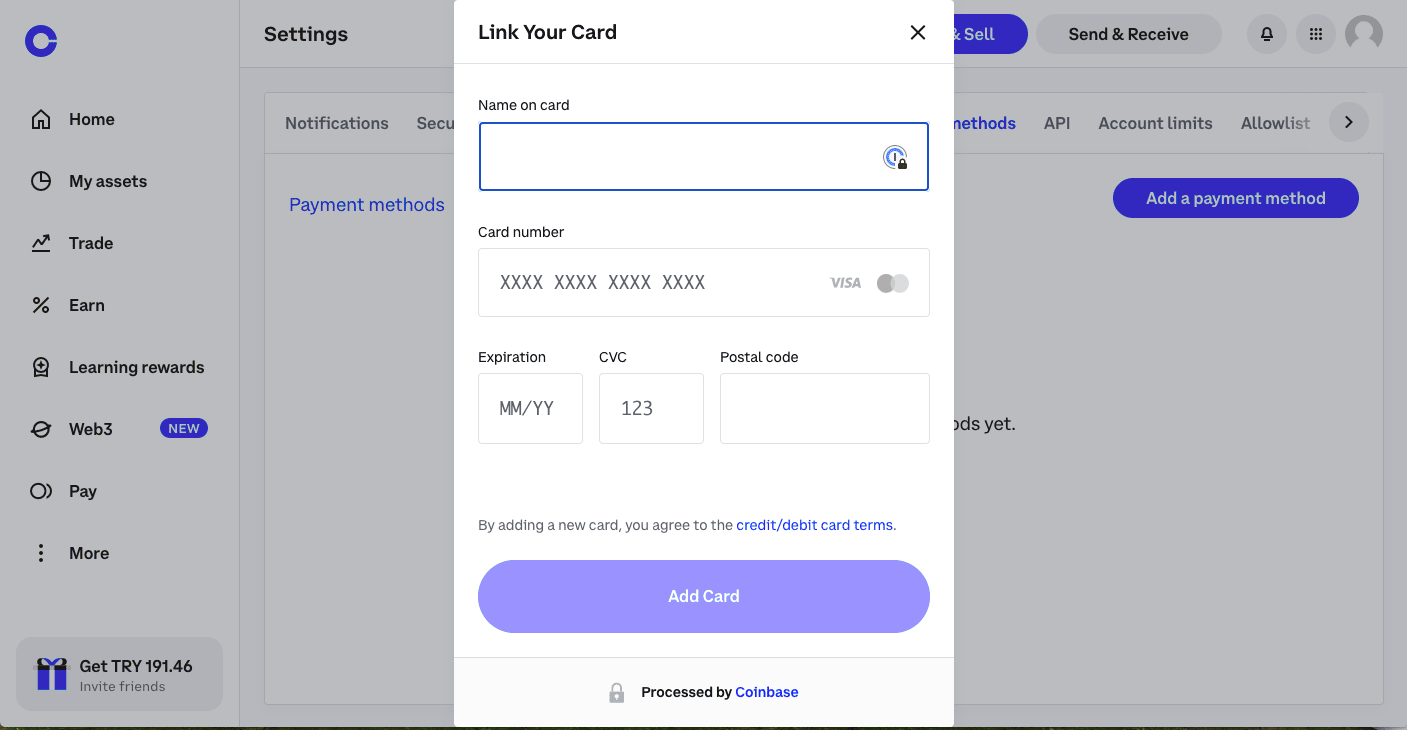
As you can see, all you have to do is enter your card information. However, the card must be in your name. You can’t use someone else’s card to buy ADA or other digital assets.
Once you fill out the information form, go ahead and click “Add Card.”
4. Navigate to the Relevant Screen to Buy
You are ready to buy some ADA now. Just hit the “Buy & Sell” tab. It will take you to Coinbase’s easy buy page.
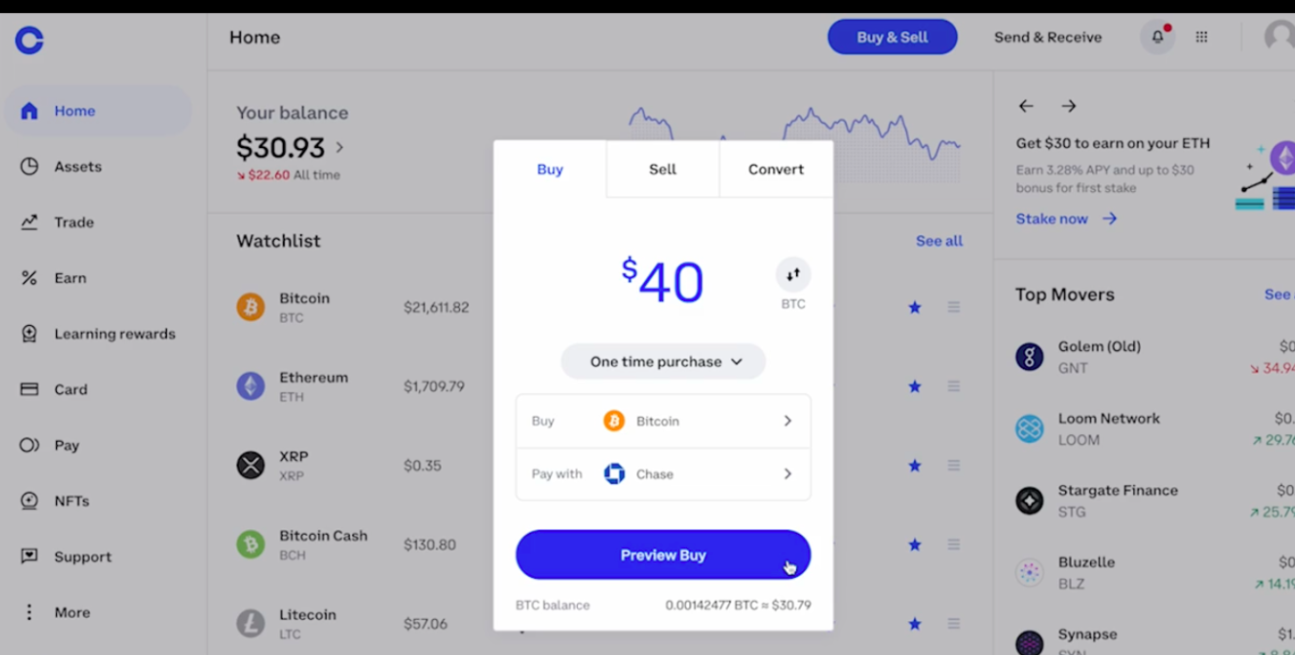
As you can see, it’s a very straightforward order form. On top, enter how much you want to spend. You can see that the form is set to “One-time purchase.” You can adjust it to weekly or monthly buys. That way, Coinbase will automatically buy ADA for you on a set schedule. But if you are not set on buying ADA on a regular schedule, you may want to leave it as it is.
The buy column is set to BTC as default, but you can change that by clicking on the ticker and selecting ADA from the list.
In the “Pay With” column, you will see your payment method. If you have added more than one method, you can select the one you want to use.
When you hit the “Preview Buy” button, you will see an order preview, which includes the total amount you are paying and all the fees that are involved.
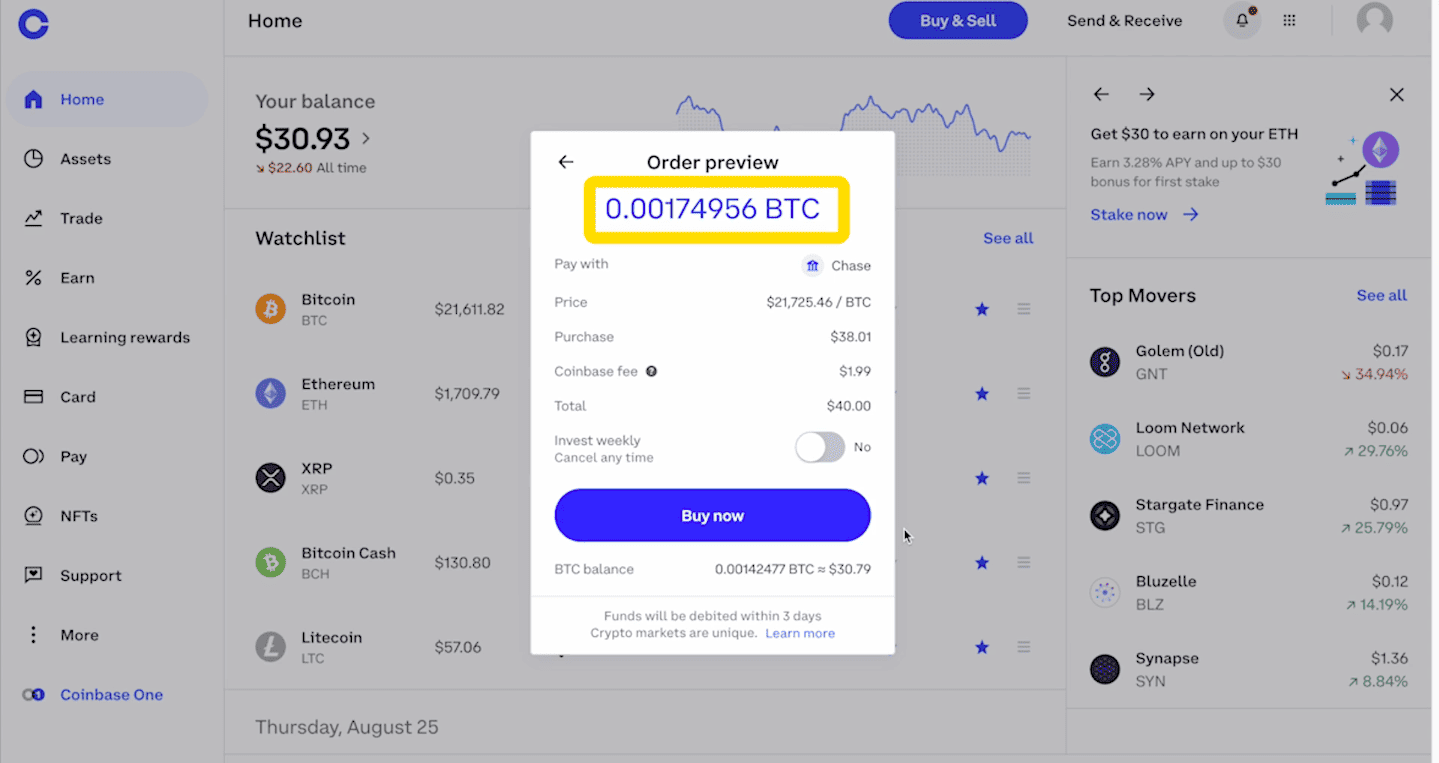
Review the details carefully. If everything looks as it should be, you can hit “Buy Now,” and your order will be processed immediately. Congrats! That’s how to buy Cardano on Coinbase.



