How to Buy Polygon on Coinbase
If you are wondering how to buy Polygon on Coinbase, you are right where you should be. In this guide, we’ll describe how to purchase Polygon on Coinbase in four easy steps. Let’s go.
A Step-By-Step Guide on How to Buy Polygon on Coinbase
1. Register an Account
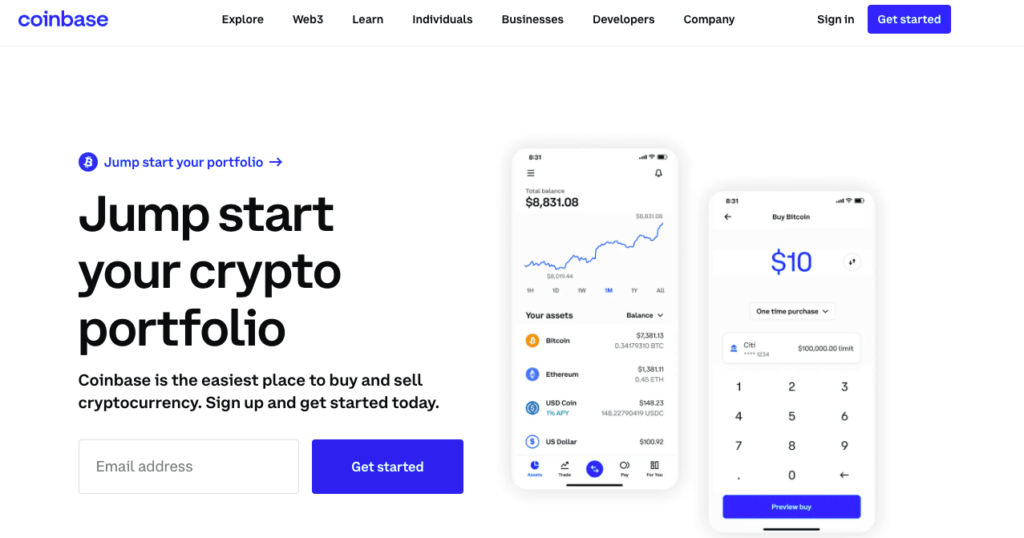
Go to Coinbase and click “Get Started” to open an account. Sign up with your official name, as you must later verify your identity.
2. Verify Your Account
Before you can buy digital assets, you have to complete identity verification. You’ll be asked to “Verify your ID” when logging in. You’ll get the same prompt if you hit “Buy & Sell.”
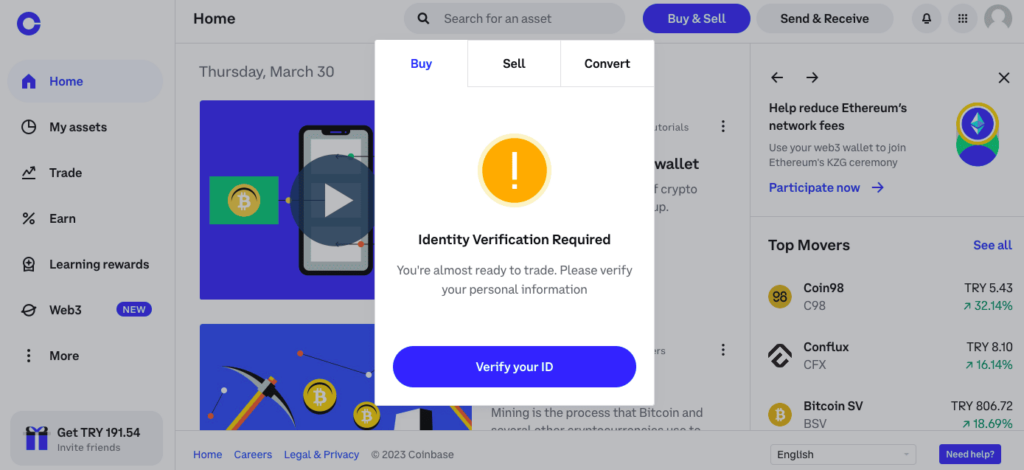
The first step is filling out a standard verification form with your personal details, address, and employment status.
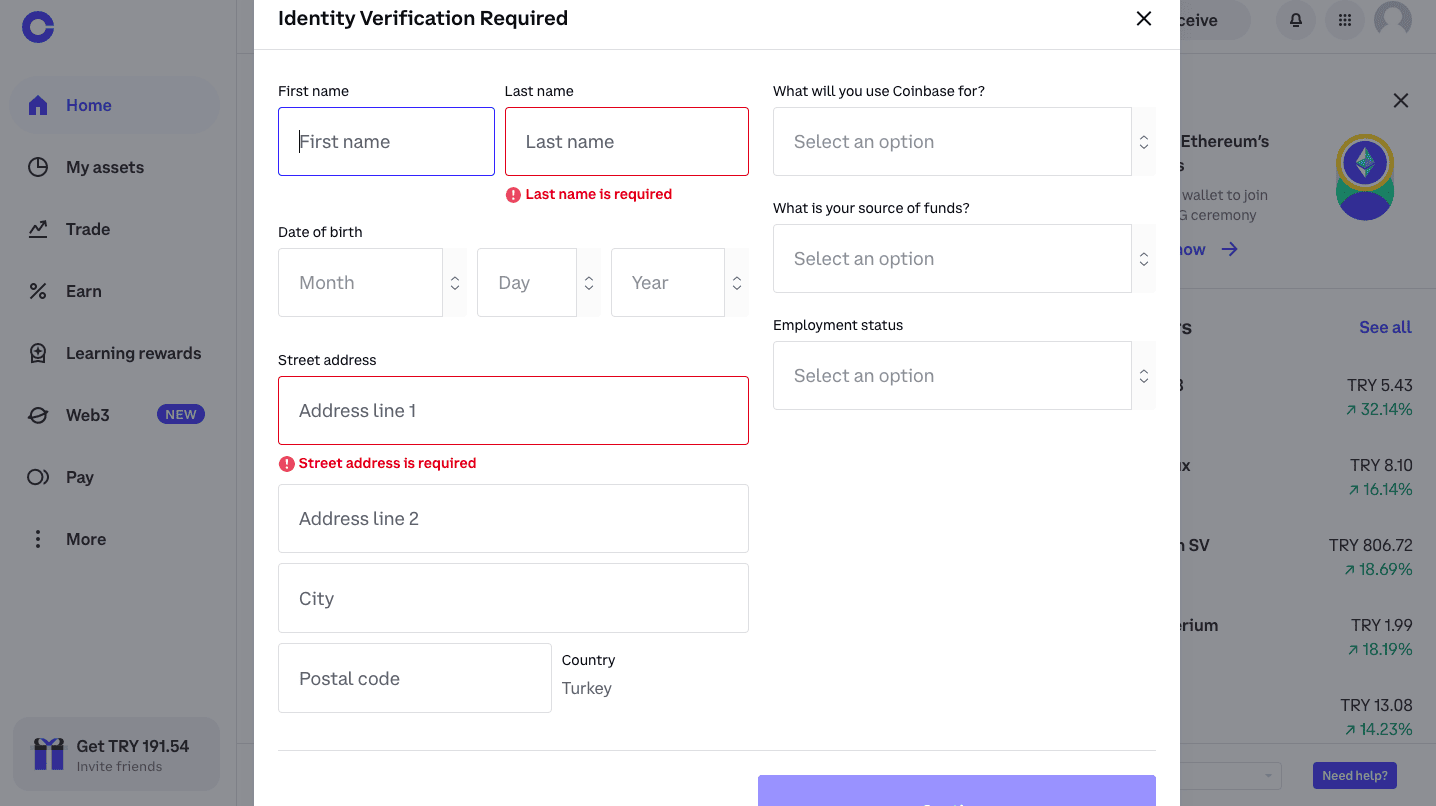
Then, you’ll need to upload an official ID photo, such as a passport or a driver’s license to continue. Keep in mind that the information in the form must match your ID.
3. Add a Payment Method
Hit the profile symbol on the upper-right corner of the page to go to your “Settings.”
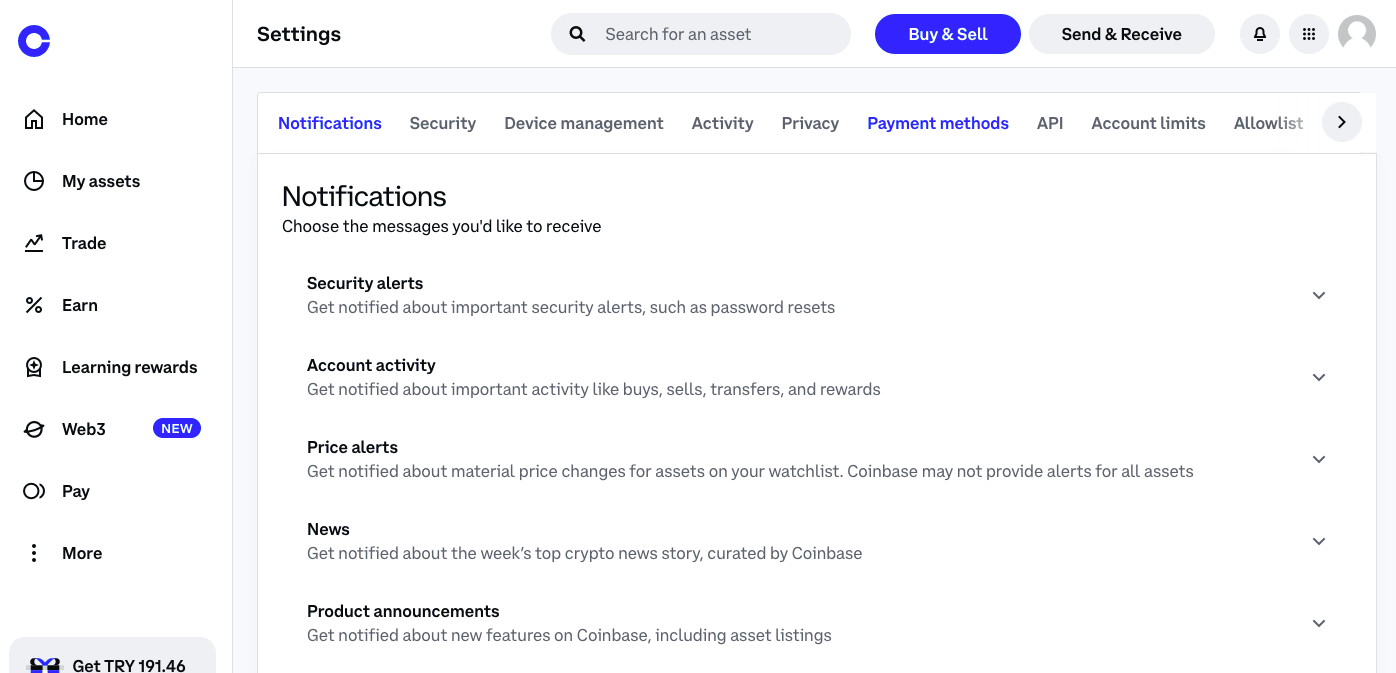
Hit the “Payment Methods” tab.
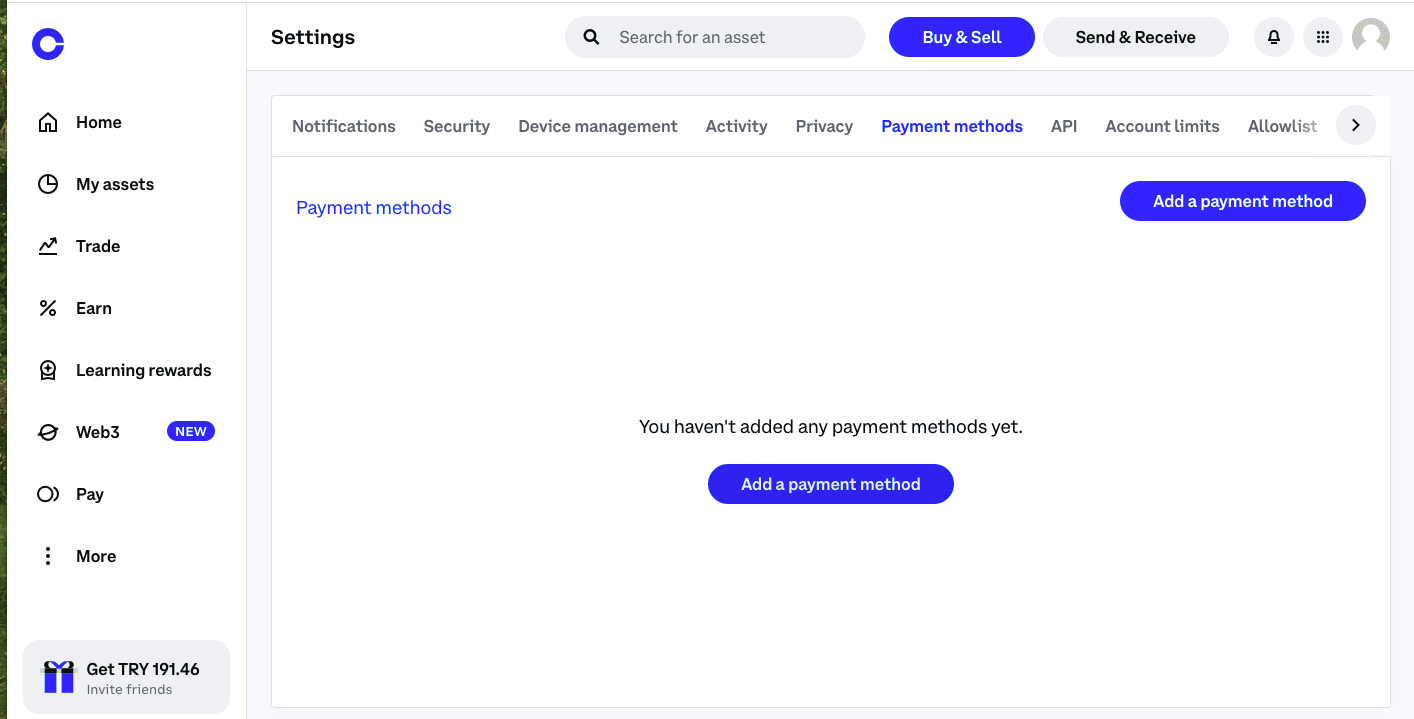
Next, select “Add a Payment Method.”
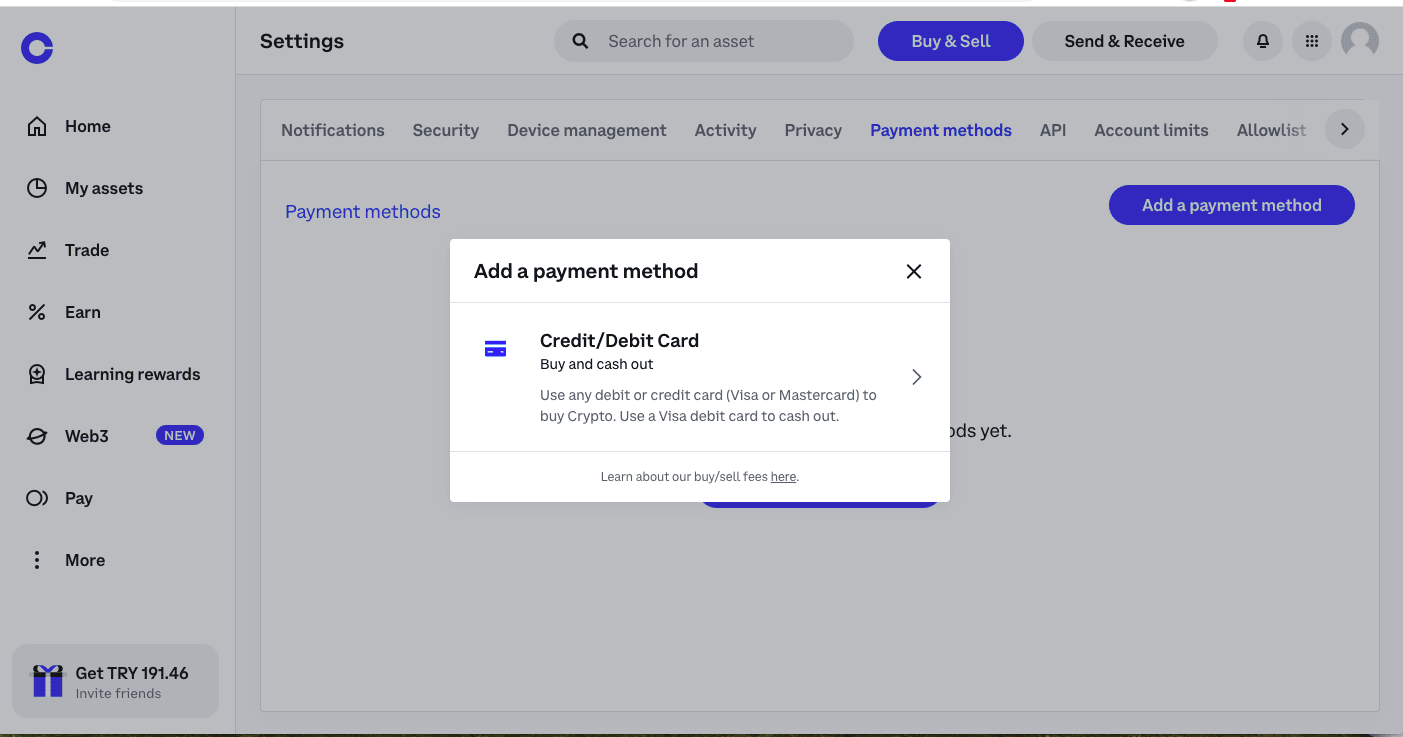
Payment options differ by country. You can add a debit or credit card or make a cash deposit via your bank. Card purchases are instant but more expensive, as you have to pay extra processing fees.
Click on the preferred payment option. In our case, it would be credit and debit cards.
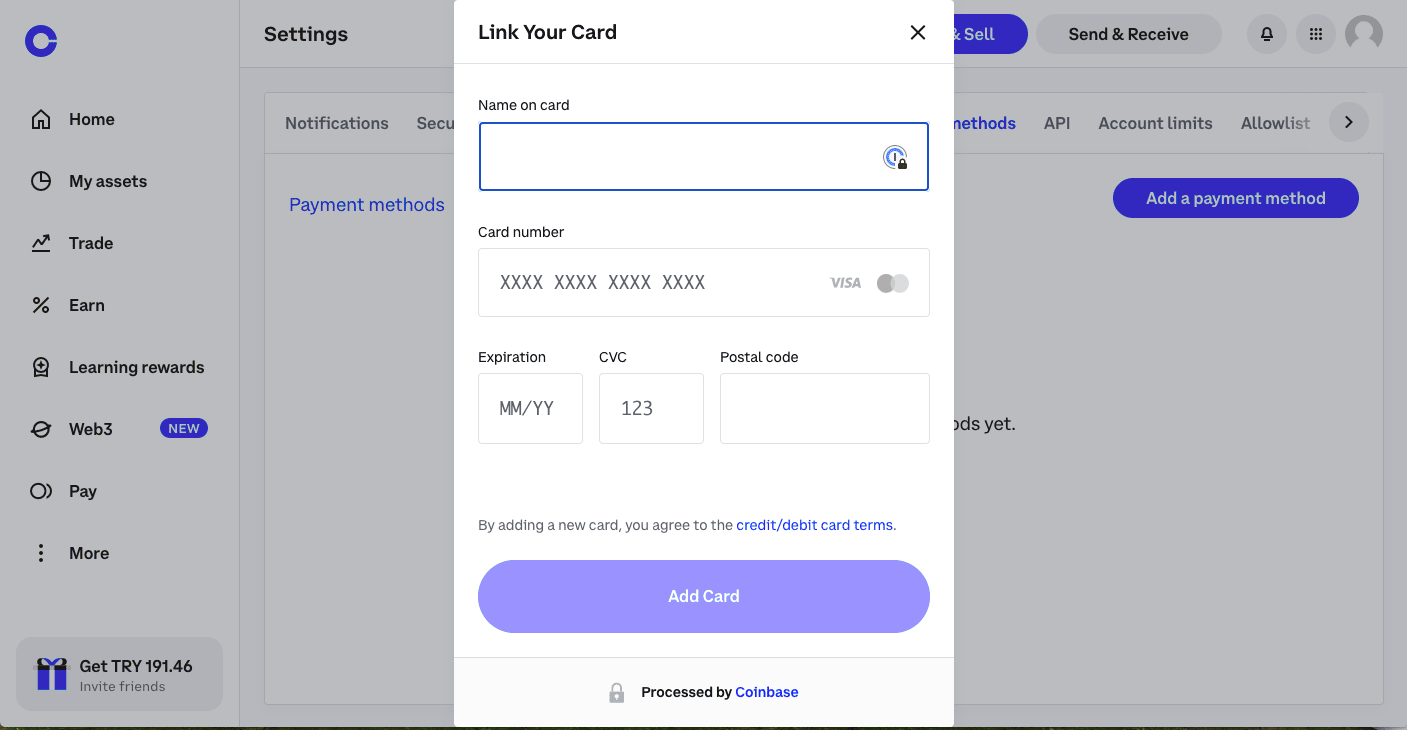
Here, you should just add your card information. It will be saved on the Coinbase platform to use the card for your purchases.
Hit “Add Card” to finish.
4. Navigate to the Relevant Screen to Buy
Hit “Buy & Sell” to open up the easy buy form.
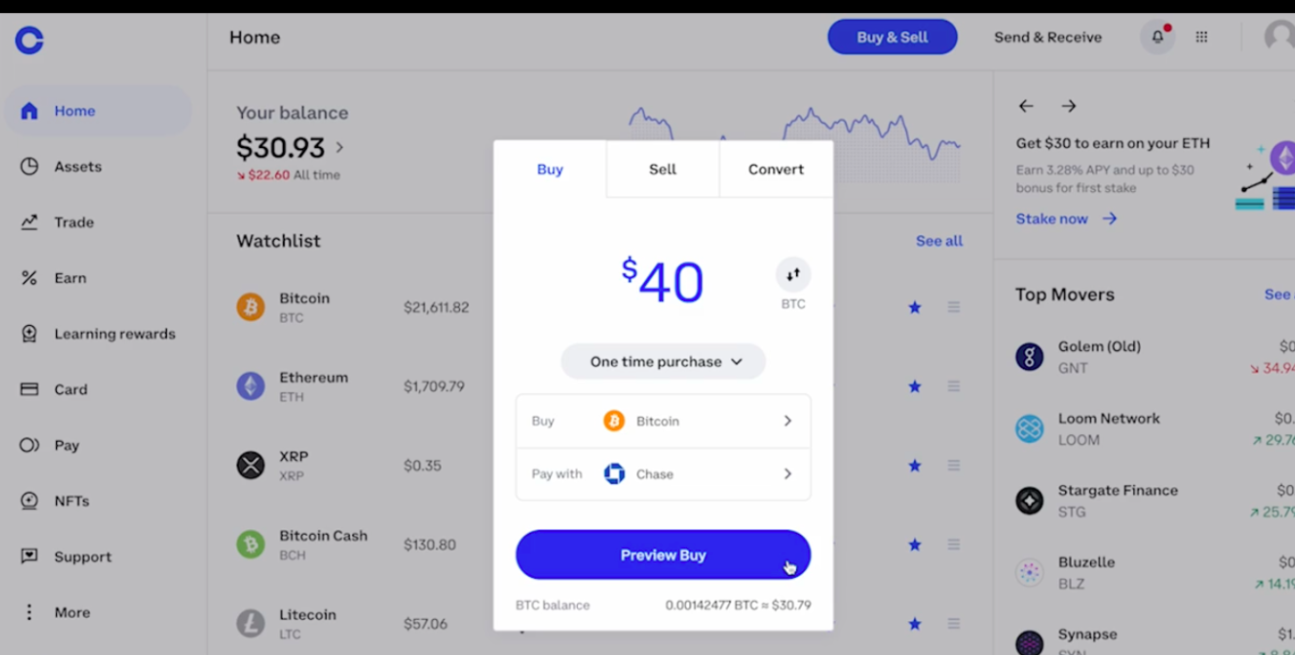
As you can see, the process is straightforward. Enter the amount you want to invest in MATIC, select MATIC as receiving currency, and pick a payment method.
Hit “Preview Buy.” You can preview the MATIC price, applicable fees, and all other details relating to your order here.
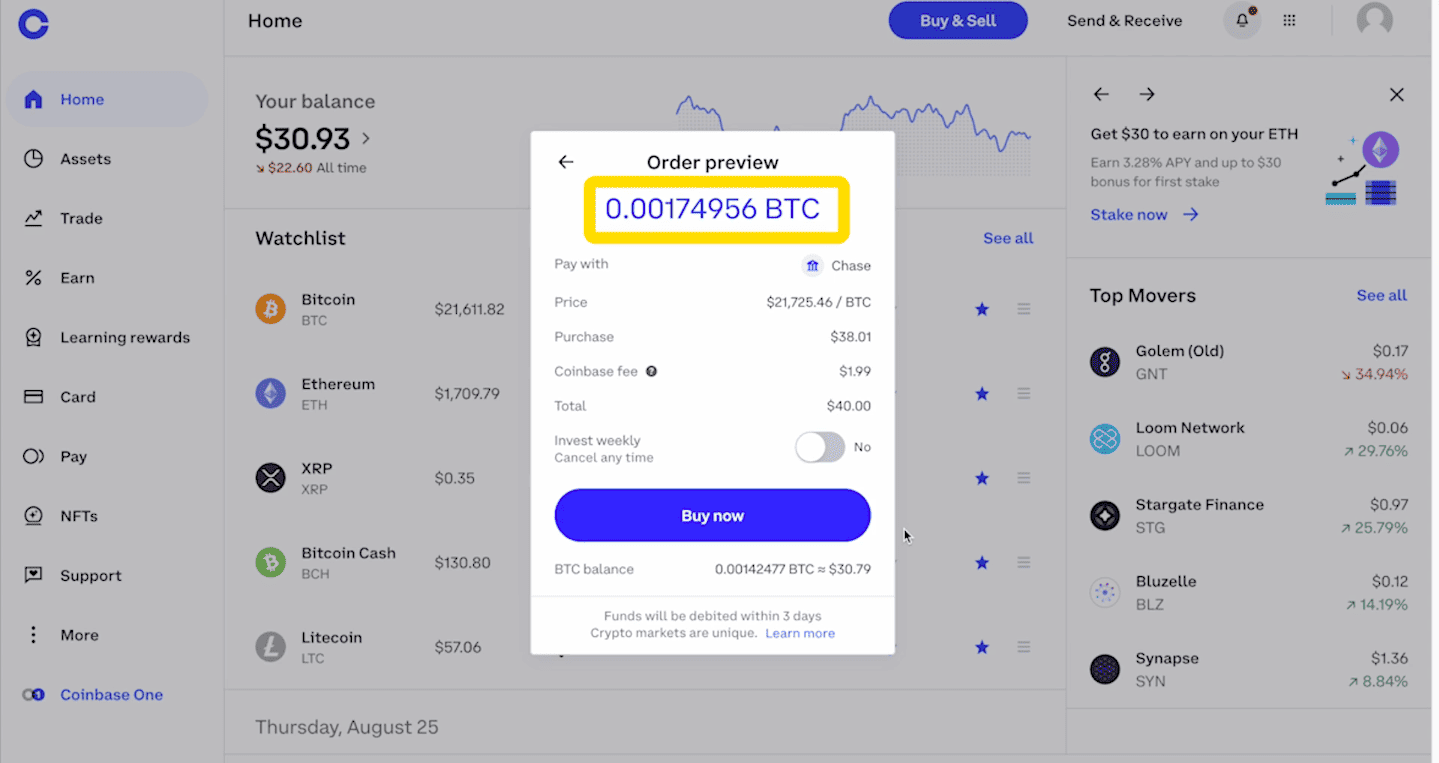
Hit “Buy Now,” and your order will be processed. Your assets should show up in your wallet in a couple of minutes. If you liked our How to Buy Polygon on Coinbase guide, check out our other reviews and guides on cryptocurrency exchanges!



