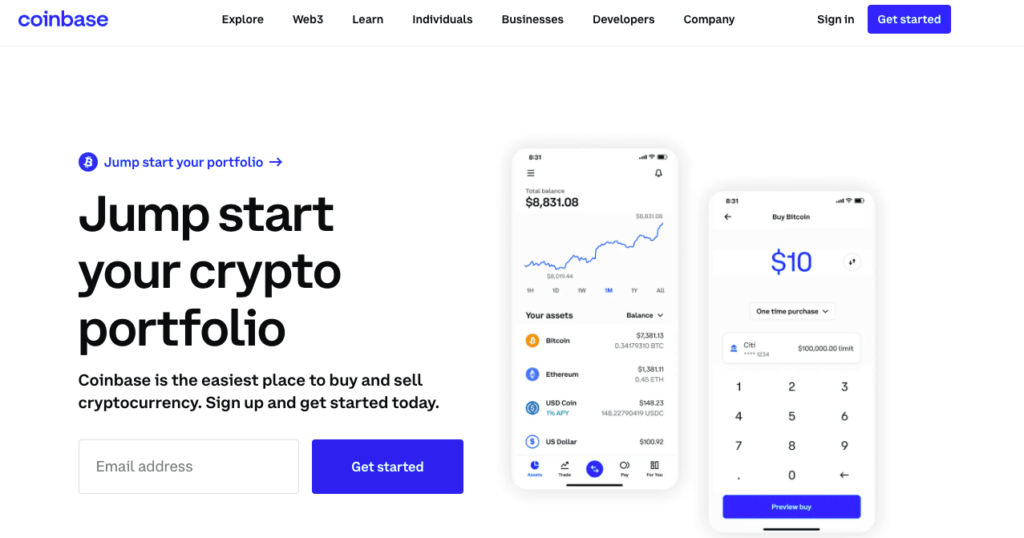How to Buy Ethereum on Coinbase
Coinbase is a popular destination for US-based crypto traders thanks to its reputation as a beginner-friendly exchange. In this guide, we will detail how to buy Ethereum on Coinbase.
A Step-By-Step Guide on How to Buy Ethereum on Coinbase
1. Register an Account
If you don’t have a Coinbase account, follow our link to Coinbase’s official website and sign up.
Enter your information and hit “Create Account.” Make sure your name matches your ID. Coinbase requires ID verification, so this is an important step.
You will get an account activation link in your email. Click it to be redirected to Coinbase. You will be asked to type your phone number as part of the signup process as a security measure.
2. Verify Your Account
As soon as you log in, you will receive a prompt to “Verify your ID.”
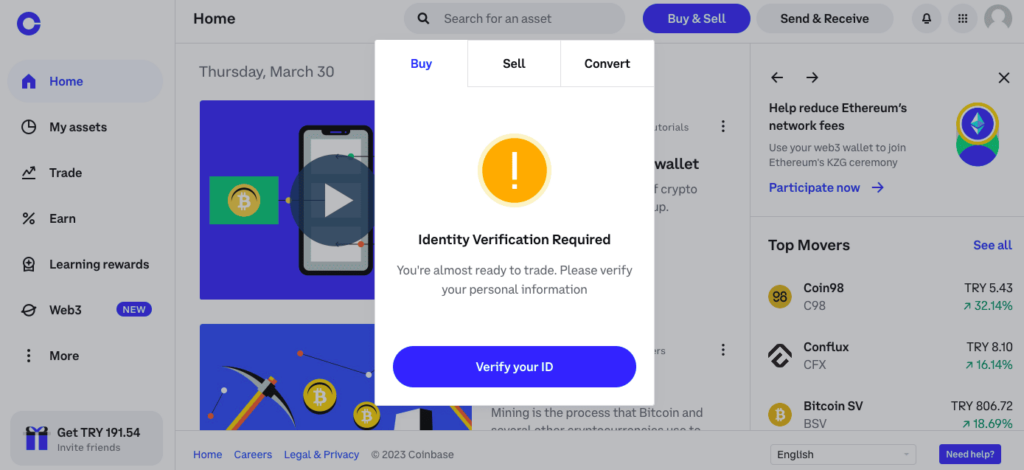
Another way is to access the verification tab by clicking on the “Buy & Sell” button highlighted in blue or through your profile.
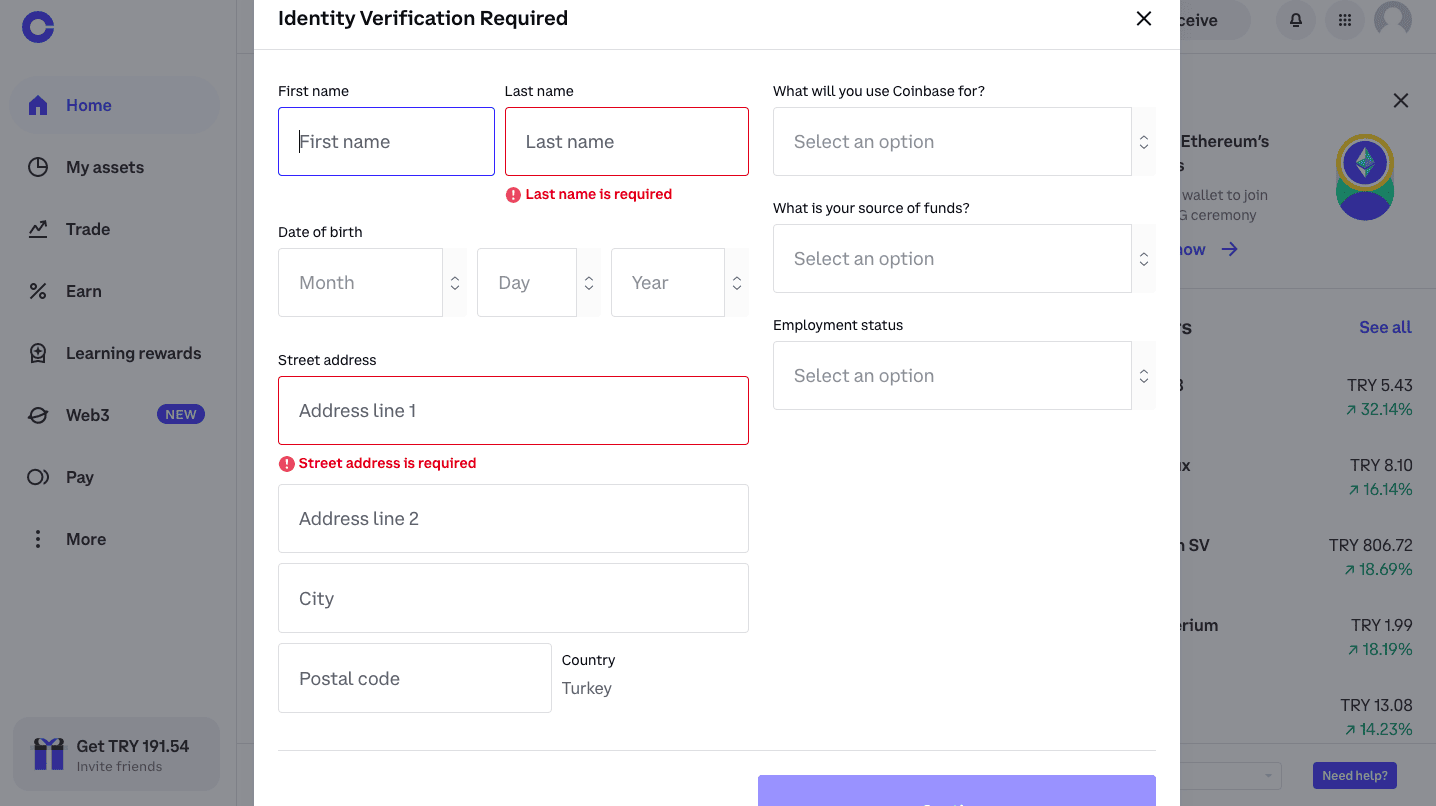
Fill out the information form, ensuring that your details match what’s written on your ID. You also have to submit an official ID photo (such as a passport or driver’s license).
Once your ID is verified, you can start buying and trading on Coinbase.
3. Add a Payment Method
We need to add a payment method to our account to buy Ether on Coinbase. You can see your “Profile” icon on the right corner of the webpage. Click on it to go to your “Profile.”
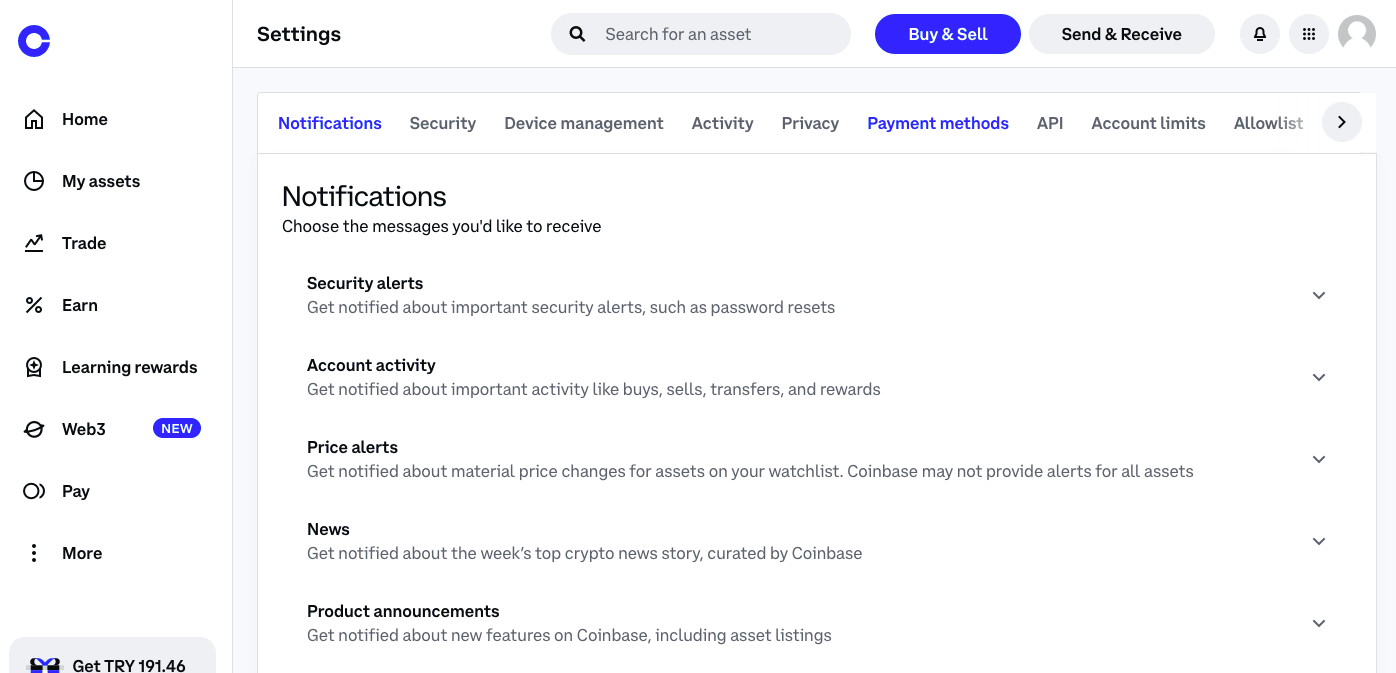
As you can see, there are several tabs on your “Profile,” starting with the “Notifications” tab. Click on “Payment Methods.”
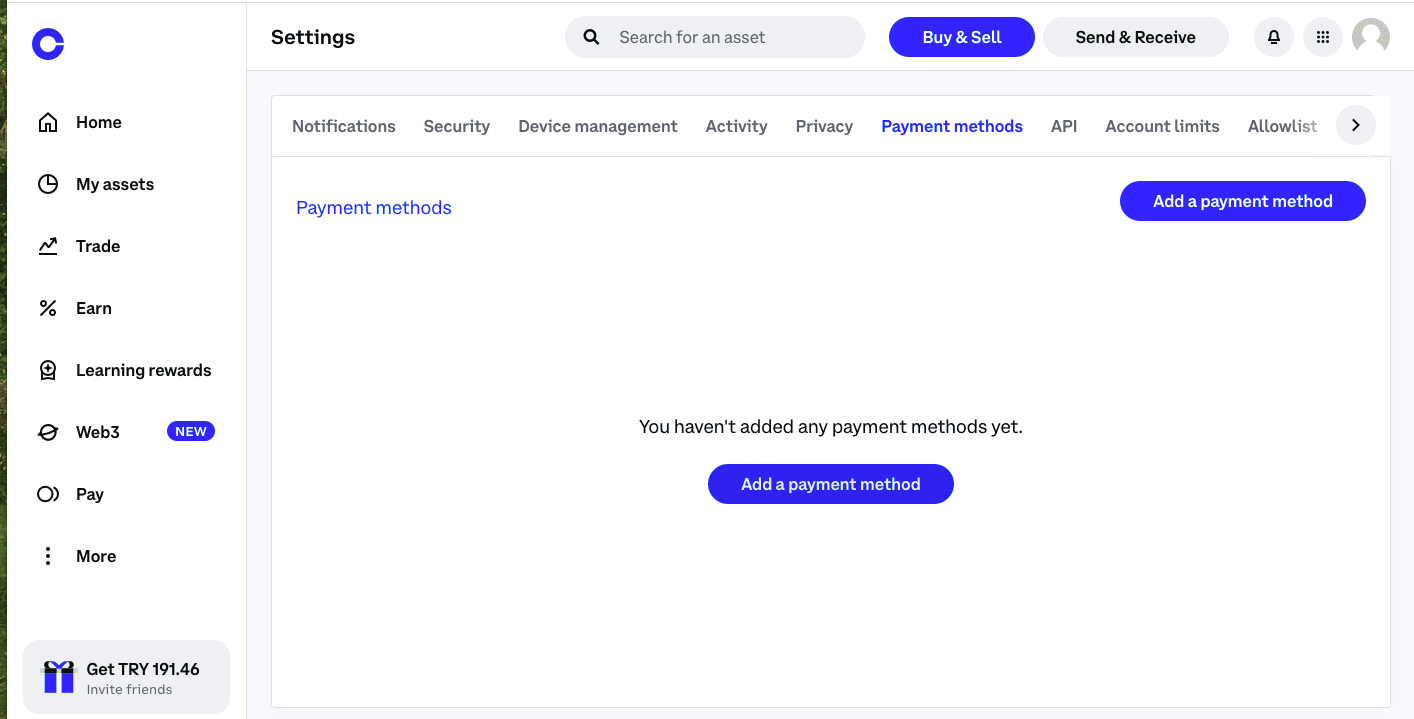
Click “Add a payment method.”
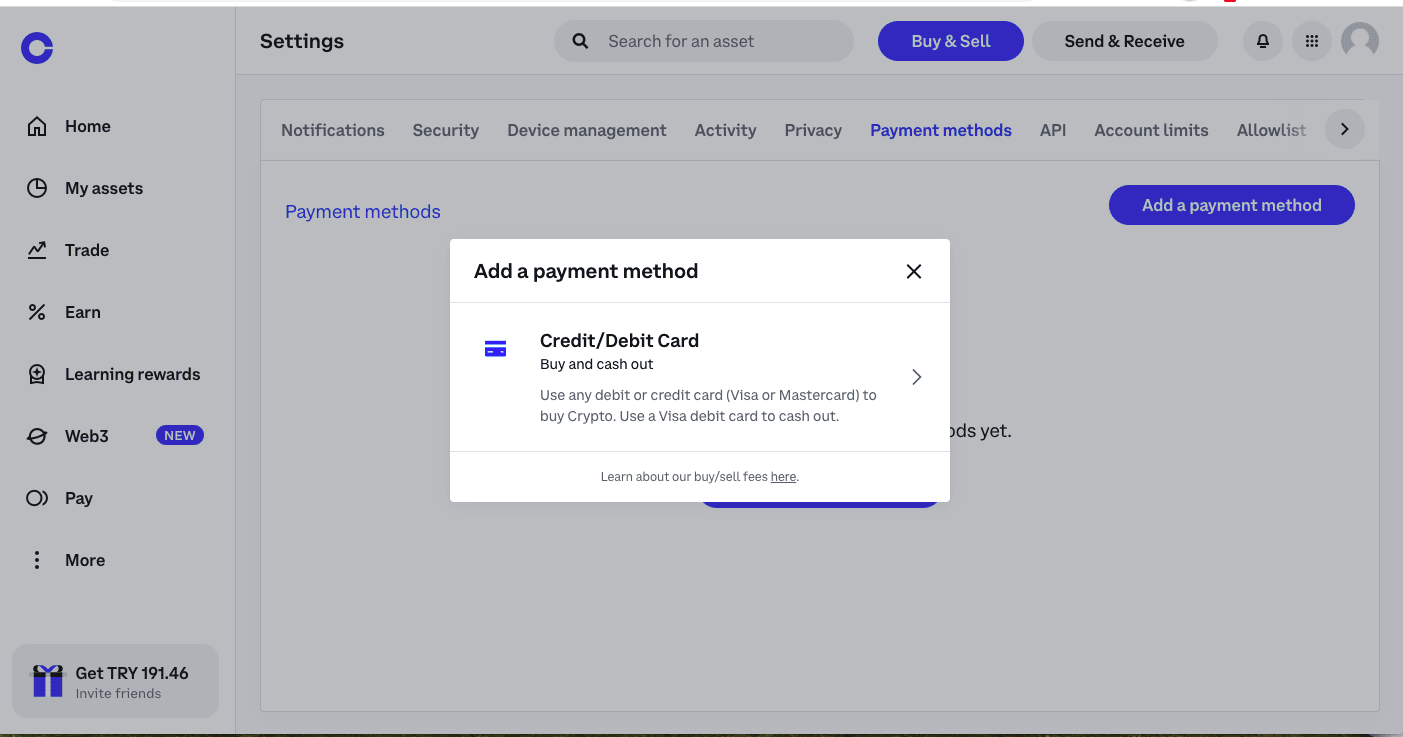
You can add different payment methods to your account. Depending on your residence country, you may be able to connect your bank account to Coinbase or send cash via SEPA and SWIFT networks.
The easiest and fastest option is to add a credit or debit card to your account. Connecting your card only takes a few minutes, and you can start buying any asset you want. However, an extra card processing fee will also be added to your purchase.
Select the payment method you want to use and proceed according to the instructions on the screen.
Here is a detailed guide on adding a credit or debit card to your Coinbase account.
Click “Credit/Debit Card.”
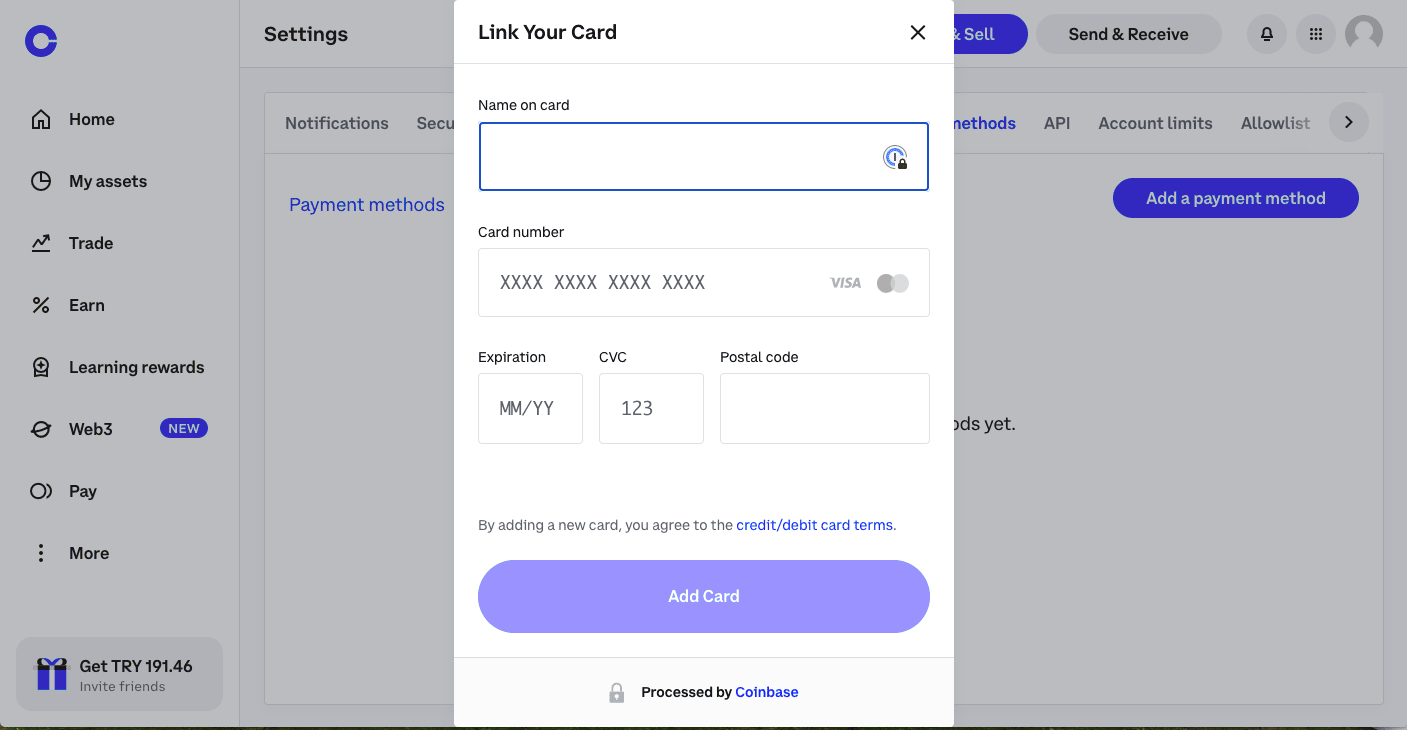
Fill out the “Link your Card” form. You can only use a card that is in your name. In other words, the name on the card must match the ID you uploaded to the platform.
Once you are done, click “Add Card.”
4. Navigate to the Relevant Screen to Buy
It’s very easy to purchase ETH once you add a payment method. Click the blue-highlighted “Buy & Sell” button on your main page to open the “one-click buy” widget.
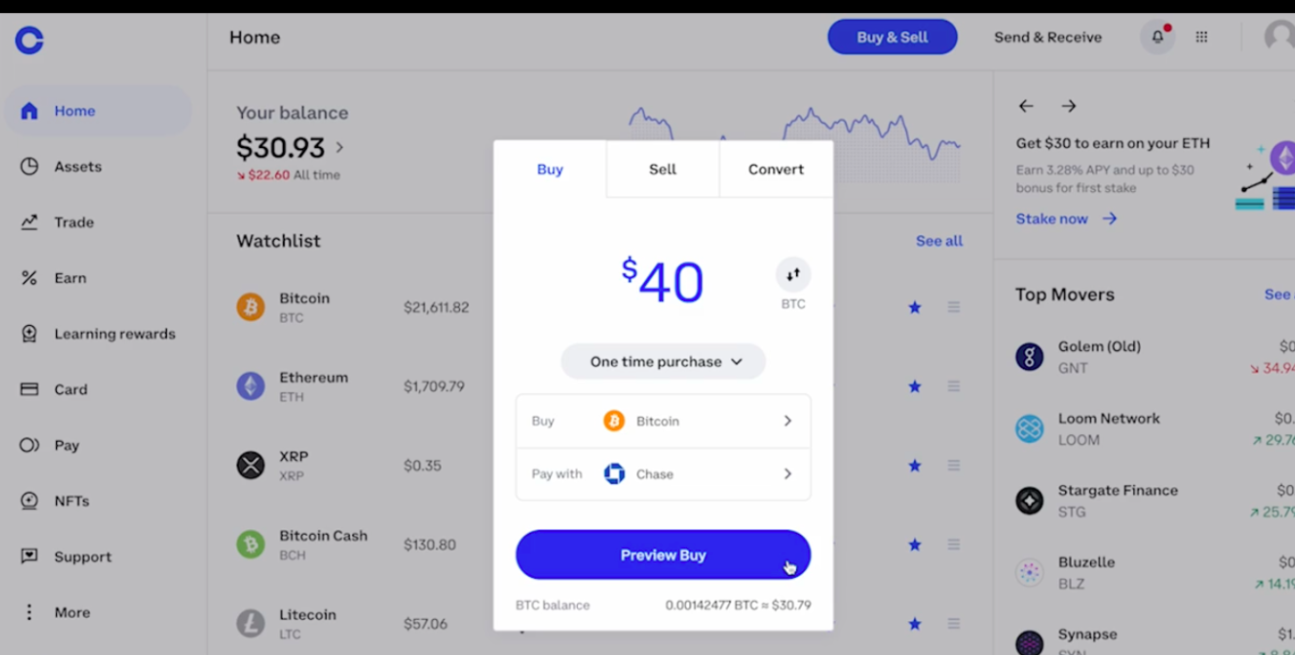
On top, enter how much you want to spend on Ether. The “Buy” column is set to BTC, but you can click on it to switch it to another asset (in our case ETH).
Finally, it’s time to decide on a payment method. If you added more than one payment method, you can choose the one you want to use by clicking on the small arrow next to the payment method.
Click “Preview Buy” to see your order details. You can see how much Ether you will receive, as well as any fees you have to pay. The fee is automatically deducted from your order amount.
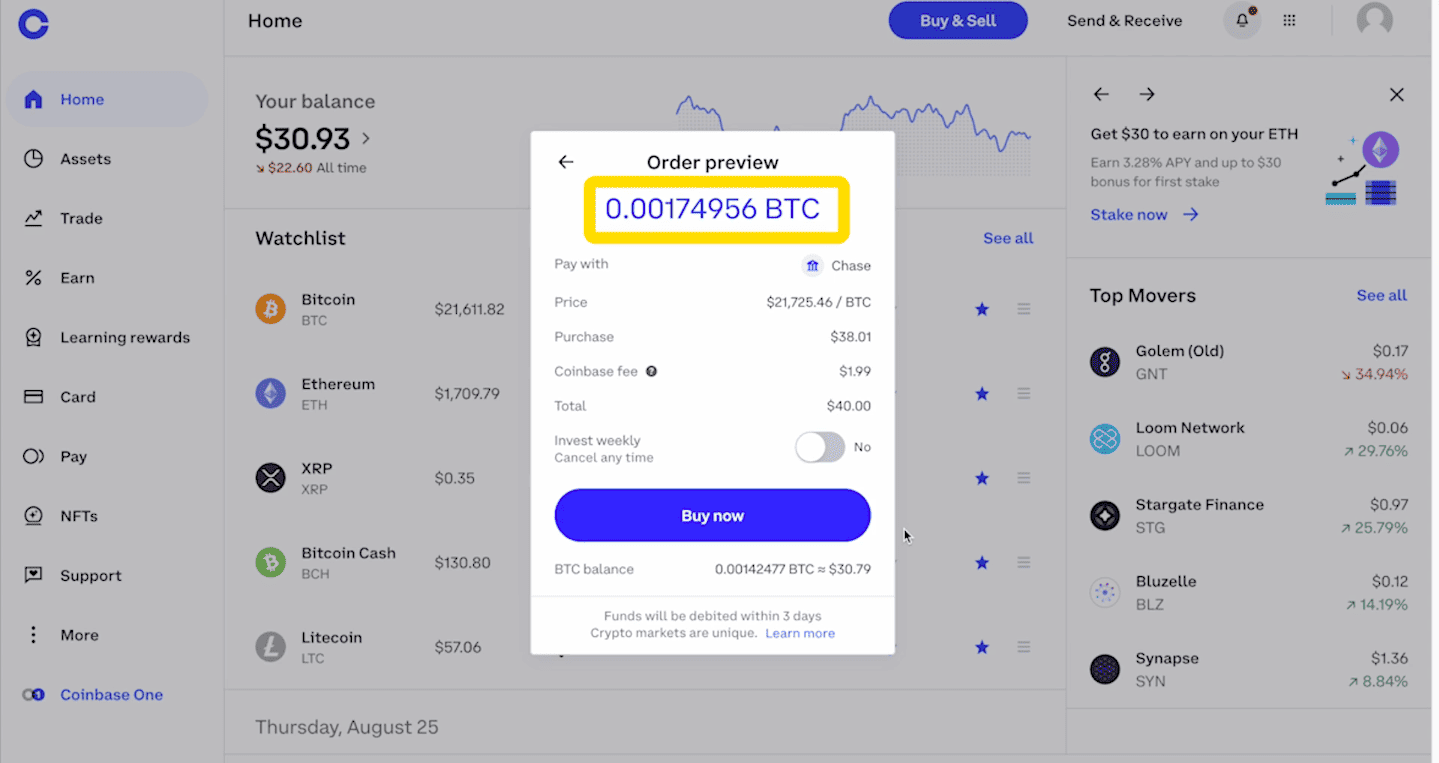
If everything looks alright, go ahead and click “Buy Now.” You can see your ETH in your “Assets” tab.
And this is how to buy Ethereum on Coinbase! You can also check out our other guides by visiting our “How to Buy Ethereum” article.