How to Buy Shiba Inu on Binance US
You can buy Shiba Inu on almost every cryptocurrency exchange. This meme coin doesn’t have a use case at all, but it is still very popular among retail traders due to its online popularity and occasional price surges.
In this guide, we’ll explain how to buy Shiba Inu on Binance US. However, please keep in mind that Binance US is currently under investigation due to several criminal charges, including money laundering, breaking sanctions, and other undisclosed issues. You should use Binance US at your discretion. To learn more, check out our Binance US review.
A Step-By-Step Guide on How to Buy Shiba Inu on Binance US
1. Register an Account
The first step is to visit Binance US web page to register an account. If you use our link, you will automatically receive a sign-up bonus from Binance.
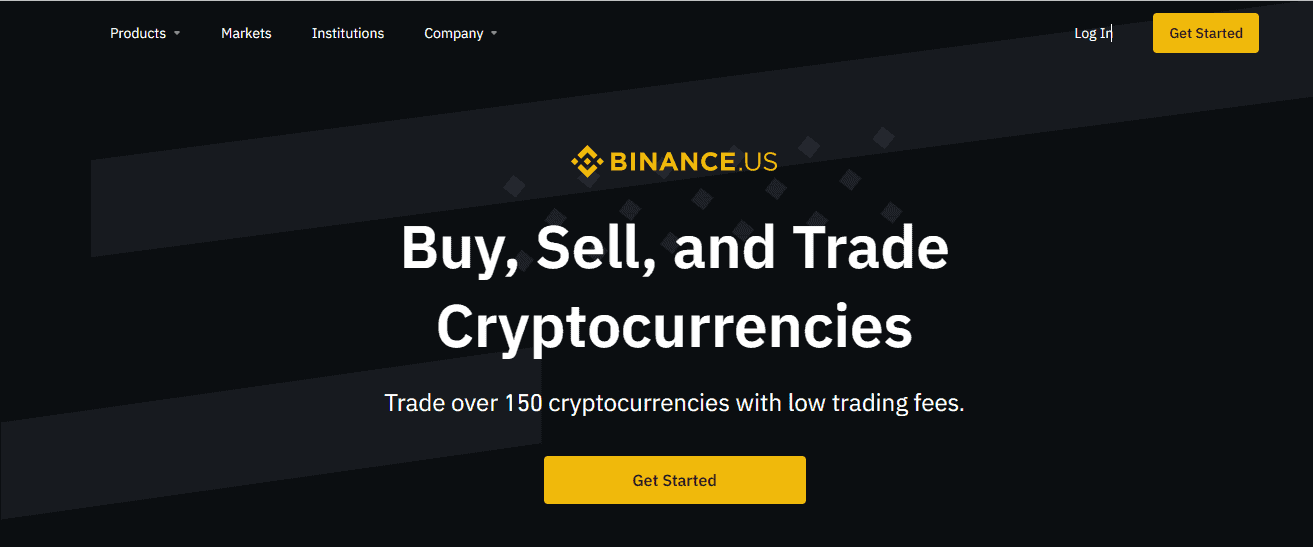
Signing up for Binance is super easy: You just need a valid email address. Make sure you choose a strong password when you sign up, too, and don’t keep your password unsecured (don’t write it on your notes app). You don’t want anyone to hack your Binance account.
Once you sign up, go to your email and check for new mail from Binance. Use the code to log into your account.
Binance requires you to enable two-factor authentication upon your first login. You must use SMS authentication for the first check, but you can change your authentication method later on through your security settings.
2. Verify Your Account
Binance US is a lot stricter than Binance when it comes to KYC and AML rules, or at least that’s how it seems at first glance. While we now know that Binance management actually allowed several overseas users to bypass the identity verification check, you, or most retail users, must follow the rules and submit an identity document.
Binance reminds you to complete identity verification on your very first login. You can also access the page by selecting your profile icon and clicking “Get Verified.”
If all you want is to quickly sign in and buy Shiba Inu, you can just complete the basic verification, and you’ll be fine. This allows you to buy crypto with debit cards and Apple Pay or deposit fiat currency via ACH transfers. Advanced verification allows you to make domestic wire transfers as well.
The first step of ID verification is entering the last four digits of your SSN. If you are a foreigner with a visa permit, you can use the last 4-digits of ITIN or contact Binance US for more info.
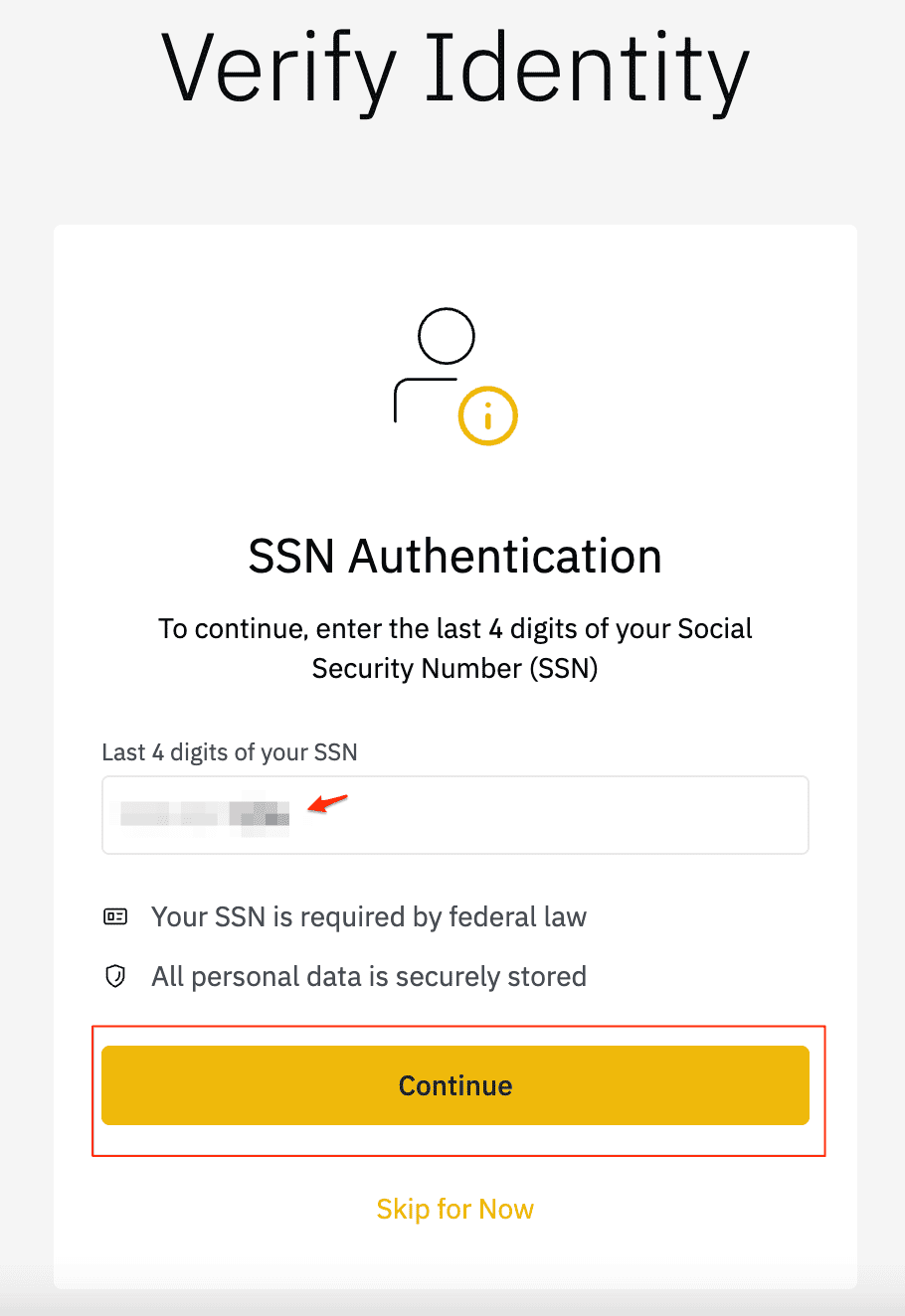
Hit “Continue.” Enter your first and last name and date of birth as written on your official photo ID.
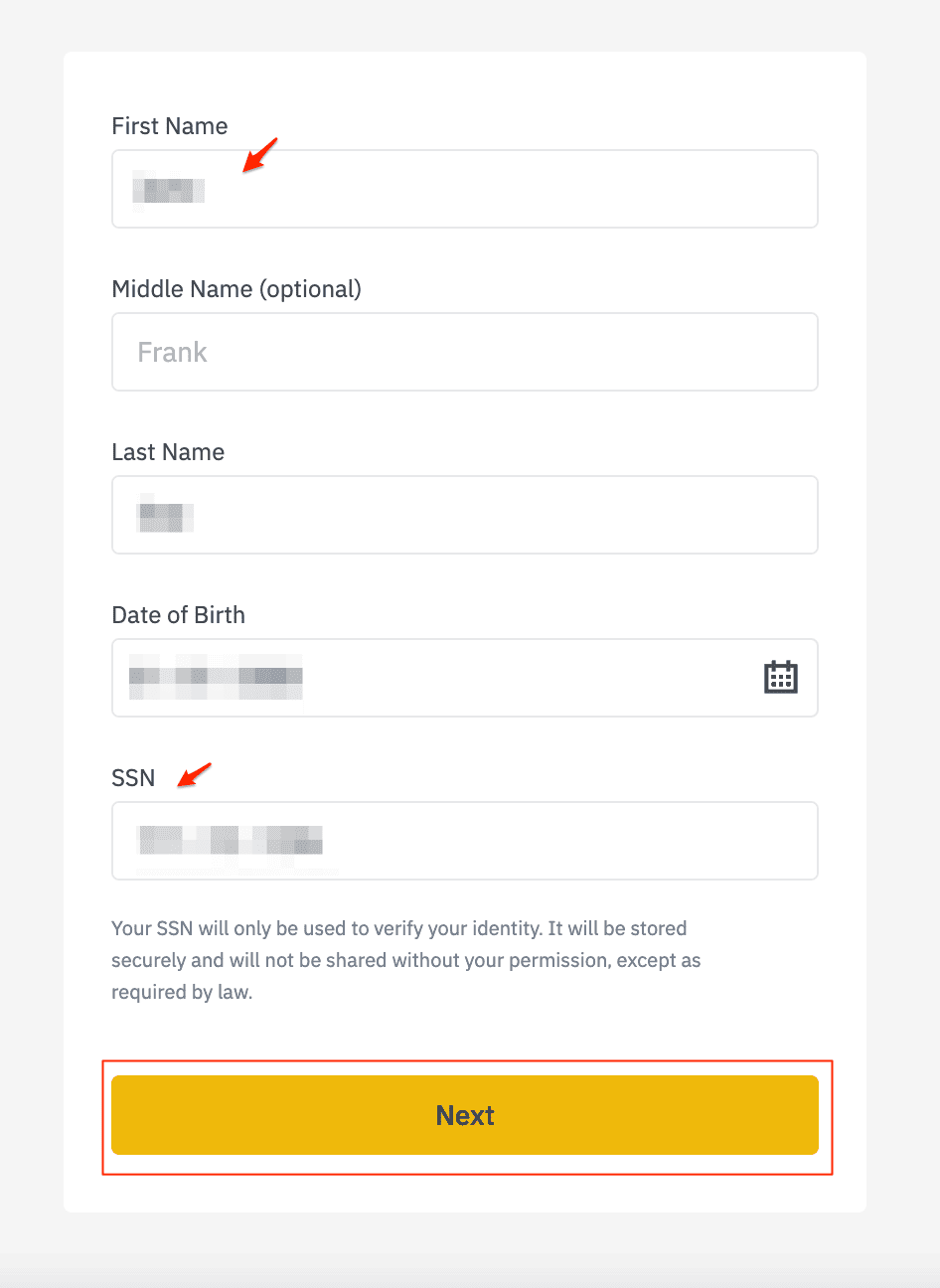
Click “Next.” On the next page, write your address details.
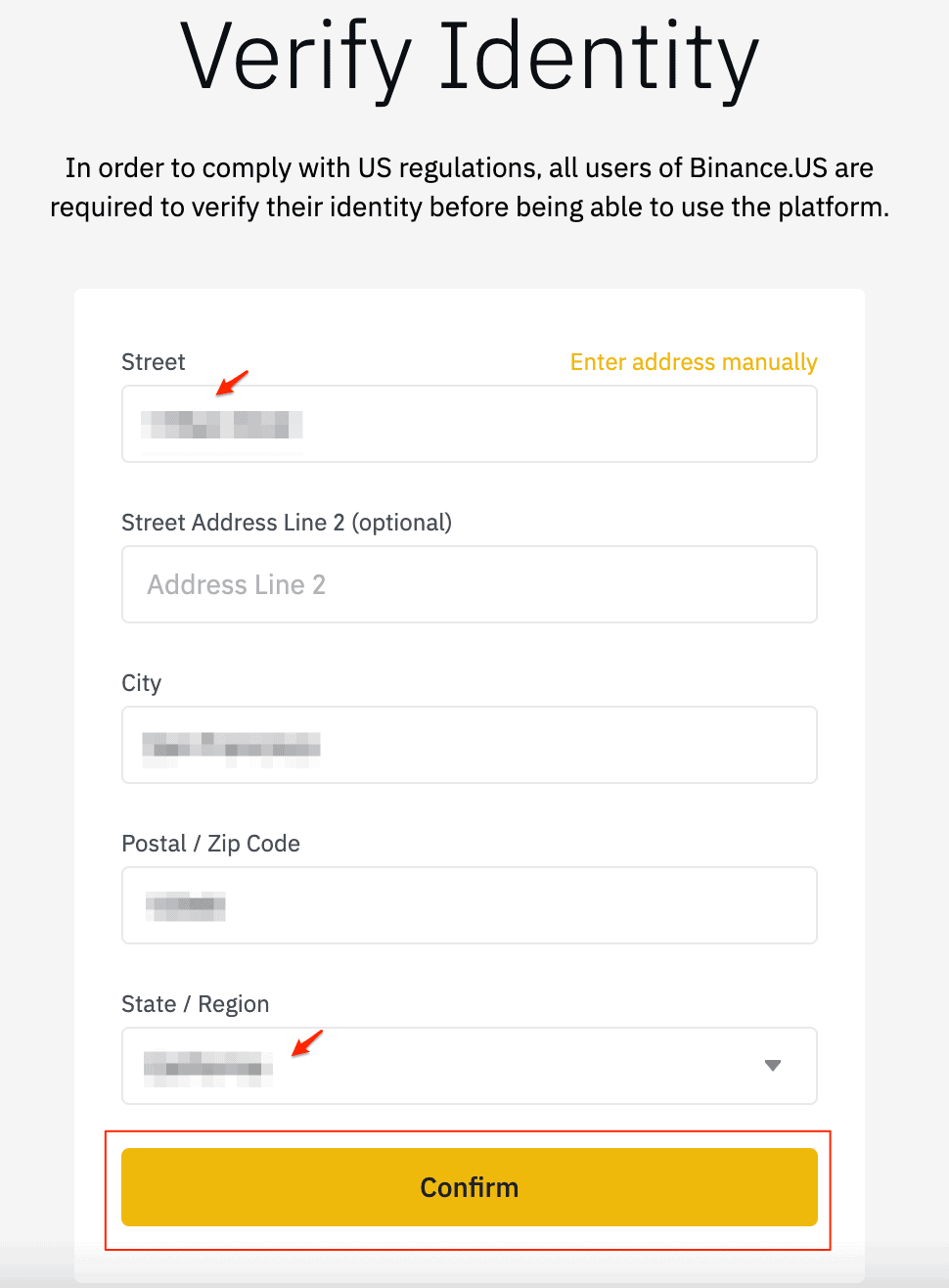
Click “Confirm.” As you can see, you don’t have to upload an ID at this stage. However, if you want to be able to use domestic wire or enjoy higher deposit and withdrawal limits, you should complete advanced verification by submitting an official ID and going through a facial recognition check.
Usually, ID verification doesn’t take a lot of time. Usually, it will just say “Succesful” on the ID verification page. However, you might receive “pending” or “unsuccessful.” If that’s the case, there is a possibility that your documents are still under review or that you entered the wrong information. Simply hit “Try Again” and repeat the process, ensuring your information is accurate.
3. Deposit Funds/Crypto
So, if you don’t already own any crypto, you will have to buy Shiba Inu with cash. The best way to do that is to fund your account.Select your profile icon and go to Account & Settings.
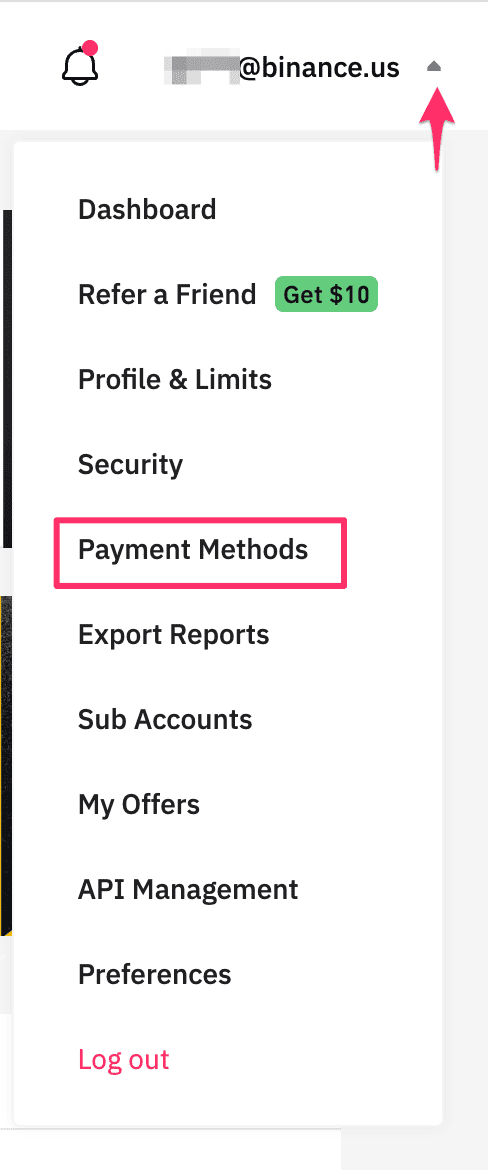
You can update your basic information, adjust your preferences and review security options through this page. Most importantly, you can add a deposit method to your account. Click “Payment Methods.”
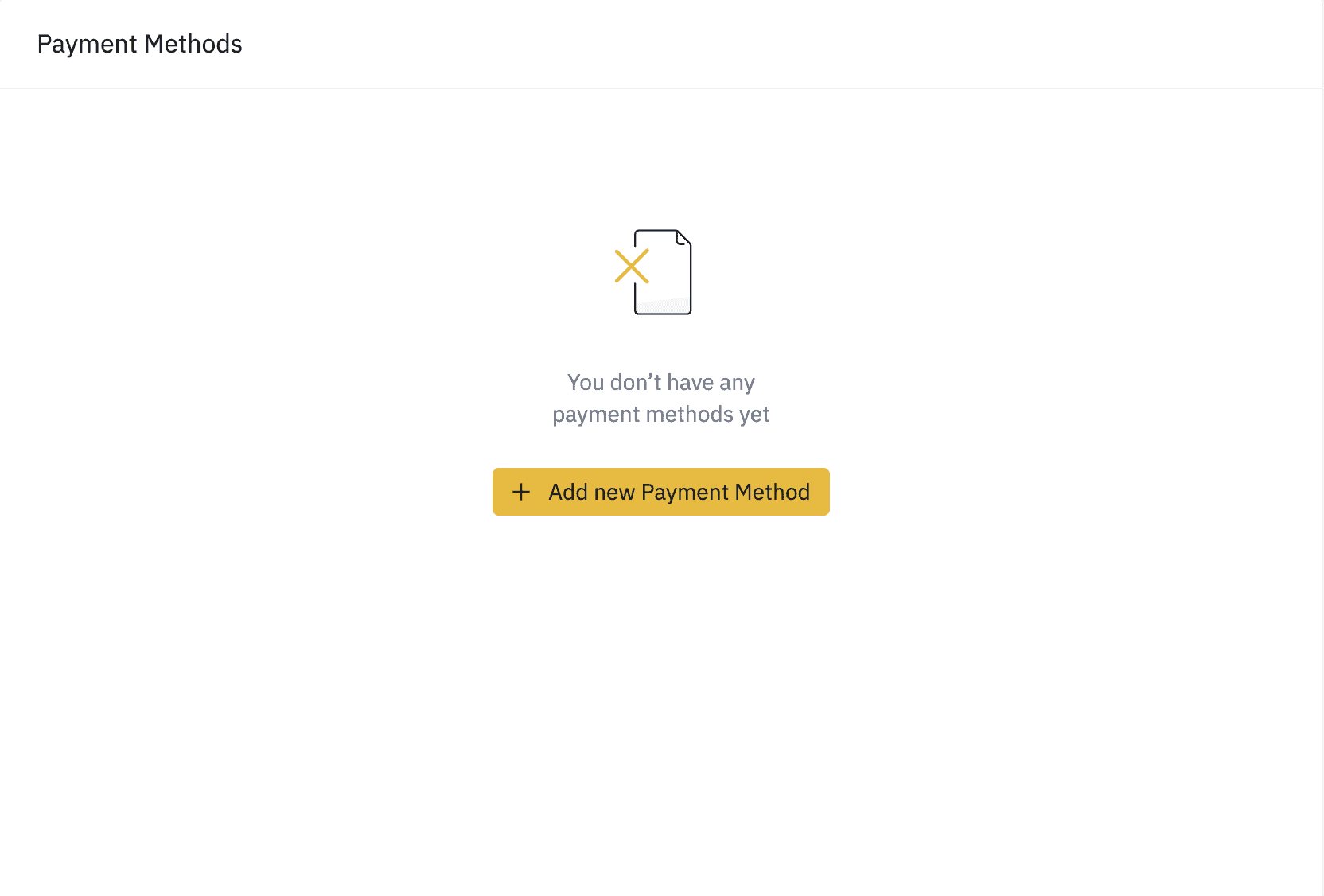
Hit “Add New Payment Method.” Binance shows you several payment method options you can choose from depending on your verification level.
Among all these options Debit Card is usually the fastest choice, but buying with a debit card incurs high fees. A bank transfer (or ACH) is usually free but may take a bit longer to complete. Still, it is usually the best option since the card fees can really add up in the long term, making trading a lot less profitable.
When you choose the bank transfer option, you can automatically connect your bank account to your Binance account through Plaid.
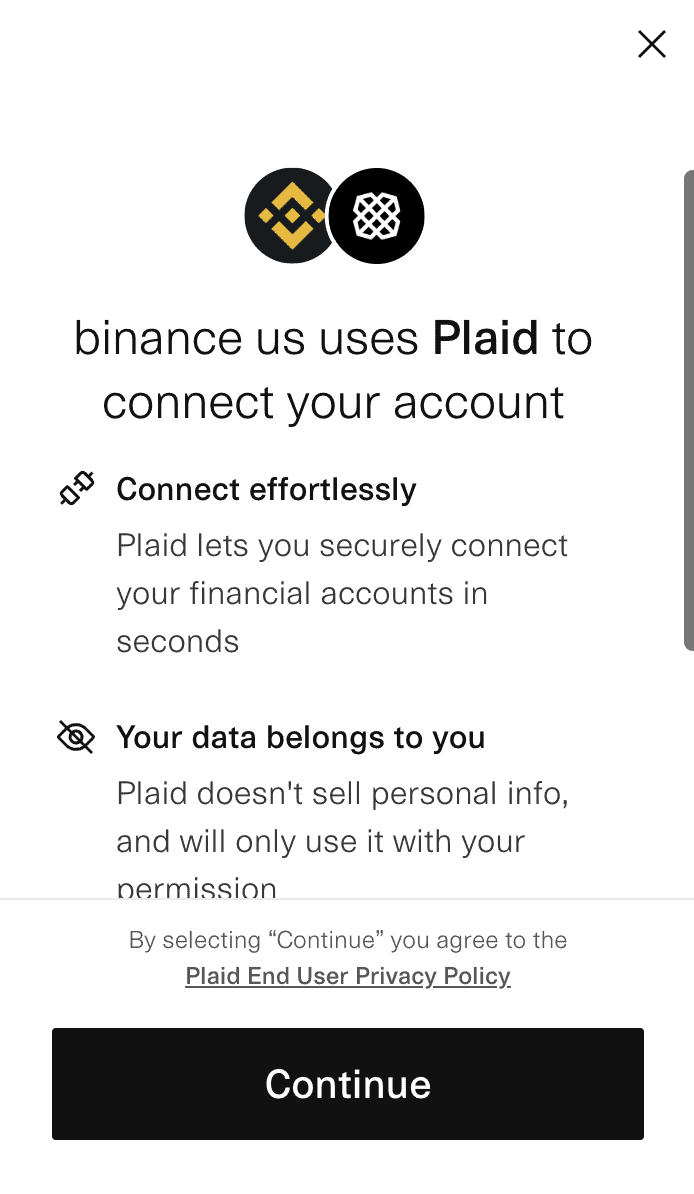
Accept the user agreement and hit “Continue.” Search your bank’s name to find it on the Plaid network.
Plaid will send you to your bank to sign in and complete the procedure. Follow the instructions on the page to finish linking your accounts.
You can add more than one payment method. If you don’t want to wait for an ACH transfer or you don’t want to link your bank account to Binance, just add a debit card to continue.
If you do it right, you will see your card and bank account in your payment methods tab.
Now, click the “Wallet” tab to see your portfolio. At the right, you will see the “Buy Crypto,” “Deposit,” and “Withdraw” options. Click “Deposit.”
Type the name of the currency you want to deposit into your account. Since you are trying to deposit fiat currency, just select USD from the list.
You can enter how much you want to deposit to your account and the deposit method on the next page. Fill out the form and hit “Preview Deposit.”
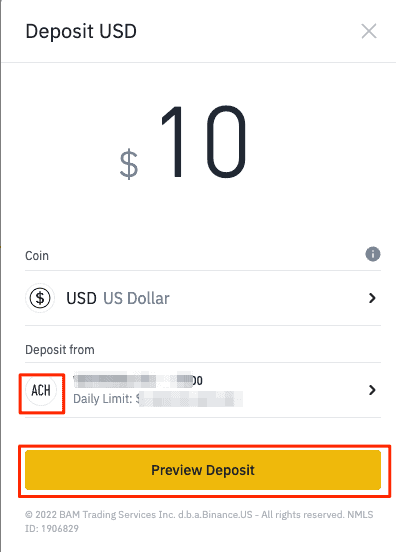
Check out the deposit details, including the fee and the amount. If it looks good, confirm your deposit.
If you made an ACH deposit, you can’t withdraw your funds from Binance for 10 days. That is because while Binance lets you use your funds immediately, it doesn’t actually receive the funds from the bank right away. It’s a way of guaranteeing they aren’t scammed.
Click “Proceed,” and you are done! Now you can buy some Shiba Inu with your funds.
4. Navigate to the Relevant Screen to Buy
You can go back to your wallet or the homepage to click “Buy Crypto.”
You will be redirected to the coin selection page. Just type “SHIB” in the search field and select Shiba Inu.
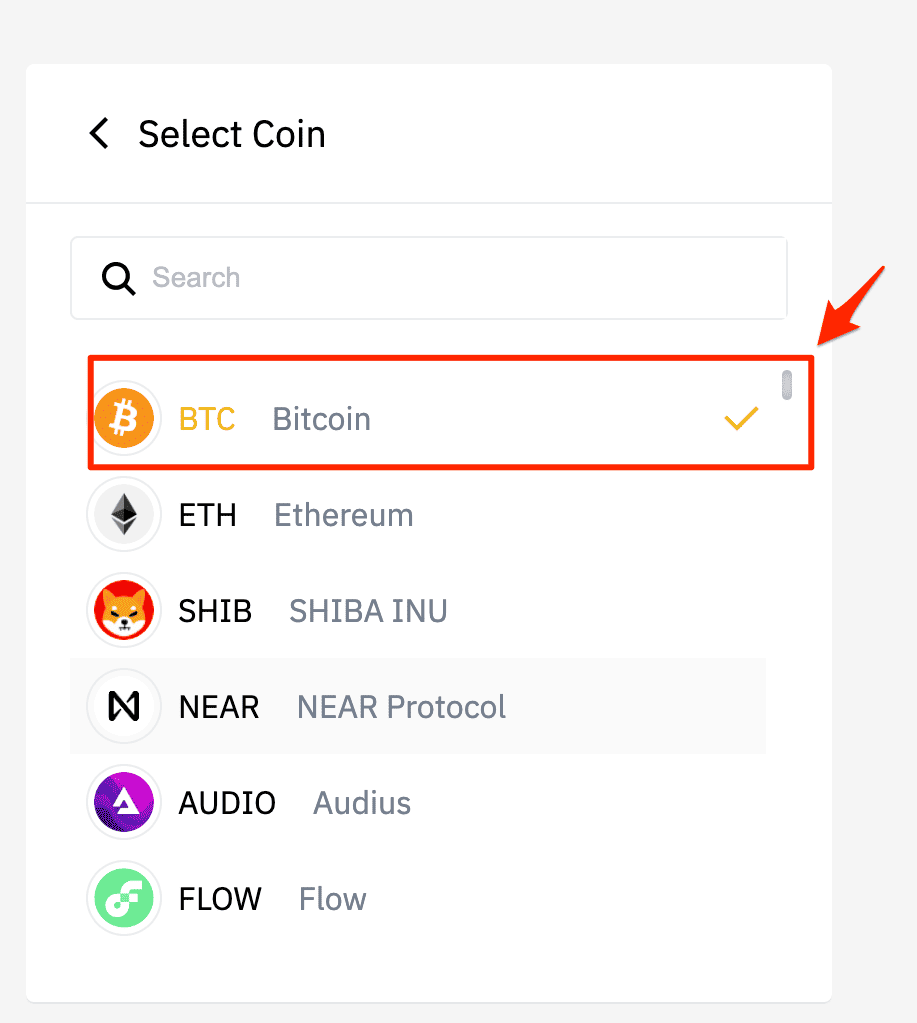
Fill out the form on the buy widget. The minimum buy limit is 20 USD.
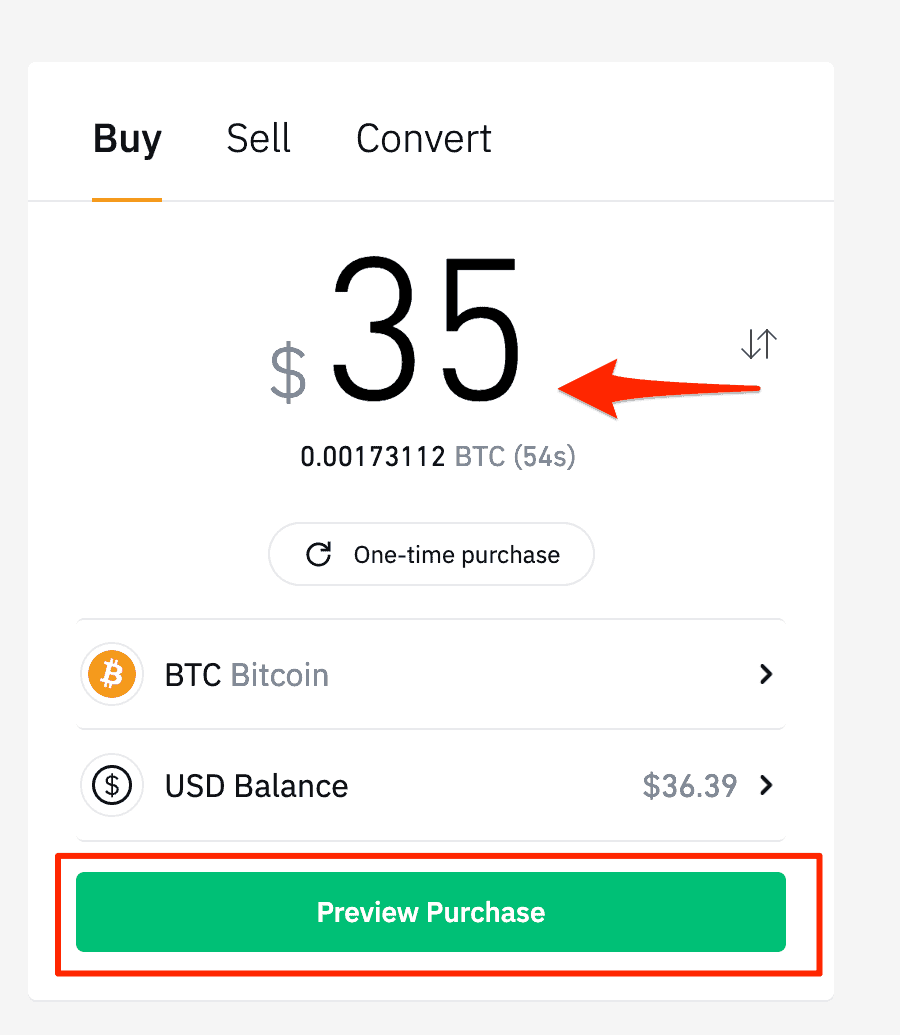
When you are done, click “Preview Purchase.”
Review your purchase details, including the fees, and click “Confirm Purchase.” Stay on the page until your order is processed, and go to your wallet to check if your Shiba Inu has arrived.
And that’s how to buy Shiba Inu on Binance US. You can also check out our guides on how to buy Shiba Inu on different crypto exchanges.



