How to Buy Dogecoin on Binance
Dogecoin is a famous cryptocurrency you can trade on all popular crypto exchanges. DOGE is mostly known as a meme or joke coin. The reason for this is that the asset wasn’t designed to transfer value or fill the market gap for a specific use case. Nonetheless, the asset became quite popular on the internet thanks to celebrity endorsements, mostly by Elon Musk.
If you want to buy Dogecoin on the Binance exchange but don’t know where to start, we got you covered. Here is a step-by-step breakdown of how to buy Dogecoin on Binance.
A Step-By-Step Guide on How to Buy Dogecoin on Binance
1. Register an Account
If you don’t already have a Binance account, the first step is to head to Binance’s official website to register an account.

Opening a Binance account is very easy: All you have to do is to sign up with your email address or phone number. Binance will send you a verification code to log in to your new account.
2. Verify Your Account
Once you log in, Binance will prompt you to verify your identity to be able to start trading on the platform. You can’t deposit funds in your Binance account without verifying your identity, so this is a crucial step.
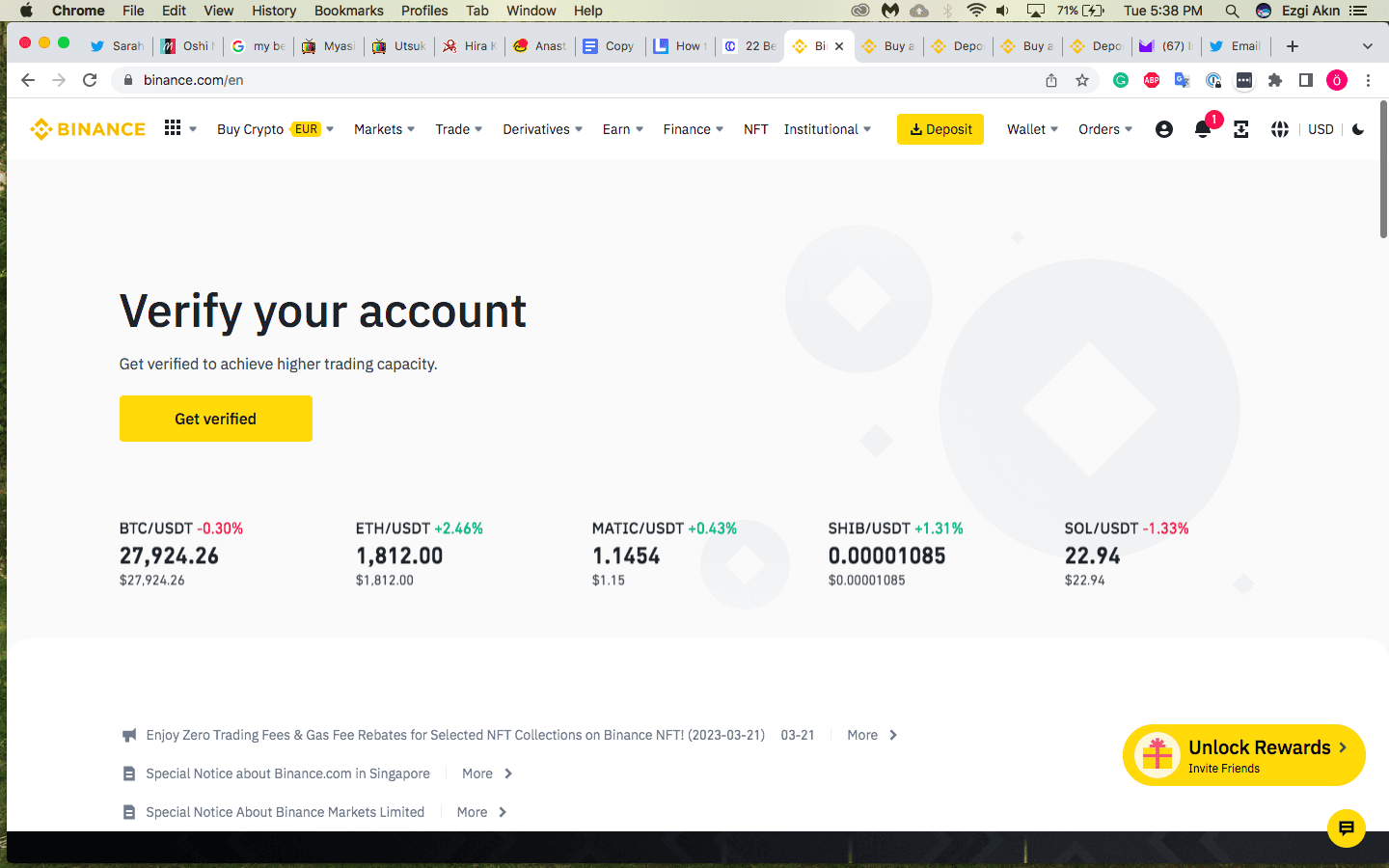
If you skip verification upon your first login, don’t worry. Binance will constantly prompt you to verify your identity, or you can simply navigate to the profile section of the dashboard (profile icon on the upper right).

Simply click on “Get Verified” to start the verification process.
On the new verification page, select your residential country and region. Identity verification requirements vary by region, so it’s important to pick the right country.

Once you select your country, you can enter additional information. Binance typically requires you to enter your legal name, date of birth, and country. You must also submit a photo-id like a passport page or driver’s license.
3. Deposit Funds/Crypto
Once you complete identity verification, you can easily deposit funds to your Binance account. There are a couple of different ways to fund your account on Binance.
Start by clicking on “Deposit” (in the top-right corner). Binance offers you four ways to receive funds in your account.
If you already have crypto on a different wallet, you can send your assets to your Binance wallet by choosing “Deposit Crypto” or receive crypto from other senders by selecting “Receive Crypto.”
If you don’t own crypto, you can buy DOGE on Binance by adding funds to your account or linking a payment method like credit cards, Google Pay, or Apple Pay.
To deposit fiat currency to your Binance account, select “Deposit Fiat.” On the deposit page, select your preferred currency and deposit method.

Payment methods vary by country, but most users can easily deposit funds to their accounts by bank transfers. Other options, like PayPal and credit and debit card purchases, may also be available, but they are often more costly. For a breakdown of Binance fees, check out our Binance review.
Once you select the payment method you want to use, click “Continue.”
4. Navigate to the Relevant Screen to Buy
The absolute easiest way to purchase DOGE on Binance is to navigate to the “Buy Crypto” page.

Once you are on the Buy/Sell page, you purchase or sell crypto easily by entering the amount of money you want to spend or the amount of crypto you want to buy.

Once you enter how much money you want to spend, you will see how much crypto you will receive.

Since you want to purchase Dogecoin, go ahead and click on the BTC symbol on the “Receive” tab. That opens a menu of all the different assets you can purchase. Write DOGE on the search bar of the menu to find it easily.
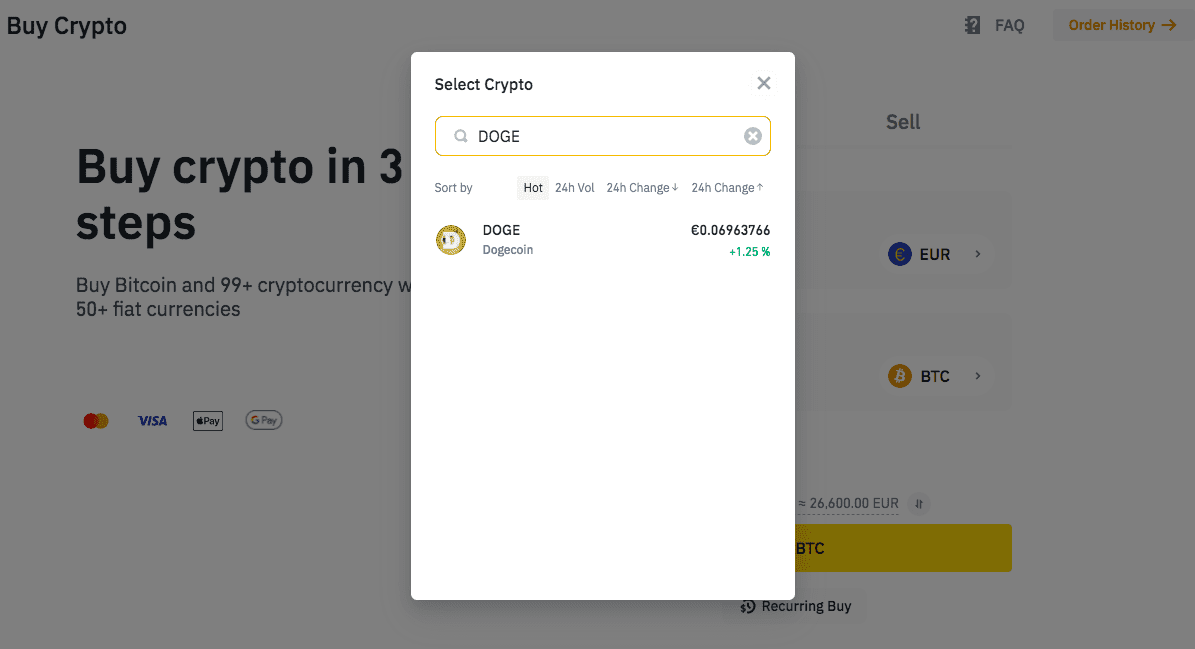
Select it, and the page will display how much DOGE you can buy for the amount of money you want to spend.
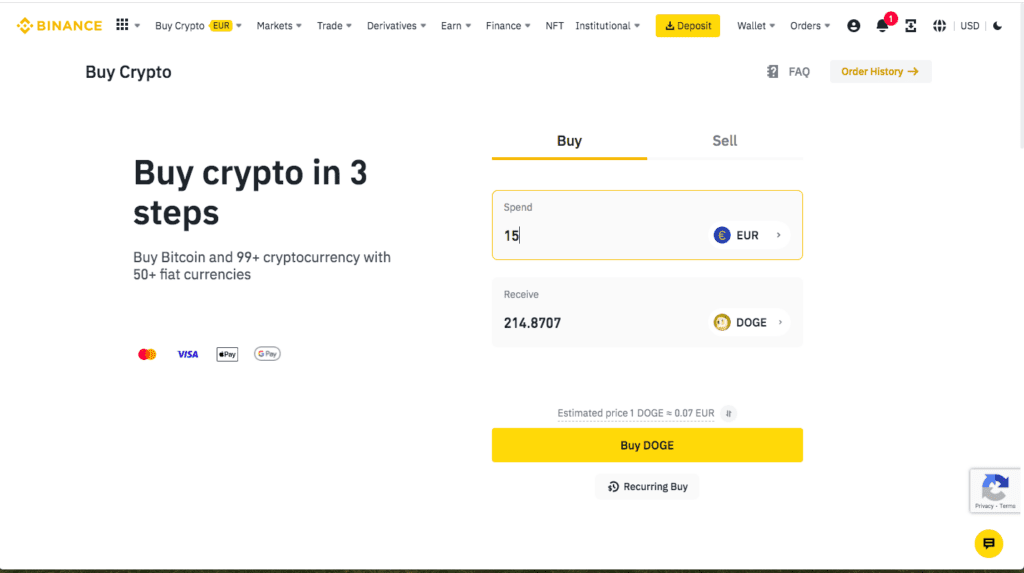
Finally, click BUY DOGE. It’s that easy to buy Dogecoin on Binance.
If you want to buy Dogecoin or other digital assets on different exchanges, check out our reviews of the best 22 cryptocurrency exchanges and eight other alternatives.




