How to Buy Solana on Gemini
Do you want to invest in Solana through Gemini? We are here to help with a detailed guide on how to buy Solana on Gemini.
However, a word of warning: Following the collapse of Genesis, Gemini Earn indefinitely suspended withdrawals, leaving many customers unable to withdraw their crypto assets from the platform. Unfortunately, the situation hasn’t improved yet, and it’s unclear how it will affect Gemini’s future.
We advise our readers to be cautious and research Gemini before they make a purchase on the platform. You can check out our Gemini review for more information.
A Step-By-Step Guide on How to Buy Solana on Gemini
1. Register an Account and Verify Your Identity
As a New York-based crypto exchange, Gemini conforms to very strict KYC policies and requires all users to verify their identity during the signup process.
To start, head to the Gemini website and hit “Sign Up.” Fill out the personal information form. Use your real name since Gemini will reject your application unless your name matches your government-issued ID.
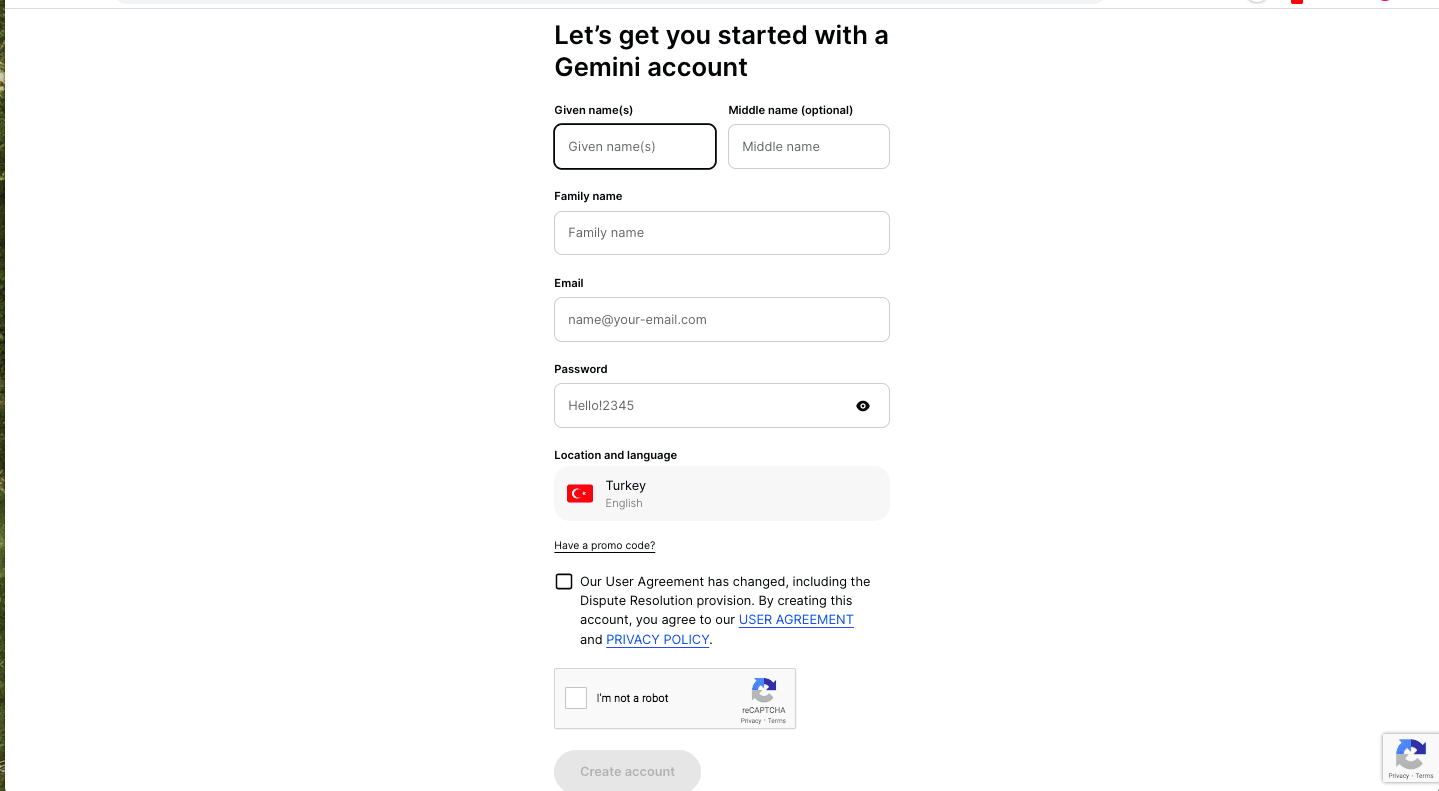
Click “Create Account.” Check your email for your account verification code. Then, continue to the ID verification page and follow the instructions.
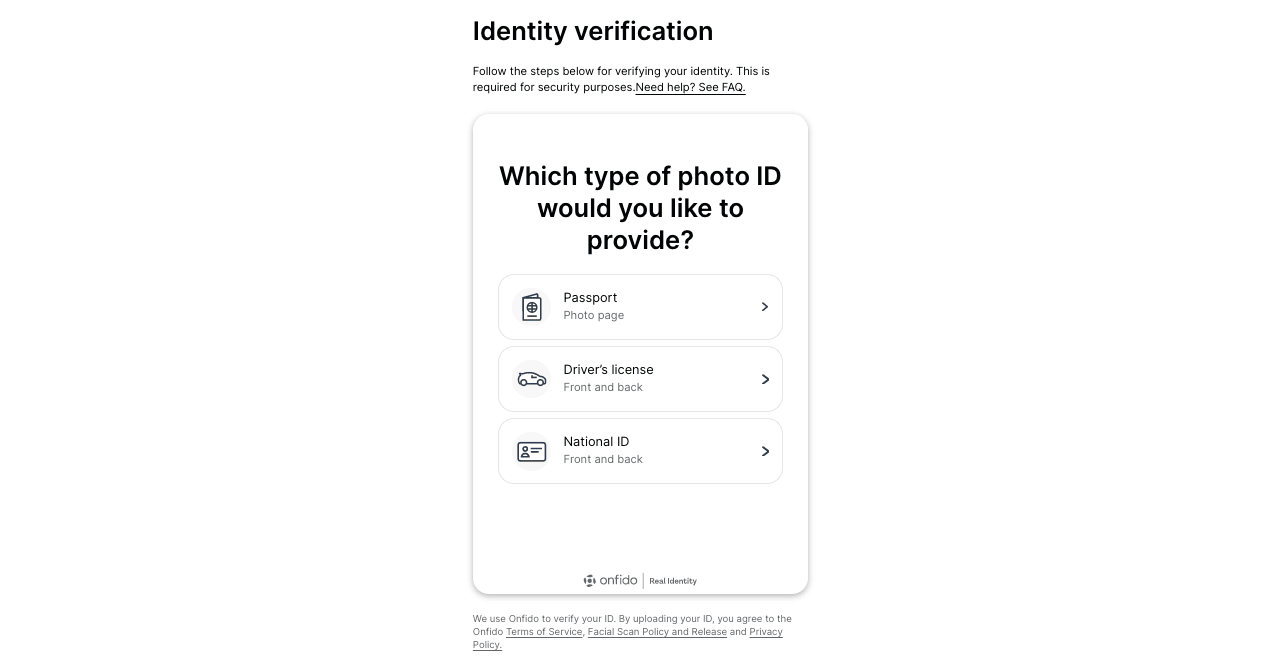
You can upload a passport, a national ID card, or a driver’s license to confirm your ID on Gemini. Select the ID document you want to provide.
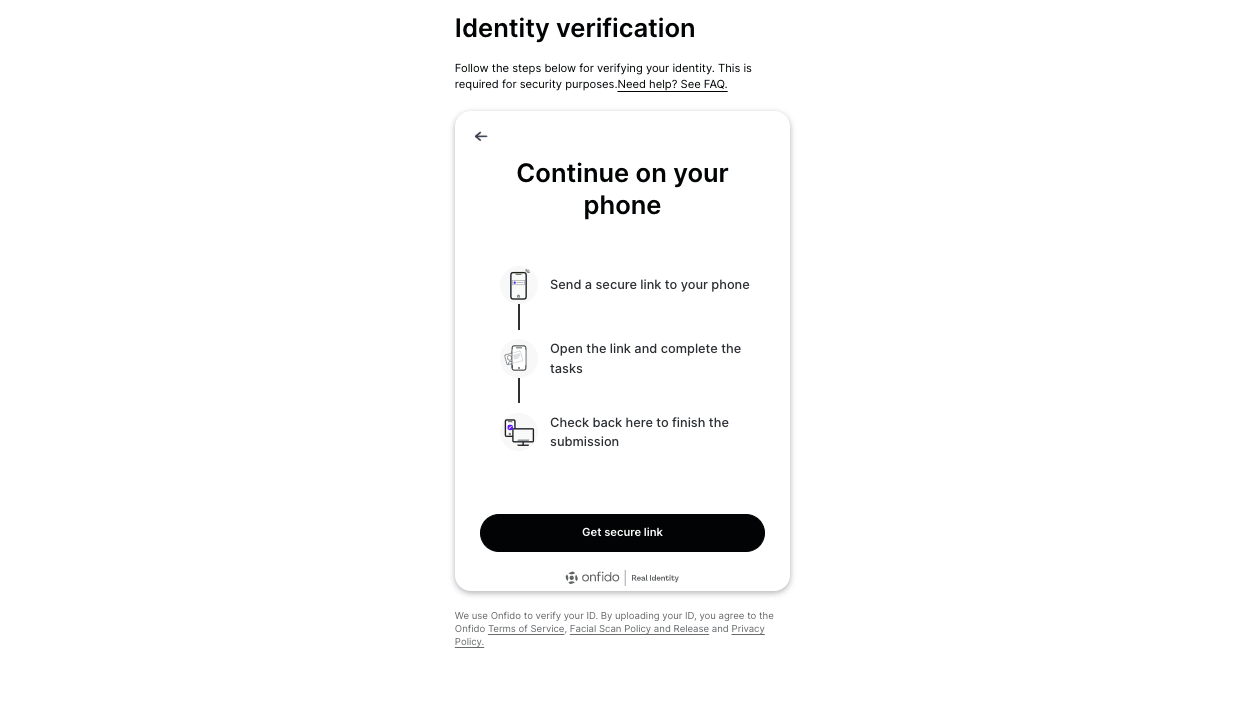
When you click “Get secure link,” Gemini will send a secure link to your phone number. Open the link and complete the tasks by uploading your ID photo. You can finish your identification process on the webpage when you are done.
2. Add a Payment Method
Go to the Gemini homepage and select the “Account” tab. Then, click the Payment Methods tab from the left panel.
Here, you can adjust your default currency and decide on a payment method. Gemini supports several fiat currencies, including USD, GBP, AUD, EUR, SGD, HKD, and CAD, but certain currencies may not be available depending on your residence location.
You can fund your account with a debit card or through online banking. Both options have their benefits and drawbacks. Online banking is usually free, but your deposit may take a couple of days to arrive, and the option isn’t available to all users.
On the other hand, debit card purchases are instant but more expensive. With debit cards, you have to pay an extra processing fee plus any charges your bank adds.
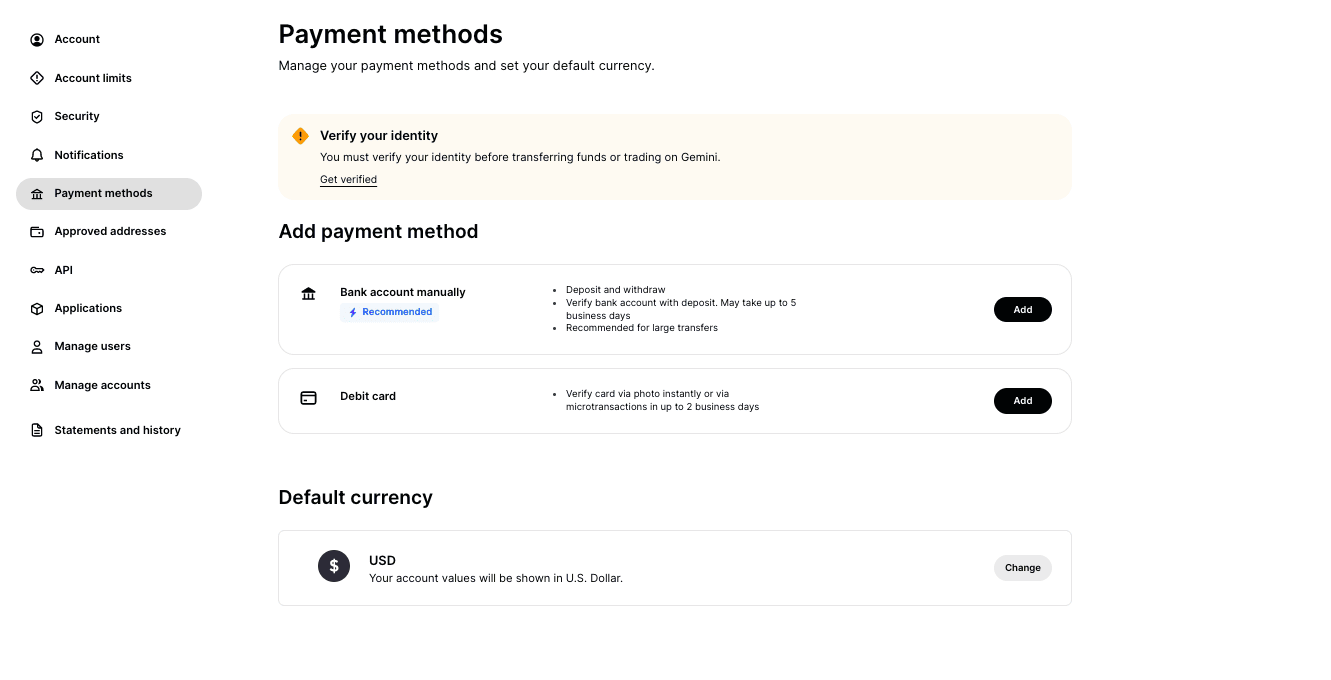
If you want to make a bank transfer, click “Add” and follow the instructions on the screen to manually add your bank account to Gemini.
Debit card purchases are more accessible. Click “Add” and select the currency you want to use to buy SOL.
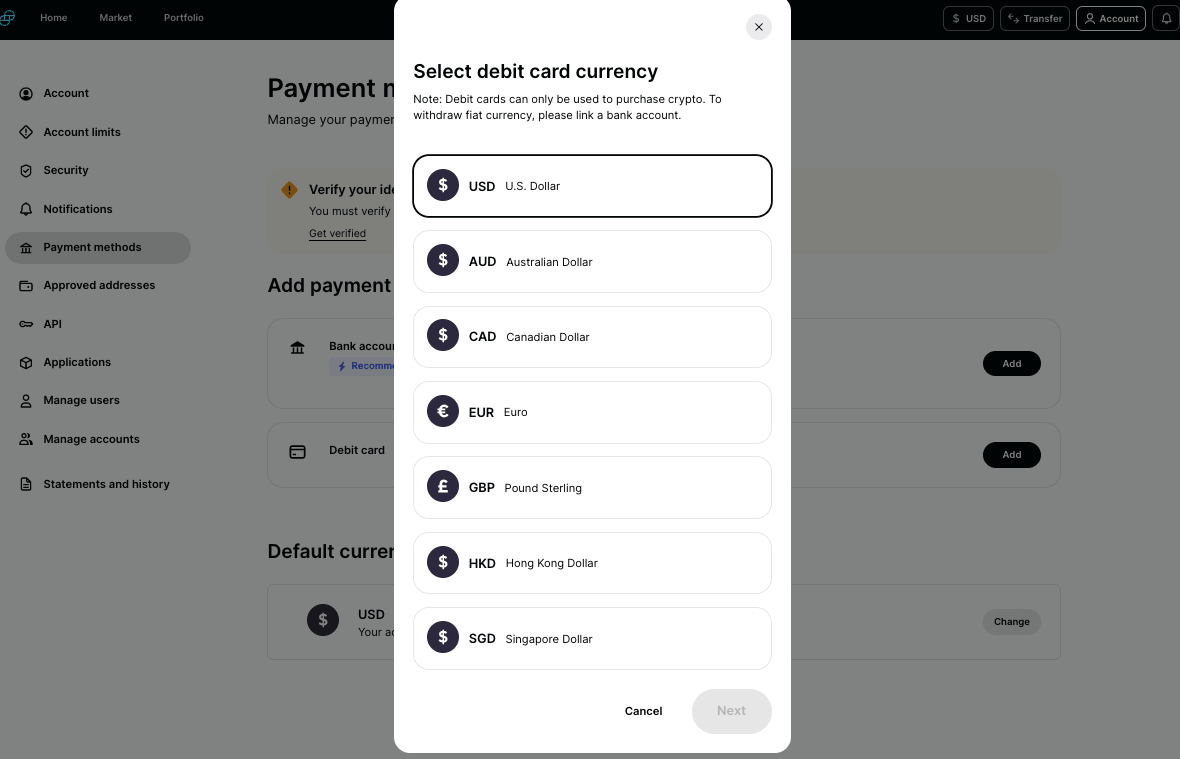
Enter the billing address.
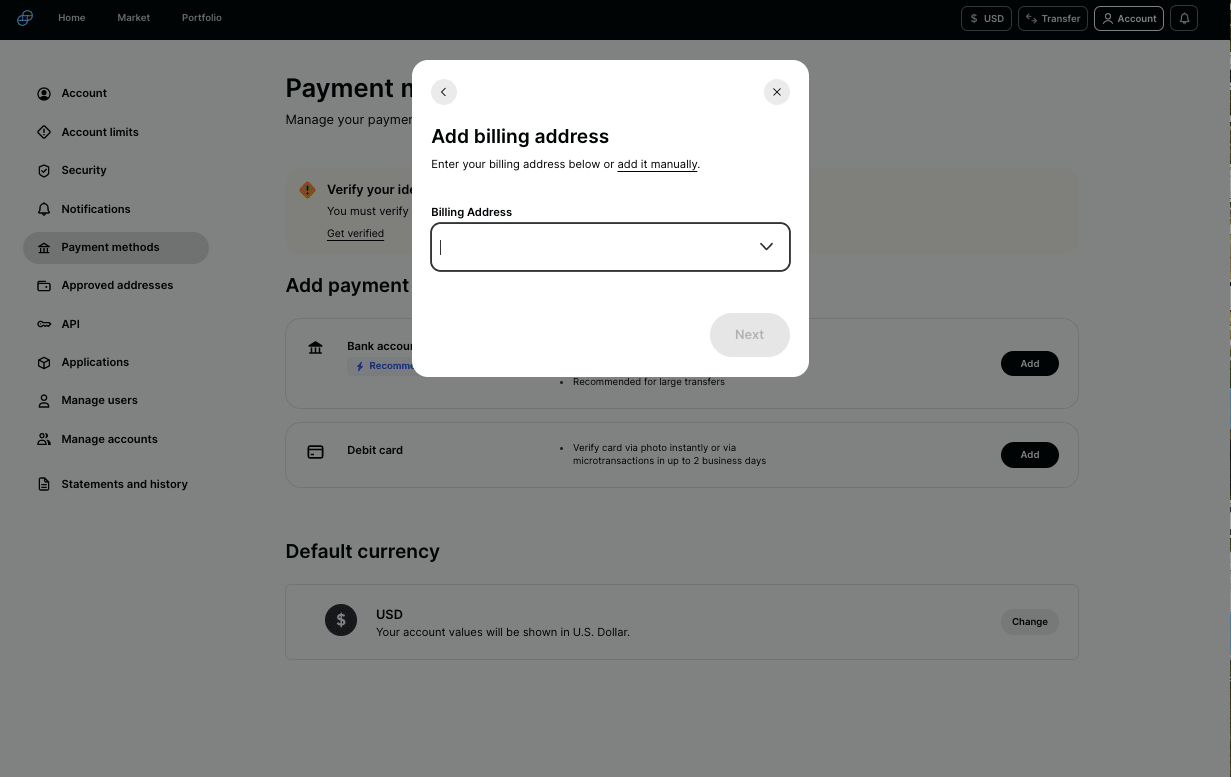
Complete your address details.
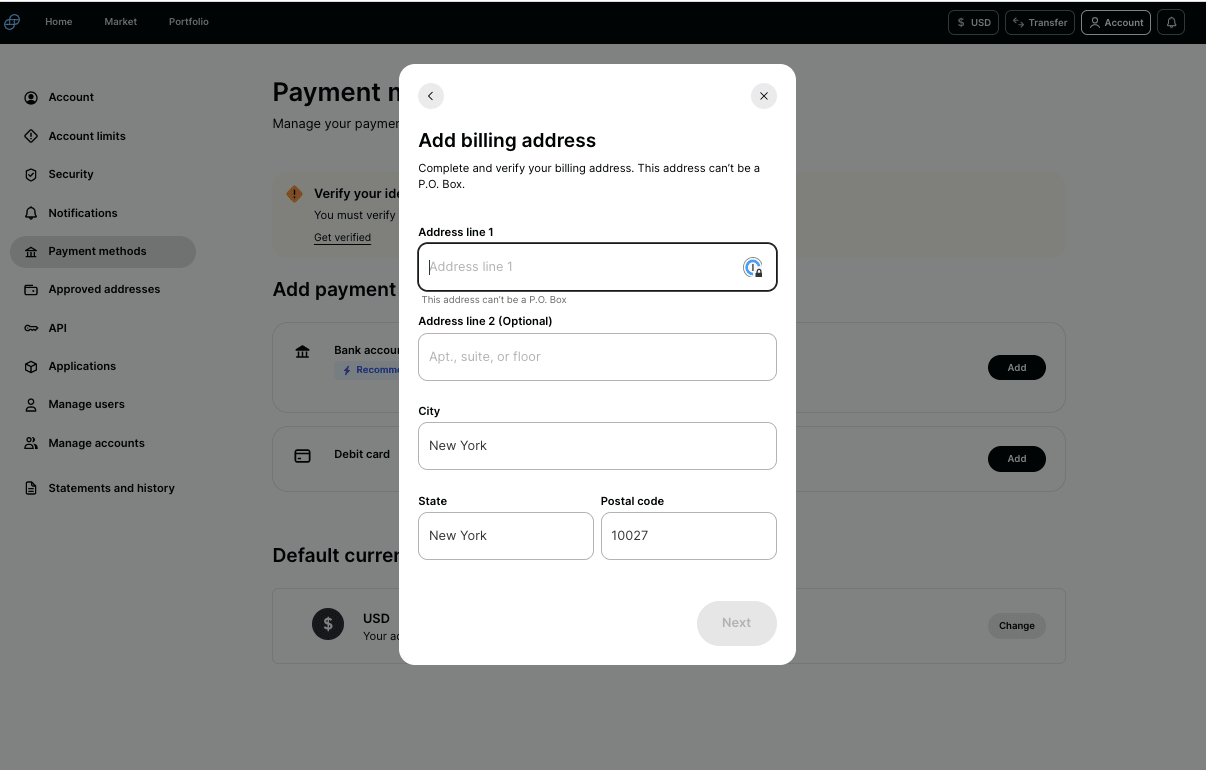
Finally, enter your card information.
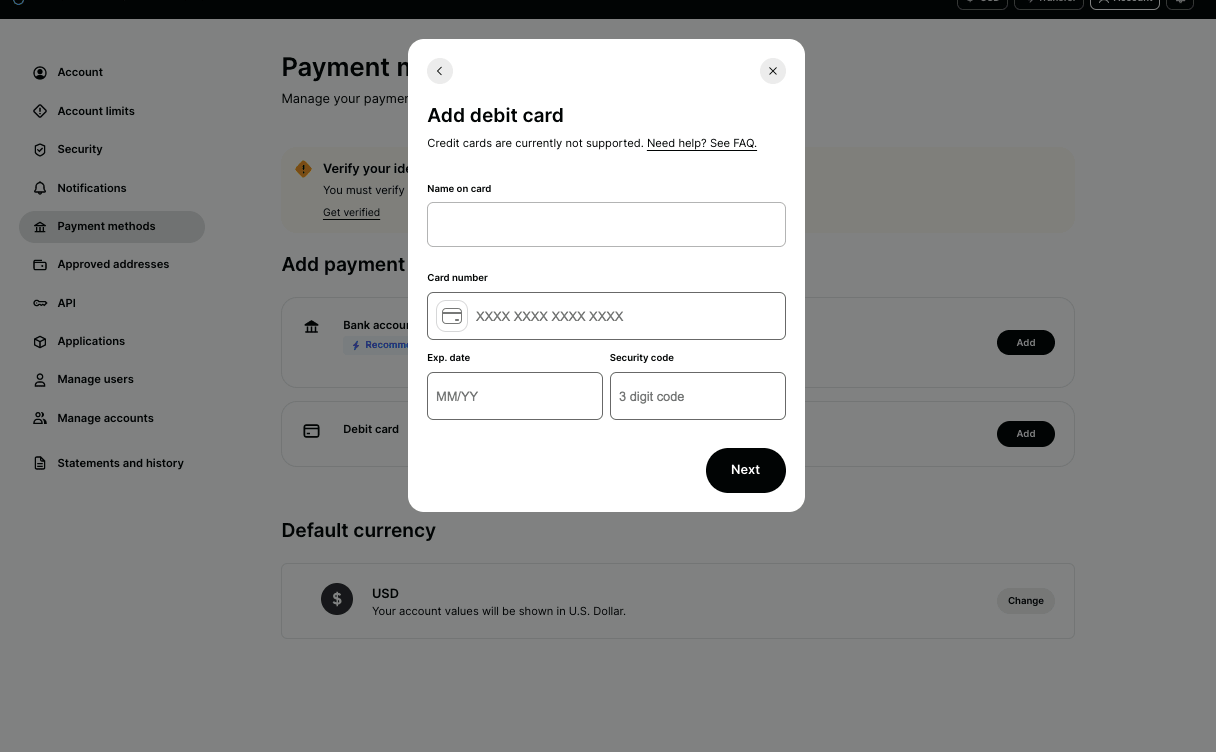
Gemini will initiate two microtransactions worth around 1 USD to confirm your debit card works as it should. Once the transaction is complete, you’ll receive the money back.
3. Navigate to the Relevant Screen to Buy
On your homepage, select the “Market” tab. You can see all the digital assets offered on Gemini here. Search for SOL to find Solana.
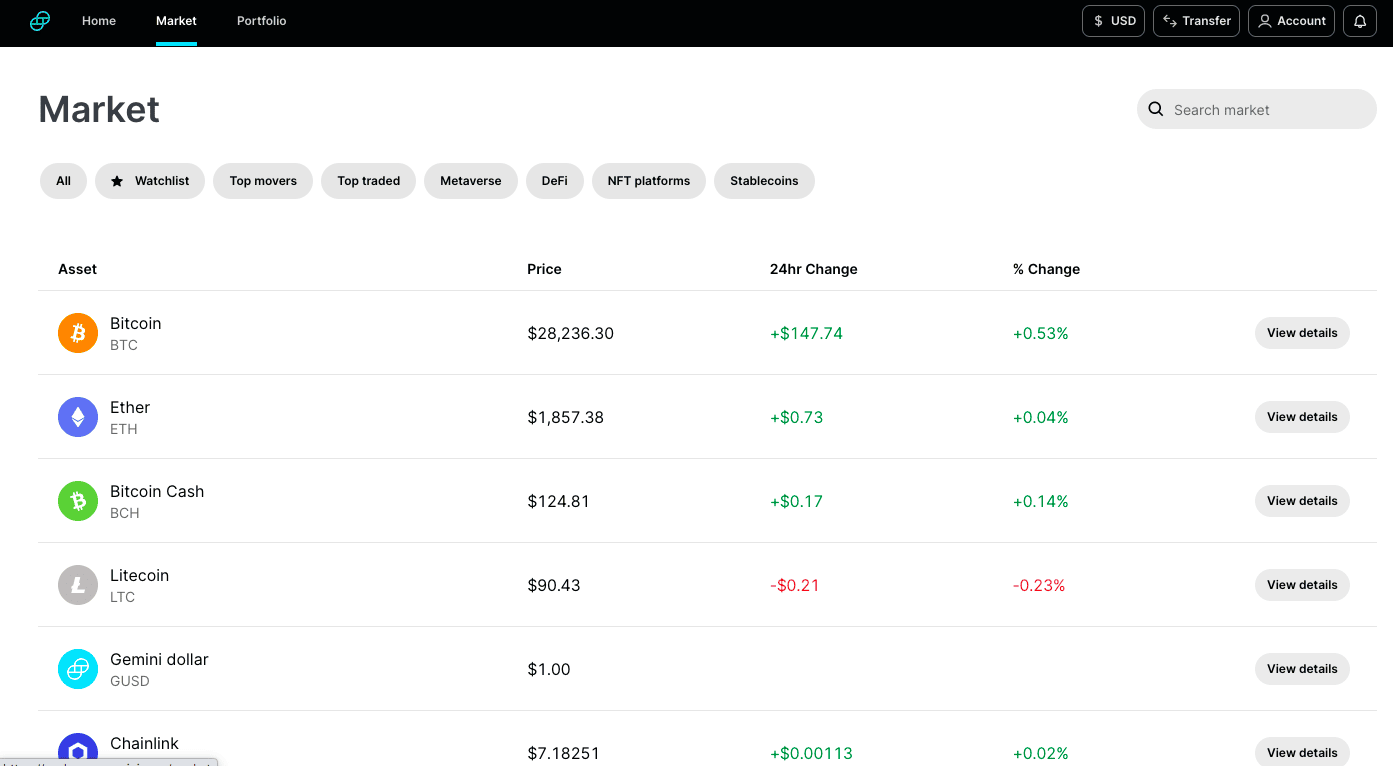
You will see a list of all the markets Gemini offers. Find the Cardano market from the list and click “View Details.”
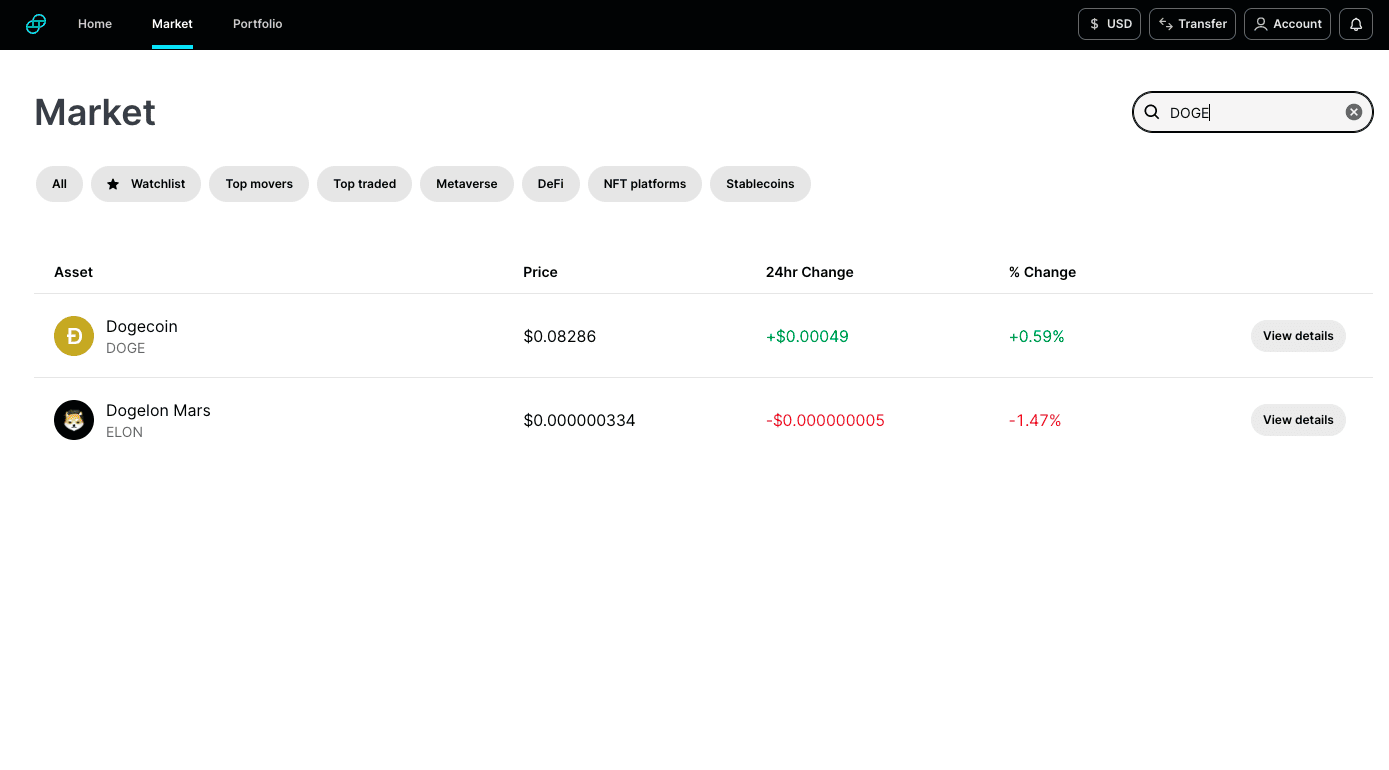
Select “View Details.” You’ll be redirected to the Gemini one-click buy, where you can learn more about Solana. You can use the charts to track Solana’s price over time to compare the price you are offered with market rates.
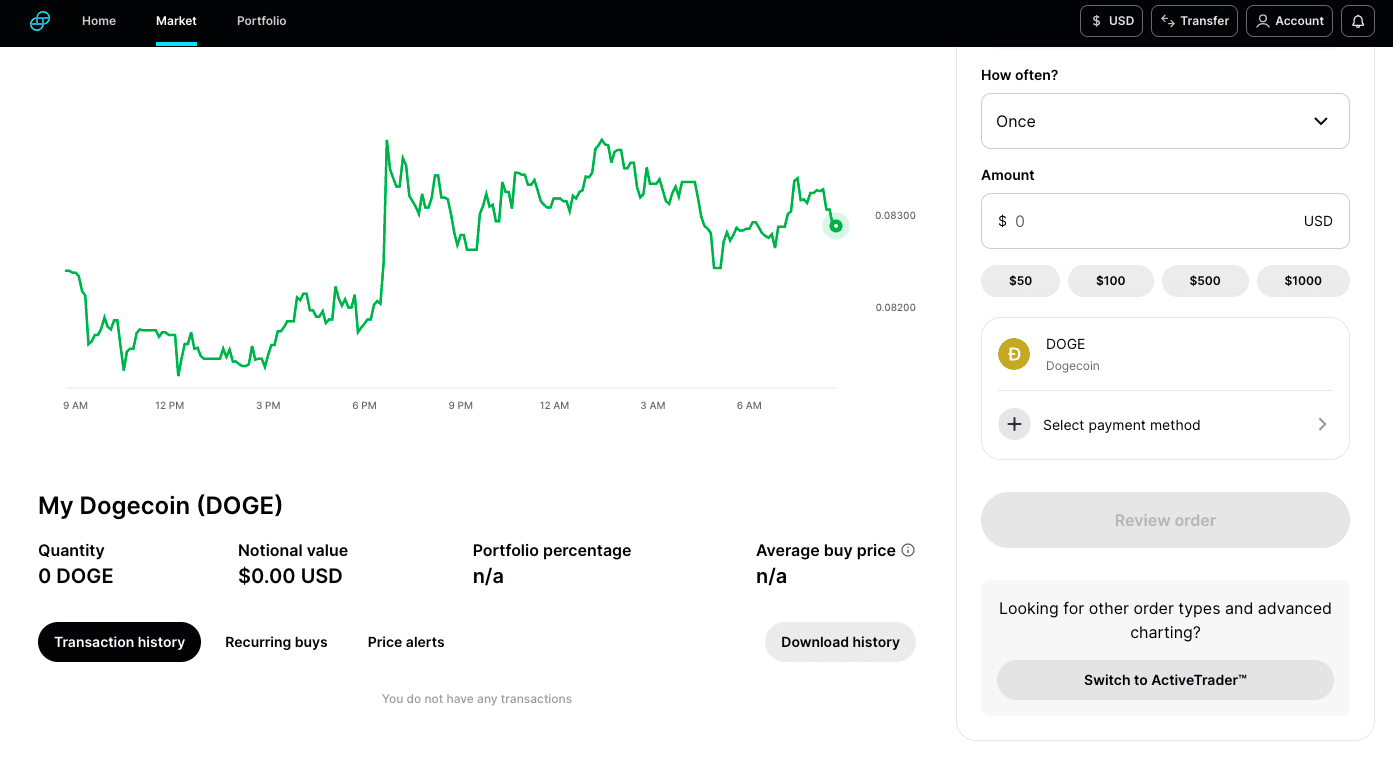
Fill out the buy form on the right side of the page. The form is pretty straightforward. “How Often?” refers to whether you want to set up an auto-buy for SOL. You can leave it at “Once” to make a single purchase, or you can select weekly or monthly to set up automatic purchases periodically.
You can also set it up later. If you make a weekly or monthly order, Gemini will buy SOL for you periodically and automatically charge your debit card. It’s like a subscription for crypto purchases.
In the “Amount” box, enter the money you want to spend on Solana. Select your payment method and hit “Review Order” to continue.
Gemini displays a review of your order, showing how much SOL you will receive for your money. If you approve, hit “Confirm.”
The transaction is instant, and you can see your SOL balance in your “Account” tab.
Active Trading
There is another way to purchase Solana on Gemini. You can use the “Active Trader” interface, more commonly known as the spot market.
Spot market often offers better prices than the one-click buy, but can be a hassle to use for beginners. Nevertheless, it’s the more economical option with fewer fees.
Please note that you may not be able to use your debit card to buy Solana on the spot market. You need a cash balance to use this option.
On the one-click buy page, click “Switch to Active Trader”. You’ll use your cash balance to buy SOL, so search for SOL/fiat pairings to start.
Once you have the right pairing, create an order. Active trader interface offers multiple advanced order types alongside the typical market offer. We advise beginners to create a market order as it’s typically immediately fulfilled, unlike the other options.
And that’s how to buy Solana on Gemini. If you liked our guide, check out our exchange reviews and guides.



