How to Buy Solana on Gate.io
Gate.io offers hundreds of digital assets, including the popular SOL. You can buy SOL on this exchange in a couple of easy steps.
Without further ado, here is how to buy Solana on Gate.io.
A Step-By-Step Guide on How to Buy Solana on Gate.io
1. Register an Account on Gate.io
First, let’s go to Gate.io and click “Sign Up.” You can sign up with your email, phone number, Google account, and Apple ID.
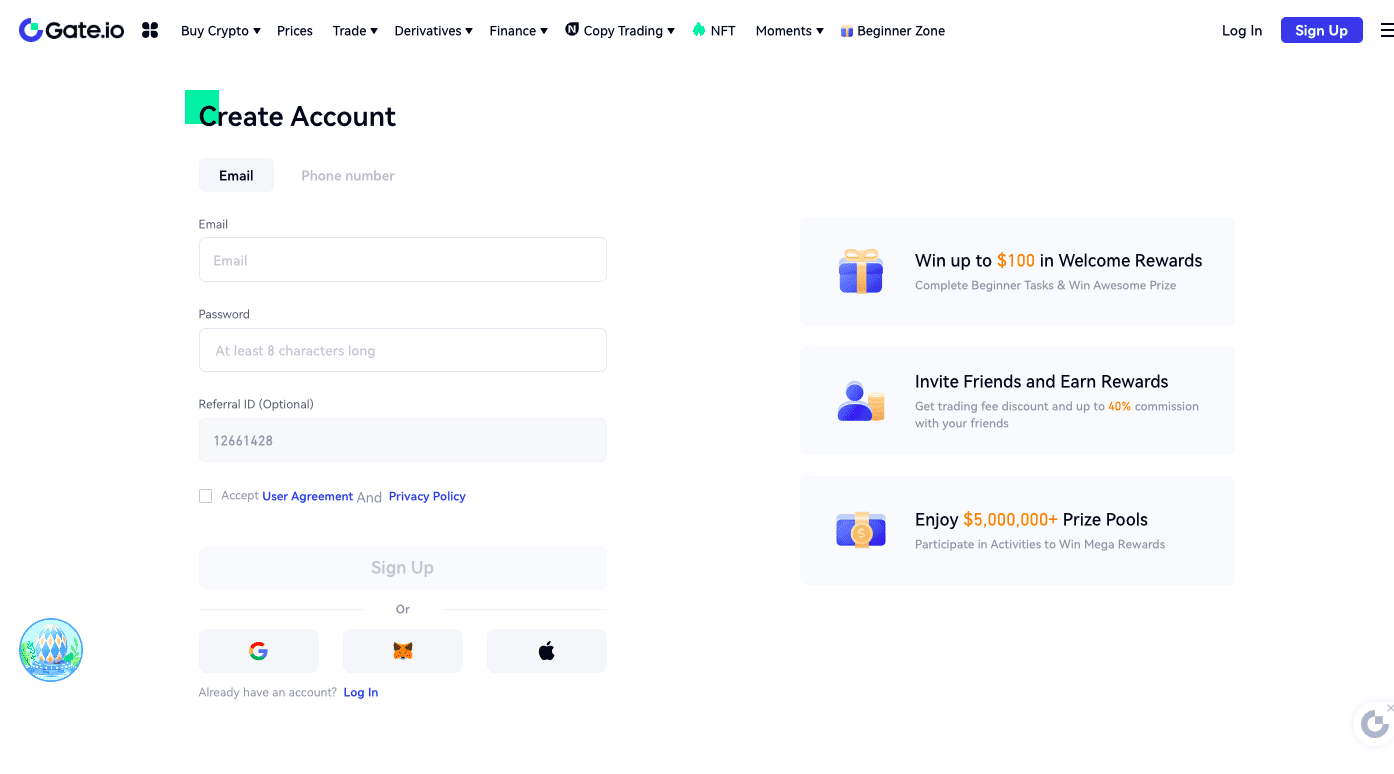
2. Verify Your Account
You must verify your identity to buy SOL on the exchange with fiat currency. Click on your profile icon and select “KYC (Identification).” Then, hit “Verify Now.”
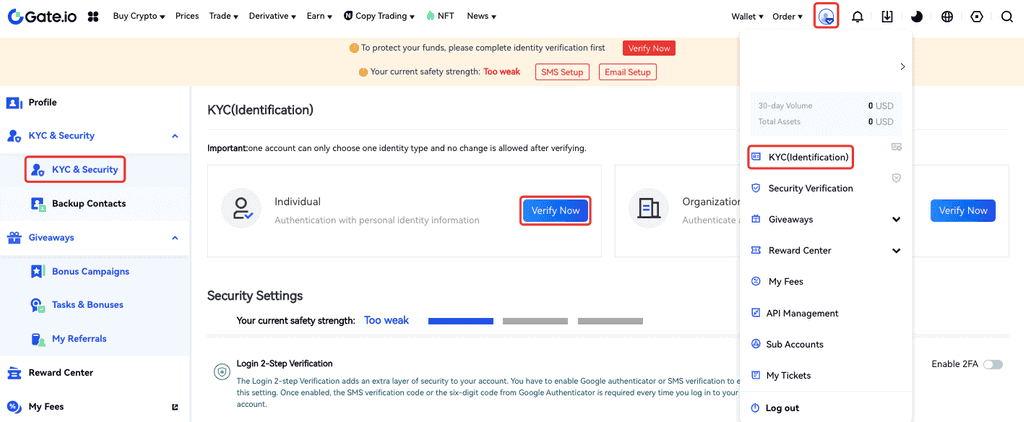
For KYC1, you don’t have to upload a government ID, but you must upload it for KYC2. Therefore, select a document type you don’t mind uploading on the platform.
Fill in the information form and click “Confirm and Submit.”
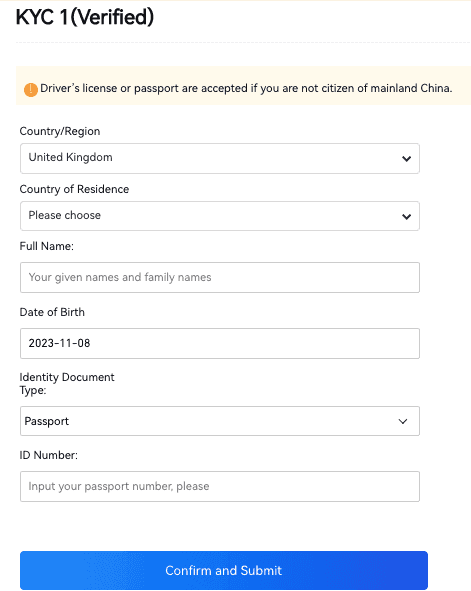
Return to the identification page and continue to “Verification Plus (KYC2)”.
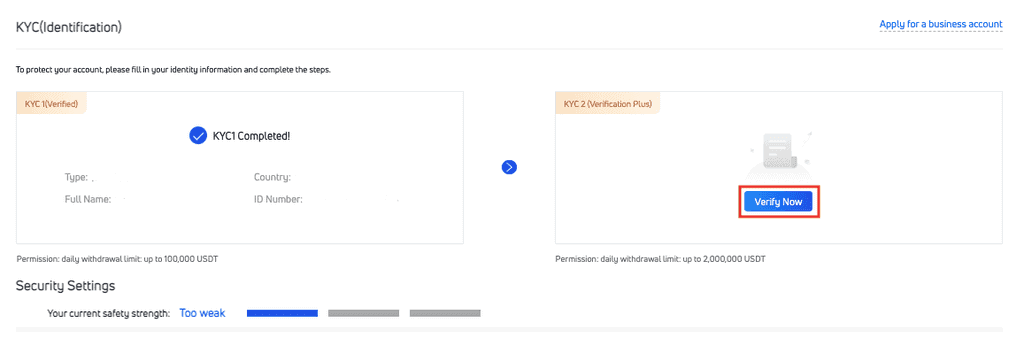
Enter your residential address and submit a government-issued ID to start KYC2.
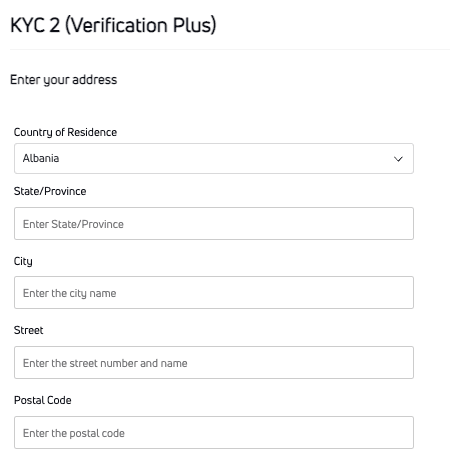
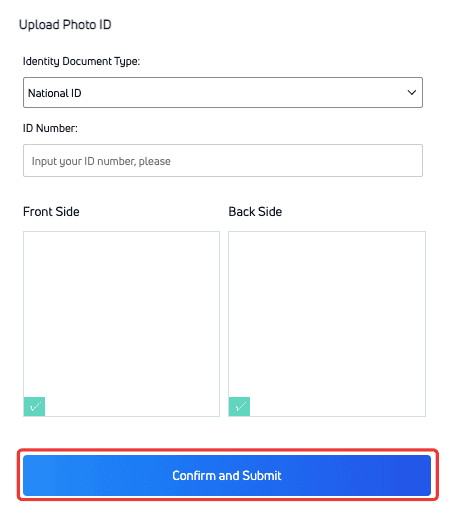
Once you submit an ID, you can use the face recognition feature to confirm your identity.
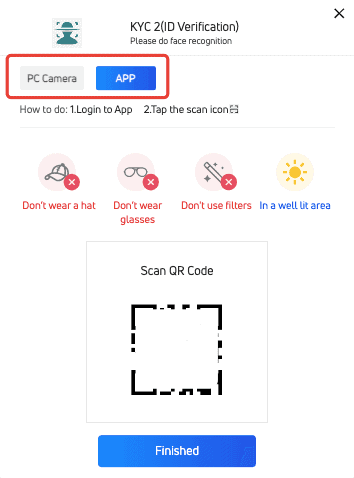
Face recognition requires a working camera. If your PC doesn’t have a webcam, download the Gate.io app on your phone and use your phone camera to complete this step.
Make sure you follow the instructions carefully and take a clear shot of your face without any obstructions.

The face recognition software is compatible with the following browsers: Chrome, Opera, Firefox, and Brave. If your browser doesn’t support face recognition software, you can take gesture photos instead.
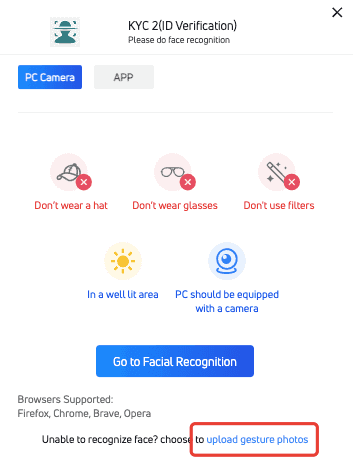
Click “Upload Gesture Photos.” Gesture photos are essentially just selfies, but you must sign the last four numbers of your ID number when taking the pictures.
On the Gesture Photo screen, click “View all examples” and learn how to make signs for different numbers.
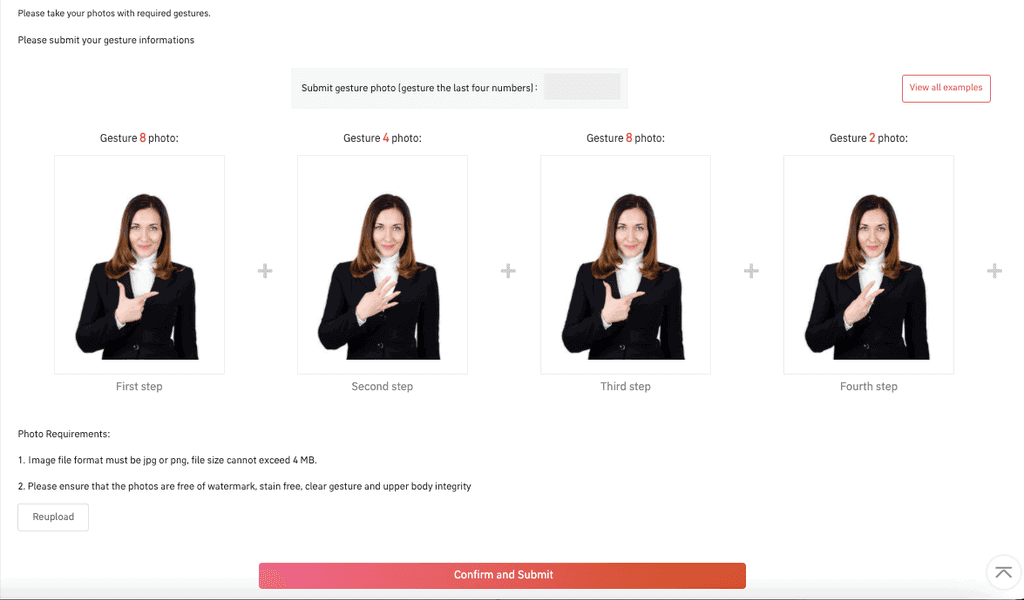
Your upper body should be visible in all photos. Once ready, upload the pictures and confirm your Verification Plus application.
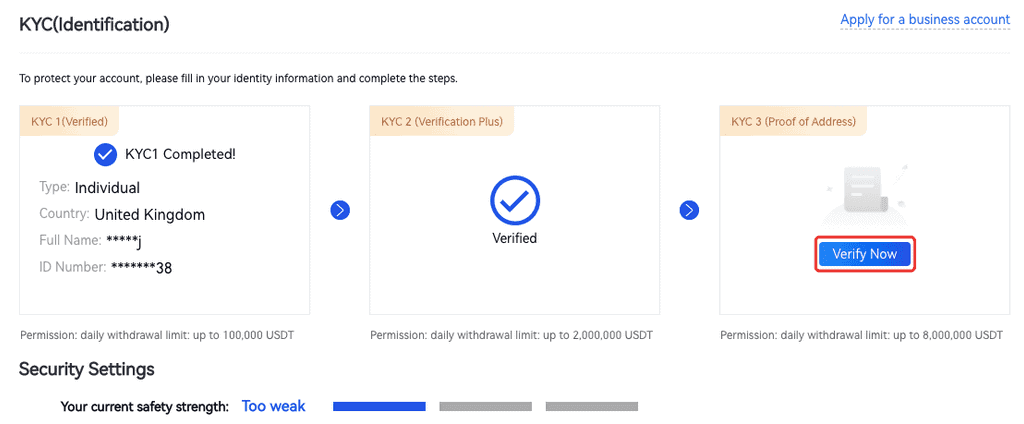
KYC3 or Proof of Address is not mandatory. However, completing KYC 3 allows you to deposit and withdraw higher amounts of crypto.
Click “Verify Now” and upload a proof of address, such as your bank statement, lease, insurance card, or any other official document that shows your address.
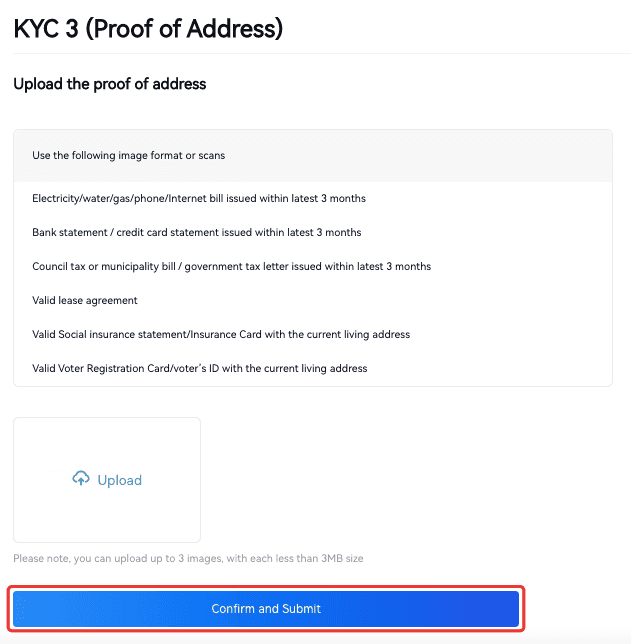
3. Enable 2FA
Select your profile icon and go to your account settings. Select “Two-Factor Authentication.”
Download the Google Authentication app on your mobile device and follow the instructions on the screen to enable 2FA. The app will generate a new code every time you sign in to your account, ensuring no one can access your Gate.io account without your phone.
4. Deposit Crypto
If you don’t own any crypto, you can skip this step. If you have crypto in an outside wallet that you want to move to Gate.io, continue reading.
Hit the “Wallets” tab to access your “Balances” page. On the currencies list, select the asset you want to transfer to Gate.io.
Click on the “Deposit” button next to the currency. Use the deposit address or the QR code to withdraw your assets to Gate.io.
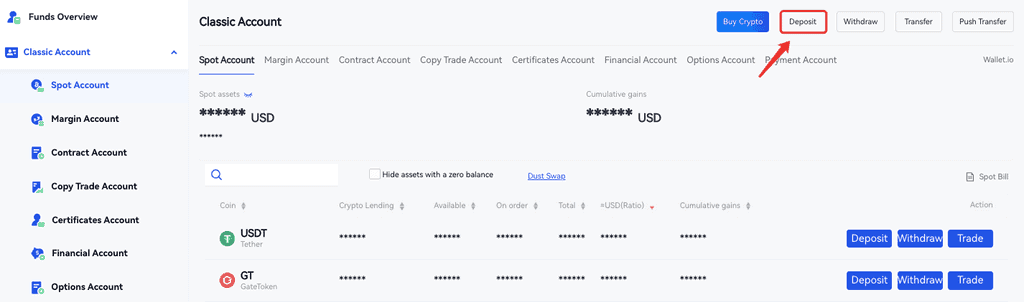
5. Navigate to Buy Screen
Alright, now we can buy SOL on Gate.io.
Depending on whether you own any crypto assets, you can use the spot market or third-party payment channels to buy SOL.
First, let’s see how to buy Solana on Gate.io with other crypto assets.
Spot Market
On your homepage, click “Trade” and select “Spot” from the menu.
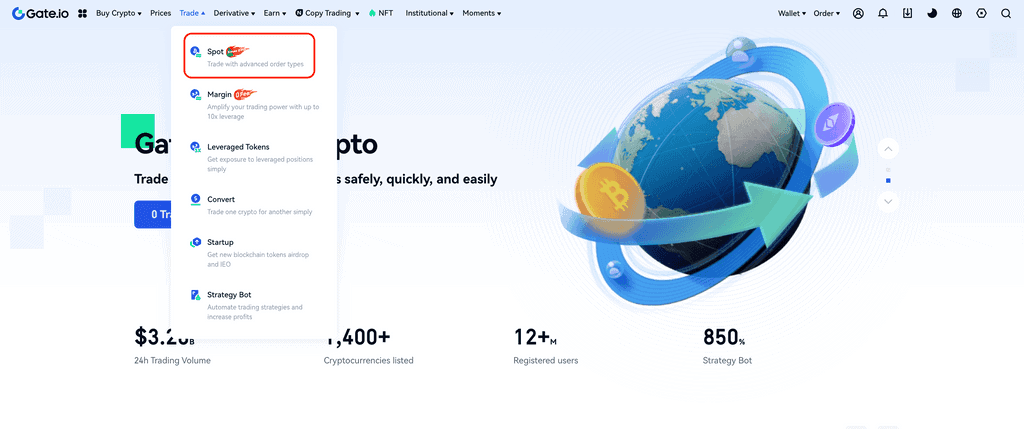
The spot market looks a little complicated, but no worries. All you have to do is search for Solana through the search function. You’ll see all the SOL pairings here. For example, Gate.io supports USDT/SOL. If you have USDT, you can exchange it for SOL easily.
If your currency can’t be traded with SOL, just use the method we describe to buy USDT or any other currency that can be exchanged with Solana.
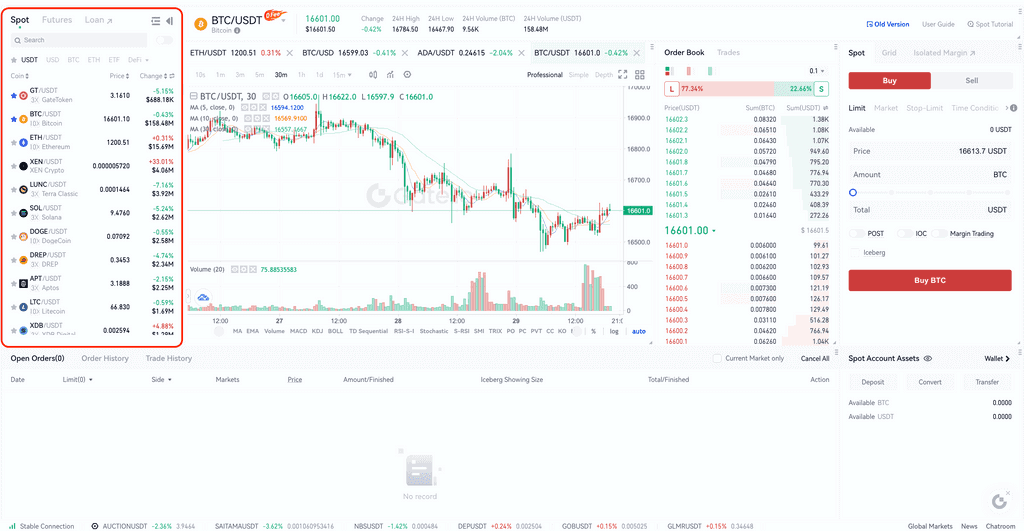
Once you get your pairing, you can place an order. There is an order form on the right side of the page.
In the order form, select “Market.” You can place more complicated orders that allow you to adjust your order’s price limit and duration, but market orders are an excellent place to begin if you don’t know your way around trading yet. With market orders, you’ll automatically get a standard market price based on the last Solana sales on the spot market, and your order will typically clear in a few minutes.
Use the slider to indicate how much you want to spend on SOL and click “Buy SOL.” Then, you can review your order preview, including any fees involved. Once you check the order details, click “Confirm” to finish.
Purchase Solana With Your Credit Card
Those who don’t own any crypto assets can use third-party payment channels to buy digital assets.
Go to your homepage and click “Buy Crypto.” Hit “Credit Card.”
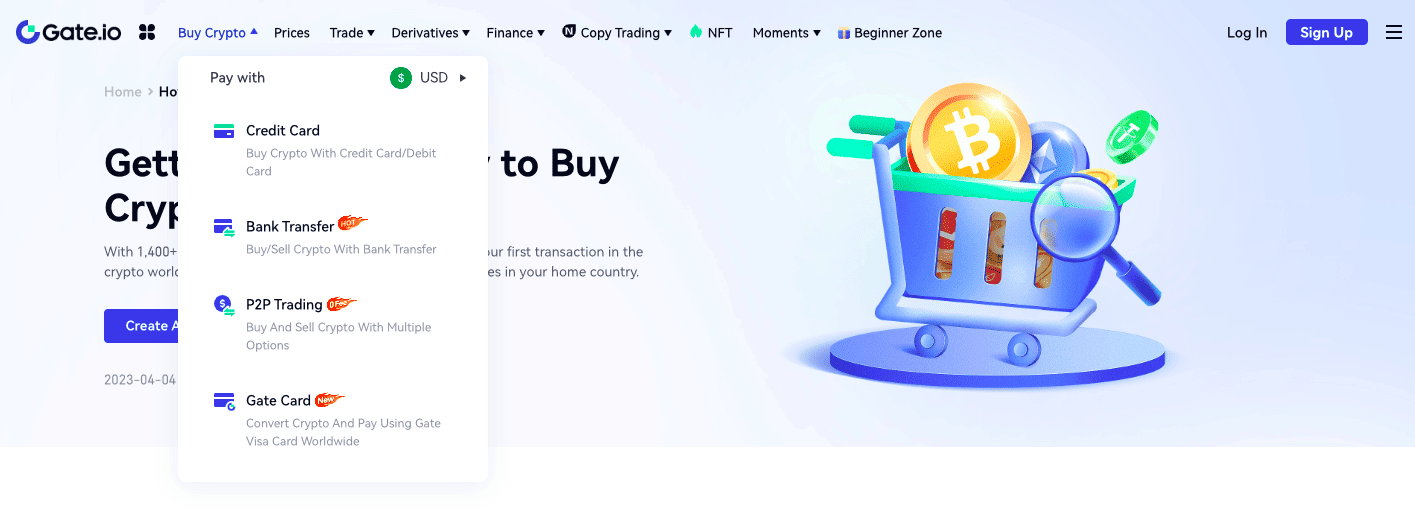
The buy order form is pretty straightforward. Select the currencies you want to spend and receive. For example, you can select EUR or USD as the payment currency and SOL as the currency you wish to receive.
Then, enter the amount you want to spend and choose a payment option.
You can’t purchase Solana on Gate.io with your credit card directly. Instead, you have to pick a payment channel like Moonpay, Simplex, or Banxa and use the payment channel to process your order.
Each channel accepts a variety of payment instruments, including credit cards, Apple and Google Pay.
When you use this method, you’re buying from the payment channel, which means you must accept a standard price for your asset. You can see the price details when you click on a payment channel.
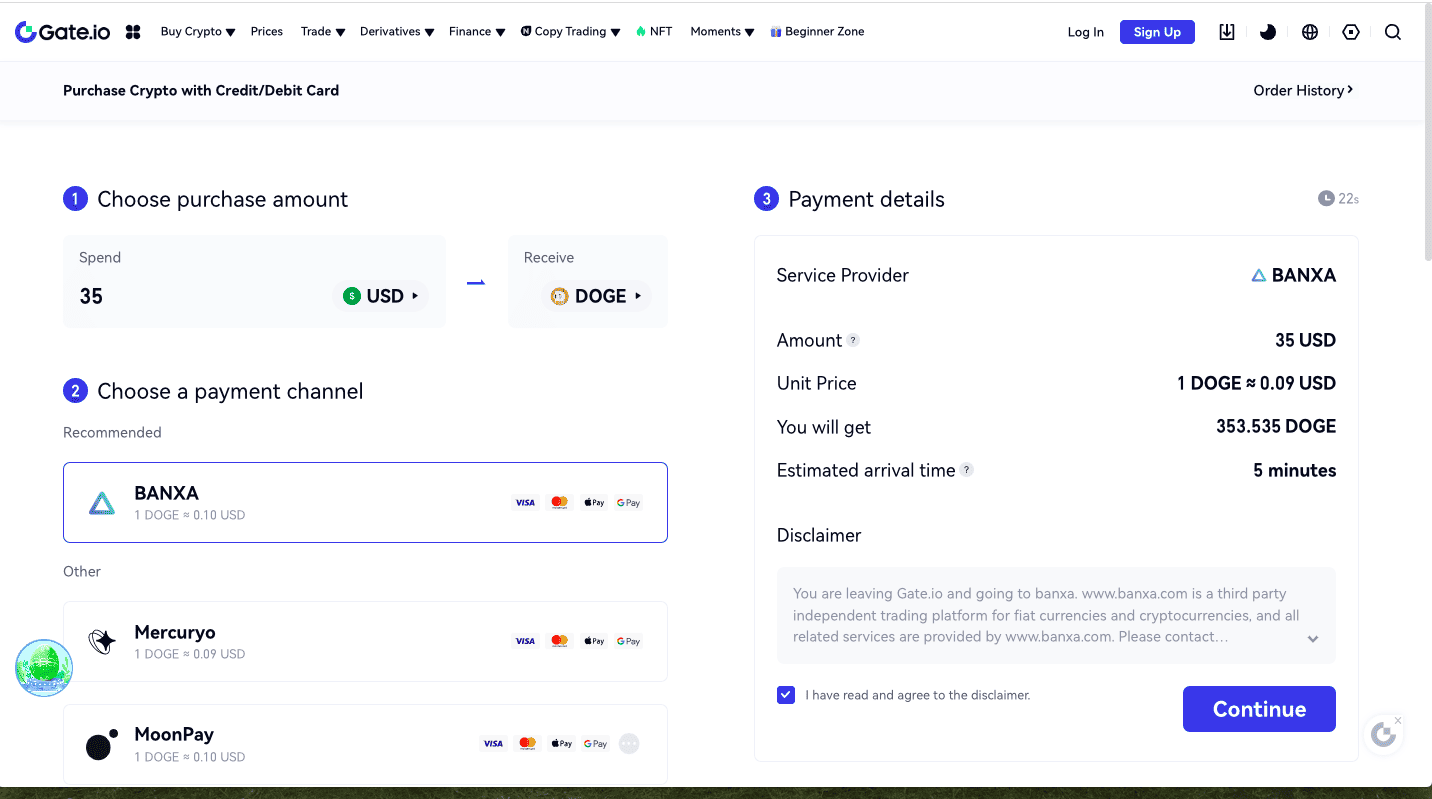
Select the payment option and click “Continue.” You’ll leave the Gate.io website to go to the payment channel website.
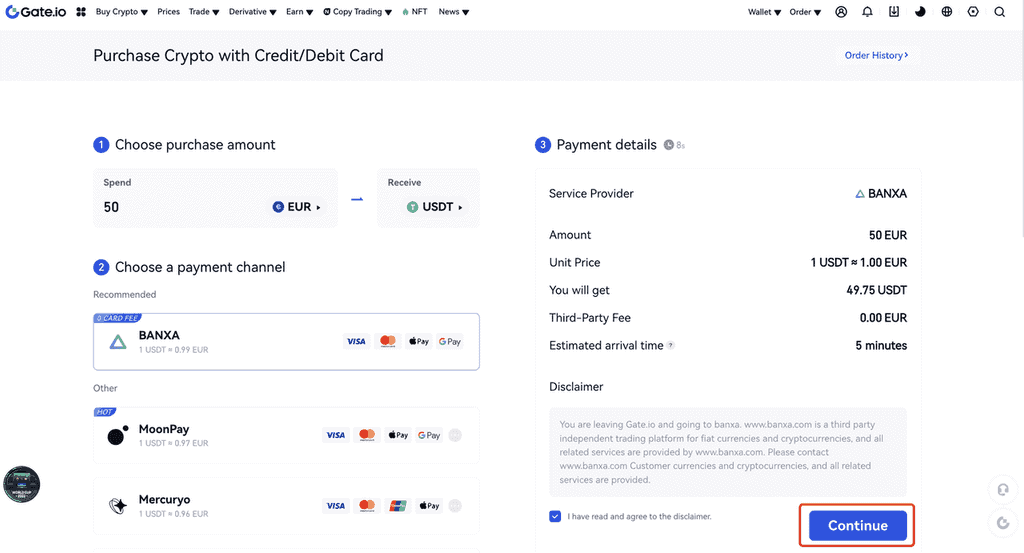
Let’s say you chose Banxa and already have a Banxa account. In that case, you’ll see a preview of your order and can select your payment method and confirm your purchase.
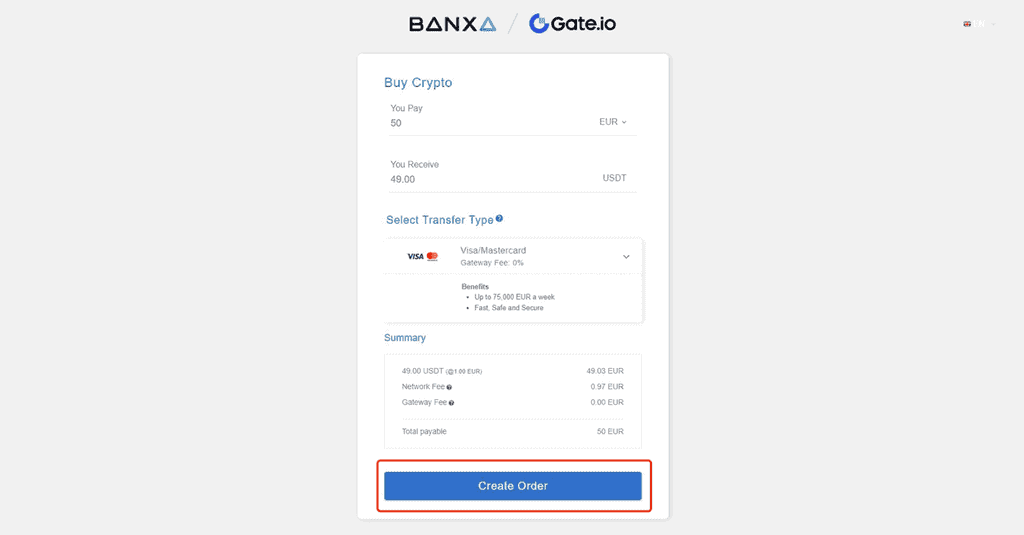
If you don’t have a Banxa account, enter your details for the Banxa KYC check and click “Submit Verification.” Submit a government-issued photo ID and complete the verification.
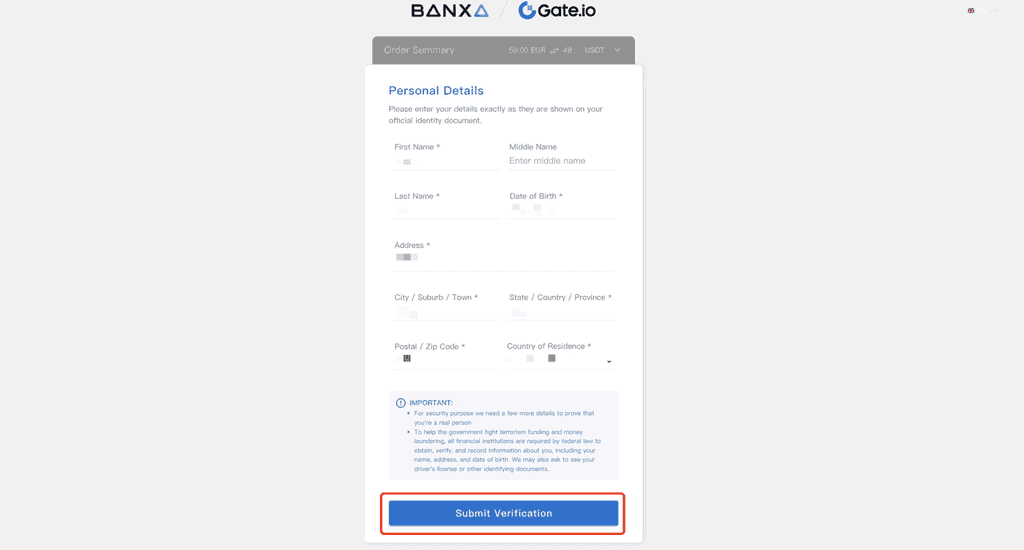
Once you are verified, you can add a payment method. Enter your credit card information and continue.
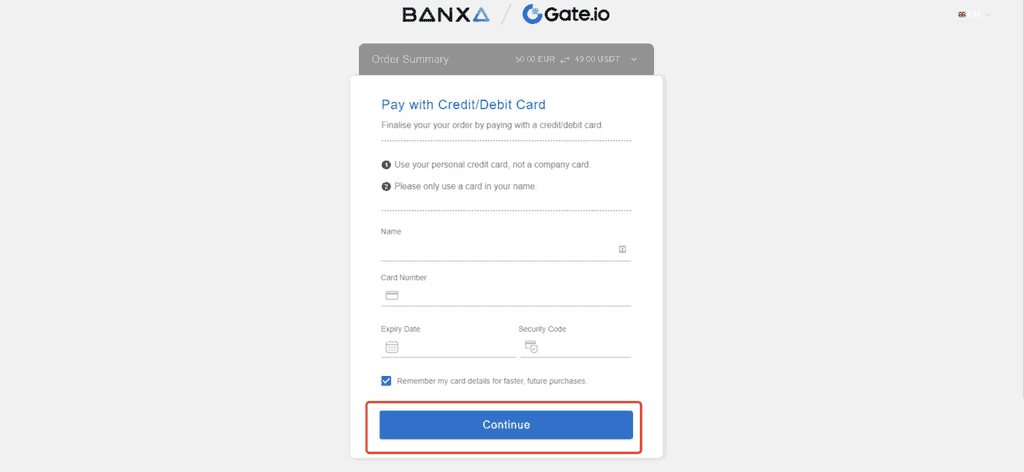
You’ll see your order review. You can return to Gate.io to check your balance and trade SOL on the spot market.
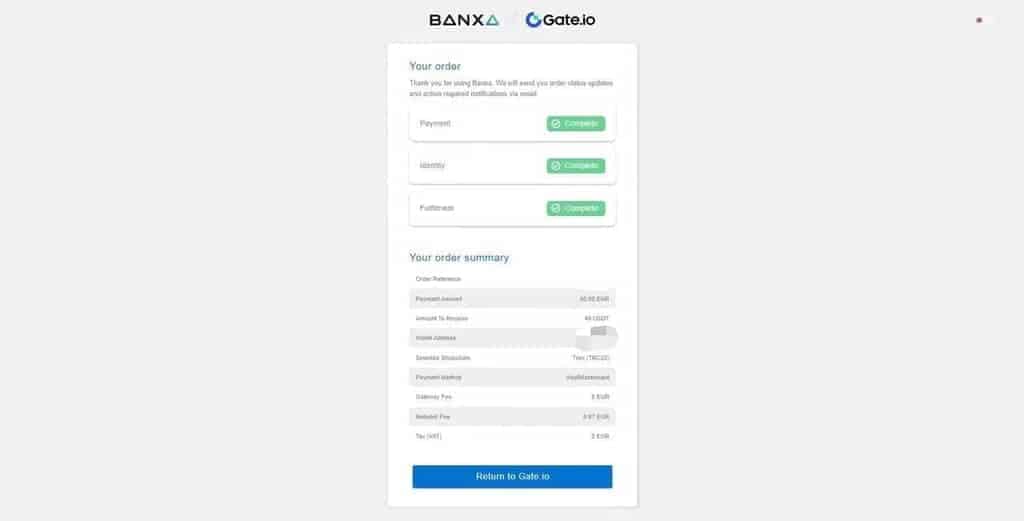
If you enjoyed our How to Buy Solana on Gate.io guide, you should check out our reviews and how-to guides.



