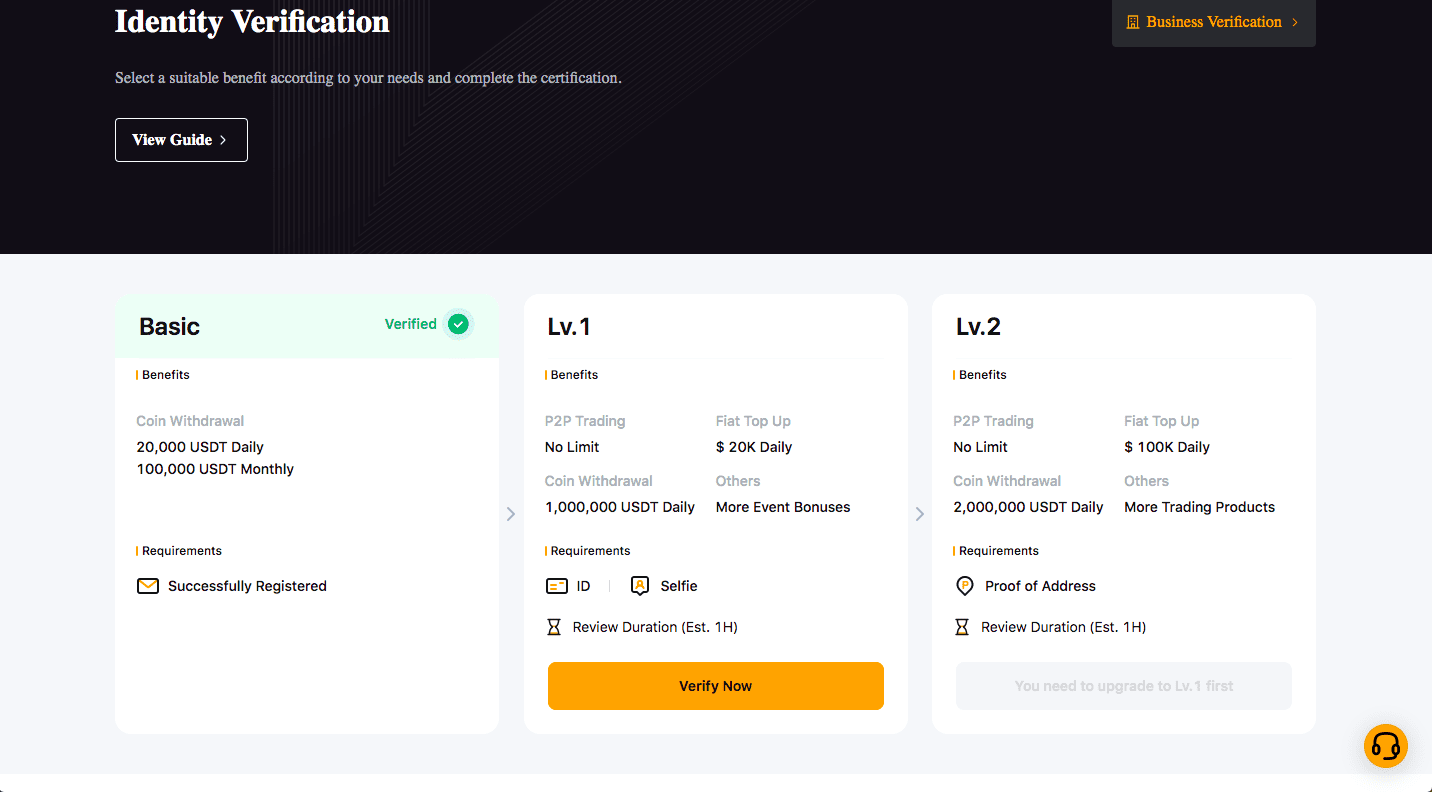How to Buy Solana on Bybit
You can buy several cryptocurrencies on Bybit, including Solana. And if you need a little help on how to do that, no worries! We have the perfect guide on how to buy Solana on Bybit.

- 350+ Cryptocurrencies Listed
- <0.10% Transaction Fees
- 120 million Registered Users
- Secure Asset Fund for Users
- Earn On Deposits

- US Based
- Start with as little as $10
- Buy and sell 200+ cryptocurrencies
- Pro Solution for larger traders
- Available in 190+ countries
A Step-By-Step Guide on How to Buy Solana on Bybit
1. Register an Account
Go to the Bybit website and sign up for an account.
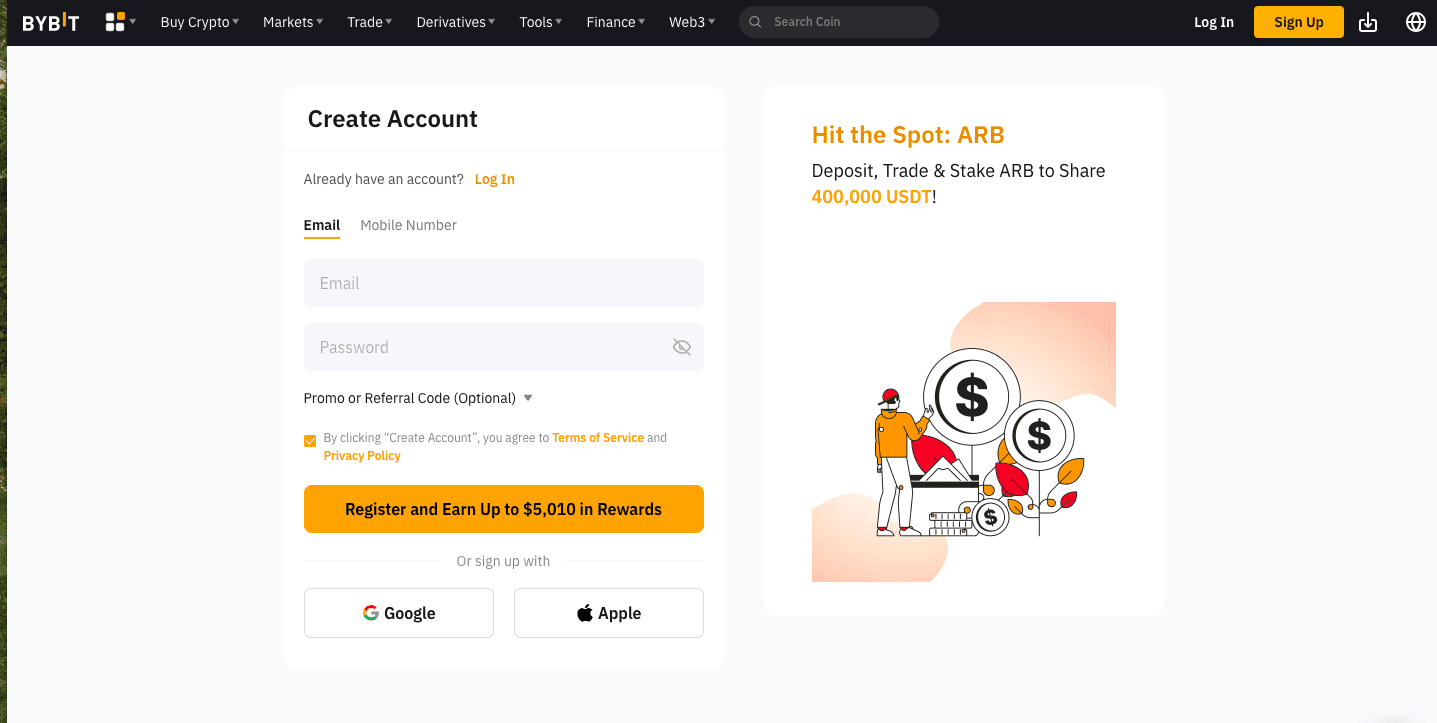
2. Verify Your Account
You can skip this step if you want to buy Solana on Bybit with other digital assets you have. For example, if you have USDT, BTC, and similar assets in another wallet, you can transfer them to Bybit and exchange your funds for Solana in the spot market without verifying your ID.
However, if you want to buy Solana with fiat currencies like USD or EUR, then you must verify your account.
Look for a profile icon on your dashboard. Click it and hit “Identity Verification” from the menu.
You already have basic verification after signing up for the exchange. All you need is to complete level 1 verification by uploading an ID and a selfie.
Hit “Verify Now.” Upload the required documents and wait about an hour for your verification.
You can increase your trade, withdrawal, and deposit limits by upgrading to Level 2, but this requires uploading proof of address.
3. Deposit Funds/Crypto
Let’s start with depositing crypto to your Bitmart account. Go to your homepage and select the “Assets” tab.
You will see “One-click Buy,” “P2P,” and “Deposit” options. Click “Deposit.”
Choose the coin you want to deposit and confirm your deposit details. You will get a QR code of your new wallet address for that coin.
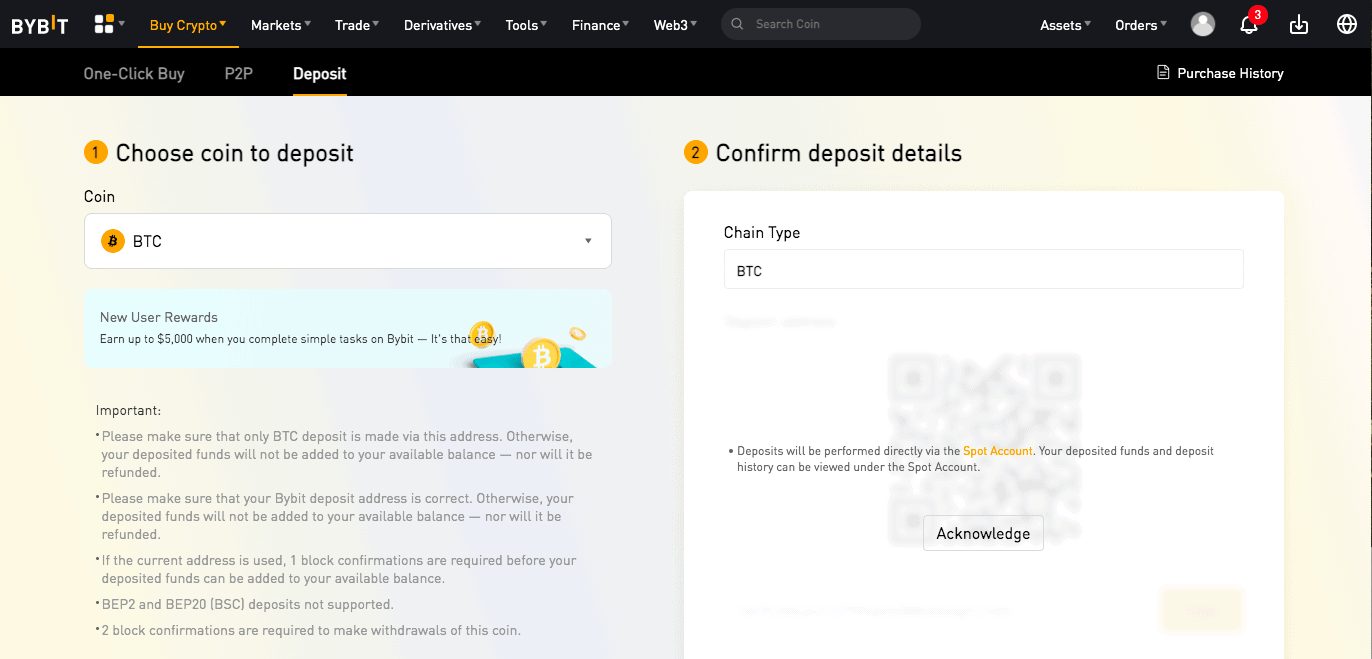
Go to your other crypto wallet and use the QE code to withdraw your assets to Bybit.
Please make sure you use the QR code for that spesi̇fi̇c coi̇n ONLY. For example, you can only use a BTC address to send and receive Bitcoin. If you have multiple assets you want to transfer, create a different QR code for each asset.
If you want to deposit fiat currency to your account, hit the “Buy Crypto” tab on your dashboard and select “Fiat Deposit.”
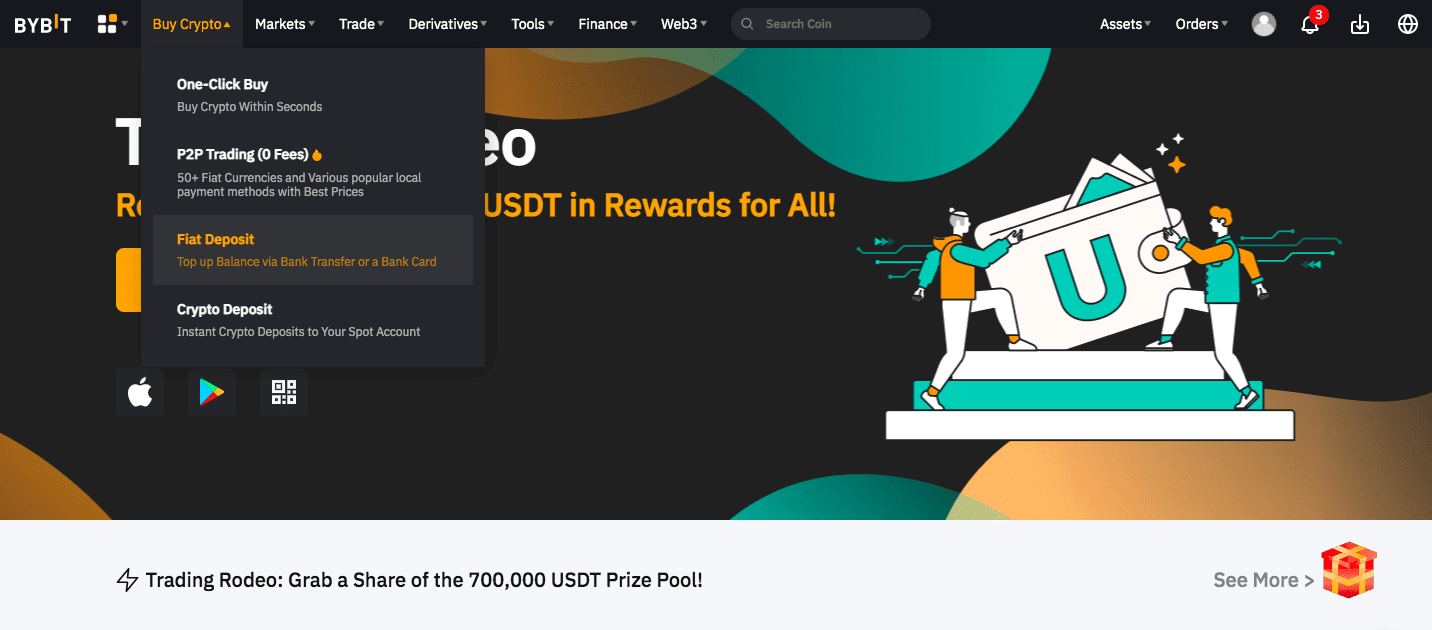
You will see the easy deposit page. Enter the amount of your deposit and choose a deposit method. Fiat deposit methods vary depending on your location.
Hit “Continue” and follow the instructions on the screen.
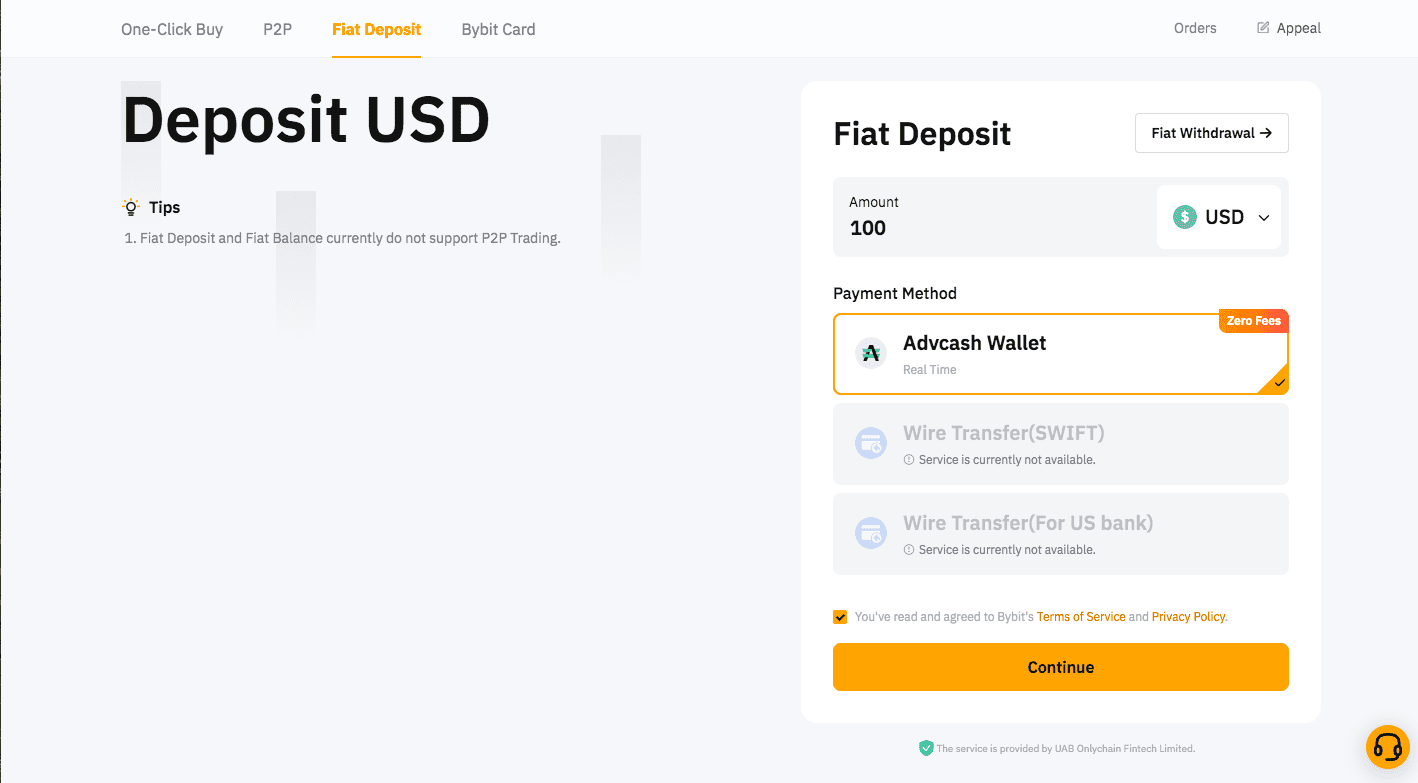
4. Navigate to the Relevant Screen to Buy
Wait until your deposit arrives. You can view your balance through the “Assets” tab. If you deposited fiat currencies, hit “One-Click Buy” to access the easy buy form.

- 350+ Cryptocurrencies Listed
- <0.10% Transaction Fees
- 120 million Registered Users
- Secure Asset Fund for Users
- Earn On Deposits

- US Based
- Start with as little as $10
- Buy and sell 200+ cryptocurrencies
- Pro Solution for larger traders
- Available in 190+ countries
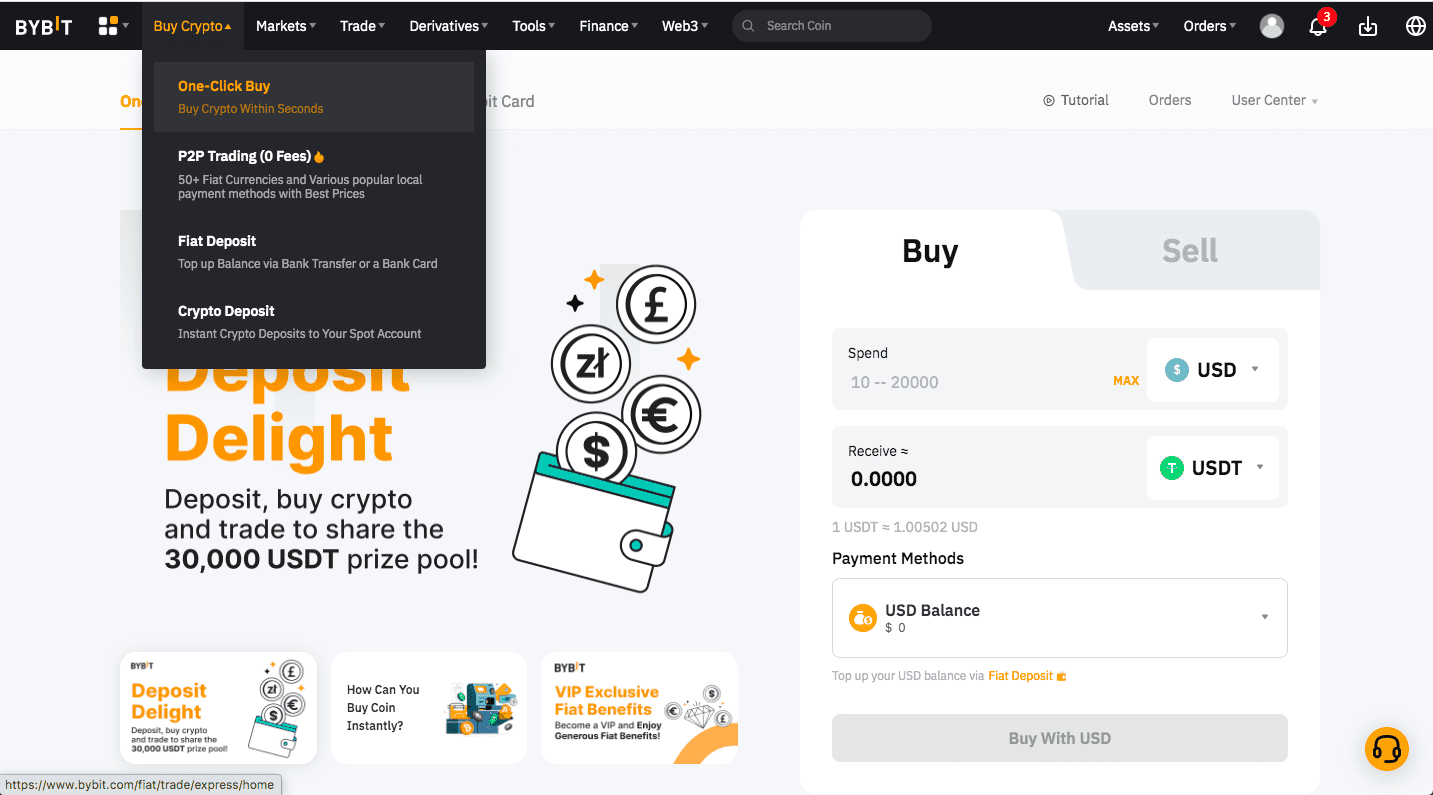
On the easy buy form, select the currency you want to pay with and the currency you want to receive (Solana). Finally, select the payment method and hit “Buy.”
If Solana isn’t offered on the easy buy form, you can buy USDT or USDC and exchange it for SOL on the spot market. The process is the same for trading all digital assets. Let’s see how.
Click on the “Trade” tab on your dashboard and go to “Spot Trading.” On the upper-left side of the page, you will see the BTC/USDT pairing ticker. Click on the menu sign right next to it and search for SOL to see all the Solana markets on Bybit.
Select the pairing you want to use. For example, Bybit offers USDT/SOL and USDC/SOL markets.
Then, go to the order form on the right and place an order to buy SOL with your digital asset.
And that’s it! If you liked our How to Buy Solana on Bybit guide, check out our exchange reviews and guides!