How to Buy Solana on Bitmart
Do you want to buy Solana (SOL) and other digital assets on Bitmart? It’s pretty easy. Bitmart offers hundreds of cryptocurrencies for sale and accepts several payment methods.
Let’s see how to buy Solana on Bitmart in 4 easy steps.
A Step-By-Step Guide on How to Buy Solana on Bitmart
1. Register an Account
First, go ahead and sign up for a Bitmart account.
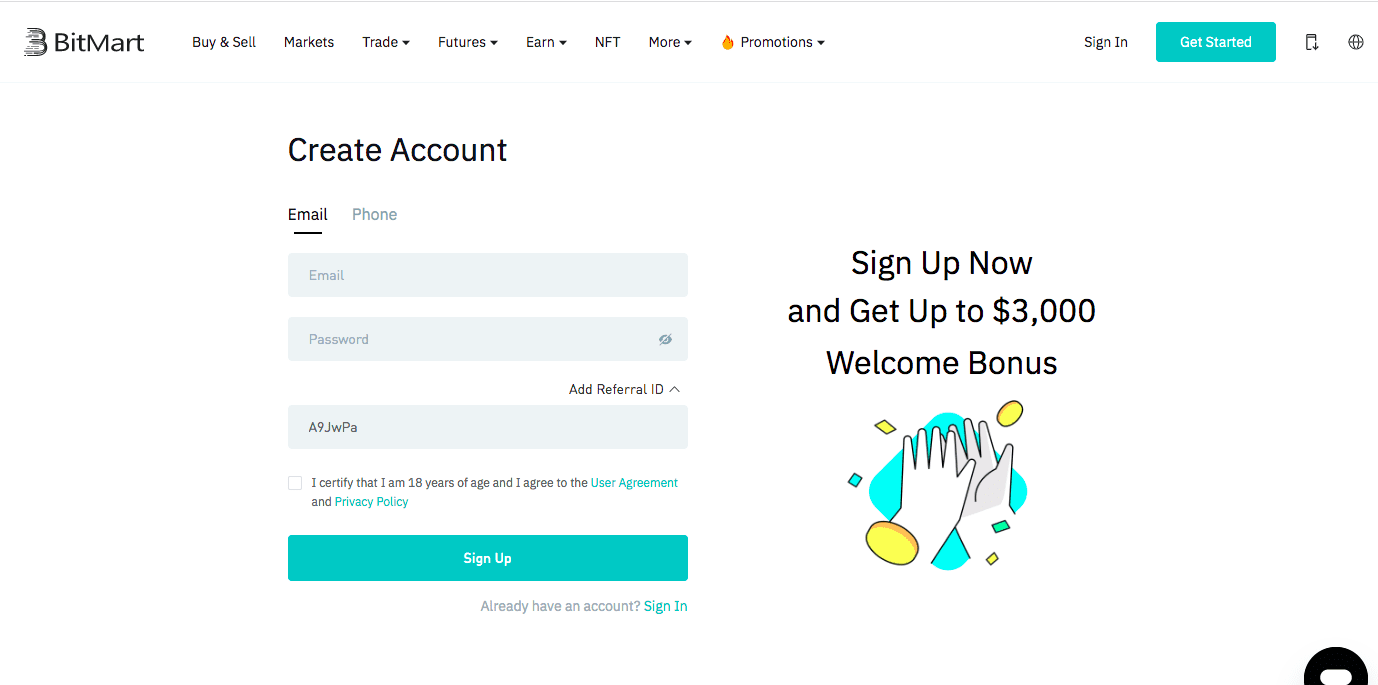
2. Verify Your Account
Click on your email on your dashboard and go to “Verification.”
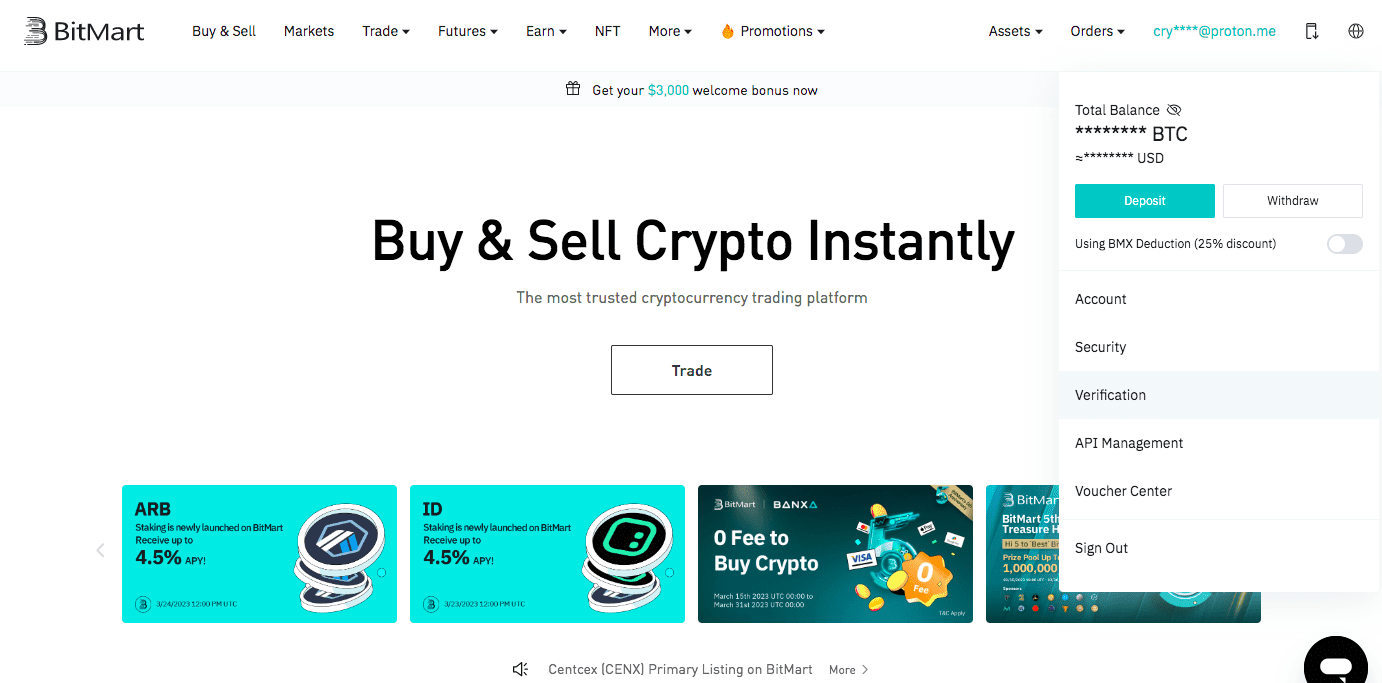
Click “Verify Now” on Level 1- Starter column.
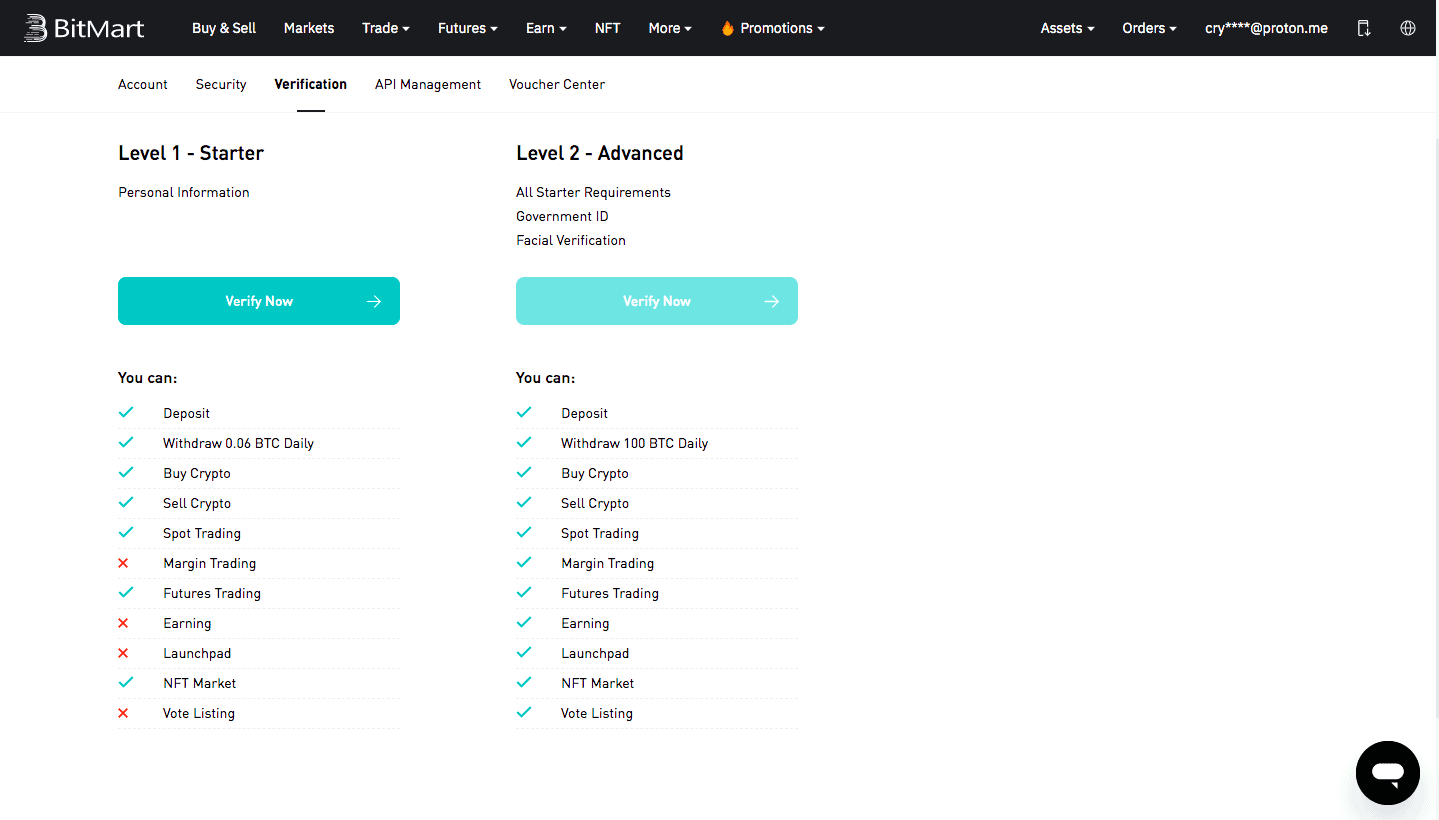
Level 1 verification is enough to buy SOL on the platform with cash and credit cards. Level 2 verification increases your withdrawal limits and allows you access to features like margin trading and launchpad, but it isn’t very necessary at the moment.
Enter your country, date of birth, first and last name. You can’t change most of this information later, so make sure your info fits your official ID.
Generally, you won’t be asked for proof of ID, but you may have to upload an official government-issued ID, depending on your residence country.
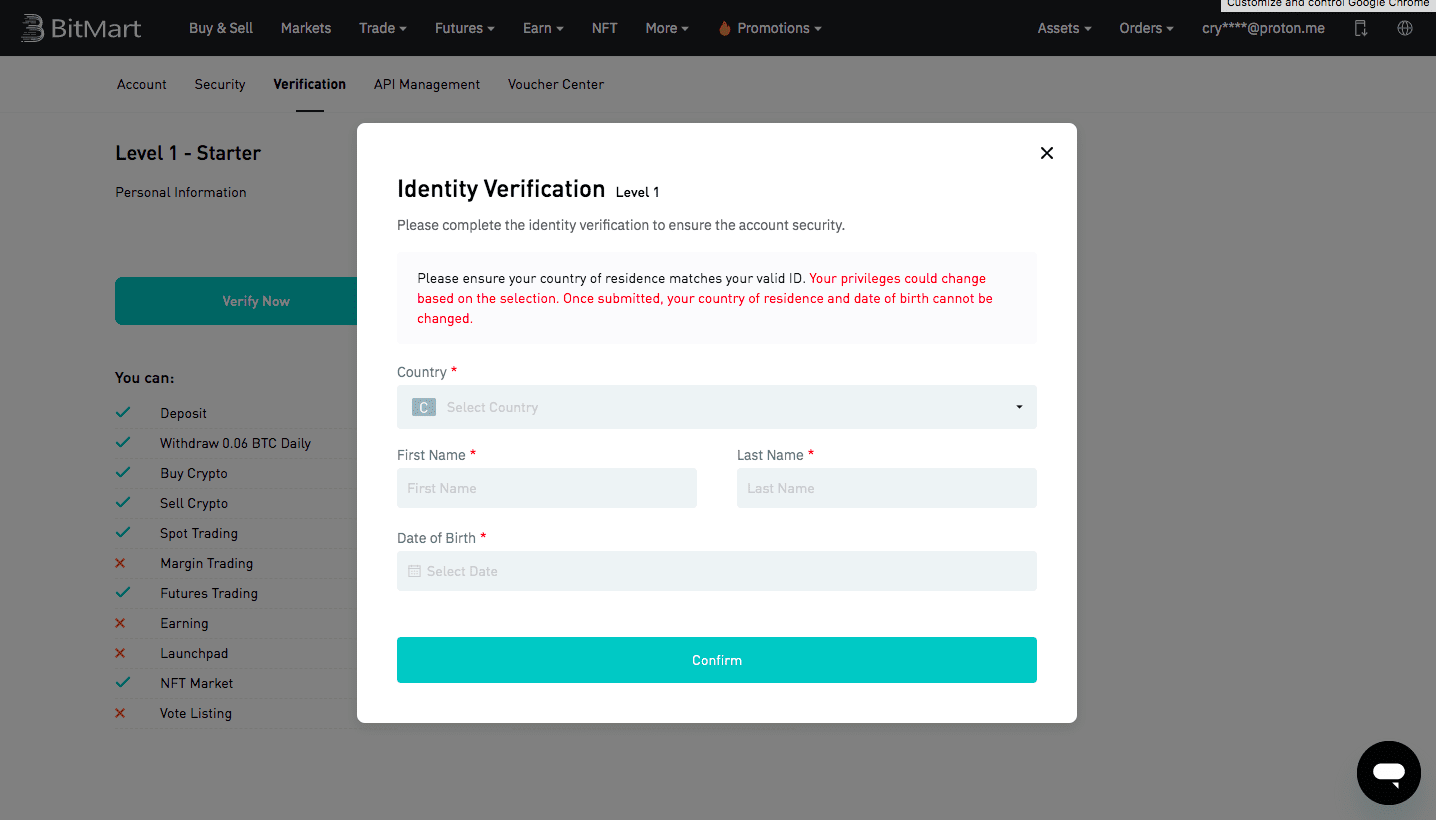
3. Buy Crypto
Go to the “Buy & Sell” page through your dashboard.
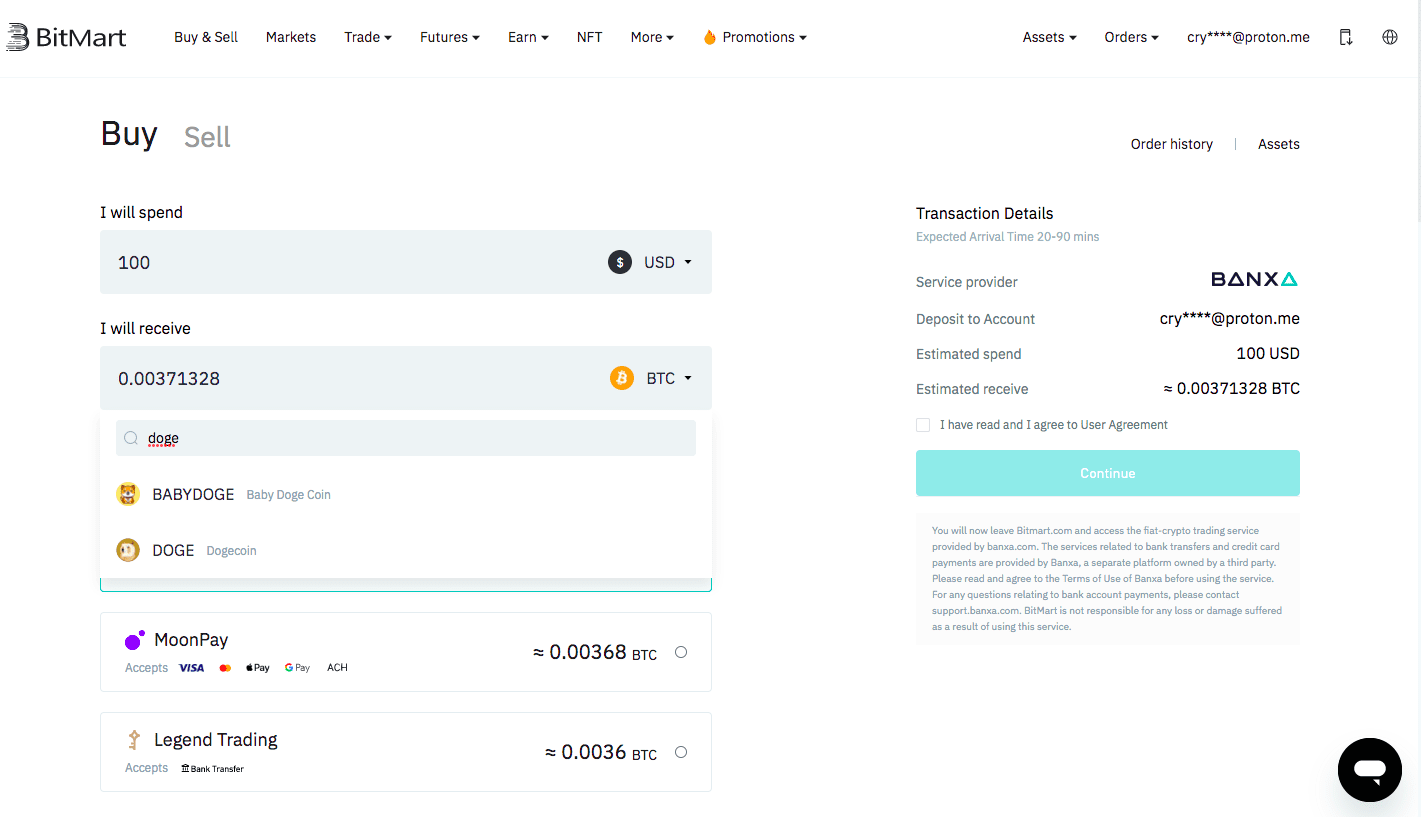
You will see the easy buy and sell page. All you have to do is fill out the buy form by entering how much you want to invest in SOL and selecting Solana from the assets list.
The rest is easy: Select the currency you want to spend (for example, USD) and how much you want to invest.
You may have access to different payment providers depending on your location. Select the provider you prefer, and review the fees involved.
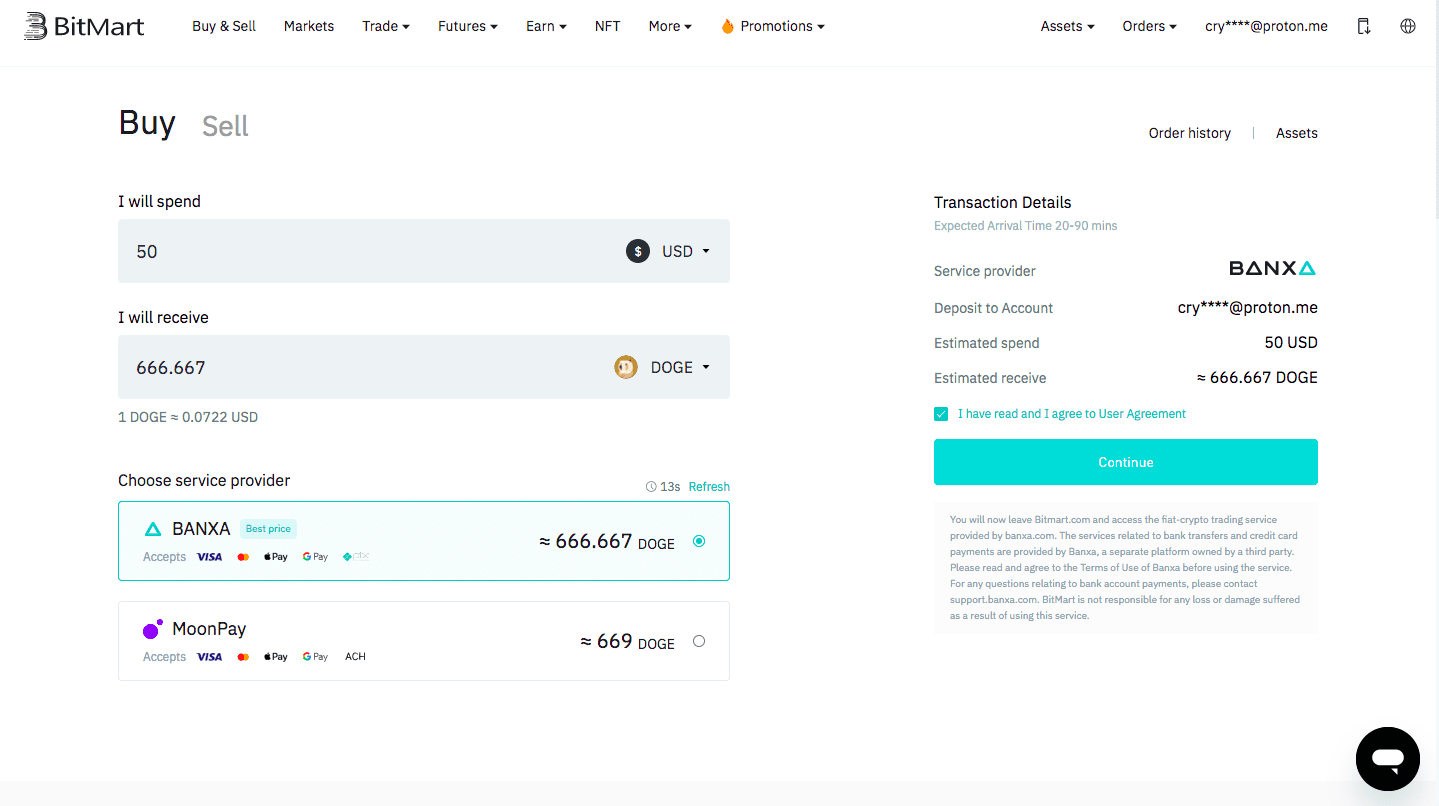
You will leave Bitmart to access the payment provider’s website. If you are already signed in to your payment account, you can complete your transaction.
If you don’t have an account for the provider, you can create one easily. Enter your personal information, address, and card information to continue.
Great, you now know how to buy Solana on Bitmart! And if your trading experience on Bitmart isn’t what you hoped it would be, you can always check out our “The Best Crypto Exchanges“ article to find a better platform.



