How to Buy Shiba Inu on Kraken Exchange
Like most cryptocurrencies, Shiba Inu (SHIB) is a speculative asset: Its price can rise and fall depending on the whims of celebrities, marketers, and even Reddit commenters. As a meme coin without a use case, SHIB is particularly vulnerable to huge and sudden price swings, making it potentially profitable and risky.
You can buy SHIB on several crypto exchanges, thanks to its popularity. In this guide, we will explain how to buy Shiba Inu on Kraken, a US-based veteran exchange known for its high-security standards.
A Step-By-Step Guide on How to Buy Shiba Inu on Kraken
1. Register an Account on Kraken
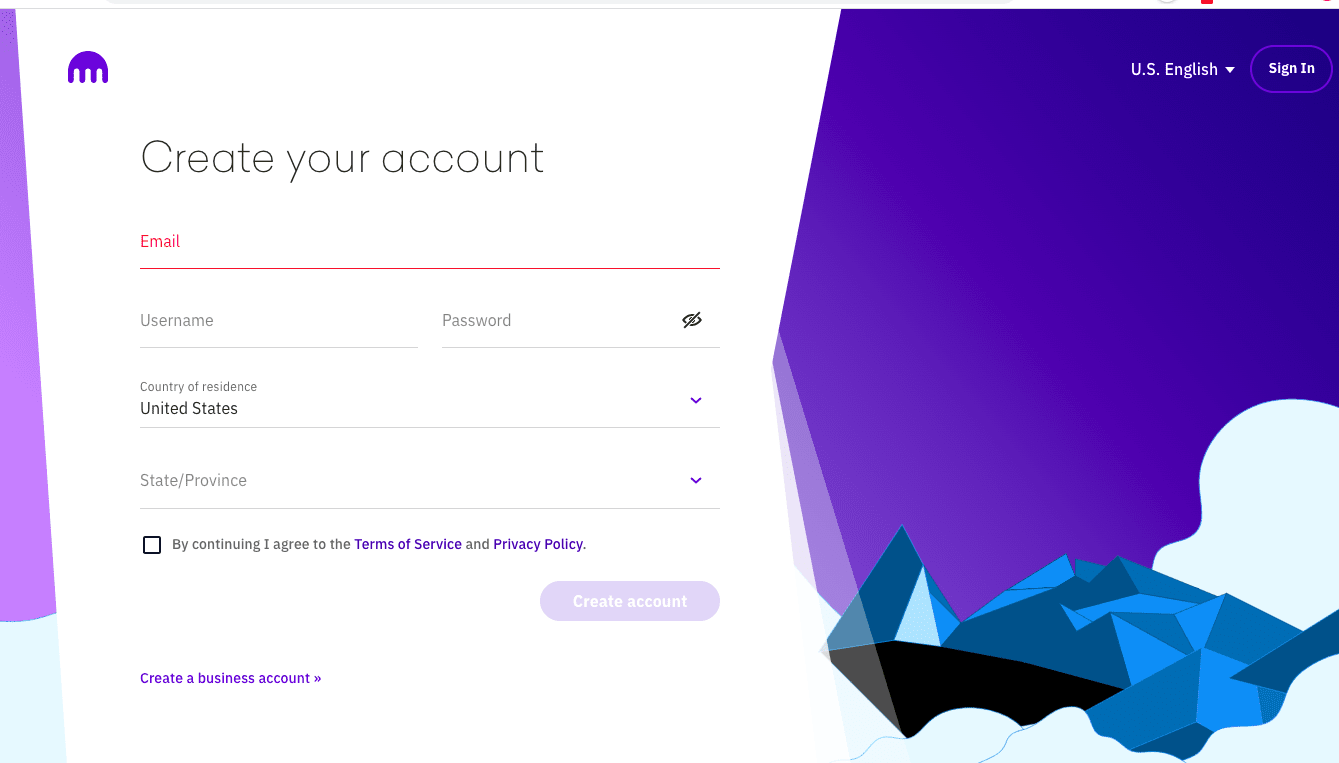
First things first: Go to Kraken’s official website and create an account. Fill out the sign-up form by entering all the necessary information. Make sure you enter a valid email: Kraken will use it to send you an activation link.
2. Verify Your Account
Once you log in, it’s time to complete identity verification. Kraken is pretty strict with identity verification, so you can’t skip this step. In fact, as soon as you try to click the “Buy Crypto” tab on top of the dashboard, you will be prompted to verify your identity.
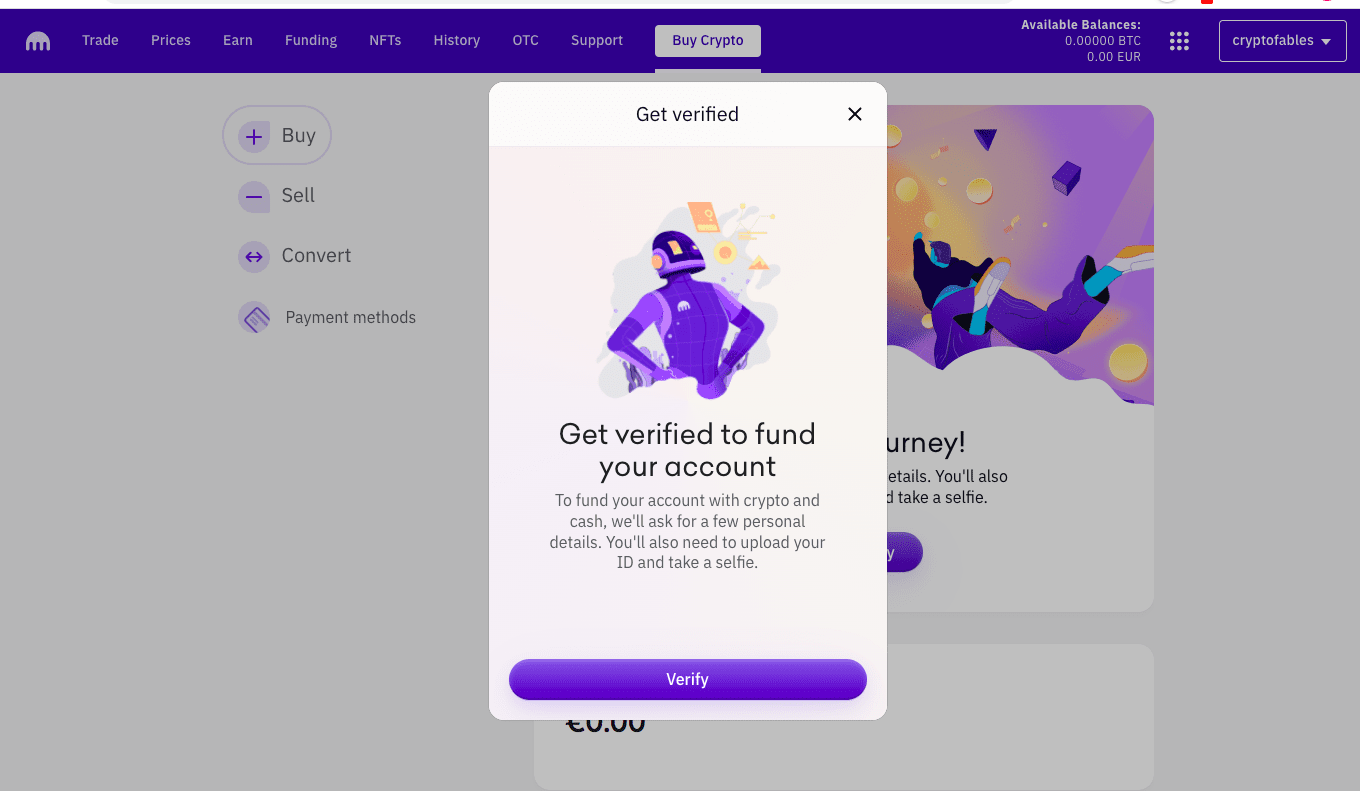
The Kraken verification scheme is pretty standard: you must enter your name, address, and personal details and upload ID documents.
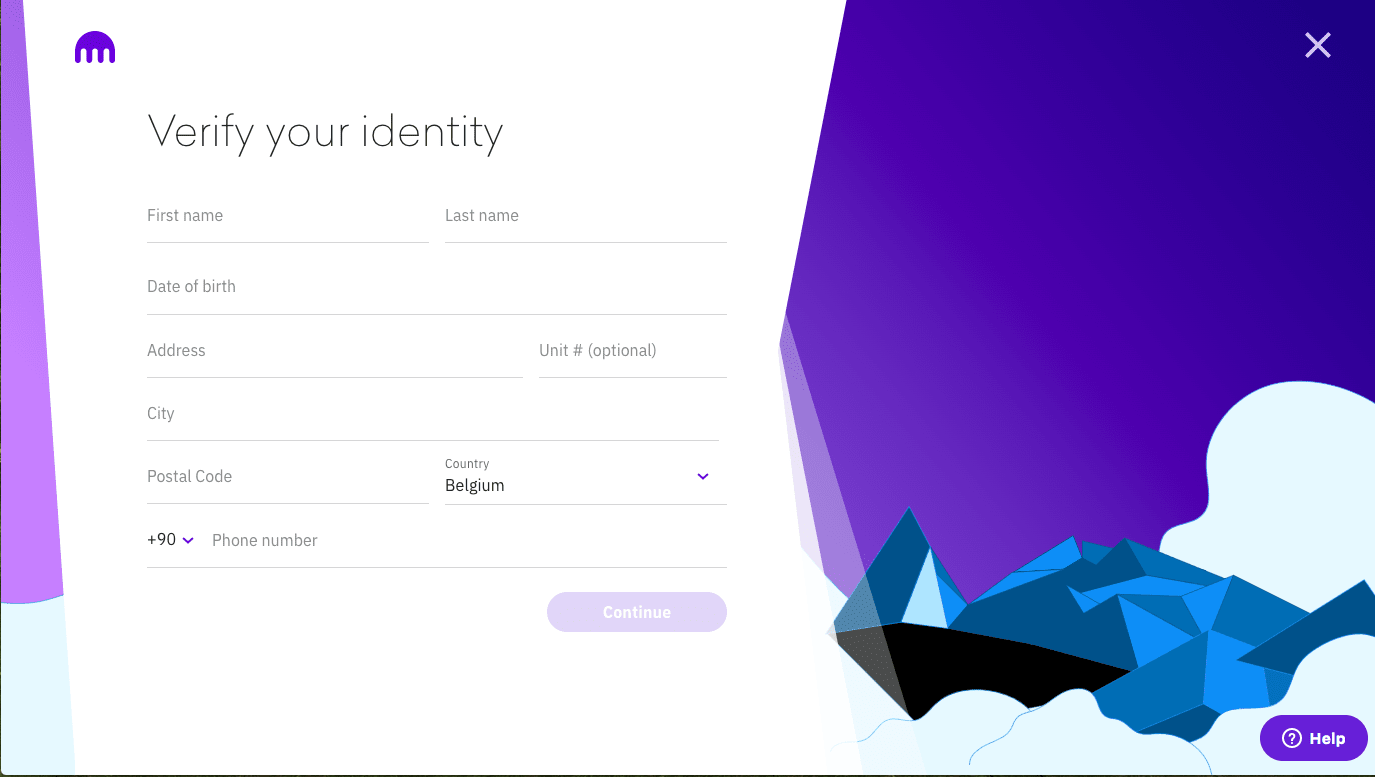
Enter all the necessary information and click “Continue.” Upload the necessary documents when prompted. You can complete the process in a few minutes.
3. Enable 2FA
Once you are a verified user, you can deposit funds to Kraken. However, it is wise to enable two-factor authentication (2FA) before depositing funds into your account. 2FA reduces the chances of having your account (and funds) stolen.
Click on your username displayed in the upper right corner of the screen and go to 2FA settings.
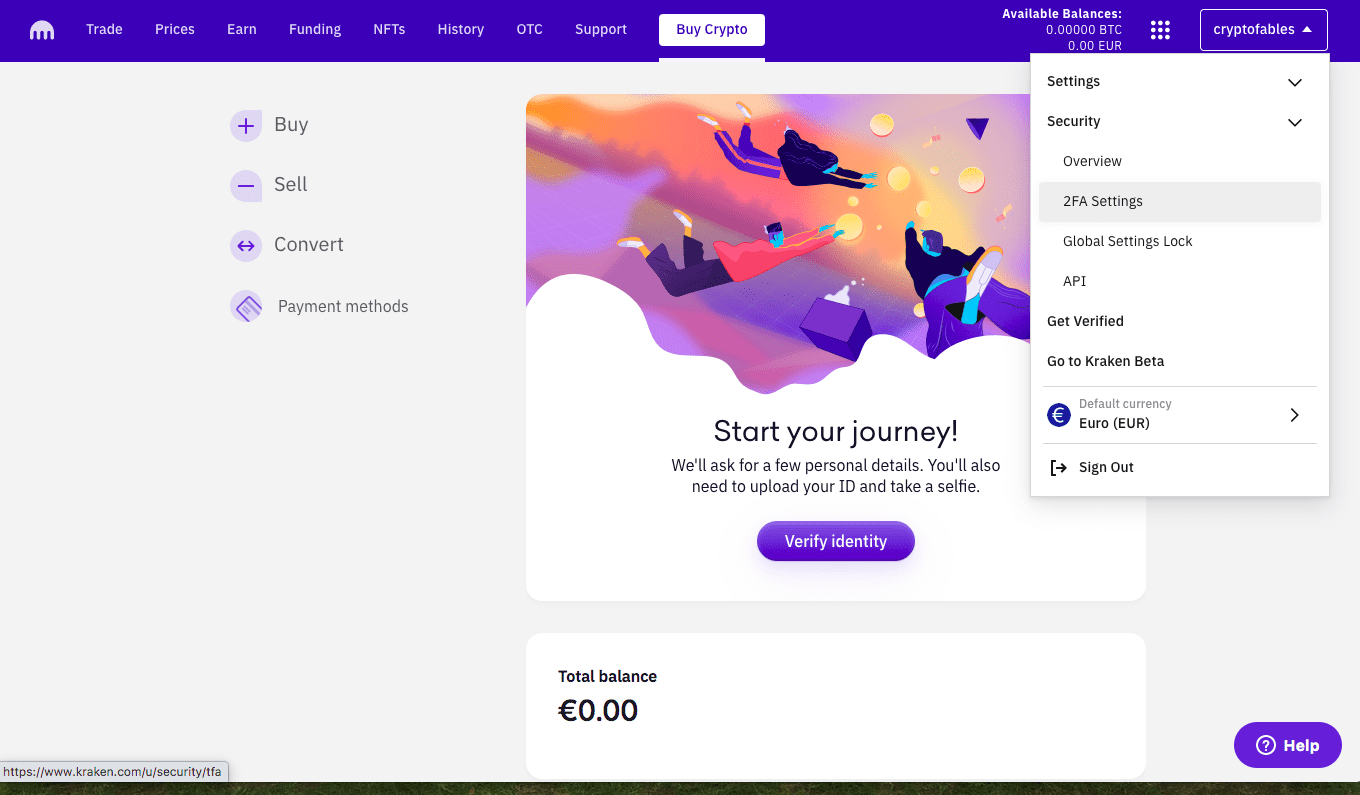
You must enable 2FA for account logins, but you can also enable it for other operations like trading and funding. To start, click the highlighted “Activate Now” button.
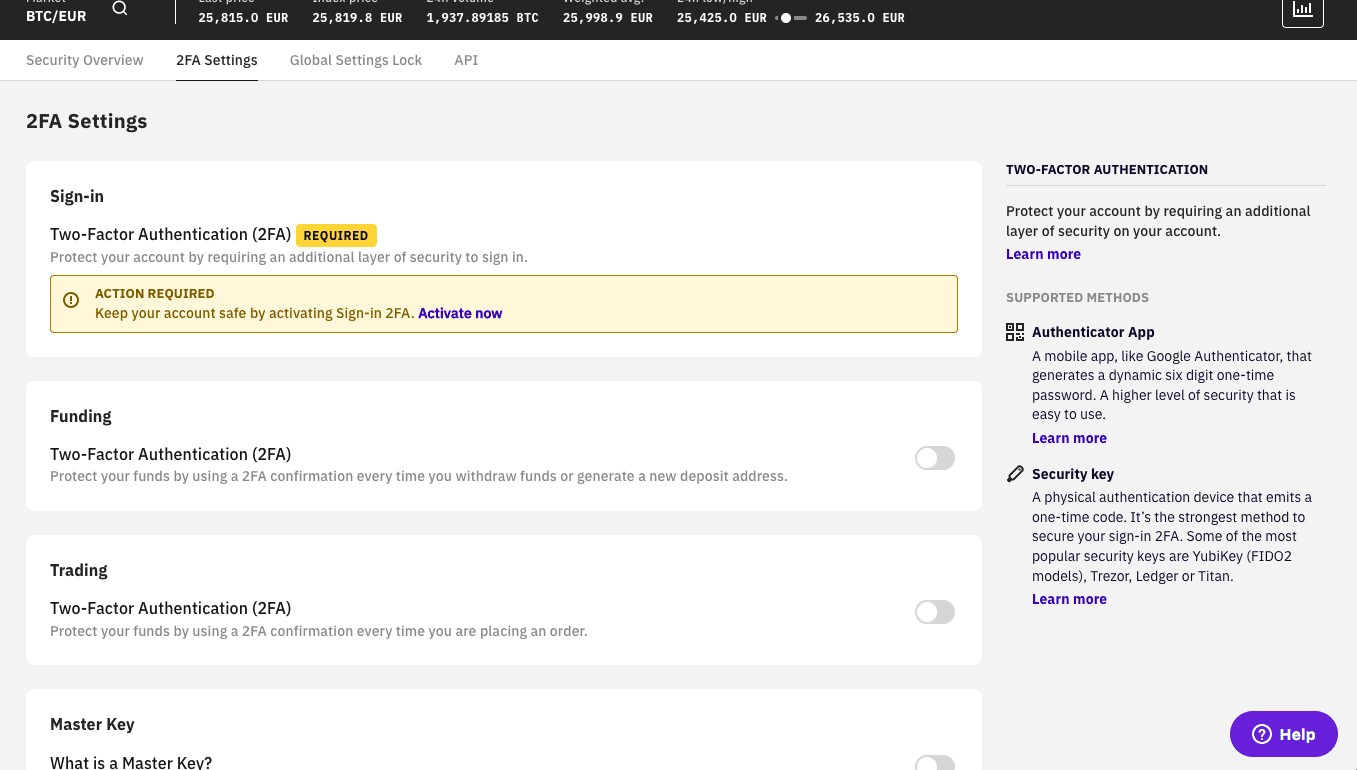
Kraken’s website explains how 2FA works in great detail and gives you instructions on how to proceed. Basically, all you have to do is to get the Google Authenticator app and use it to scan the QR code Kraken generates for you. The app will give you an authentication code to confirm your security. Enter the code from the app, and click “Confirm.”
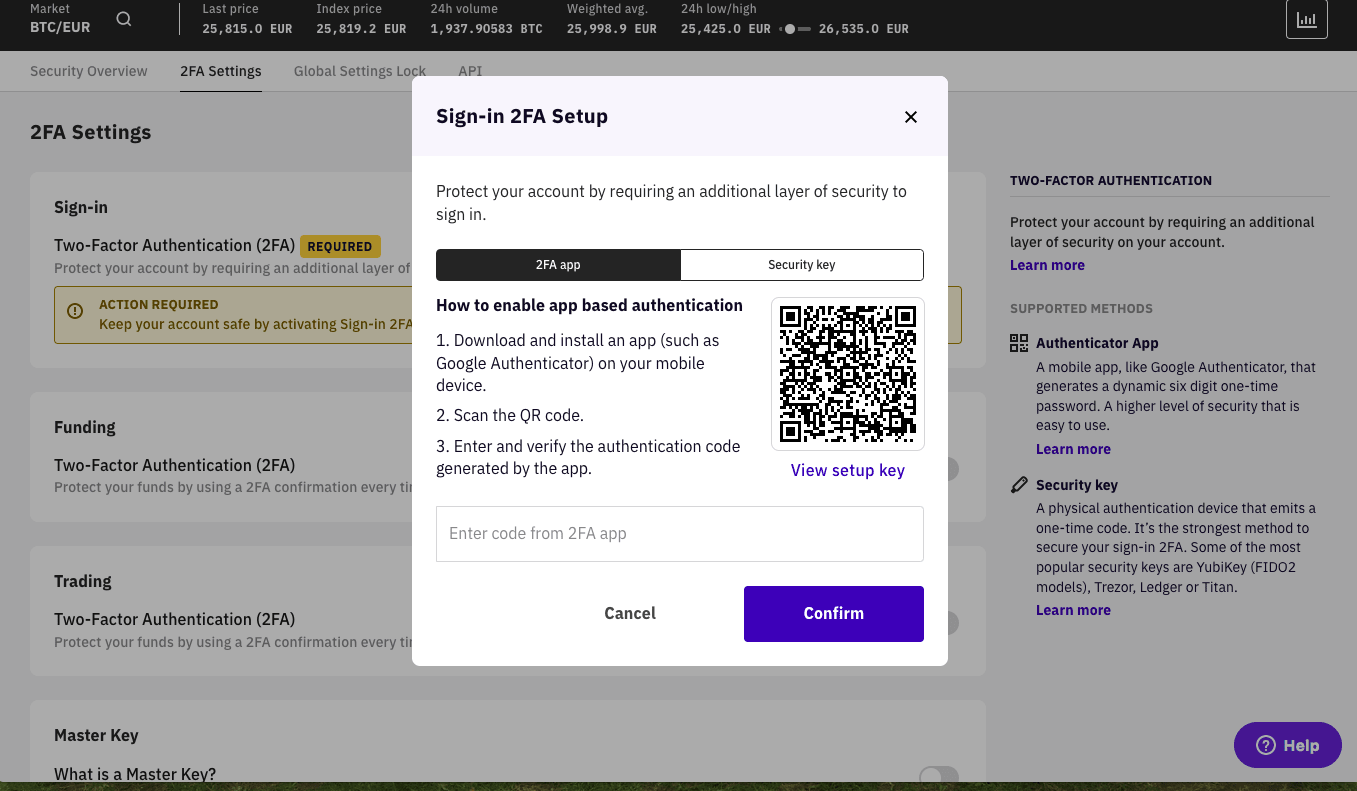
You will use the Google Authenticator app every time you log in to your account.
4. Add an Instant Payment Method
The fastest way to buy Shiba Inu (or any other cryptocurrency) on Kraken is to add an instant payment method to your account. You can link credit and debit cards or your online bank account to exchange.
Click the “Buy Crypto” tab to link a card to your account. You will be redirected to the Crypto Buy methods page, where you can add a payment method.
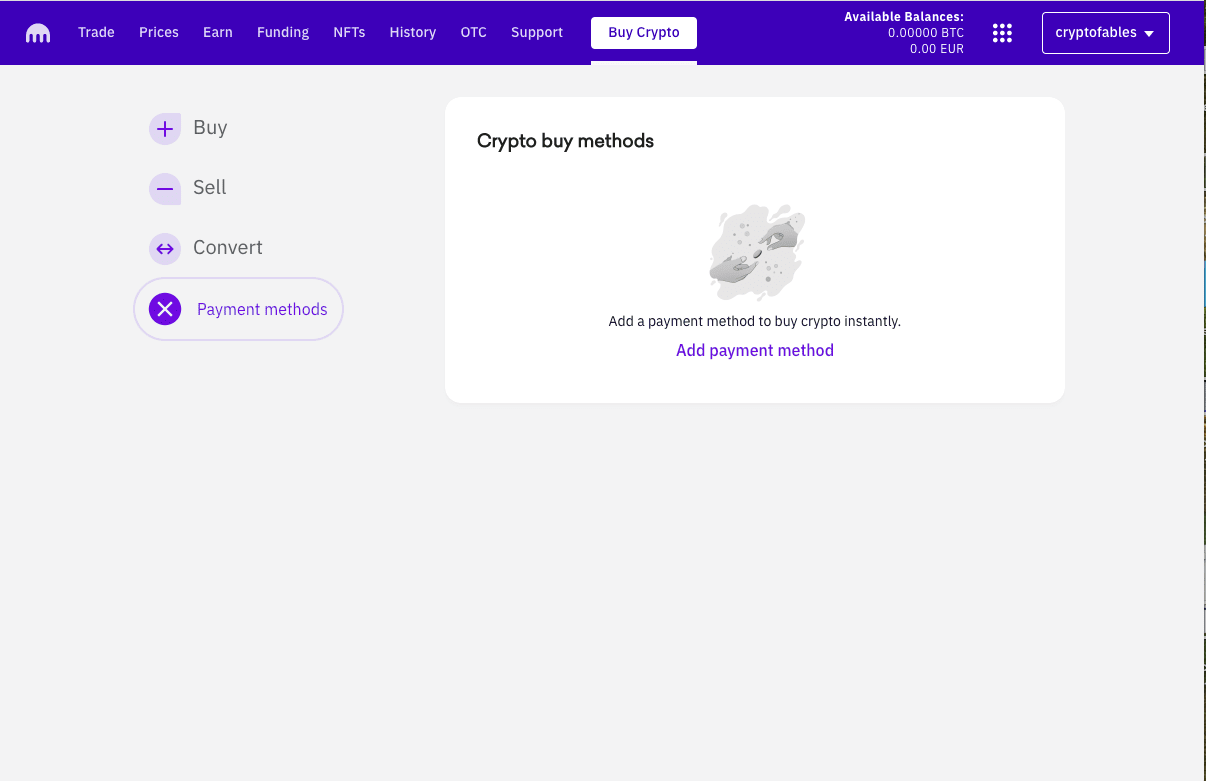
Click “Add Payment Methods.”
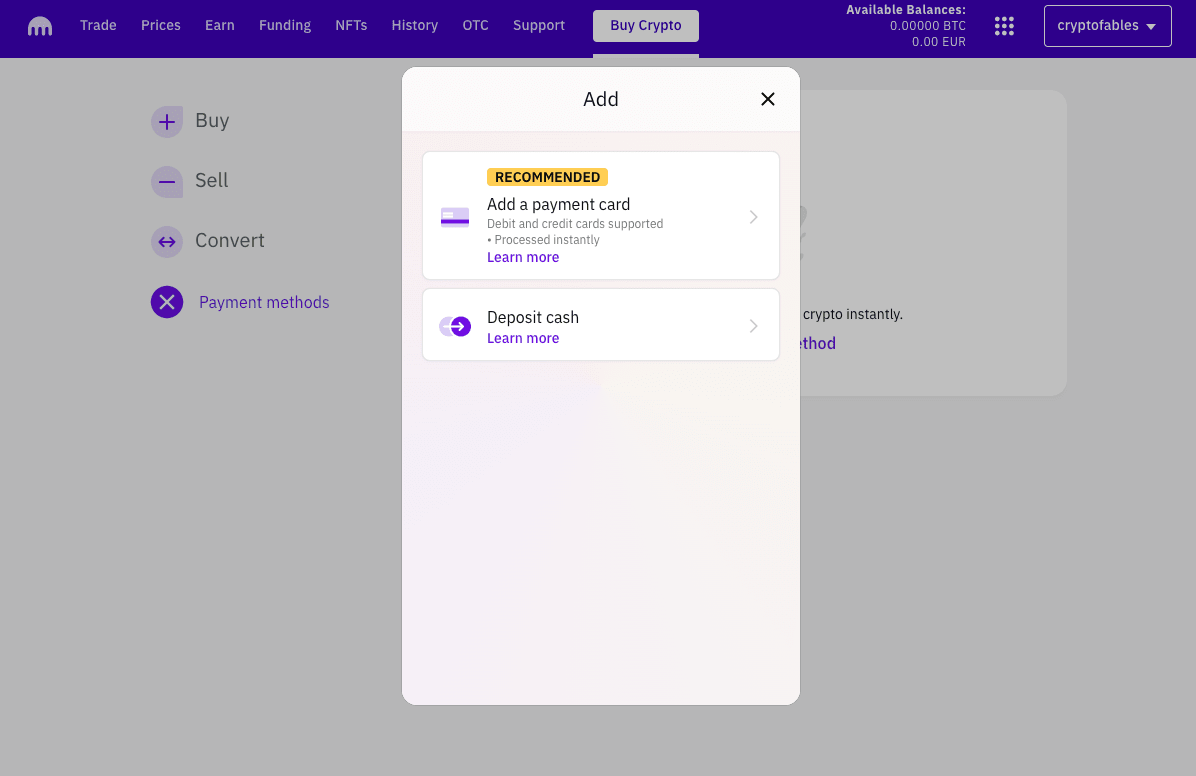
You can add a debit or credit card by simply entering your card information. You can also deposit cash via online banking though it isn’t as fast as the first option.
4. Navigate to the Relevant Screen to Buy
Once you add a payment method to your Kraken account, buying SHIB is very easy. On the “Buy Crypto” page, click on “Buy.”
You can see the offered assets in the dropdown menu. Select Shiba Inu from the list (you can find it listed as SHIB). Enter the amount you want to spend on Shib, select your payment method, and click confirm.
While this option is very fast, credit and debit card purchases via the easy buy widget can be very costly. If you don’t want to pay high fees for buying Shiba Inu, you can use the second method we will describe below.
You can trade select fiat currencies, including USD, for Shiba Inu on Kraken. Beware that you must deposit funds to your account to take advantage of Kraken’s cheaper fees. You can’t use debit or credit cards for trading on Kraken.
There are two ways you convert your USD to Shiba Inu on Kraken: You can use Kraken’s auto-converter or execute a trade by placing an order for Shiba Inu.
Aute-converter is the simplest way to trade USD for Kraken, but if you want to determine your own price, placing an order is the way to go.
If you want to place an order, go to your “Trade” tab and click “New Order.” Choose USD/SHIB trading pair.
The order form may look confusing, but it’s super simple: Simply enter how much you want to spend. You can either accept the market price for SHIB or set a price for yourself. If you set a too low price, it may take a while for your order to be fulfilled.
Congratulations! You now know how to buy Shiba Inu on Kraken.



