How to Buy Shiba Inu on HTX
Are you a first-time HTX user? Here is how to buy SHIB on HTX.
A Step-By-Step Guide on How to Buy Shiba Inu on HTX
1. Register an Account on HTX
Go to the official HTX website and create an account.
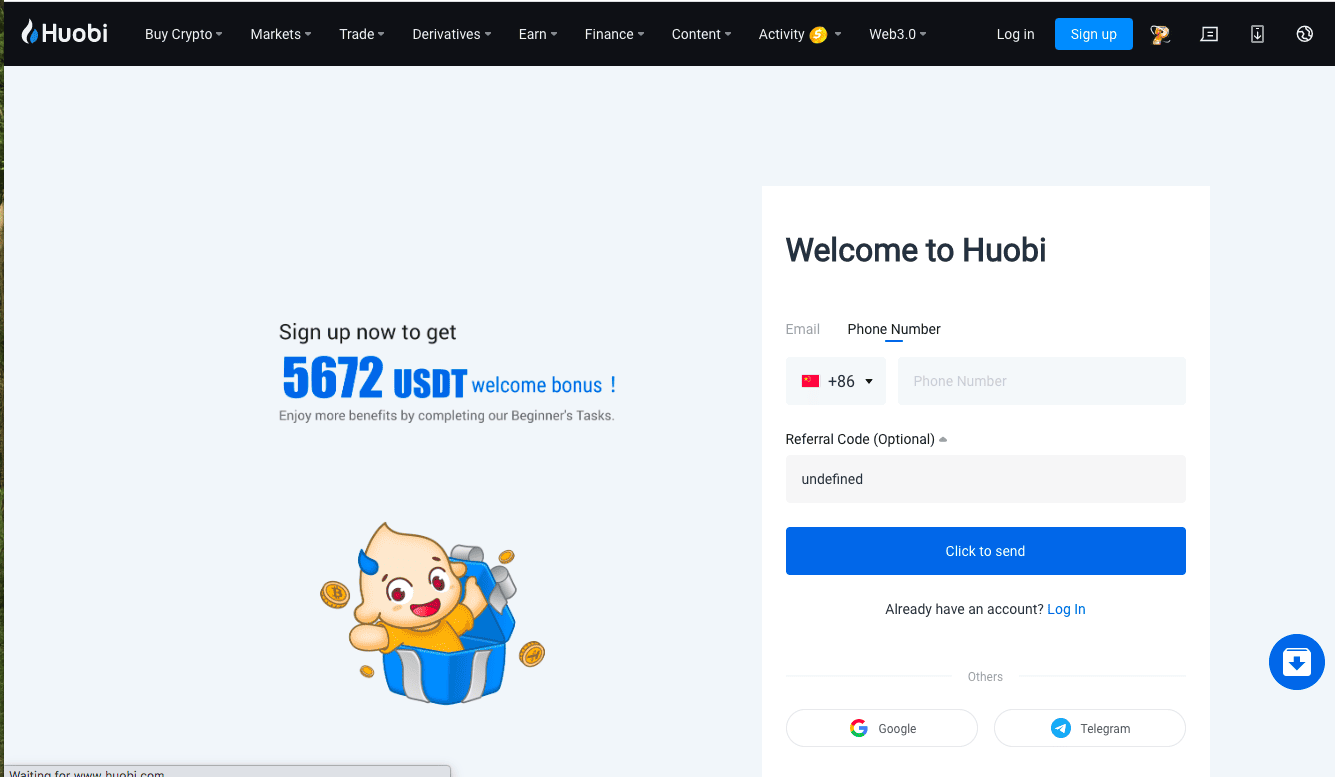
Enter your phone number or email address to sign up for the exchange.
HTX will send you an activation code. Use the code to activate your account.
Then go back to HTX and log in with your credentials.
2. Get Verified on HTX
Go to the HTX verification page. You can also find it under your profile tab.
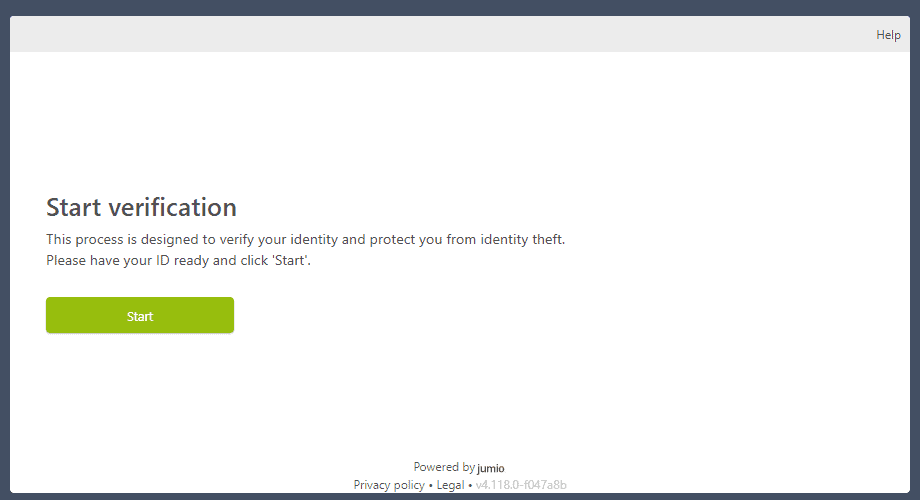
Hit start.
Once you select your country, you can choose which official ID you want to upload to the platform.
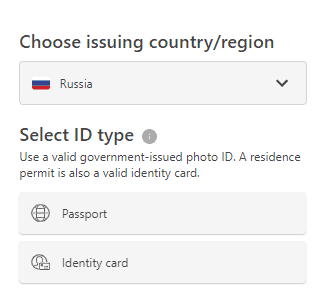
Upload your photo ID and click “Continue.”
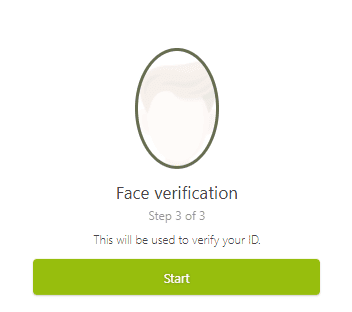
Complete the face verification step. You must have a laptop or phone camera to complete this step successfully.
After you are verified, your deposit limit is set to around 800-900 EUR/USD. If you want to increase your deposit and withdrawal limits, hit “Increase Limits” to upgrade your verification tier. If the limits look good, skip to the next step.
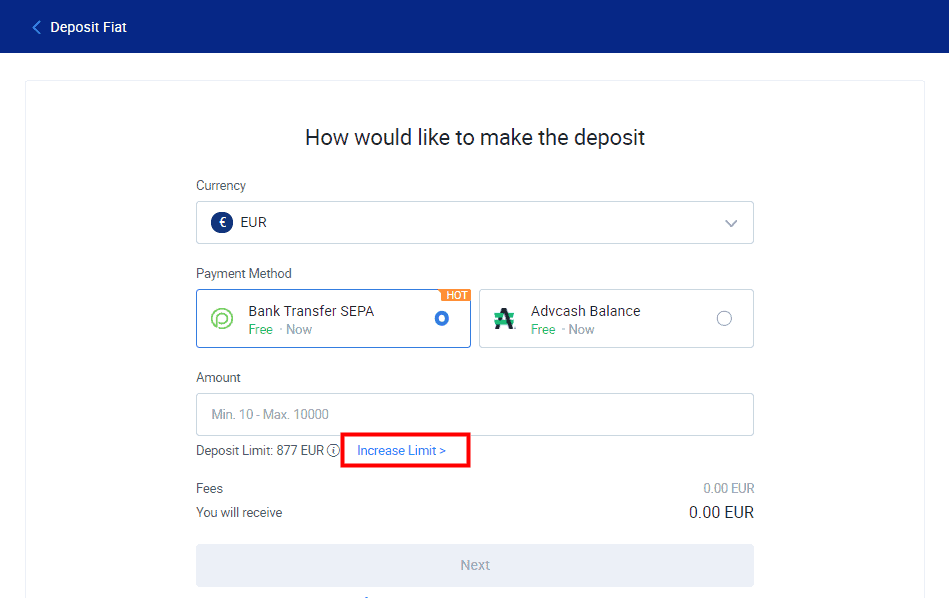
Now, enter all the relevant information, including your occupation and monthly income. Click “Next.”
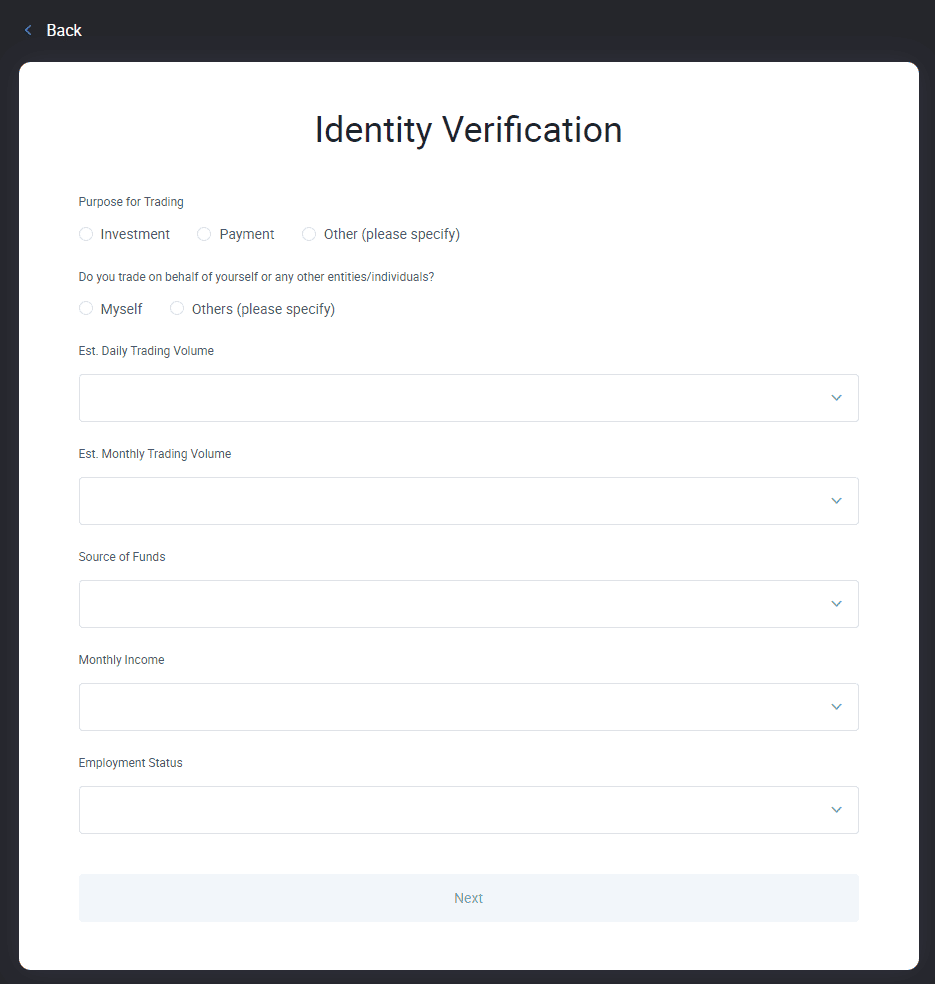
If you want to access more benefits, complete the final verification tier by uploading relevant documents like bills, tax returns, or bank account details.
3. Deposit Funds/Crypto
Go to your Balances tab (top left) and choose your fiat currency. Click “Deposit.”
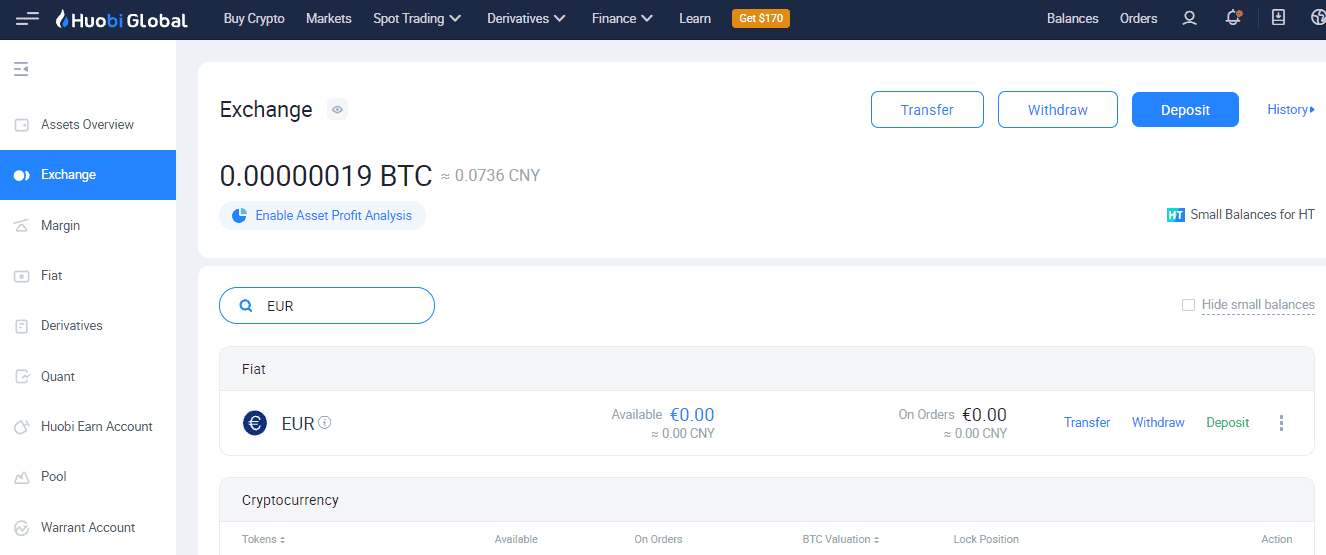
Enter how much you want to deposit to the platform and select a payment method. HTX offers several deposit options, though available third-party vendors may vary depending on the region.
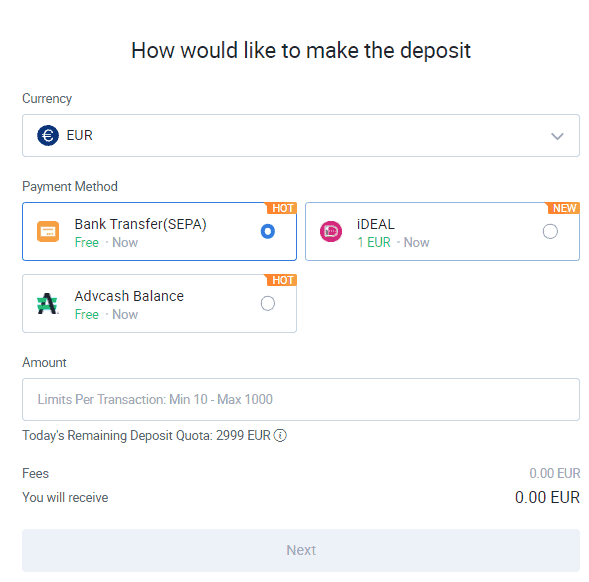
When you click “Next,” you will be redirected to the third-party payment provider’s page to confirm your order details.
HTX also displays a transfer detail page when you click “Next.” You can use the reference code to make a SEPA transfer to your account.
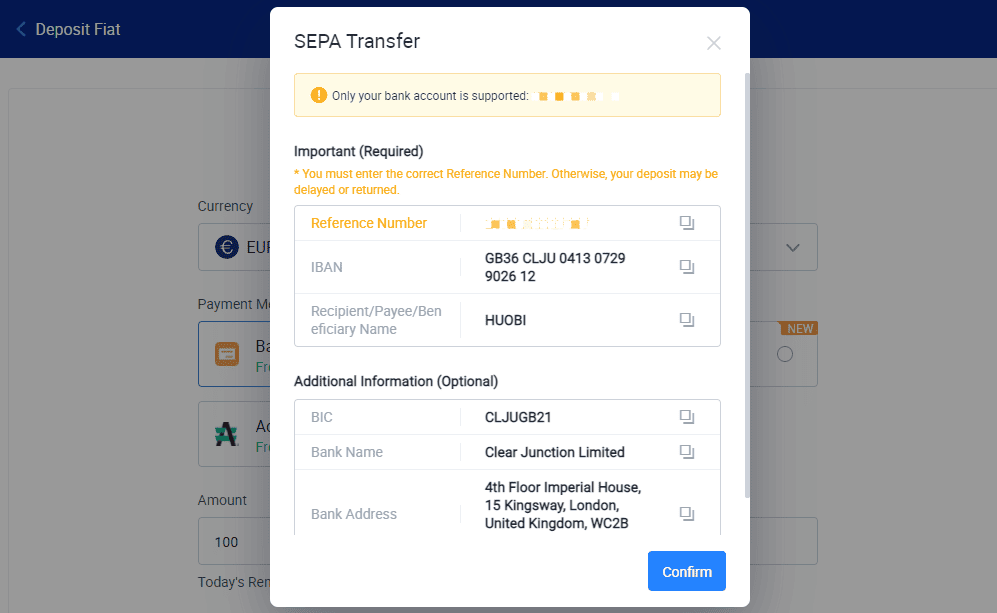
Click “Confirm” and go to your online bank account to complete the transfer.
4. Navigate to the Relevant Screen to Buy
Once you deposit funds to the platform, you can buy SHIB on the HTX spot market. To start, go to “Trading” and click “Spot Trading.”
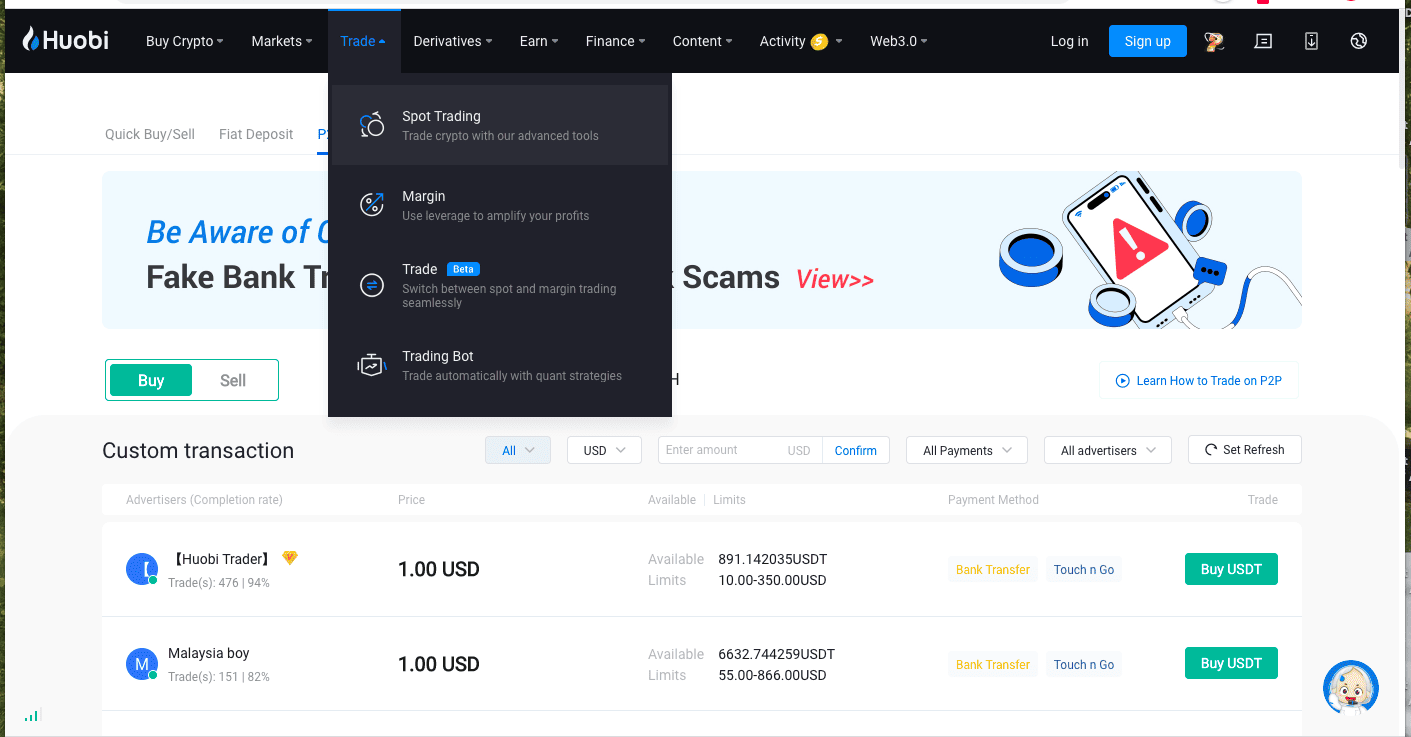
On the right side of the page, there is a “Markets” box. Search for SHIB and select USD/SHIB paring. Hit “Buy.”
Enter how much SHIB you want to purchase. You can also use the slider to select how much you want to spend on SHIB. Once you are done, click “Buy SHIB”.
Congratulations! Now you know how to buy Shiba Inu on HTX.



