How to Buy Polygon on Poloniex
Do you want to buy MATIC on Poloniex? We can help you do that!
However, before proceeding to our “How to Buy MATIC on Poloniex” guide, read our Poloniex review. Poloniex has received a lot of criticism from crypto users and may not be the best exchange to buy Polygon. However, if you decide that it is for you, keep reading.
A Step-By-Step Guide on How to Buy Polygon on Poloniex
1. Register an Account
First, go to the Poloniex website and click “Sign Up.”
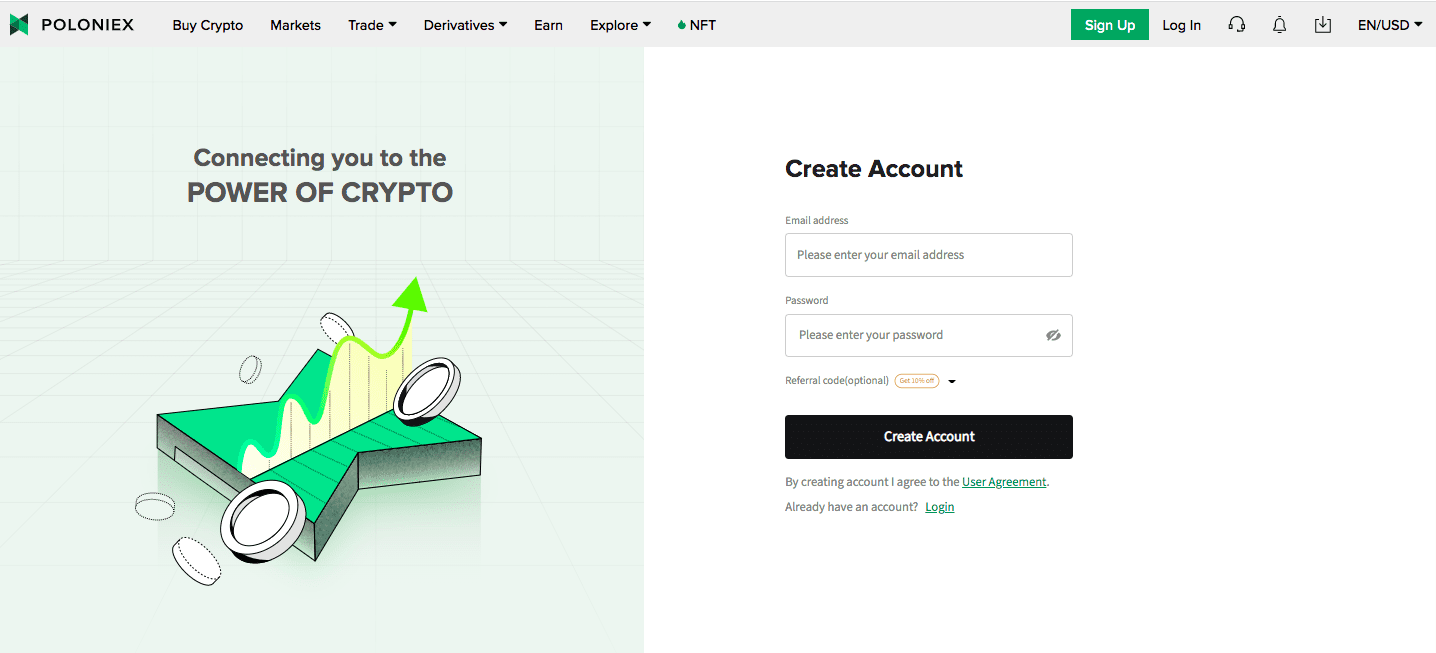
2. Verify Your Account
Verification is optional on Poloniex. Verified users have higher deposit and withdrawal limits, but if you aren’t planning to make huge trades, it’s not necessary.
To verify your account, click the profile icon on your dashboard and select “Profile.”
Here you’ll see that Level 1 verification, which you get upon registration, allows you to withdraw around 10000 USD daily — a pretty high limit. With Level 2 verification, you can increase the limit to 500,000 USD daily.
First, click “Get Started.” The verification requires you to submit personal details and a valid government ID.
3. Buy Crypto
Poloniex offers an easy buy feature to buy crypto with credit cards and third-party payment channels.
Click the “Buy Crypto” tab on your dashboard. Enter how much you would like to pay and select MATIC as your desired crypto asset.
Then, you can select one of the offered payment channels. Each payment processor provides a wide range of payment options, such as Google Pay, Apple Pay, Mastercard, and Visa credit cards.
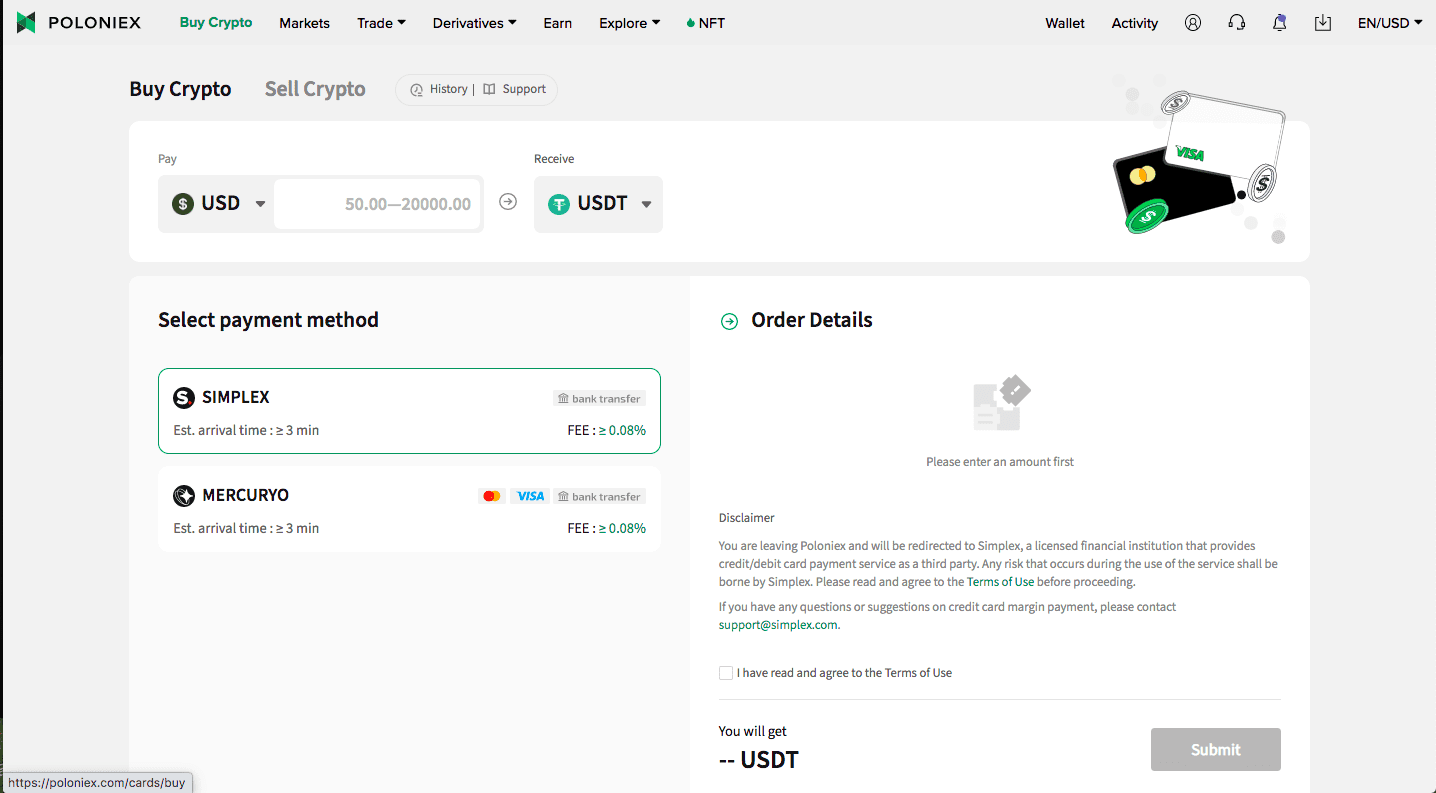
Once you hit “Submit,” you’ll be redirected to the payment processor’s website to complete the transaction.
If you found this “How to Buy Polygon on Poloniex” guide helpful, you may also want to check out our guides on how to buy Ethereum and other cryptocurrencies.



