How to Buy Polygon on HTX
If you want to buy Polygon (MATIC) on HTX but aren’t quite sure how we have the perfect guide for you. Let’s see how to buy Polygon on HTX in four easy steps.
1. Register an Account on HTX
Start by creating a HTX account.
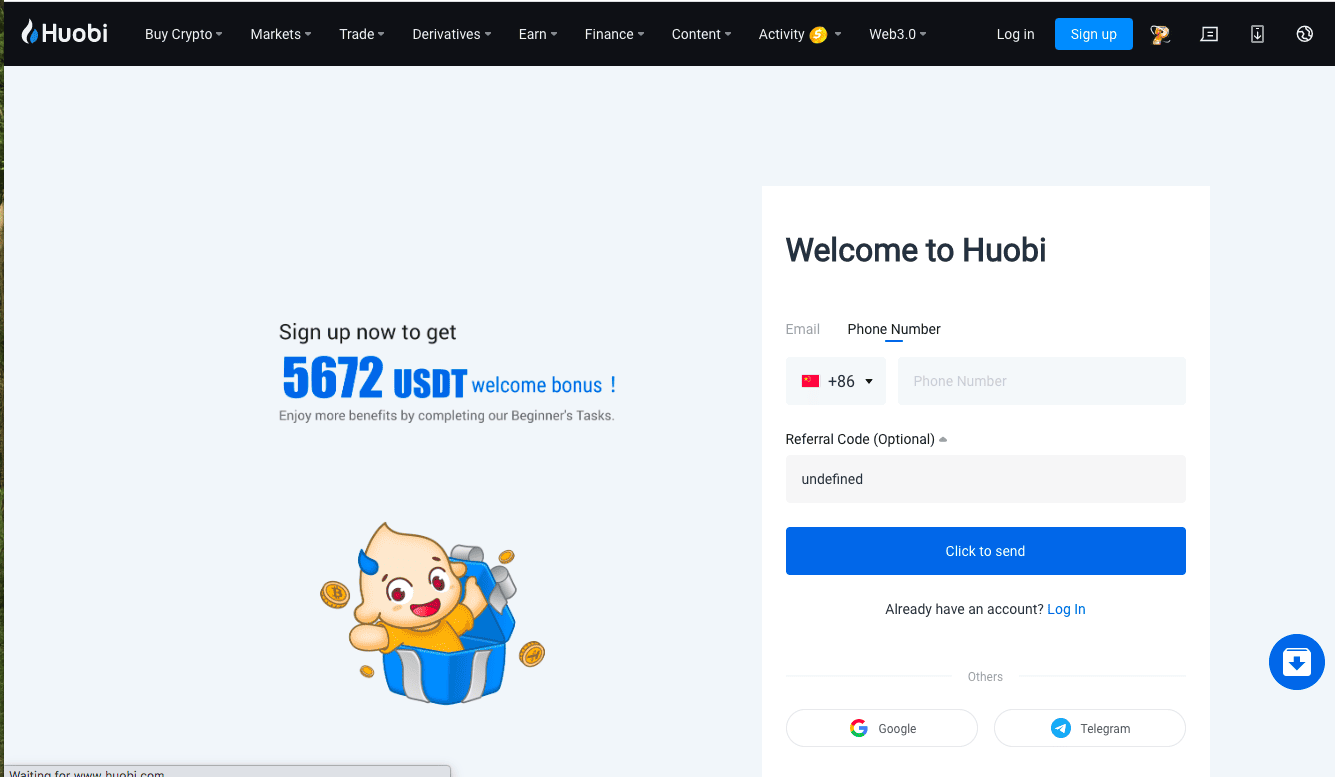
You can sign up for HTX with your email address, cell phone number, and Google or Telegram account.
2. Get Verified on HTX
Click on the profile icon and go to “Verification.”
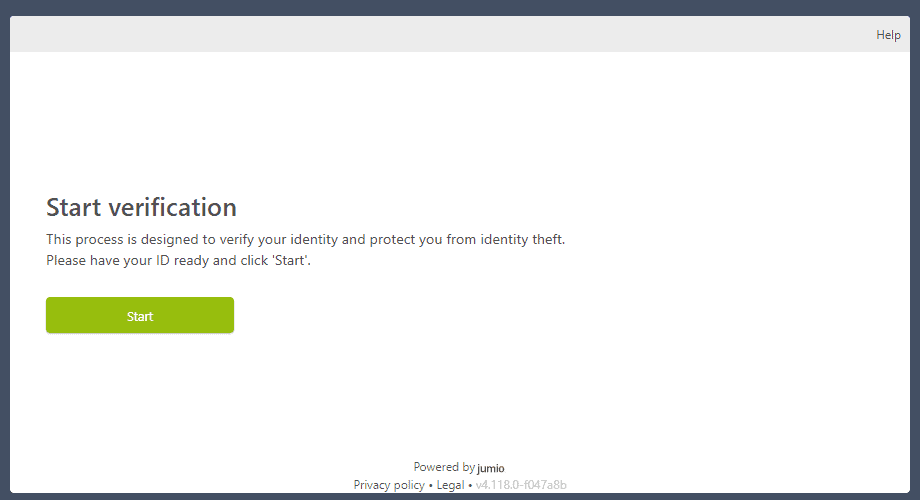
Get your government ID ready and click “Start.”
Choose the issuing country and ID type of the documents you plan to upload to the platform.
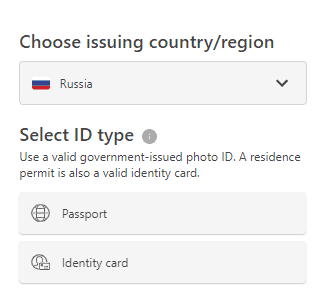
Finally, the last step is face verification.
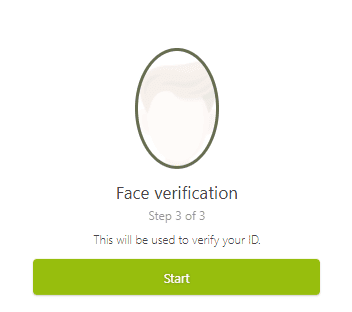
You can use your webcam to complete this step. Click “Start.”
This completes the basic verification requirements on HTX and allows you to deposit national currencies to the platform.
However, with level 1 verification, you can only deposit and withdraw 900 USD at once. If you think you’ll need a higher deposit/withdrawal limit, you can complete the next verification level.
For advanced verification, you are required to answer a series of questions about your financial status and trading goals.
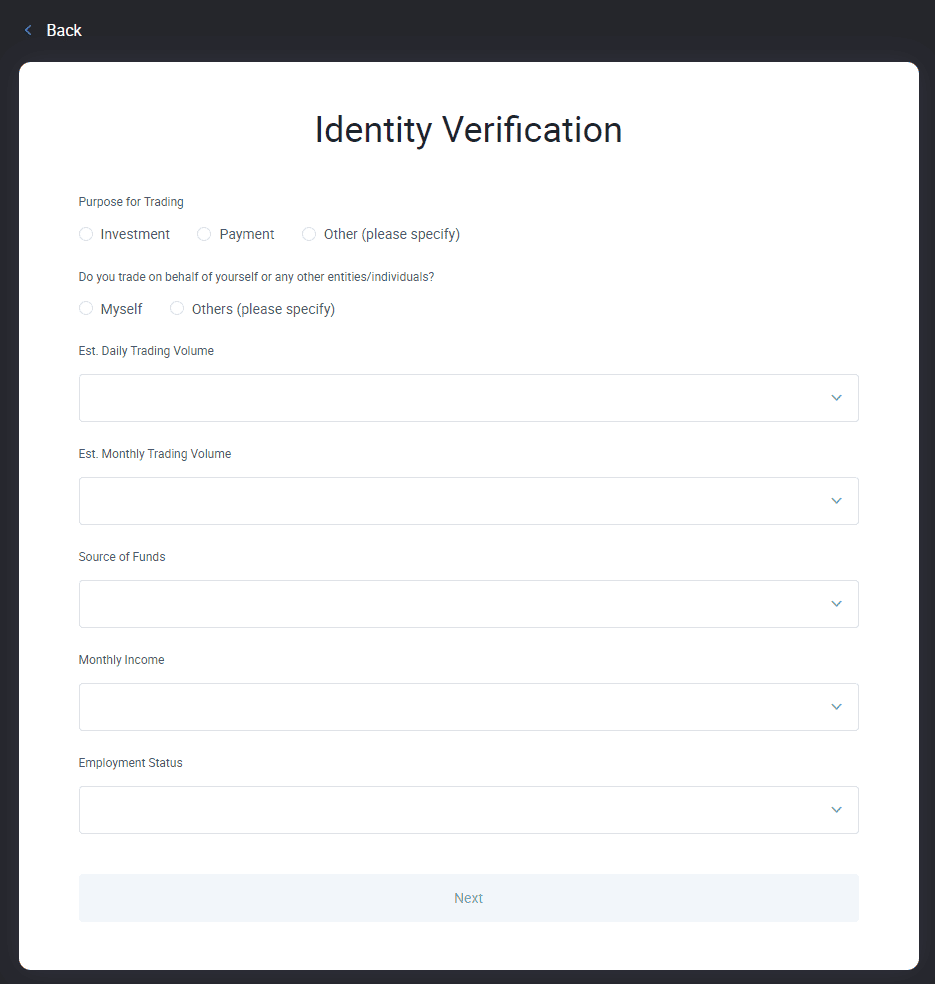
You must also submit a second government ID and offer proof of address and proof of funds. For example, you can upload a bank statement and a utility bill.
3. Deposit Funds/Crypto
You can deposit both crypto and national currencies to HTX. To start, click the “Balances” tab on the right side of your homepage.
You can search for the asset you want to deposit in the search box.
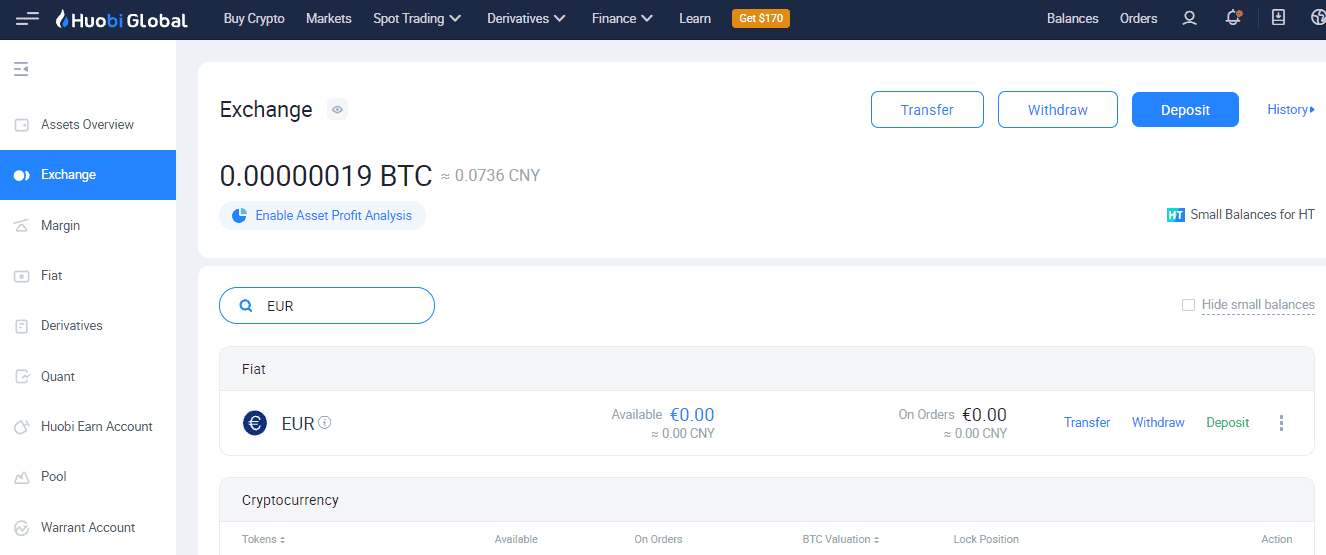
Once you select the currency you want to deposit, hit “Deposit.”
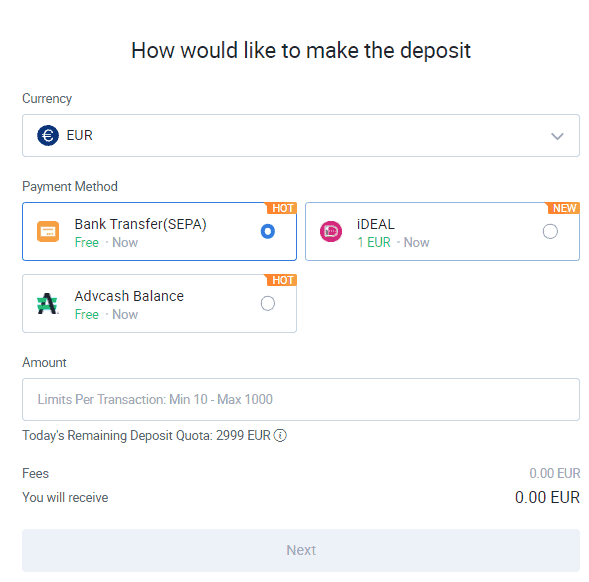
Fill out the deposit form by entering the amount you want to send to HTX and your payment method.
Payment methods vary by country, but most users will have access to SEPA bank transfers and Advcash Balance.
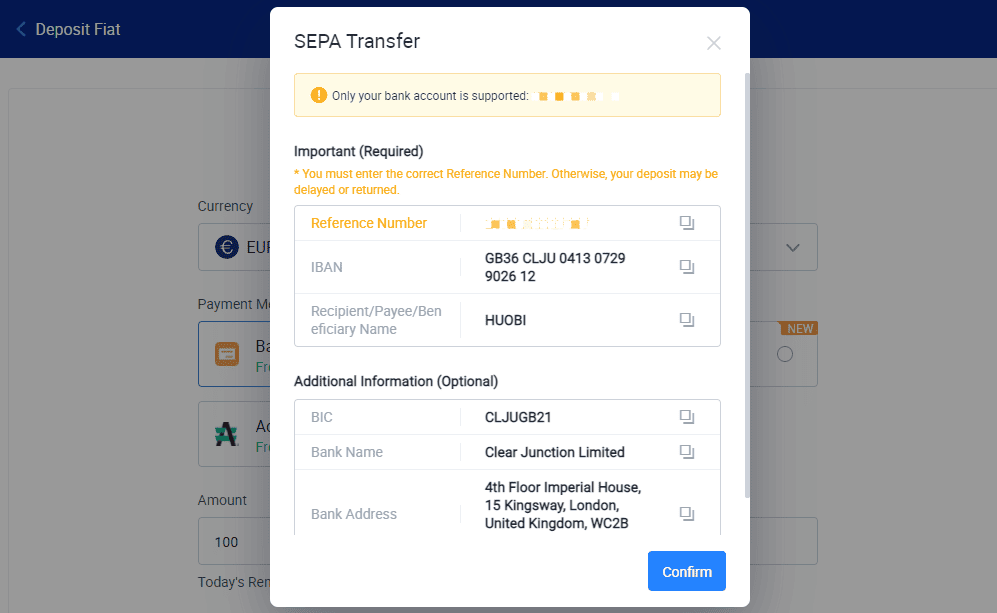
4. Navigate to the Relevant Screen to Buy
Click “Trade” and go to “Spot Trading.”
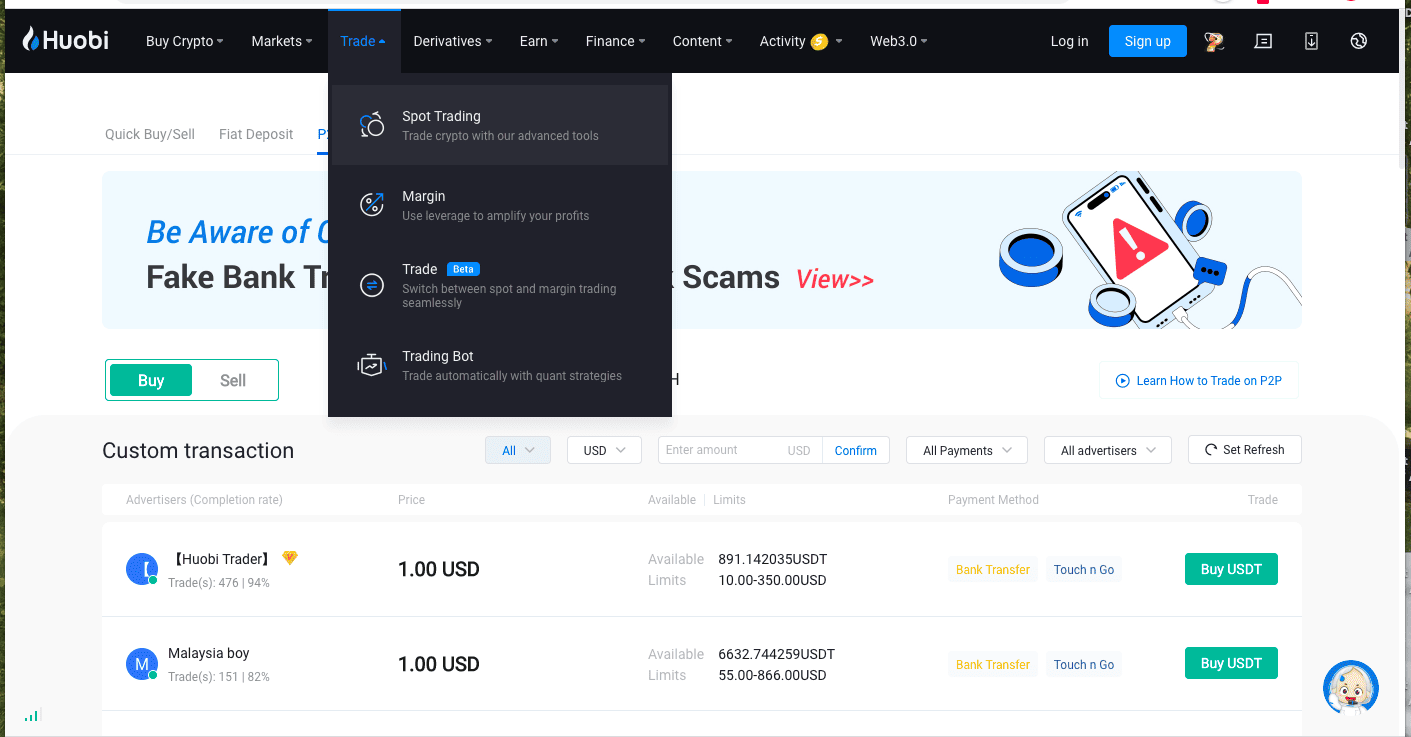
So many charts! But no worries, it’s easier to navigate than you think.
You’ll see a search box in the “Market” panel (left). Type MATIC to access the USD/MATIC order form.
You can also buy MATIC with other digital assets like USDT or USDC.
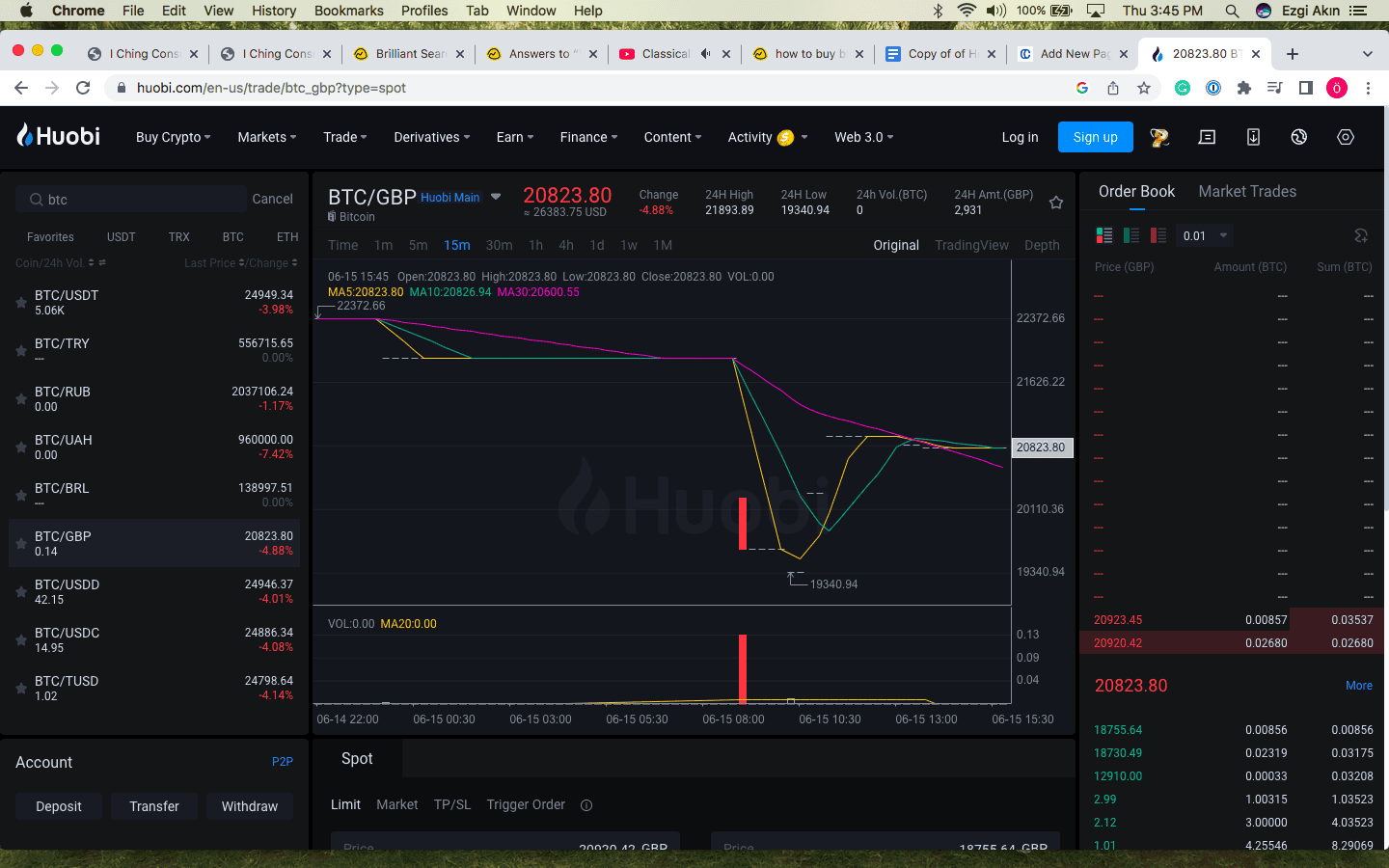
You will see the order form below the chart. Fill it out and click “Buy BTC.”
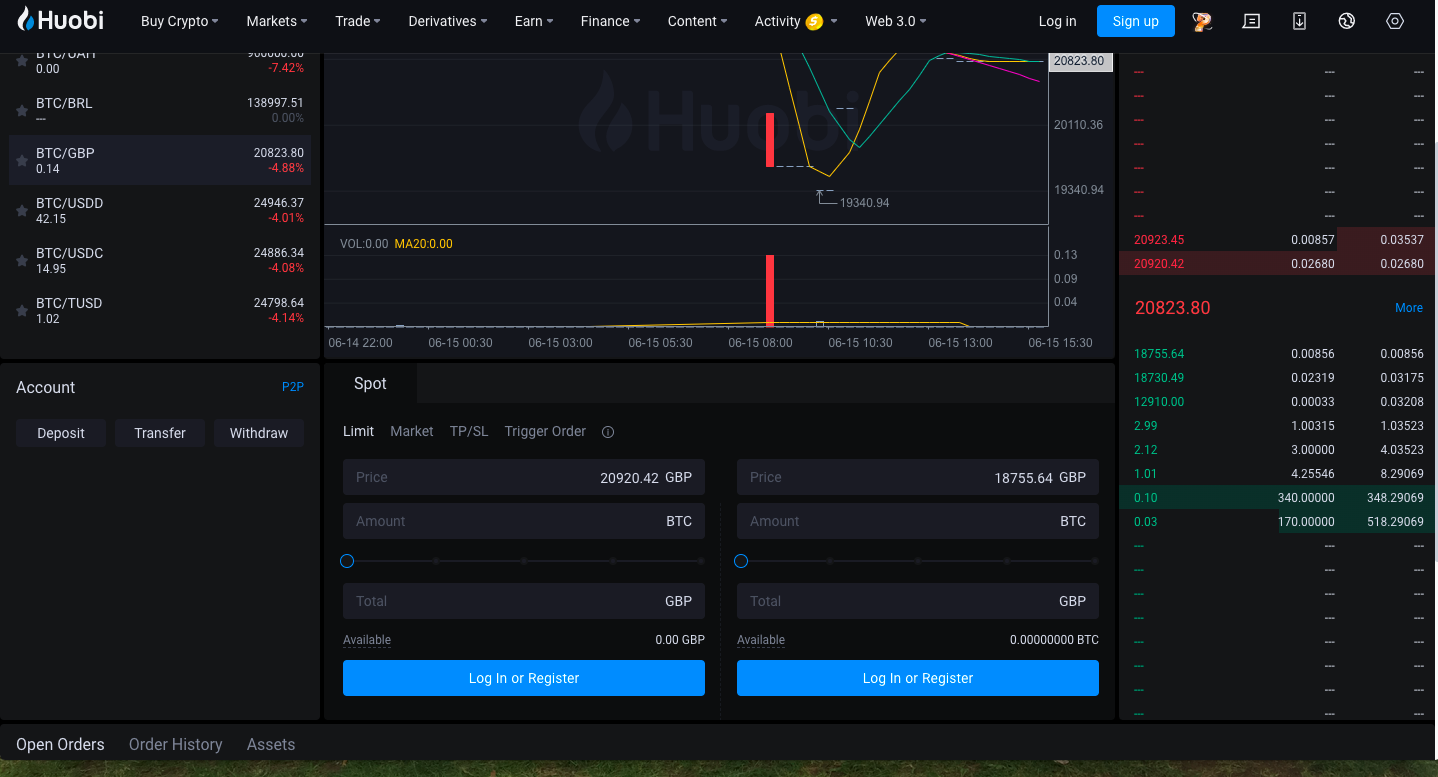
Once you have the trading pair you want, go to the bottom of the page to see the order form. You can choose how much you want to pay for MATIC and the amount you want to buy.
When you are done, hit “Buy MATIC.”
And that’s how to buy Polygon on HTX. Good luck!



