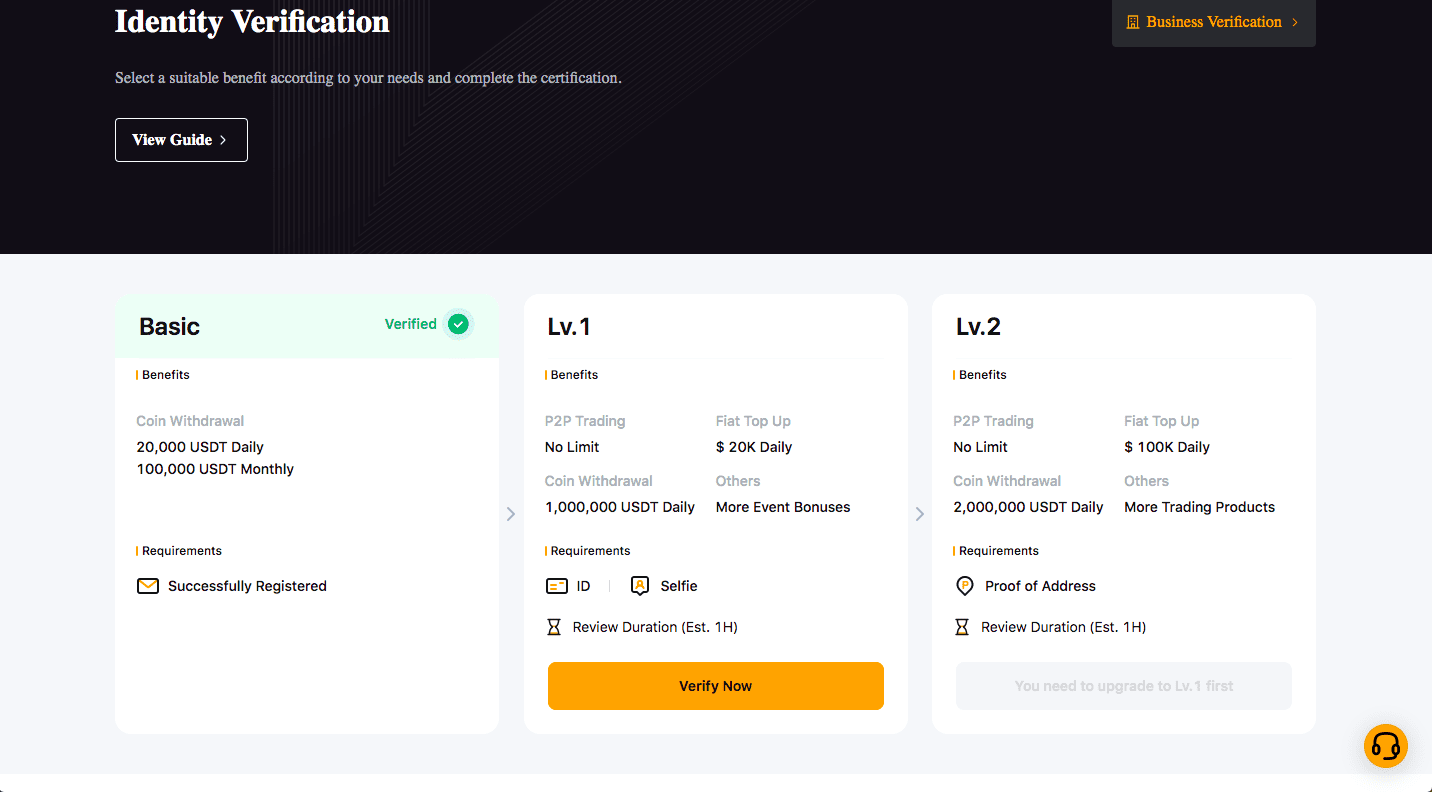How to Buy Polygon on Bybit
So you decided to invest in Polygon and want to use Bybit as your exchange. Great! We’ll tell you all you need to know about how to buy Polygon on Bybit.
A Step-By-Step Guide on How to Buy Polygon on Bybit
1. Register an Account
Let’s start with signing up for Bybit.
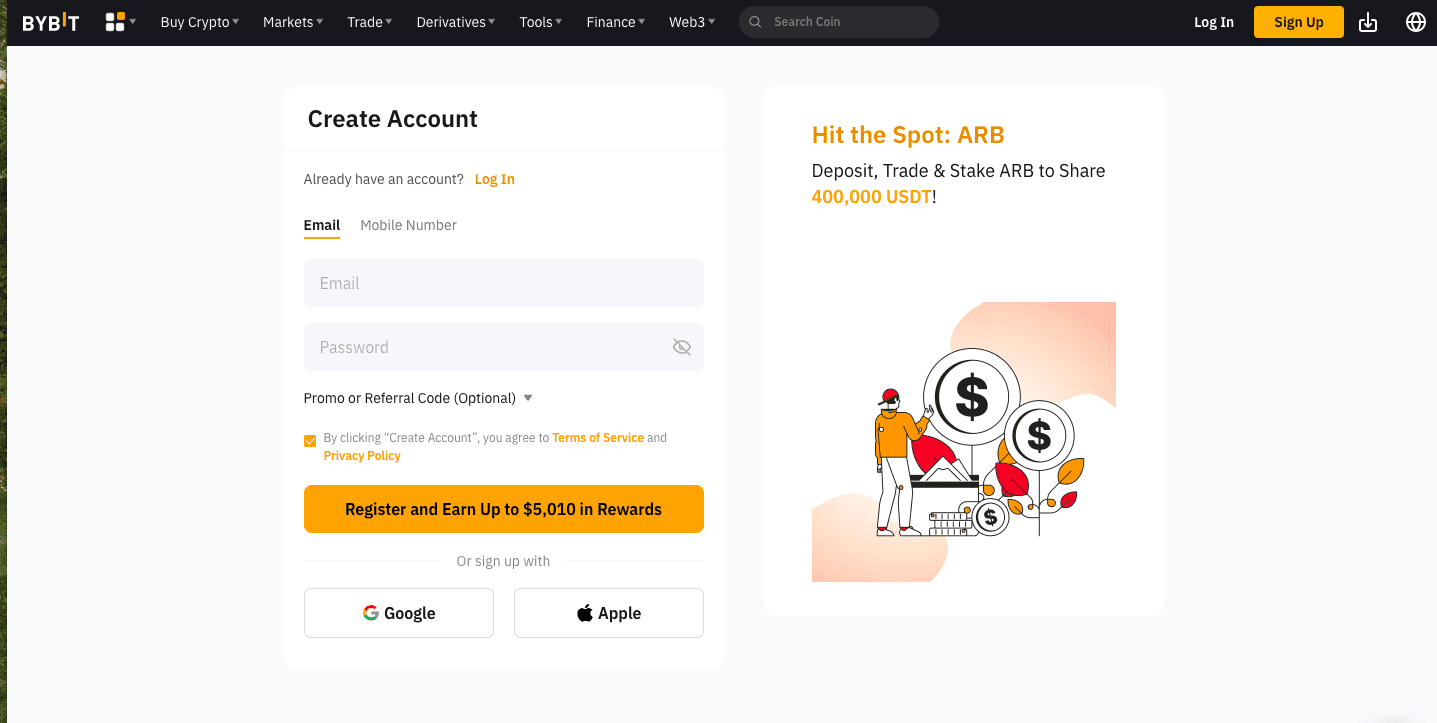
2. Verify Your Account
You can trade crypto on Bybit without ID verification, but you must verify your account to buy MATIC with national currencies.
First, click on your profile icon and select “Identity Verification.”
Select Level 1 and click “Verify Now.” All you have to do is to submit a Government-issued ID with a photo of you and a selfie to ensure your face matches your ID. You can also complete level 2 if you want higher trading and deposit limits, but this isn’t necessary. With Level 2 verification, you can use extra products like margin trading.
3. Deposit Funds/Crypto
Click the “Assets” tab to view your asset balances. Then, click “Deposit.”
On the deposit page, select the currency you want to transfer to the platform. You’ll get the wallet address for the coin as a QR code. You can use this code to deposit your selected currency to Bybit.
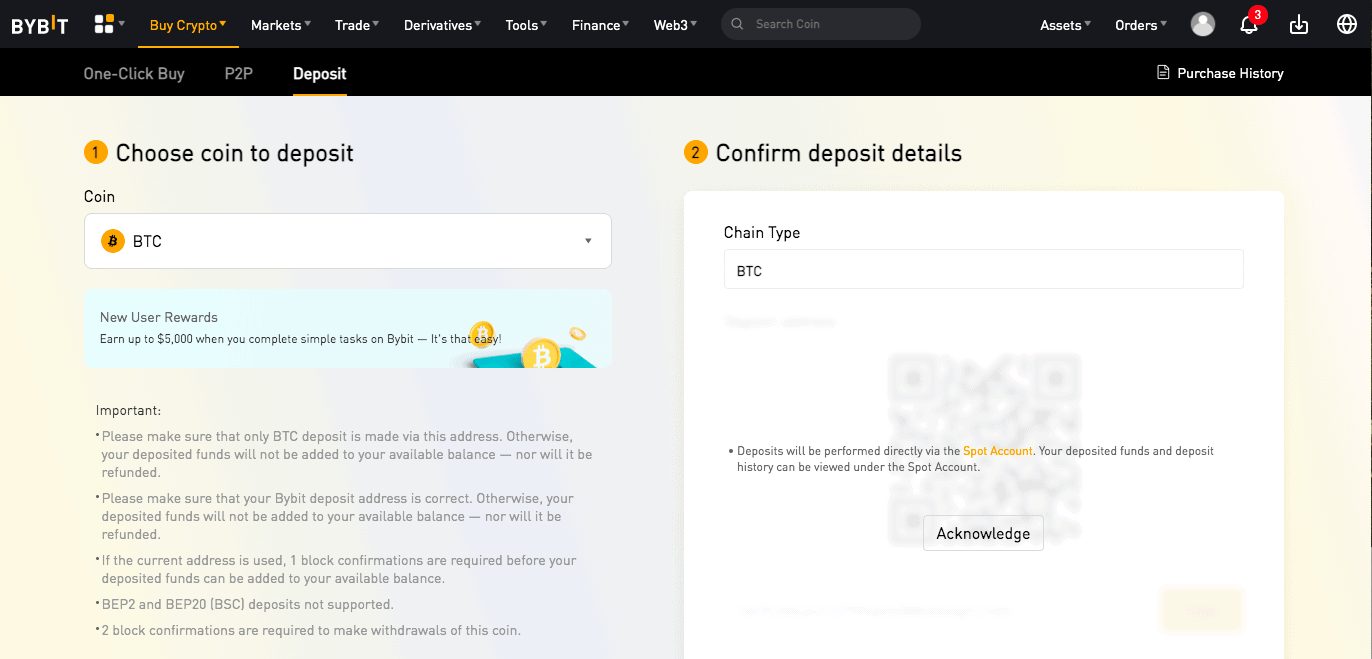
Click the “Buy Crypto” button on your home page for national currency deposits. Hit “Fiat Deposit.”
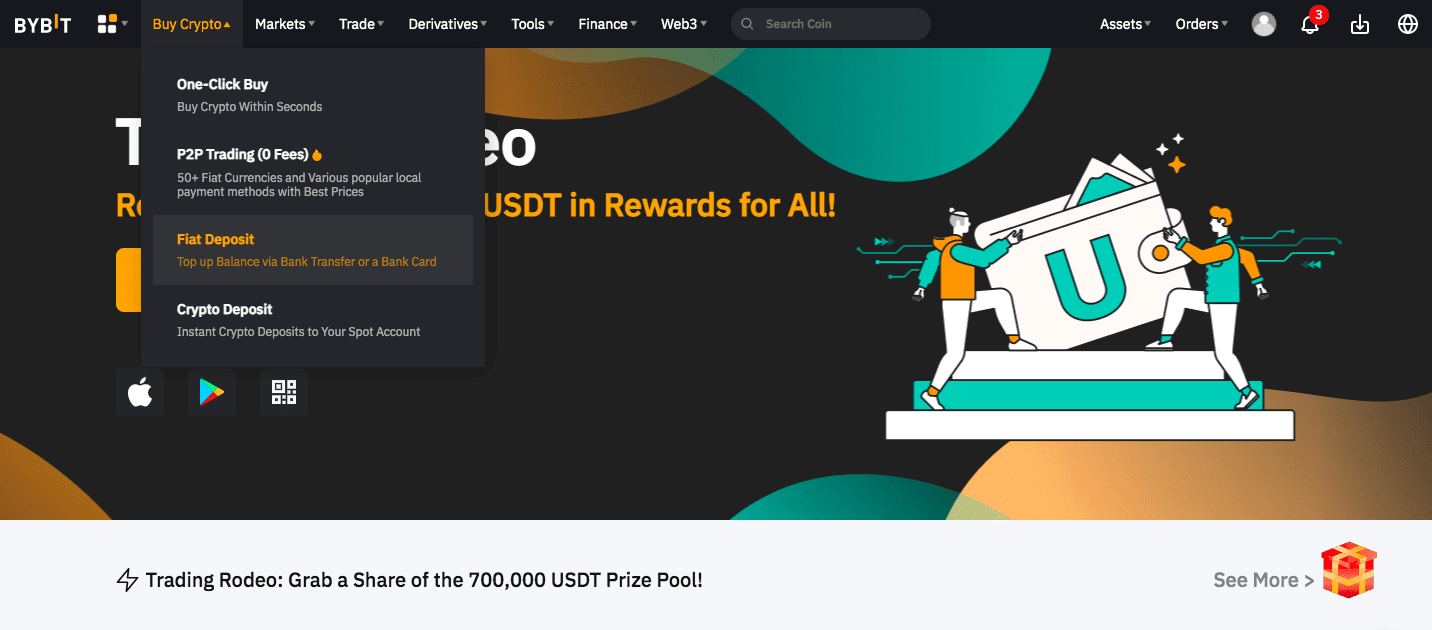
Depending on your location, you get a couple of fiat transfer options. Bank transfers are not always on the table, but you can always use Advcash Wallet.
Select your preferred fiat currency and the amount you want to invest in Polygon. Click “Continue.” If you selected Advcash wallet, you’ll have to log in to your account and confirm your deposit.
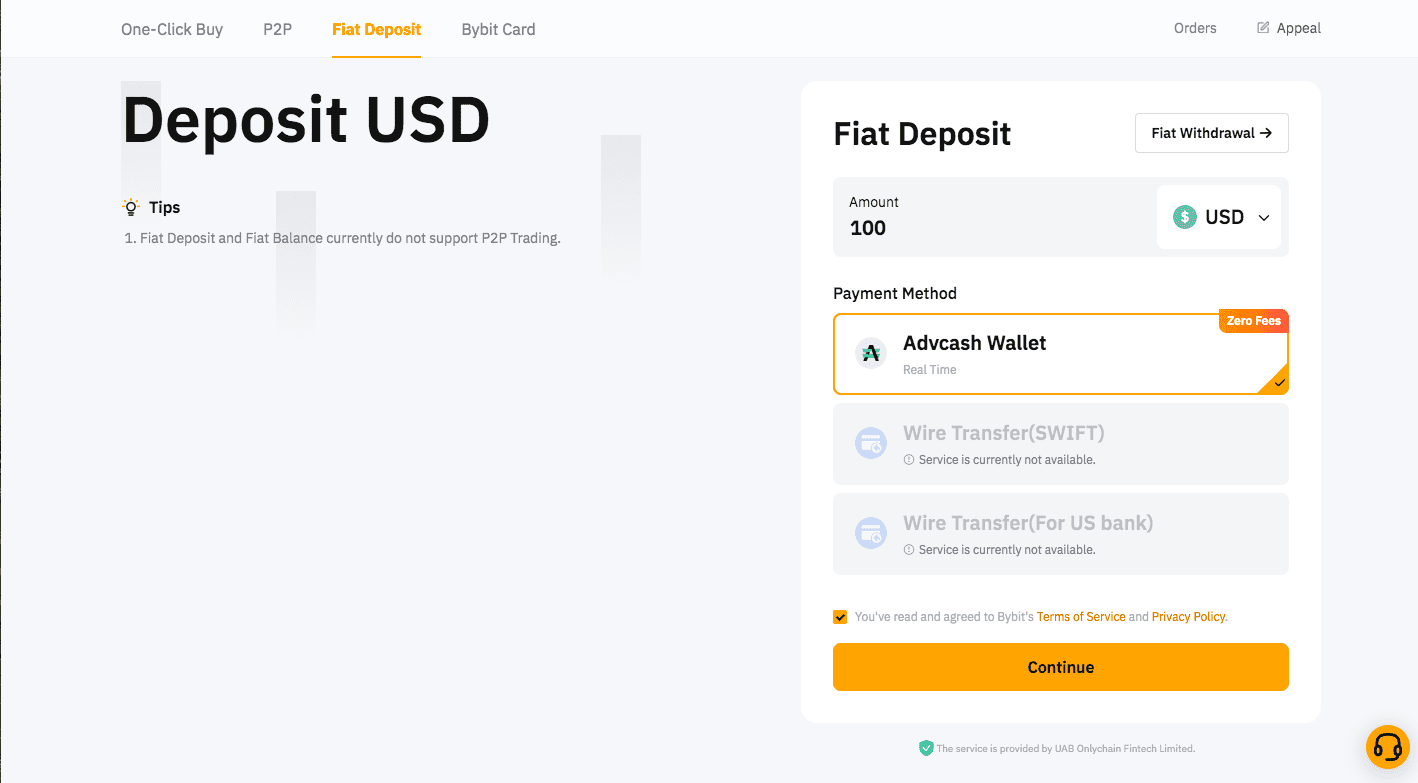
4. Navigate to the Relevant Screen to Buy
Once again, click “the “Buy Crypto” button on your homepage. Select “One-Click Buy.”
As you can see, all you have to do is fill out a simple purchase form.
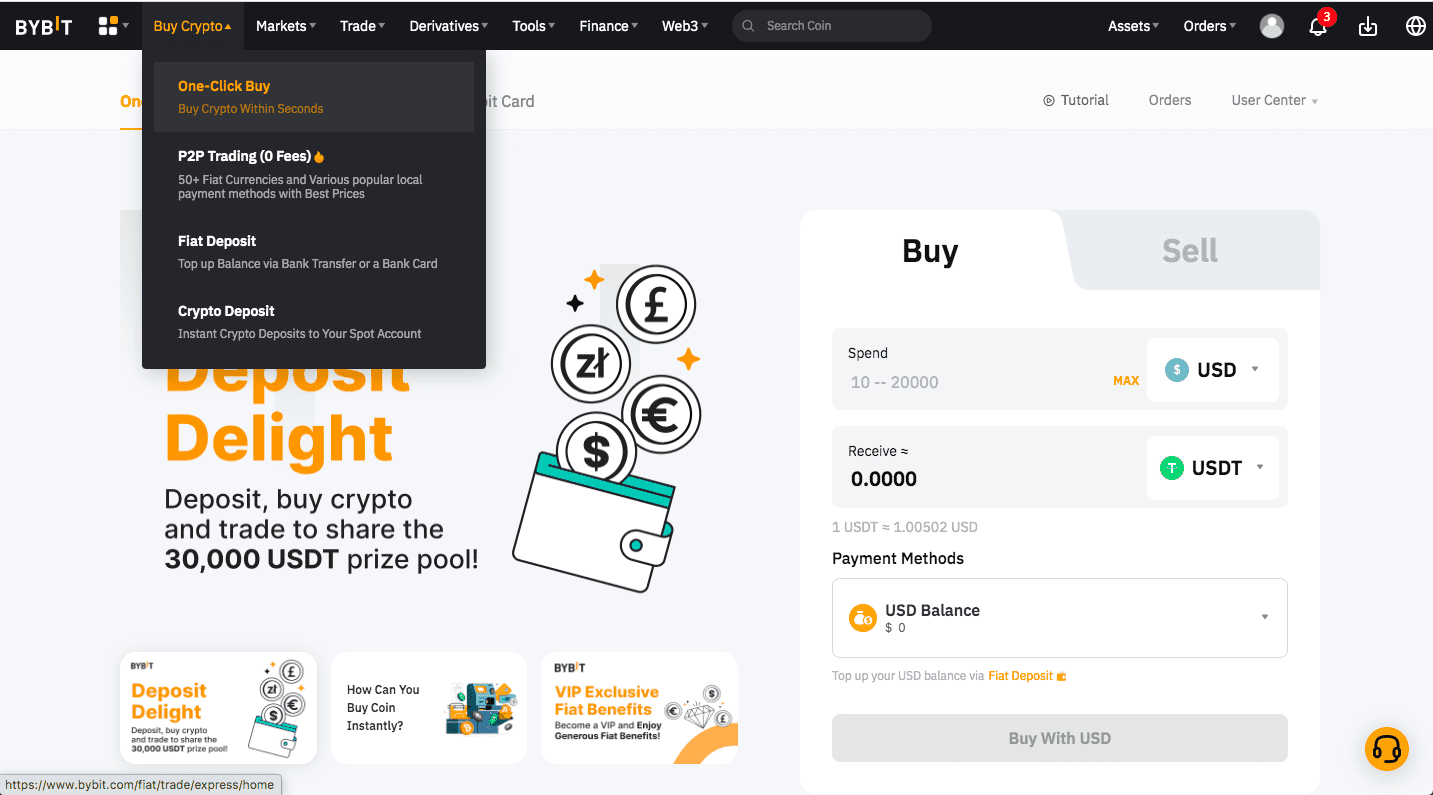
First, select the fiat currency you want to use and enter the amount you want to invest. Then, choose MATIC as your desired cryptocurrency. Finally, select a payment method. If you successfully made a deposit, your balance will show up here.
Click “Buy” to confirm your purchase. You can check your balances to see if your MATIC has arrived in your account.
And that’s how to buy Polygon on Bybit. If you liked our guide, feel free to check out our exchange reviews and how-to-buy guides.