How to Buy Polygon on Bitmart
Do you need a guide on how to buy Polygon on Bitmart? Well, you have it right here.
You can buy Polygon on Bitmart with fiat and digital currencies. We have detailed the exact steps below. Let’s go.
A Step-By-Step Guide on How to Buy Polygon on Bitmart
1. Register an Account
Follow our link and open a Bitmart account by entering your email.
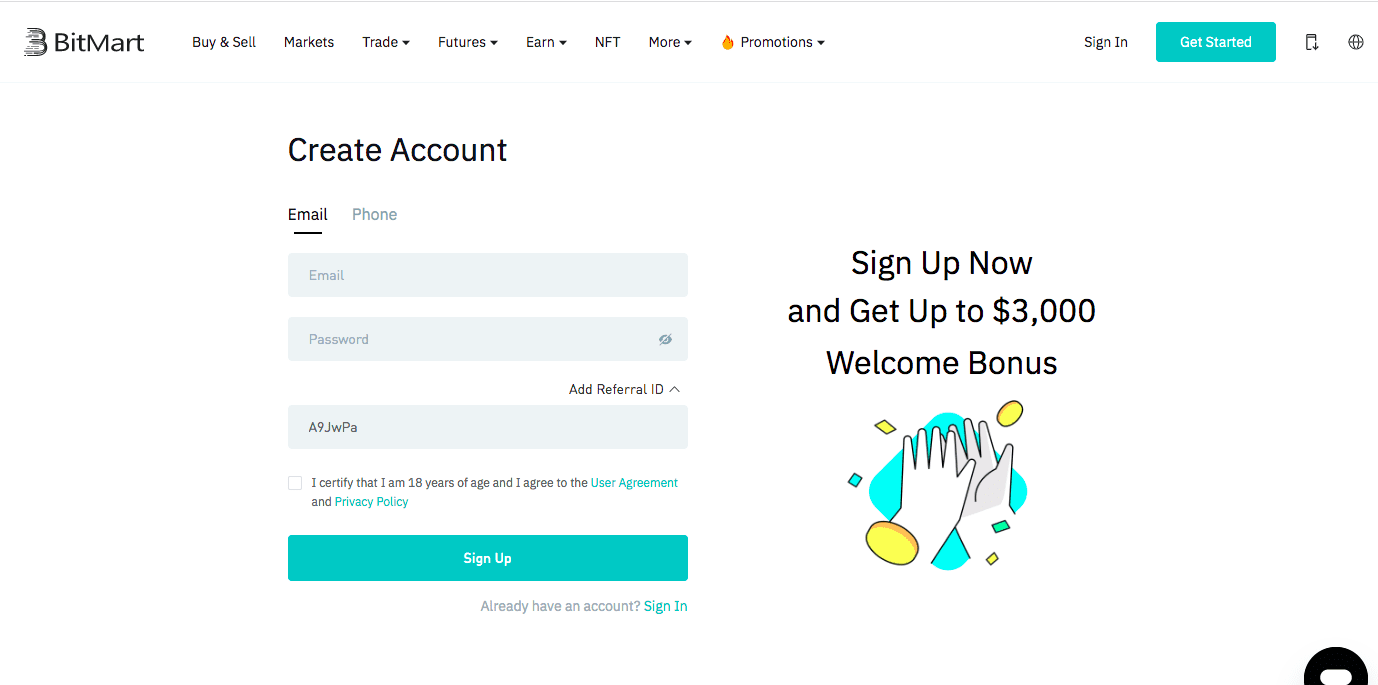
Sign in and go to your homepage.
2. Verify Your Account
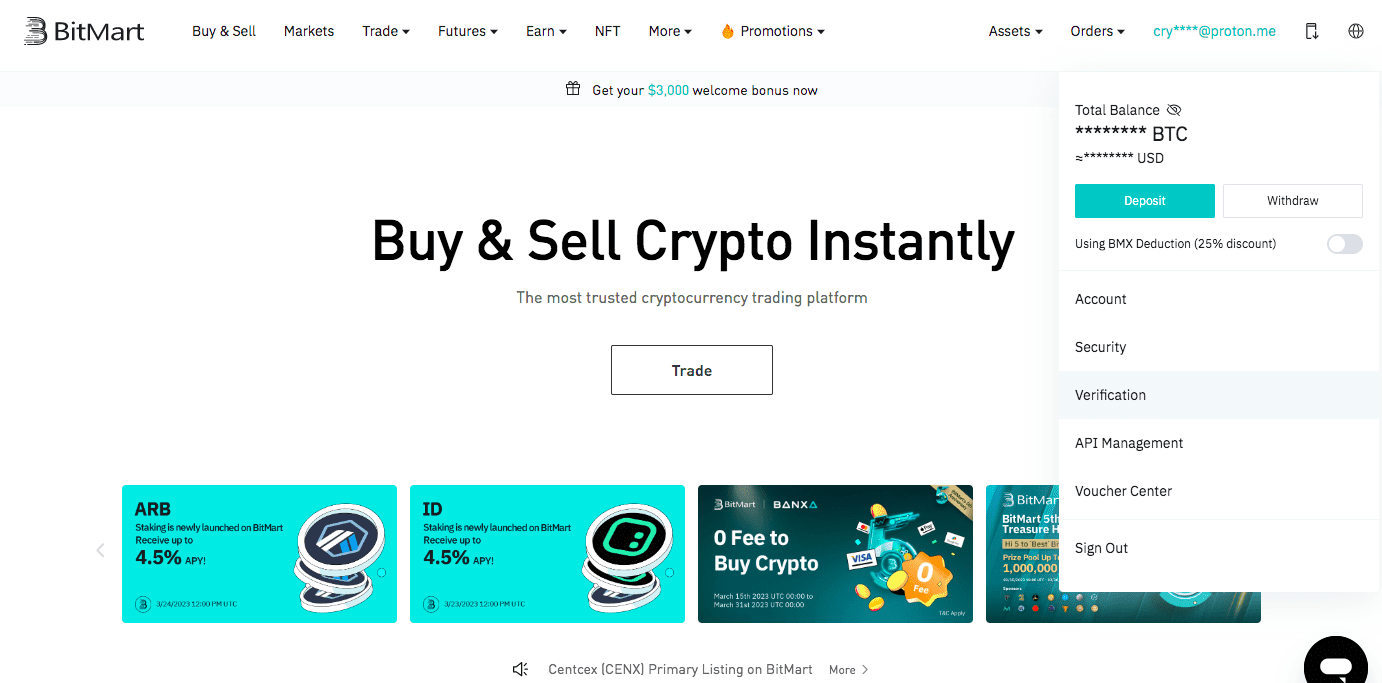
You’ll see your email address in the upper right corner of the screen. Click on it and hit “Verification.”
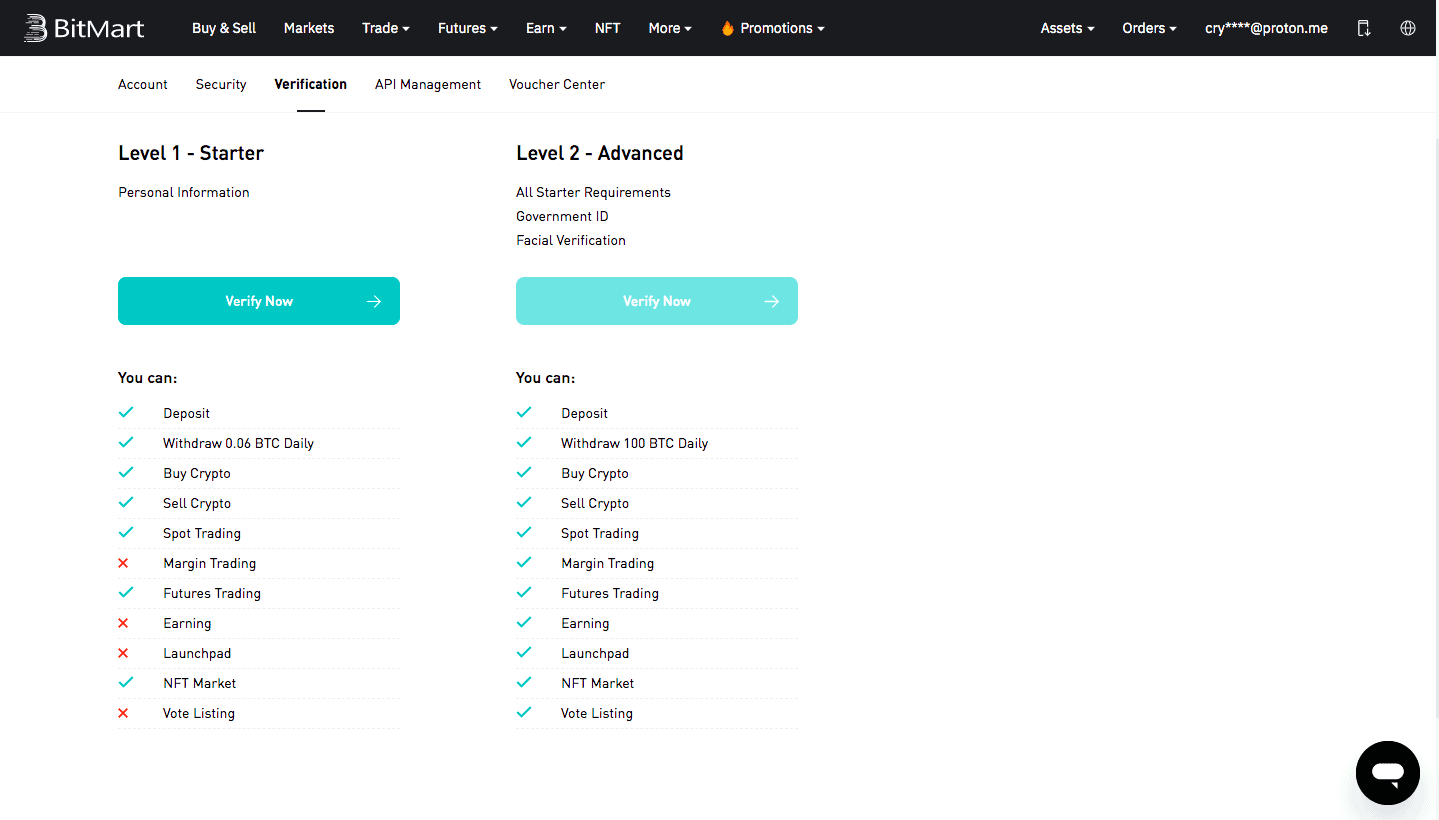
You must complete Level 1 – Starter verification to buy Polygon (MATIC) on Bitmart with fiat currencies.
With level 2- Advanced verification, you can also participate in margin trading and other earning products.
Click “Verify Now” to start.
Your country of residence should match your valid ID. You can’t change your country of residence after submitting this form, so this is something to keep in mind.
Fill out the form and click “Confirm.”
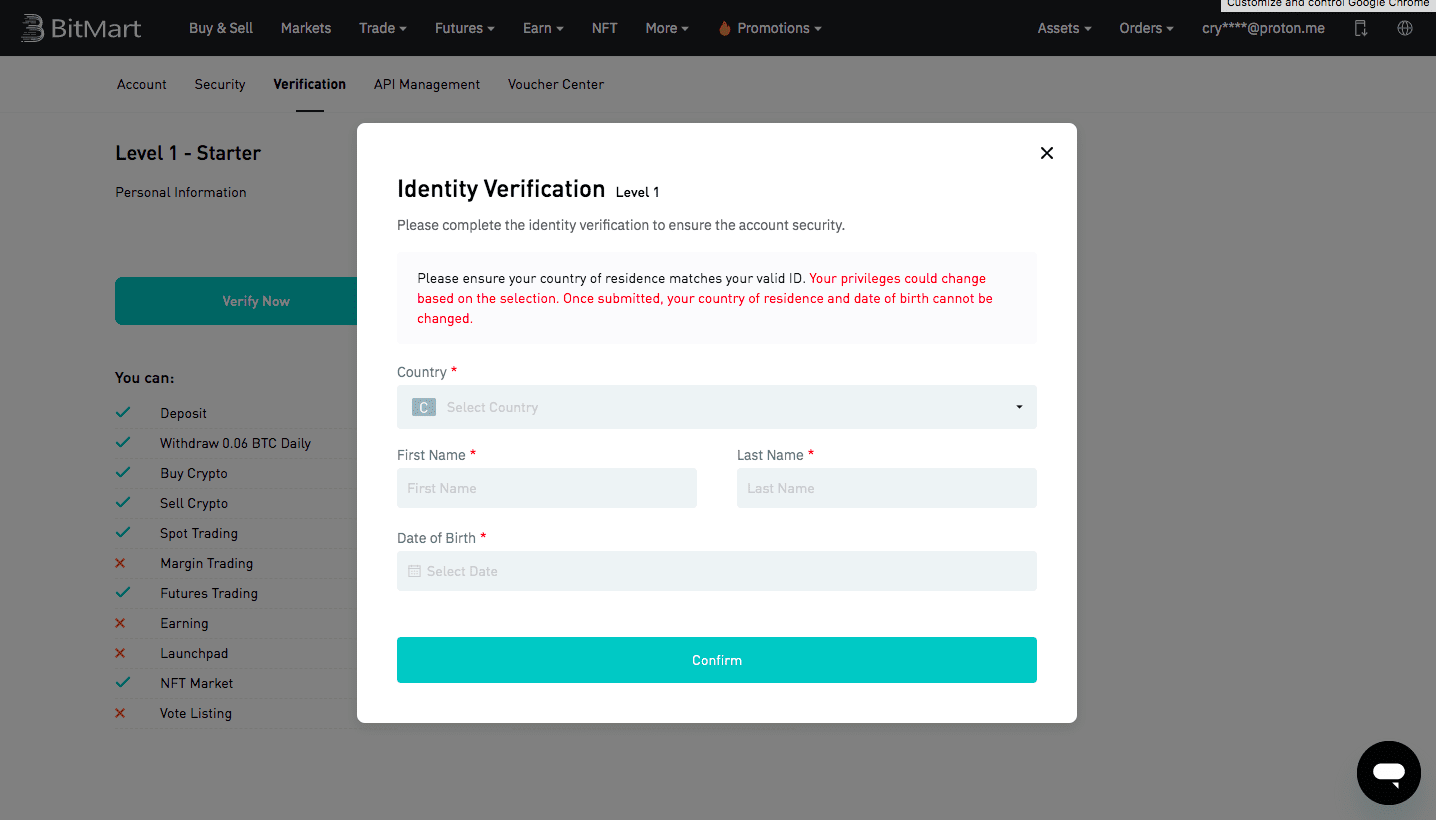
3. Buy Crypto
Hit the “Buy & Sell” tab and complete the easy buy form.
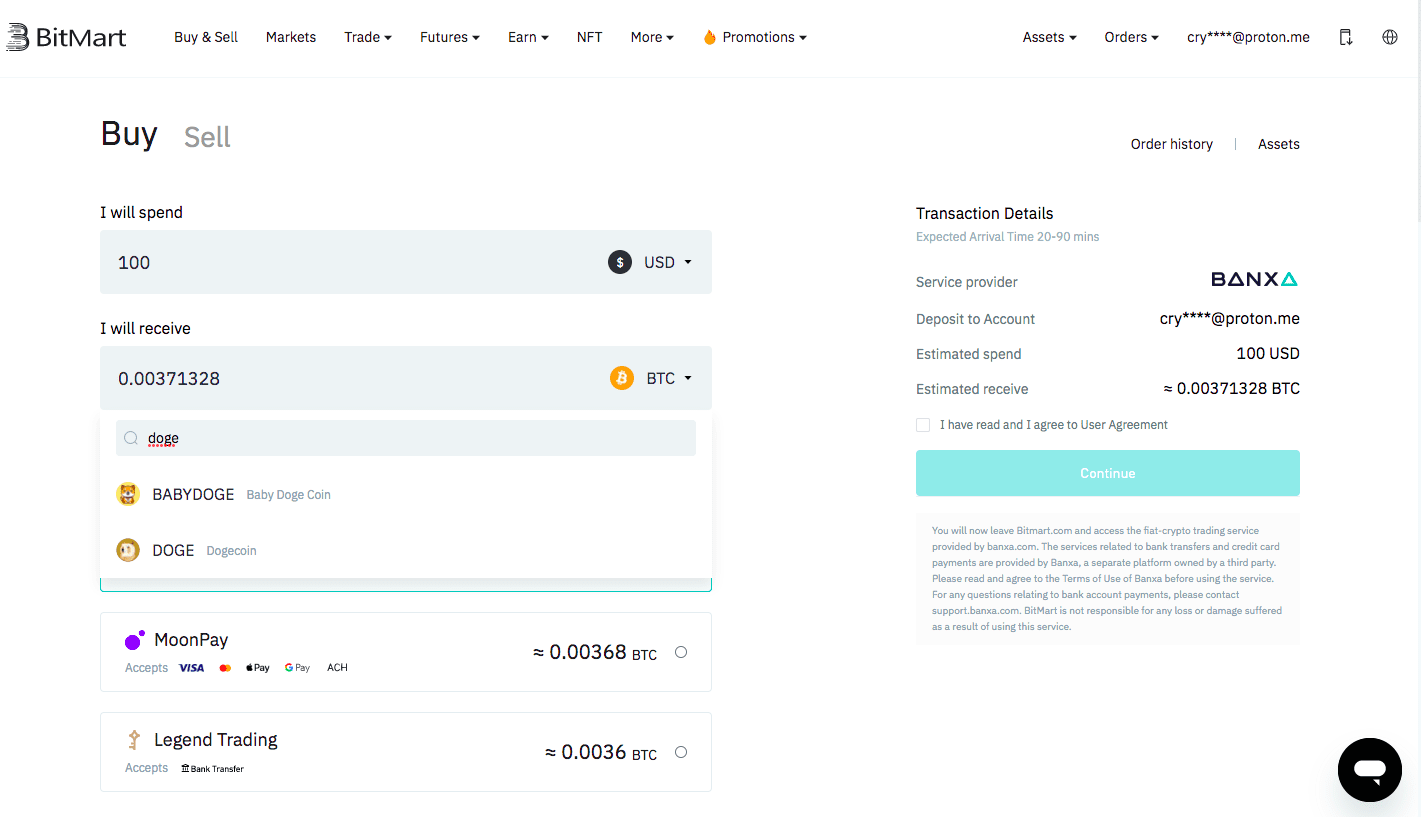
Enter the amount you want to spend in the first box. In the second box, select MATIC from the assets list.
Finally, select a payment provider. Each provider accepts a variety of payment methods listed below its name. You can see their fees in the panel on the right.
Hit “Continue.”
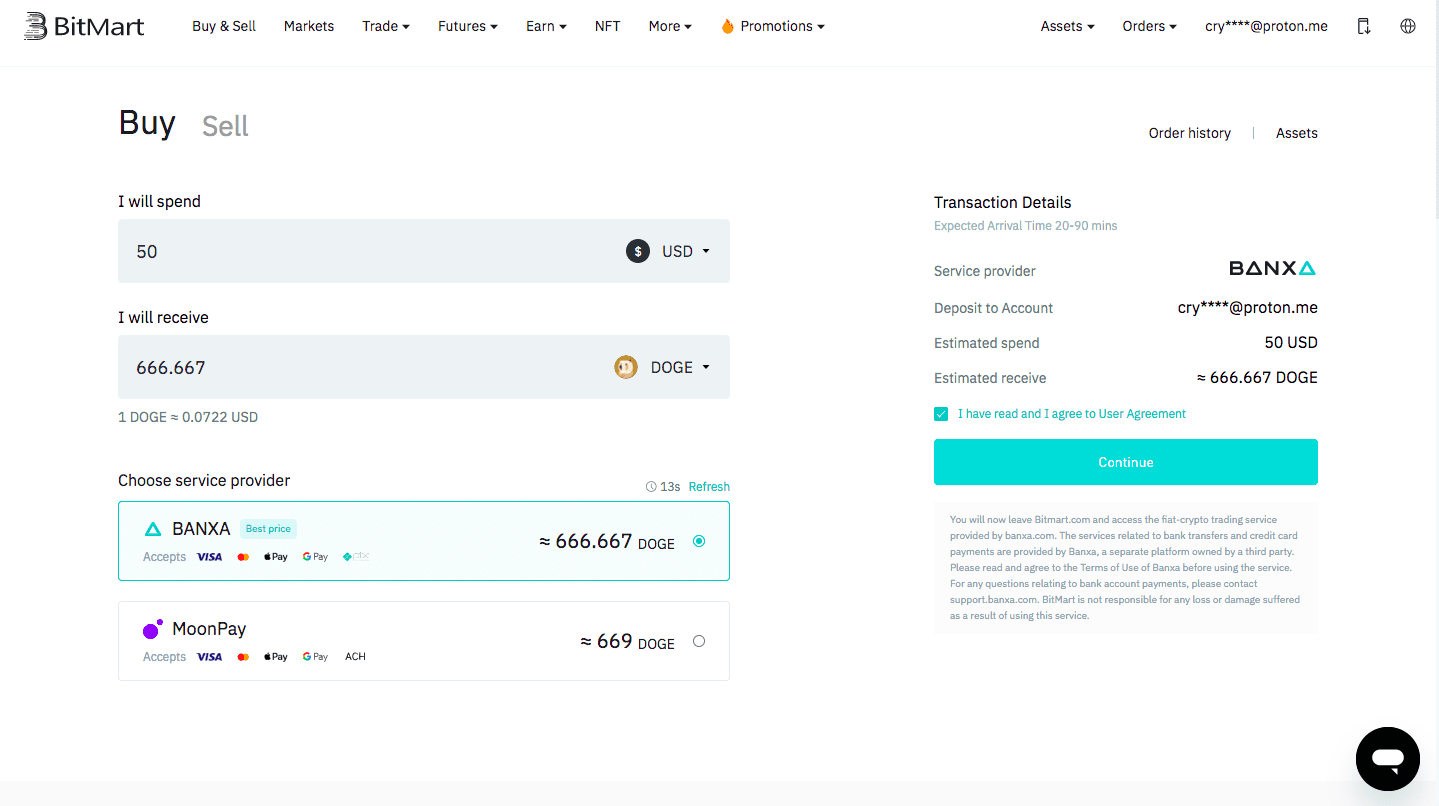
You’ll be redirected to the payment provider’s website. If you have an account, sign in and finish the transactions. If you don’t have an account, you can sign up, verify your identity, and add a payment method to continue your transaction.
That’s how to buy Polygon on Bitmart. Good trading! If you liked our How to Buy Cardano on Bitmart guide, take a look at our crypto exchange reviews as well.



