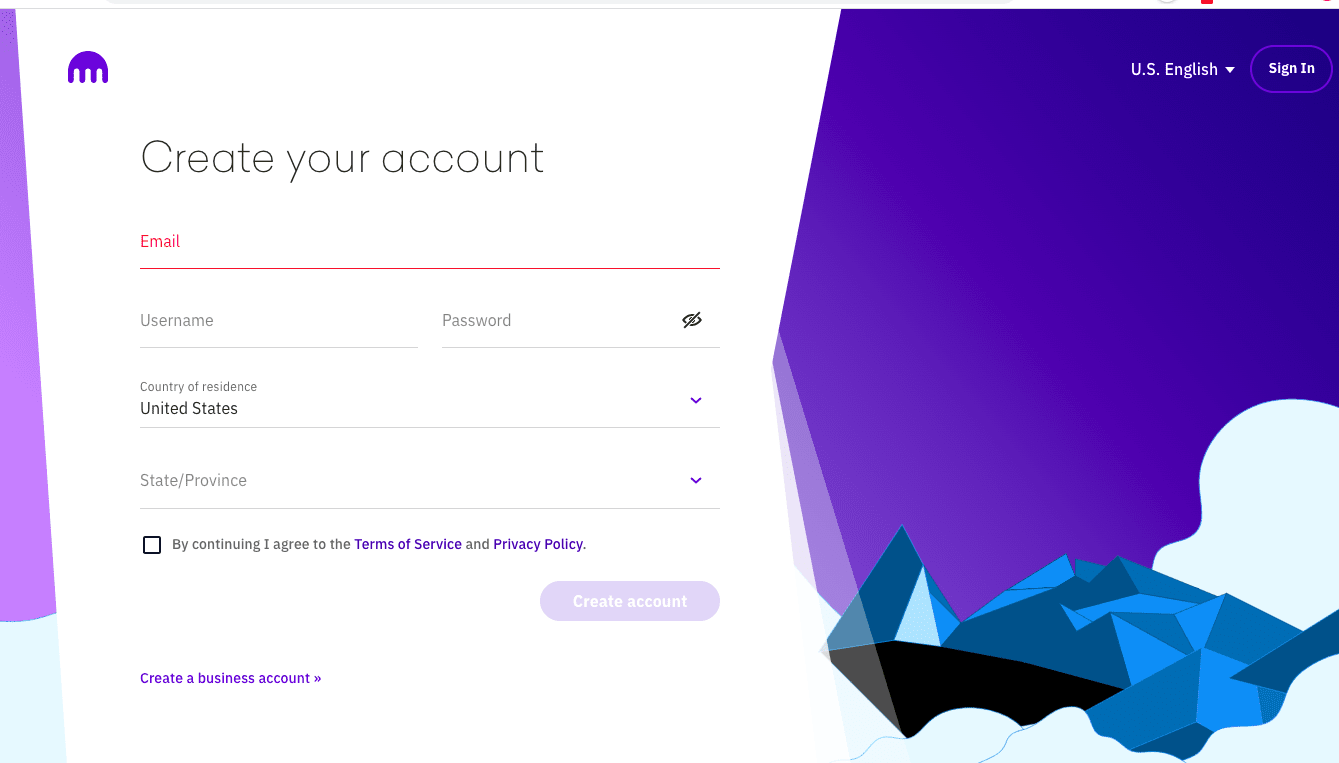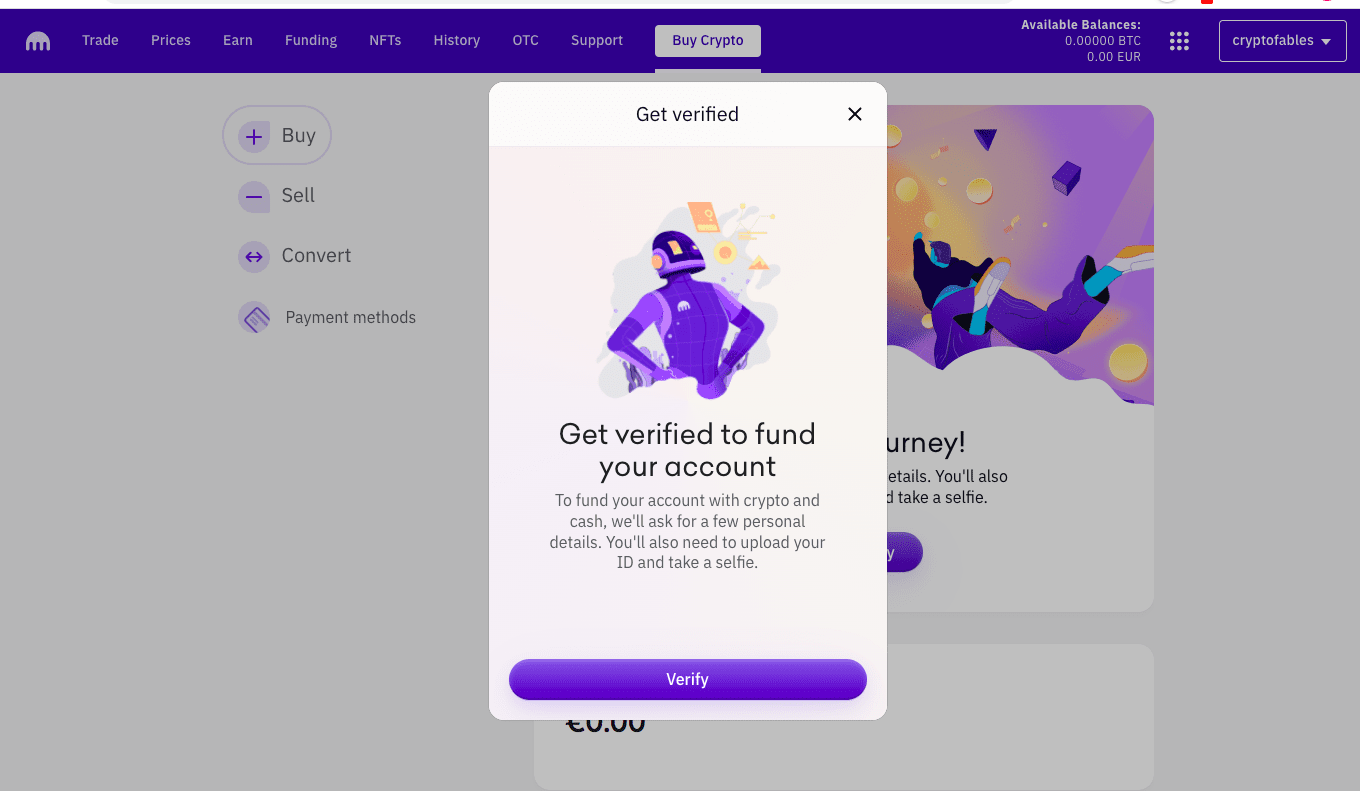How to Buy Polkadot on Kraken
Do you want to learn how to buy Polkadot on Kraken? Here is how to buy DOT in a few easy steps.
A Step-By-Step Guide on How to Buy Polkadot on Kraken
1. Register an Account on Kraken
Go to Kraken and click “Sign Up.”
2. Verify Your Account
On your homepage, click “Buy Crypto.” As you can see, you will be immediately prompted to get verified. Click “Verify” to continue.
The verification process is fairly standard: fill out the form and submit an official ID. Please make sure your details match your ID to ensure the verification goes smoothly.
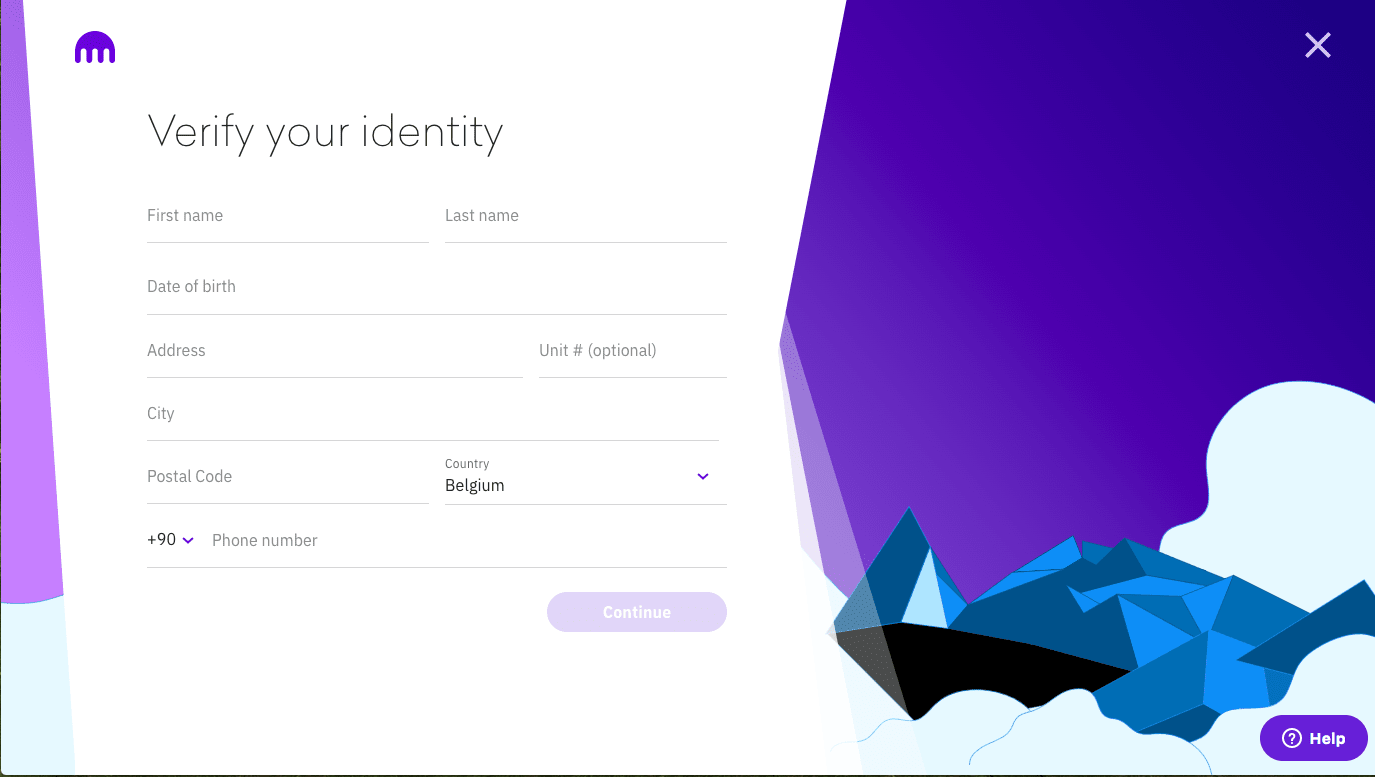
3. Enable 2FA
Kraken requires 2FA verification before you can start trading on the platform. It will only take a couple of minutes to complete this step.
Click on your username and select “2FA Settings.”
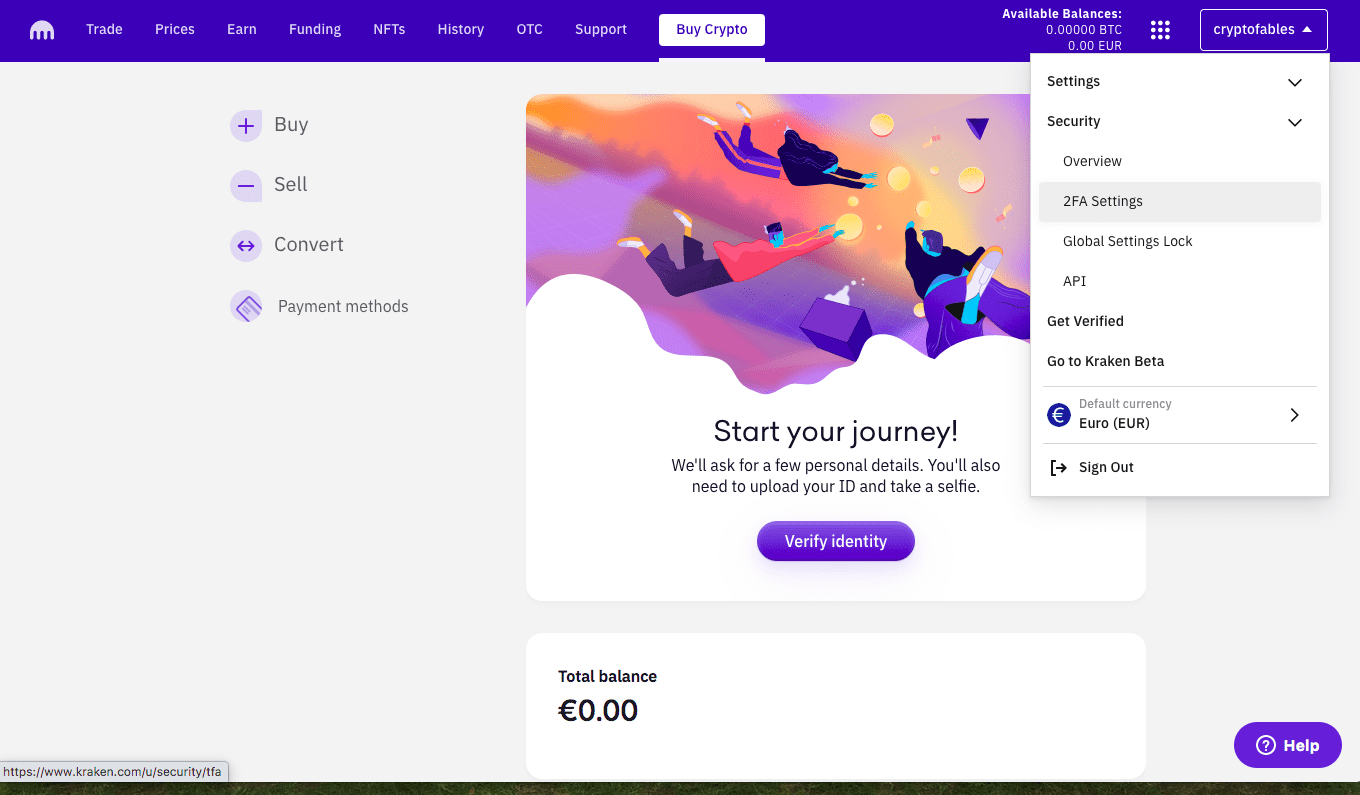
The 2FA sign-in is an industry-standard practice to protect your account. Once you enable it, Kraken will require you to put in both your password and a unique code sent to your phone number for each login attempt.
But Kraken takes it a step further: You can enable 2FA for other operations like withdrawals and trades. So even if someone manages to log in, they will still need another code to withdraw your assets to another wallet.
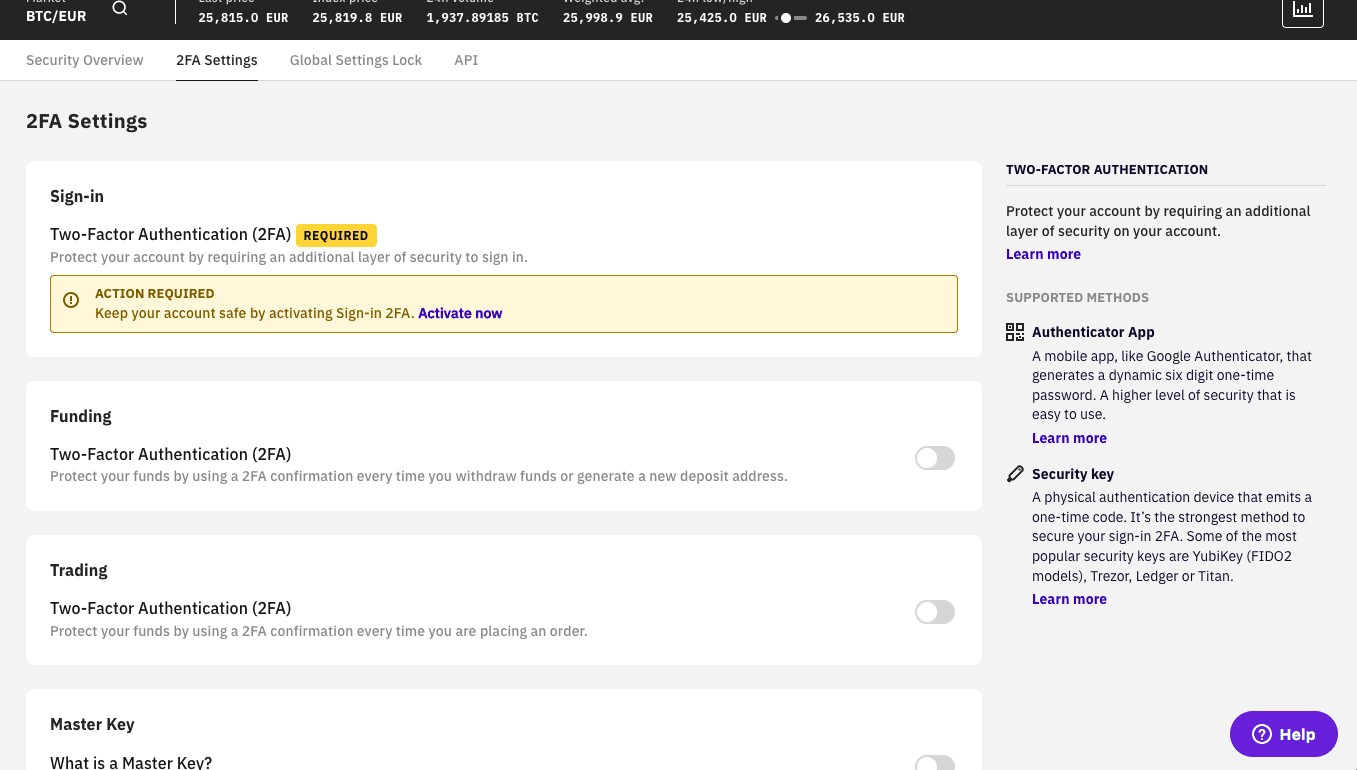
To enable it, first, download Google Authenticator to your mobile device and set it up. Next, click “Activate Now.”
For more security, you can also use security key devices (hardware wallets) like Titan, Trezor, or Ledger.
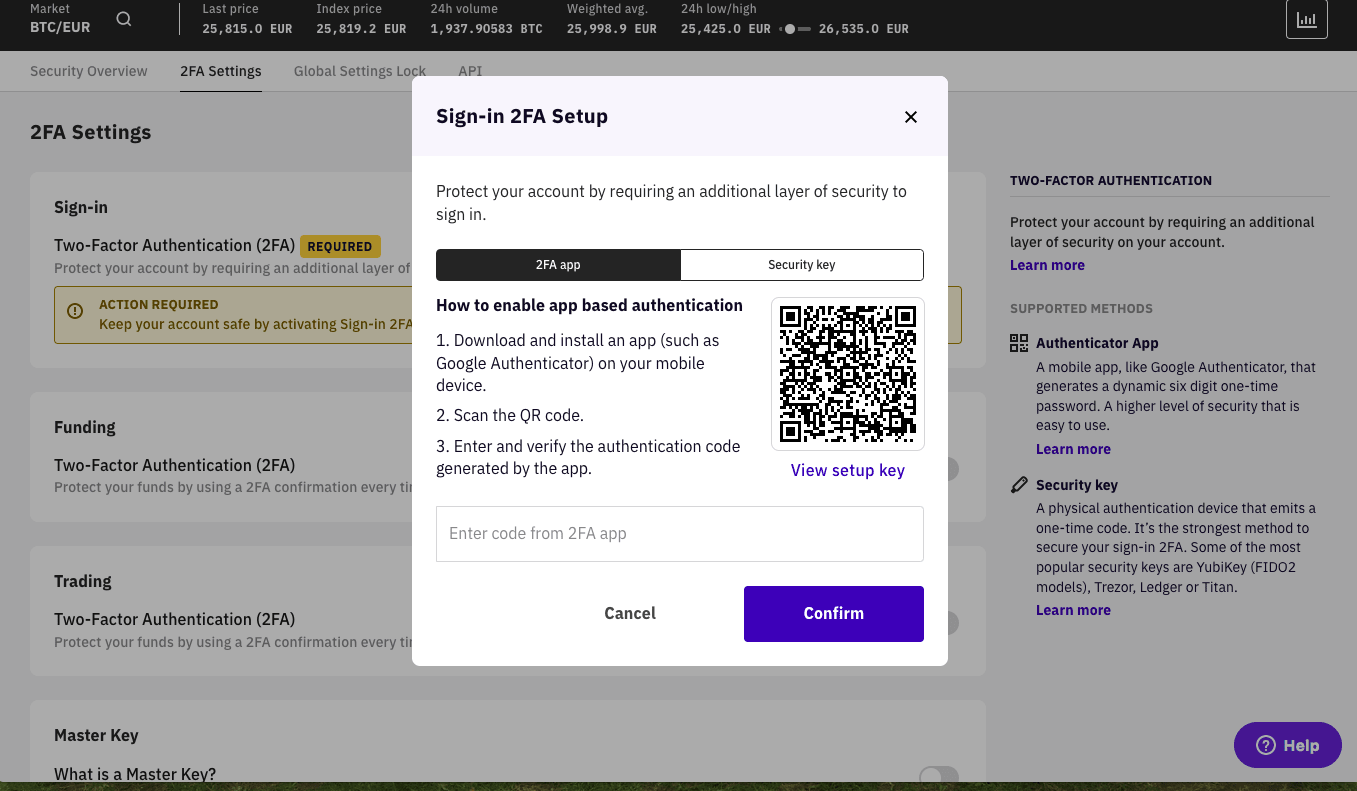
Follow the instructions on the screen to finish setting up 2FA and hit “Confirm.”
4. Add an Instant Payment Method
Hit the “Buy Crypto” tab on your dashboard and click “Add Payment Method.”
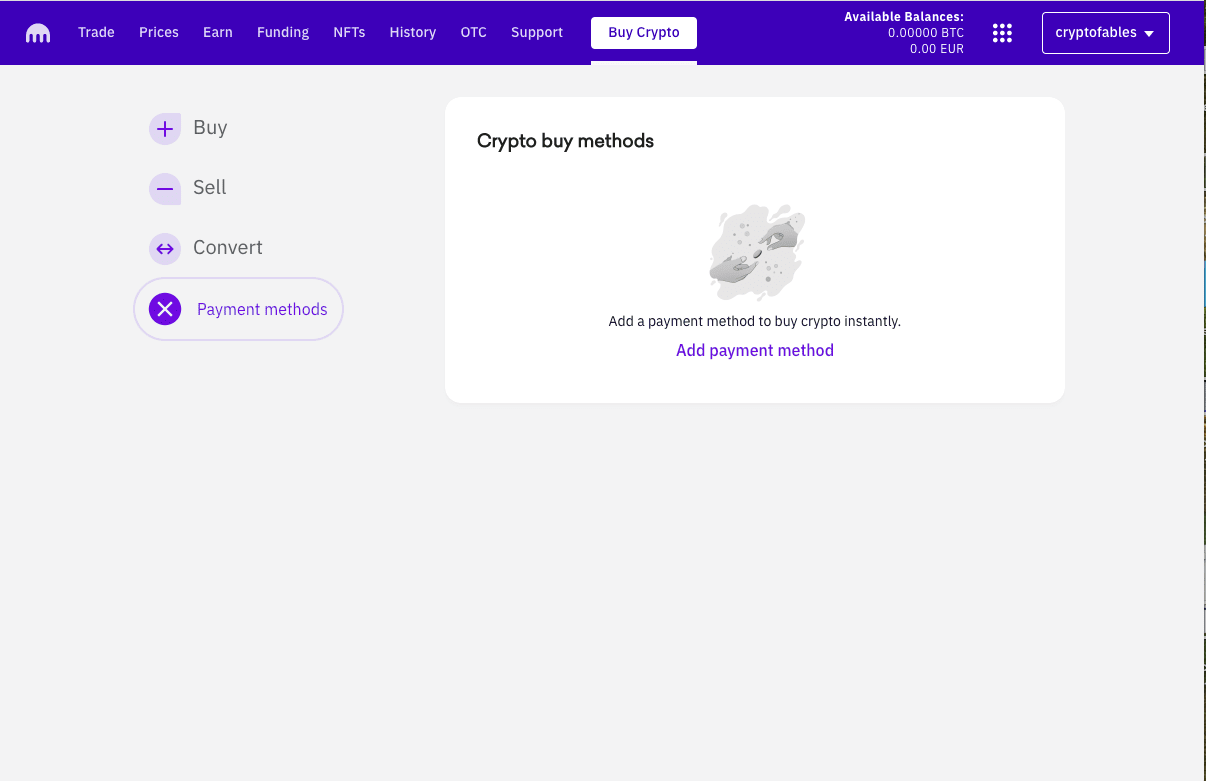
Click “Add a Payment card.” You can also add a bank account for fiat deposits, but debit and credit card purchases are processed instantly, so it’s the faster option.
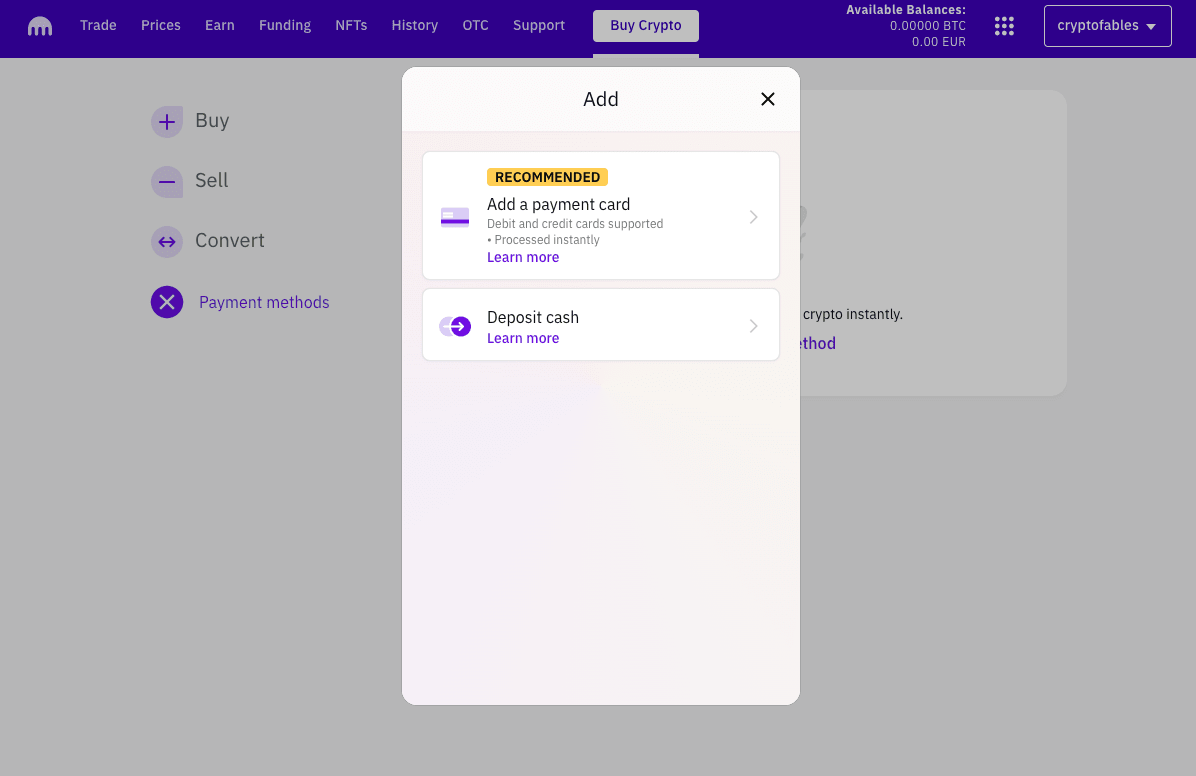
Domestic bank transfers take a few business days to come through, but there are fewer fees involved.
Fill out the card information form by entering your card number, date of expiration, and CVC code. Once the card is added, you can use it to buy Polkadot instantly through Kraken’s “Easy Buy.”
4. Navigate to the Relevant Screen to Buy
Depending on the payment method you selected, you have a couple of options.
Easy Buy
If you added a debit or credit card to your account, click “Buy Crypto.” You will see the easy buy form. Fill it out by entering the amount you want to invest, and select DOT as the token you want.
Your transaction will be processed immediately and your DOT tokens will show up in your balances.
Auto-converter
Another option is to use the auto-converter. The auto-converter allows you to trade currencies without using the spot market.
If you made a bank deposit to Kraken, you can use the auto-converter to trade your fiat currency for Polkadot. Auto-converter uses set rates for each transaction, though they are a bit more expensive than what you can find on the spot market.
You can use this function to trade DOT with other cryptocurrencies as well.
Spot Trade
The cheapest way to buy dot on Kraken is to use the spot market. Beginners often avoid the spot market due to its complicated interface but you can learn how to navigate it in a few minutes.
On your dashboard, click “Trade.” On the spot trading interface, you must search for DOT markets.
If Kraken offers a DOT/fiat market (for example DOT/USD), you can use your cash balance for the transaction. If there is no DOT market for your fiat currency, check out if there is a DOT/USDT or DOT/USDC market. You can buy USDC or USDT with your fiat currency, and then trade it for DOT.
Fill out the order form by selecting the amount you want to spend on the digital asset and click “Buy.”
If you issue a market order, your purchase will be executed quickly. If you place a limit order, you can lower the price you are willing to pay, but your order won’t be fulfilled until others start selling DOT for cheaper.
If you liked our “How to Buy Polkadot on Kraken” guide, you can check out our exchange reviews and other how-to-buy guides for more information on crypto trading!