How to Buy Polkadot on Gate.io
If you want to learn how to buy Polkadot on Gate.io, you are right where you need to be. We will show you the easiest way to purchase DOT on Gate.io.
A Step-By-Step Guide on How to Buy Polkadot on Gate.io
1. Register an Account on Gate.io
Go to the Gate.io homepage and register for an account.
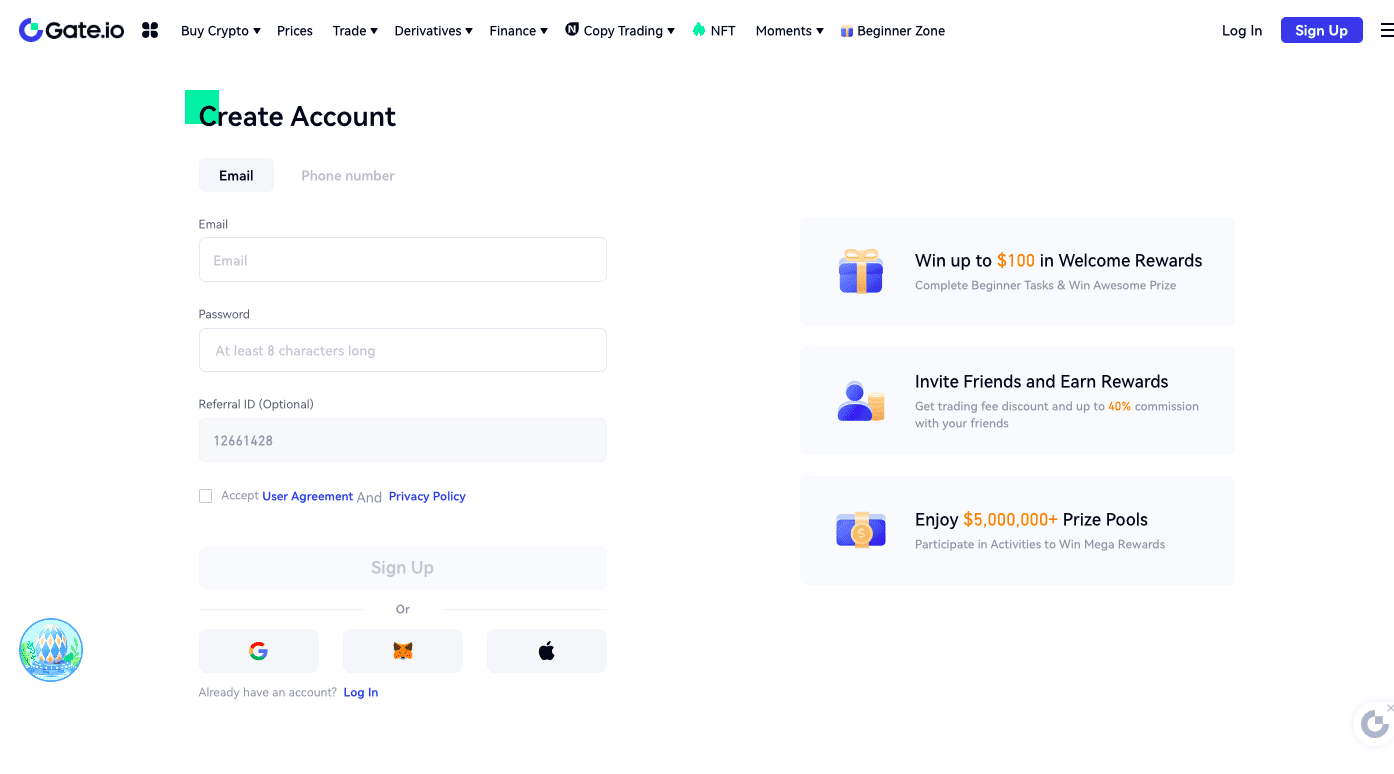
2. Verify Your Account
Like most offshore exchanges, Gate.io allows users to trade digital assets with minimal KYC checks. However, most beginners don’t own any digital assets they can trade for DOT and must use fiat currencies like USD or EUR to buy crypto.
If that’s also the case for you, you must complete Level 1 and Level 2 verification to continue. Select your profile icon on your dashboard and go to “KYC (Identification).”
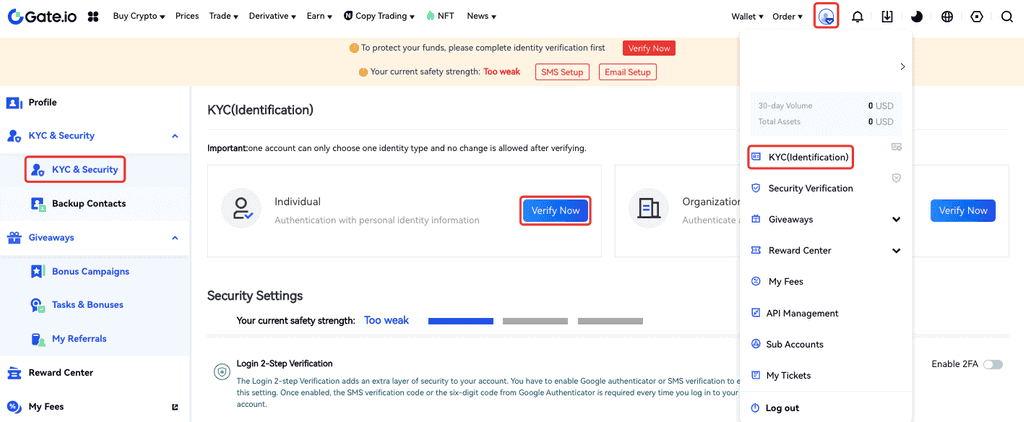
Click “Verify Now” and fill out the verification form. At this stage, there is no need to upload anything, but you must select an ID document type and enter your unique ID number to continue.
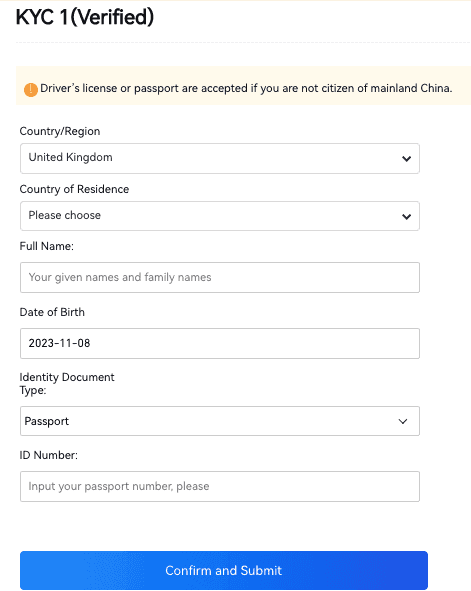
After hitting “Confirm and Submit,” go back to the verification page and select “Verification Plus (KYC2)”.
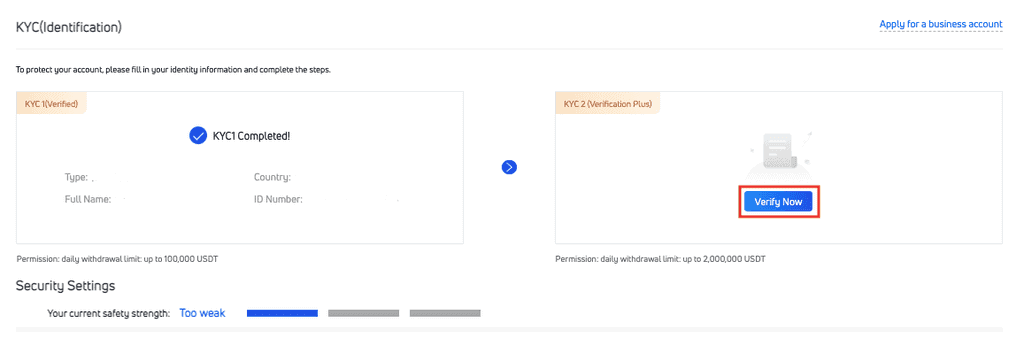
For KYC2, you must enter your address details and submit an official ID to confirm your identity.
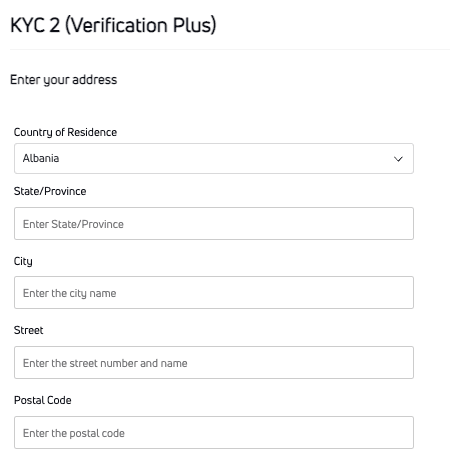
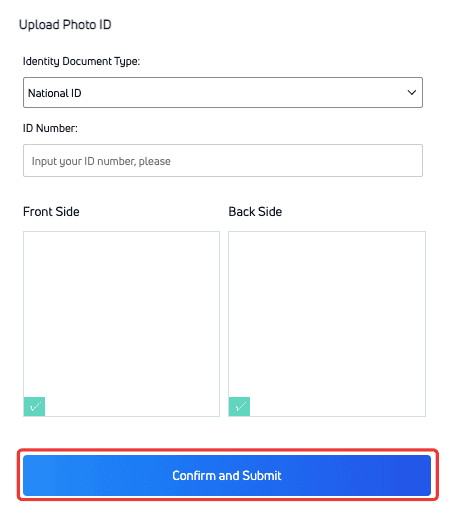
When you’re uploading your ID, you should submit pictures of the front and back sides and enter your ID number as written on the document. Hit “Confirm and Submit” to be redirected to the face recognition software.
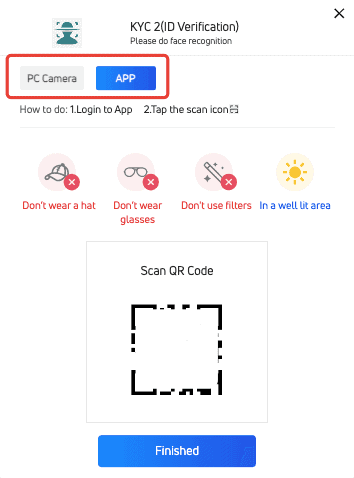
Select whether you want to continue on your laptop or phone. If you want to continue on your phone, open the Gate.io app and tap the scan icon. Scan the QR code on the webpage to continue.

If you continue with your PC, you must be using one of the supported browsers such as Firefox, Opera, Chrome, or Brave. Click “Go to Facial Recognition” to continue.
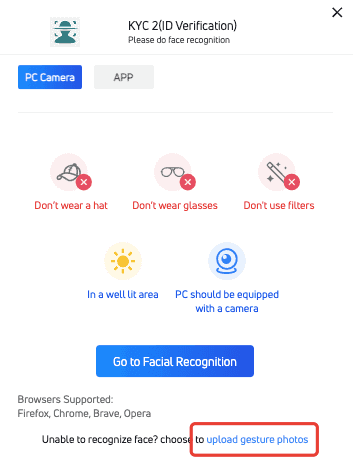
If face recognition software doesn’t work as it is supposed to, you can switch to uploading photos.
Select “Upload Gesture Photos” and click on “View all Examples” to learn how to take gesture photos correctly.
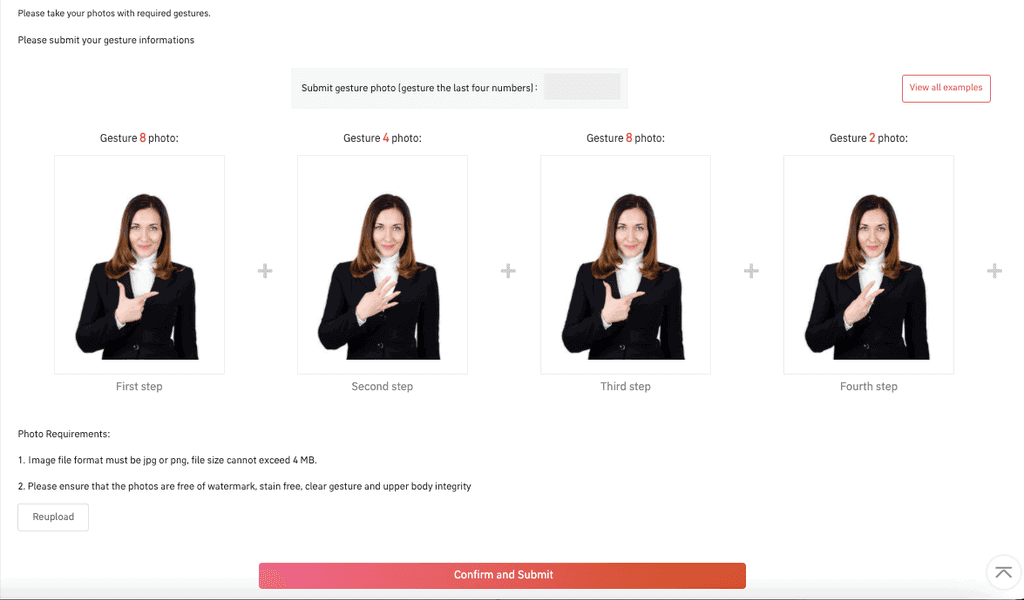
Essentially, you are just taking a selfie while holding your hand to sign the last four digits of your ID number. Enter your ID number and upload the photos to complete this step.
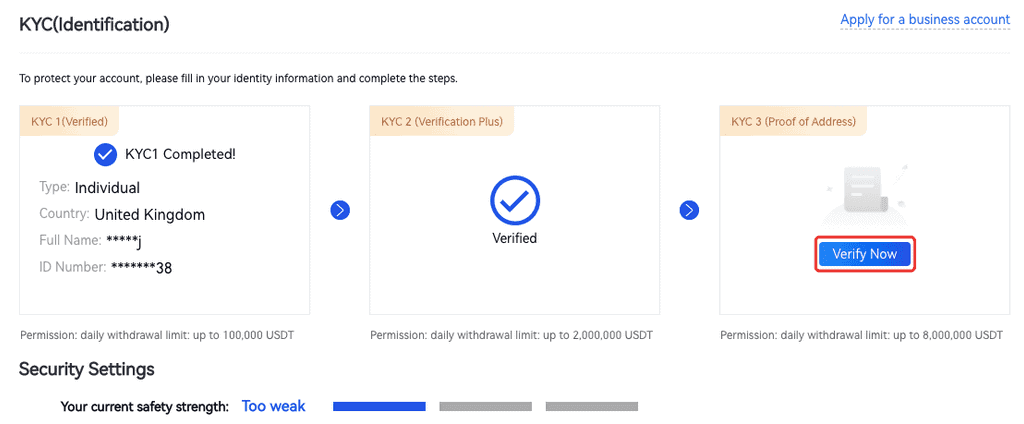
Finally, you can also complete KYC3, which increases your trading limits. This is entirely optional and requires submitting proof of address.
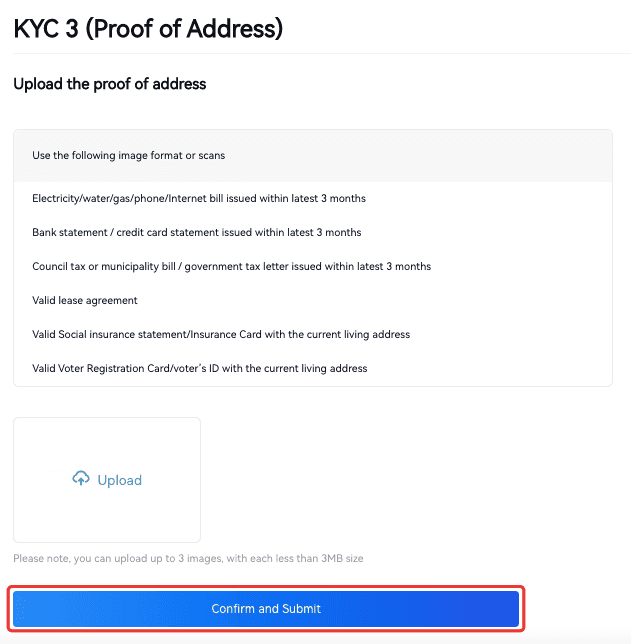
3. Enable 2FA
Enabling 2FA is optional but highly recommended. When 2FA is enabled, anyone who wants to log in to your account must have access to your phone in addition to your Gate.io password.
Go to your account settings by clicking on your profile icon. Click on “Two-Factor Authentication.”
You can use the Google Authentication app for 2FA. Set up the app on your phone and scan the code on the webpage to enable 2FA.
4. Deposit Crypto
This step is for those who own crypto assets in other wallets. If you don’t have cryptocurrencies yet, continue to the next step.
Go to the “Wallets” page to see your existing balances and all the assets you can transfer to Gate.io. Find Polkadot on the list and hit “Deposit.”
You will receive a deposit address for the cryptocurrency you have. In your external wallet, enter this address as your withdrawal address to transfer your coins to Gate.io.
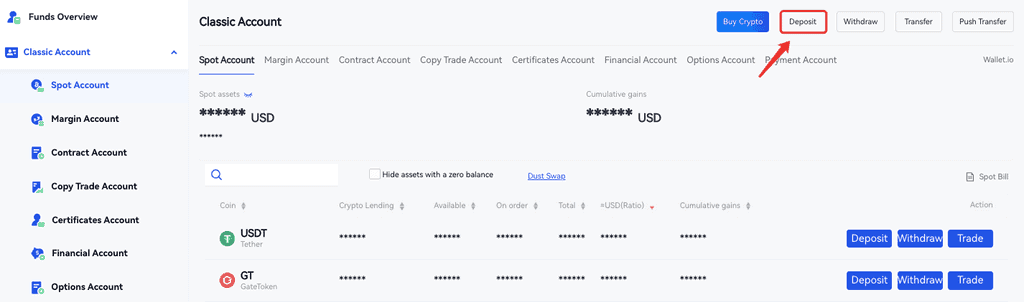
5. Navigate to Buy Screen
Let’s see how to buy DOT on Gate.io through different methods.
DOT Spot Trading
If you transfer digital assets to Gate.io, you can trade them for DOT in the spot market. Hit the “Trade” tab in the home menu and click “Spot.”
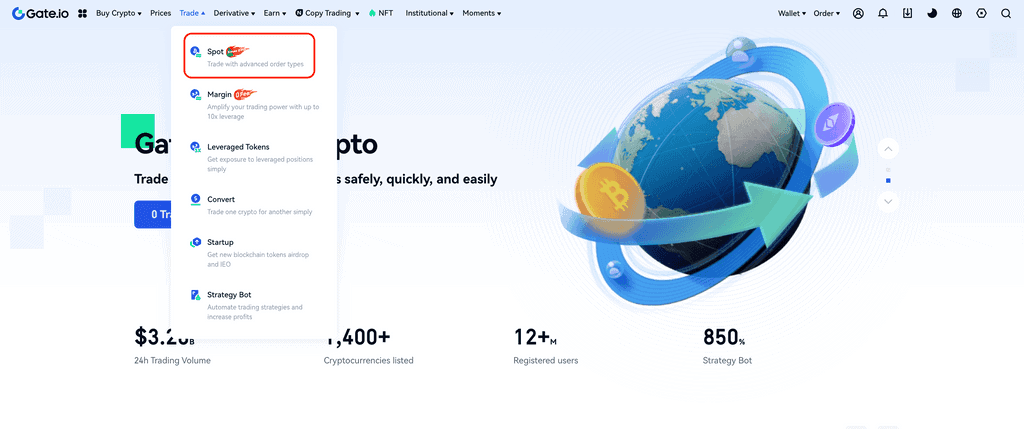
Use the markets tab on the left to search for DOT. You will see all available DOT markets on Gate.io.
First, take note of which markets are available. Usually, exchange platforms offer USDT and USDC pairs for altcoins like Polkadot. If you have one of these assets, you can trade them with DOT and be done.
Let’s say you have an asset that can’t be traded with DOT. For example, MATIC or SOL. Then, you must sell your assets for USDT or USDC, and then use your USDT to buy DOT.
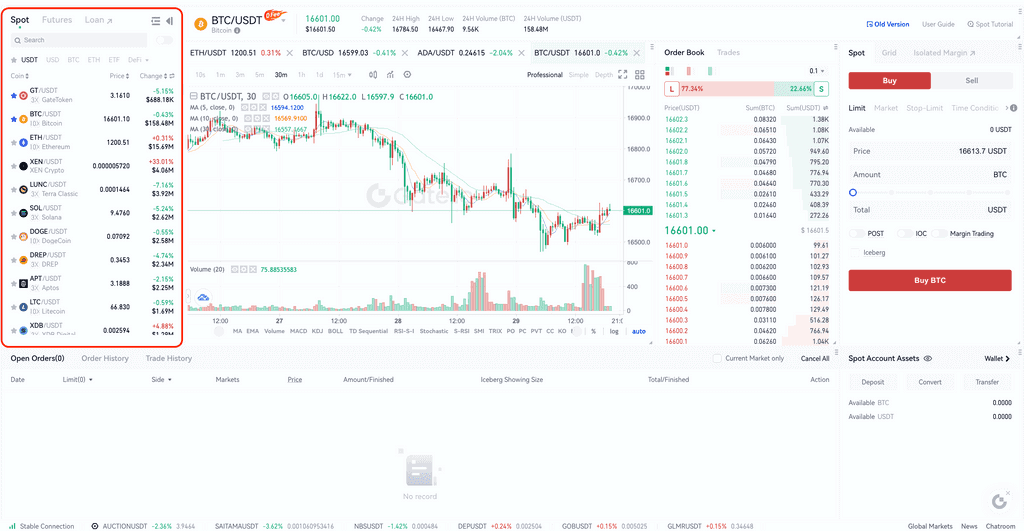
Once you select the pairing you want to trade, fill out the buy form on the other side of the page. The form is set to “Limit” orders and allows you to name your buying price. But if you select “Market,” you will automatically get the best available price based on the order book. Your order will be fulfilled in a few seconds if you go with this option.
Use the “Amount” slider to adjust how much crypto you want to sell for DOT.
Finally, hit “Buy DOT” and review the order details. If everything looks good, hit “Confirm” and your order will be executed soon.
Buy Polkadot with Third-Party
What if you don’t own any crypto assets to trade with DOT? Well, in that case, you can use third-party payment processors to buy Polkadot with fiat currencies.
From the “Buy Crypto” menu select “Credit Card.”
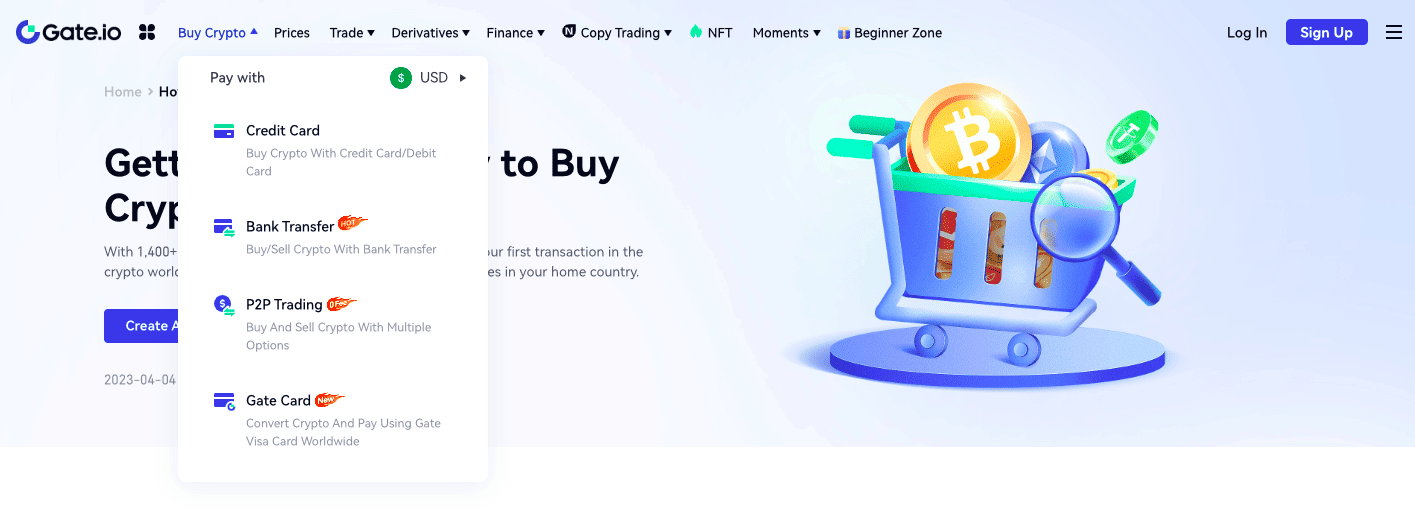
Fill out the order form and select Polkadot as the currency you want to receive.
Once you enter the amount of fiat you want to pay, you will see all the available payment options. Some payment channels may have higher minimum purchase limits.
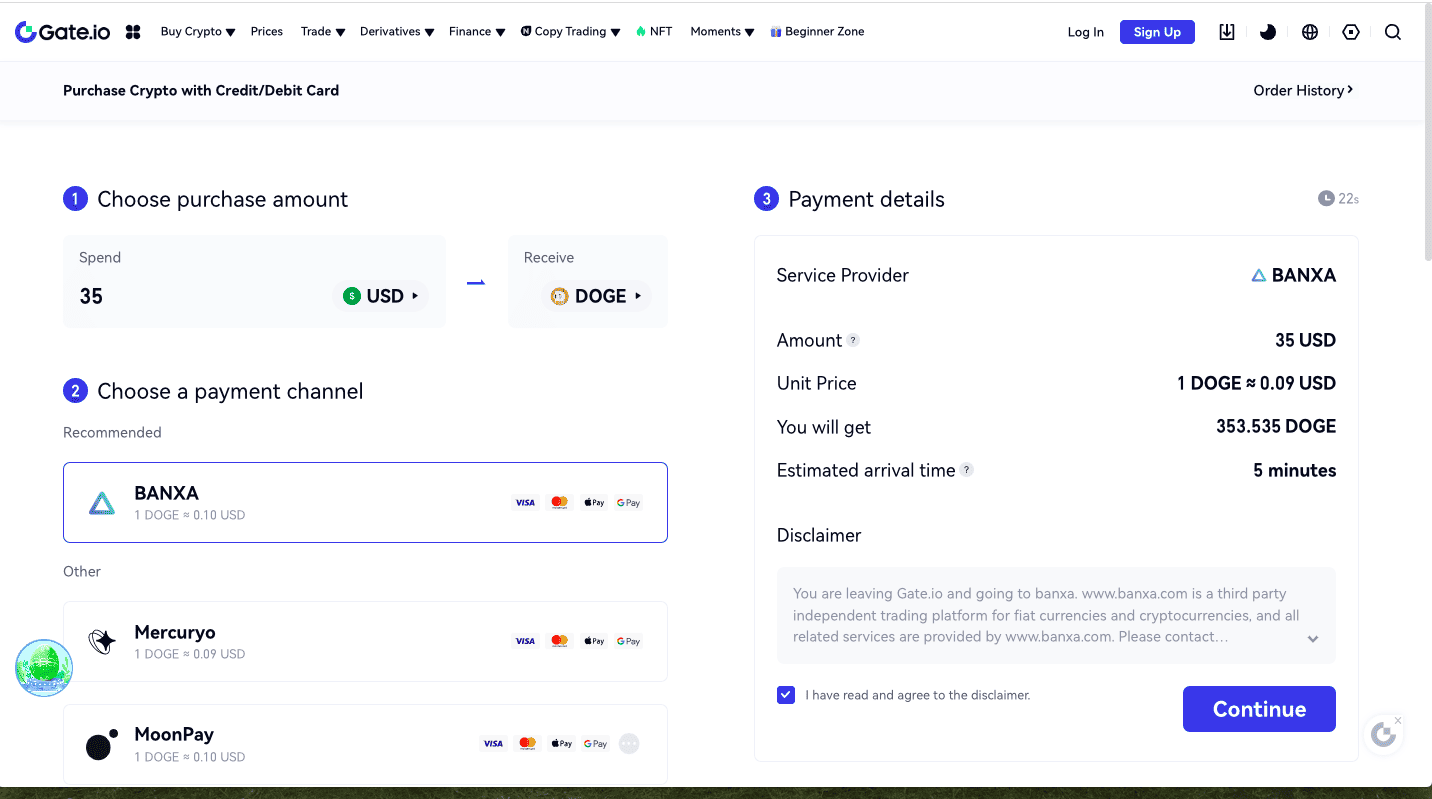
Gate.io supports Moonpay, Banxa, and Simplex. Depending on the amount you want to pay, you will see an estimate of how much DOT you can receive from each processor.
Once you select the one you want to use, hit “Continue.”
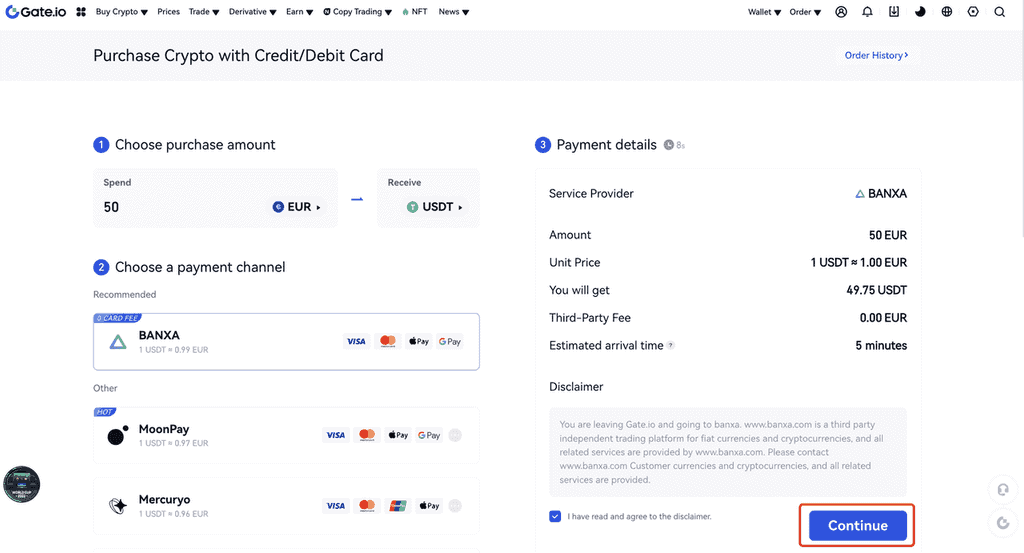
Next, you must sign up or sign in to your payment channel account.
For example, if you select Banxa, you will see the Banxa confirmation page. Revire your order details and click “Create Order.”
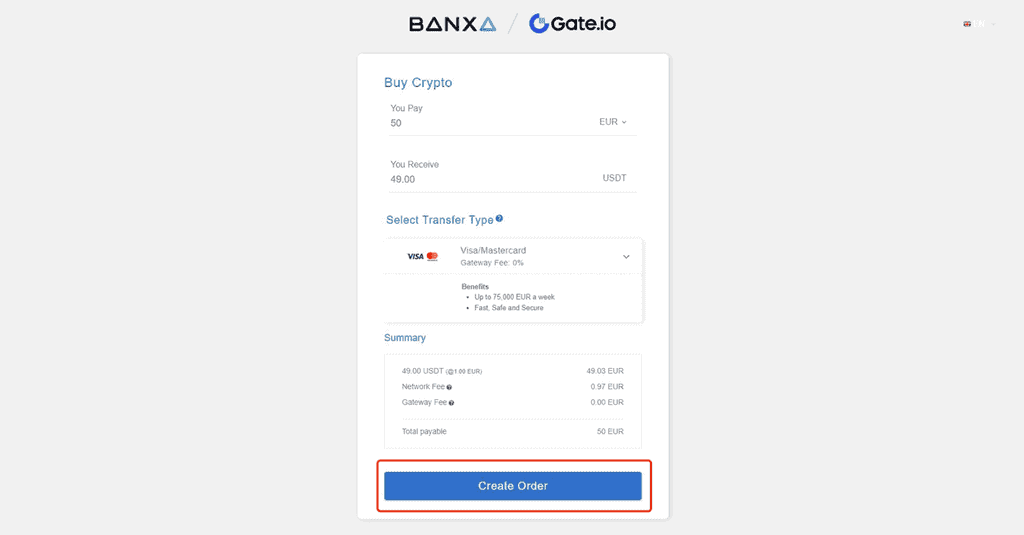
If you aren’t signed in, you can enter your password to login. If you don’t have an account yet, fill out the registration form to continue with your purchase.
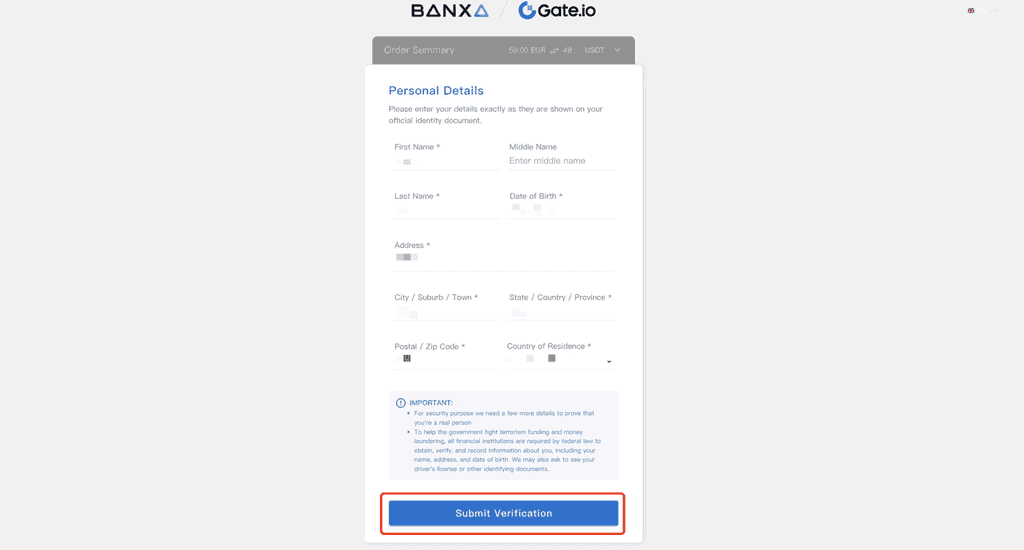
Hit “Submit Verification.”
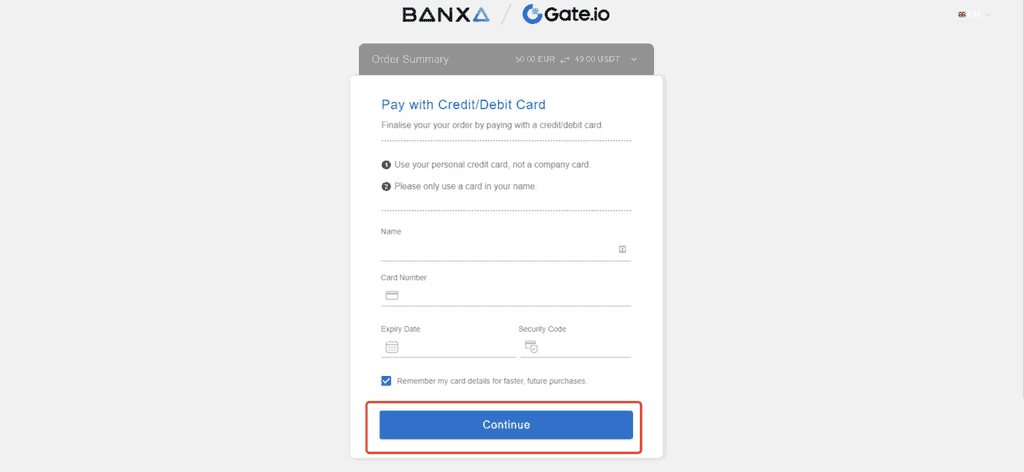
Finally, enter the card information and proceed to finish your transaction.
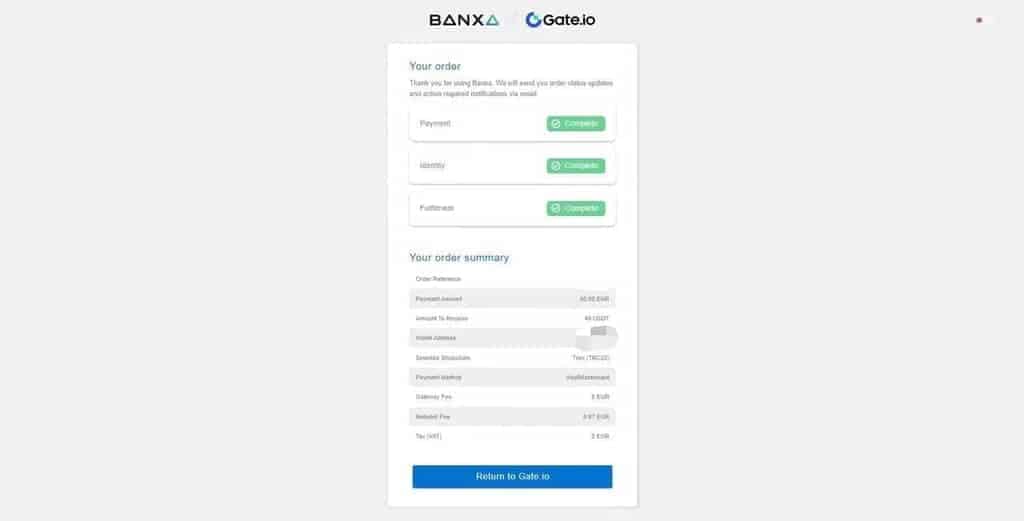
And that’s how to buy Polkadot on Gate.io. For more, make sure you check out our reviews and guides!



