How to Buy Litecoin on OKX
This week, we are here to help you learn how to buy Litecoin on OKX.
Here is how to buy LTC on OKX in four simple steps.
A Step-By-Step Guide on How to Buy Litecoin on OKX
1. Register an Account
Go to OKX and sign up for an account.
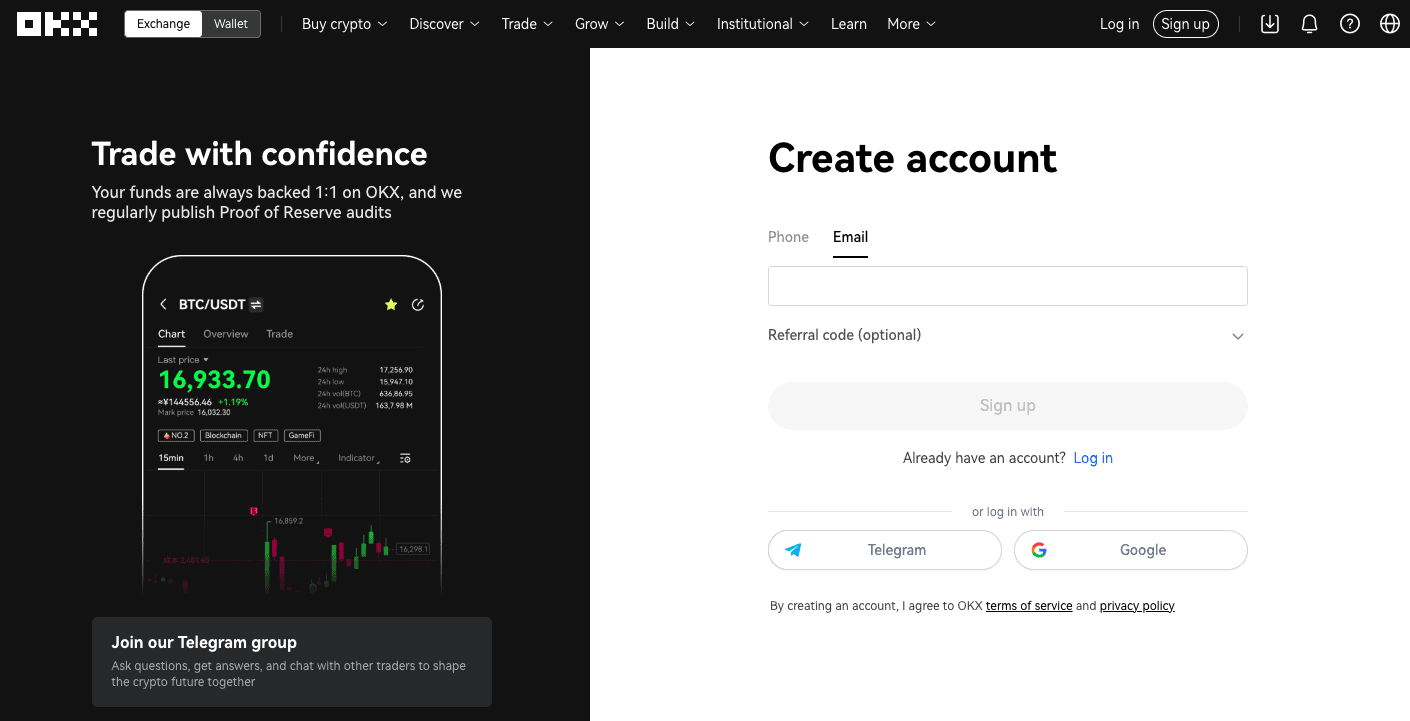
2. Verify Your Account
Hit the profile symbol on the right side of your dashboard to go to your profile page. You will see several tabs above your username, so select “Verification.”

Select “Individual Verification” and click “Continue.”
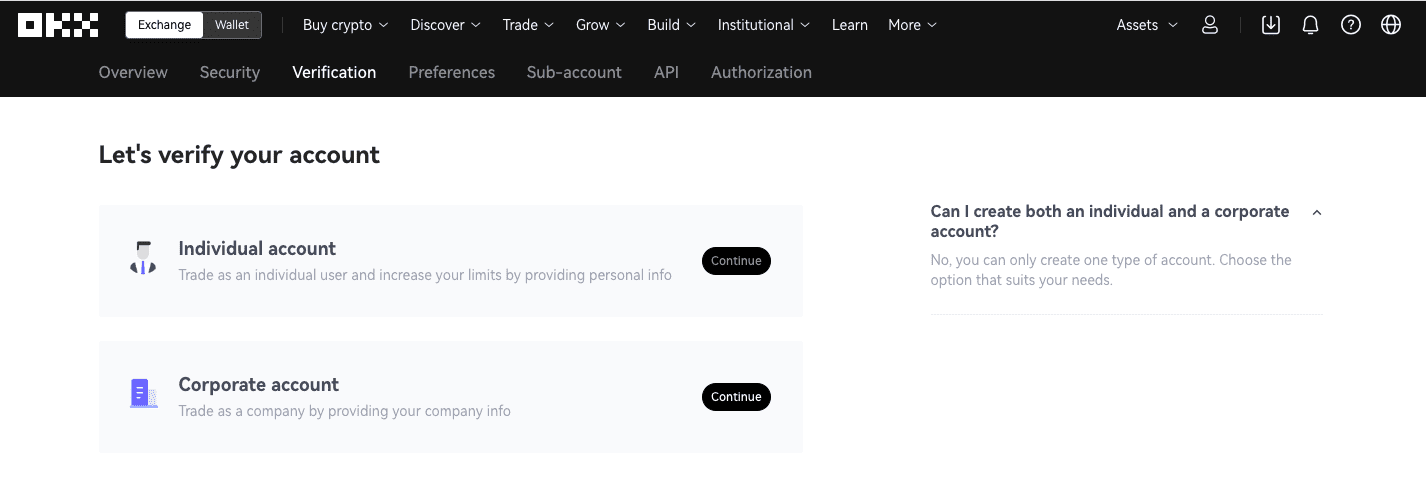
Fill out the information form in full. Your information should match your official ID.
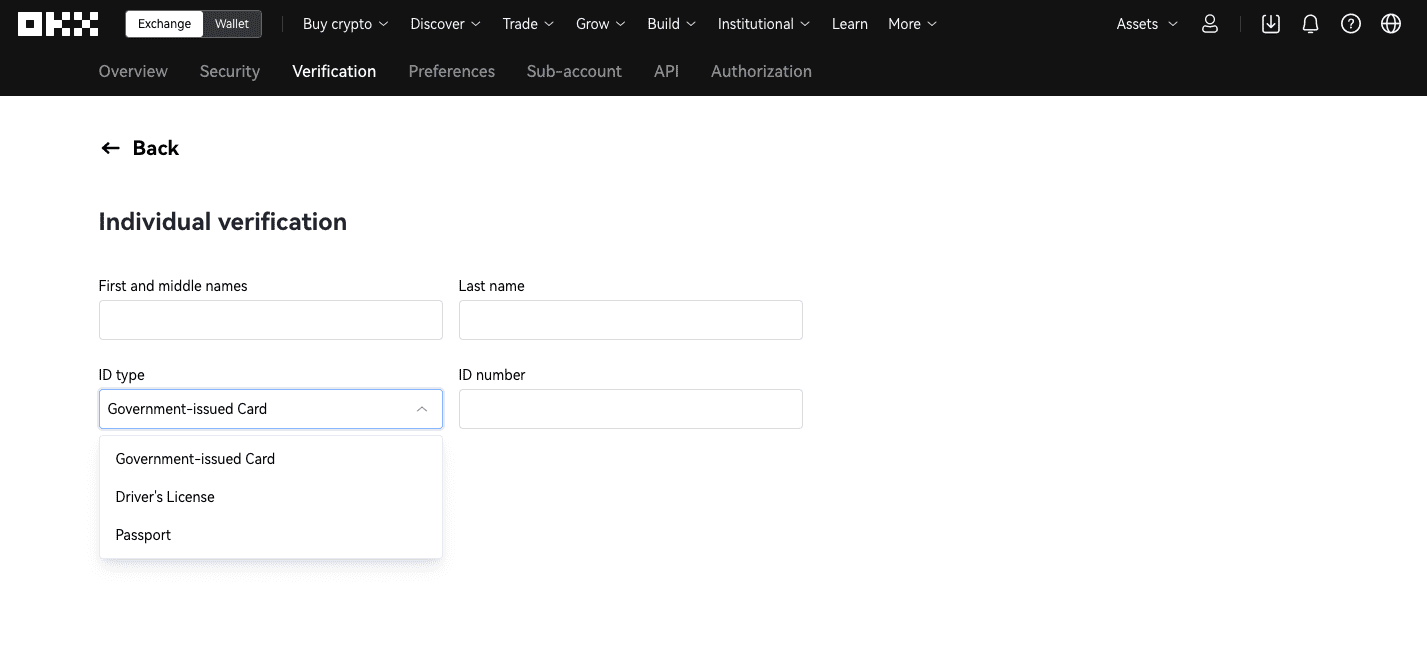
Upload an official ID to complete the process. The KYC check is automated and can be completed in just a few minutes.
3. Deposit Funds/Crypto
Again, click on your profile icon and go to your profile. You will see the “Buy” and “Deposit” options.
If you click “Deposit,” you can transfer cryptocurrencies to your OKX account and trade them for Litecoin. If you don’t have any digital assets, you can buy Litecoin with a credit/debit card.
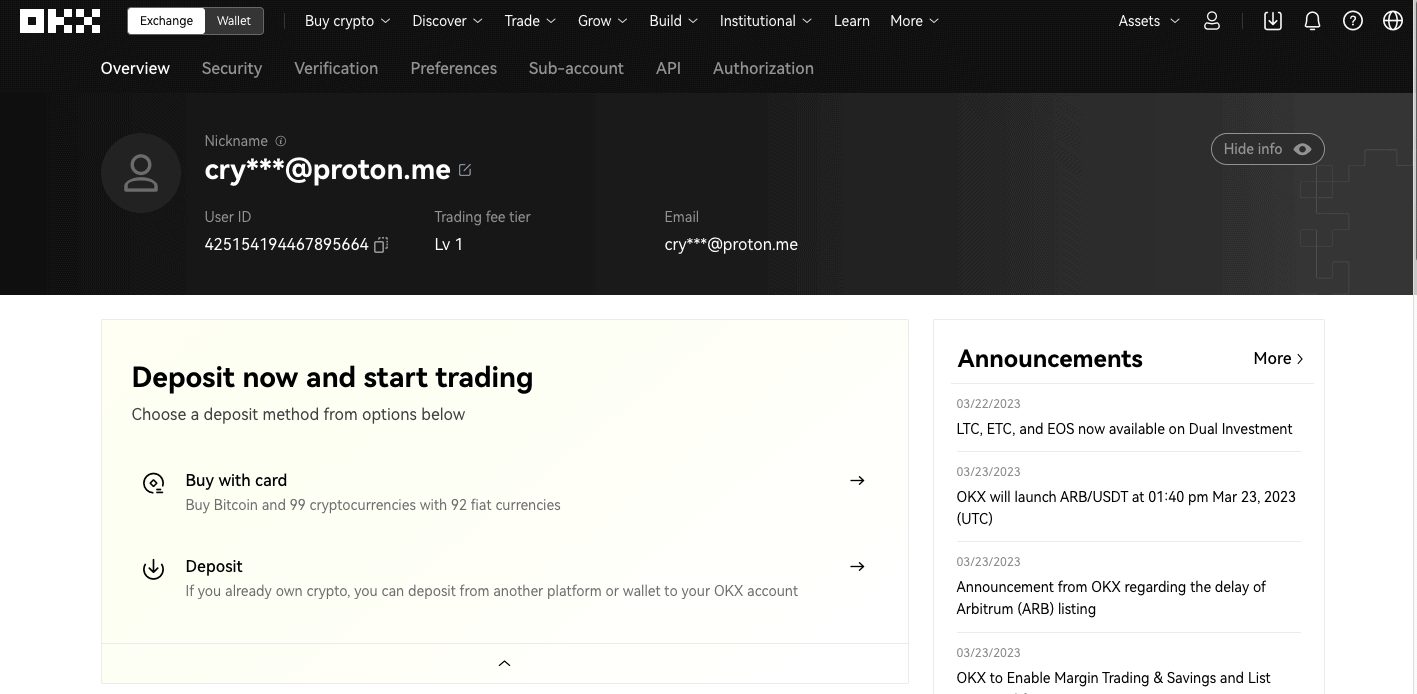
Once you click “Deposit,” OKX allows you to generate an address for the asset you want to send to the platform. For example, let’s say you want to move ETH to OKX. Select ETH from the assets list, click deposit, and you will get an ETH address.
Enter this address as your Ethereum withdrawal address on your external wallet and transfer your coins to OKX.
You can swap ETH for LTC through the spot market or the Convert feature, as we explain in the next step.
And if you don’t have any digital assets yet? No worries. Hit “Buy with Credit Card” and you can buy Litecoin in a few clicks.
4. Navigate to the Relevant Screen to Buy
You can buy Litecoin on OKX with credit/debit cards or cryptocurrencies. Let’s see how.
Credit Card
Once you hit “Buy with Credit Card” you will see a simple order form.
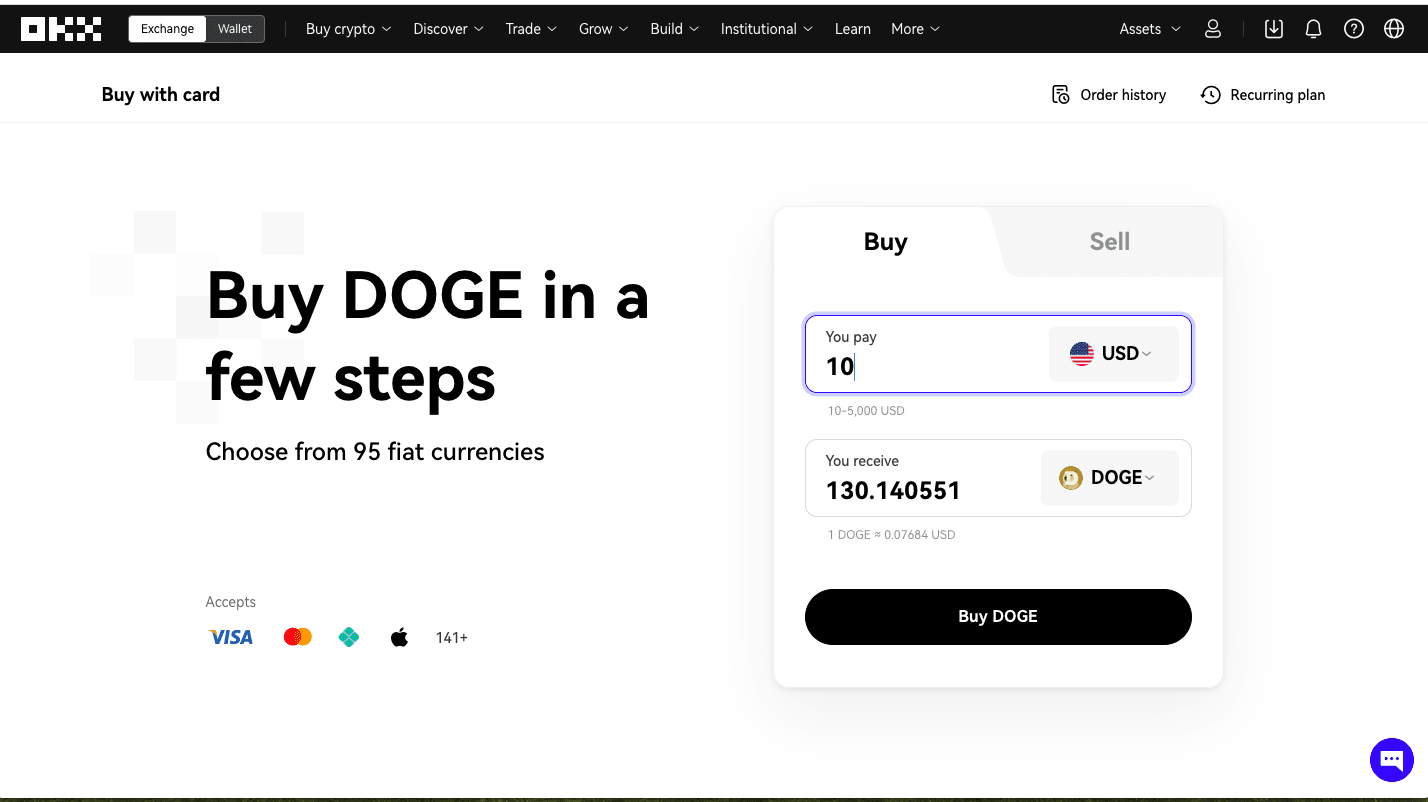
In the “You Pay” column, enter the amount of your purchase and select the currency you want to pay with. OKX supports several local currencies, so just pick your card currency.
Set the “Receive” column to Litecoin.
Hit “Buy LTC” to select a payment option.
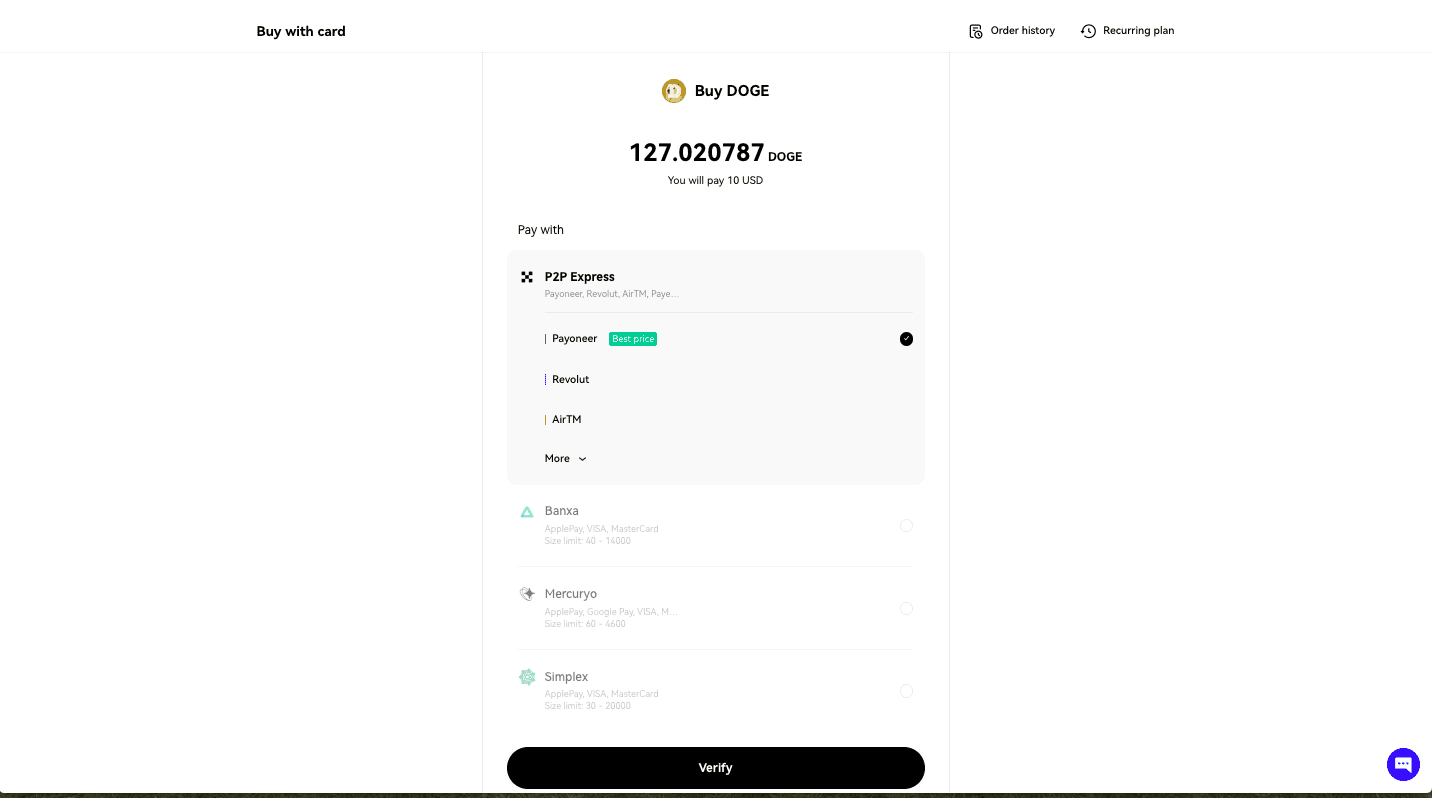
OKX offers many payment methods, including third-party and P2P options, though some of the methods may not be available, depending on your location and the amount of your purchase.
Hit “Verify” to go to the payment page. You must sign in or sign up for the payment service before you can complete your transaction.
It’s faster if you choose a payment service you already use, but signing up for any one of these generally only takes a few minutes.
Once you confirm, your purchase will be complete and your LTC will show up in your wallet.
Buy Litecoin with Cryptocurrency
If you managed to successfully transfer your digital assets to OKX, you can trade them for Litecoin through OKX Convert or OKC spot trading.
OKX Convert is very much like “Easy Buy.” You enter the amount you want to trade and select LTC as the asset you want to receive. However, the exchange rates are set by the exchange and are more expensive than what you find on the spot market. Covert is incredibly convenient because you can trade almost any cryptocurrency pair directly.
Spot trading is a lot cheaper but the interface is a little more complicated.
First, go to the panel on the left and search for “LTC”. You will see all the LTC trading pairs, including USDC/LTC and USDT/LTC. If you own one USDT or USDC, you can swap them for Litecoin directly.
Let’s say you have Polkadot but there is no DOT/LTC pair. In that case, search for DOT/USDT and swap your Polkadot for USDT. Next, you can swap your USDT for LTC.
Once you select the pairing, go to the order form and enter the amount you want to trade. Make sure you place a market order (instead of a limit order). This will help your order to be executed instantly. You can learn more about different order types as you develop your trading abilities.
If you enjoyed our How to Buy Litecoin on OKX guide, you may also want to check out our How to Buy ADA, How to Buy Bitcoin, and How to Buy Ethereum guides, exchange reviews, and coin comparisons!



