How to Buy Litecoin on Kucoin
If you need some guidance on how to buy Litecoin on Kucoin, you are at the right place! Let’s see how to buy LTC on Kucoin in a few simple steps.
A Step-By-Step Guide on How to Buy Litecoin on Kucoin
1. Register an Account
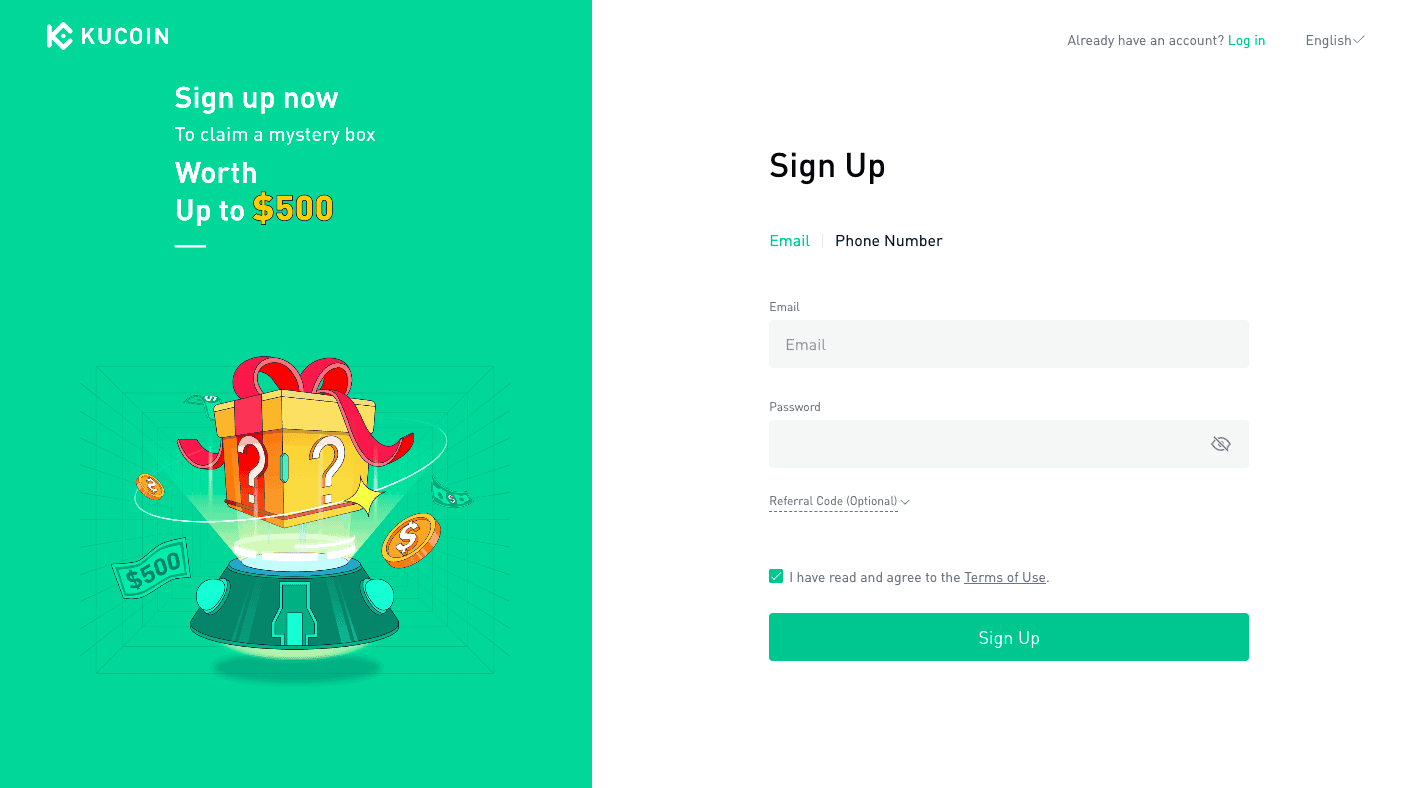
Go to the Kucoin website and sign up with your email or phone number.
2. Verify Your Account
If you own digital assets you can trade for Litecoin, you don’t have to verify your identity. You can go to the next step to see how to deposit crypto assets to Kucoin.
If you don’t have any digital assets yet, no worries! Identity verification is very simple and can be completed in a few minutes.
You will see your username on the upper-right side of the page. It will take you to your user profile.
Go to the “Identity Verification” tab in your profile and click “Verify” for “Advanced Features.”
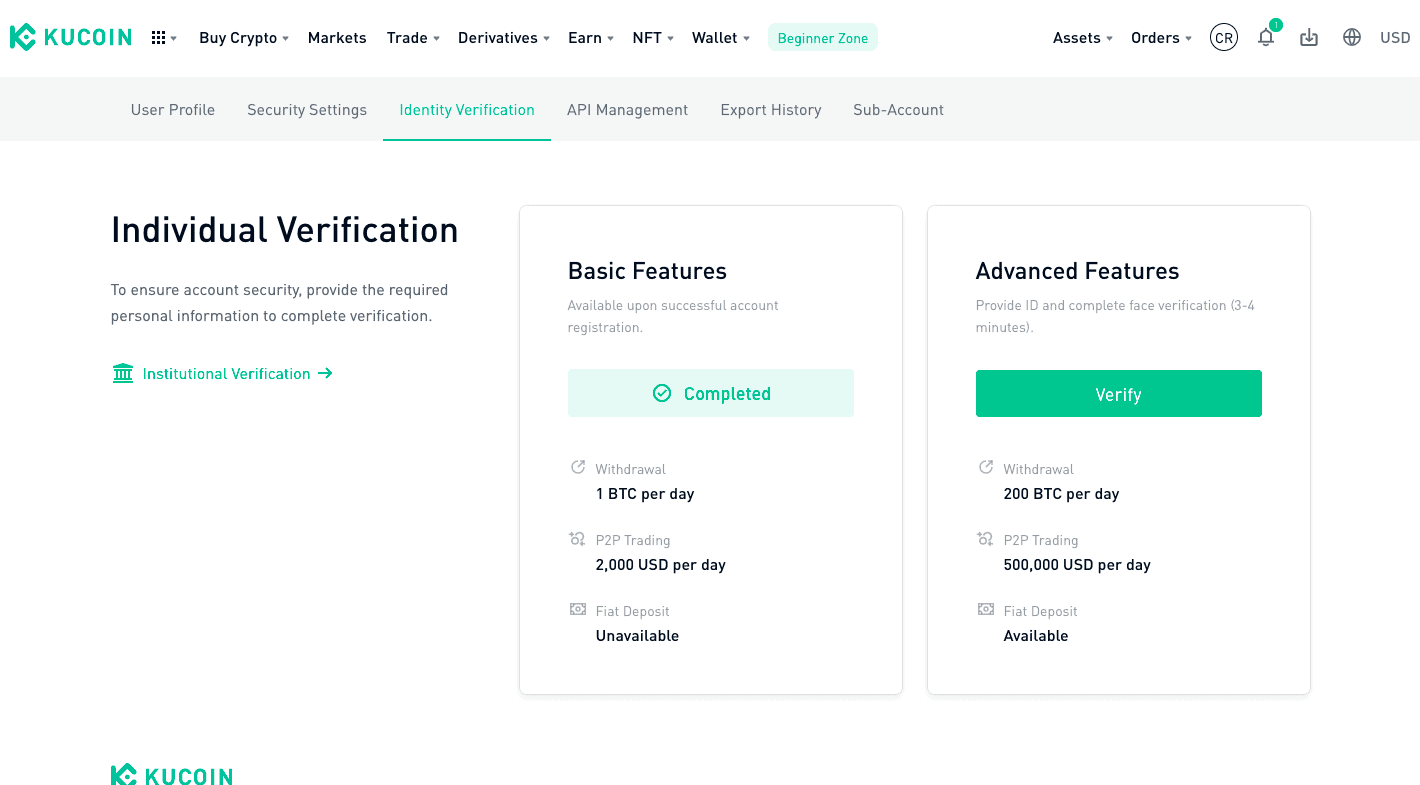
Completing advanced verification allows you to deposit and withdraw fiat money on Kucoin. It will also considerably increase your trading and withdrawal limits.
The verification system is simple – simply fill out a personal information questionnaire, upload a government-issued ID for verifying your information, and complete face verification.
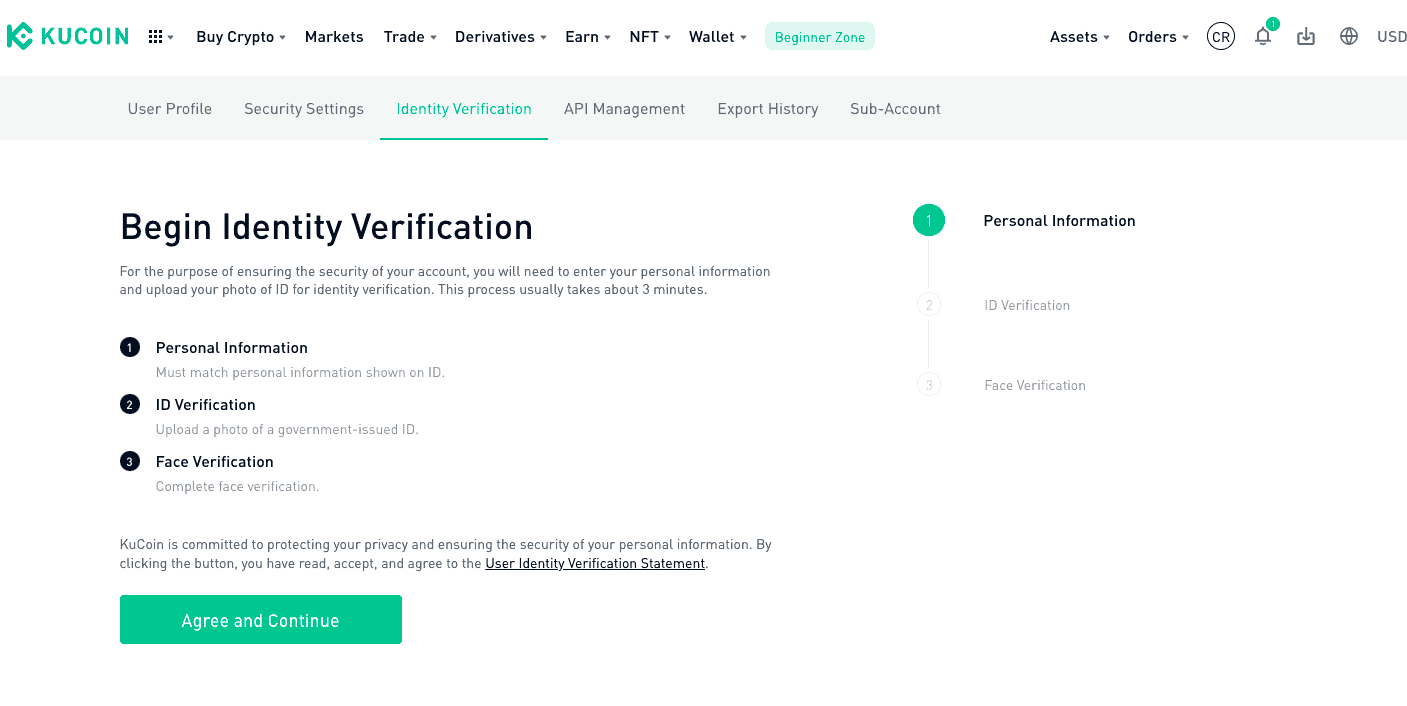
You can use a national ID card, driver’s license, or passport page to confirm your ID. Get your ID document ready and click “Agree and Continue.”
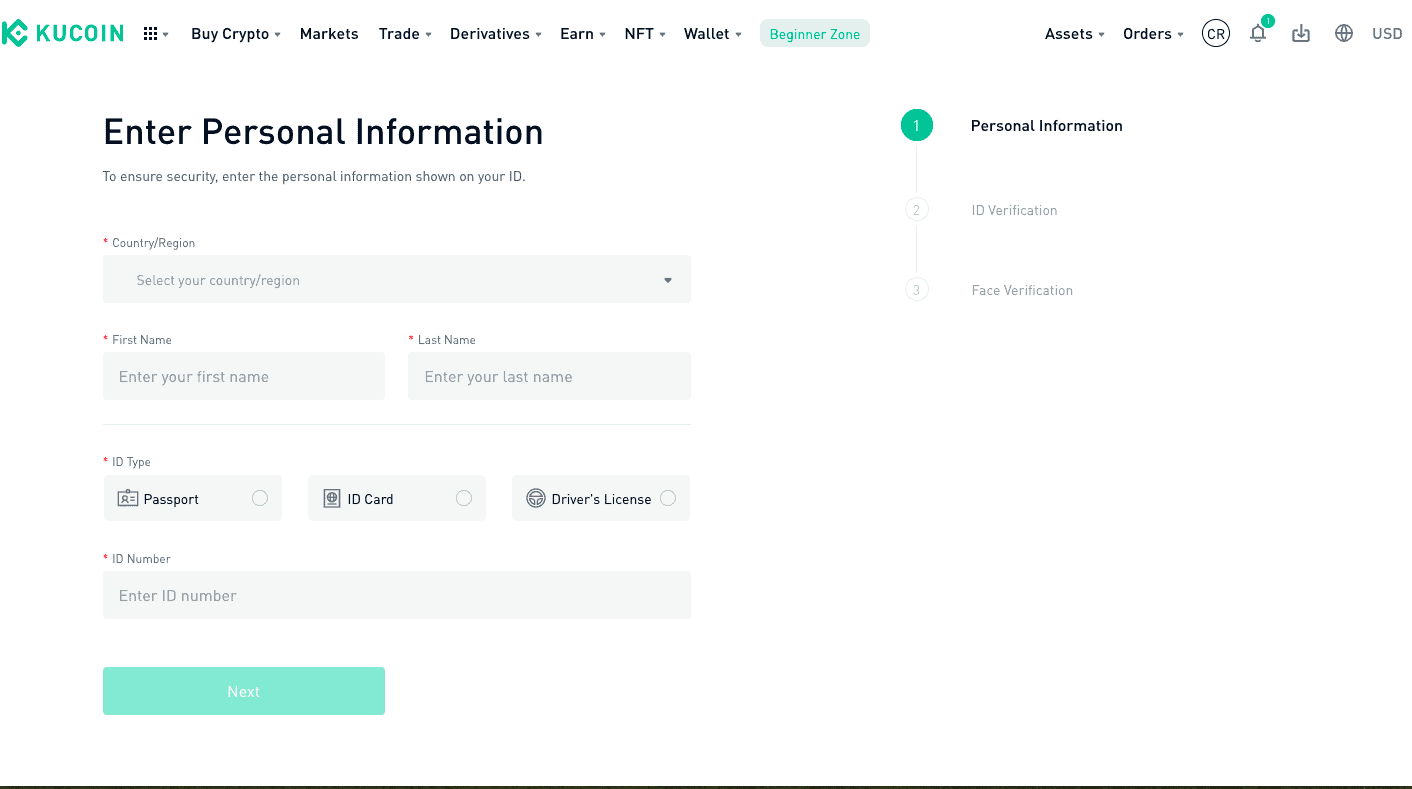
Enter your information and click “Next.” Follow the instructions on the screen to complete identity verification.
3. Deposit Crypto
If you have digital assets in an external wallet, you can transfer them to Kucoin and trade them for LTC on the spot market. If that’s not an option for you, continue to the next step to see how to buy Litecoin with fiat money.
Click on the “Assets” menu on the upper-right side of the webpage.
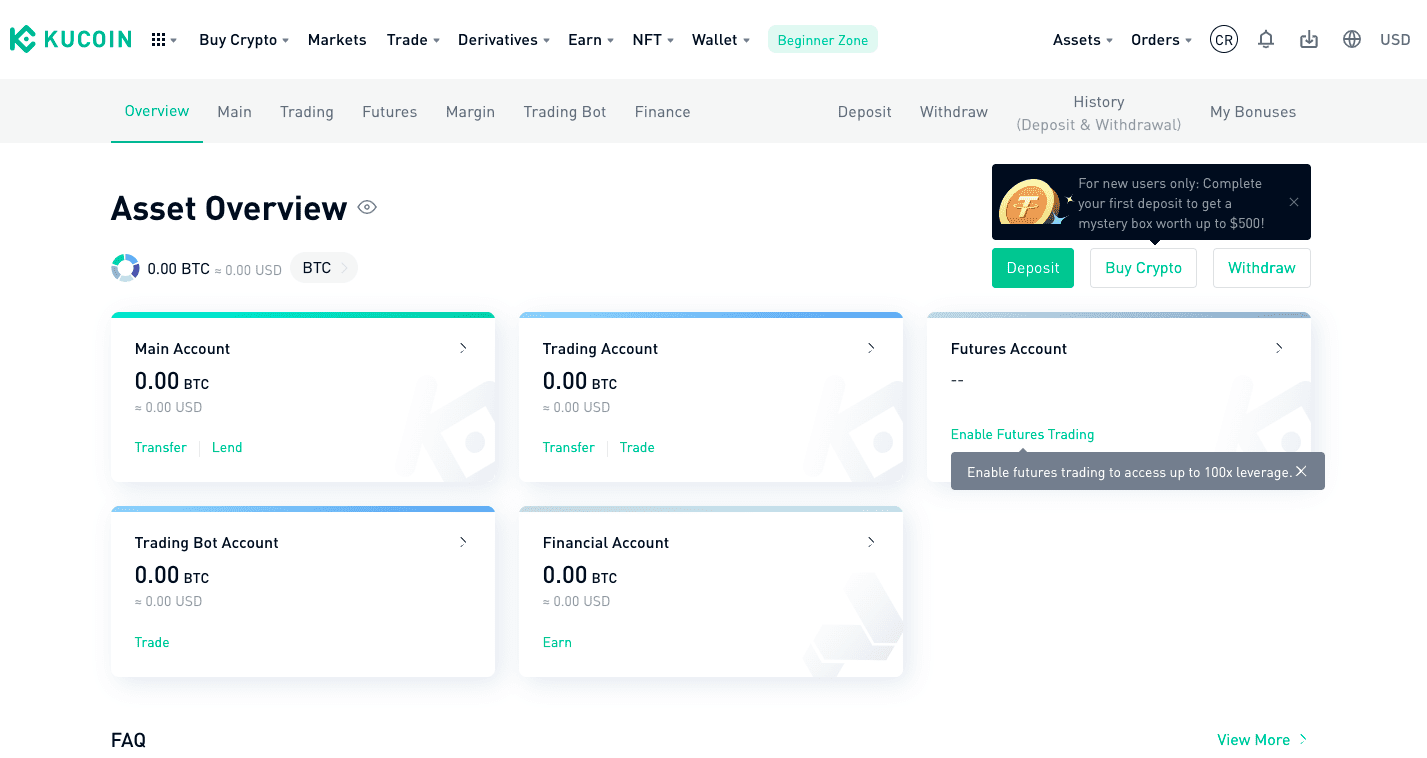
You can see all your balances here. Click the “Deposit” button and select the digital currency you want to transfer to Kucoin.
For example, if you gave USDT, click on USDT and you will get a QR code. This QR code represents your USDT address on Kucoin. Whenever you want to transfer USDT to Kucoin, use this QR code as your withdrawal address.
Please don’t ever use a USDT wallet address to transfer other cryptocurrencies. Each wallet address is currency-specific: you can only transfer BTC to a Bitcoin address, ETH to an Ethereum address, Polkadot to a DOT address, and so on.
4. Navigate to the Relevant Screen to Buy
On your homepage, click the “Buy Crypto” menu. You will see several options, such as “Fast Trade,” “P2P” and “Third-Party.”
You can’t buy Litecoin with P2P transactions but the other two are perfectly viable and quite easy to use.
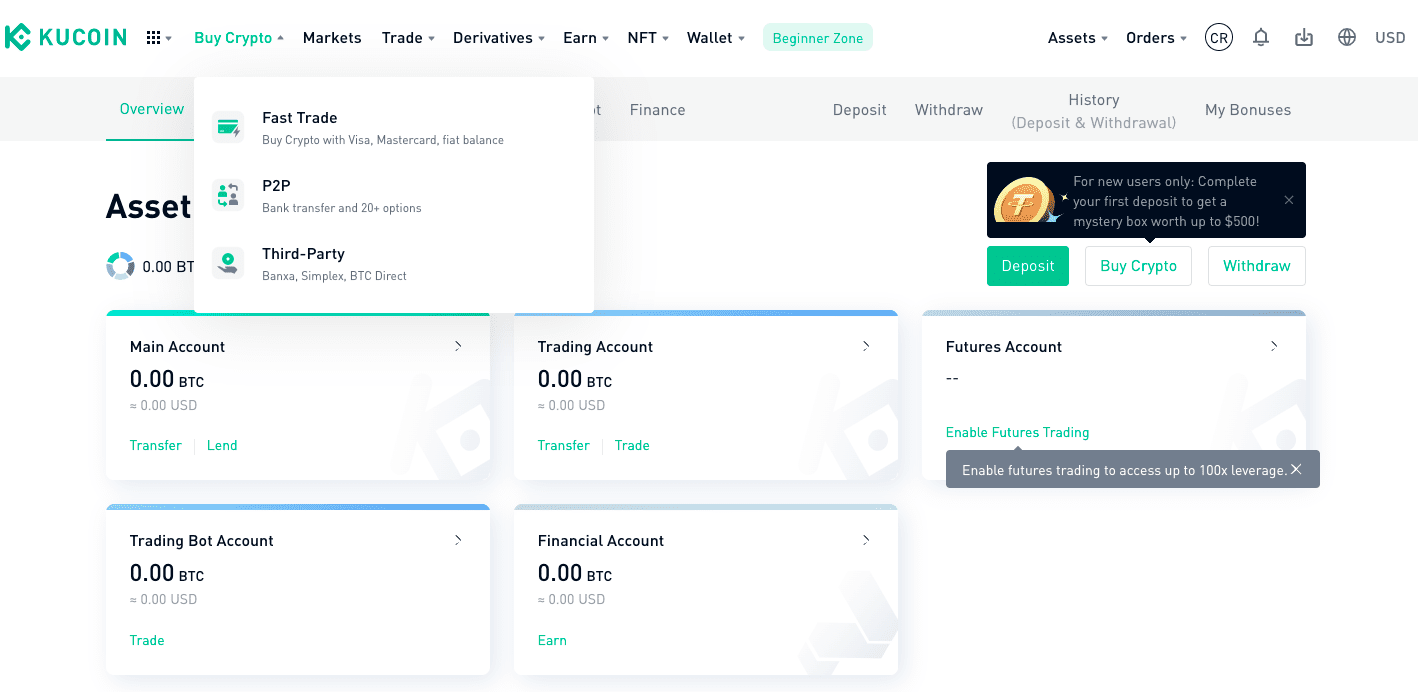
The main difference between a fast trade and a third-party transaction is the payment method. With fast trade, you can use your credit card to buy Litecoin, and with third-party, you can use payment processors like Simplex and Banxa.
Fast Trade
Enter the amount you want to invest in the “I want to Spend” column.
Set the “Receive” column to Litecoin.
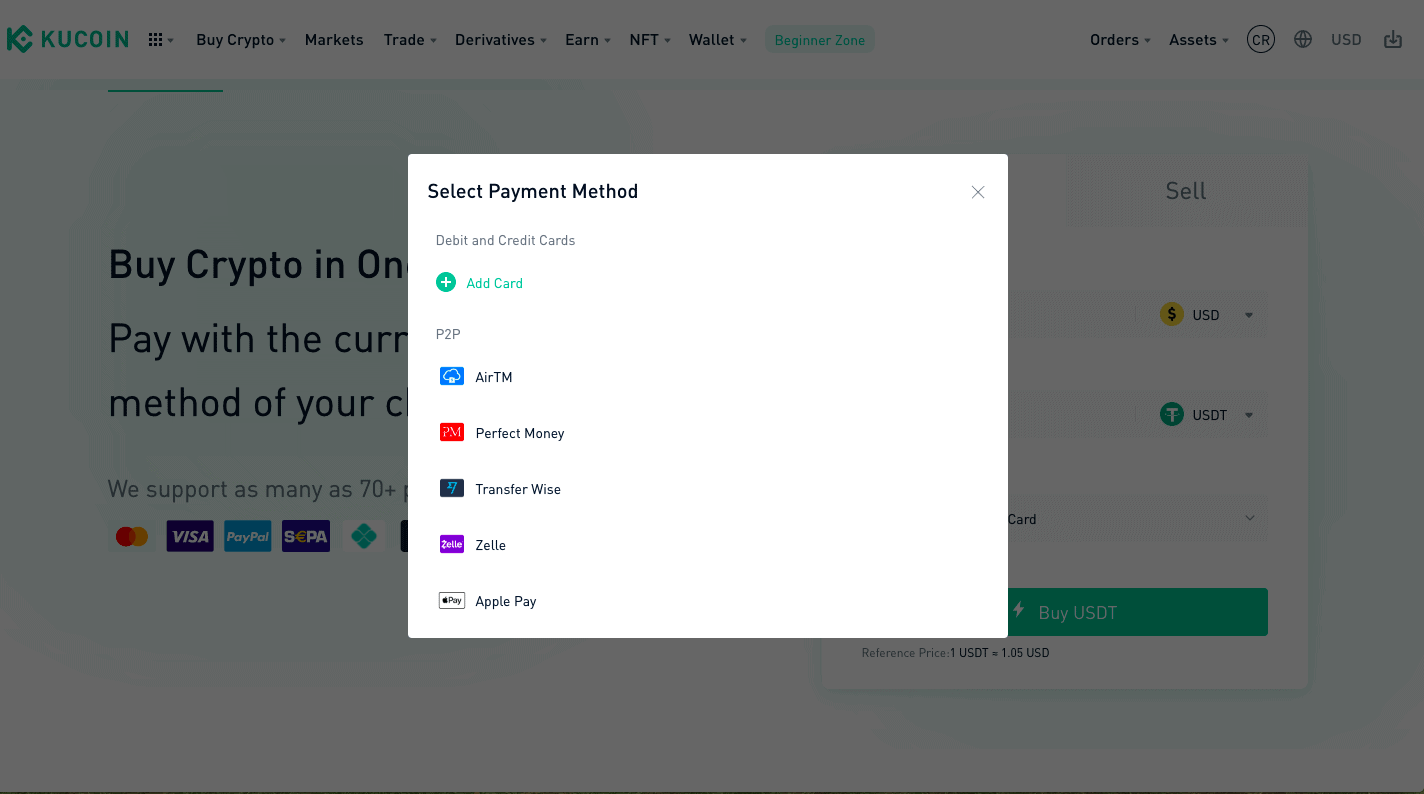
Finally, add a payment method. As you can see, you have the option to add a debit or credit card to your Kucoin account. Once you add a card, you can use it for your next purchases.
Enter your card details and hit “Buy LTC.” You will get a preview of your order details, including all the fees that apply. If it looks good, click “Confirm.” Your purchase will be completed instantly.
What if you can’t use your debit/credit card to buy Litecoin through the Fast Trade? This may happen due to several issues, including restrictions implemented by your bank, and/or Fast Trade failure.
Alternatively, you may feel uncomfortable leaving your card information on Kucoin. If that’s the case, you can go for the Third-party buy.
Third-Party
The third-party buy allows you to pay for your purchase via independent payment channels. These payment channels sell you crypto on their own rates, which are usually higher compared to spot market rates, but equal to fast trade prices.
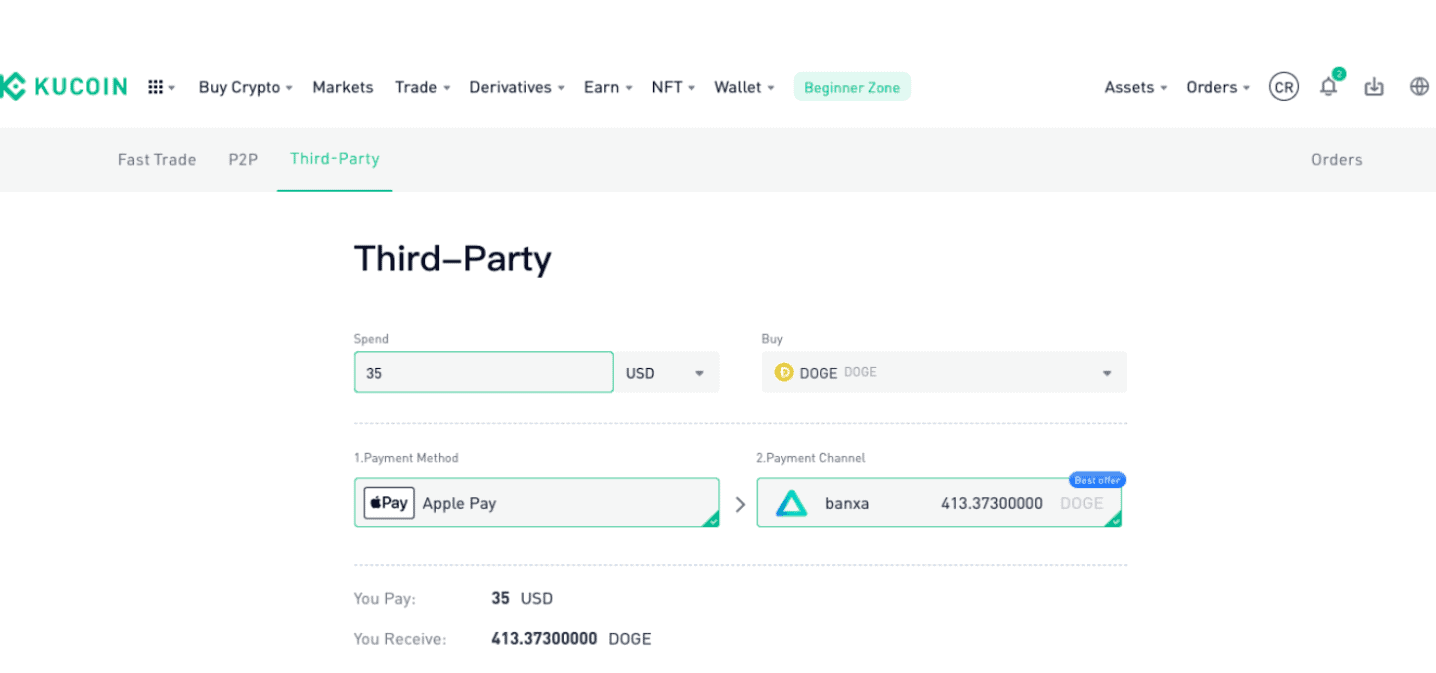
The third-party buy is very easy to navigate: enter the amount you want to spend and choose Litecoin as the currency you want to receive.
Select a payment method and a payment processor. Click “Confirm” to continue.
At this point, you will leave the Kucoin website for the payment processor website. If you already have an account, you can complete the transaction immediately. If you don’t have an account, you can set it up quickly and finish your transaction.
How to Buy Litecoin with Crypto
Finally, you can buy Litecoin on the Kucoin spot market with cryptocurrencies.
On your dashboard, select the “Trade” menu and hit Spot Trading.” You will see several pairings on the page, such as BTC/USDT, ETH/USDT, DOGE/USDT, and so on.
A significant portion of all crypto trades is denominated in USDT, so you can buy and sell most coins for USDT, including Litecoin.
For example, if you have Polkadot, you may not be able to trade it for Litecoin directly, but you can trade it for USDT and then use USDT to buy LTC.
First, select the trading pair you want to exchange (for example, LTC/USDT). Next, fill out the order form by adjusting the amount of USDT you want to spend on LTC.
Kucoin allows you to place “Market” and “Limit” orders. For beginners, we suggest selecting a market order. If you want to explore other options, learn more about different order types before you continue
Once you are done, click “Buy.”
You now know three different ways to buy Litecoin on Kucoin! If you enjoyed our “How to Buy Litecoin on Kucoin” guide, you may also like our exchange reviews and other guides.




