How to Buy Ethereum on OKX
OKX is a global exchange that allows users to buy digital assets like Bitcoin and Ethereum with fiat money, thanks to several fiat gates the platform supports.
If you want to invest in Ethereum on OKX but don’t know how we are here for you. Let’s see how to buy Ethereum on OKX with step-by-step instructions.
A Step-By-Step Guide on How to Buy Ethereum on OKX
1. Register an Account
If you don’t have an OKX account, follow our link to the OKX website and sign up.
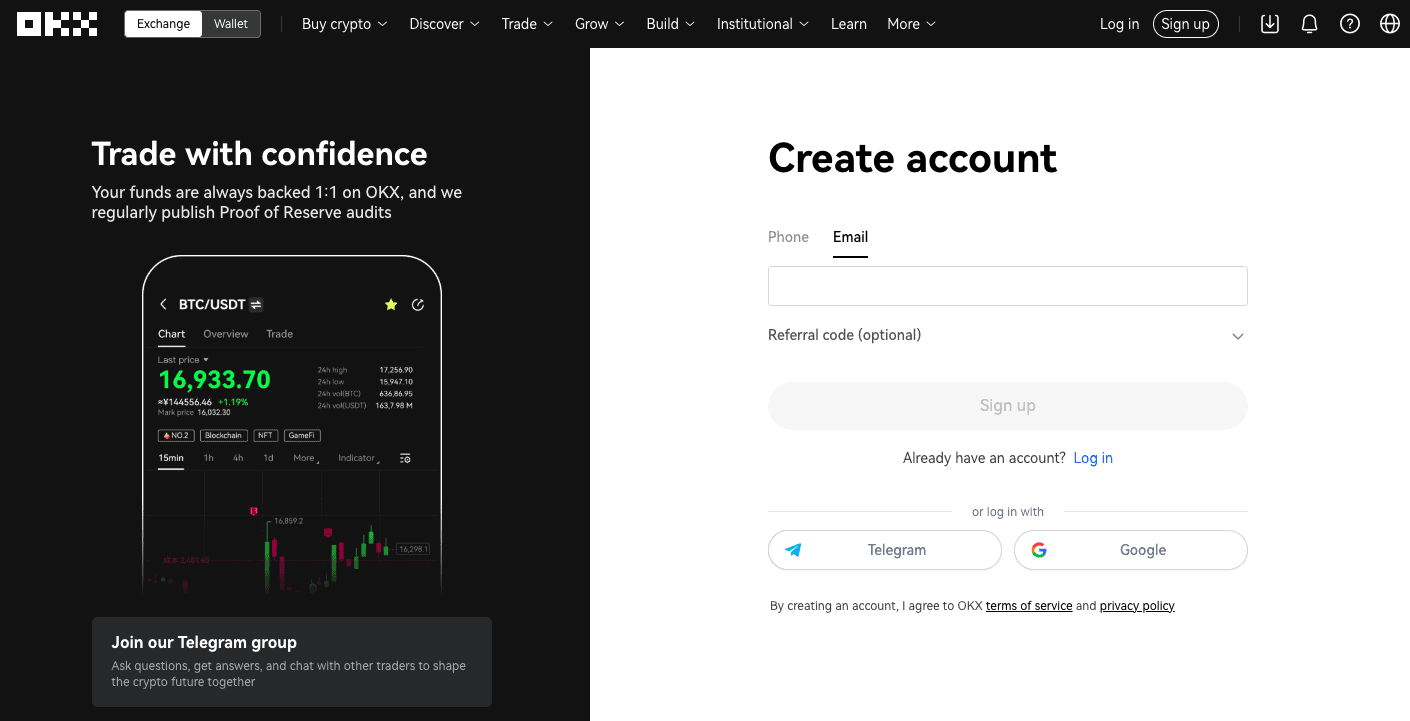
2. Verify Your Account
OKX has a simple verification system. First, click on your name or account symbol (upper-right corner of the page). Then, go to the “Verification” tab.

Select the “Individual account” option and click “Continue.”
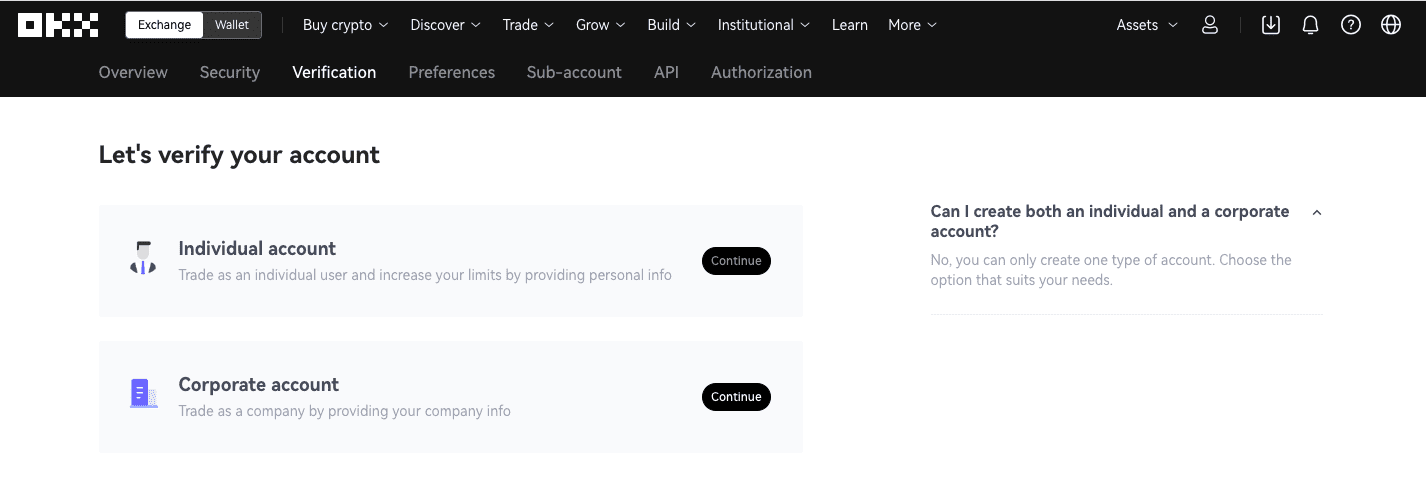
Enter your information and select the type of ID you want to upload. On the next page, upload a photo of your ID.
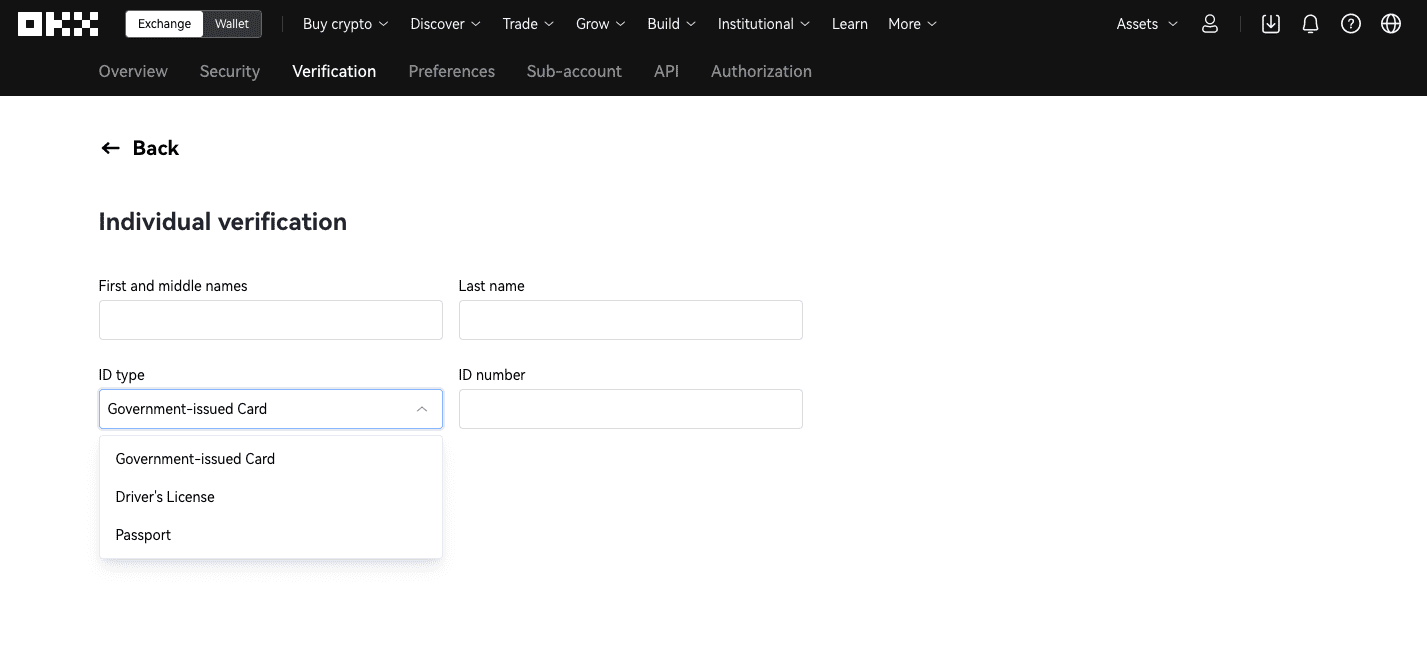
3. Deposit Funds/Crypto
Go to your profile and click on the “Overview” tab. If you are verified, you can buy crypto on the platform with your credit and debit cards.
You can also deposit cryptocurrencies to your OKX account and trade your digital assets for Ethereum. Click on “Deposit” and select the asset you want to transfer to OKX.
If this is your first time buying cryptocurrency, you can select “Buy with Credit Card.”
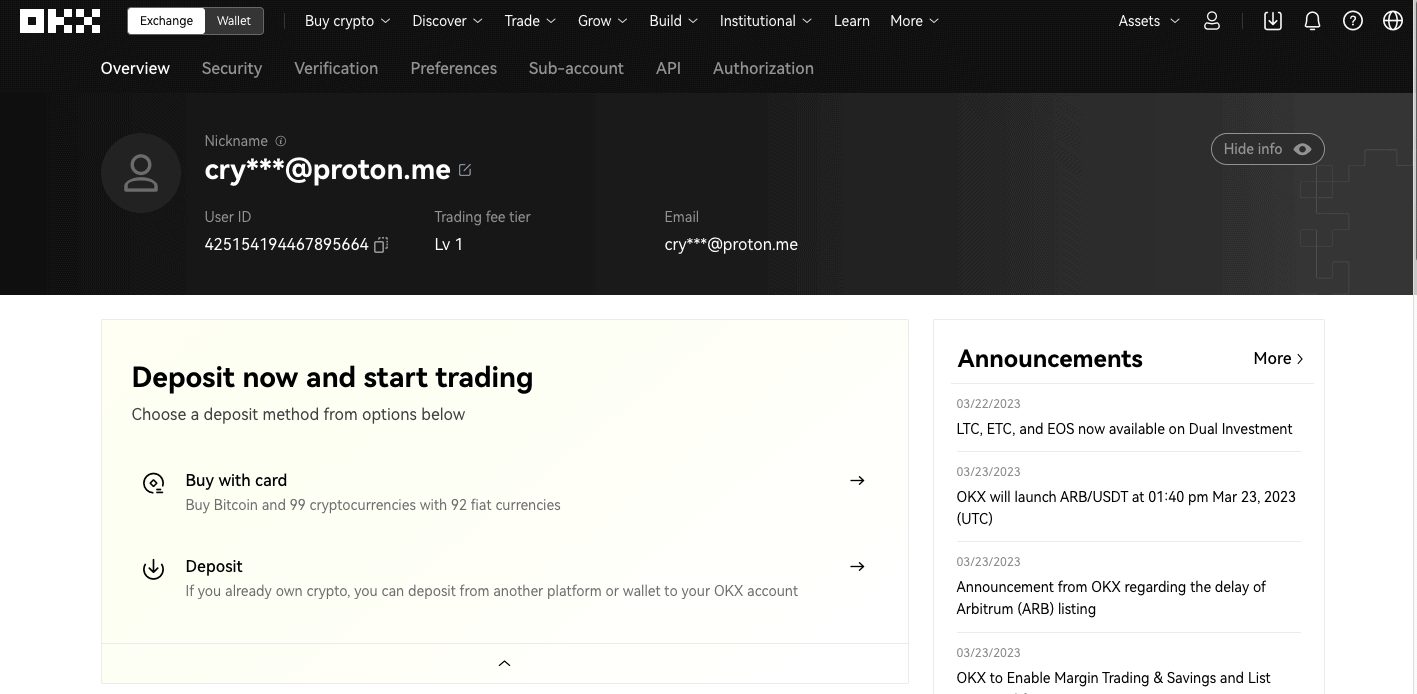
4. Navigate to the Relevant Screen to Buy
You will be redirected to the “Buy with Card” screen. In the “You Pay” column, type the amount you would like to spend on Ether. In the “You Receive” column, select ETH from the dropdown menu.
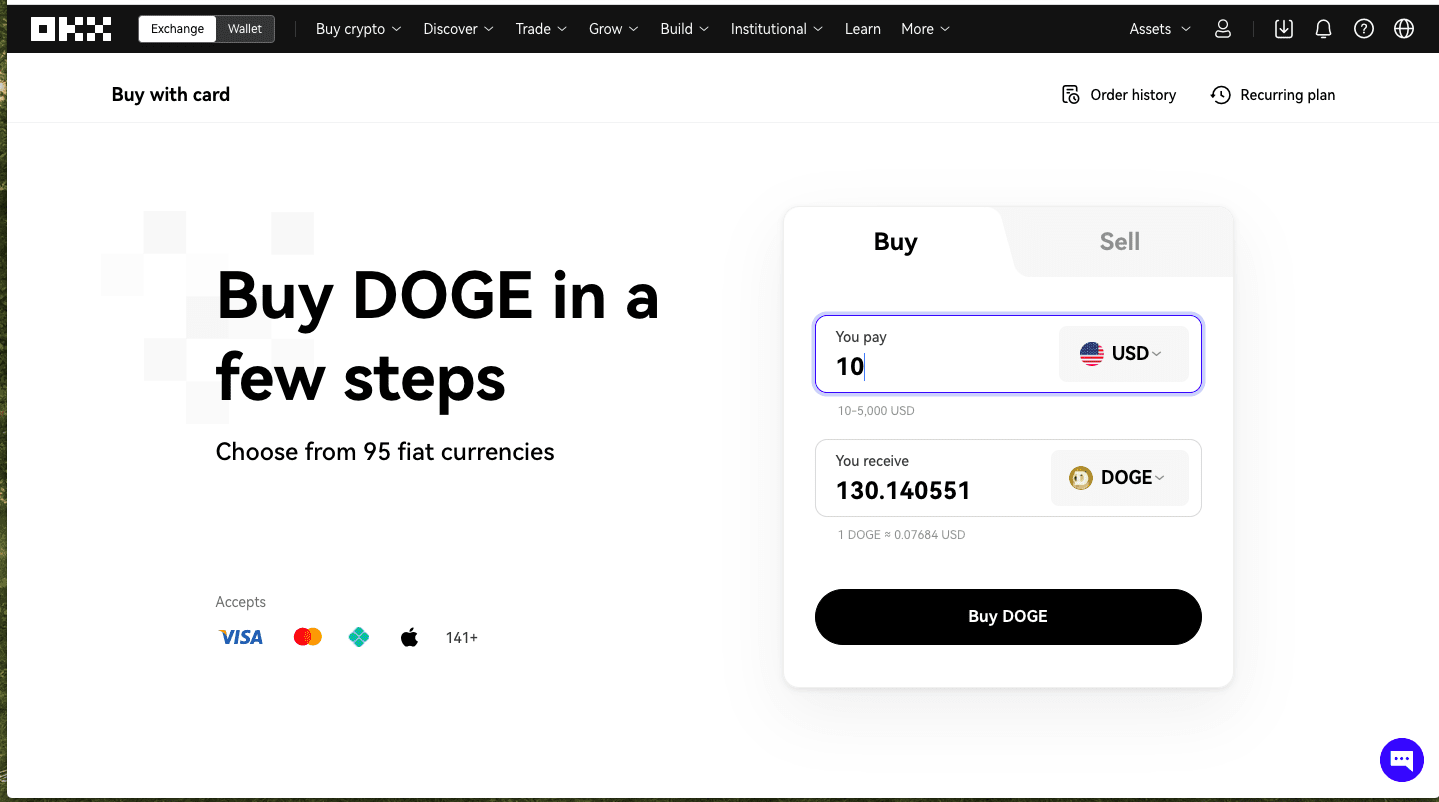
Click “Buy ETH.”
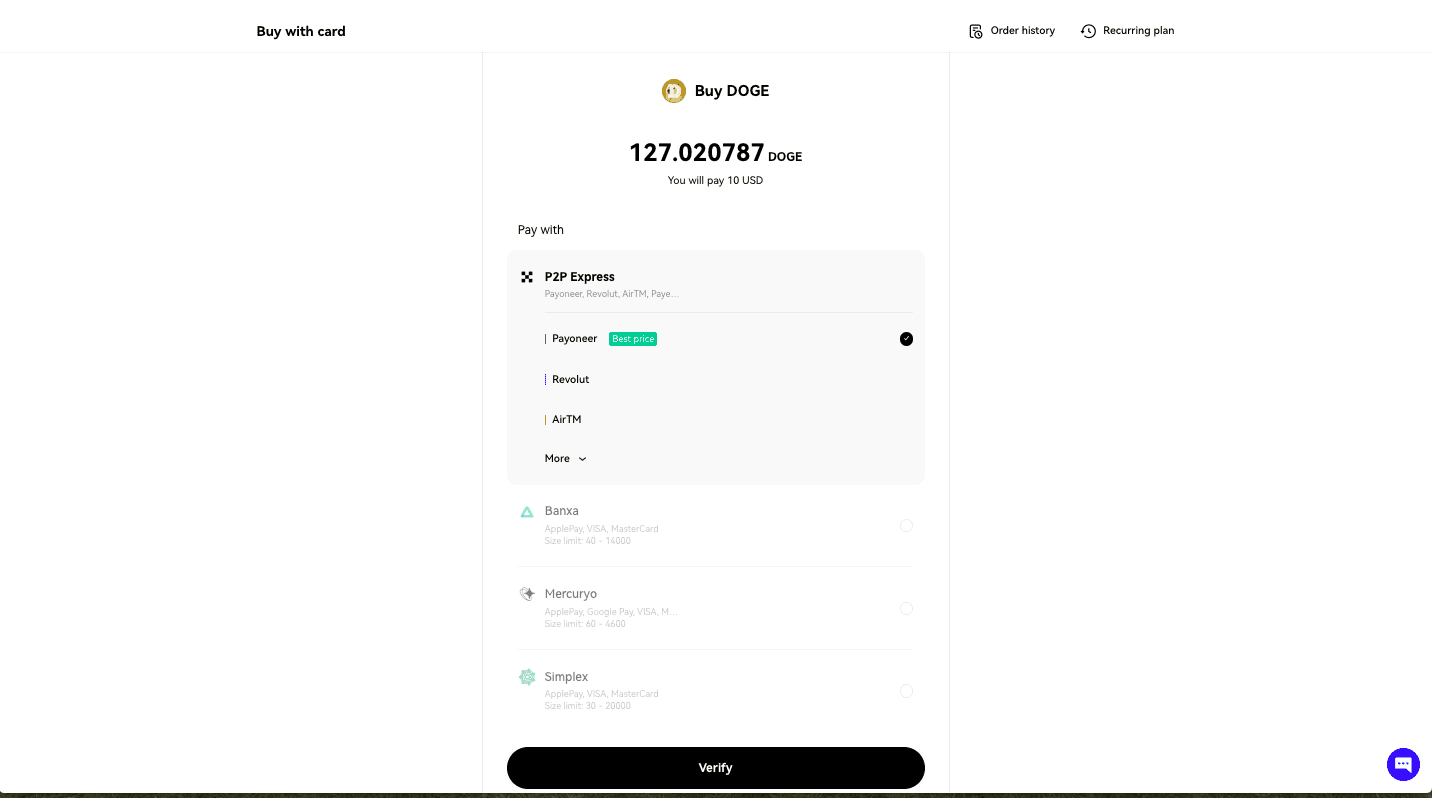
You can choose a payment method on the next page. As you can see, you have several options, including third-party apps like Mercuryo, Banxa, and Simplex or payment processors like AirTM, Payoneer, and Revolut.
Hit the “Verify” button to access the payment app. For example, if you choose Banxa, you should log in and verify your purchase. Follow the instructions on the screen to complete your order.
Congrats! That’s how to buy Ethereum on OKX.



