How to Buy Ethereum on Kucoin
So you want to buy some ETH on Kucoin but don’t know where to start? Well, we prepared a detailed guide to help you understand how to buy Ethereum on Kucoin.
A Step-By-Step Guide on How to Buy Ethereum on Kucoin
1. Register an Account
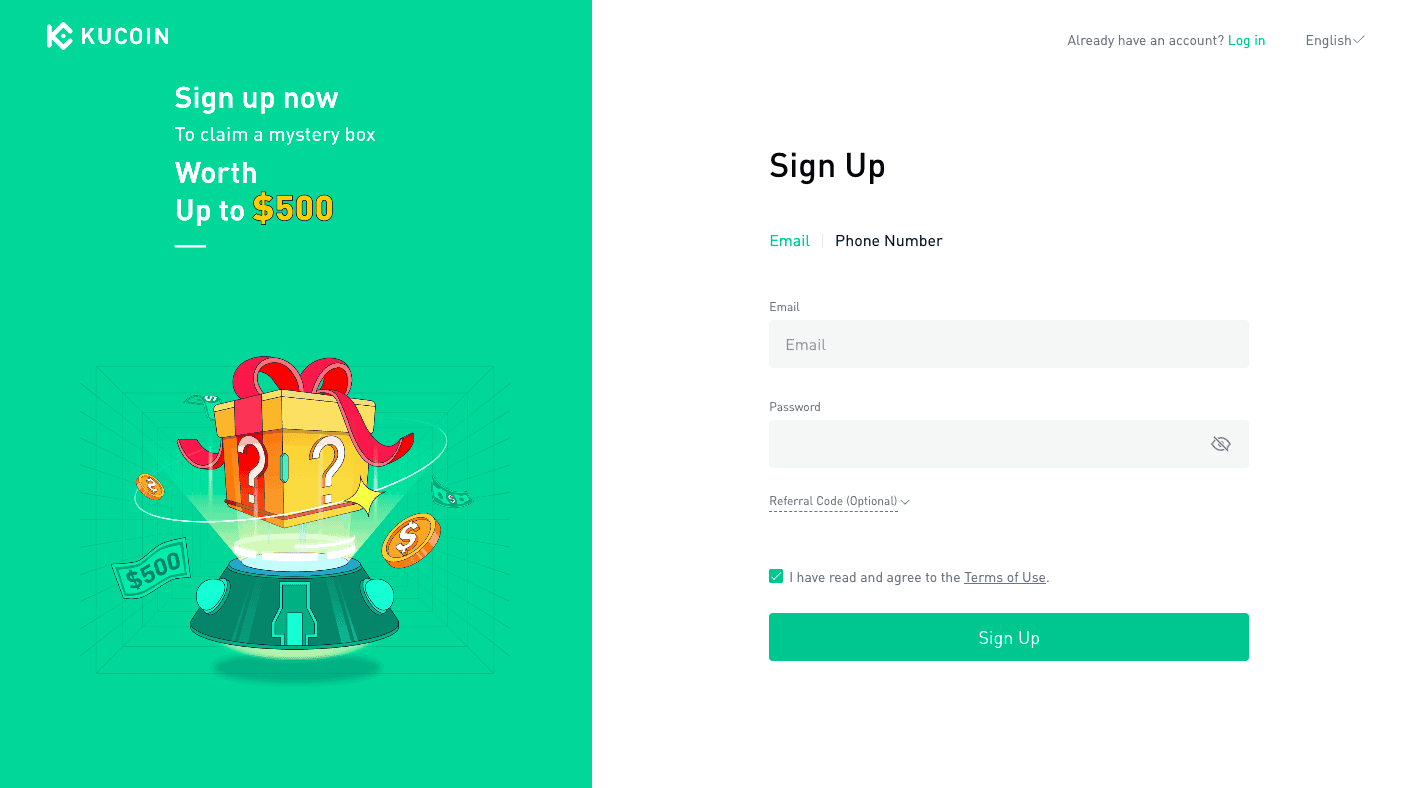
Go to Kucoin’s official website and fill out the sign-up form. Once you click “Sign Up,” you will receive an account confirmation code you can use to log in to your account.
2. Verify Your Account
If you have cryptocurrencies you want to exchange for Ethereum, you can skip ID verification. All you have to do is to deposit your cryptocurrency to Kucoin and trade it for Ether. You can skip to the next heading to see how to do that.
If you are a beginner who doesn’t own any digital assets, it’s time to verify your identity on the exchange. While Kucoin doesn’t enforce KYC checks for trading cryptocurrencies, you must do it to buy Ethereum with fiat money (USD, EUR, or your local currency).
Select the profile icon (next to “Orders”) in the upper-right corner of your dashboard. On your profile page, there are several tabs: Hit the identity verification tab.
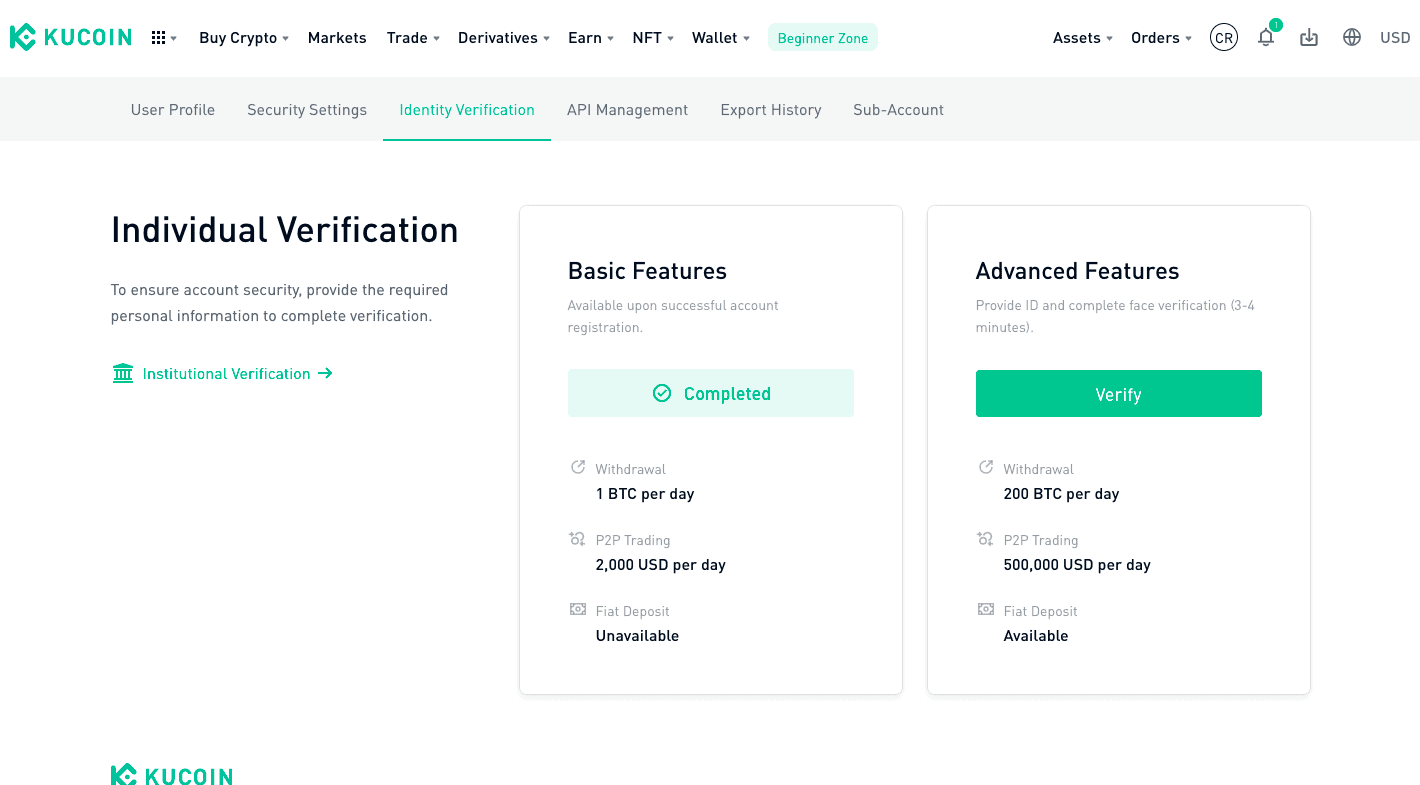
Basic verification is automatically completed when you sign up on the exchange. Advanced verification, on the other hand, allows you to deposit fiat to the platform and that’s what we need to buy ETH. So, go ahead and click “Verify.”
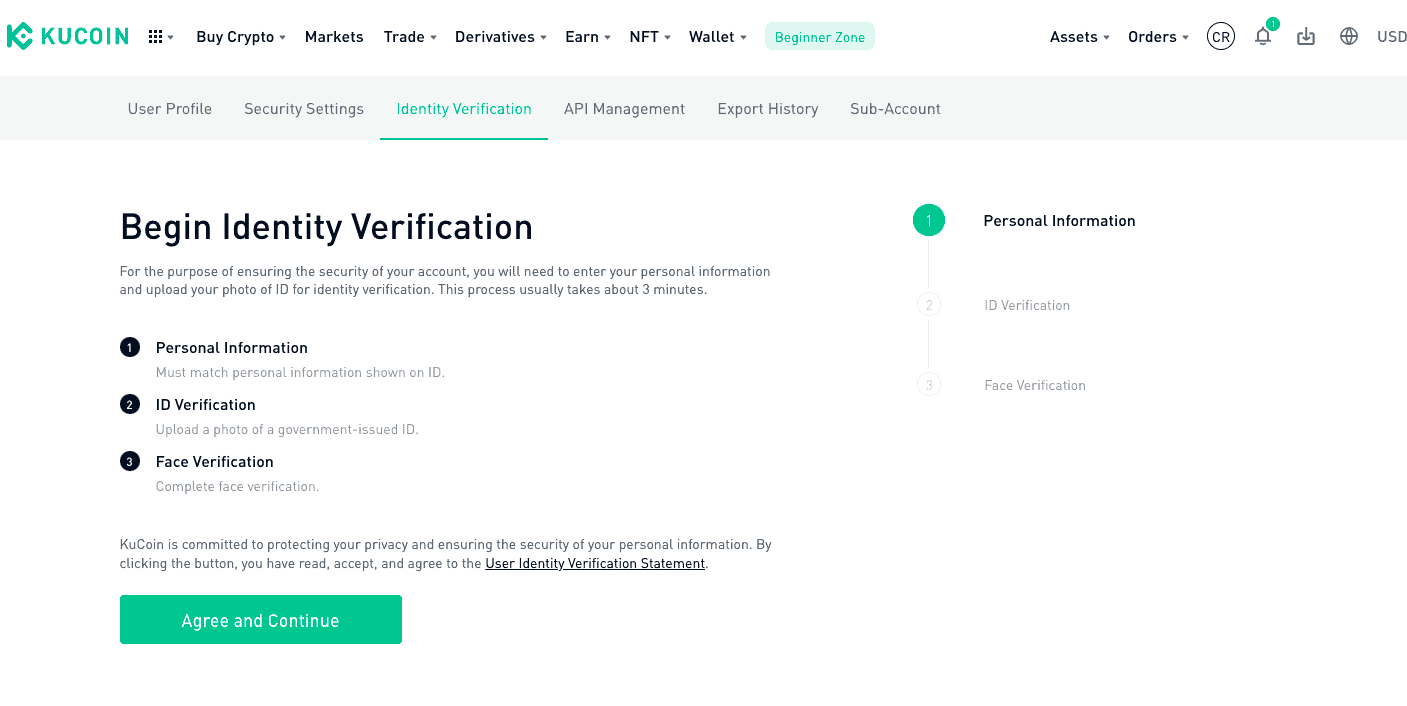
The identity verification procedure is simple: enter your personal information as written on your ID, upload a photo of your ID and go through face verification. Click “Agree and Continue” to start.
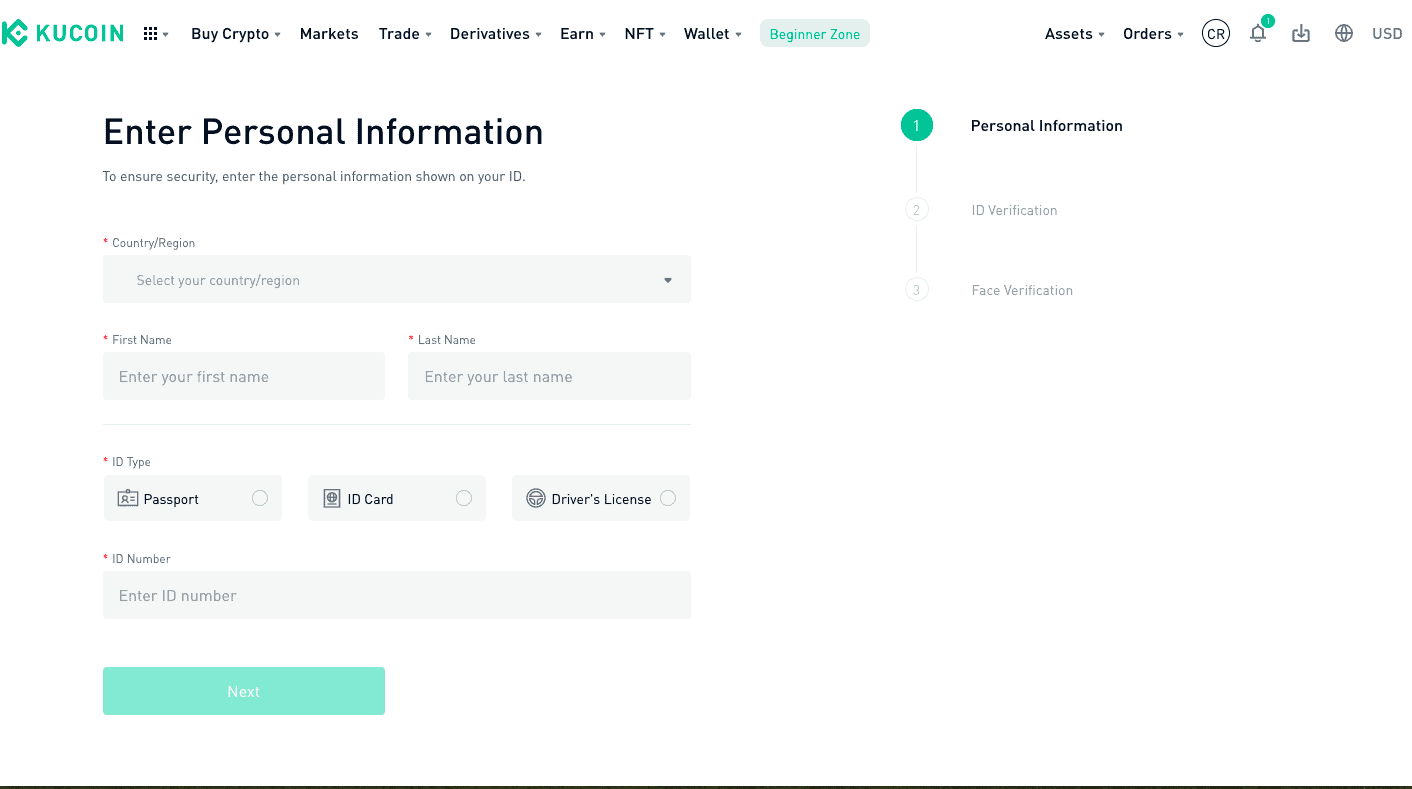
Fill out the form, click “Next,” and follow the instructions on the screen to complete ID verification.
3. Deposit Funds/Crypto
This section is for those who want to transfer their crypto assets to Kucoin to buy Ether. If you don’t own crypto yet, you can skip to the final section for instructions on fiat purchases.
Click on your “Assets” tab. It’s right next to “Orders” on the dashboard. In the “Asset Overview” page, click “Deposit.”
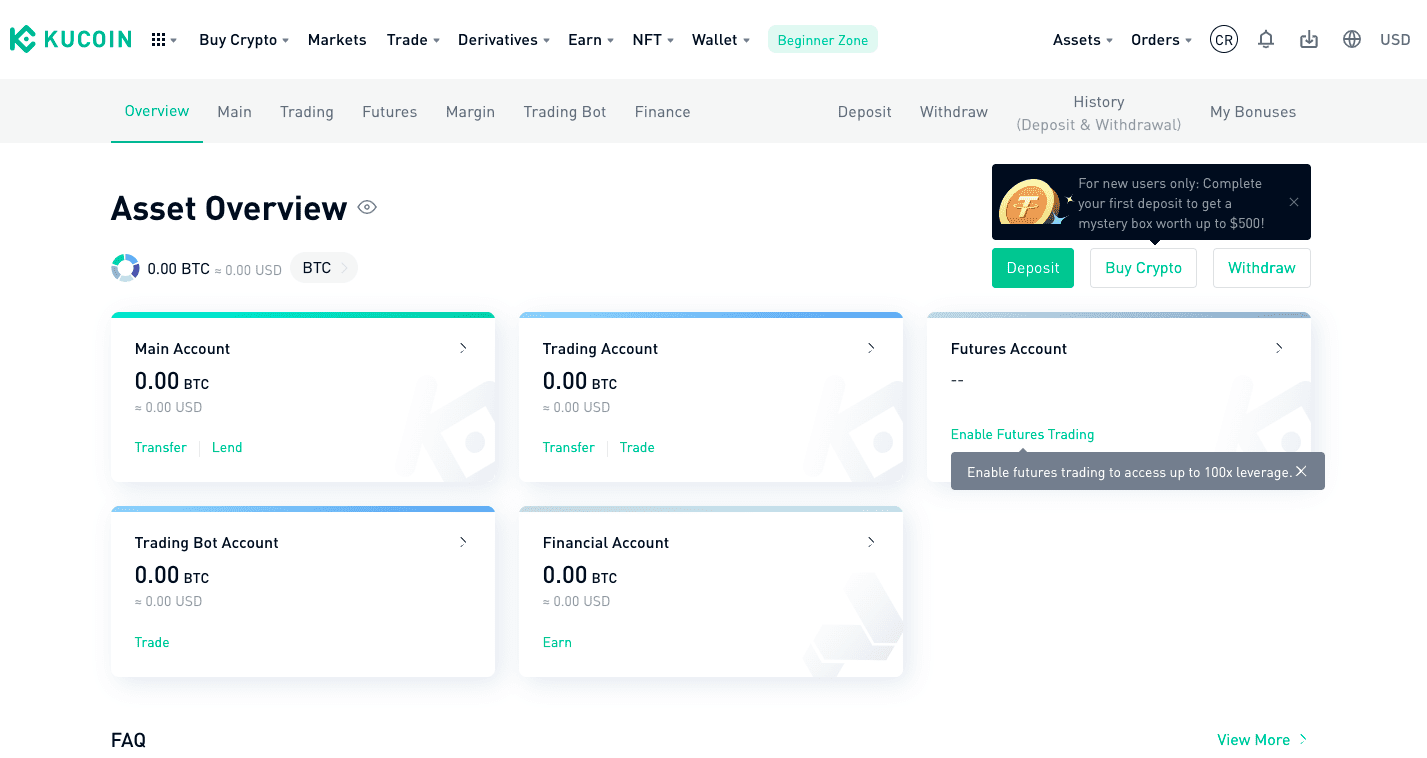
Once you click deposit, you see a list of assets Kucoin accepts. Select the asset you already own from the list and click “Deposit.”
You will receive a unique deposit address for that asset and a QR code. You can now go to your main wallet and use the address or the code to send your crypto to Kucoin.
Once your assets arrive, you can trade them for ETH on the Kucoin exchange.
4. Navigate to the Relevant Screen to Buy
It’s now time to purchase Ether on Kucoin. On the upper-left corner of your screen (right next to the Kucoin logo), you will see the “Buy Crypto” tab. Click on it to see a dropdown menu.
As you can see, your options are “Fast Trade,” “P2P,” and “Third-party.” However, P2P is currently not available for most assets, including Ethereum, so you have to choose either “Fast Trade” or “Third-Party” to continue.
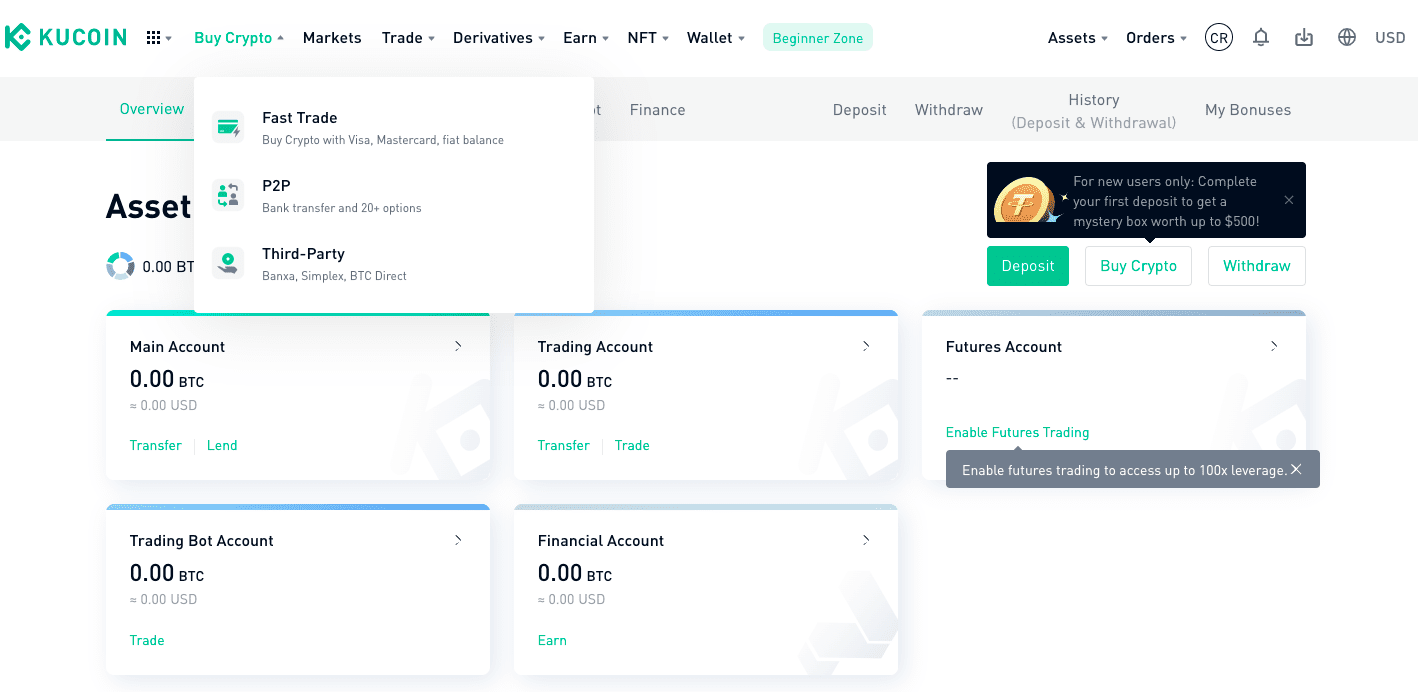
Fast Trade
Fast Trade, otherwise known as “one-click buy,” is a great way to buy ETH on the platform. It’s quick and smooth. All you have to do is to enter how much you want to spend on Ether in the “I want to spend” column, select Ethereum from the assets list, and select a payment method.

Kucoin supports credit and debit card purchases as well as other payment channels like Apple Pay, Transfer Wise, Uphold, AirTM, and Zelle. If you select the credit/debit card option, you will be prompted to enter your card information before you complete the purchase.
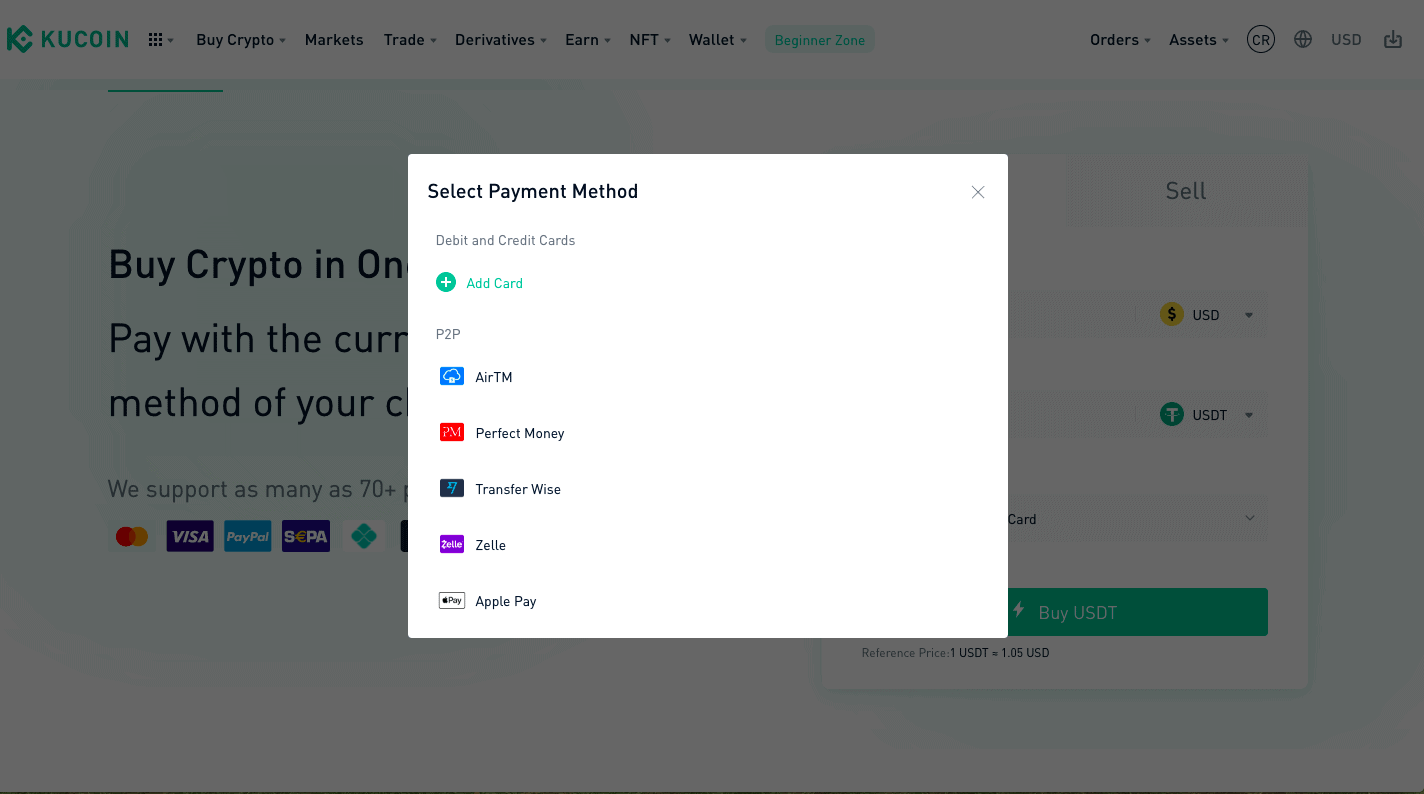
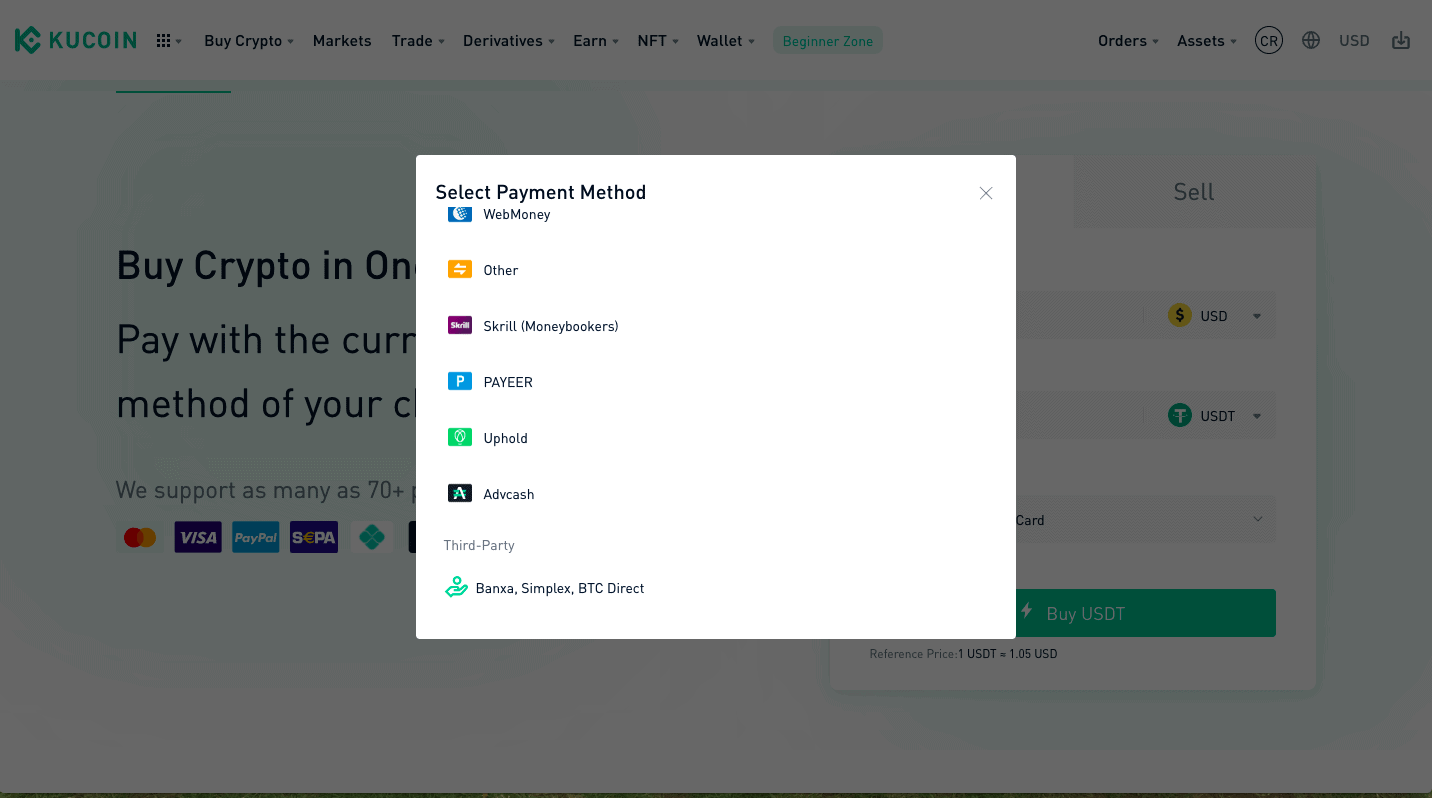
You can complete your transaction by clicking “Buy ETH.” On the next page, you will see a confirmation screen with your order details. If everything looks good, you can confirm your order, and you are done.
Third-Party
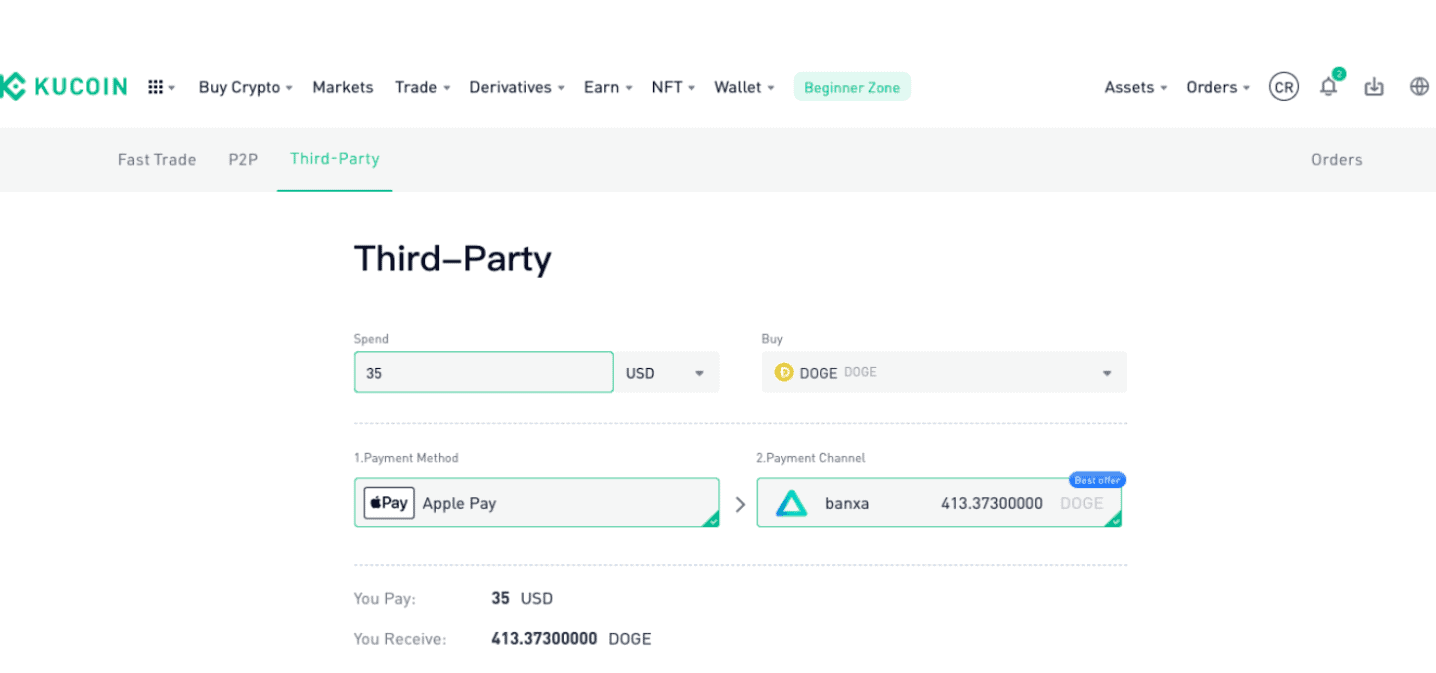
Let’s say you don’t want to use a credit card or bank account to buy crypto. Then, you can use Banxa or Simplex third-party payment processors to purchase Ethereum.
Of course, you need a Simplex or Banxa account to be able to use these processors. These third-party options accept various payment methods. All you have to do is to open an account, verify your ID, and add a payment method.
If you already have an account, the process is super simple: Enter how much you want to spend, select ETH from the list, and pick the processor. You will see how much you have to pay in fees on the side of the screen.
Click “Buy” to complete your order. If you don’t have an account, you will be redirected to the payment channel to register.
And that’s it! Hope you enjoyed our guide on how to buy Ethereum on Kucoin. If you want to explore our other guides, you can check out our How to Buy Ethereum page.



