How to Buy Ethereum on Kraken Exchange
Do you want to buy Ethereum on Kraken, one of the most well-rated exchanges in the US in terms of security? Well, you are in the right place. Check out our article on how to buy Ethereum on Kraken.
A Step-By-Step Guide on How to Buy Ethereum on Kraken
1. Register an Account on Kraken
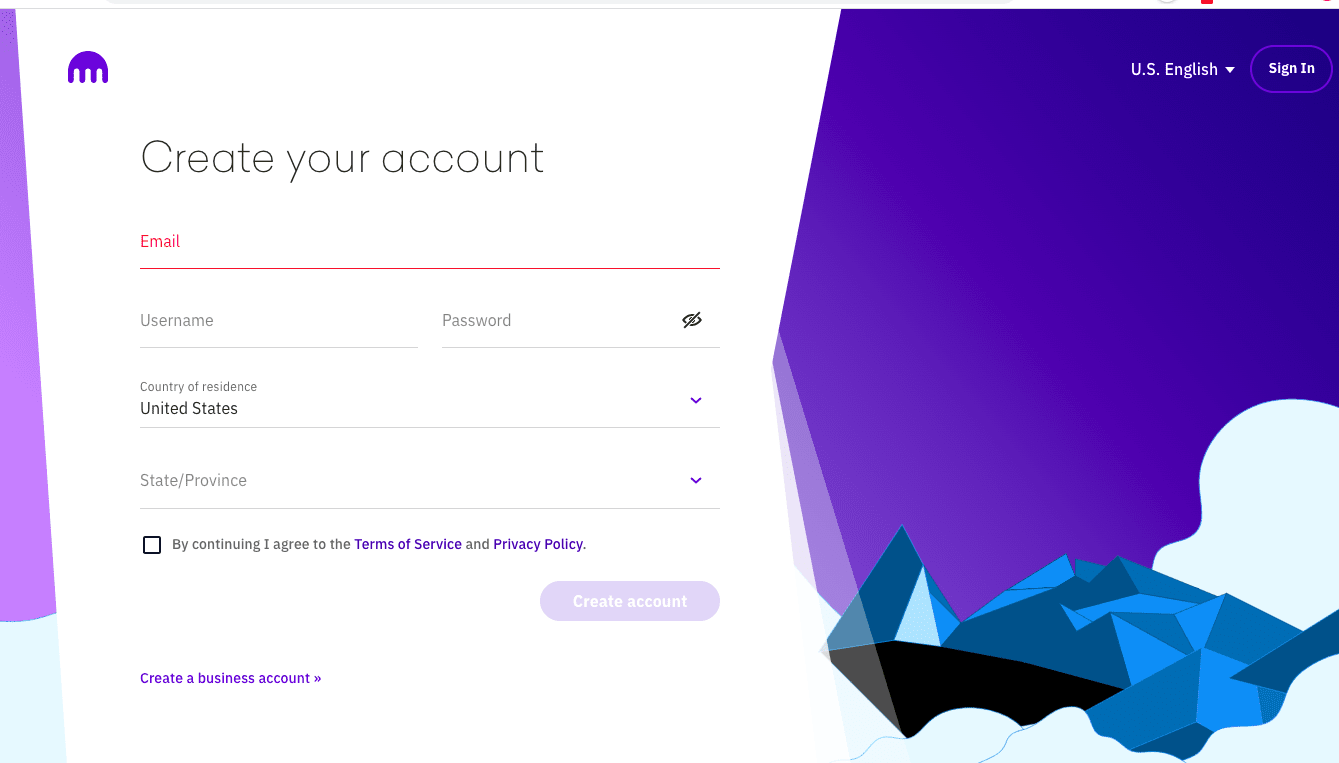
This one is pretty obvious, but you need a Kraken account to start buying Ethereum on the platform. So head off to the Kraken website and get yourself an account.
2. Verify Your Account
Some exchanges allow you to fund your account without verifying your ID. Kraken is famously not one of them and requires ID verification pretty much as soon as you log in.
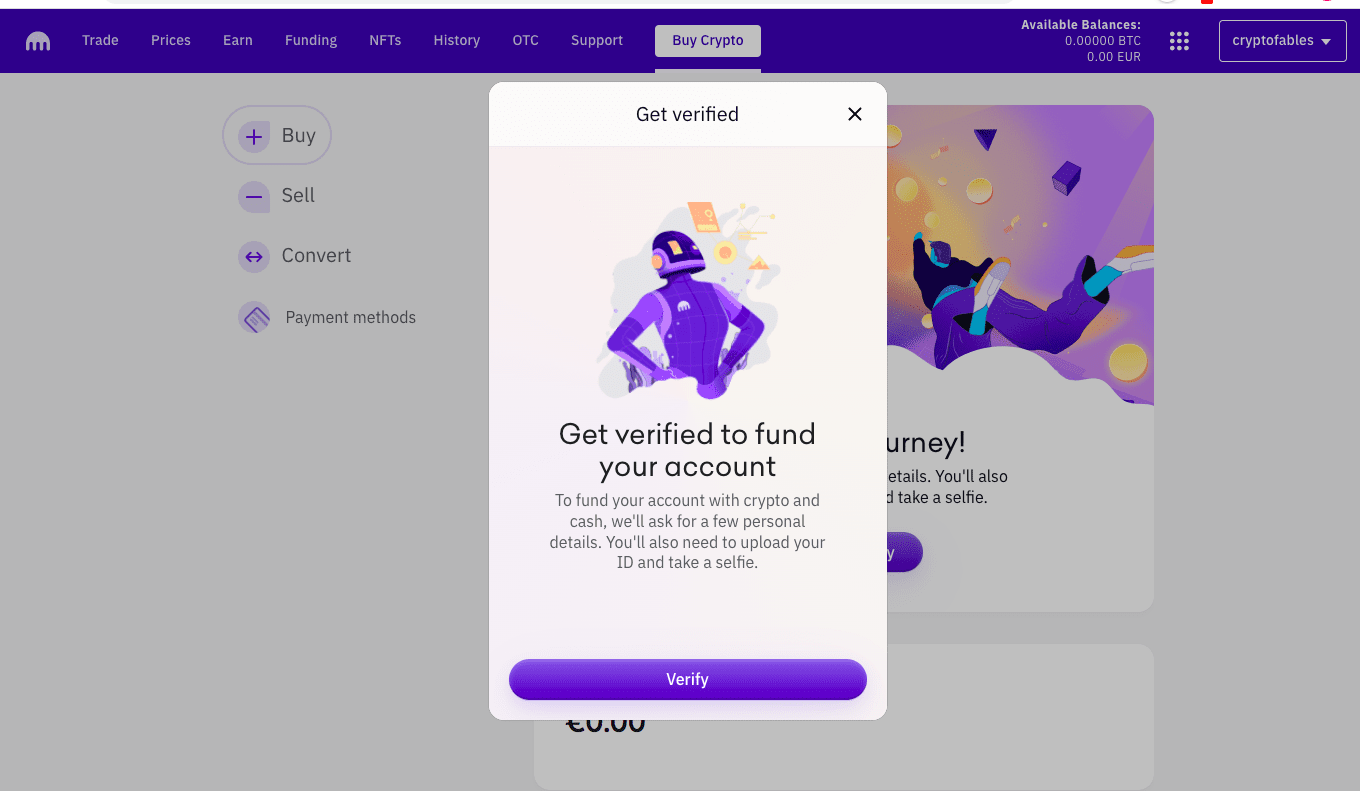
Just click “Verify” to start. You will be redirected to the verification form. Enter your information and click “Continue.”
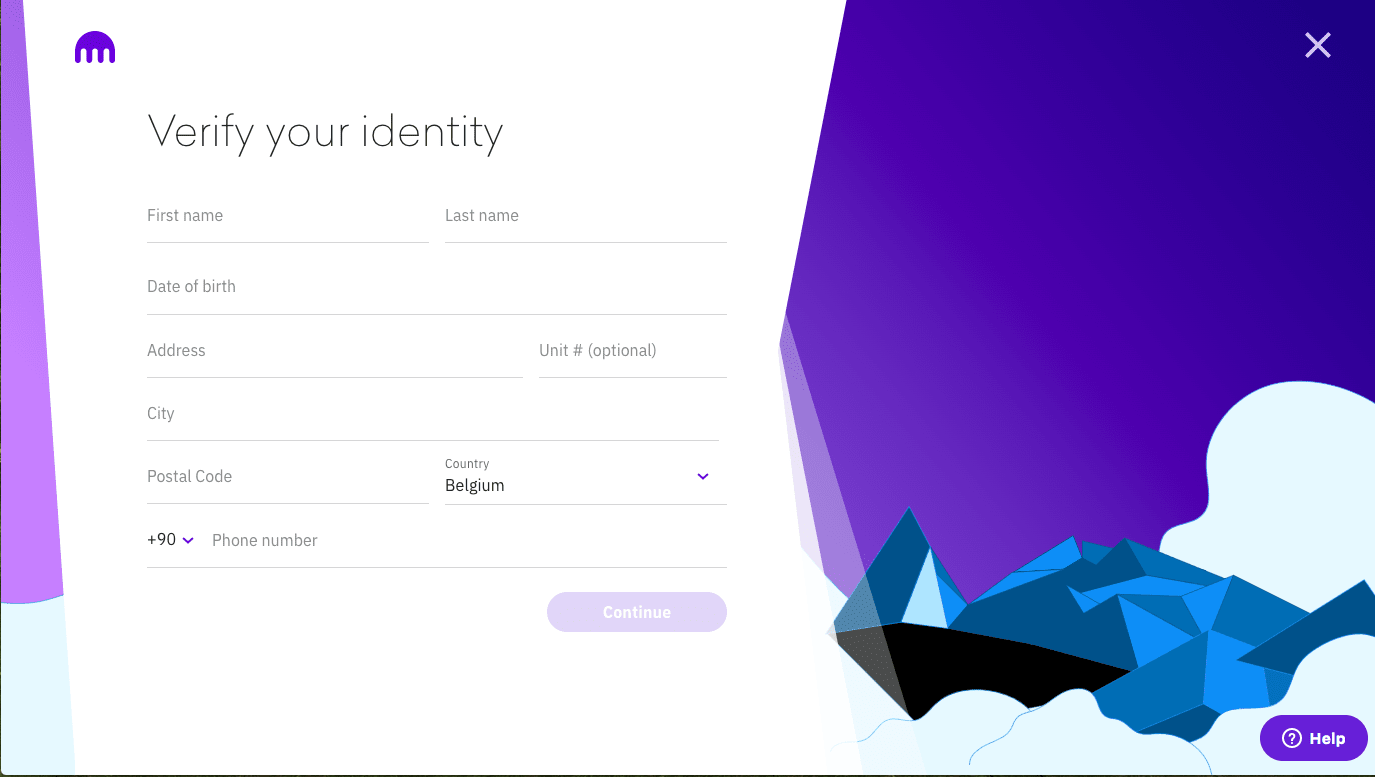
As a rule, you must provide a valid picture ID to finish ID verification. Take a photo of your official ID document and upload it to the platform.
3. Enable 2FA
You will see your account name on the upper-right corner of the page: Click it and select 2FA from the menu.
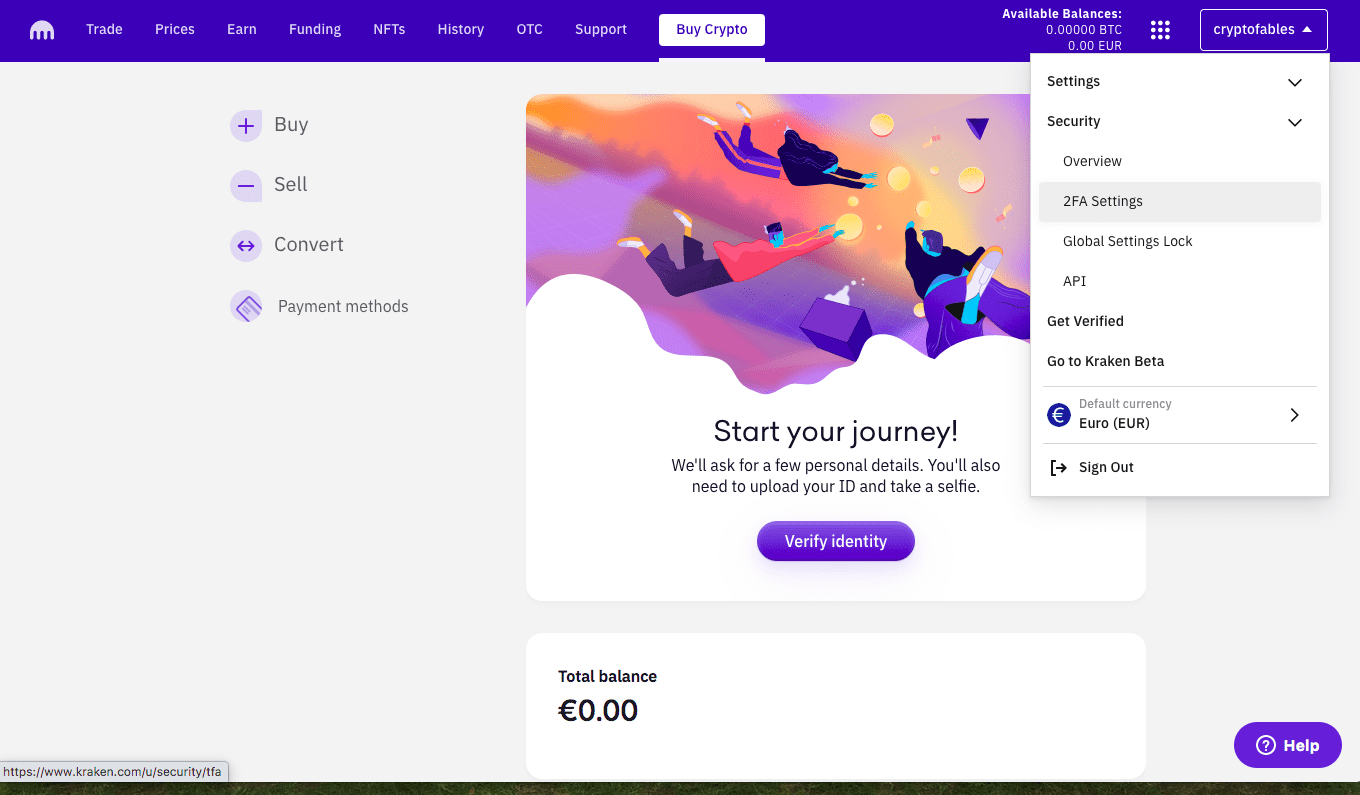
Activate 2FA for sign-ins. You can also do the same for other operations like funding and trading.
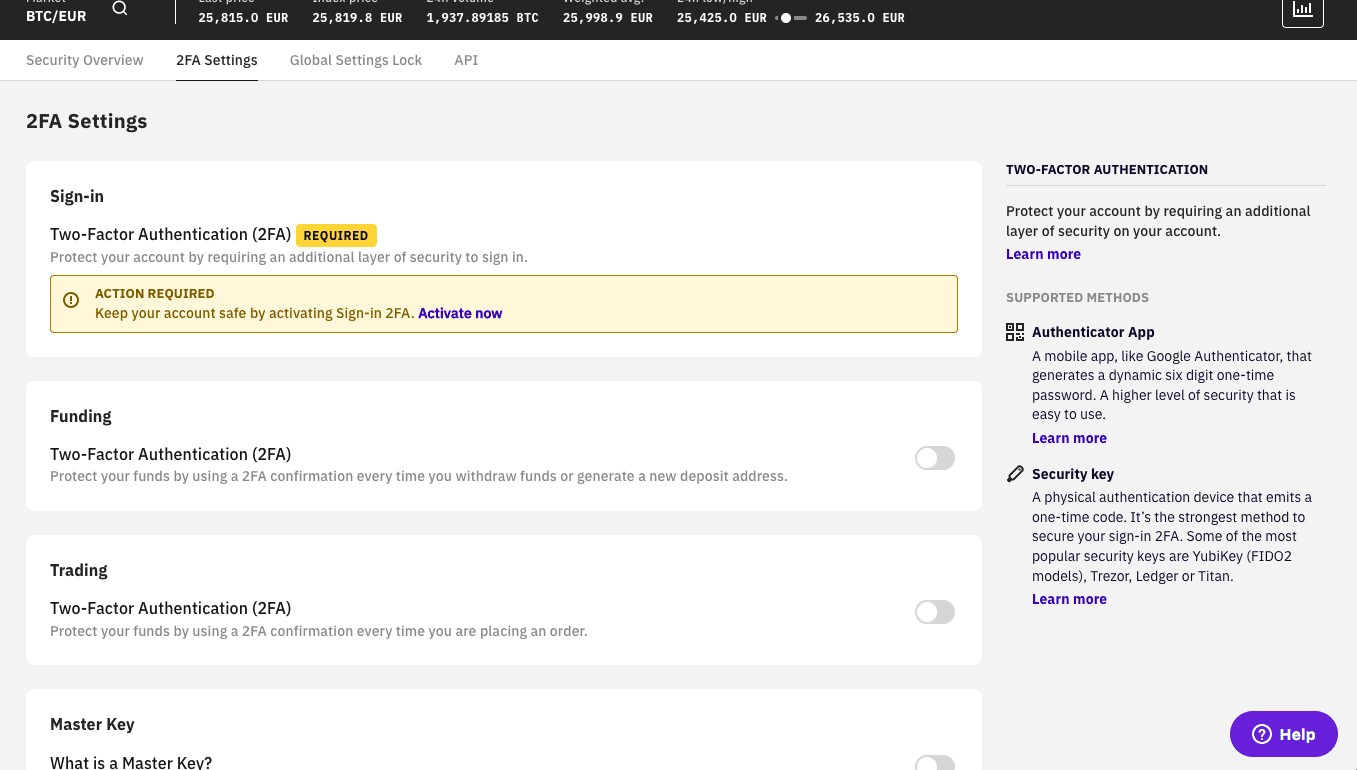
Follow the instructions to complete 2FA. It’s pretty simple: Download the Google Authenticator app if you don’t already have it, and scan the QR code.
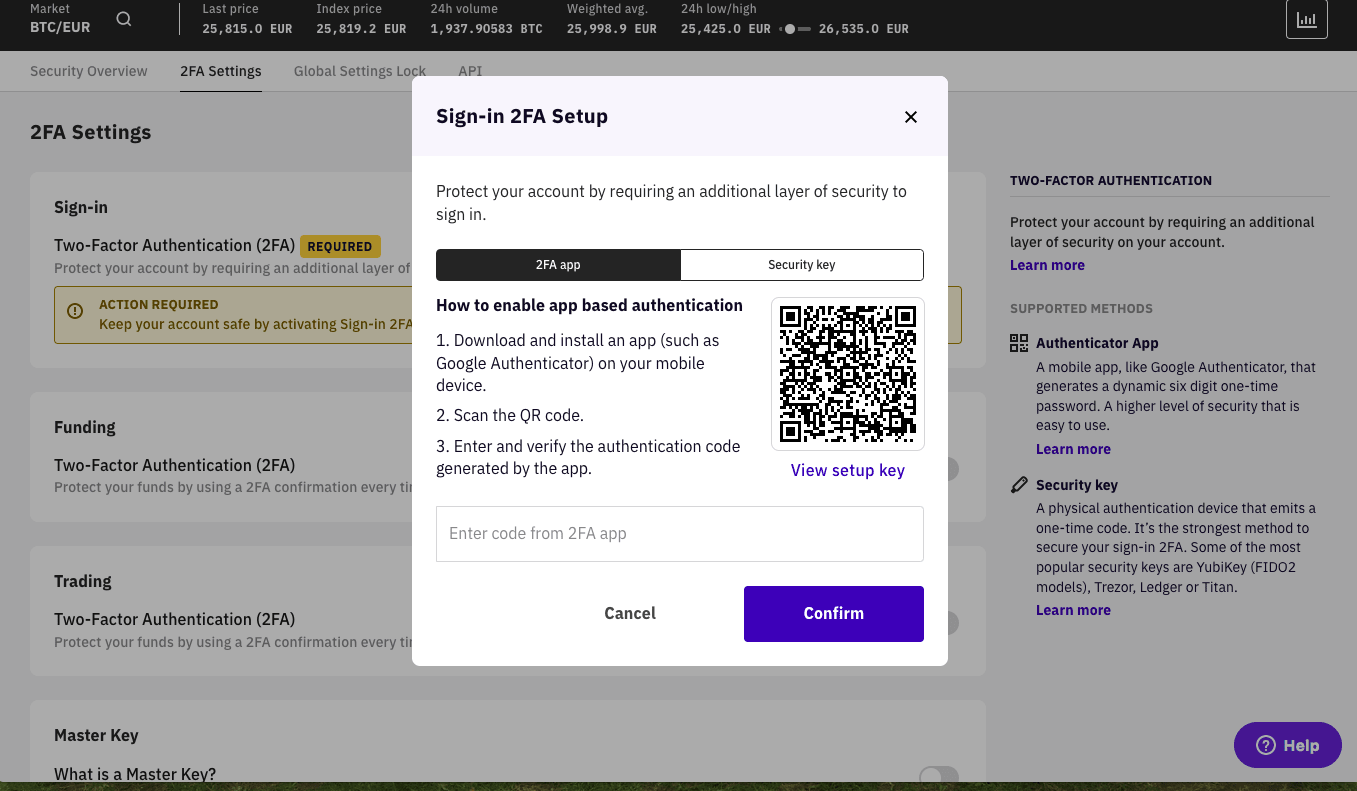
Once 2FA is activated, you can add a payment method to your account.
4. Add an Instant Payment Method
Hit the “Buy Crypto” button to go to the “Crypto Buy Methods” page. Then, hit “Add Payment Methods.”
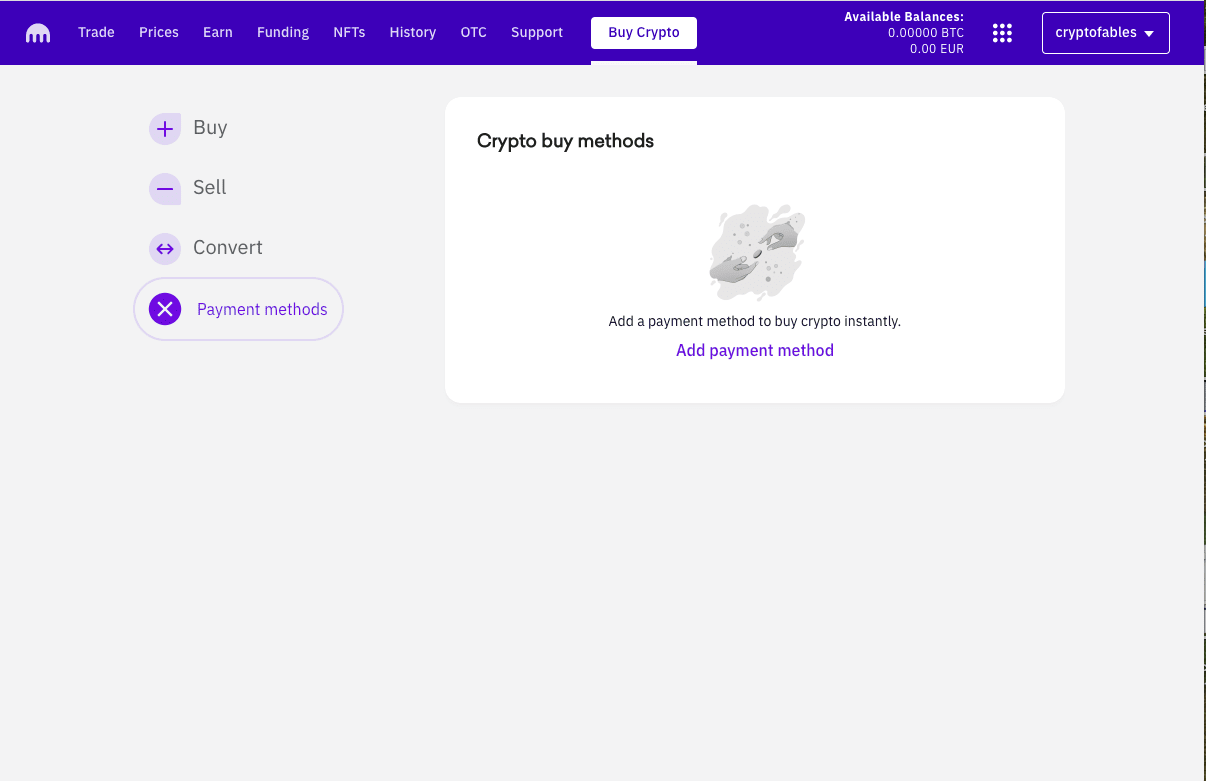
Now you have two options: you can select “Add a payment card” to buy Ether with a credit or debit card, or you can deposit cash via bank transfer.
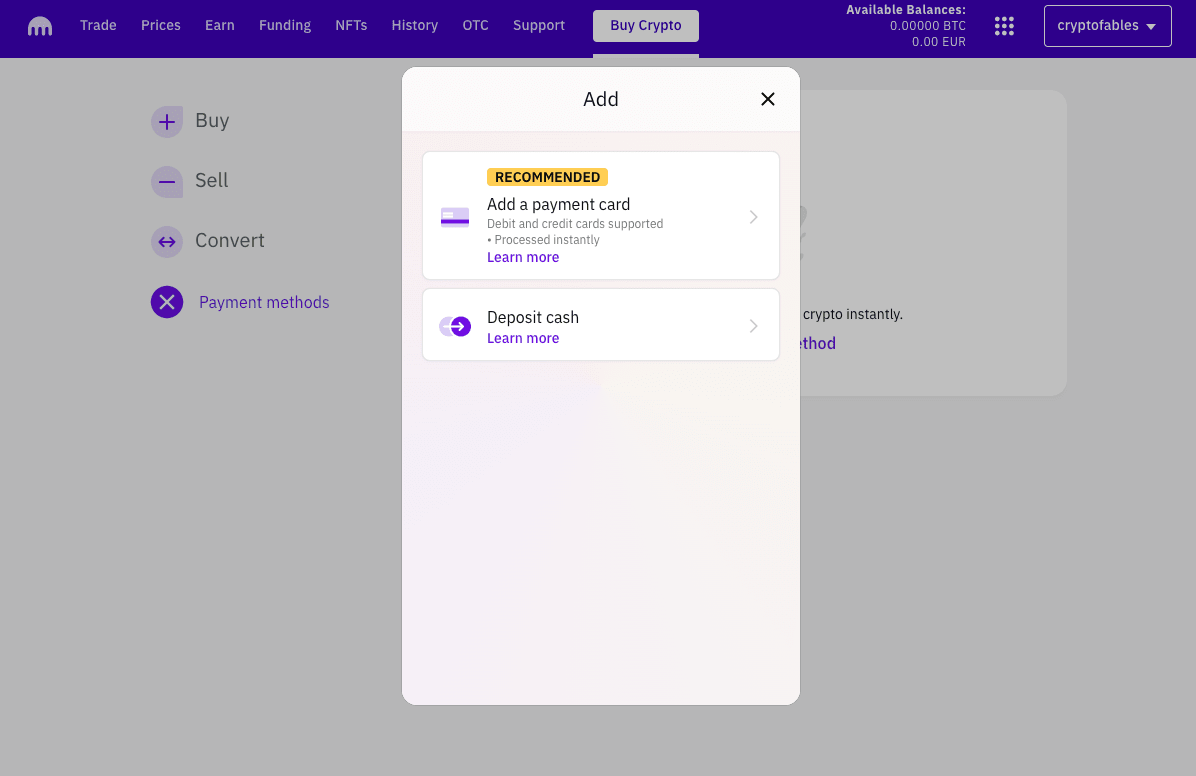
Select the option you want to use. On the next page, you can enter your card info or connect to your bank via online banking for a deposit.
4. Navigate to the Relevant Screen to Buy
Hit “Buy Crypto” again: Now you will see your payment method on the screen.
If you have added a card to your account, all you have to do is to choose it as a payment method. Then select ETH as your desired currency, and enter how much you want to pay for it.
Hit “Confirm” to see the transaction details, including the fees you have to pay. Your order isn’t yet completed, so you can still go back if the fees are too high. Unfortunately, due to processing fees, credit and debit card purchases tend to be a little expensive.
Of course, you can avoid the high fees if you make a cash deposit: Simply use your USD/EUR balance to pay for your order.
There is actually a cheaper way to purchase Ether if you have a fiat currency balance. Instead of using the instant buy, go to Kraken auto-converter. The fees are lower, though you have to pay a set price for ETH.
If you want to adjust prices (for example, if you think you can buy ETH at a lower price than what Kraken is offering), take your money and confidence to Kraken’s trade market and place an order.
Go to “Trade” and create a new order for USD/ETH (or your desired pairing). Here you can set your own price for ETH. Of course, if you set a too low price, you may have to wait a long time until your order is accepted by a seller. Of course, you can also cancel and make a new order if it’s taking too long, so don’t be afraid to try.
Hopefully, you now have a better idea of how to buy Ethereum on Kraken. We also have guides on how to buy Ethereum on different exchanges that you might find helpful.



