How to Buy Ethereum on HTX
Ethereum is one of the most promising blockchain projects that came out of the cryptocurrency era. You can invest in ETH, Ethereum’s native currency, on many exchanges, including HTX.
If you want some help, we are here to guide you on how to buy Ethereum on HTX. Read on!
A Step-By-Step Guide on How to Buy Ethereum on HTX
1. Register an Account on HTX
For those of you who don’t yet have an HTX account, the first course of action is to go to the platform via our link and open an account.
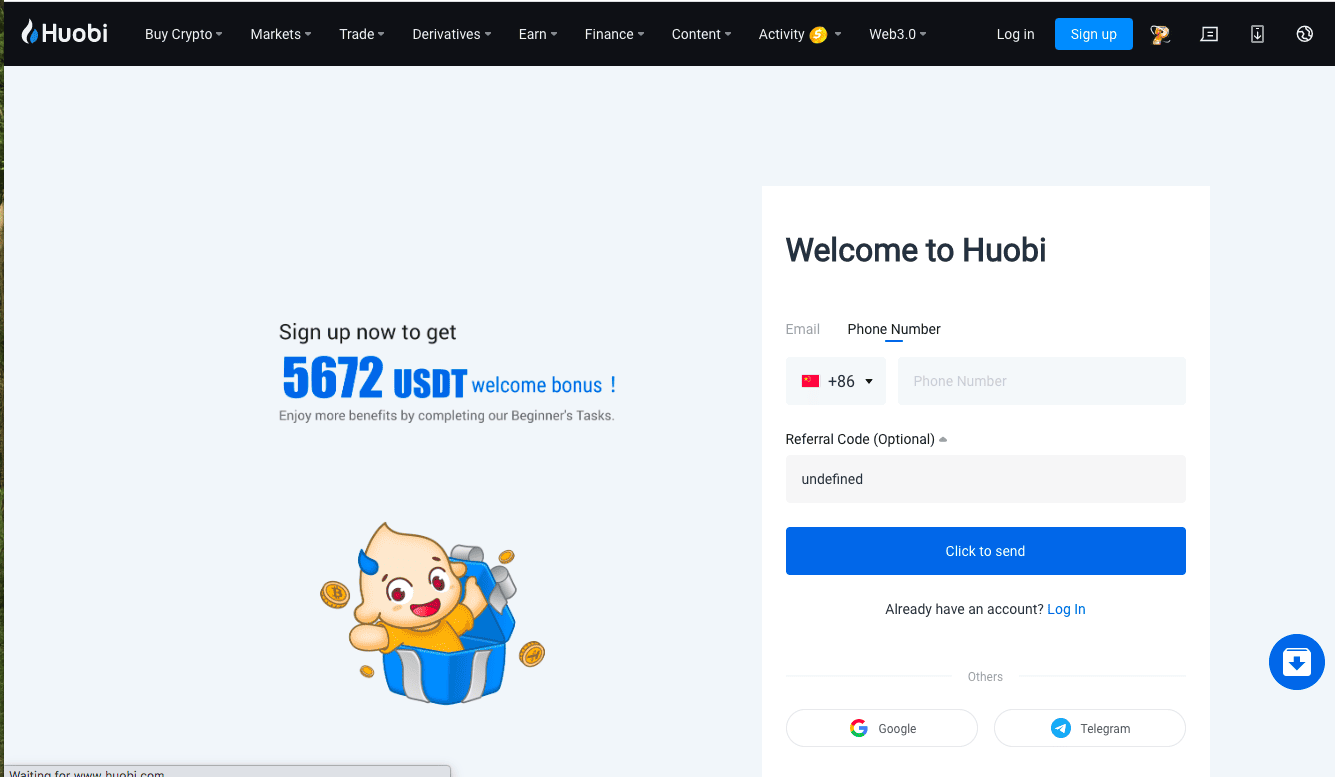
Once you click sign up, you get a code that will help you log in to HTX. Check your phone or email for the code.
2. Get Verified on HTX
Like most beginners, you may not own any digital assets, so you may have to buy Ethereum with fiat currency like GBP, EUR, AUD, or USD. This is a straightforward operation, but since it involves national currencies, users have to complete KYC checks, otherwise known as ID verification, before they can do so.
To start the KYC check, go to your HTX account and select verification.
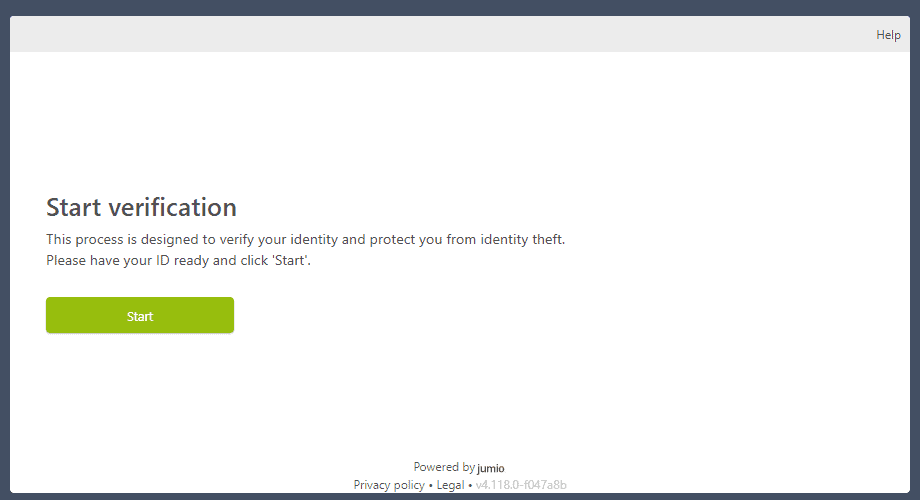
Hit “Start”
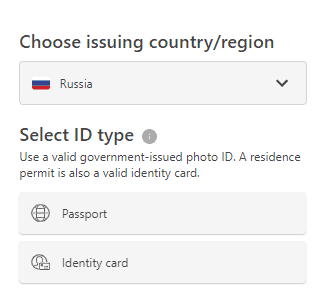
You need to upload a picture of an official ID, like a passport or an identity card. First, select your region or country: You will see the accepted ID types on the screen. Choose one and click “Continue.”
On the next page, upload your official photo ID. Then, click “Continue” for the next step.
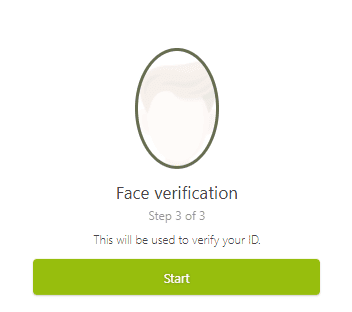
After you upload an ID, HTX requires “Face Verification.” Hit the “Start” button to enter the face verification interface. If your laptop or PC is not equipped with a camera, you can finish the process on your phone as well.
And that’s it for the first part of verification. However, at this verification tier, you can only deposit and/or withdraw 900 EUR worth of currency. If you are fine with the 900 EUR limit, you can skip the rest of this section and continue to the next heading: Depositing Crypto/Funds.
If you would like to increase your deposit and withdrawal limits to over 900 EUR, click “Deposit.”
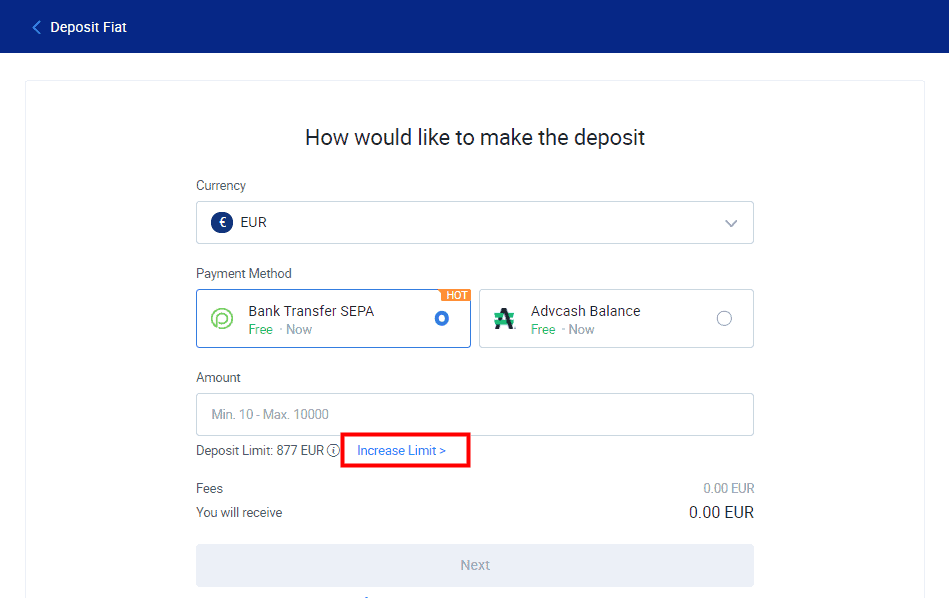
As you can see, the deposit order form offers you the chance to “Increase Limit.” Click the blue highlighted hyperlink to be taken to the second KYC form.
Further ID verification levels require you to upload additional information and documents, including but not limited to employment status, monthly income, source of funds, estimated trading volume, and address information.
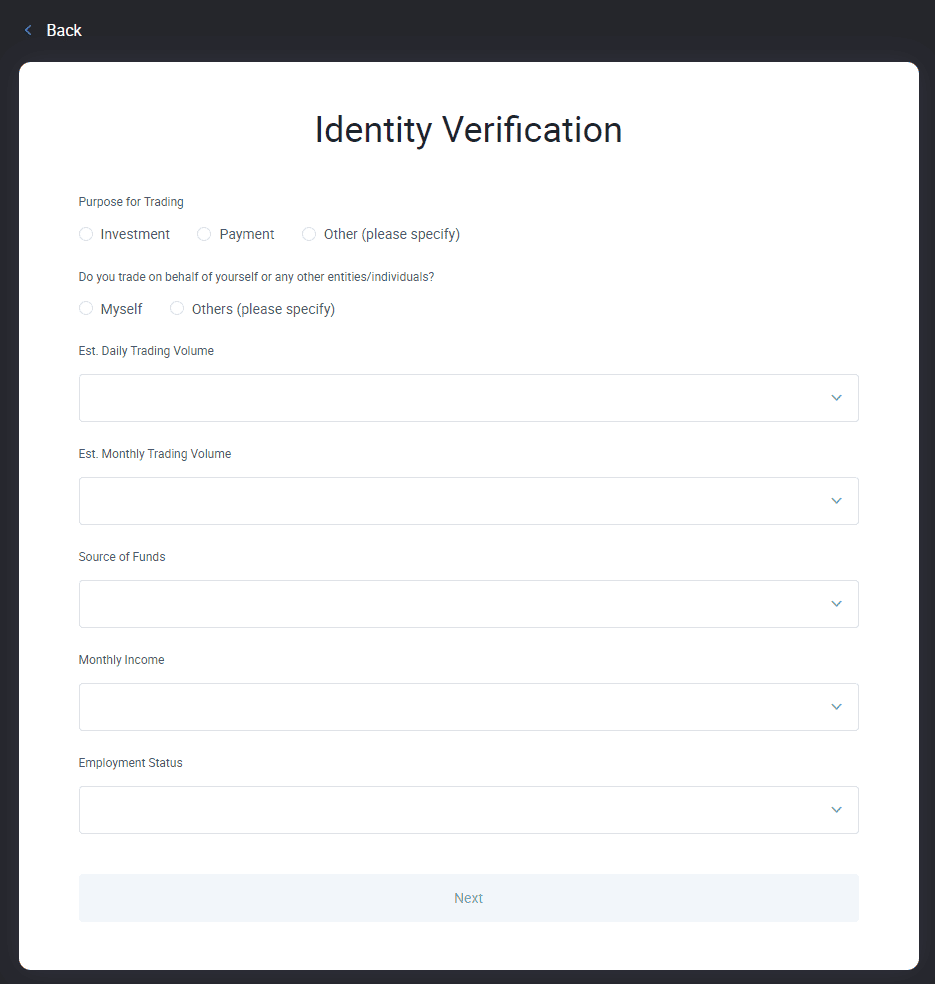
Once you hit “Next,” you will be asked to upload documents that prove your information, such as bank statements, utility bills or leases, or any other official form that proves the above metrics.
3. Deposit Funds/Crypto
When identity verification is complete, you are free to deposit funds into your account. Click on your “Balances” panel. On this page, you can select the currency you want to add to your HTX account. Both crypto and fiat currencies can be deposited.
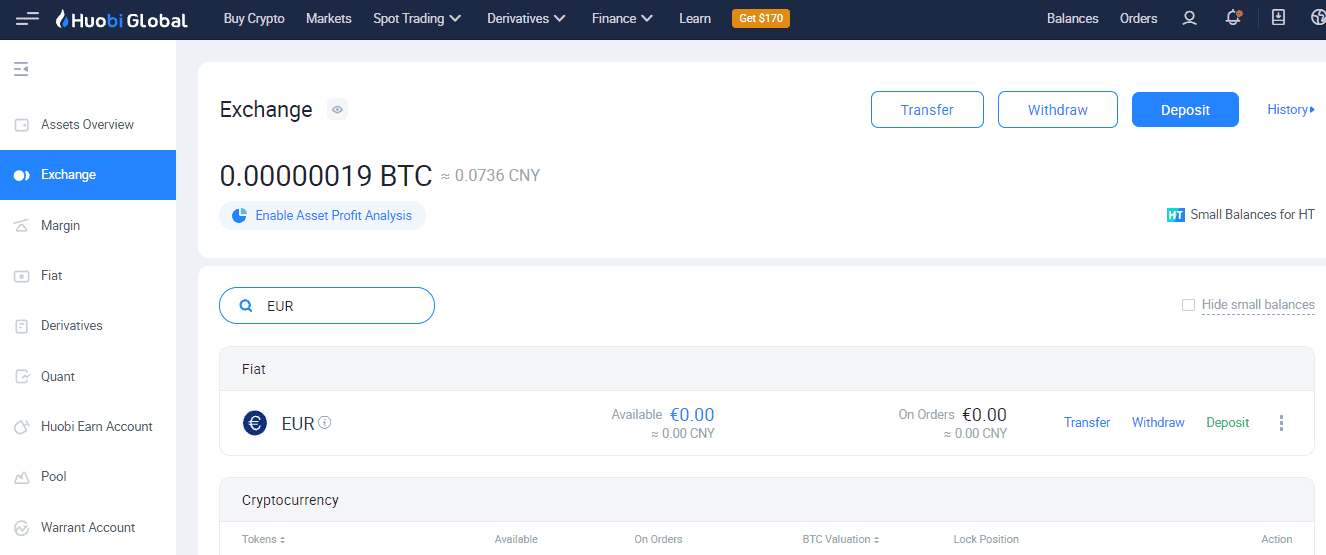
In the search bar, type the name of the asset you want to deposit. If you want to deposit a cryptocurrency like Bitcoin, you can type BTC. It’s the same with fiat currencies – you can type GBP, EUR, TL, and many others to find the currency you are looking for.
As you can see in the picture above, you have transfer, deposit, and withdraw options. Click “Deposit.” That will bring up the deposit order form.
Fill out the form and click “Next.” SEPA and Advcash transfers are free, although you may have different options depending on your residence country.
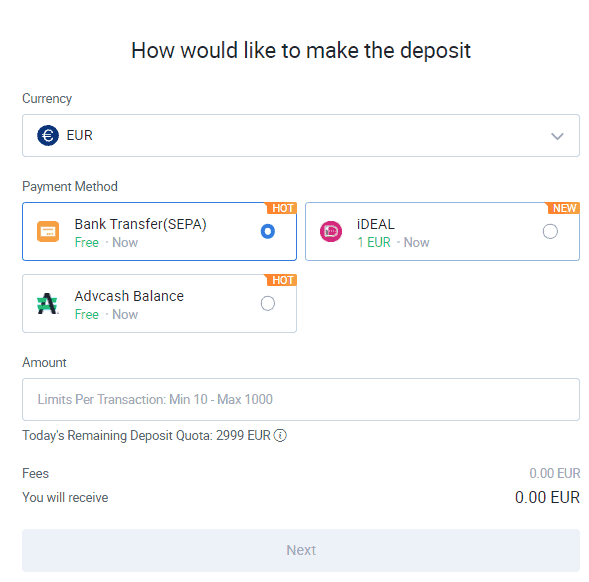
After you fill out the form, click “Next.” You will then confirm your deposit.
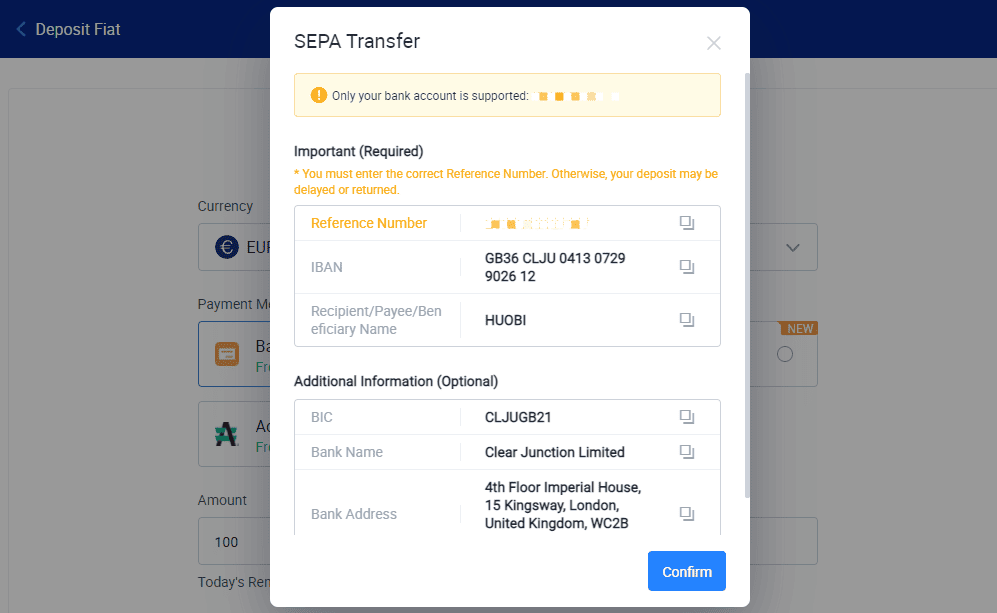
Go to your “Balances” to see if your deposit has arrived. It may take a day for deposits to arrive, but you should contact HTX support if your funds don’t appear after that.
4. Navigate to the Relevant Screen to Buy
If your fiat deposit is successful, you can buy ETH on HTX via the instant buy feature. This is the fastest and easiest way to purchase digital assets on HTX.
If you can’t make a fiat deposit, don’t worry: You can still use third-party payment apps like Banxa to buy ETH.
Finally, you can also get ETH by trading it in the spot market. This option also works if you already have other crypto assets.
We’ll explain each option down below.
Quick Buy With Deposit
Let’s start by clicking the “Buy Crypto” button that is right next to the HTX logo. You will see the “Quick Buy/Sell” option at the top of the menu.
In the order form, select ETH as your purchase currency. Then enter how much USD you will pay.
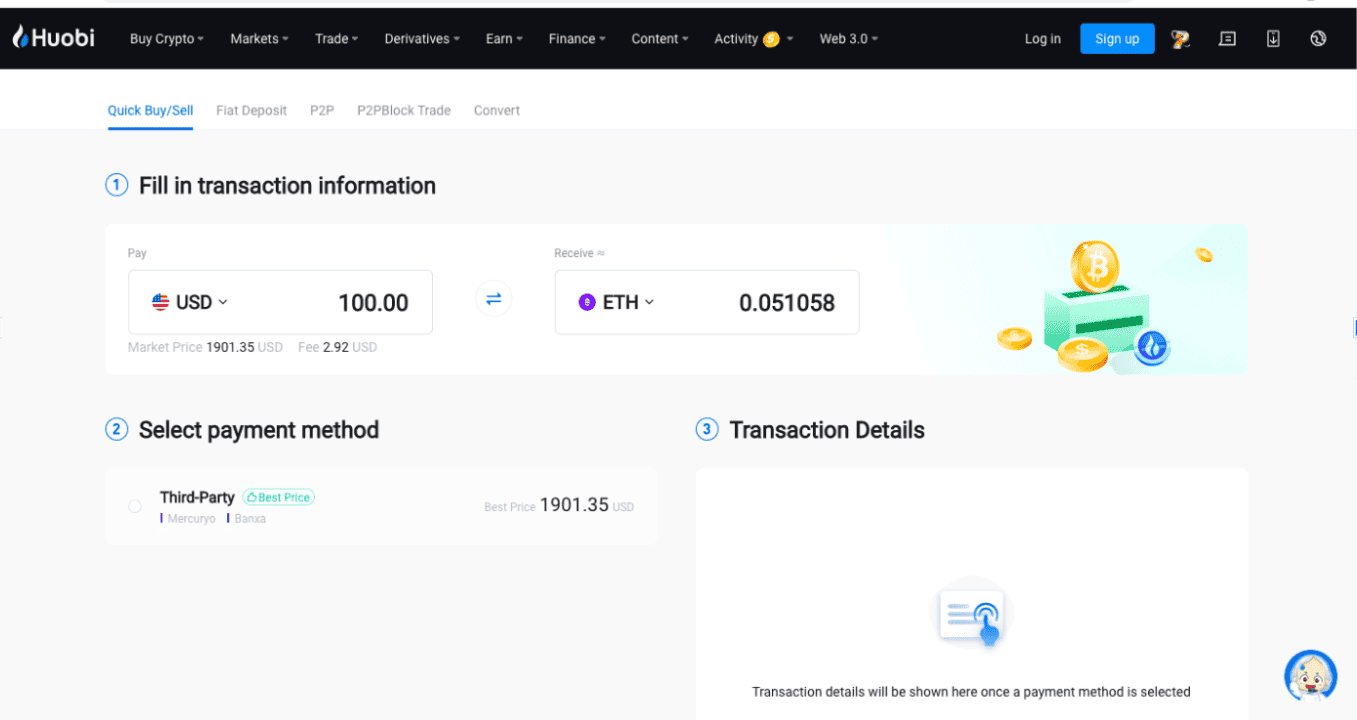
In the order form, select ETH as your purchase currency. Then enter how much USD you will pay.
If your fat deposit was successful, your deposit account would show up among the payment methods. You can select it and click “Next” to confirm your transaction.
Quick Buy usually adds a 1% convenience fee to your purchase. You can see the exact amount in your transaction details.
Quick Buy with Third-Party
If your fiat deposit doesn’t show up, you can still purchase third-party options like Mercuryo or Banxa. These are more expensive than buying through the platform but still work well. You can see all the associated fees on the page after you make your selection.
A warning: Aside from the 1% Quick Buy fee, you may also have to pay extra fees (3%-5%) for using third-party apps. Overall, this option can be quite expensive.
After you fill out the form, click “Buy.” Congrats! That’s how to buy Ethereum on HTX.
Spot Trading
Finally, you can buy ETH for USD on the spot market. Crypto traders who already own other digital assets like USDT, BTC, and USDC can also trade these for Ethereum on the HTX spot market.
Although it looks complicated, the spot market offers the cheapest fees and is usually preferred by more experienced users.
If you haven’t yet transferred your funds to HTX, do that first. Then, select “Spot Trading” from the “Buy Crypto” menu.
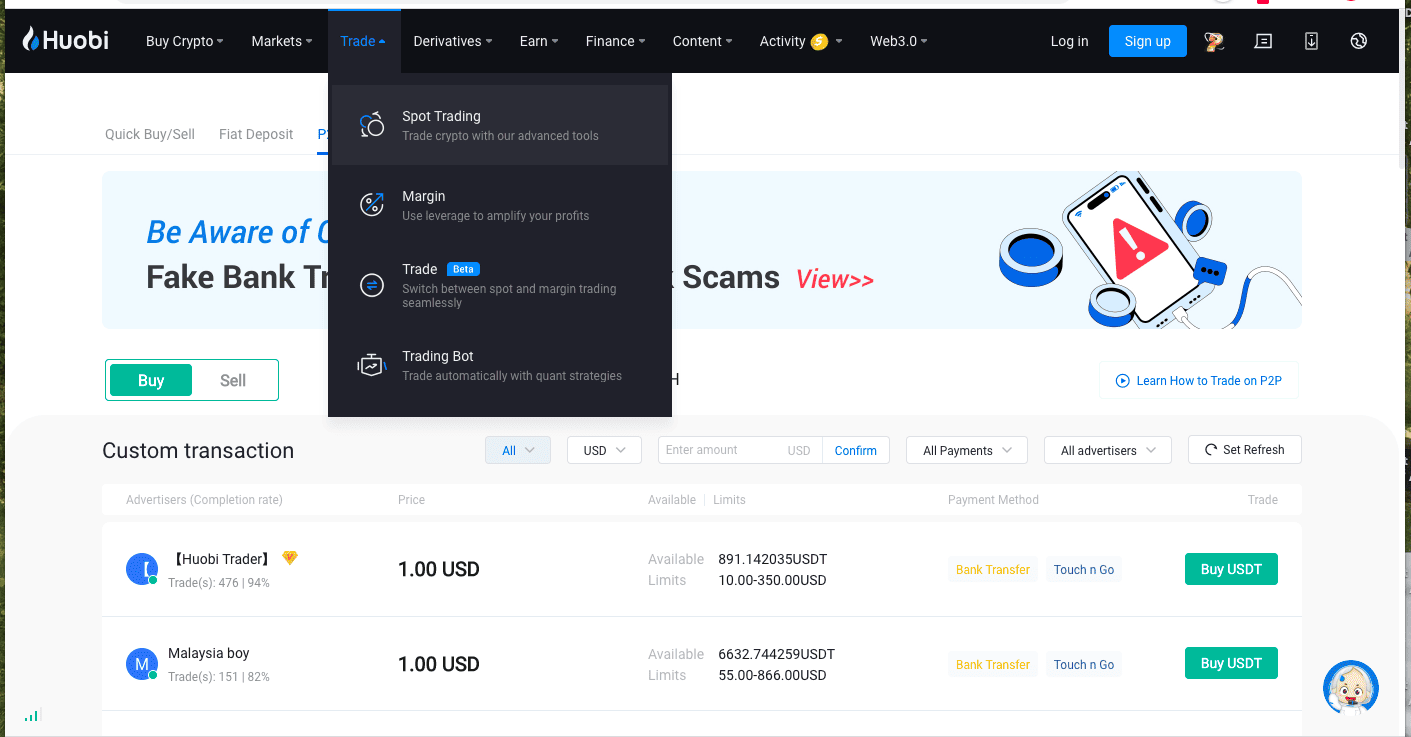
Spot trading interface looks very complex compared to “Quick Buy,” but no worries. It’s actually quite easy to use. First, select the “Exchange” tab. Then, all you have to do is to type “ETH” in the markets panel.
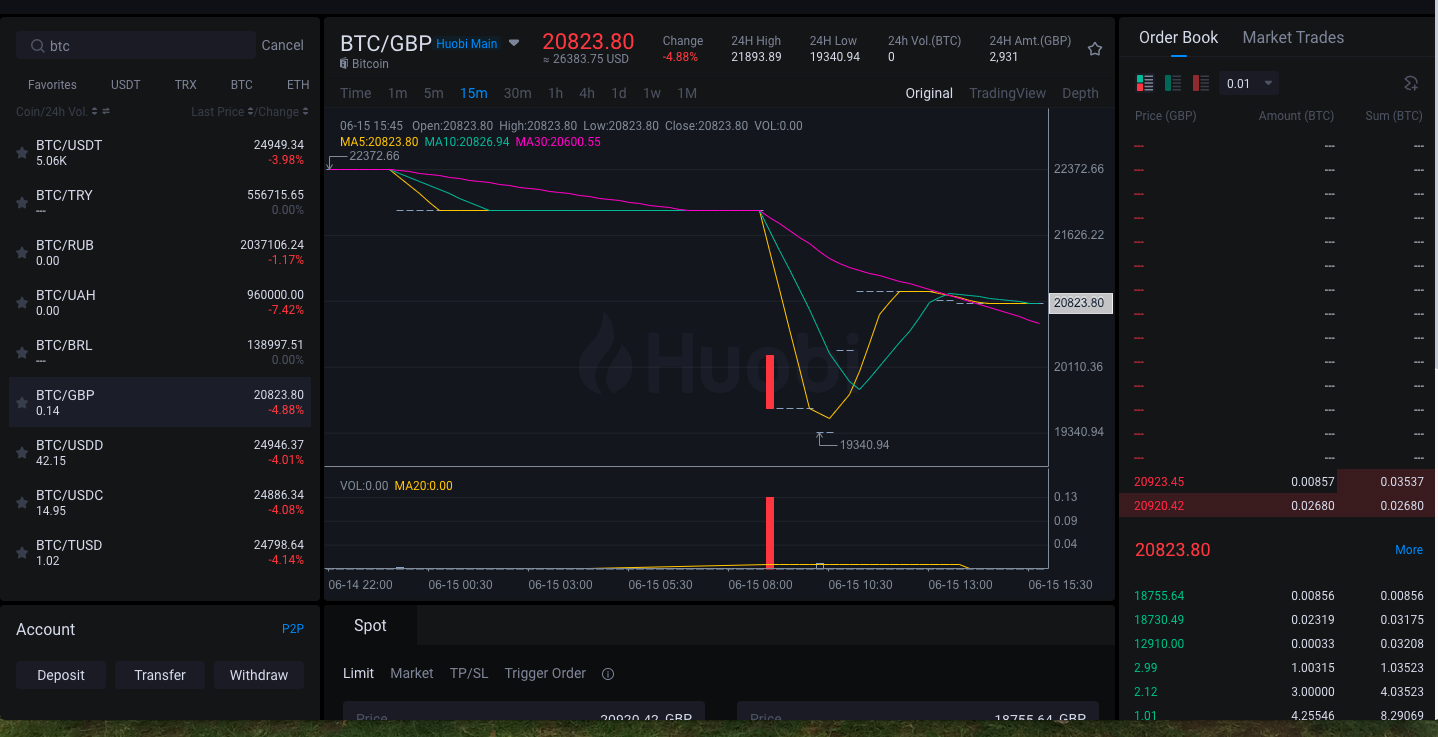
The interface will list all the Ethereum pairings available on the market, including ETH/USD and other options like ETH/USDT or ETH/BTC. Select the pairing you want to trade from the list. Then scroll downwards to see the order form.
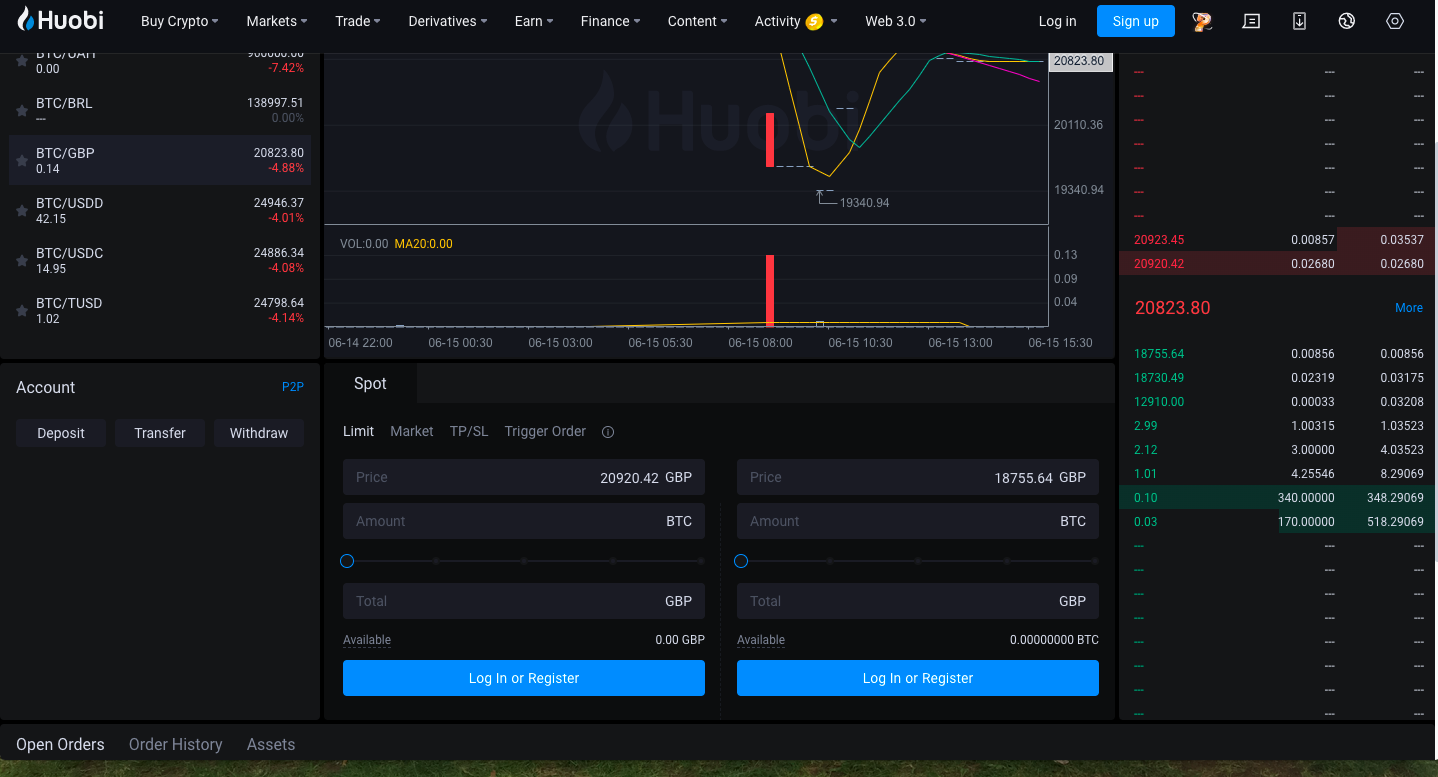
You can use the slider in the order form to adjust the amount you will spend on Ethereum. When you are done, click “Buy ETH” to finalize your purchase.



