How to Buy Ethereum on Bybit
If you would like to buy Ethereum on the Bybit exchange but don’t know how to do that, we are here to help. Here is a simple guide on how to buy Ethereum on Bybit.
A Step-By-Step Guide on How to Buy Ethereum on Bybit
1. Register an Account
Head to Bybit’s website and sign up for an account.
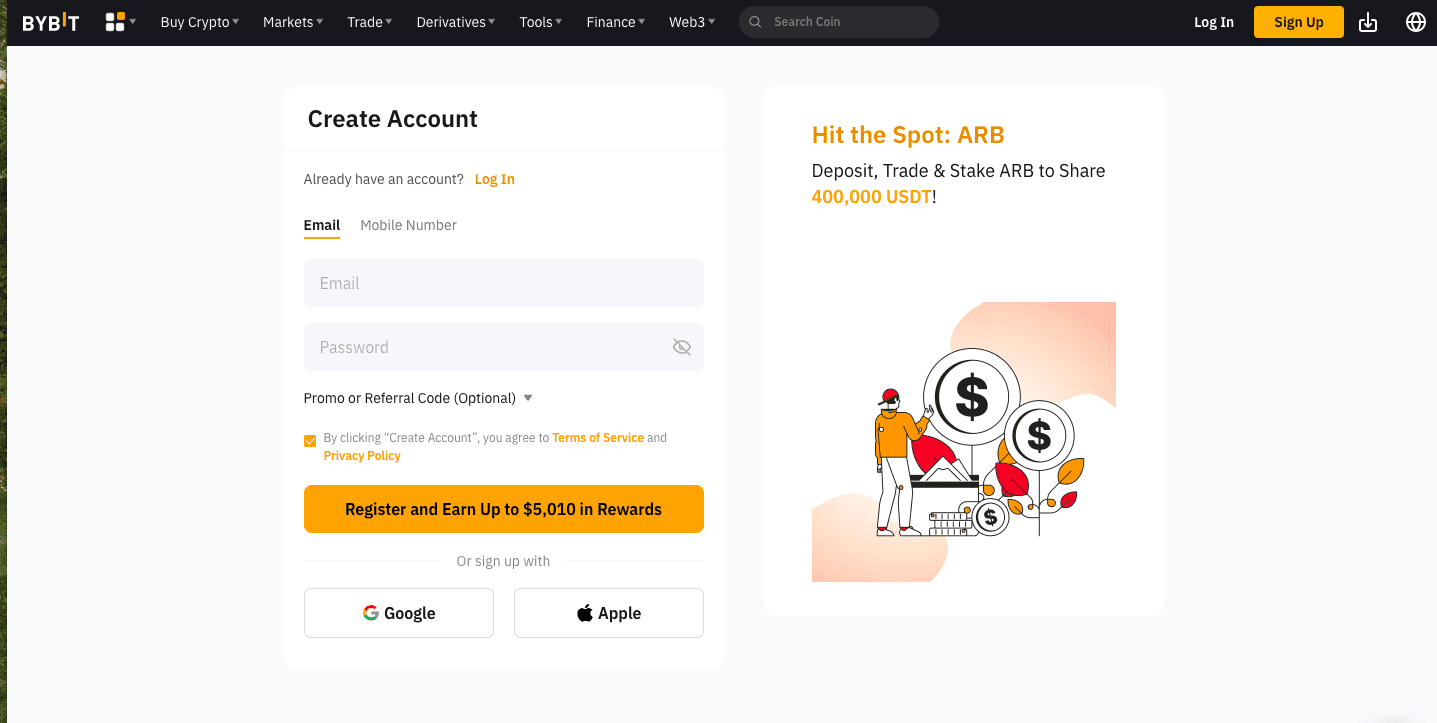
2. Verify Your Account
If you want to buy Ethereum with fiat currency like USD, EUR, or GBP, you have to verify your Bybit account. You can skip this step for coin-to-coin trades and buy Ether with other cryptocurrencies like BTC.
On the upper-right corner of the page, right next to the “Assets” tab, you can see your profile icon. Click it and select “Identity Verification.”
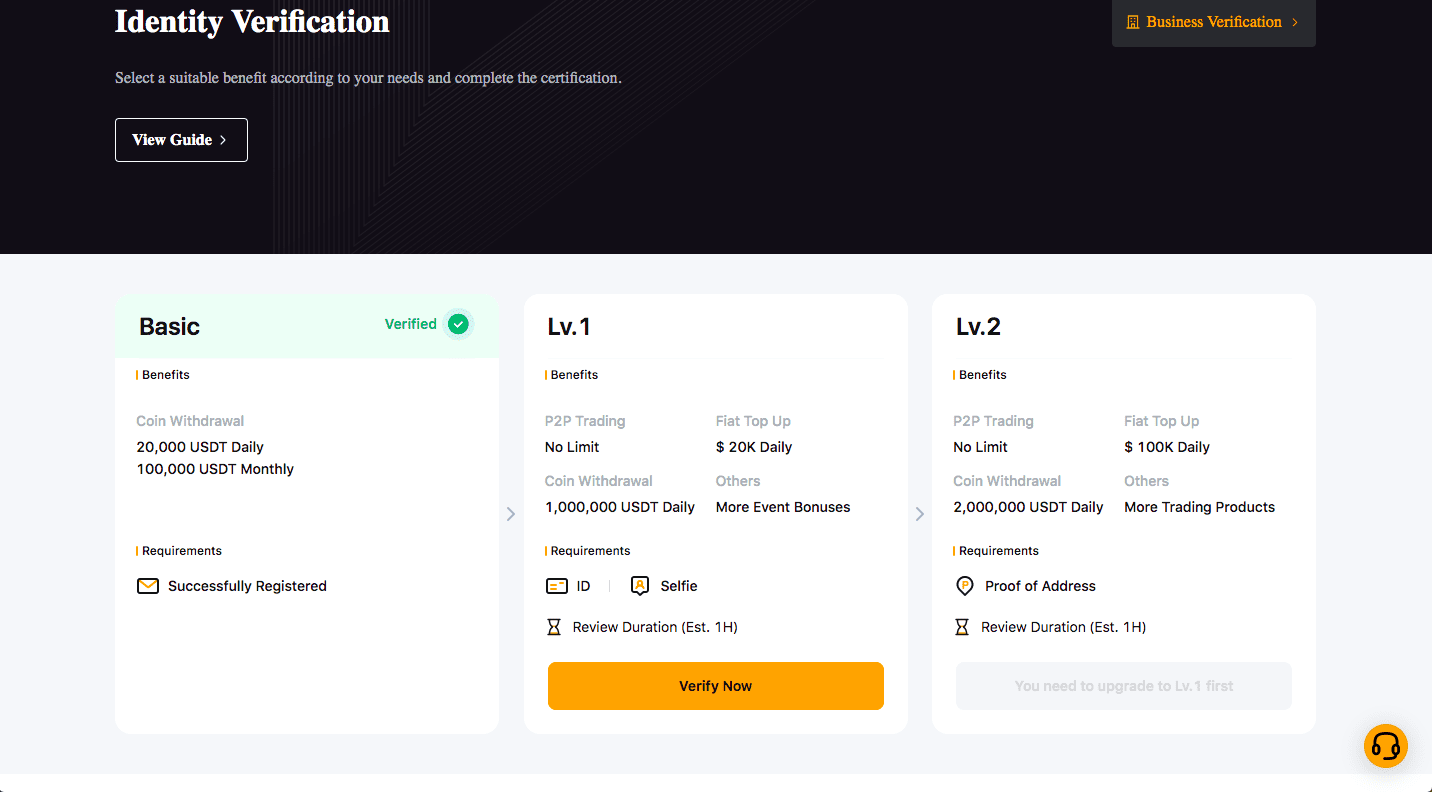
Click the “Verify Now” button in the “Level 1” column. You will be redirected to the identification page to submit a national ID and your address information.
3. Deposit Funds/Crypto
You can deposit fiat or crypto into your account. For crypto deposits, click on the “Assets” tab and choose “Deposit.” Choose the coin you want to deposit and use the QR code to move your funds to Bybit.
For fiat deposits, click the “Buy Crypto” tab, and select “Fiat Deposit” from the menu.
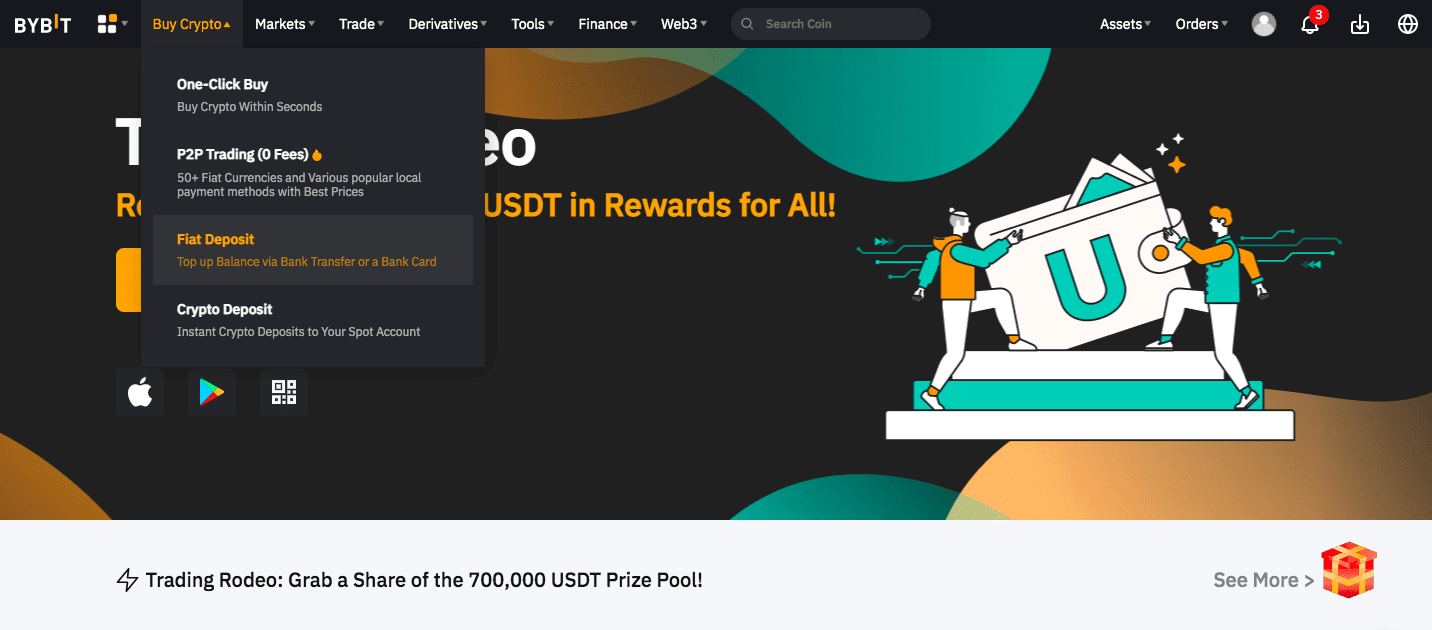
Fill out the fiat deposit form and select a transfer method. Depending on your residence country, you may be eligible for SWIFT or ACH transfers. Click “Continue.”
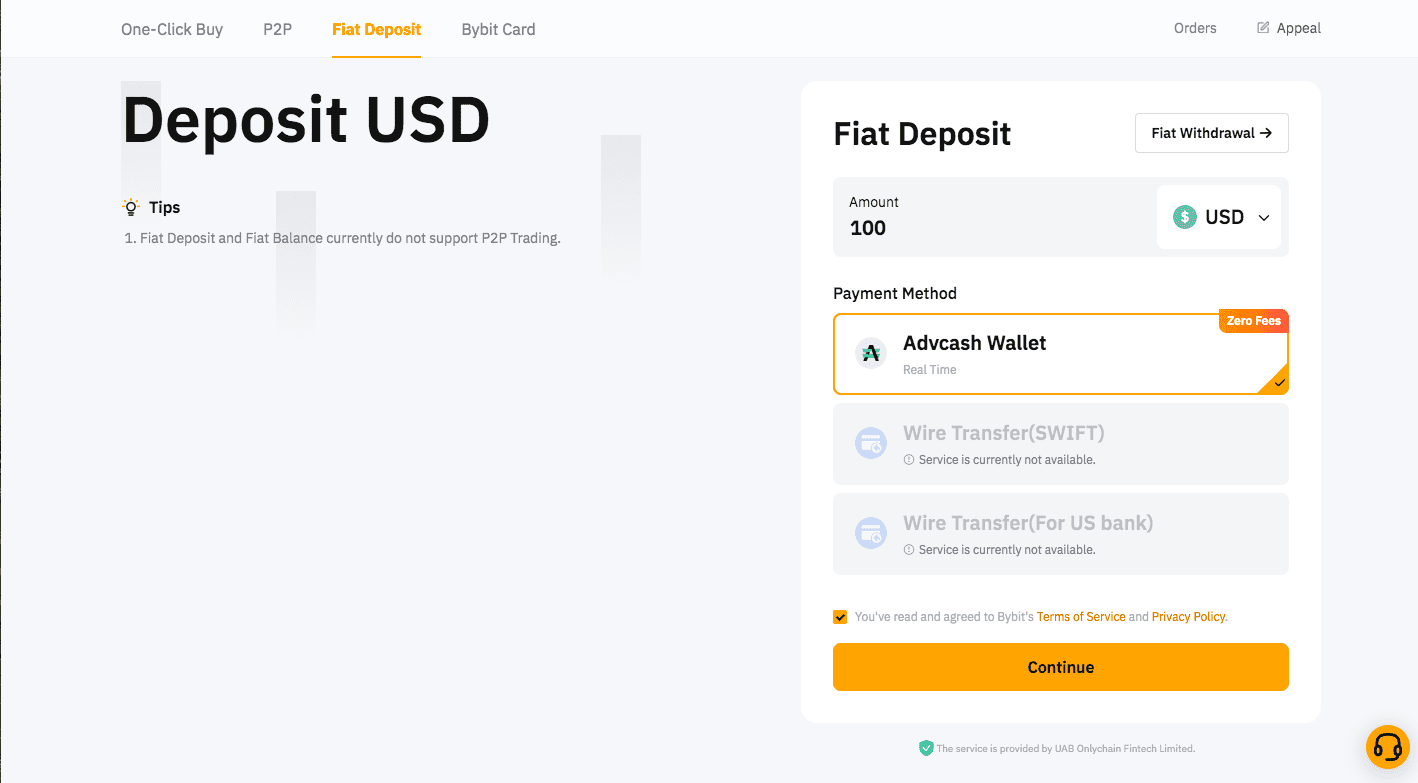
4. Navigate to the Relevant Screen to Buy
From the “Buy Crypto” tab, select “One-Click Buy.”
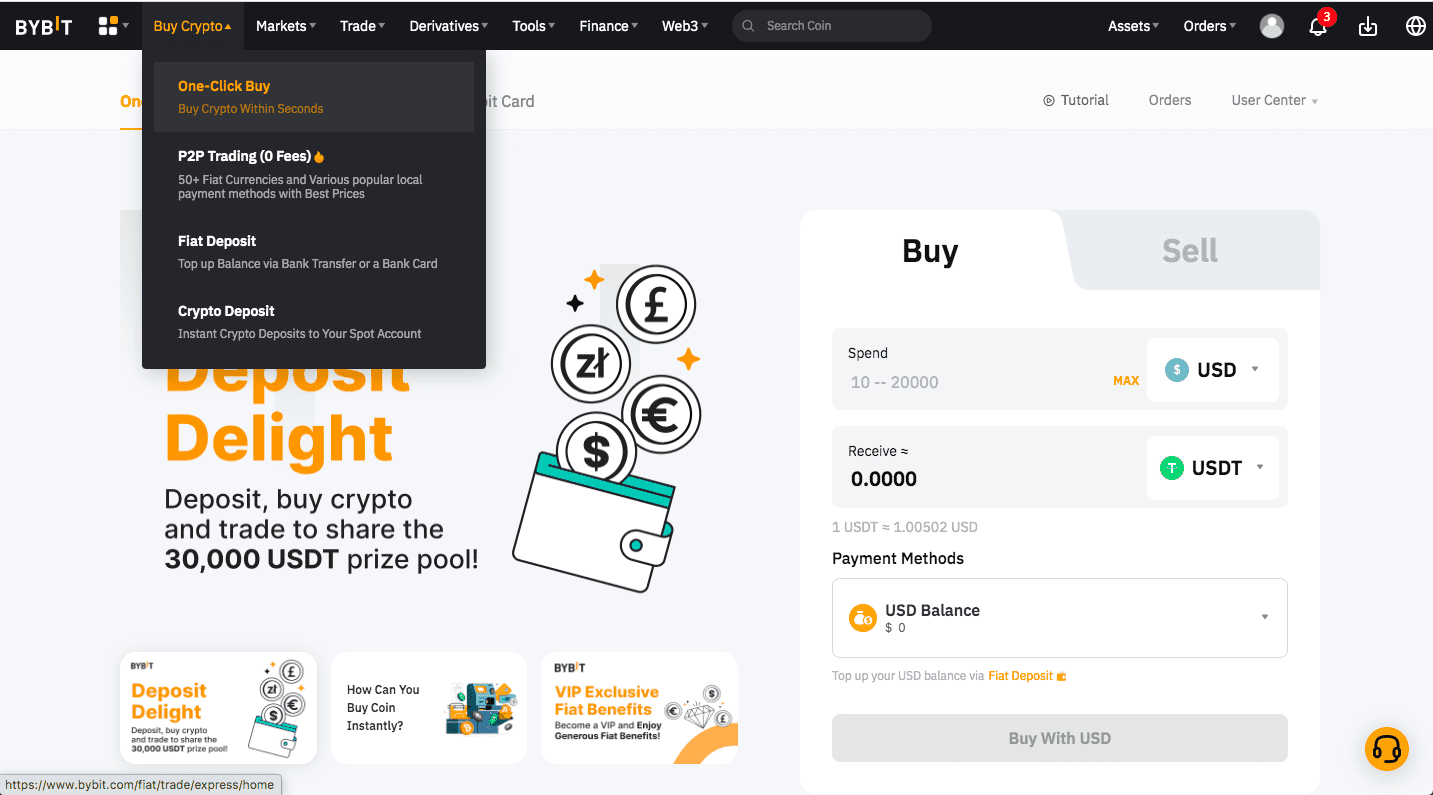
Fill out the order form. Switch the purchased currency to Ethereum from USDT and set a payment method.
Your assets will be transferred to your account when you click “Buy With USD.”
If you enjoyed our guide on how to buy Ethereum on Bybit, check out our other guides on how to buy different currencies as well.



