How to Buy Dogecoin on OKX
Designed mainly as a joke coin, DOGE doesn’t have a clear use case or much value. When Dogecoin was launched in 2013, nobody expected this meme-based coin to gain much traction. But in 2021, at the height of crypto-craze, DOGE thoroughly enjoyed its 15 minutes of internet fame and still remains one of the most-famous digital assets thanks to social media.
If you want in on the joke by purchasing some Dogecoin but don’t know where to start, no worries. In this article, we’ll explain how to buy Dogecoin on the OKX exchange step-by-step. Here we go.
A Step-By-Step Guide on How to Buy Dogecoin on OKX
1. Register an Account
First, go to OKX’s official website and click “Sign Up” to create an account.
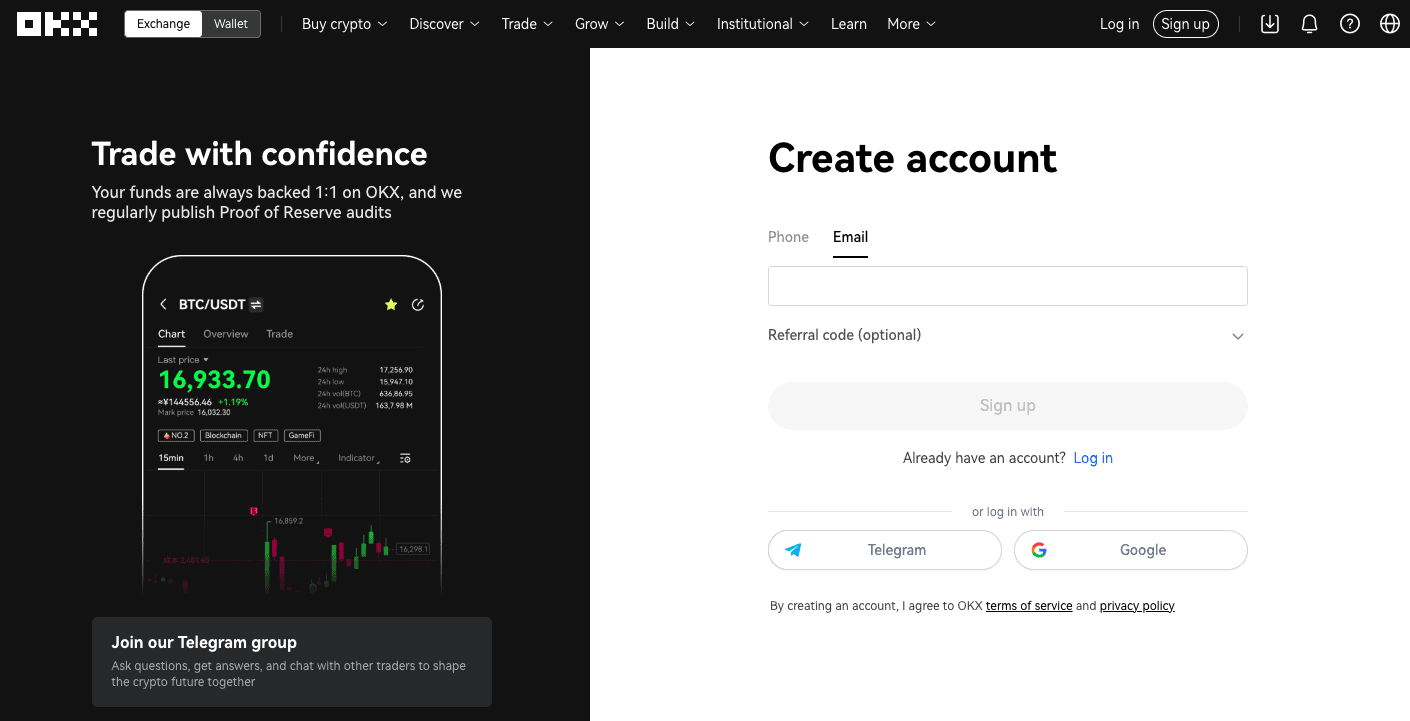
Opening an OKX account only takes a minute: You can sign up with an email address or phone number. You can also sign up with your Google or Telegram.
2. Verify Your Account
You don’t have to verify your identity to trade crypto on OKX. You can send your digital assets to your OKX account and immediately start trading on the platform.
However, if you want to buy crypto with fiat currency on the platform, you must complete ID verification. Click the profile sign on the top right corner and select “Overview.”

Select the verification tab to start the process.
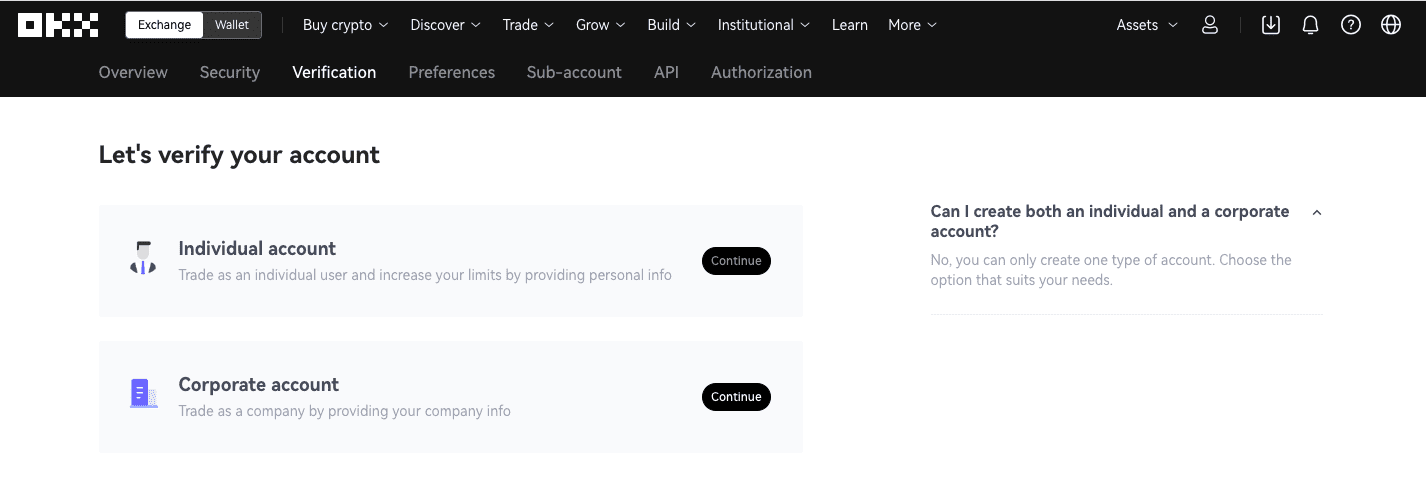
Choose the individual account and click “Continue.”
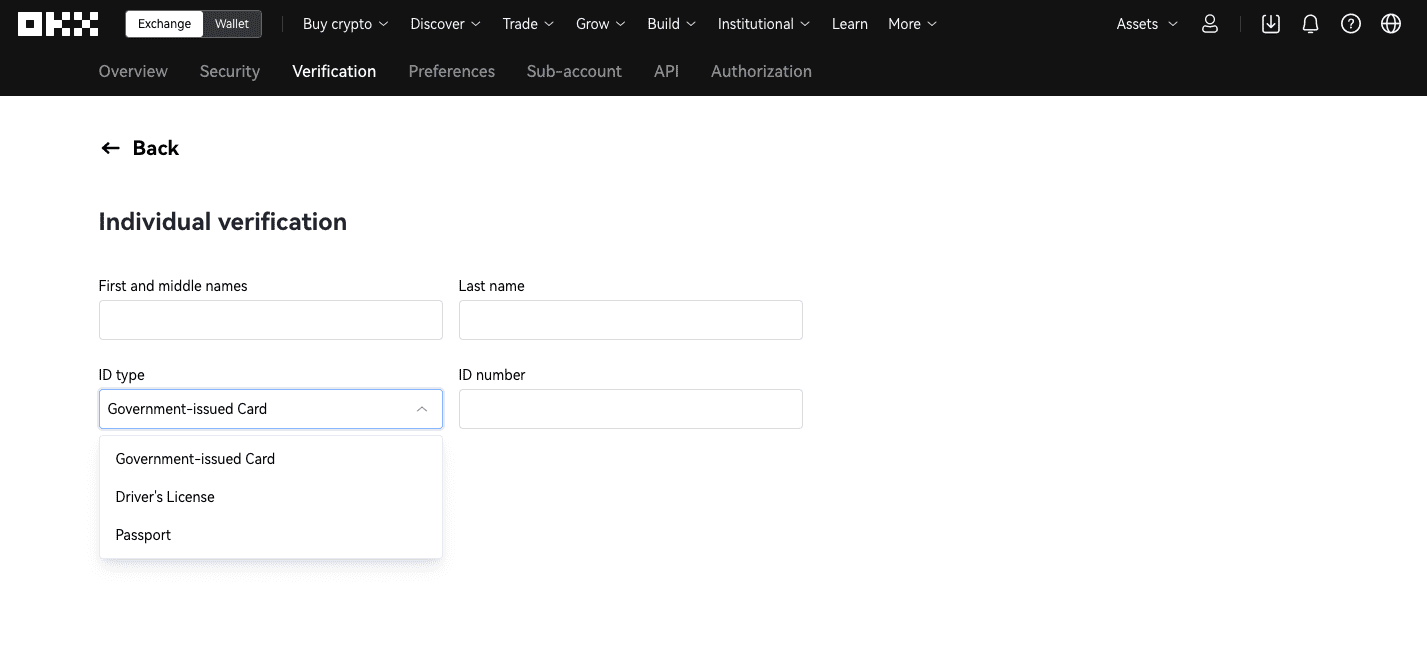
OKX probably has the easiest id verification process ever, as the platform doesn’t even ask for a photo ID. Simply write your name, select your ID type, and enter your ID number. Click “Submit,” and you are done.
3. Deposit Funds/Crypto
Once you complete identity verification, you can deposit fiat currency into your account, or you can buy DOGE with a credit card or an alternative payment method.
Click on your profile logo and select “Overview” to choose deposit and purchase options. If you want to make a deposit, click “Deposit.”
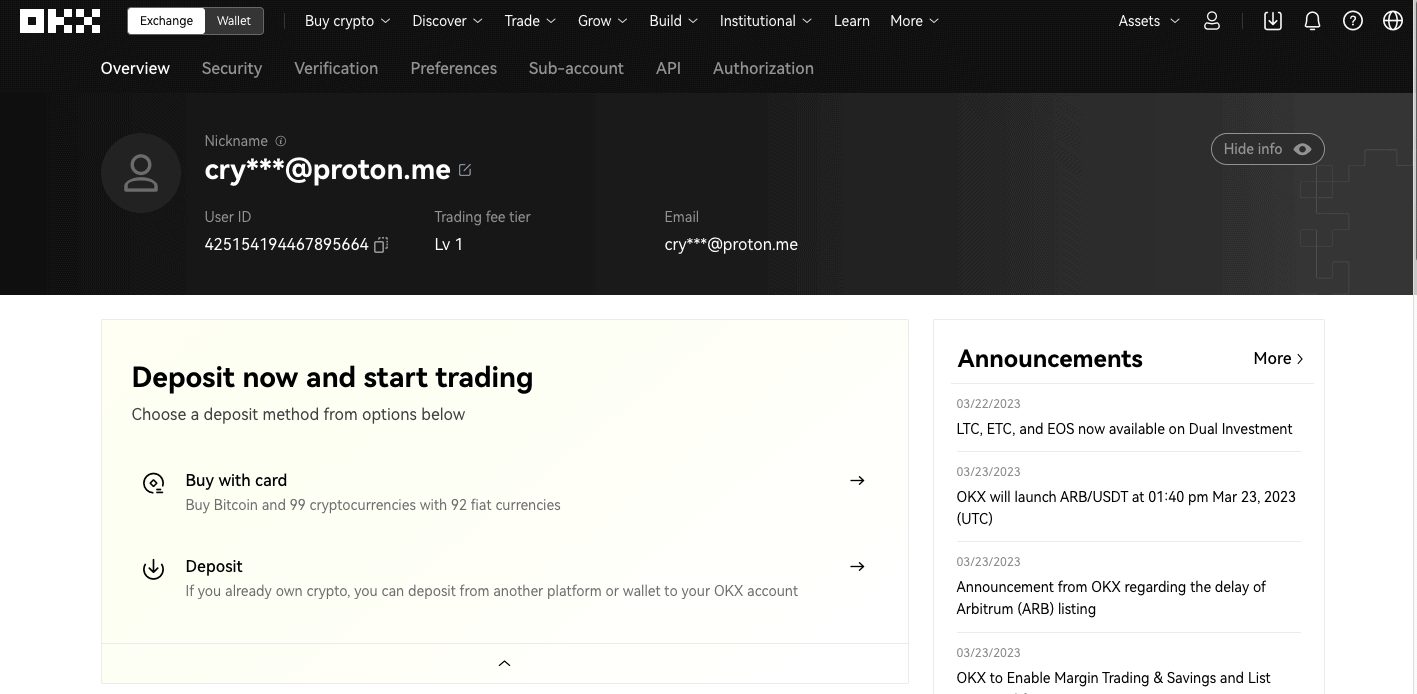
4. Navigate to the Relevant Screen to Buy
On the overview page, select the “Buy With Card” option. That will take you to the easy buy/sell page.
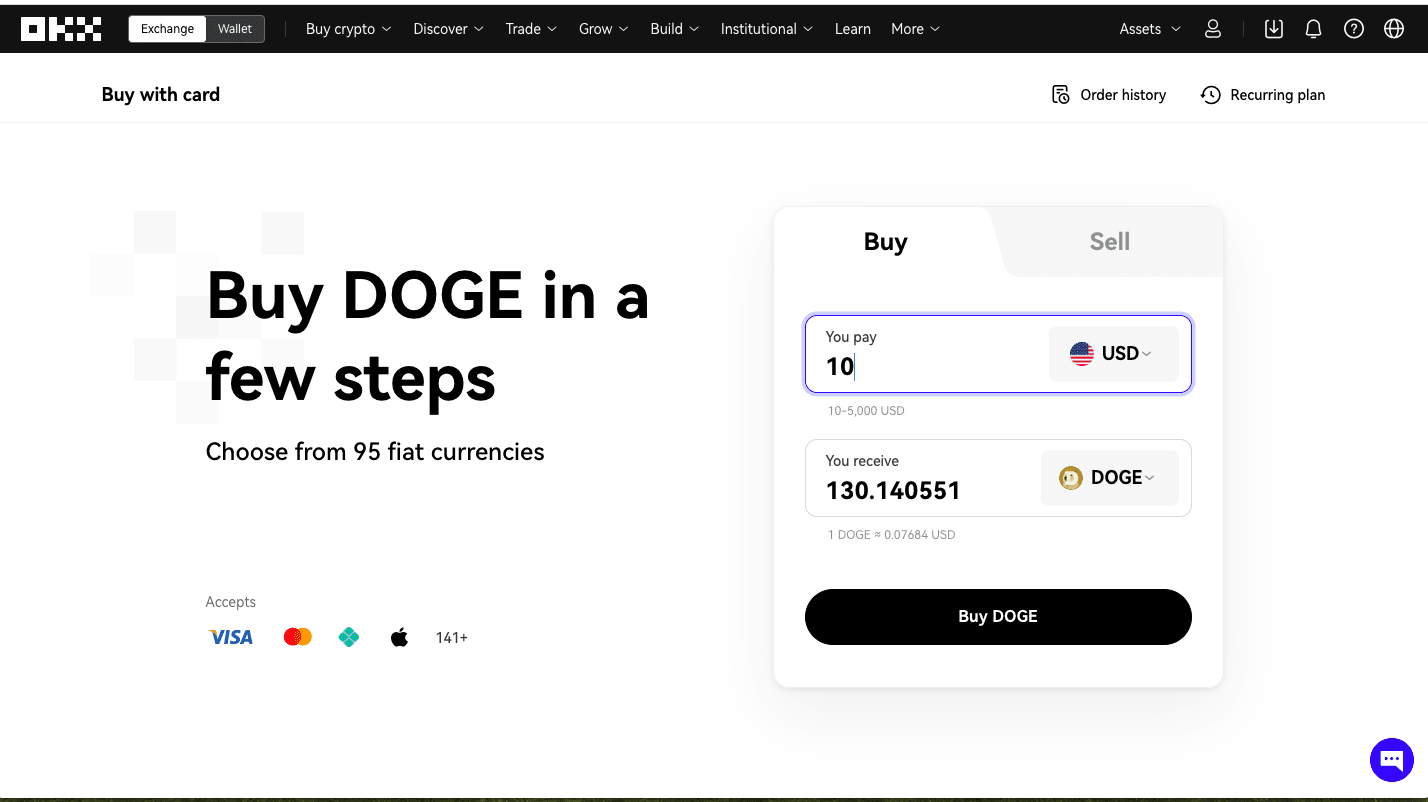
Enter how much you want to spend on your purchase and select the cryptocurrency you want to buy (DOGE). Click “Buy Doge.”
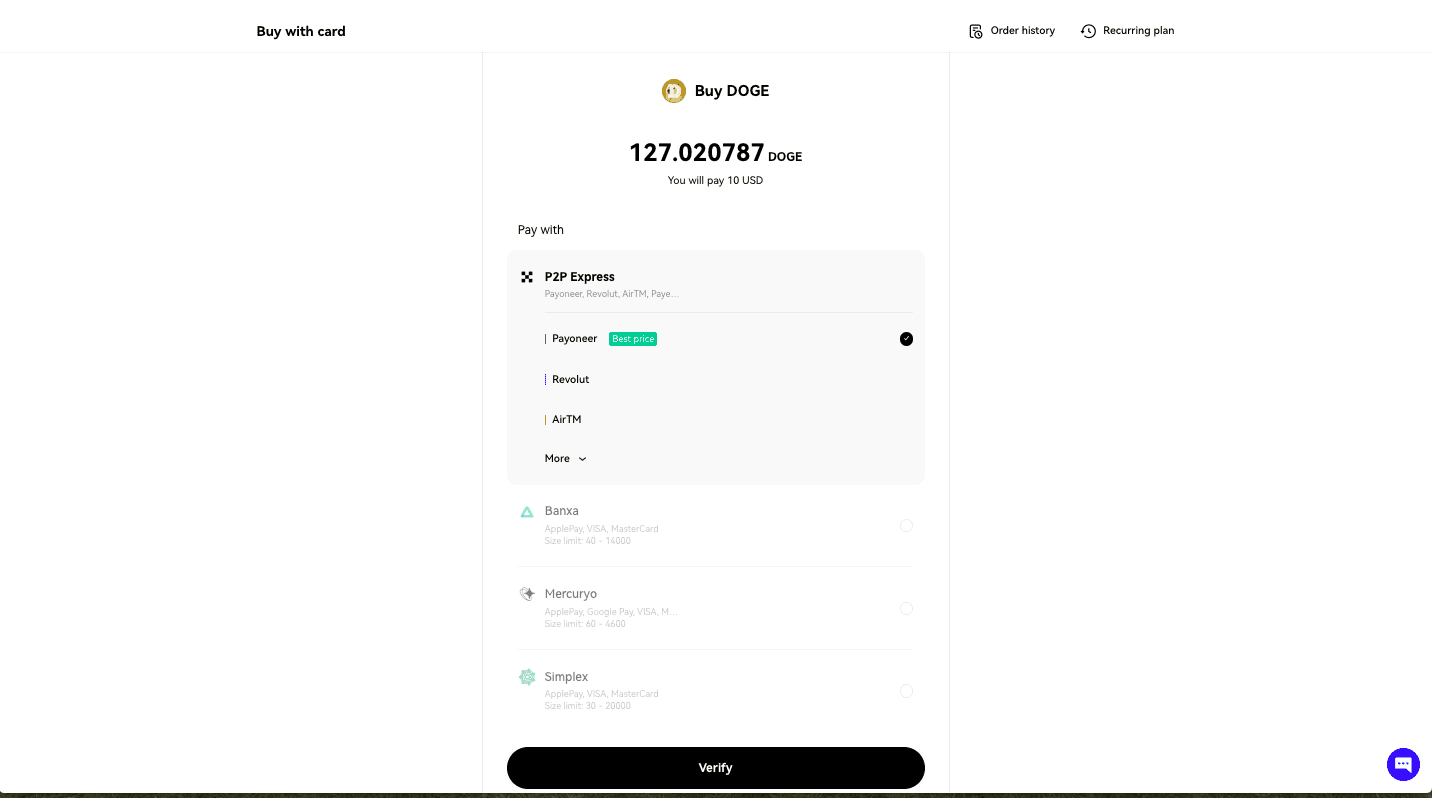
On the next page, you will select your method and see a summary of your purchase, including how much DOGE you will receive once you complete the transaction.
Payment methods vary according to the fiat currency you want to spend. As you can see, there are several options you can choose including Payoneer, Revolut, AirTM, and more. You can also select third-party providers like Simplex and Banxa.
Click “Verify” to finalize your purchase. Congratulations!
For more information, check out our articles on Dogecoin and the OKX exchange.



