How to Buy Cardano on Gate.io
Do you need a guide on how to buy Cardano on Gate.io? We will help you with just that. Let’s go.
A Step-By-Step Guide on How to Buy Cardano on Gate.io
1. Register an Account on Gate.io
Head to Gate.io and create an account with your email or phone number.
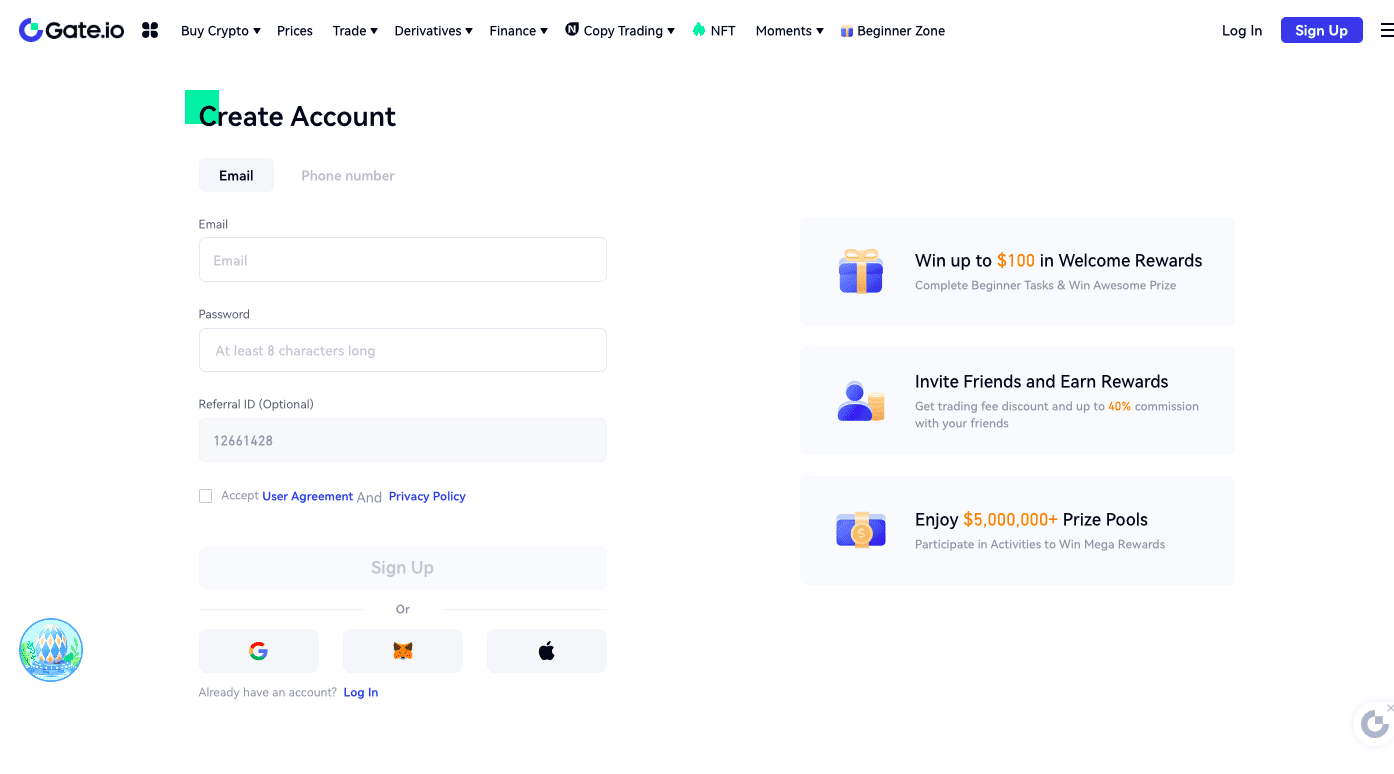
2. Verify Your Account
From your profile menu, select “KYC (Identification).”
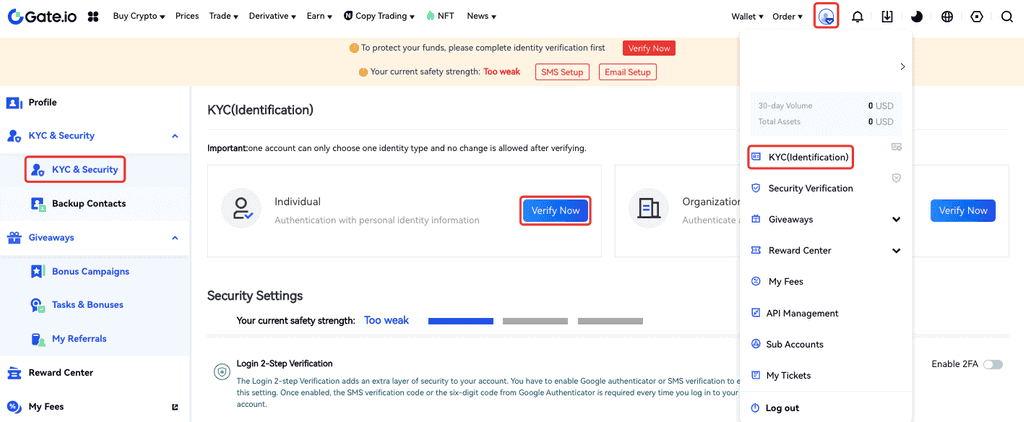
Level 1 verification is easy: Hit “Verify Now” and fill in the blanks with the required information.
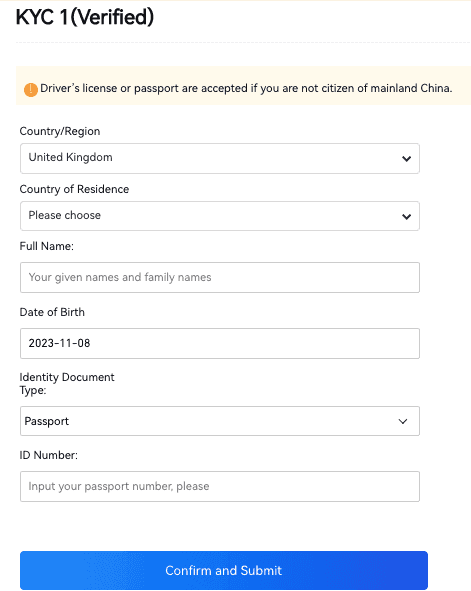
Now you can move on to “Verification Plus.”
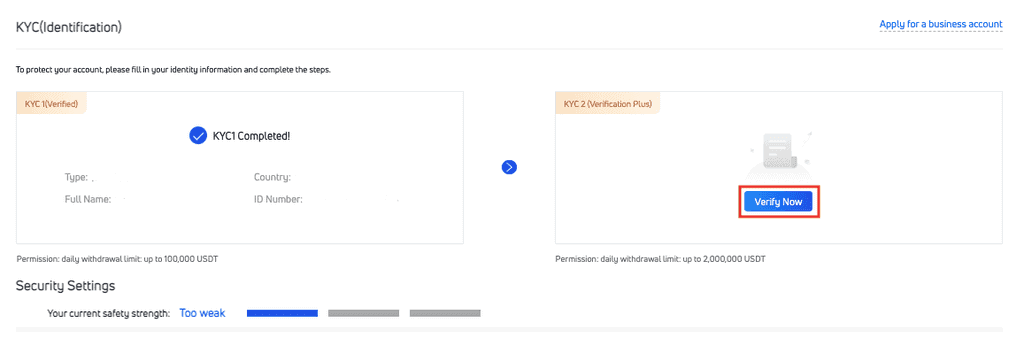
Once again, enter the required information, and then upload an identity document such as a passport or a driver’s license.
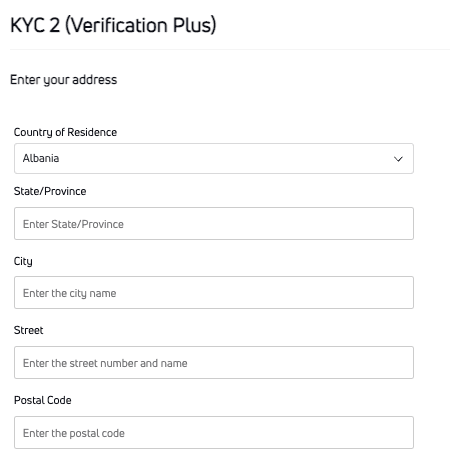
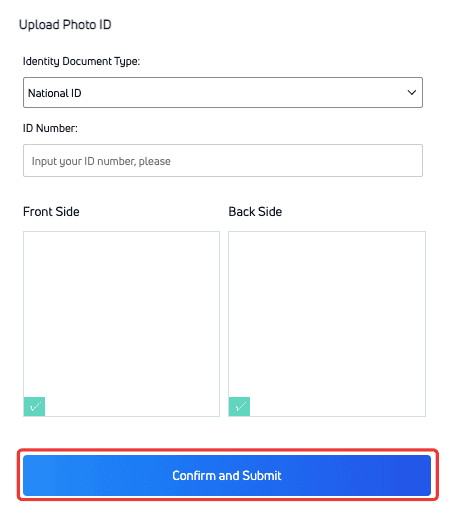
Hit “Confirm.” Gate.io also requires you to submit to facial recognition to ensure your ID matches your looks.
Select “PC camera” or “App,” then read the instructions carefully. If you want to use the app, just scan the QR code with your phone.
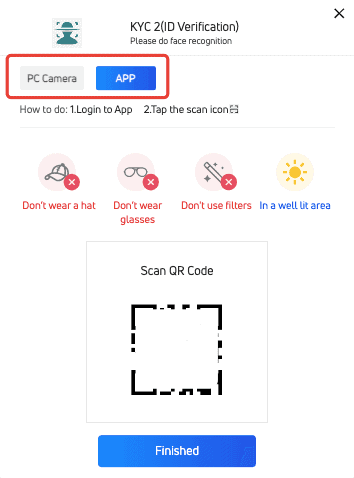
Your face should be clearly visible with no obstructions, such as hats or glasses.

Go to the facial recognition page to complete the process. If you can’t get the facial recognition software to work, you have to try an alternative method: Uploading gesture photos.
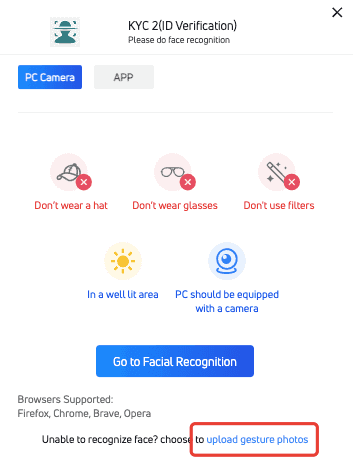
You must take four pictures of yourself while gesturing the last four digits of your SSN. Take a look at the example photos before you proceed.
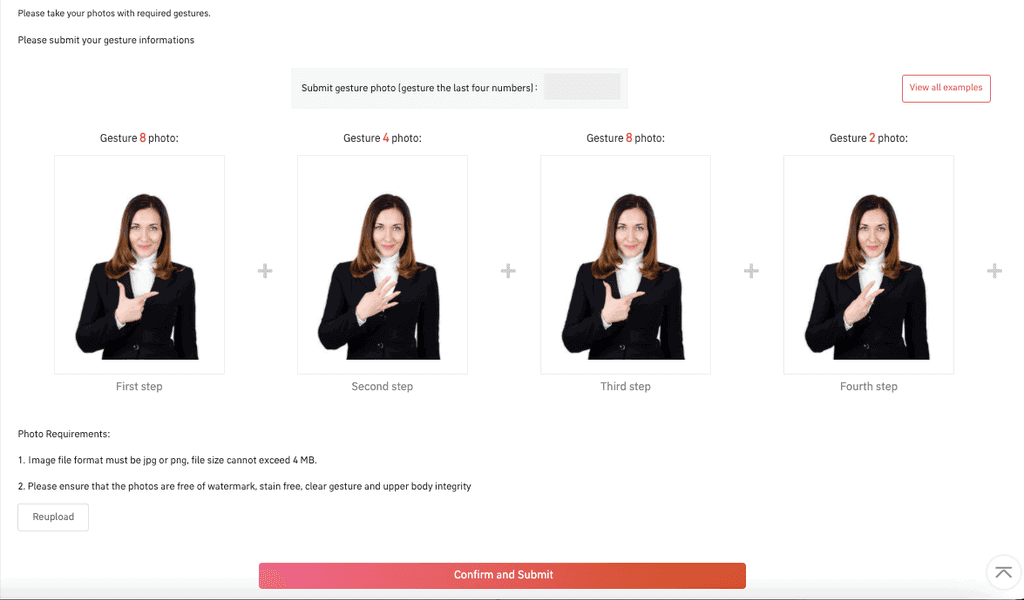
Upload the photos to go to the next step. Make sure the files are in png or jpg format.
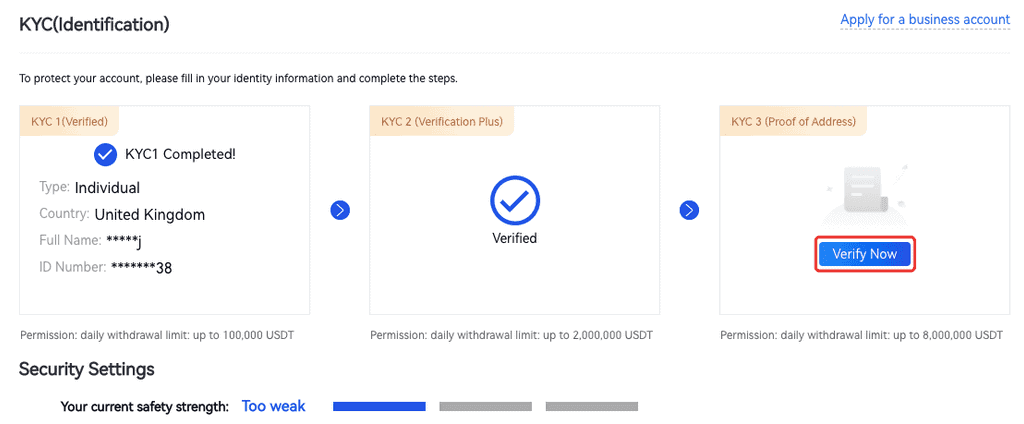
The third step is to upload proof of address, but you can skip this step. You will be able to buy ADA on Gate.io even without uploading proof of address.
Completing this step increases your withdrawal limits considerably, but unless you plan to invest millions, it might be overkill.
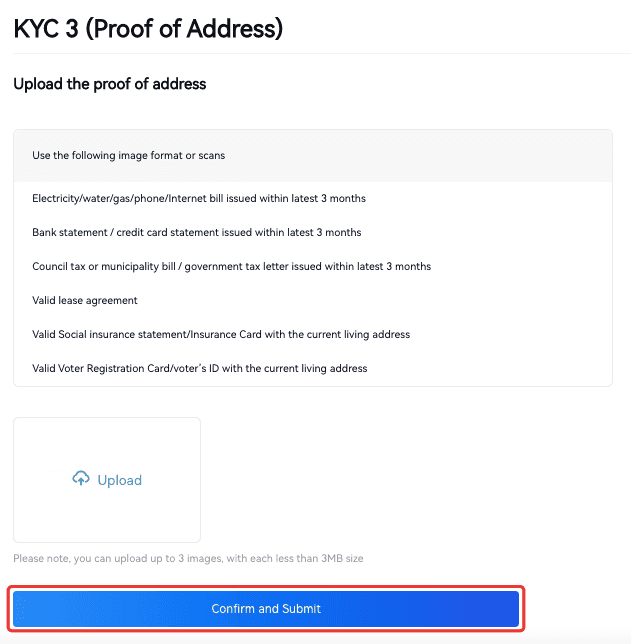
Once you submit your address proof-of-address documents, click “Confirm and Submit.”
3. Enable 2FA
Now go to “Two-Factor Authentication.” 2FA is a safety precaution to prevent hackers and other malicious parties from accessing your account.
All you have to do is to download an authenticator app and use it in tandem with your password when you log in to your account.
4. Deposit Crypto
Do you have any digital assets you want to move to Gate.io? If yes, this step is for you. Go to “Wallets” and find the asset you want to deposit. Then hit “Deposit” to receive a wallet address.
For example, if you have Bitcoin, search for BTC, and hit deposit. You and anyone you share the address with can use it to send BTC to your Gate.io wallet.
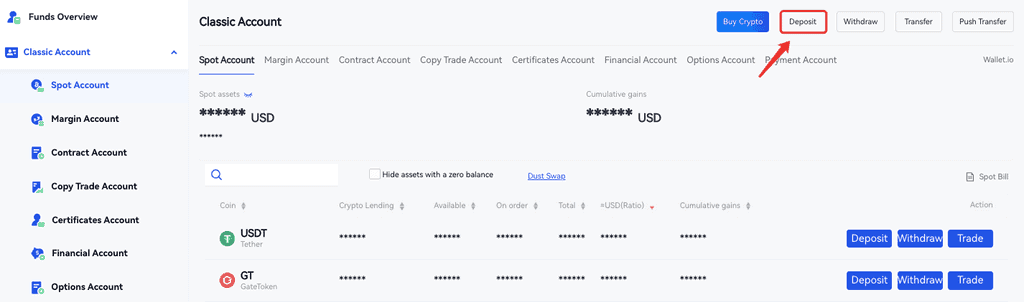
For example, if you select Tether (USDT) and click “Deposit,” you will receive a Tether deposit address. Now you can go to your other wallet (outside of Gate.io) and send your USDT to this new address.
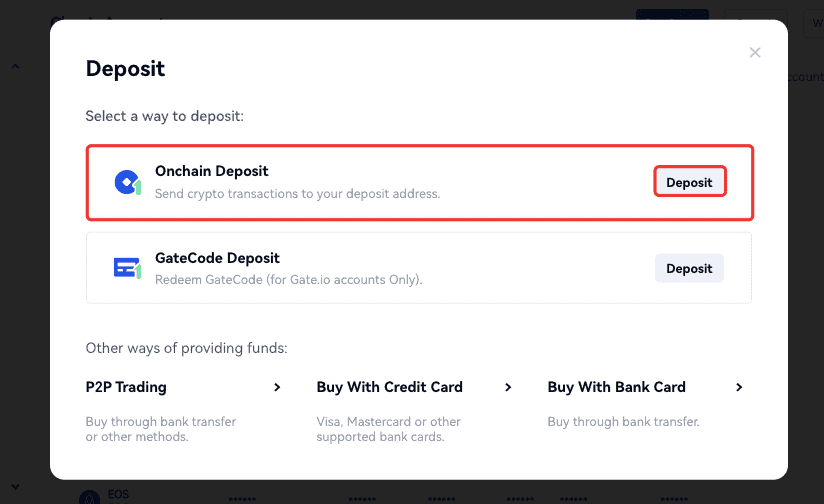
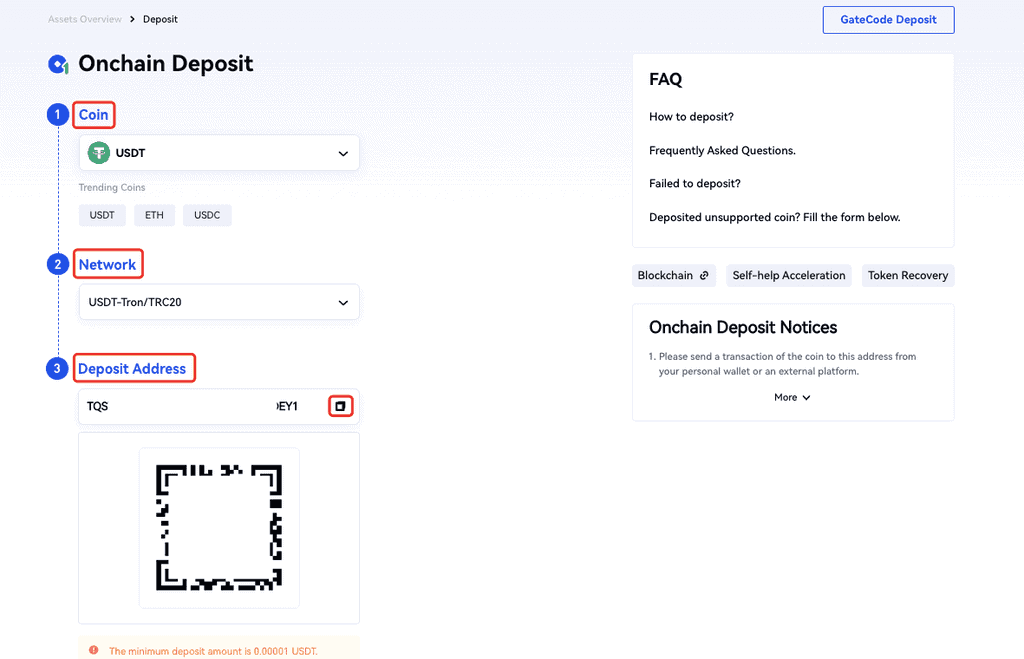
5. Navigate to Buy Screen
If you completed verification and/or moved your digital assets to the Gate.io wallet, you can buy ADA through the Spot market or with a card.
Spot Trading
If you have cryptocurrency assets in your wallet, you can exchange them for ADA on the spot market. On your dashboard, select “Trade” and click “Spot.”
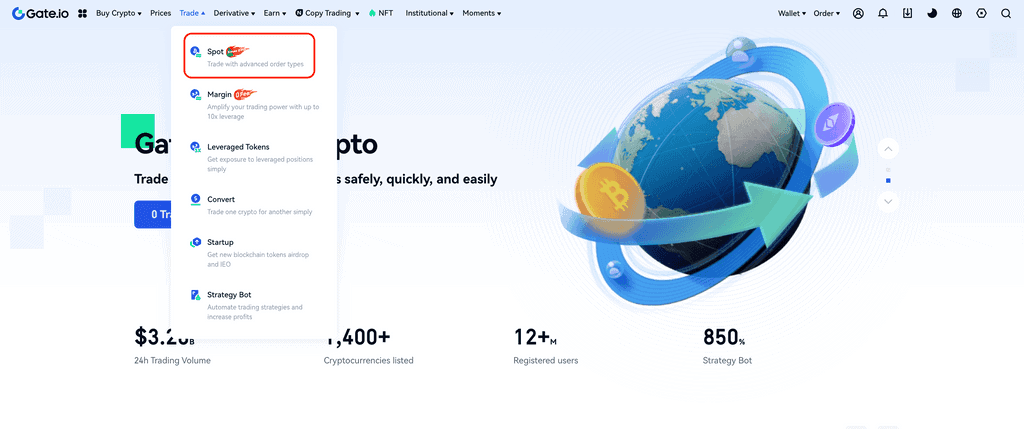
As you can see, there is a crypto pair list on the left side of the page. Type “ADA” to see possible trading markets. Usually, ADA can be exchanged with stablecoins like USDT and USDC, but there can be Ethereum or Bitcoin markets as well.
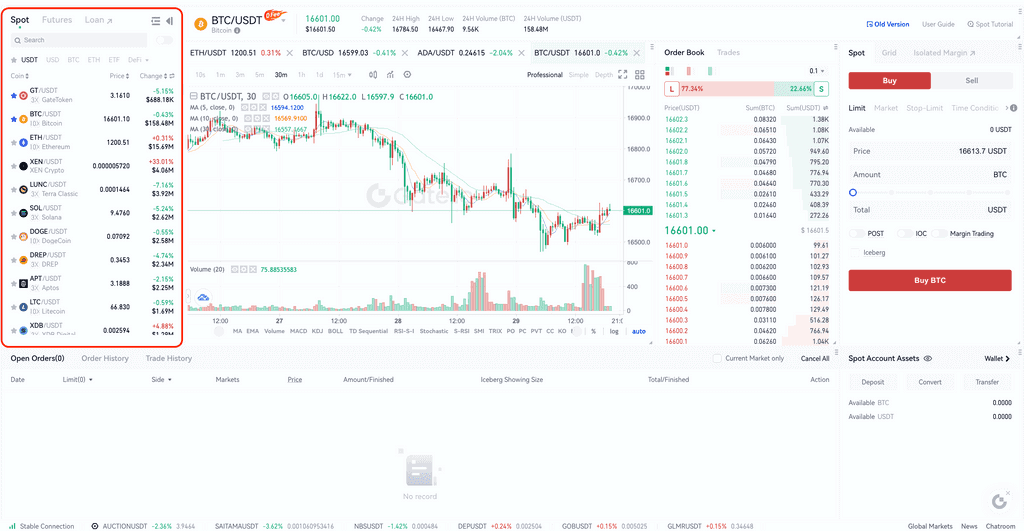
Click on the market you want to trade. Then, look at the market trading panel on the left. The form is set to limit orders, though you can change it to a “market” order and change the amount you are willing to buy for ADA.
On the right, you will see an order form. The price is usually automatically set to ensure your order is immediately fulfilled, but you can adjust it manually if you think you can buy ADA for a lower price.
Finally, set the amount of ADA you would like to buy. Once you hit “Buy ADA,” Gate.io will display the details of your purchase, including any fees. You can confirm your transaction to complete the process.
Credit Card and Third-Party Channels
After you complete the verification, you are able to use credit cards and third-party channels to buy ADA and ogre cryptocurrencies.
On your dashboard, hit “Buy Crypto” and choose “Credit Card.”
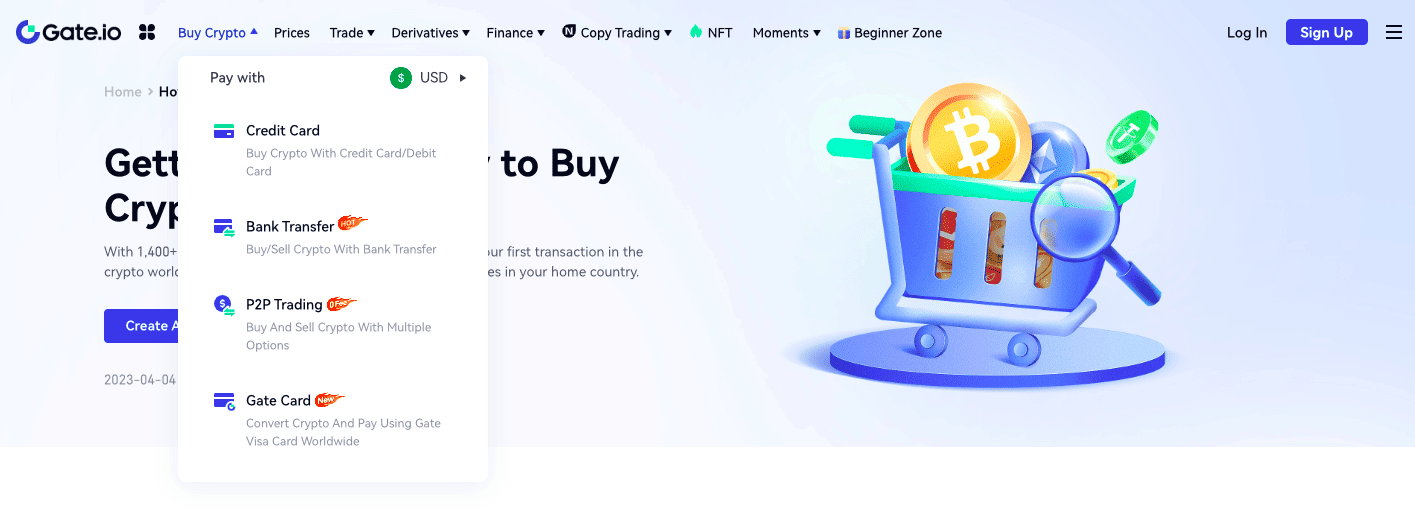
In the spending box, enter the total amount you would like to spend and set the receiving currency to Cradano (ADA).
As you can see, your payment channel options are Banxa, Simplex, and Moonpay. They accept a variety of payment methods, including Mastercard and Visa credit/debit cards, Apple Pay, Google Pay, and others.
If you are not registered to these channels, you may have to sign up during the payment process.
The fees for each option are shown on the page before you make a purchase.
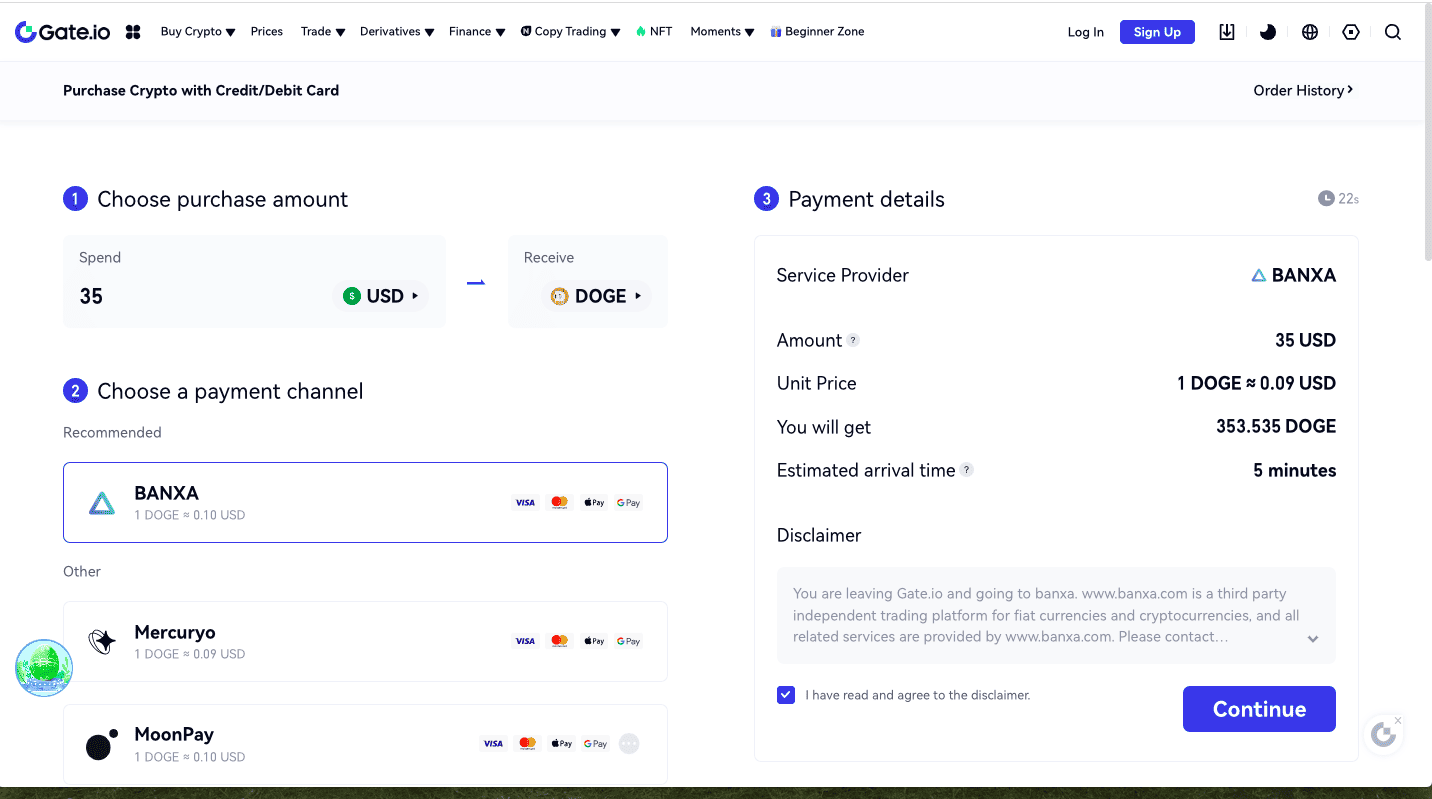
Click “Continue,” to be be redirected to the payment processor.
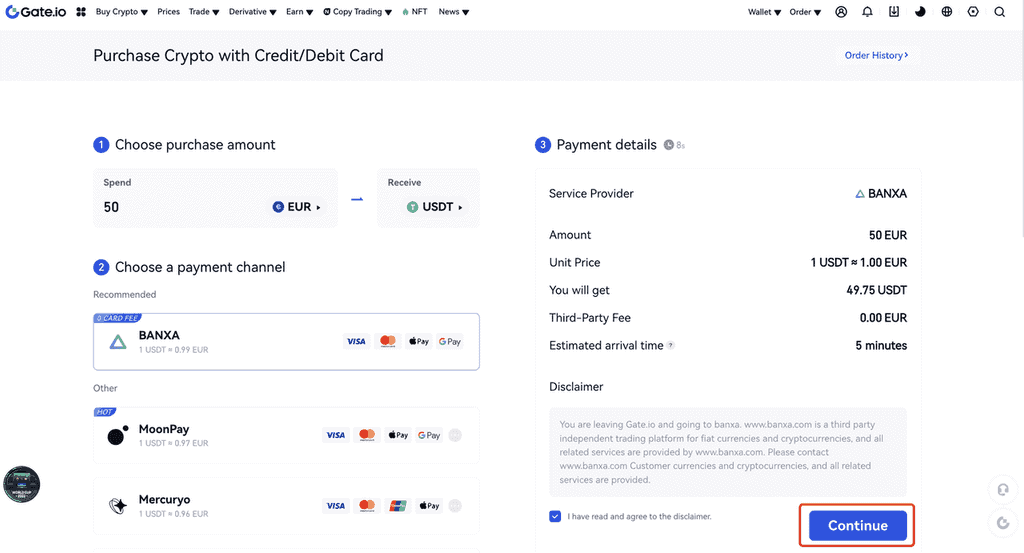
If you already have an account, you can sign in, and your default payment method will show up. Click “Create Order.”
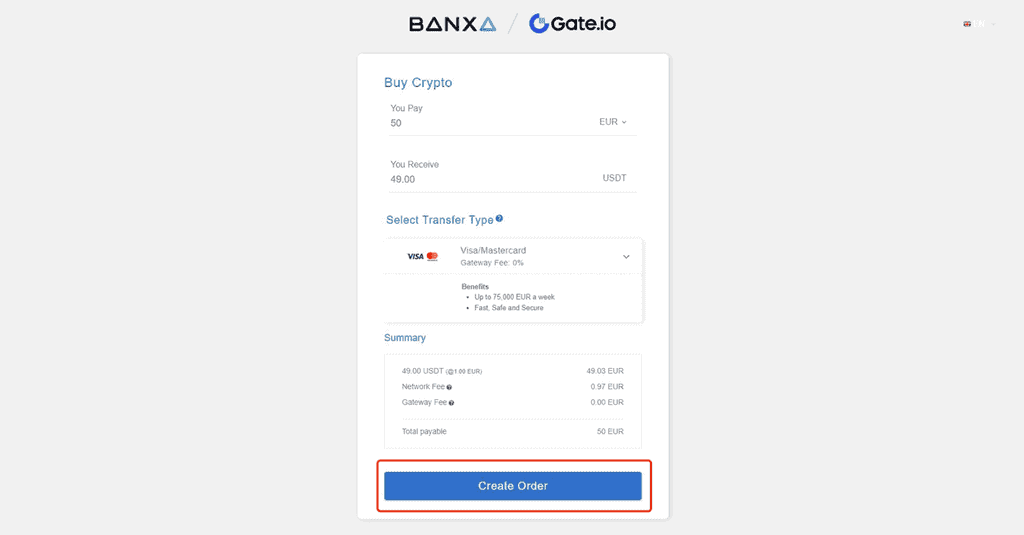
If you are not signed in or don’t have an account, you can remedy it by signing up on the spot: There is another ID verification step, but it’s not as detailed as the Gate.io identification process.
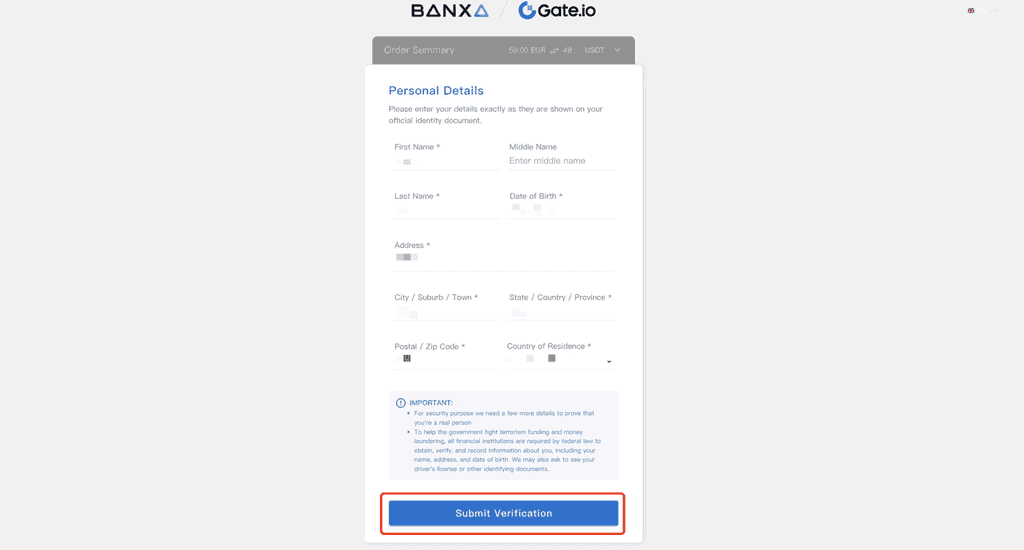
After you submit the verification request, you can add a payment method.
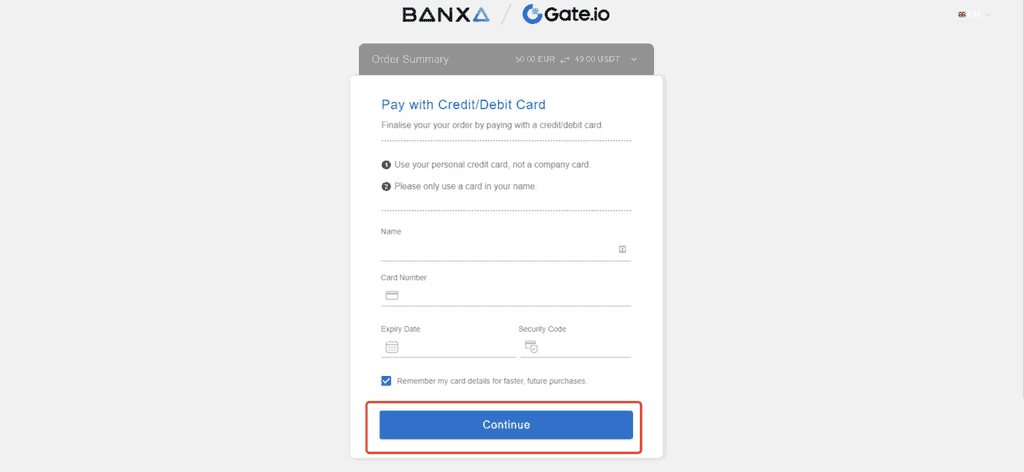
Fill out the form and hit “Continue.”
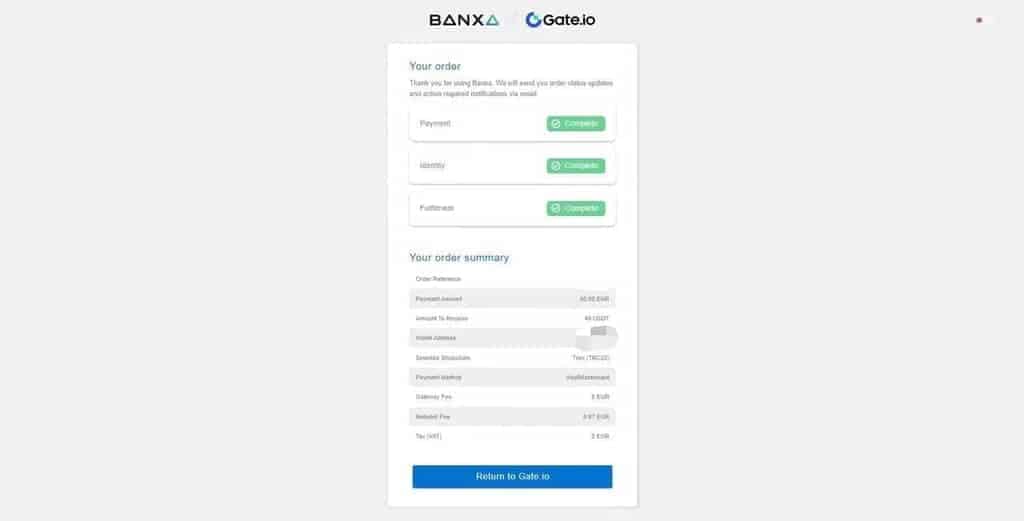
And now you know how to buy Cardano on Gate.io. If you enjoyed this guide, check out our exchange reviews and how-to-buy guides as well!



