How to Buy Bitcoin on OKX
OKX is a global exchange that sells hundreds of digital assets, including Bitcoin, the world’s most valuable cryptocurrency. You can easily buy BTC on OKX via the simple one-click buy interface.
If you are ready to start your Bitcoin adventure on OKX but aren’t sure what to do, don’t worry. Here is a detailed guide on how to buy Bitcoin on OKX.
A Step-By-Step Guide on How to Buy Bitcoin on OKX
1. Register an Account
Let’s start by going to the OKX website and creating an account.
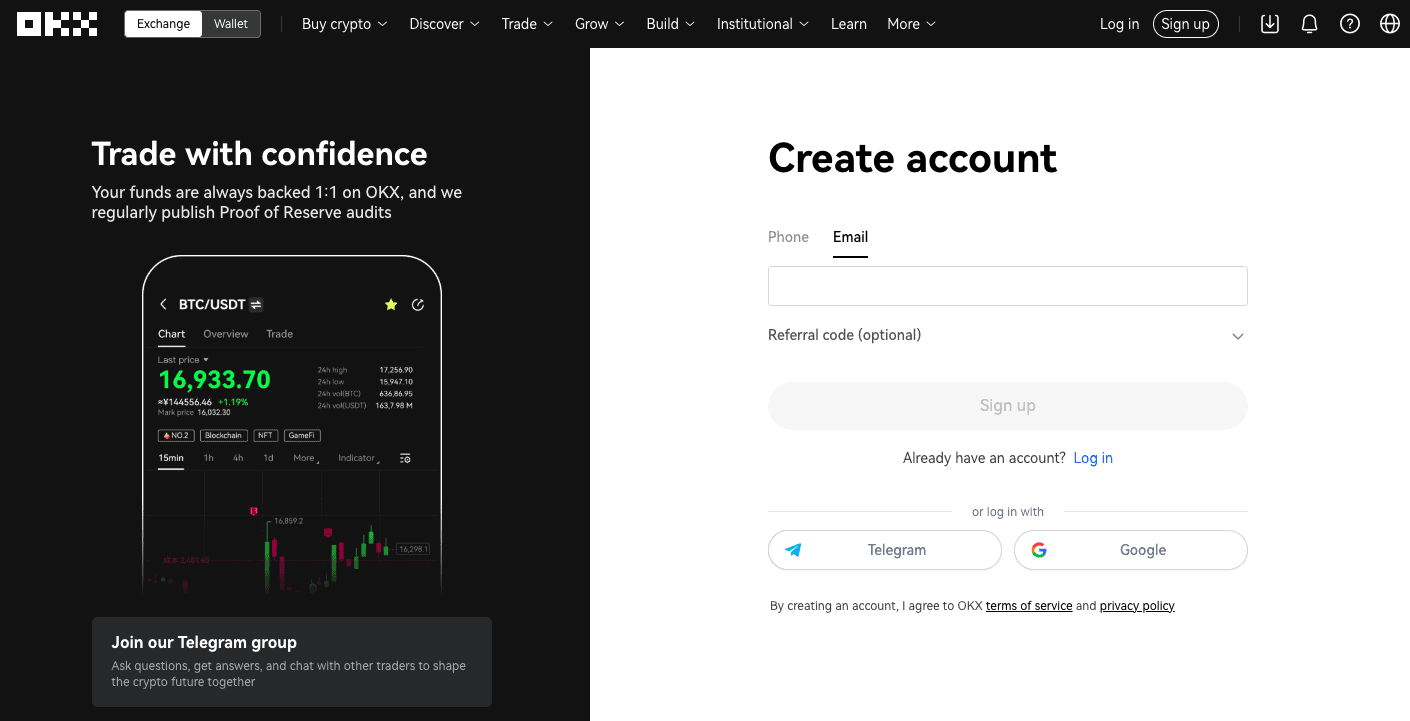
You can sign up for OKX with your email, phone number, or even Google or Telegram accounts.
2. Verify Your Account
If you want to buy Bitcoin with digital assets you already have, you can skip identity verification. OKX allows you to trade cryptocurrencies without verifying your ID. You can simply send your coins to your OKX wallet and trade them for BTC.
On the other hand, if you don’t already own any coins or want to buy BTC with fiat money, you must complete the ID verification process.
It’s quite straightforward. Hit the profile icon on the upper-right corner of the page and select the verification tab.

On the verification page, you can choose between an individual account or a corporate account. Unless you are trading on behalf of a company, you should choose the individual account and hit “Continue.”
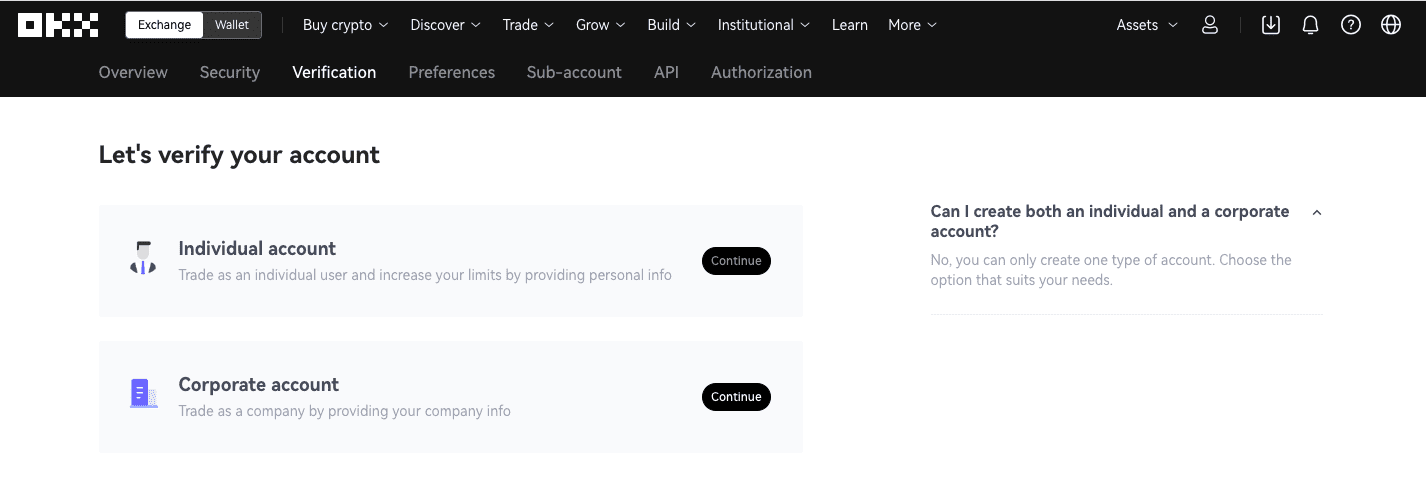
Now fill out the form, ensuring you type your name as written on your official ID. You will also be asked to upload an official photo ID to confirm your identity.
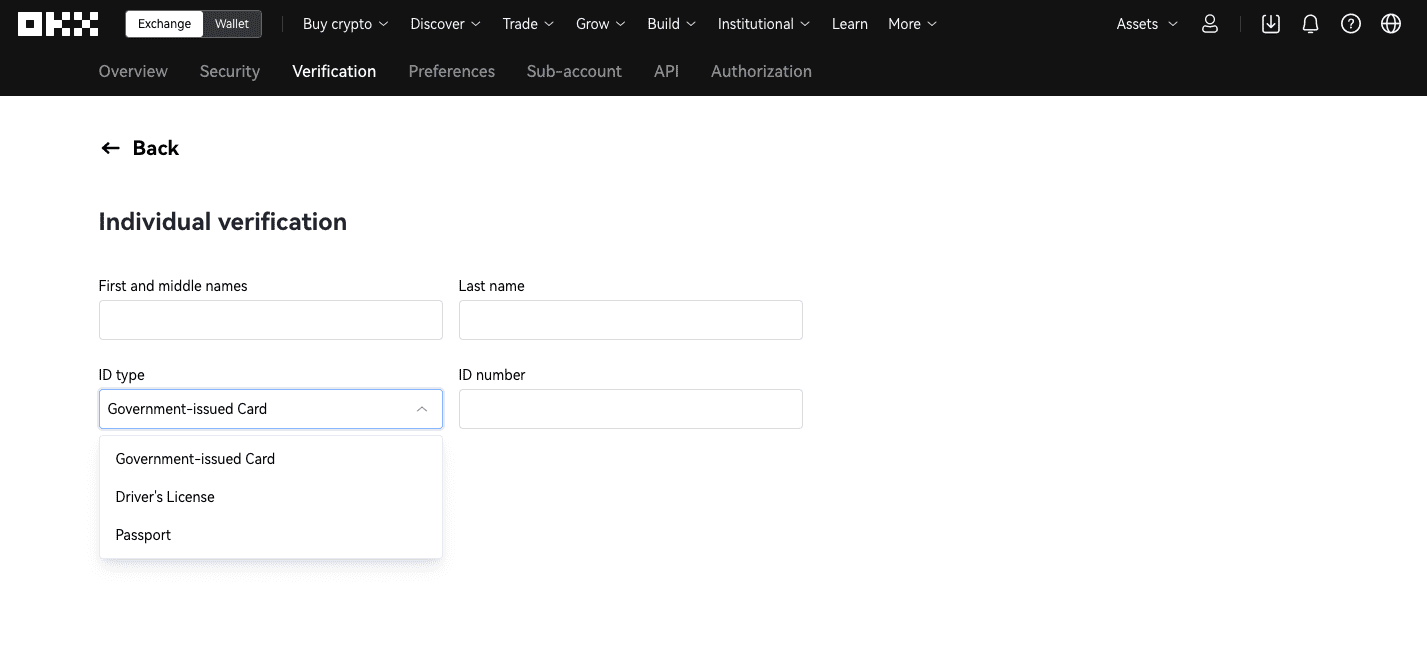
3. Deposit Funds/Crypto
Click the profile icon again and select the “Overview” tab. As you can see, your options are buying crypto with a credit card or depositing coins in your OKX wallet.
If you already have coins, click “Deposit” and follow the instructions to complete your deposit to OKX.
If you want to buy Bitcoin with a credit card, select “Buy With Card.”
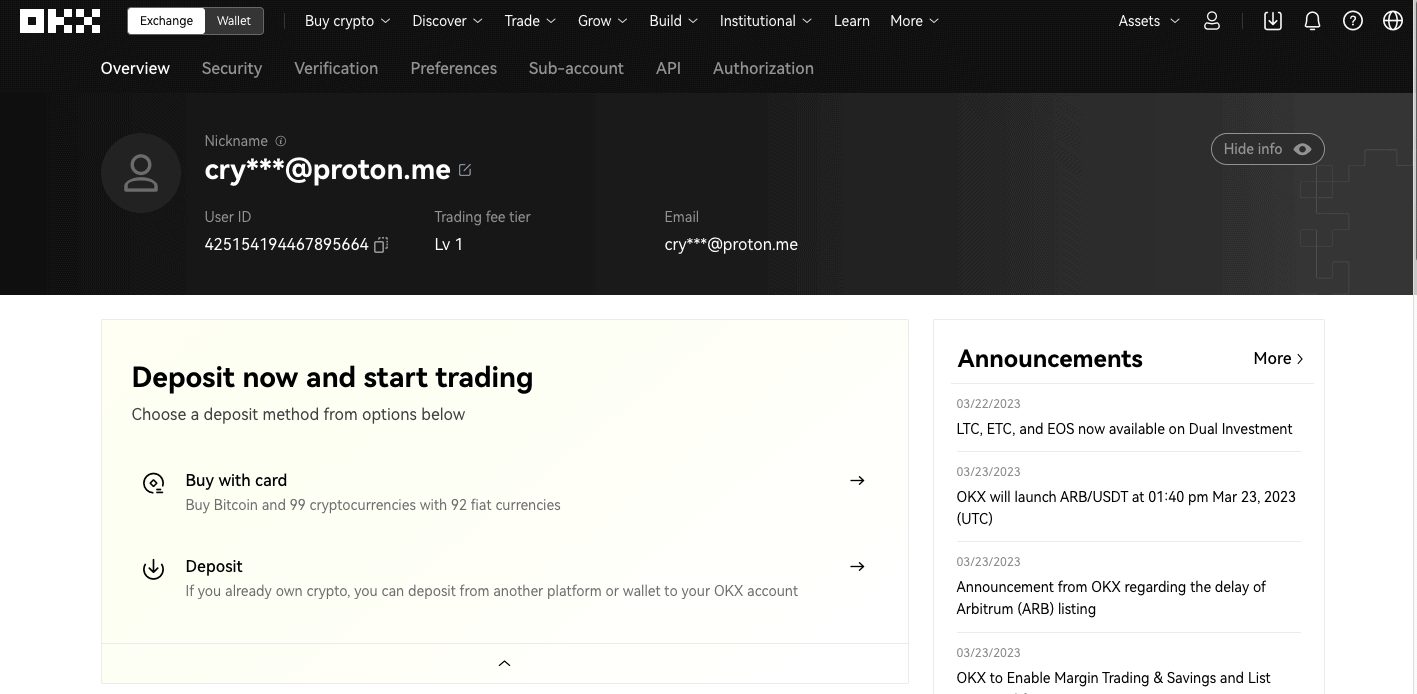
4. Navigate to the Relevant Screen to Buy
If you select “Buy with Card,” you will land on the one-click buy page.
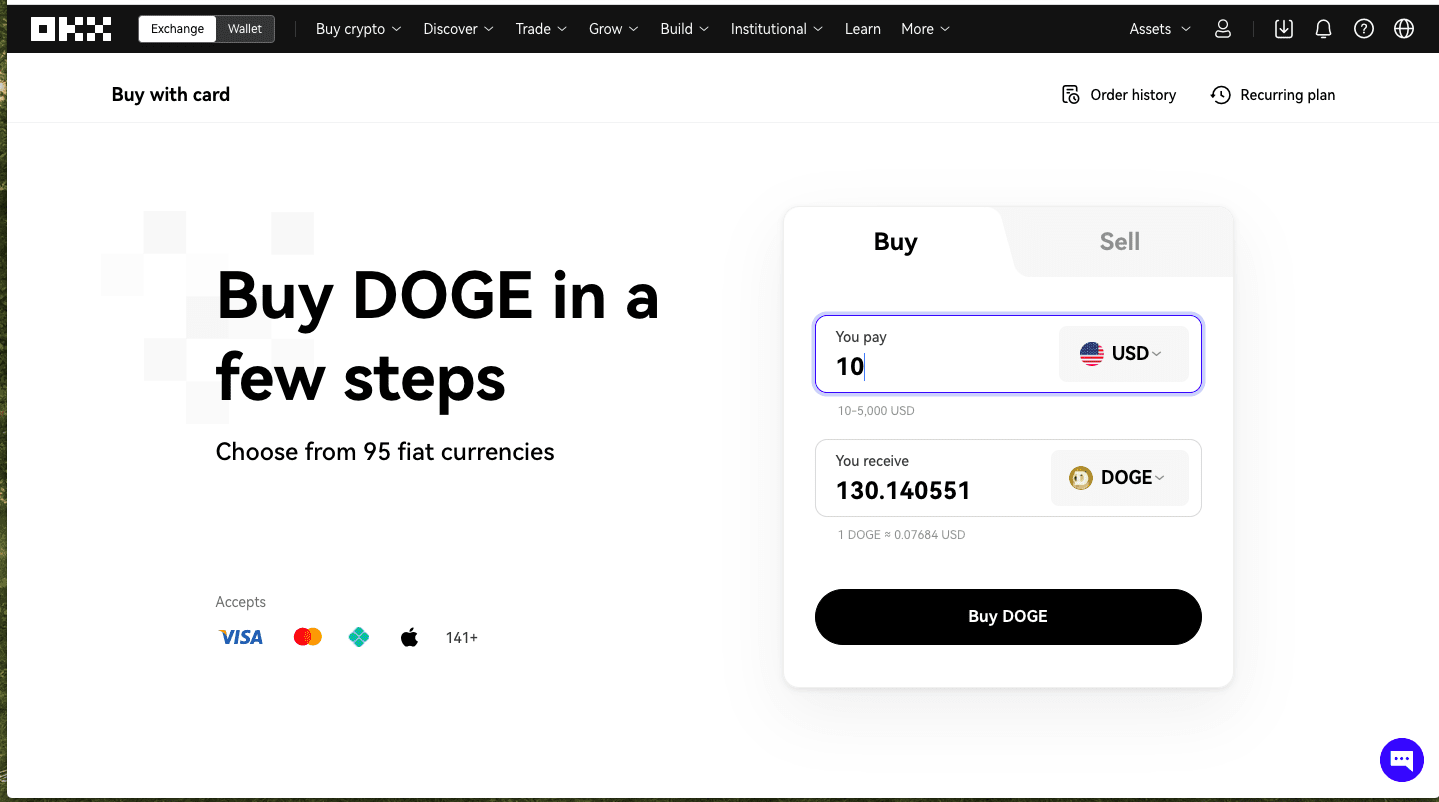
Enter how much money you want to spend in the “You Pay” column. You will see how much BTC you will receive in the “You Receive” column. The Buy widget is set to BTC by default, but you can also adjust it manually by clicking the small arrow next to its name.
Once you fill out the form, review your order details. If everything looks alright, go ahead and hit “Buy BTC.”
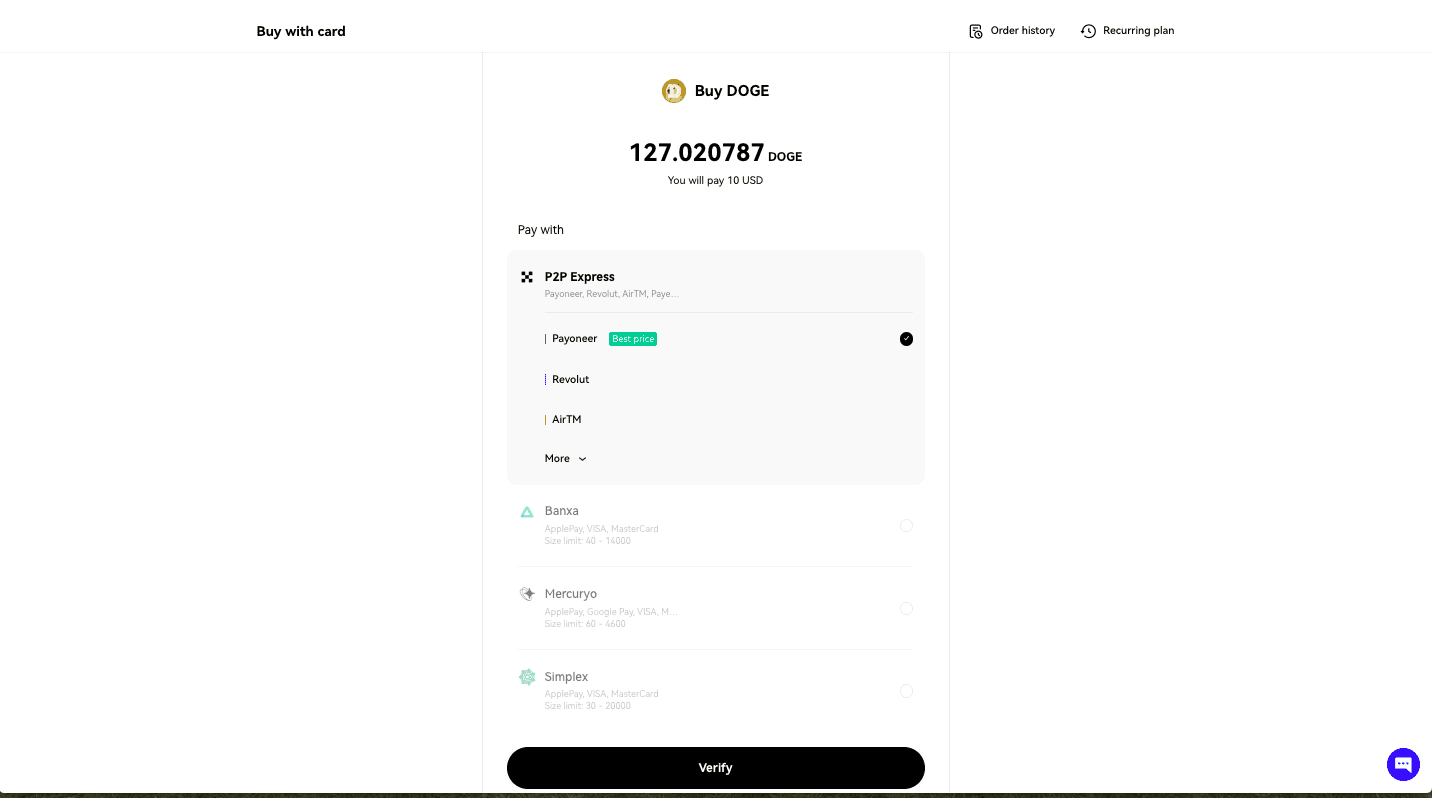
Now, it’s time to select a payment method. OKX supports several payment methods and third-party payment processors, including Simplex, Banxa, Mercuryo. You can also connect to your Payoneer or Revolut account to pay for your purchase.
Select your payment method and click “Verify.” And that’s it! You now know how to buy Bitcoin on OKX.



