How to buy Bitcoin on HTX
HTX is a global crypto exchange that offers thousands of digital assets, including Bitcoin, arguably the most famous of them all. If you want to buy BTC on HTX but don’t know where to start, this article is perfect for you.
Here is a detailed guide on how to buy Bitcoin on HTX.
A Step-By-Step Guide on How to Buy Bitcoin on HTX
1. Register an Account on HTX
First, use our link to visit the official HTX website.
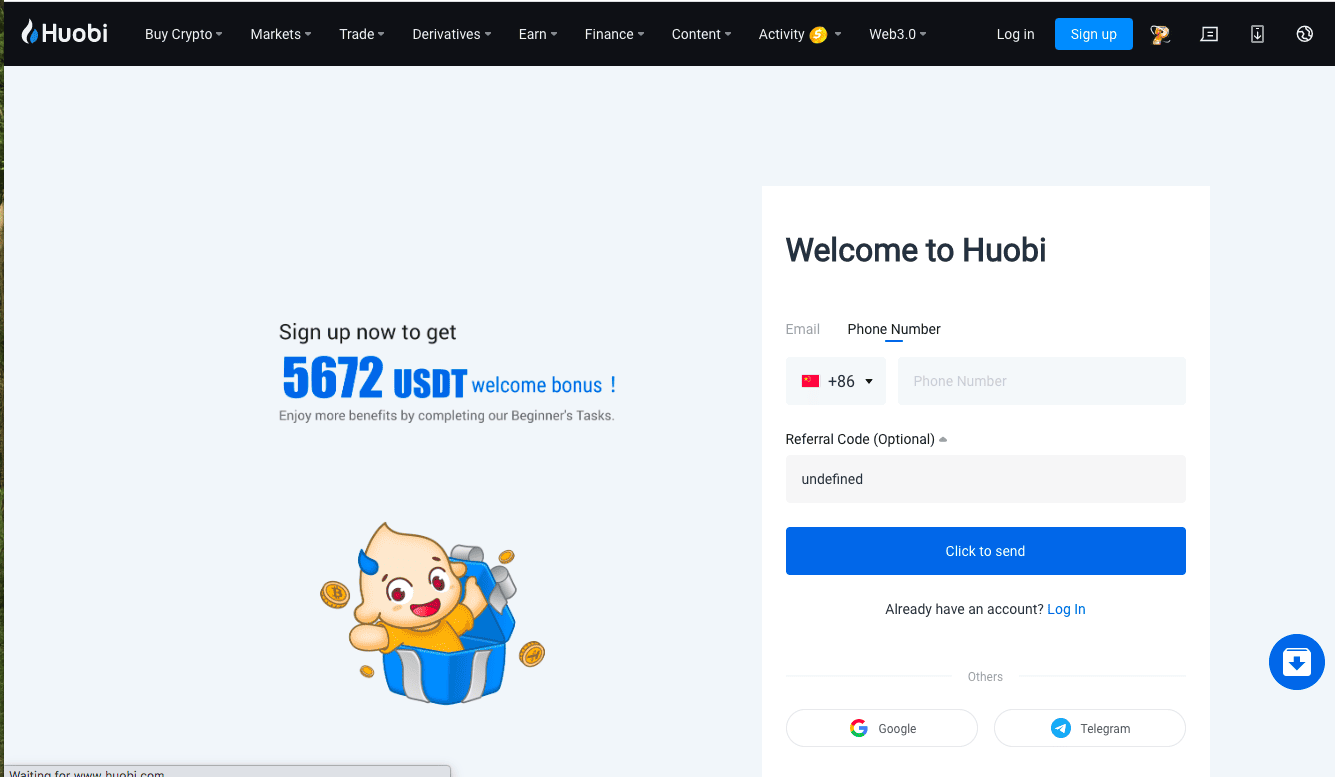
Sign up for the exchange with your email address or phone number. You will receive a verification code in your email or messages. Use the code to activate your account.
2. Get Verified on HTX
Go to your profile page and select ID verification.
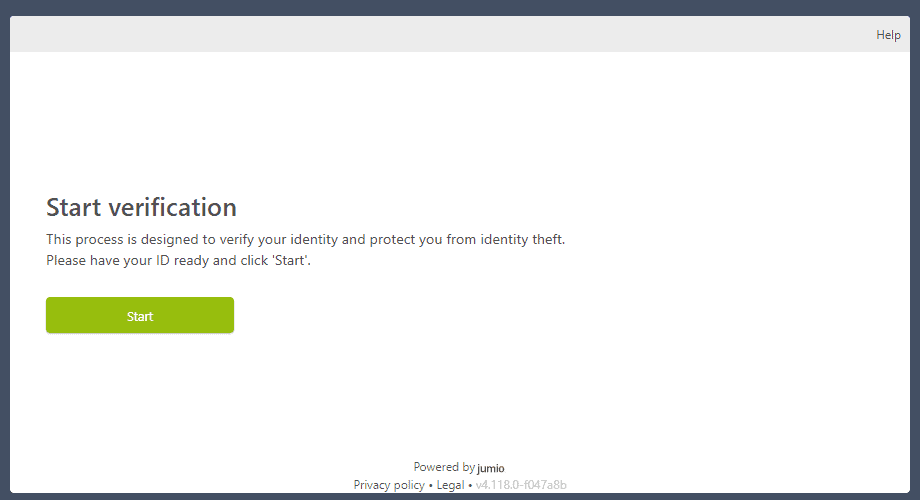
Click “Start.” The process is simple. You must upload an ID and complete a face scan to ensure your Photo ID matches your features.
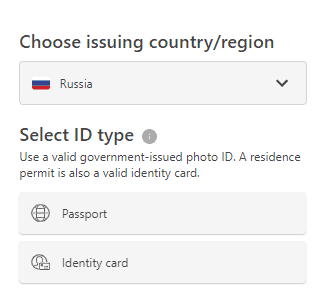
Select the type of photo ID you will use and upload the pictures.
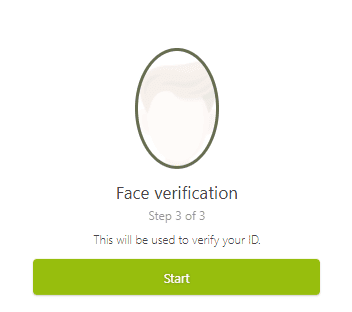
Facial recognition is very easy to complete. Ensure your features are clear and well-lit. Click “Start” and follow the instructions on the screen. You can use your phone camera for this step.
Once you are verified, you can deposit fiat to the platform or buy BTC with a credit card. However, note that the maximum deposit limit is 900 EUR for this verification tier. You can increase your limits by completing additional verification steps.
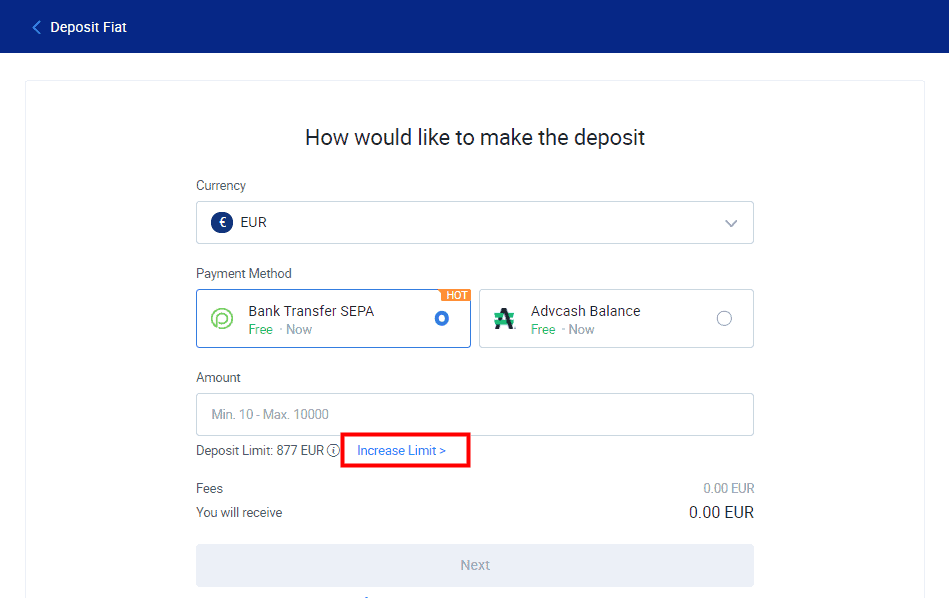
Click “Increase Limits.”
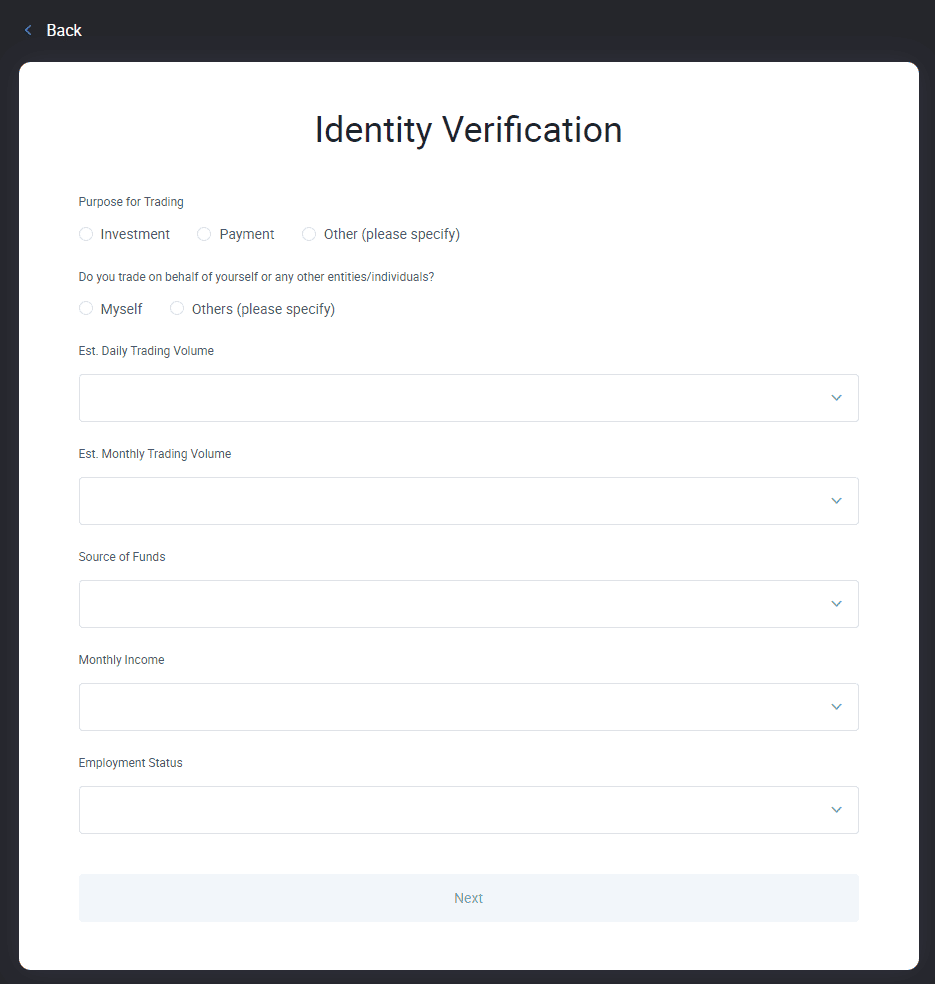
Fill out the KYC form and hit “Next.”. You must upload proof of address and proof of funds to complete the verification process.
3. Deposit Funds/Crypto
Click on the “Balances” tab on the upper-right side of the page. Here, you can deposit fiat or crypto to your account.
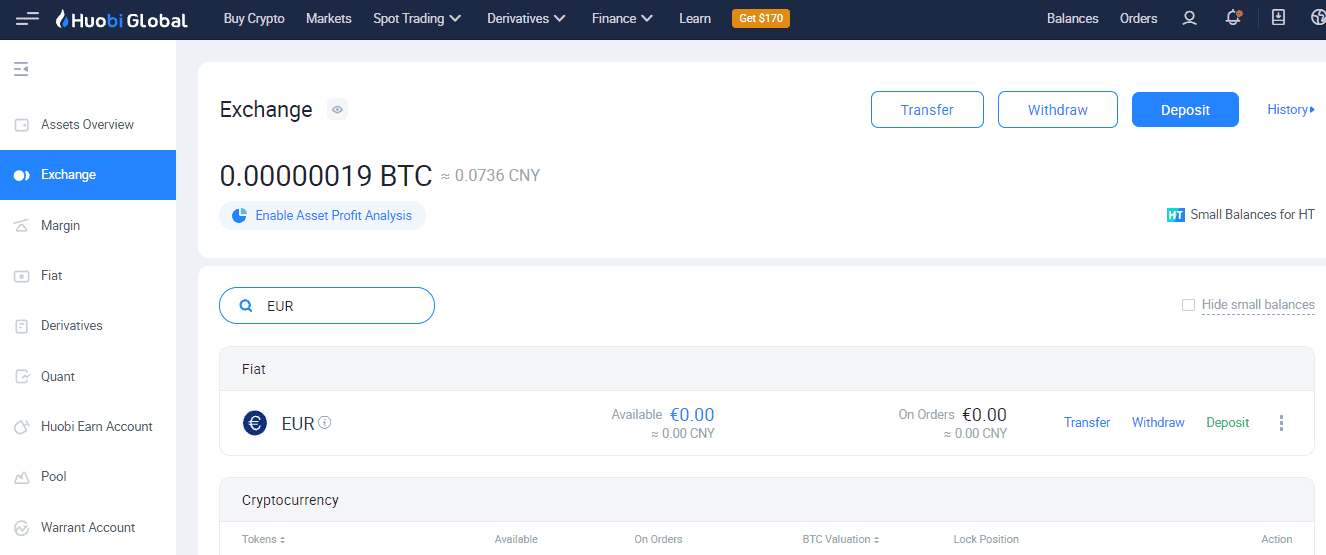
Let’s say you want to deposit Euros into your account. Select EUR from the asset list and click “Deposit.”
Fill out the deposit form by selecting the currency you want to deposit and the payment method, and enter the amount you want to send. Your deposit options may vary depending on your residence country.
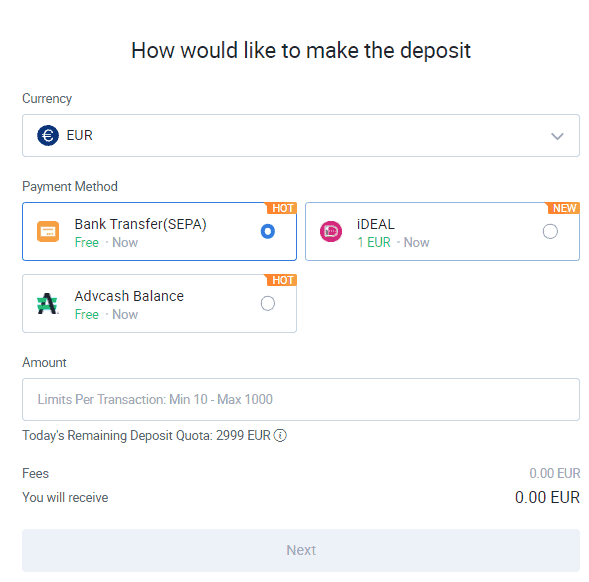
Hit “Next.” Depending on your payment method, you may be redirected to your payment channel account or your bank.
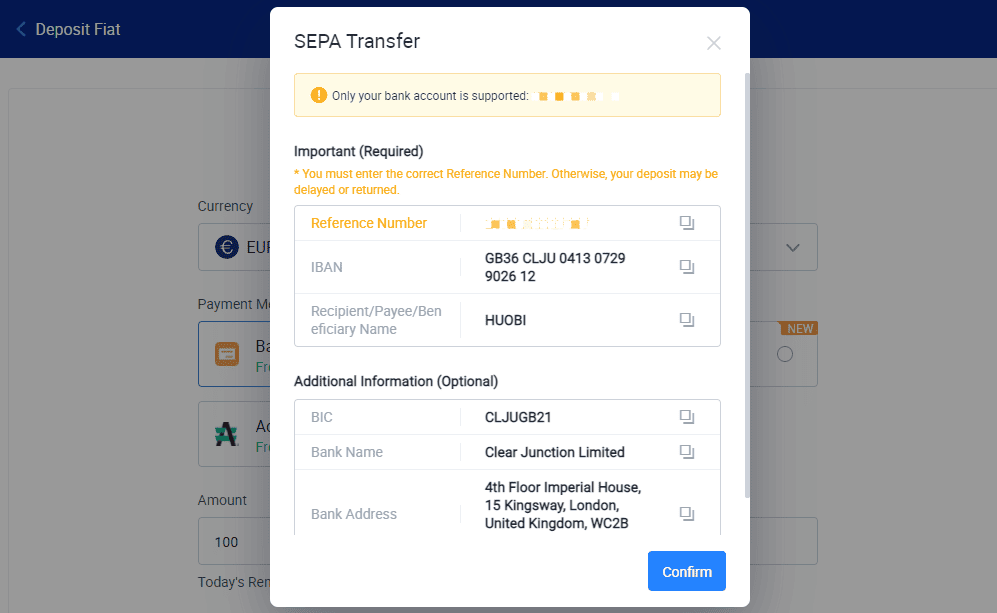
If you are planning to make a SEPA transfer, make sure you use the reference number shown on the page.
4. Navigate to the Relevant Screen to Buy
Now that you have funds on the platform, it’s time to buy Bitcoin. There are actually a few ways to do that. If you click the “Buy Crypto” tab on the upper-left side of the page, you can access the one-click buy page to purchase BTC.
The one-click buy works exactly as promised. You enter how you want to spend on BTC and click “Buy.” It’s very straightforward, so most beginners prefer this option. However, the one-click buy feature costs much more compared to buying BTC on the spot market.
If you are making a small purchase, the difference may be insignificant (the one-click buy fees may add up to 5%-10% of your total order). But if you want to explore a cheaper option, here is what to do.
Click on the “Trading” tab and choose “Spot Trading.”
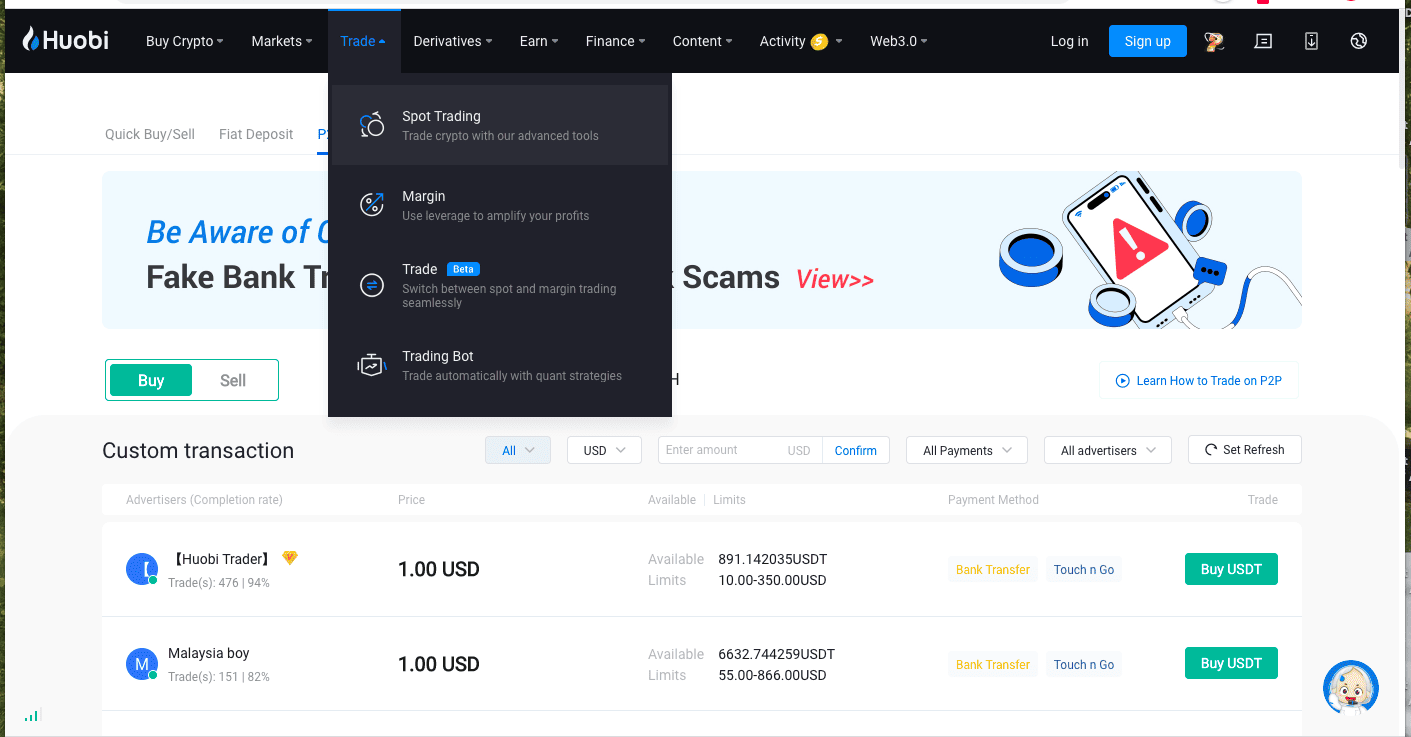
The screen is divided into two: On the left is the “Markets” and on the right, you have the price charts. Use the “Markets” search function to select USD/BTC trading pair. (Other options include GBP/BTC, TRY/BTC and so on).
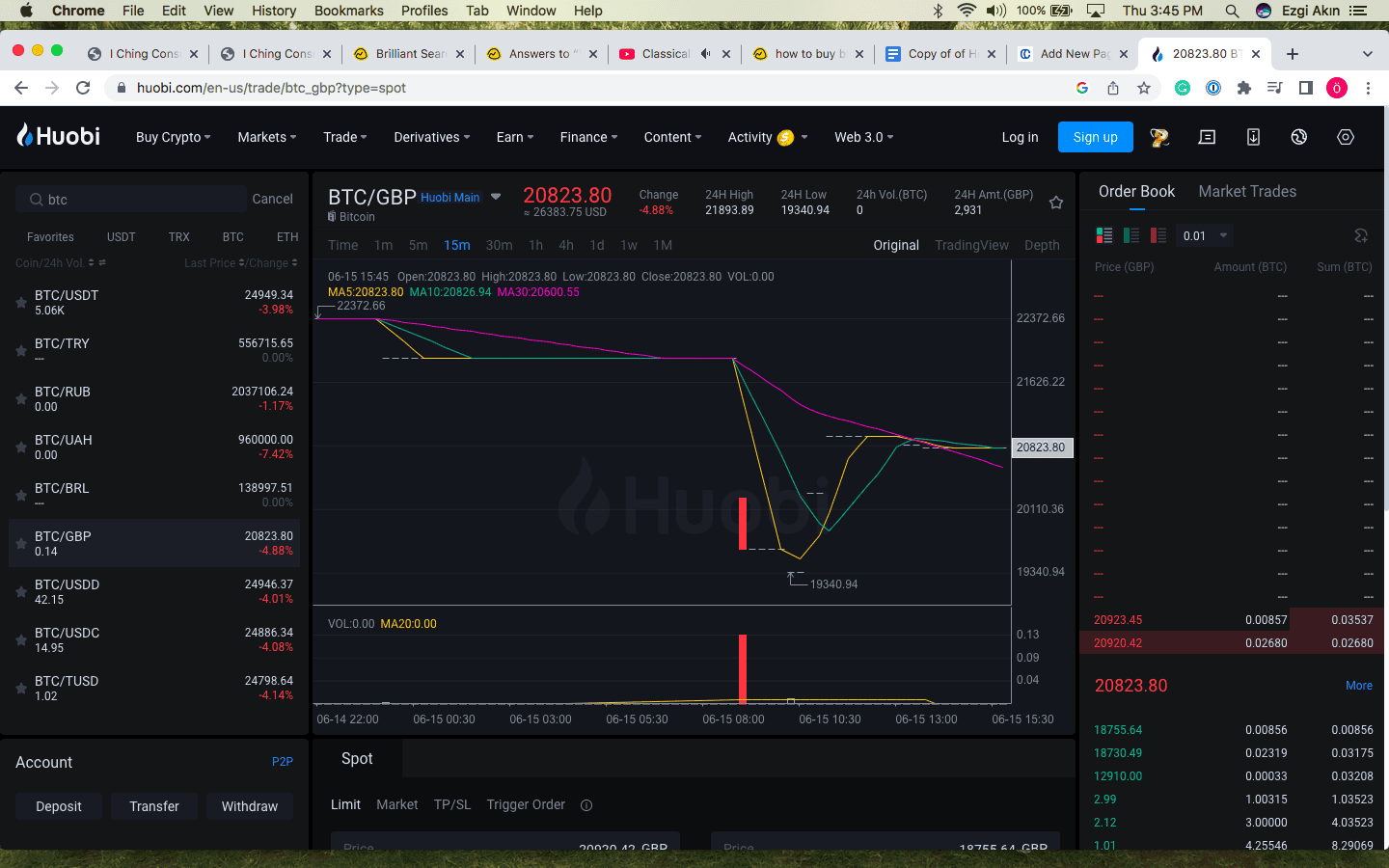
You will see the order form below the chart. Fill it out and click “Buy BTC.”
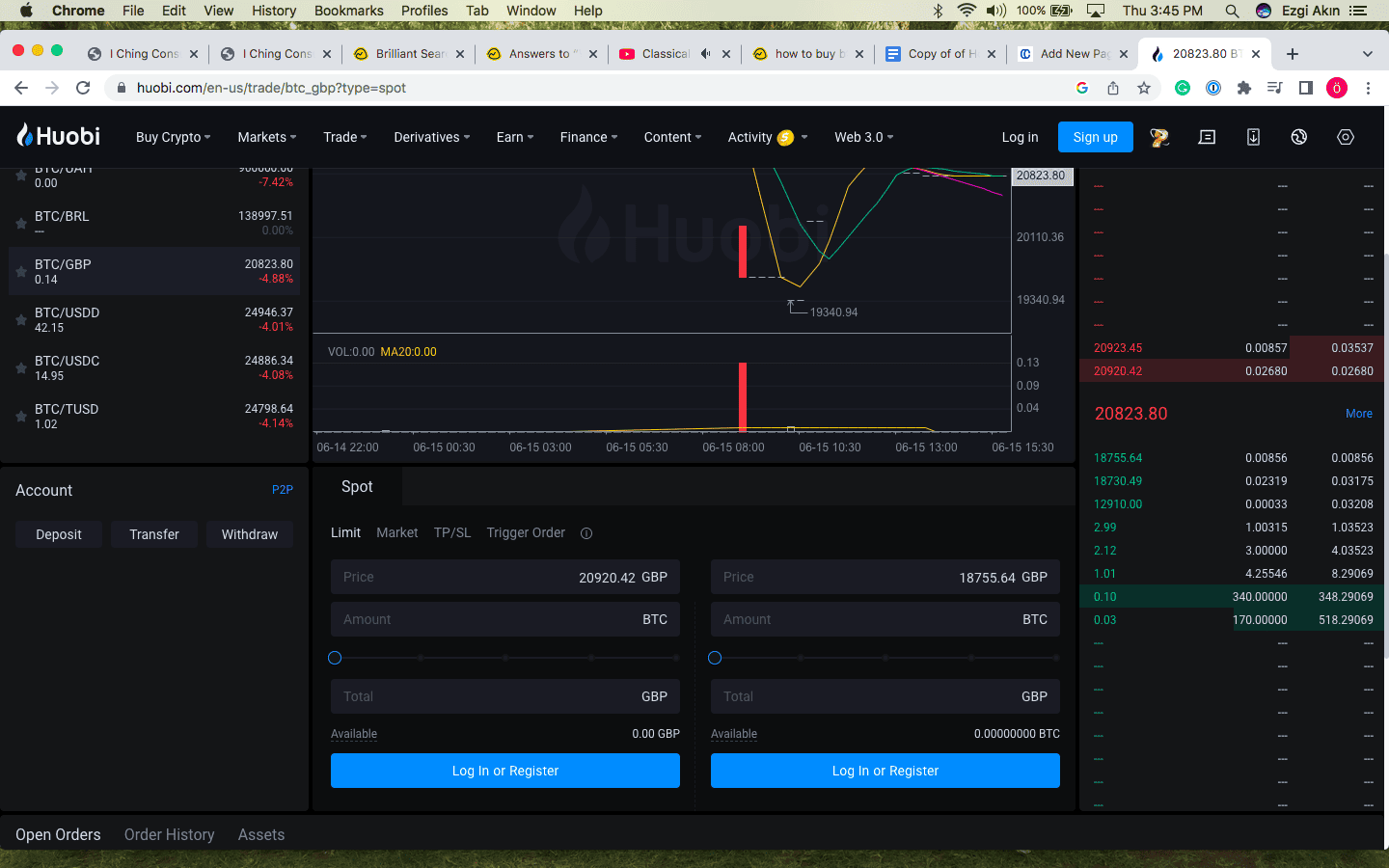
And done! You now know how to buy Bitcoin on HTX.



