How to Buy Bitcoin on Bitmart
Bitmart is a global trading platform that offers several cryptocurrencies, including the world’s most valuable digital asset Bitcoin. While it’s not always accessible to US-based traders, traders around the globe can use the exchange to buy BTC and trade it for other digital assets.

- 350+ Cryptocurrencies Listed
- <0.10% Transaction Fees
- 120 million Registered Users
- Secure Asset Fund for Users
- Earn On Deposits

- US Based
- Start with as little as $10
- Buy and sell 200+ cryptocurrencies
- Pro Solution for larger traders
- Available in 190+ countries
Let’s see how to buy Bitcoin on Bitmart.
A Step-By-Step Guide on How to Buy Bitcoin on Bitmart
1. Register an Account
Follow our link to the official Bitmart website and create an account.
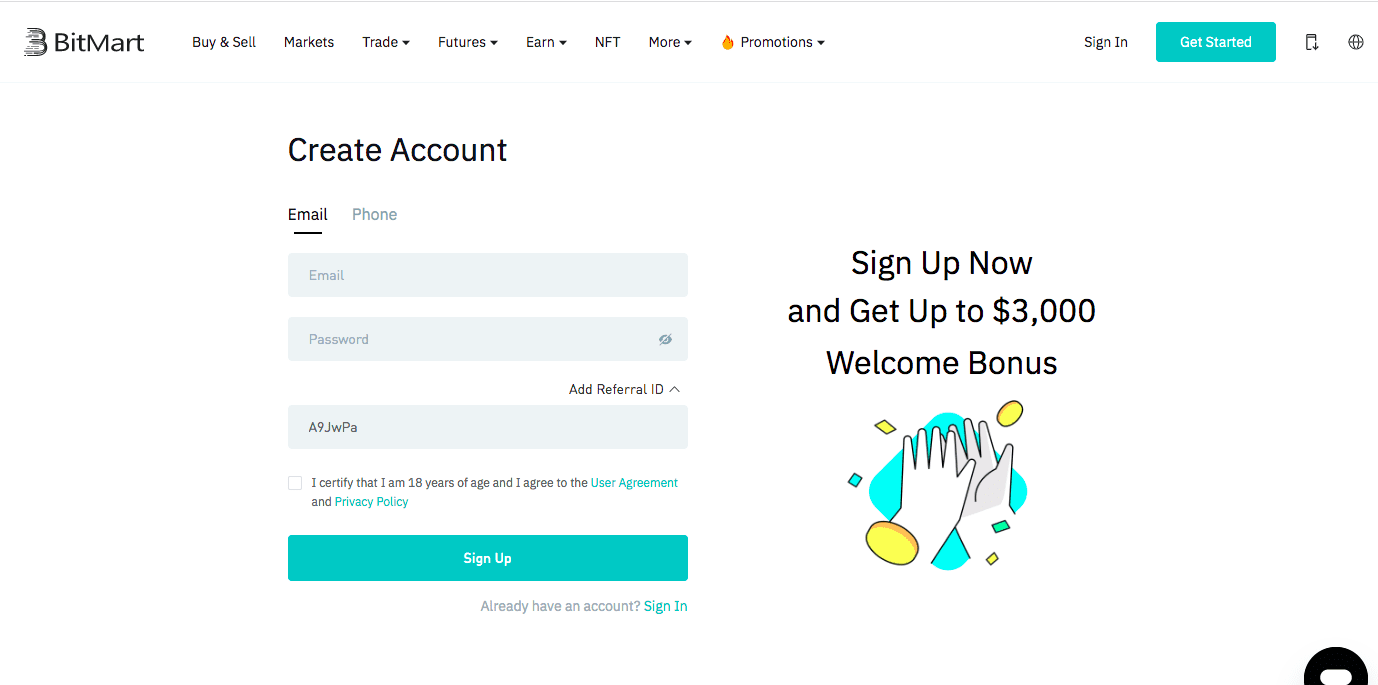
Fill out the form and click “Sign Up.” You will receive an activation code in your email box or phone messages that you need to log into your account, so make sure you enter a valid address or phone number.
2. Verify Your Account
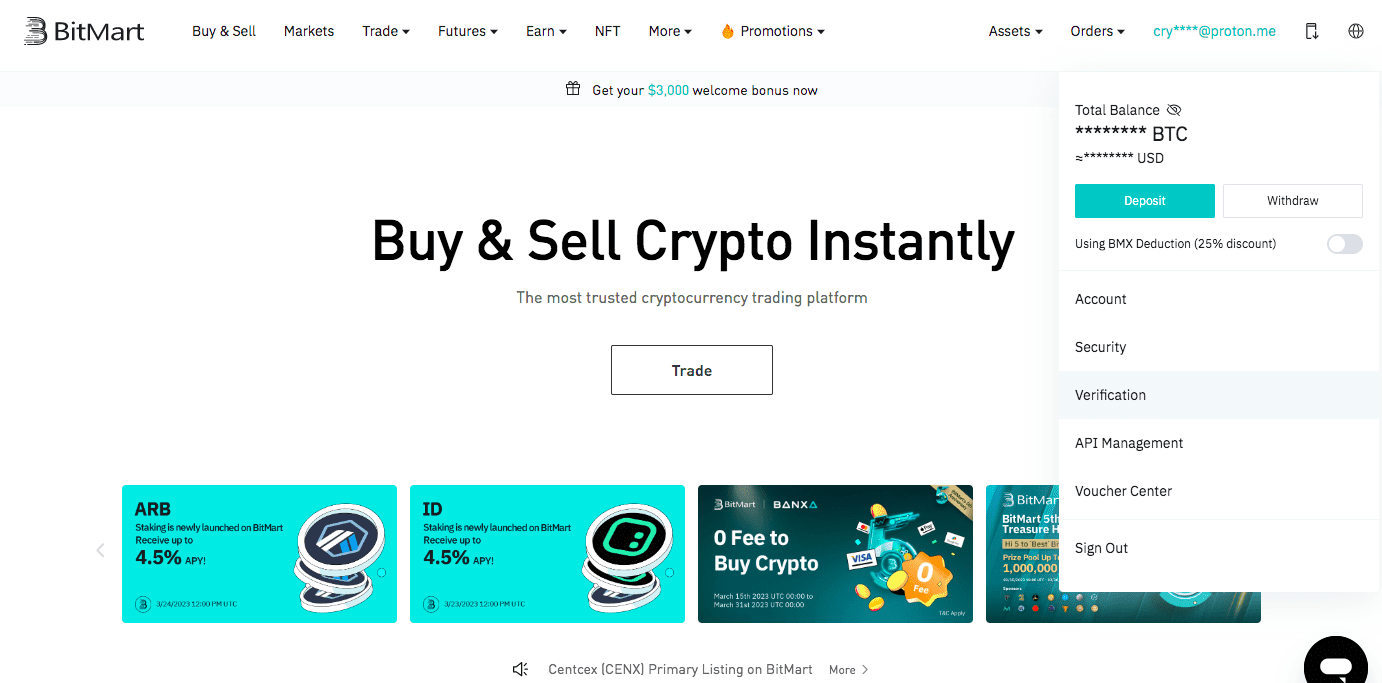
On the upper right corner of the page, you will see your email address. Click on it and select the “Verification” tab from the dropdown menu.
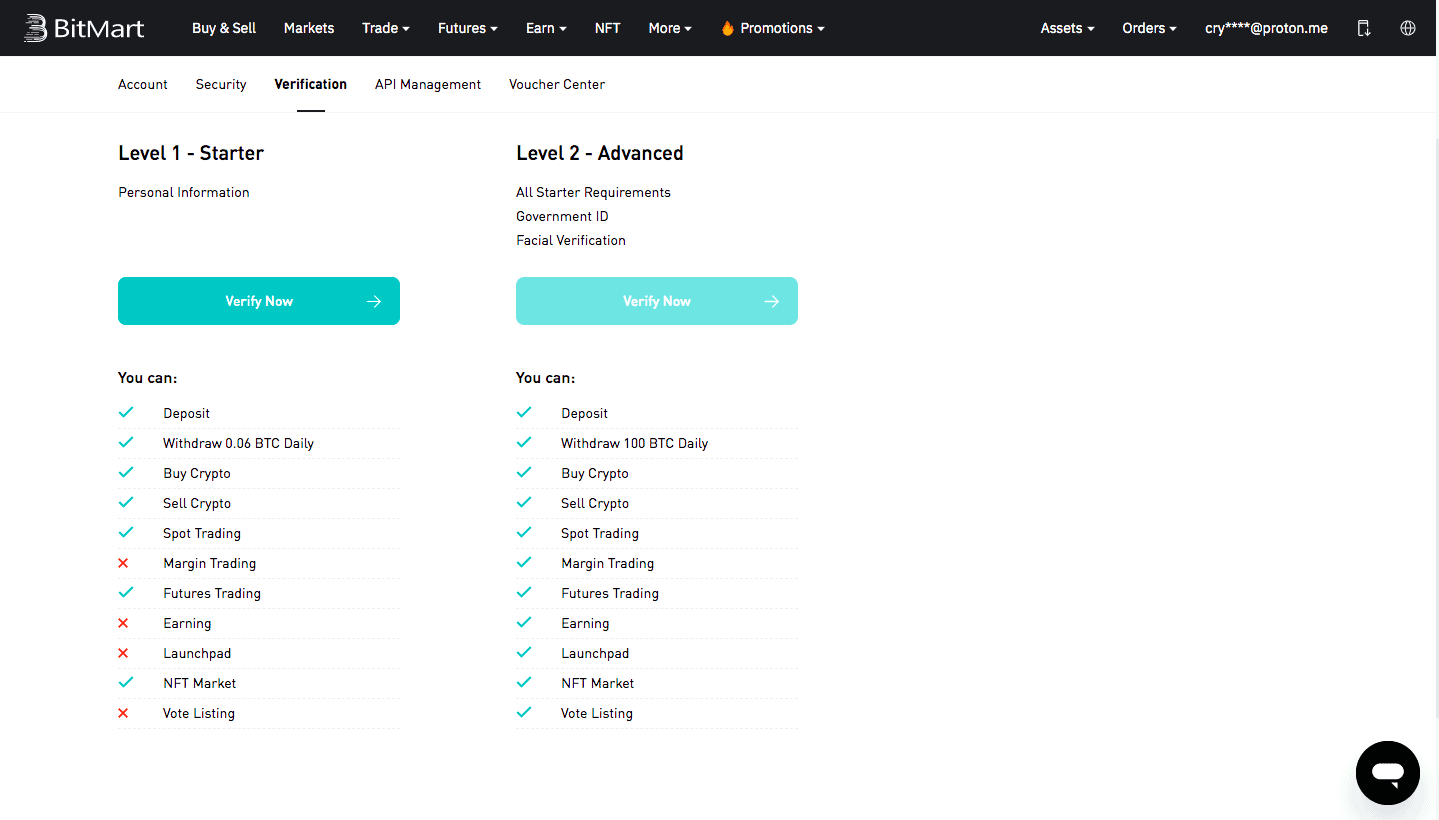
You can complete Starter or Advanced verification to buy BTC. Advanced verification allows you to margin trade, but it isn’t necessary to buy BTC on the exchange.
Click the “Verify Now” button in the “Level 1- Starter” box.
Fill out the form in full without skipping any boxes. Make sure your information matches your official ID document. Click “Confirm.”
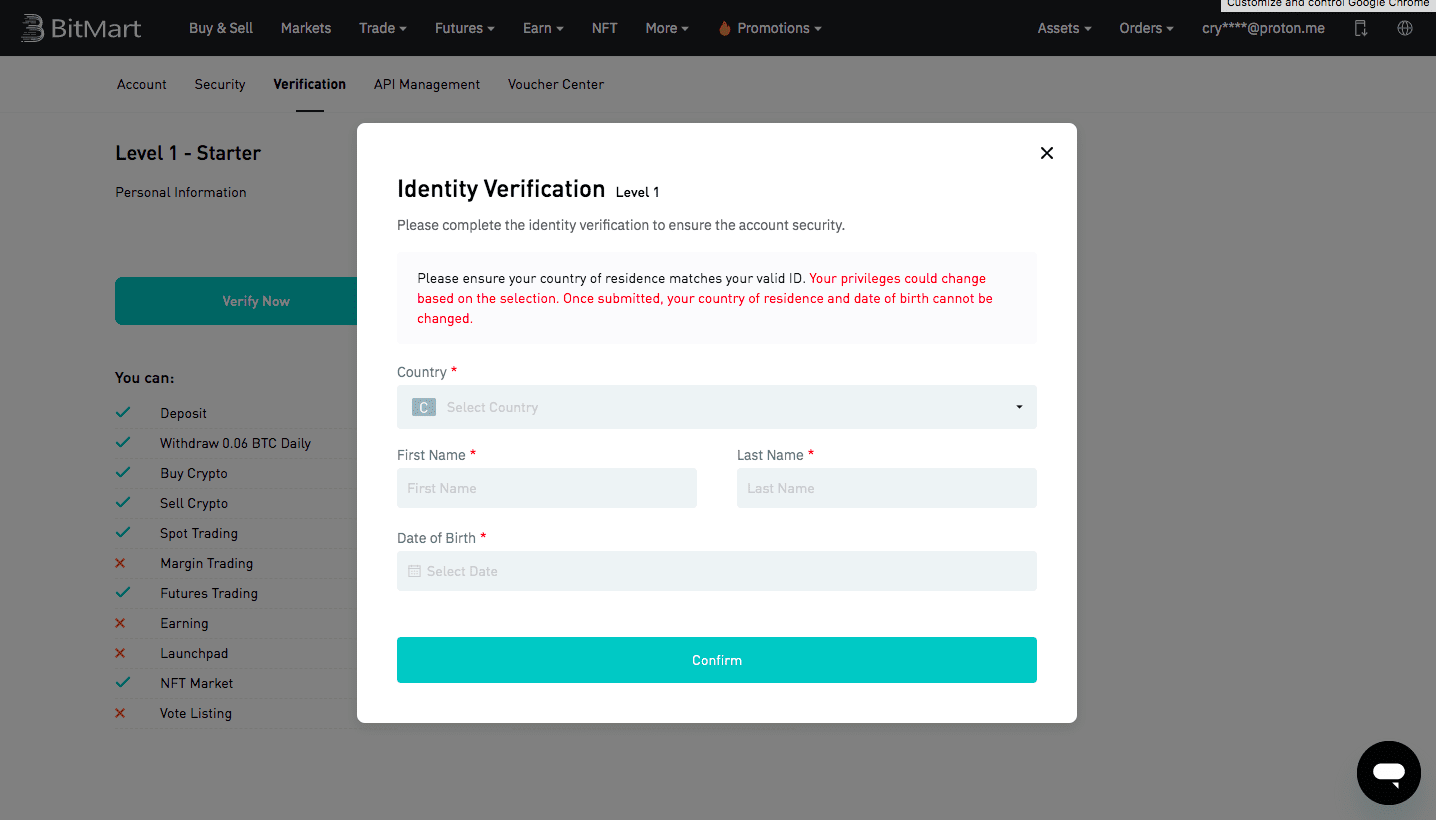
3. Buy Crypto
Hit the “Buy & Sell” tab on the upper left corner of the page to access the easy buy widget.
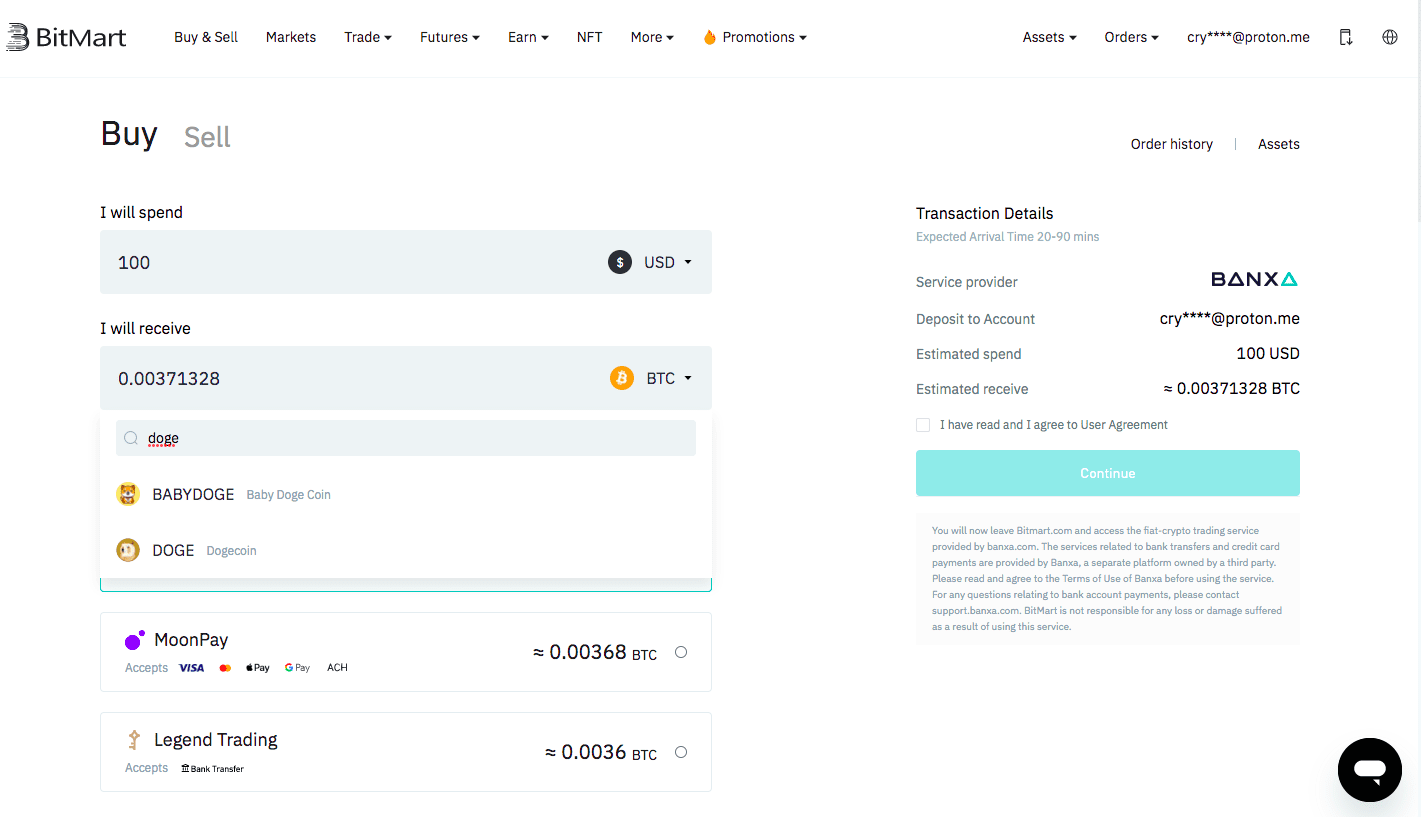
Here all you have to do is to fill out the order form and select a payment method. In the “I will spend” box, enter the amount you want to spend on BTC. You will see how much Bitcoin you will get for your money.
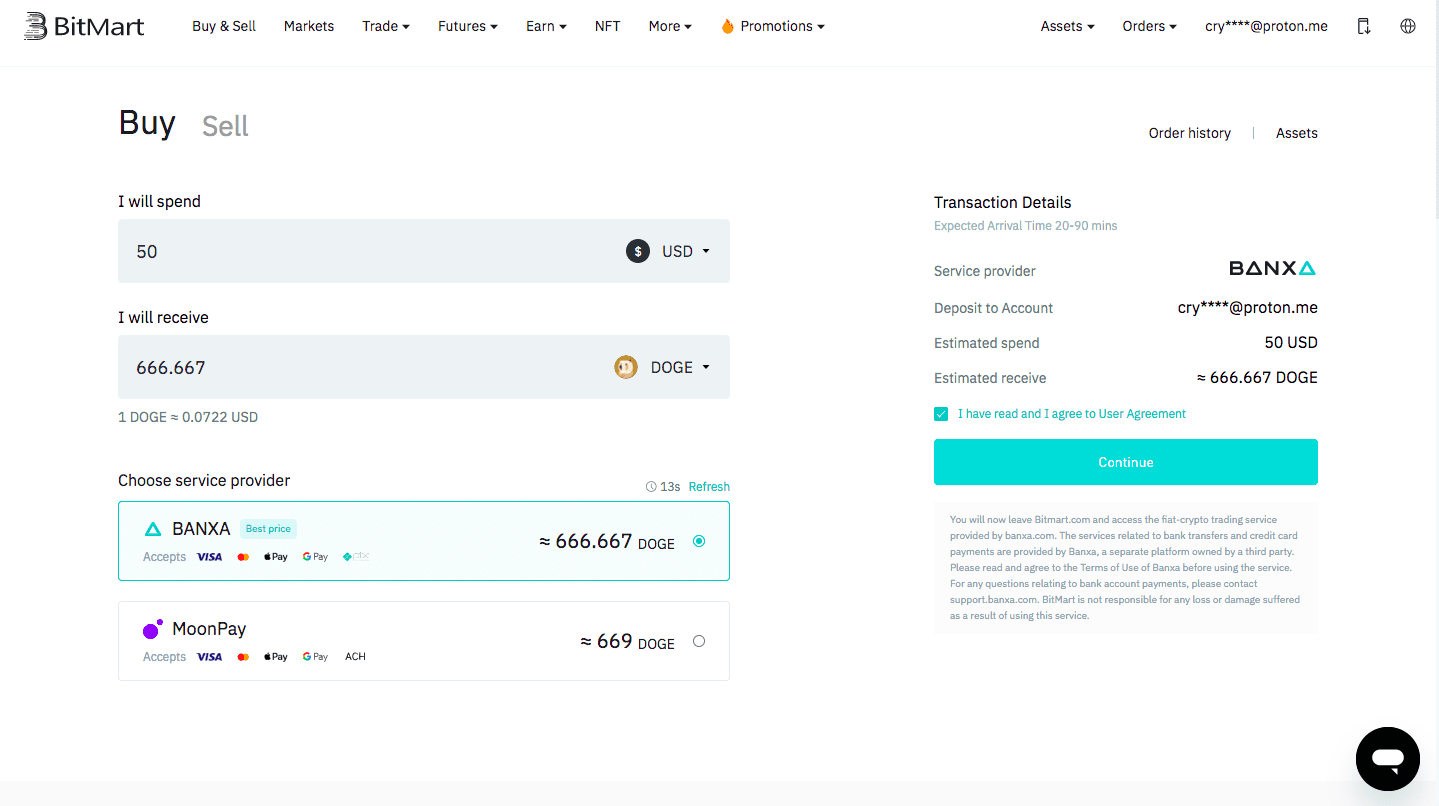
Bitmart supports several third-party payment apps. If you have a Legen Trading, Moonpay, or Banxa account, you will be able to buy BTC directly from them without divulging any card information to Bitmart.

- 350+ Cryptocurrencies Listed
- <0.10% Transaction Fees
- 120 million Registered Users
- Secure Asset Fund for Users
- Earn On Deposits

- US Based
- Start with as little as $10
- Buy and sell 200+ cryptocurrencies
- Pro Solution for larger traders
- Available in 190+ countries
Different payment providers offer varying rates for BTC, so check out all your options before choosing one. When you are ready, go ahead and click “Continue.”
Finally, you will be redirected to the payment channel website to complete your transaction. If you don’t have an account, you will be asked to create an account and enter payment information. If you are already logged into your account, your transaction will be executed in a few seconds.
Now you know how to buy Bitcoin on Bitmart, so go ahead and try it!

