How to Buy Avalanche on Kucoin
If you’re wondering how to buy Avalanche on Kucoin with fiat and digital currencies, we’ve prepared this comprehensive guide that’ll lead you through the process. Let’s go!
1. Register an Account
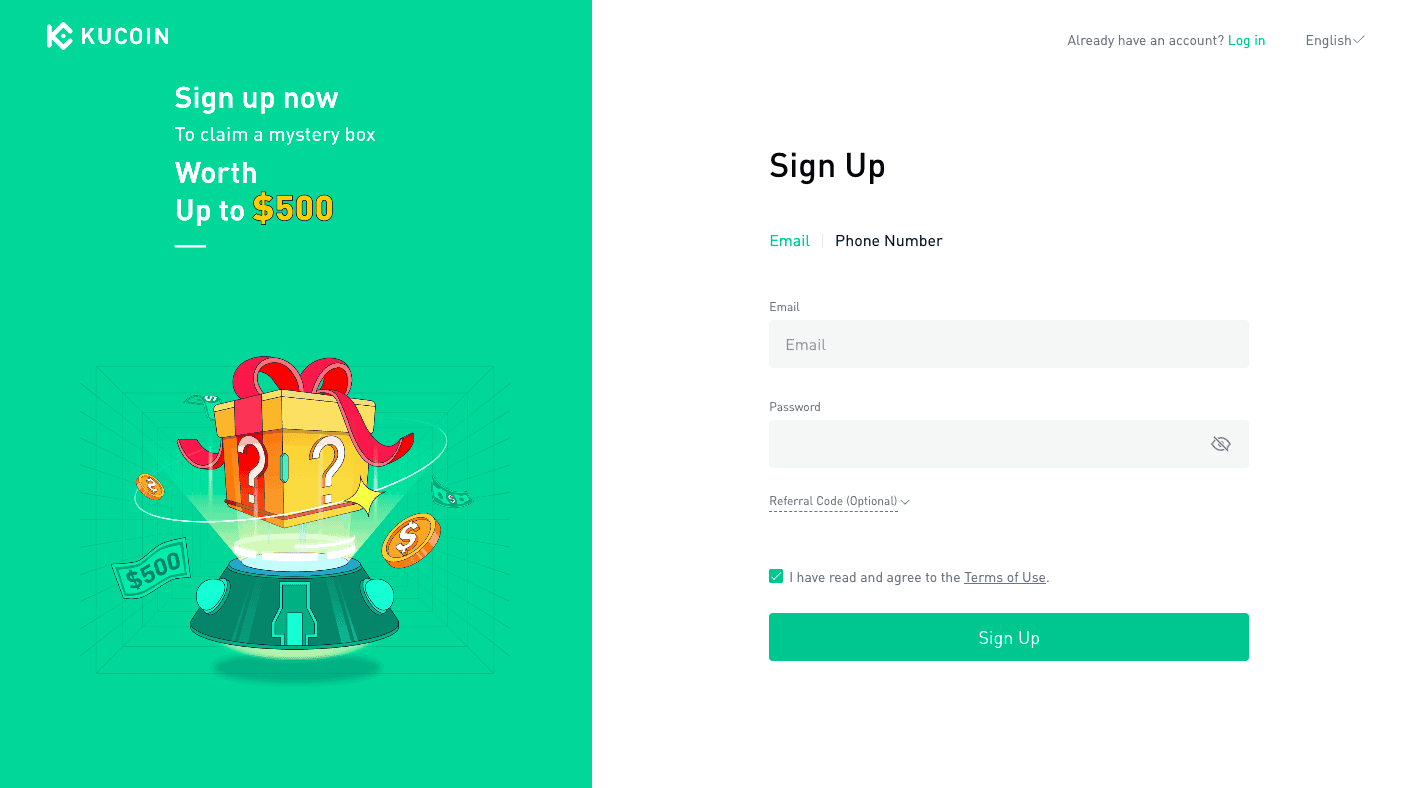
First, create a free Kucoin account.
2. Verify Your Account
You don’t have to verify your account to trade digital assets on Kucoin but you must do it if you want to buy cryptocurrencies with fiat money (USD, AUD, CAD, EUR, and so on).
On your dashboard, click on your username. Select the “Identity Verification” panel from the upper tabs.
Go to “Advanced Features” and hit “Verify.”
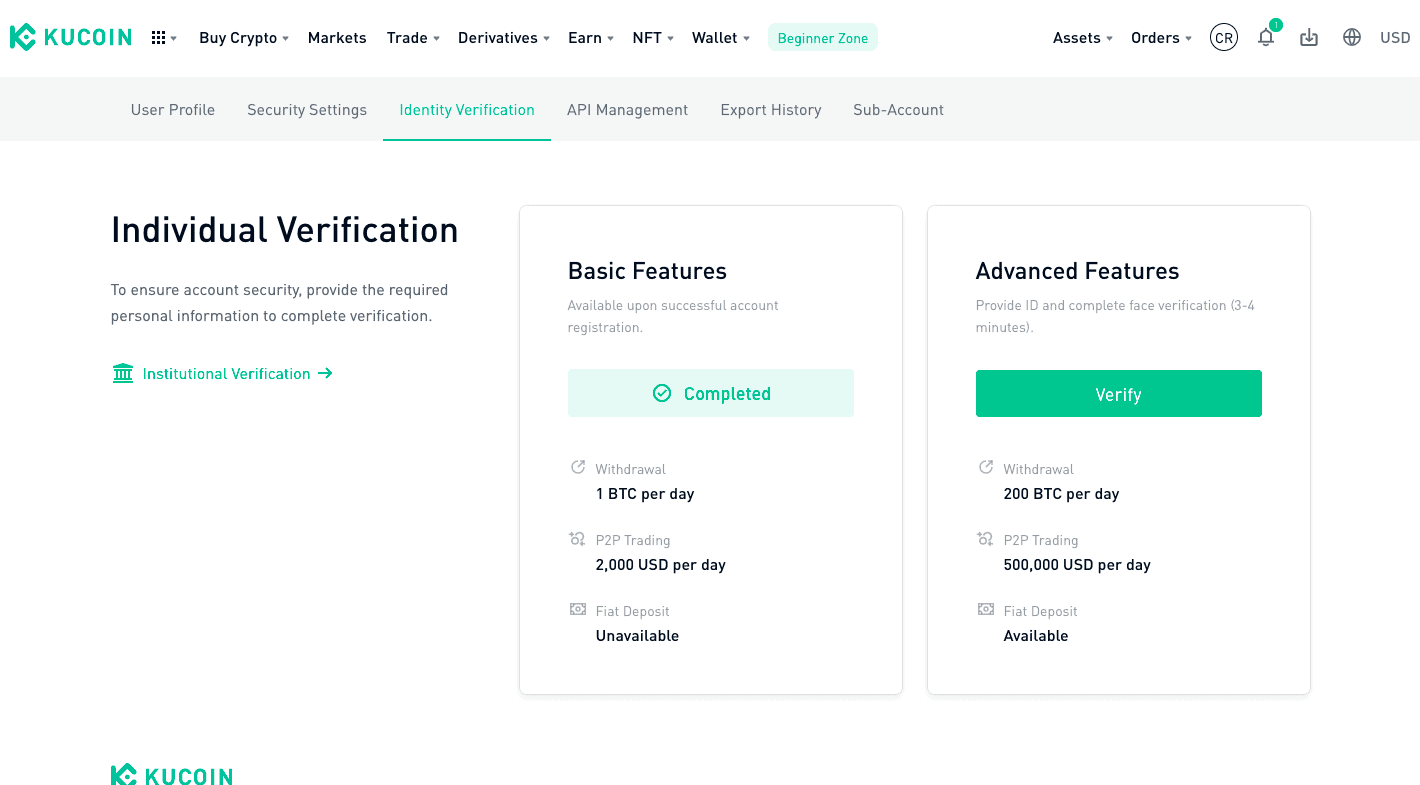
The process can be completed in a few minutes. You must answer a few questions, upload an official ID, and submit to facial recognition to get access to advanced features like fiat deposits.
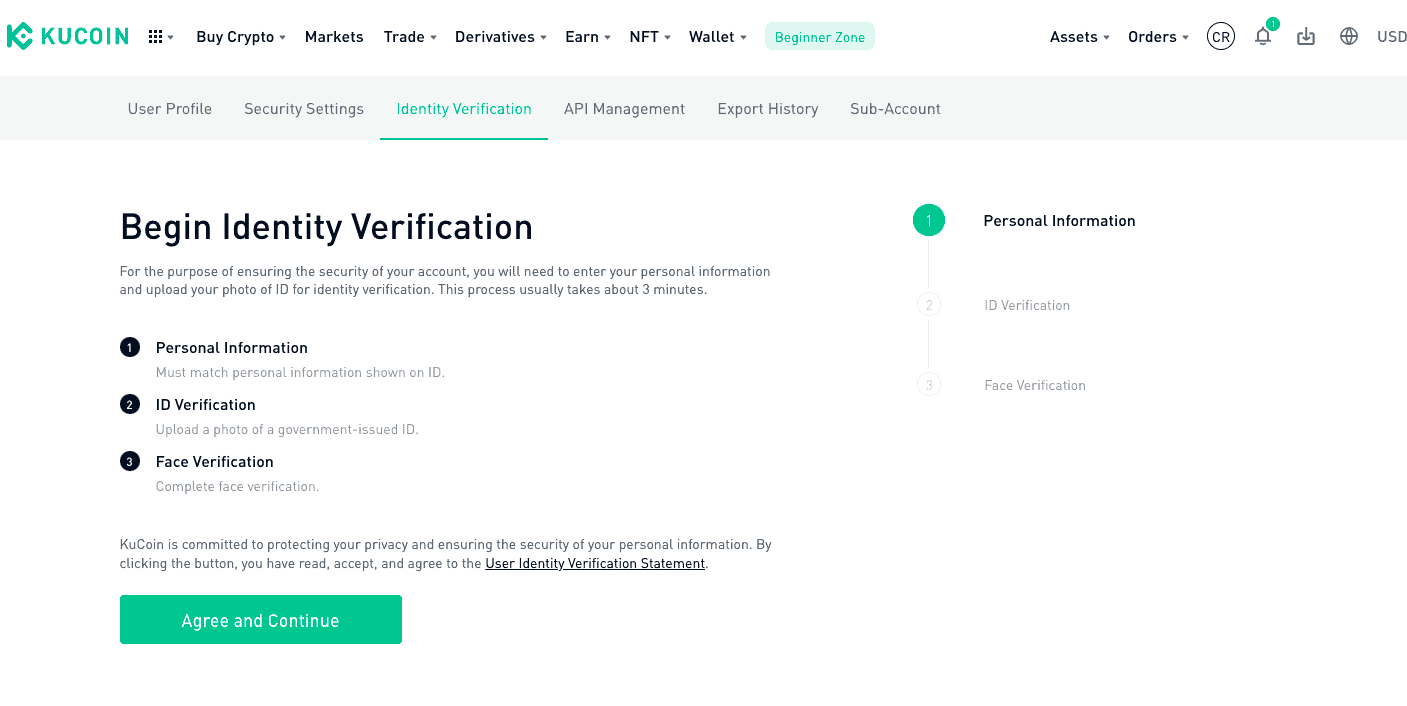
Hit “Agree and Continue” to start.
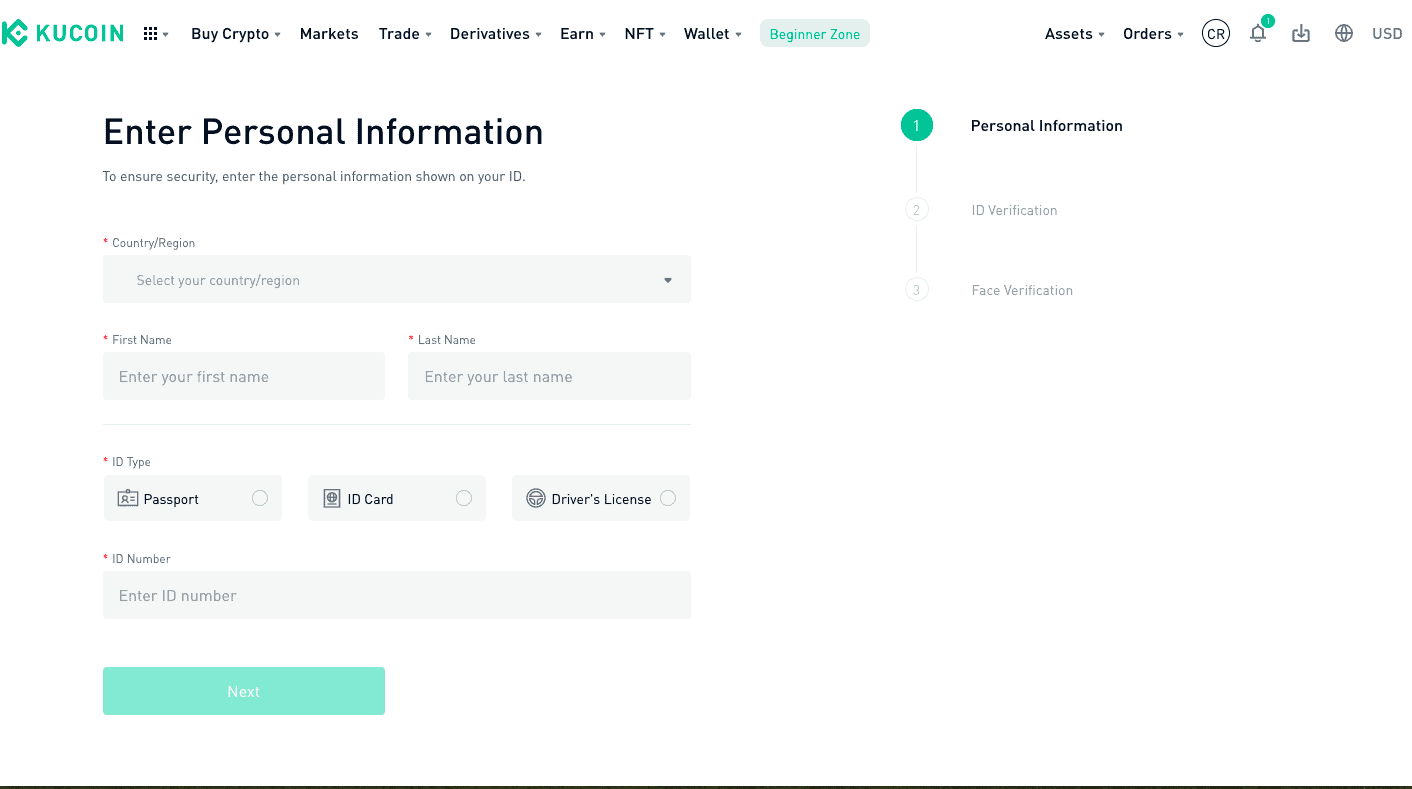
Fill out the form and click “Next” to upload your ID. You must have a working webcam to complete the facial recognition step. If that’s not possible, you can download the Kucoin app and continue on your phone.
3. Deposit Crypto
Suppose you already have crypto assets in an external wallet you want to trade for AVAX. You can transfer them to Kucoin and exchange them for AVAX on Kucoin Trade.
Go to the “Assets” tab from your dashboard.
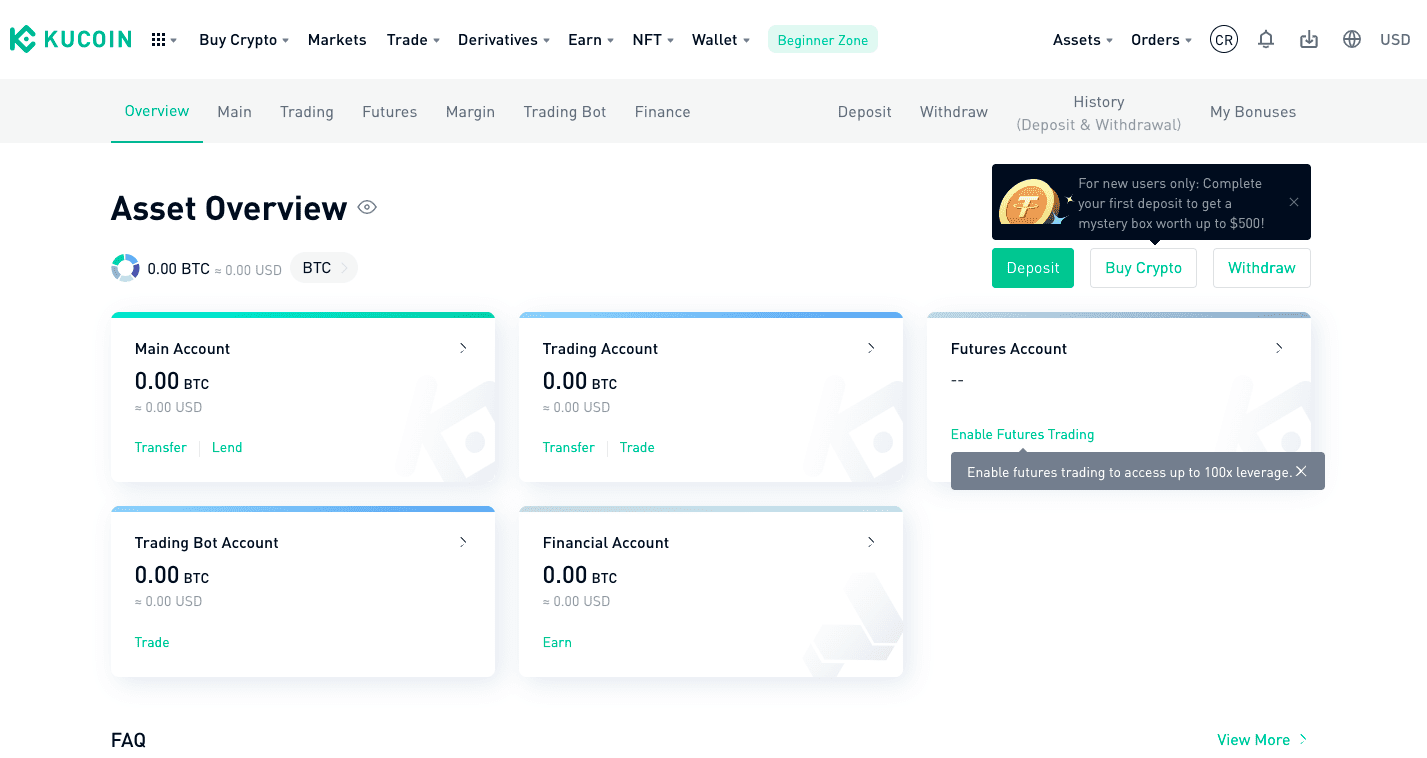
Hit “Deposit” to see a list of cryptocurrencies Kucoin supports. Find the asset you want to send to your Kucoin wallet. You will get a QR code as your Kucoin deposit address.
Go to your external wallet and use the QR code as your withdrawal address for the currency you selected.
Don’t use the same QR code to transfer a different asset. You must generate new QR codes for other cryptocurrencies you want to deposit to your account.
4. Navigate to the Relevant Screen to Buy
Click the “Buy Crypto” menu on your dashboard and go to “Fast Trade” or “Third-Party.”
AVAX isn’t offered on the P2P market. You can only buy BTC through P2P transactions.
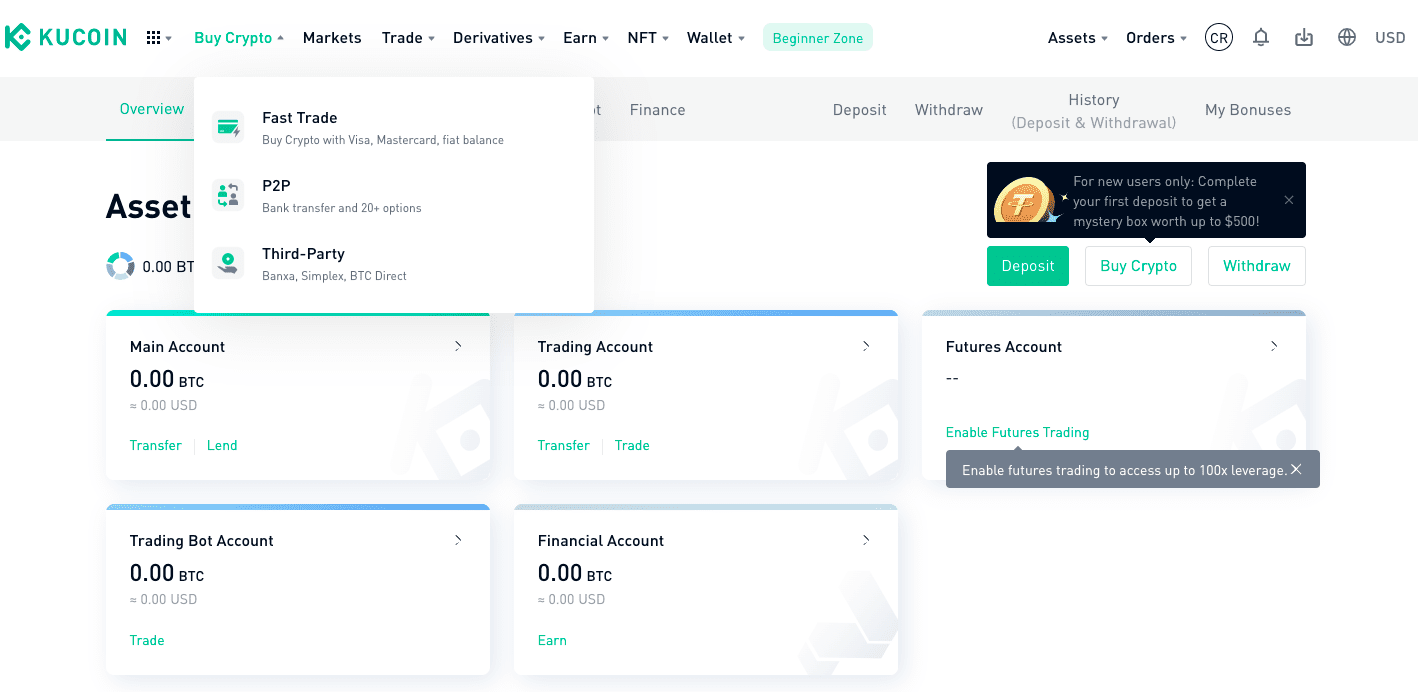
Fast Trade
Fill out the order form. Make sure you select AVAX as the asset you want to receive. Kucoin supports several local currencies, so you can select your local currency as your payment method.
Finally, pick a payment method.
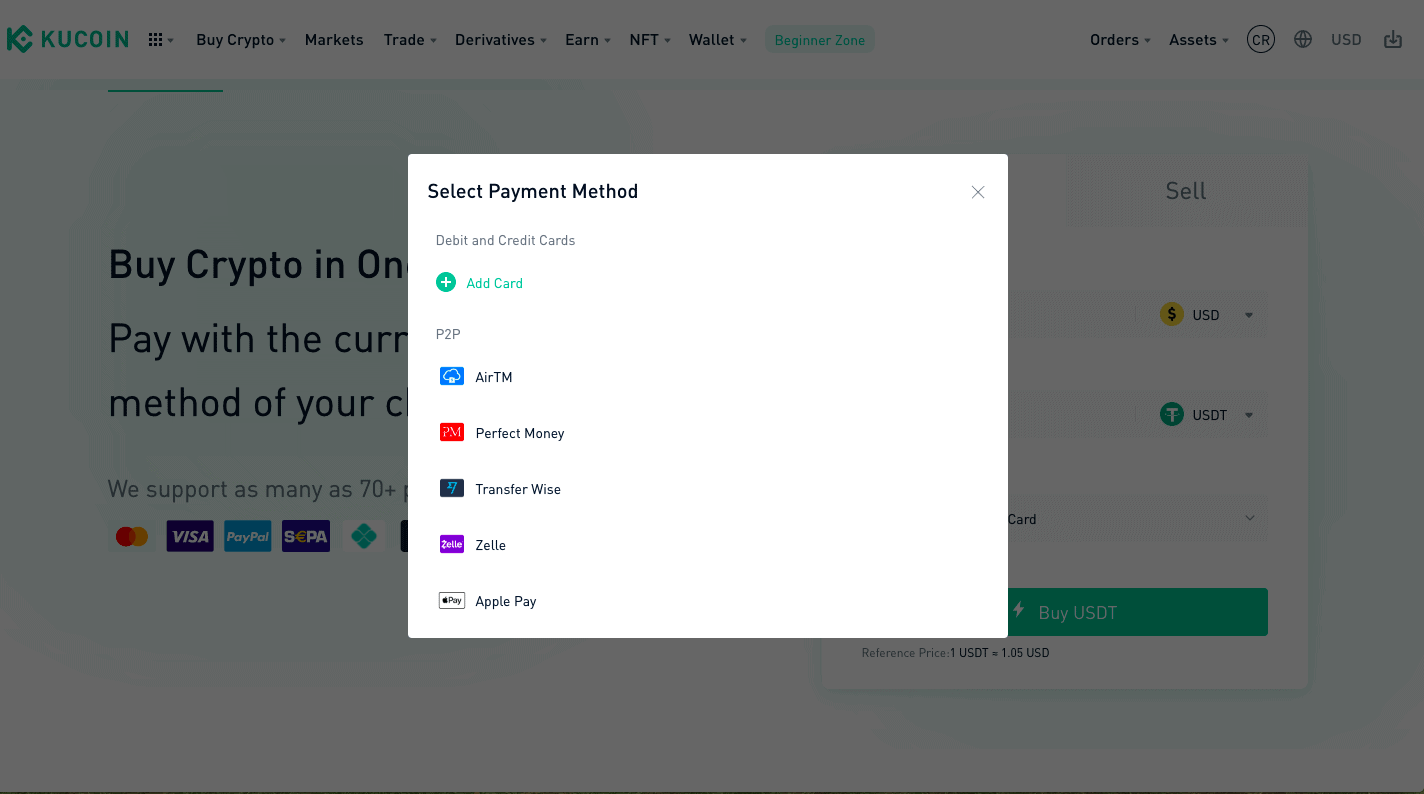
Kucoin supports several payment methods but if you don’t use any of the offered payment channels, you can link your credit card to your account for instant purchases.
Credit and debit card purchases may cost extra as Kucoin and your bank charge processing fees. You will see the amount of fees included when you click “Buy AVAX.”
Hit “Confirm” to buy AVAX.
If the Fast Trade doesn’t work for any reason, you can always use Third-Party Buy.
Third-Party
If you have a Banxa or Simplex account, you can buy AVAX and other cryptocurrencies via your bank account or your credit cards.
If you don’t have an account on either platform, you can open an account as you go. Let’s see how.
First, enter the amount you want to spend on AVAX and select AVAX from the buy column.
Most channels have a 35 USD minimum limit.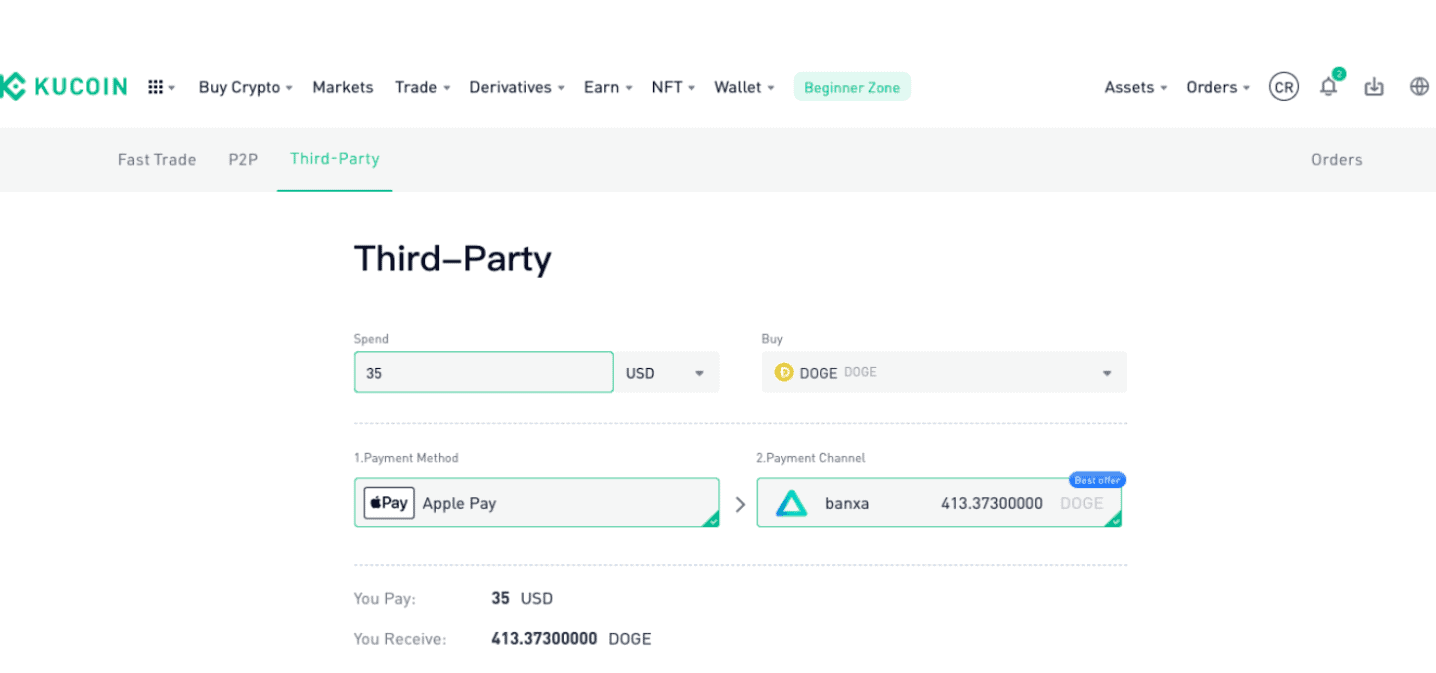
Pick your payment method and the channel you prefer to use. You will see an estimation of how many AVAX tokens you will receive at this stage.
Click “Buy” to be redirected to the payment channel. If you are logged in to your account, you can confirm your purchase. If you don’t have an account, click “Sign Up” to enter your address and card information.
How to Buy Avalanche with Crypto
Finally, let’s see how to buy Avalanche on Kucoin with cryptocurrencies.
Go to the “Trade” menu on your dashboard and select “Spot Trading.” You will see a list of trading pairs you can exchange directly and you can search for AVAX to find the right trading pair for you.
You can exchange almost all digital assets with USDT on the spot market, so it’s the most versatile coin you can use. If you already have USDT, you can buy AVAX with it right away. If you have another coin, you can trade it for USDT and buy AVAX as soon as that’s done.
To start, click on the trading pair of your choice (for example, AVAX/USDT) and enter the amount of USDT you want to exchange for AVAX.
Click “Market” to automatically get the best price available on the spot market. You can also set a lower price by selecting “Limit” but your transaction will not be executed until the prices fall to the limit you set.
Hit “Buy” to complete your purchase.
And that’s how to buy Avalanche on Kucoin! If you weren’t happy with your experience on Kucoin, take a look at our short exchange reviews to find the best exchange for you!




