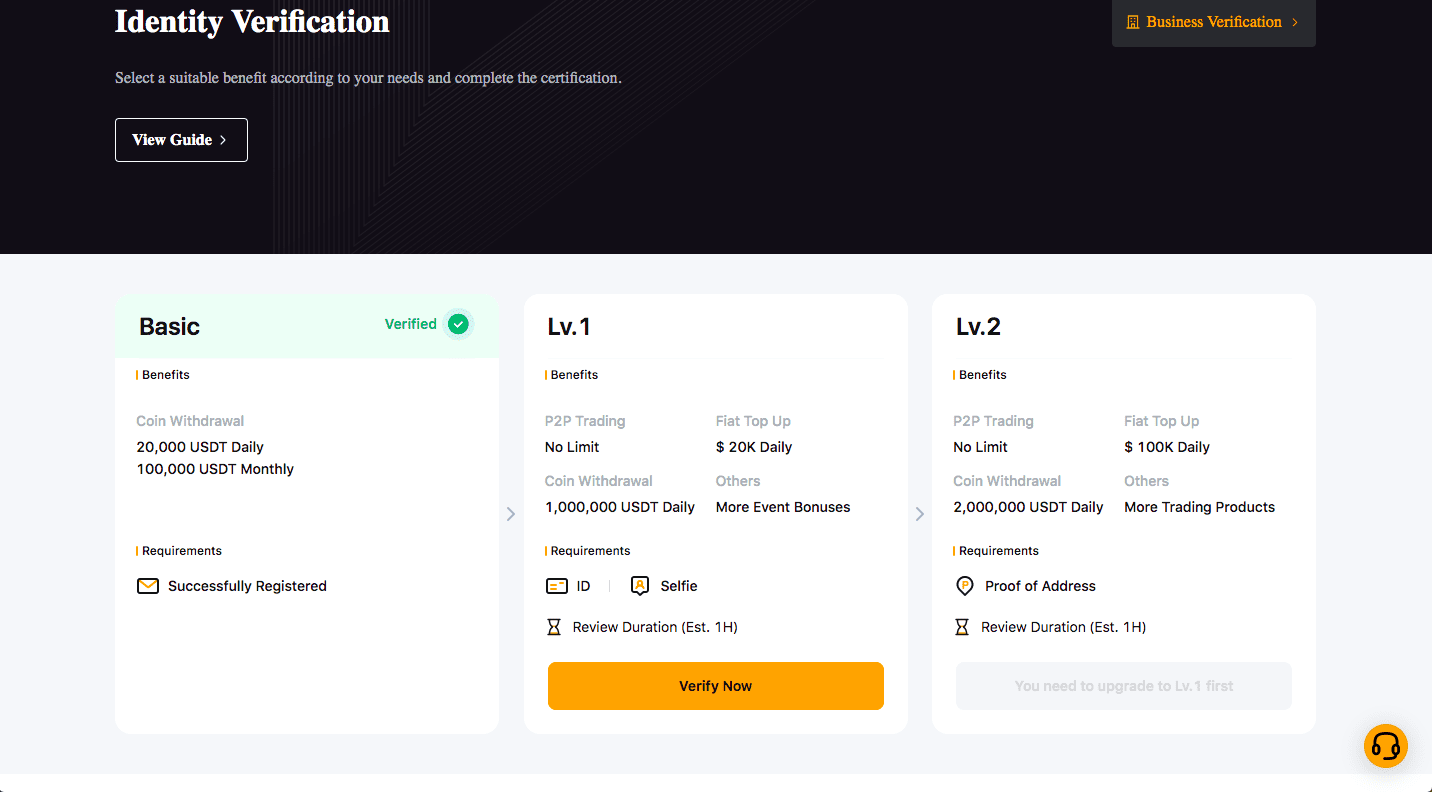How to Buy Avalanche on Bybit
Today, we’ll show you how to buy Avalanche on Bybit with fiat and crypto assets.
Here is how to buy AVAX on Bybit in four easy steps.
A Step-By-Step Guide on How to Buy Avalanche on Bybit
1. Register an Account
Open a free Bybit account with your email or phone number.
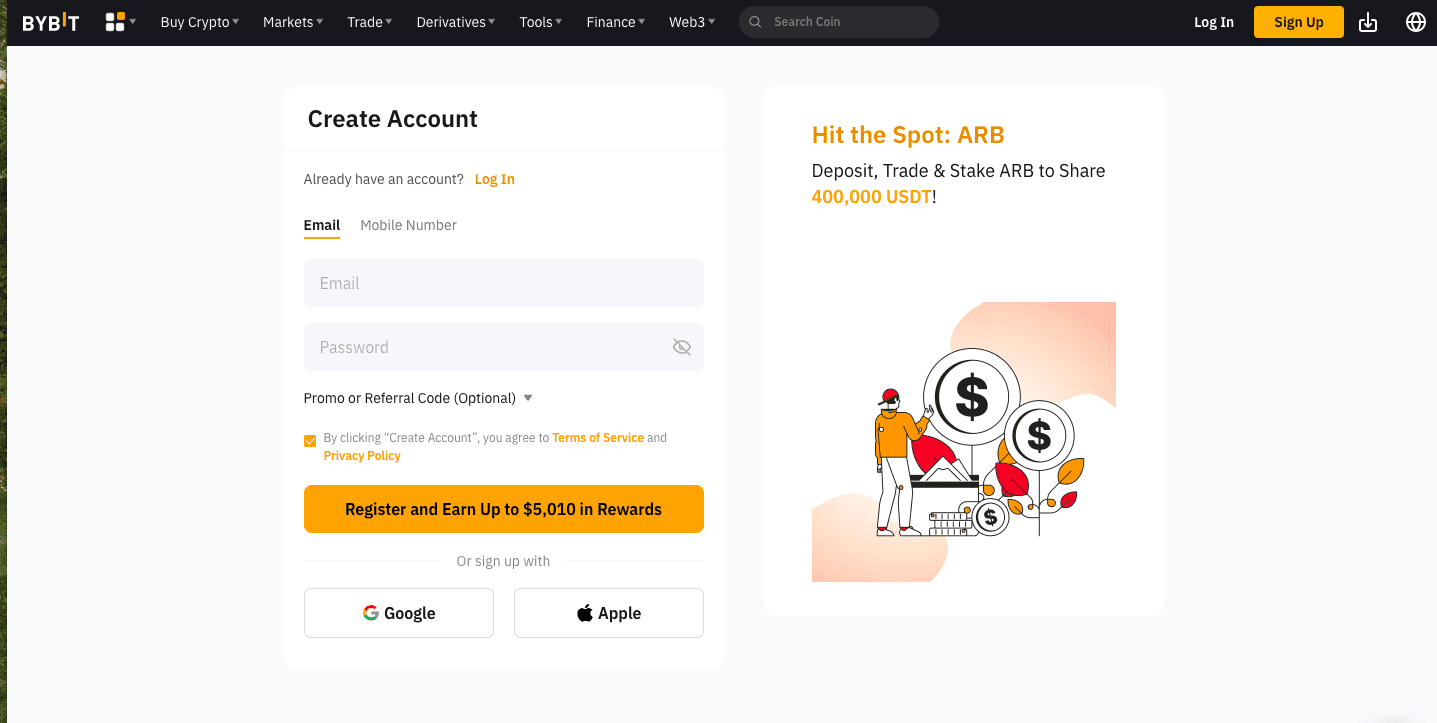
2. Verify Your Account
You can trade cryptocurrencies on Bybit without account verification. However, you must verify your account if you want to buy AVAX with fiat money (USD, AUD, CAD, and so on).
Click the profile icon on your dashboard and select “Identity Verification” from the menu.
As you can see, you already have basic verification that allows you to deposit, withdraw, and trade digital assets.
Next, you want to complete Level 1 to access fiat deposits and withdrawals. You must upload an official ID and a selfie. The process usually takes a few minutes.
Click “Verify Now” to start. Answer all the questions, and make sure your information matches what’s on your ID. Once you submit the necessary documents, you will receive approval within minutes.
You can also complete level 2 verification to increase your deposit, withdrawal, and trade limits, but it’s not mandatory and may be overkill if you are a beginner.
3. Deposit Funds/Crypto
You can transfer both digital and fiat assets to your Bybit account.
Deposit Crypto
If you have crypto assets in another wallet or exchange, you can withdraw them to Bybit. All you need is a Bybit wallet address.
Go to the “Assets” page to see all the cryptocurrencies Bybit supports. Use the search function to find the asset you want to withdraw to Bybit. Select the asset and click deposit.
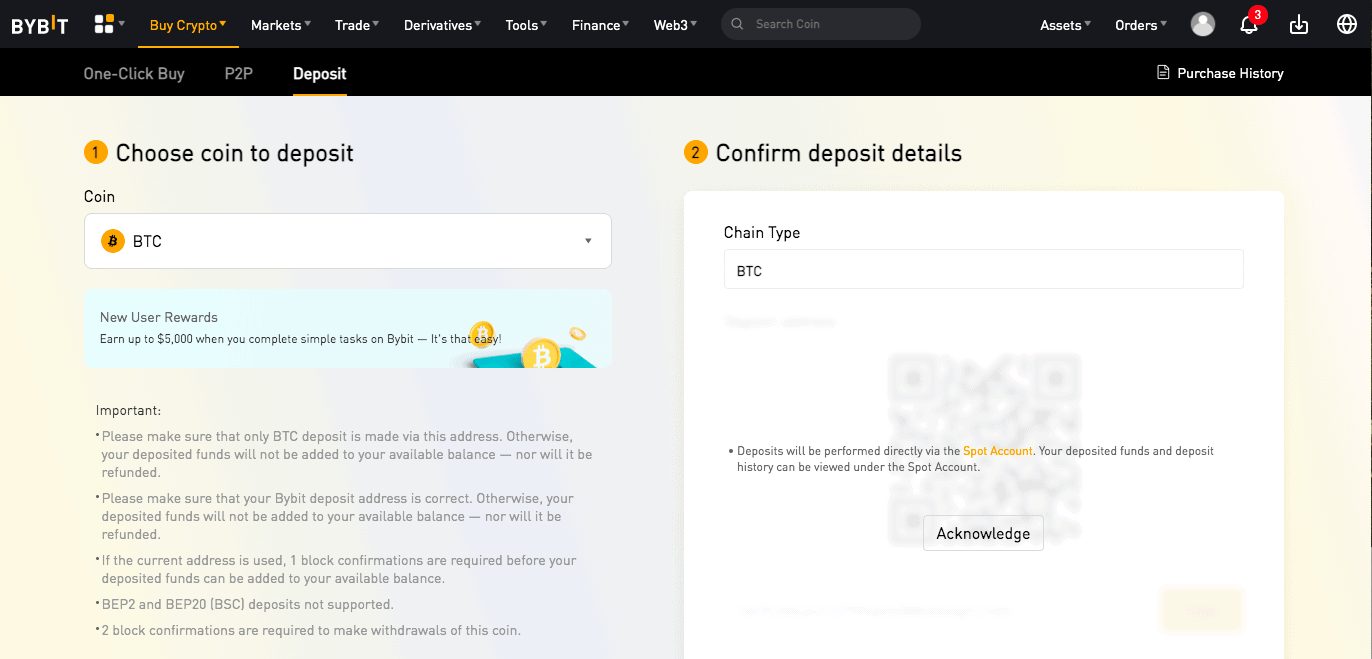
The QR code on the page is your Bybit wallet for that specific currency. Use the code as your withdrawal address when you transfer the asset to Bybit.
Do not use the generated wallet address for transferring author currencies. For example, if you generated a USDT address, use it only for USDT transfers. If you want to transfer multiple digital assets, create individual wallet addresses first.
Fiat Deposit
Click “Buy Crypto” on your dashboard and select “Fiat Deposit.”
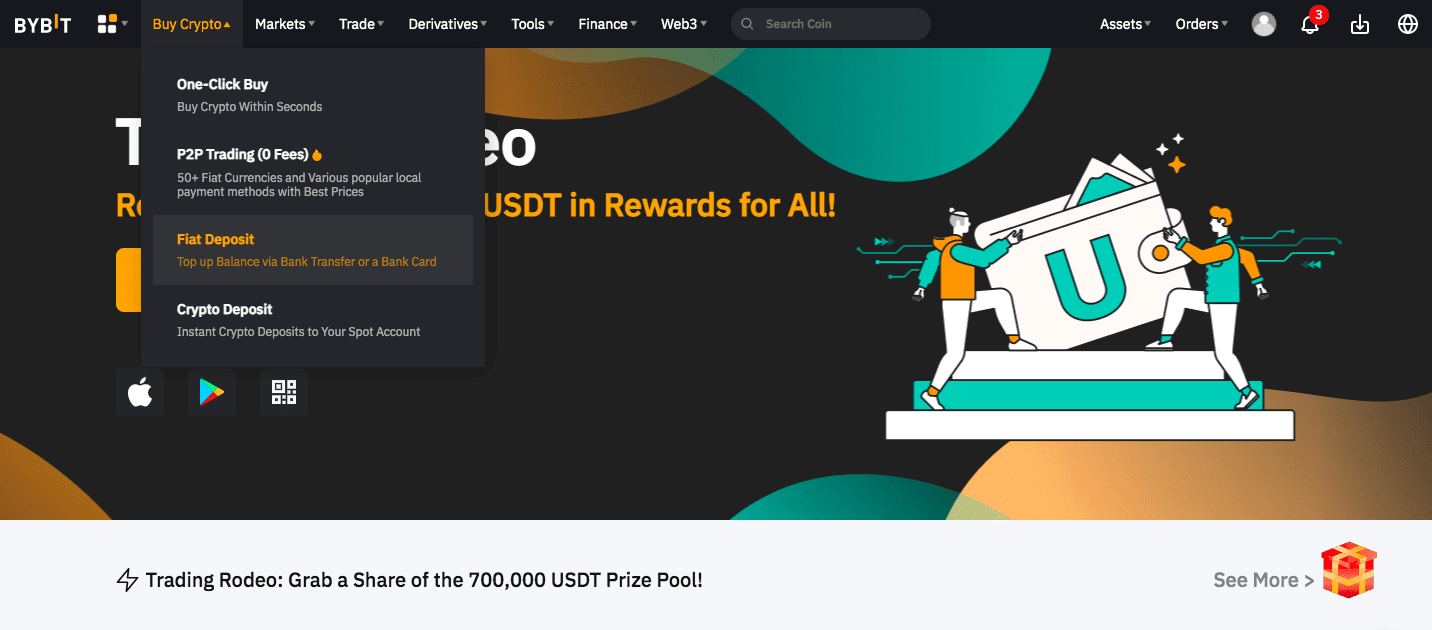
Fill out the deposit form by entering the amount you want to transfer. You can select your local currency from the available assets list.
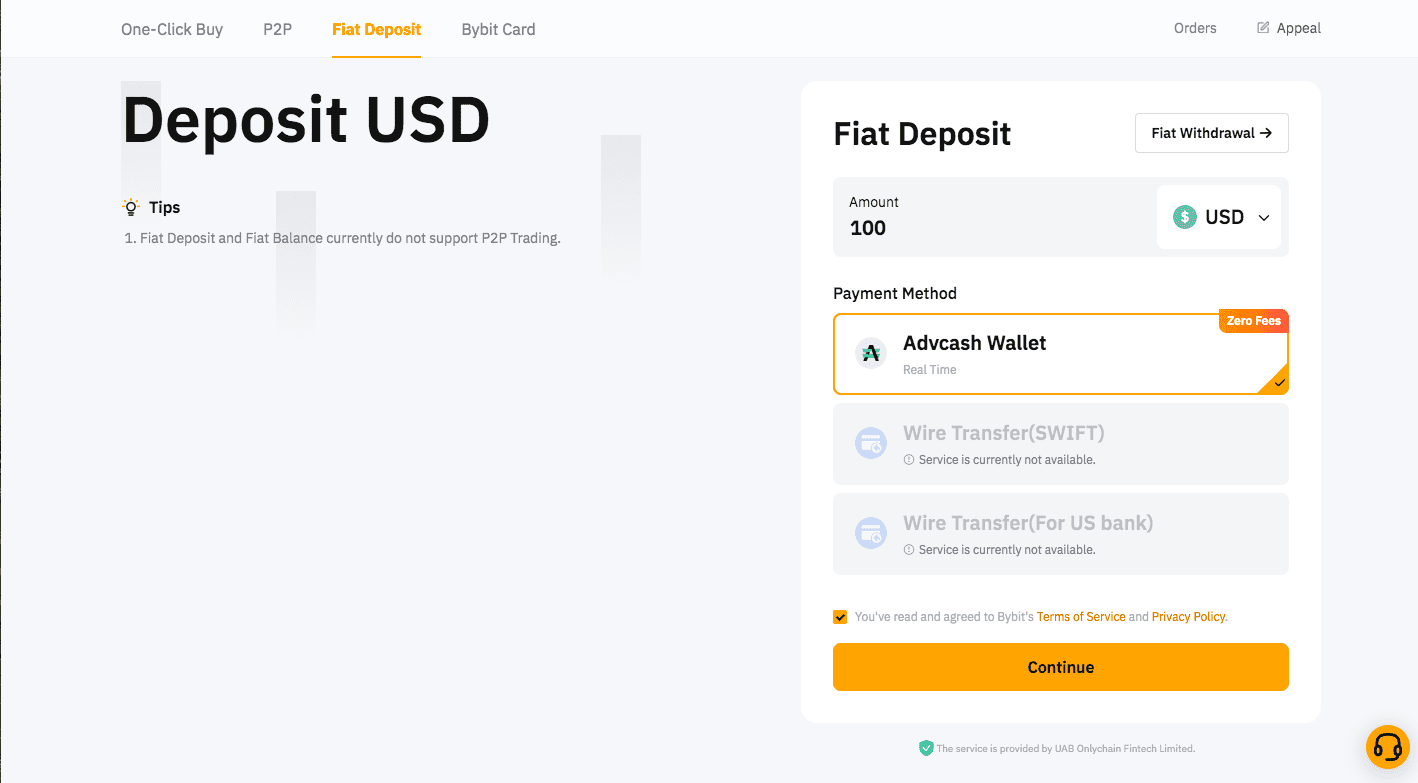
As of October 2023, Bybit doesn’t support wire transfers but you can make a deposit via your Advcash Wallet. If that’s not an option, you can buy AVAX with a credit or debit card, like we explain in the next section.
4. Navigate to the Relevant Screen to Buy
Click “Buy Crypto” and go to “One-Click Buy.” You will see the one-click buy order form.
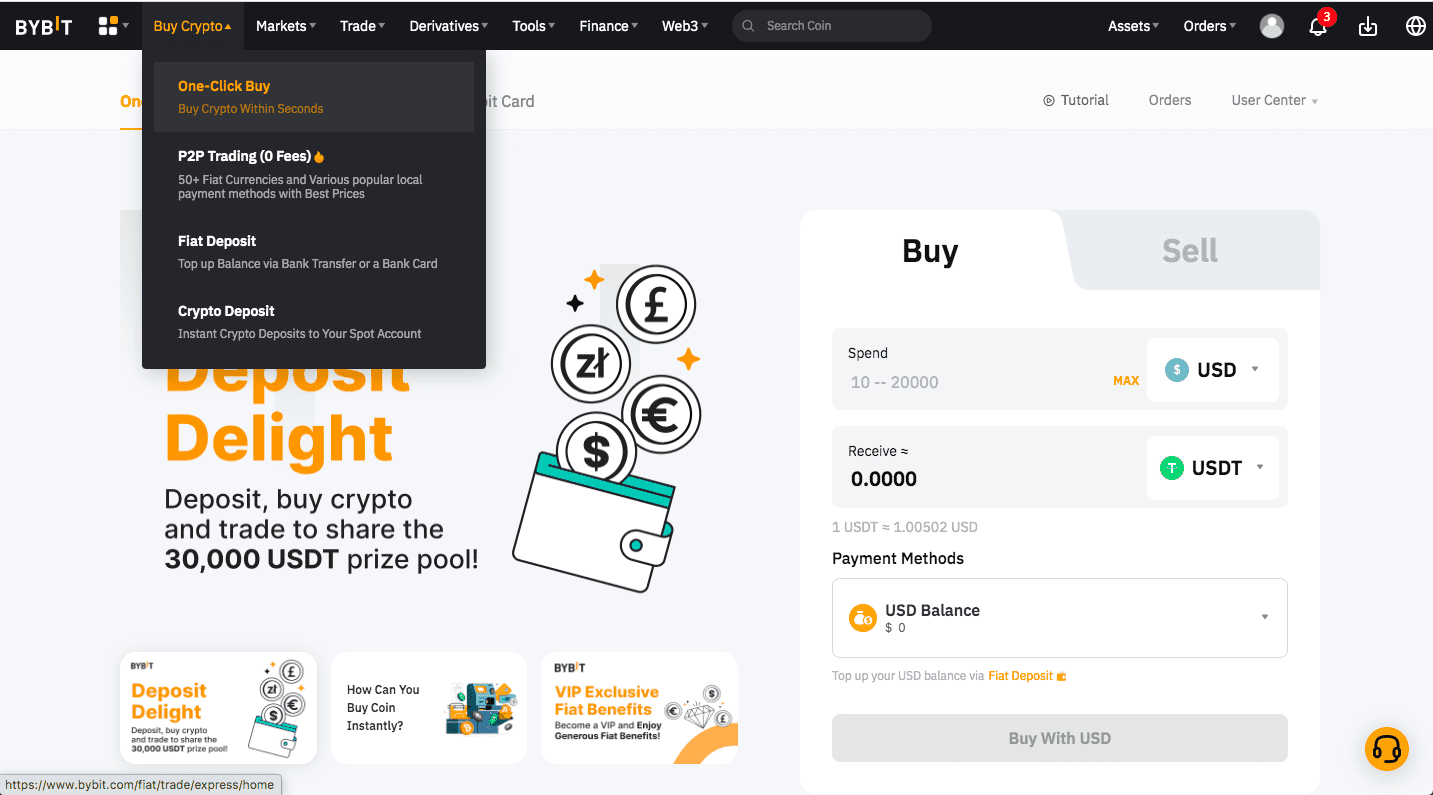
In the “Spend” box, enter the amount you would like to invest in Avalanche. Set the “Receive” column to AVAX.
You can select your fiat balance or add a debit card to your account for the payment. Enter your card details to link your card to Bybit.
Your transaction will be completed in a few seconds.
If AVAX isn’t available for purchase through “One-Click Buy,” don’t worry. Buy USDT instead and you can convert it to AVAX on the Bybit spot market.
Spot Trading
Let’s check out how to buy AVAX with other digital assets on the spot market.
On your dashboard, click on “Trade” and go to “Spot Trading.”
Click on the arrow next to the BTC/USDT pairing ticker in the upper-left corner. Type “AVAX” in the search box to check out all AVAX pairings, such as USDT/AVAX, USDC/AVAX, ETH/AVAX, and so on.
Select the pairing you want to trade. For example, if you own USDT, you can select USDT/AVAX to trade one asset for the other. If there is no pairing, convert your existing asset to USDT and use USDT to buy AVAX.
Once you select the pairing, you will see an order form. In the order form, select “Market” to get the best available price in the order book. Then, all you have to do is to adjust the amount you want to spend and click “Buy.”
If you found our How to Buy Avalanche on Bybit guide helpful, you may also like our exchange reviews and how-to-buy guides for Bitcoin, Ethereum, Cardano, Litecoin, and Polkadot useful!