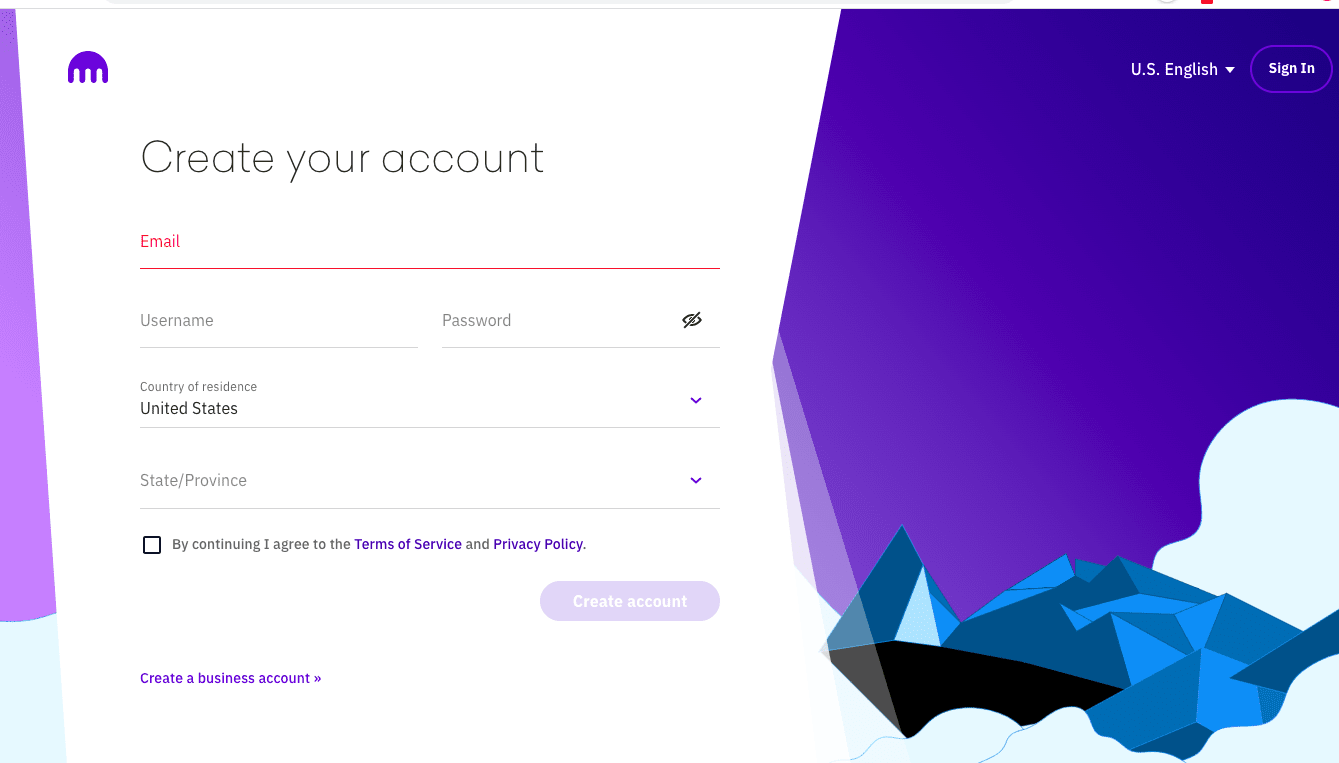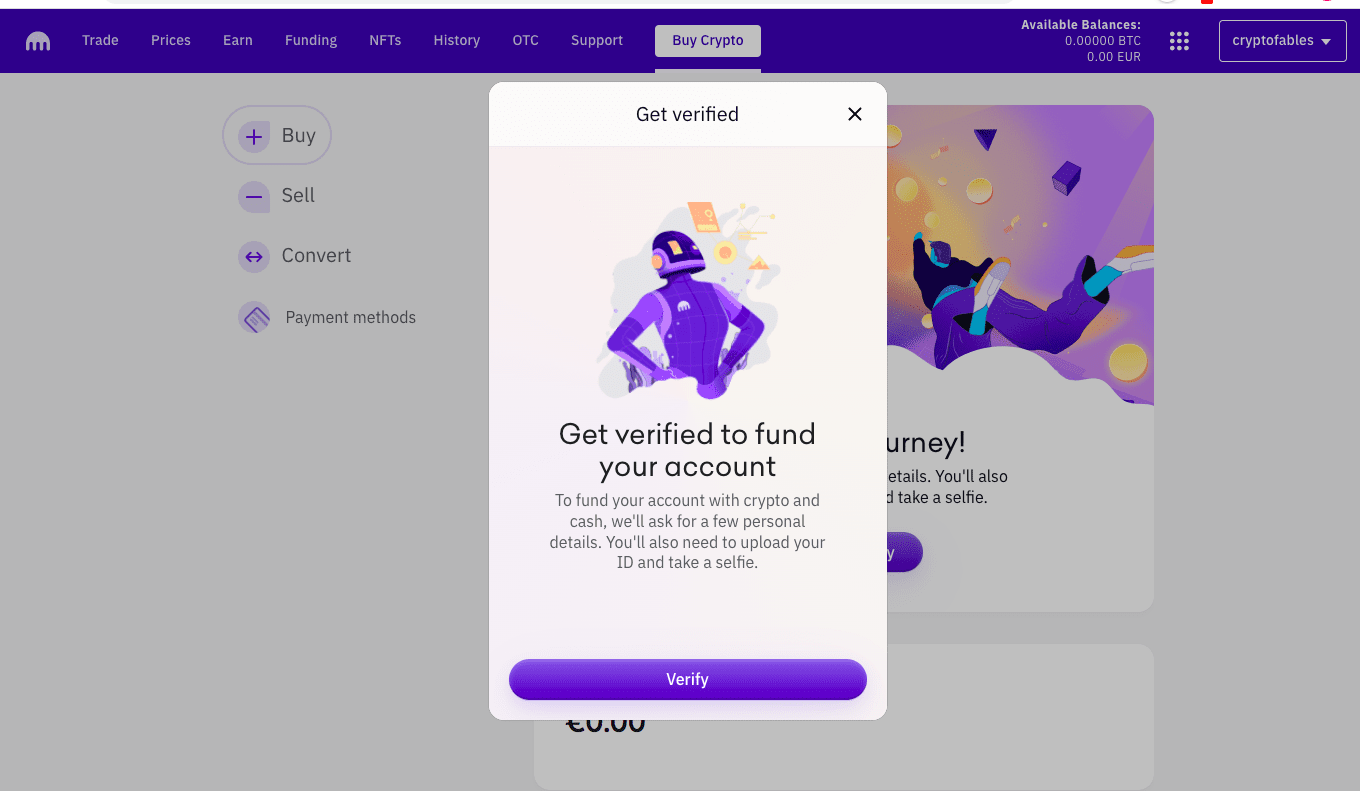How to Buy Litecoin on Kraken
If you want to buy Litecoin on Kraken but aren’t sure where to start, we’ve compiled the perfect guide to help you out. You can buy LTC on Kraken in a few minutes by following our guide, so let’s get started.
A Step-By-Step Guide on How to Buy Litecoin on Kraken
1. Register an Account on Kraken
Start by creating a free Kraken account.
2. Verify Your Account
You must verify your ID to deposit cash or crypto to Kraken. Hit the “Buy Crypto” button on your dashboard to trigger a verification warning and click “Verify” to continue.
The KYC check involves entering your legal name and address details, as well as uploading a government-issued ID to confirm your identity. Don’t skip any questions and make sure your details match your information.
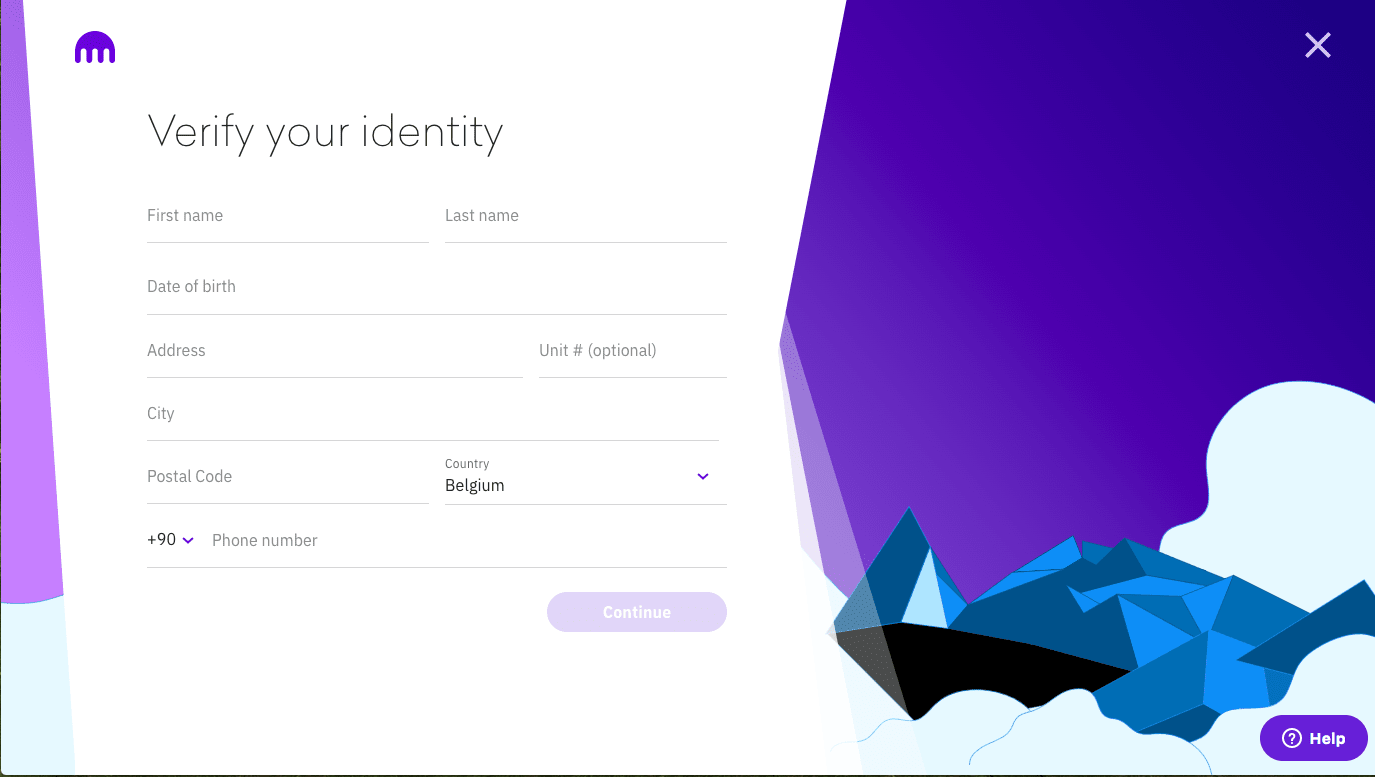
3. Enable 2FA
Next is enabling 2FA. This is an important step you can’t skip since Kraken requires all users to enable it before making any deposits. Don’t worry, though, as it only takes a couple of minutes and makes your account even more secure against threats.
You will see your username in the upper-right corner of the page. Click on it and select “2FA Settings” to continue.
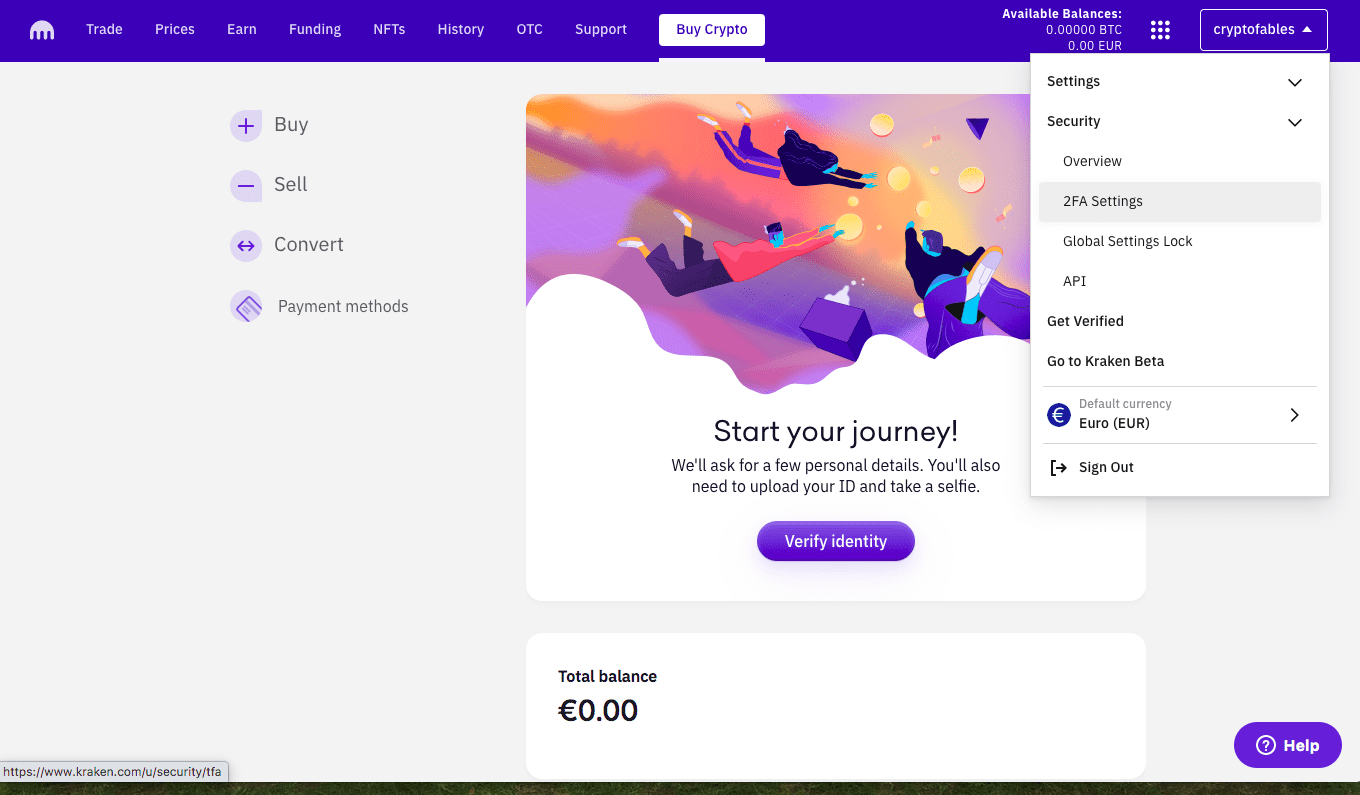
You will see that while enabling 2FA for sign-ins is a must, you also have the option to enable 2FA for funding and trading.
What does 2FA do exactly?
Well, it requires anyone who wants to sign in to your account to enter a code that is sent to a secure device, along with your Kraken password. So, once you enable 2FA, even if your Kraken account password is compromised, others can’t log in to your account without also having access to your phone.
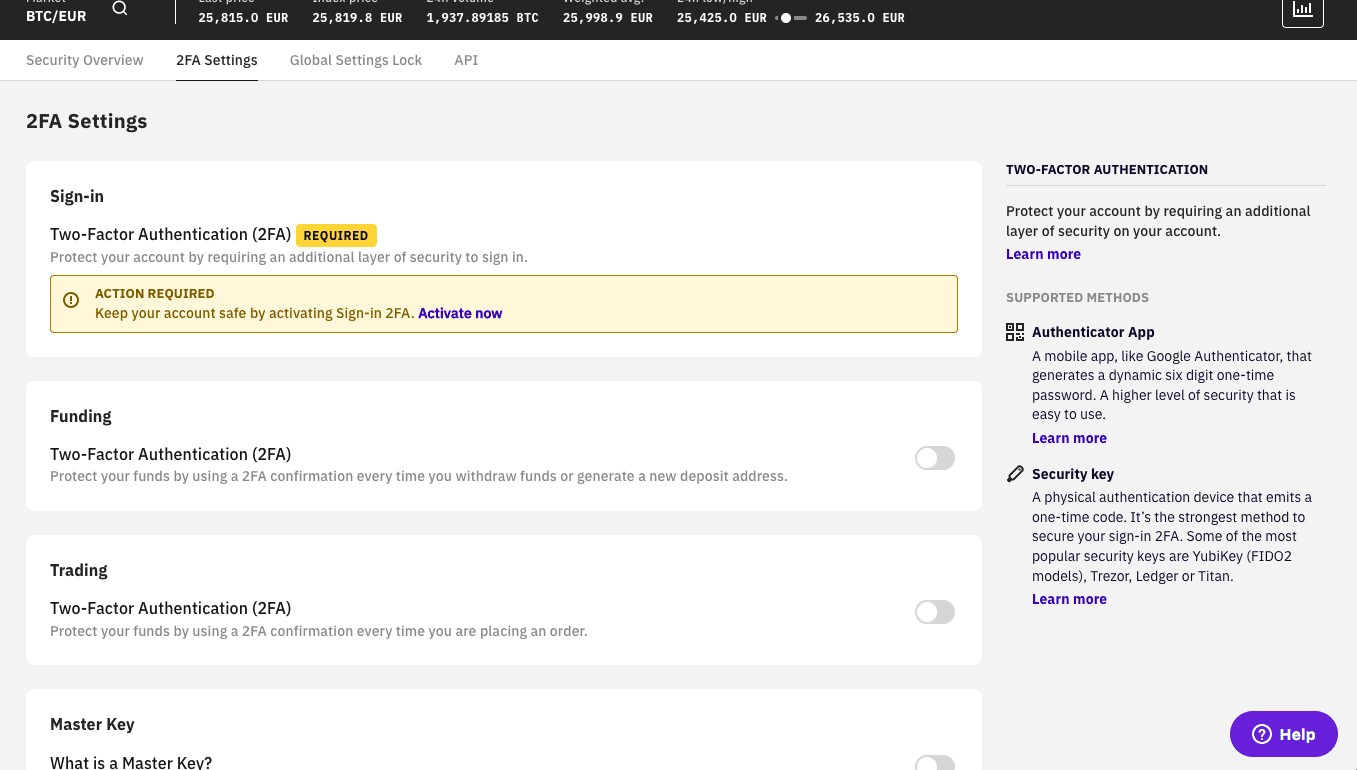
If you enable 2FA for funding and trading, you increase the security level of your account, given that anyone who wants to add a new withdrawal address or place an order in your stead also has to enter the 2FA code.
There are two 2FA methods you can use:
- Download an authenticator app like Google Authenticator
- Use a hardware wallet like Ledger, Yubikey, Trezor, or Titan
Hit “Activate Now” and follow the instructions on the screen.
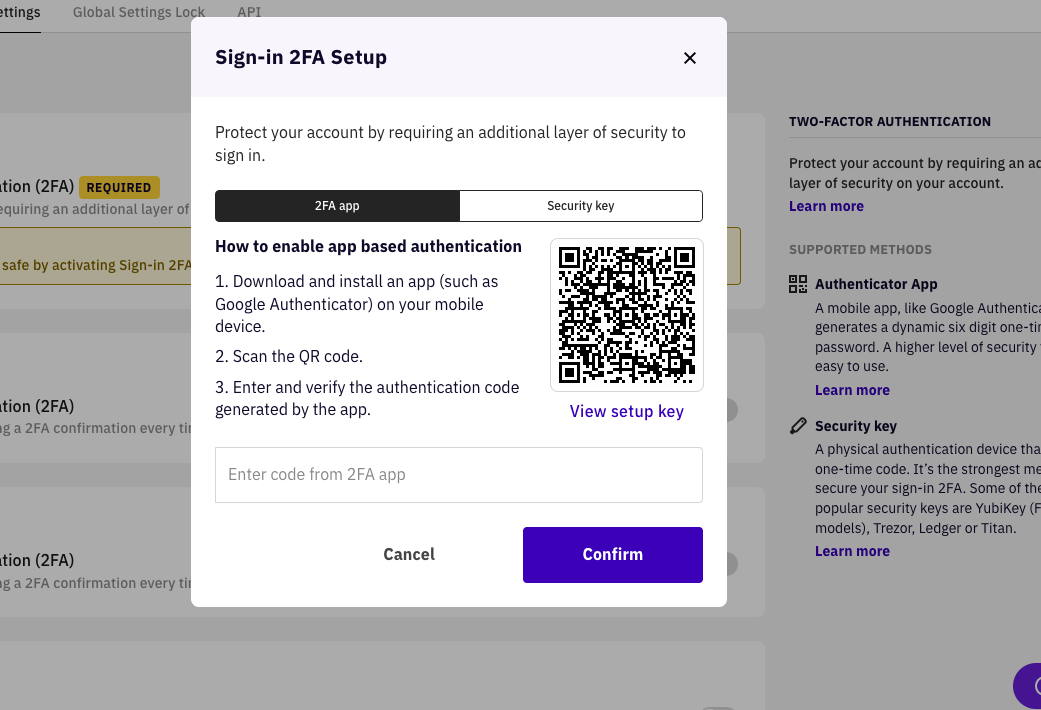
If you are a beginner, you probably don’t own a physical security key or a hardware wallet. That’s okay, just download Google Authenticator on your phone and scan the code on the screen. Enter the code you receive in the Kraken 2FA prompt box and you are good to go.
4. Add an Instant Payment Method
Click the “Buy Crypto” button and you will be redirected to the “Easy Buy” feature. Select “Payment Methods” from the left panel.
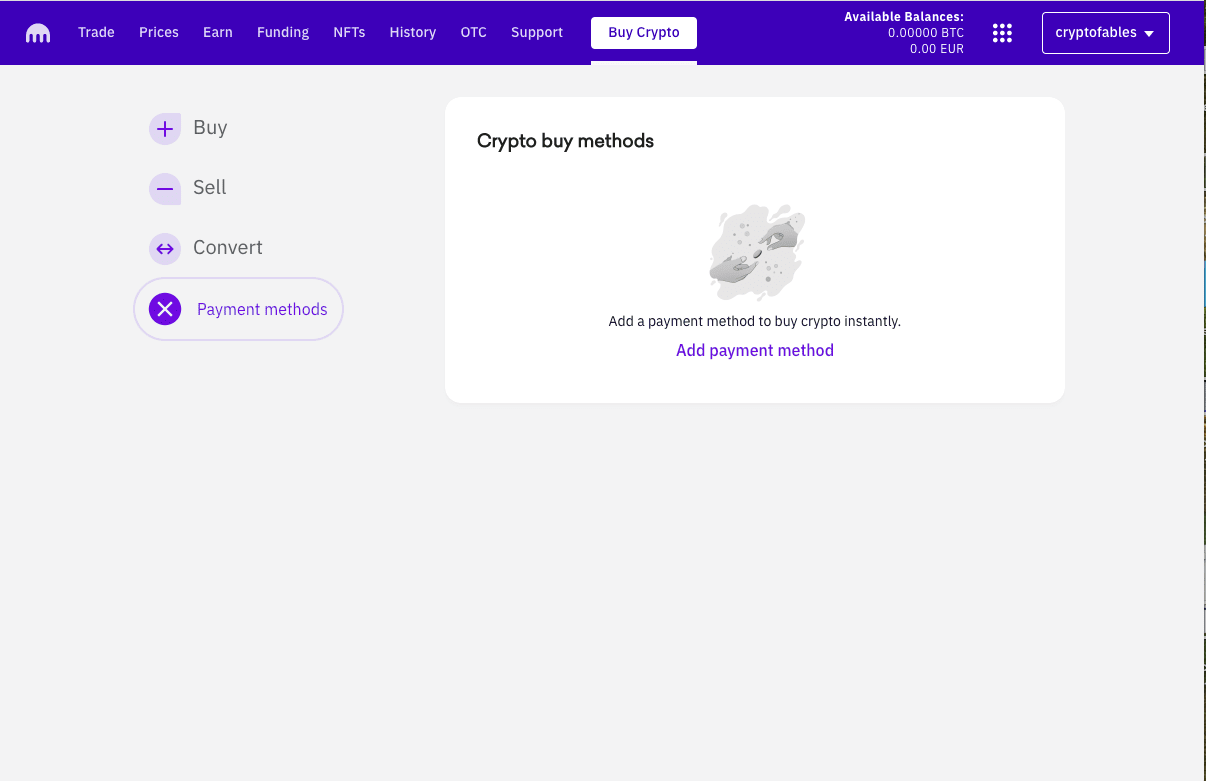
Hit “Add a Payment method.” Select one of the available payment methods to continue.
Each payment method has its advantages and drawbacks. Payment cards allow you to make instant purchases via the “Buy Crypto” feature, but you must also pay a processing fee. Domestic bank transfers are free of charge, but they take a few business days to arrive.
You can add multiple payment methods to your account, so don’t feel like you have to settle for one option.
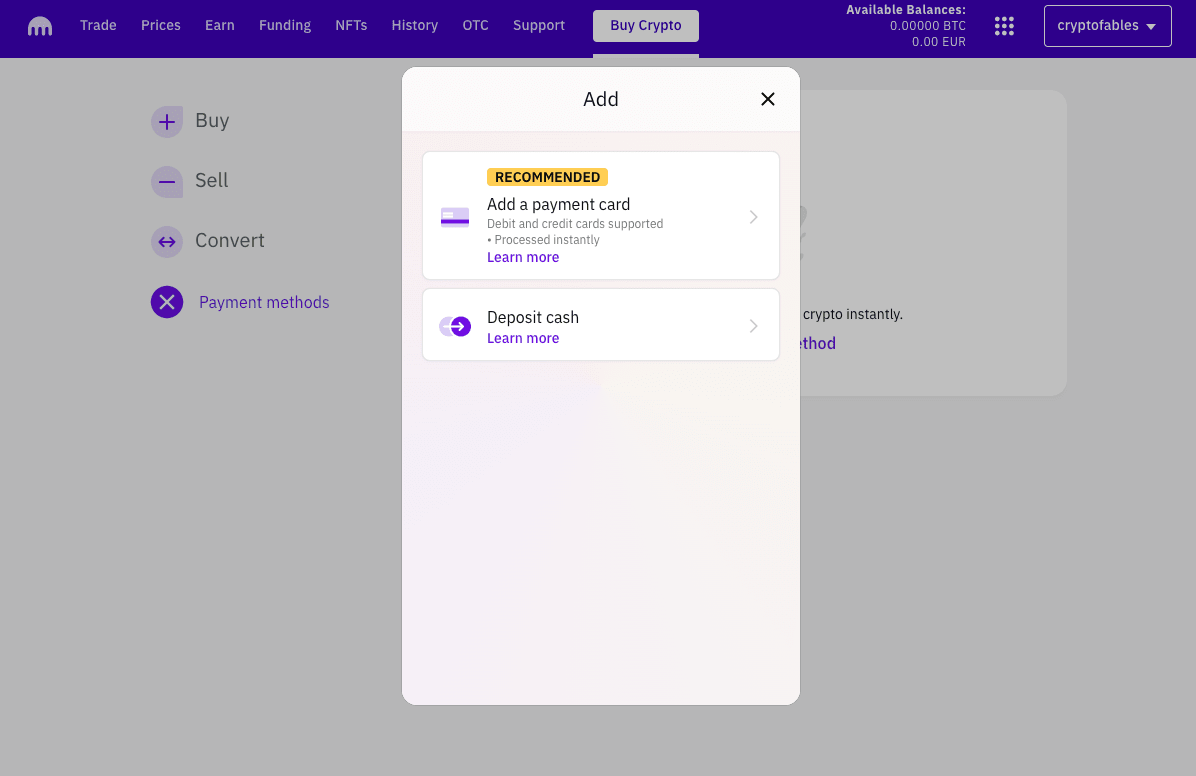
Our goal is to help you learn how to buy Litecoin on Kraken in the easiest and fastest way possible, so we recommend adding a card to your account.
It’s very simple: simply enter your card details and you are ready to go! However, please keep in mind that the card you add must be in your name.
5. Navigate to the Relevant Screen to Buy
There are a couple of different ways to buy Litecoin and other cryptocurrencies on Kraken. Let’s go over each option.
Buy Crypto
The “Buy Crypto” function is specifically designed for beginners. It’s an incredibly easy way to buy and sell digital assets with fiat currencies.
Click the “Buy Crypto” tab on your dashboard and fill out the order form. You just have to enter the amount you want to spend and the currency you want to receive (LTC).
You can use your cash balance or payment card to make the purchase.
Auto-converter
If you’ve made a cash or crypto deposit to Kraken, you can also use the auto-converter to buy Litcoin.
The auto-converter is an alternative way of swapping currencies on Kraken. You can swap both fiat and digital assets for LTC through this form.
All you have to do is select the two assets you want to convert. For example, if you make a USD deposit, you can select USD and LTC to complete your transaction. The same goes for cryptocurrencies: You can convert Bitcoin, Ethereum, and other digital assets to Litecoin through this feature.
Auto-converter uses set rates to calculate how many tokens you will receive. The spreads (the difference between the buy and sell prices) are higher compared to Advanced Trading, so it’s not as profitable, but it’s quite convenient and perfect for beginners.
Advanced Trading
Kraken’s “Advanced Trading” feature allows you to access the spot market to place orders. There, you can trade cryptocurrencies but also fiat-to-crypto pairs.
Hit the “Trade” tab on your dashboard and you will see the Kraken order book and the Advanced Trading interface.
On the upper left side of the page, you’ll see a pairing ticker, such as ETH/USD. Click on it to see the available markets list, click on the “Spot” tab, and search for LTC.
You will see a list of available LTC markets (for example, BTC/LTC, LTC/EUR, LTC/USD, and so on).
When you select the trading pair you want to use, you will see an order form. Enter the amount you want to spend and hit “Buy.”
Spot trading is a bit more complicated than the methods we described above, as it allows you to trade with more flexibility given that you decide on the price you want to pay for each asset.
However, you can make it simpler by selecting “Market” on the order form. You will receive an automatic price on Litecoin (the best available price at the moment) and your order will be fulfilled pretty quickly.
And that’s how to buy Litecoin on Kraken! If you find this guide helpful, you may also benefit from our how-to-buy guides and exchange reviews.