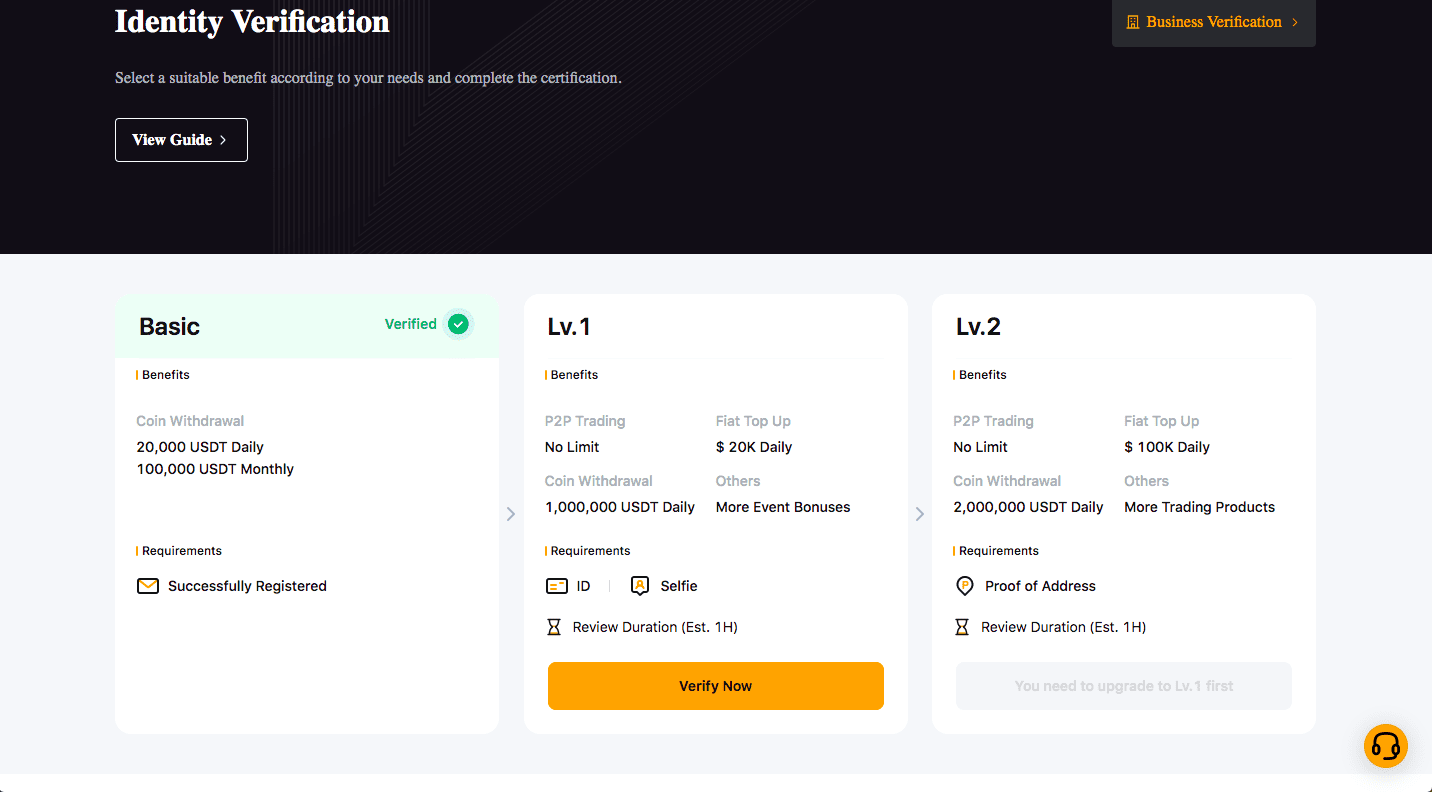How to Buy Polkadot on Bybit
In this guide, we will help you learn how to buy Polkadot on Bybit! Let’s get to it.
A Step-By-Step Guide on How to Buy Polkadot on Bybit
1. Register an Account
First, let’s create a Bybit account.
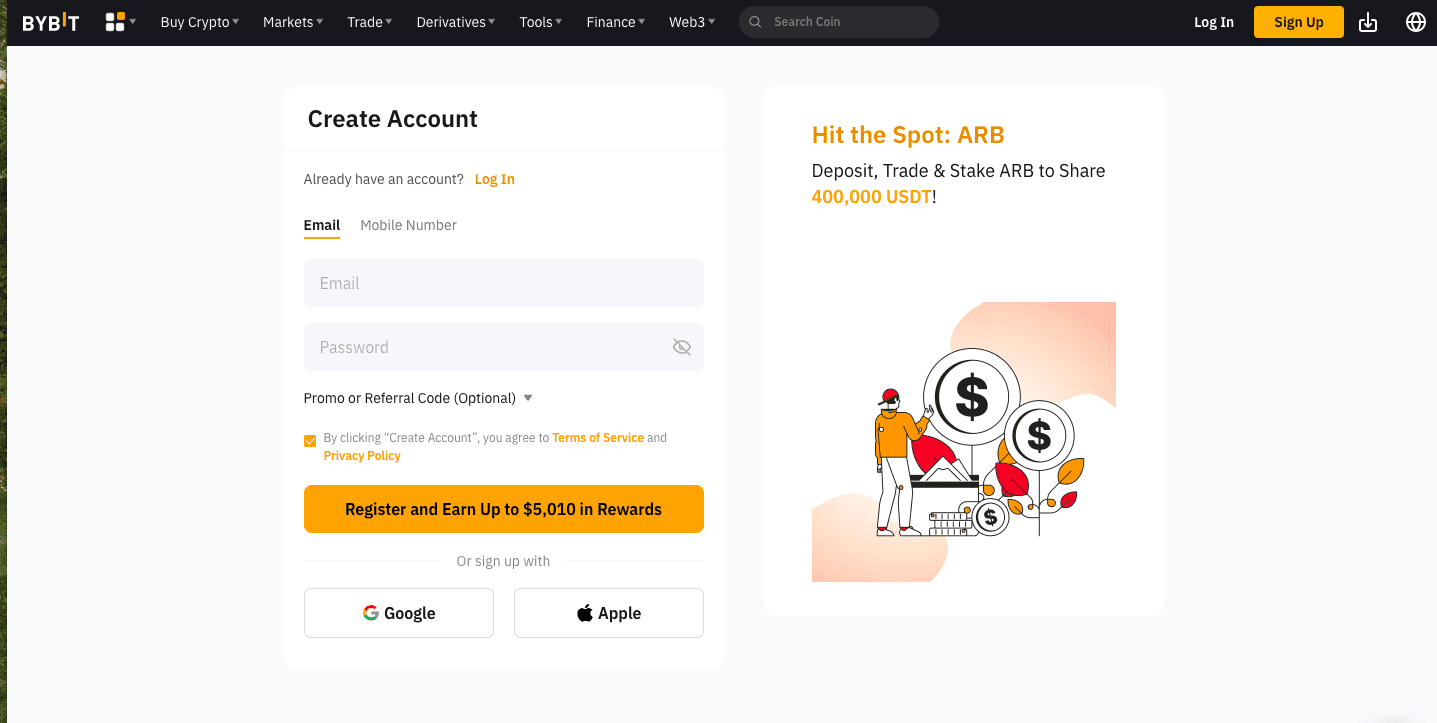
2. Verify Your Account
Verification is only necessary if you want to buy Polkadot and other digital assets with fiat currencies like USD or EUR.
If you already have digital assets you can trade for Polkadot, you can continue to the next section.
Click the profile symbol on the right corner of your homepage and go to “Identity Verification.”
Basic verification is completed upon signing up and allows you to trade digital assets and withdraw your coins. Once you complete level 1 verification, you can also buy crypto assets with fiat.
Click “Verify Now” and submit a selfie and an official picture ID to complete this step. Verification should be approved within an hour.
Level 2 verification requires submitting a proof of address but it isn’t necessary for buying Polkadot. It helps you access more trading products like margin trading but you can skip it for now.
3. Deposit Funds/Crypto
You can deposit cash or digital assets into your account. Let’s see each option.
Deposit Crypto
Click on the “Assets” button, located in the upper-right corner of the web page.
Go to the “Deposit” page and select the coin you want to transfer to Bybit. On the right, you will see the QR code of your Bybit wallet address for that specific cryptocurrency.
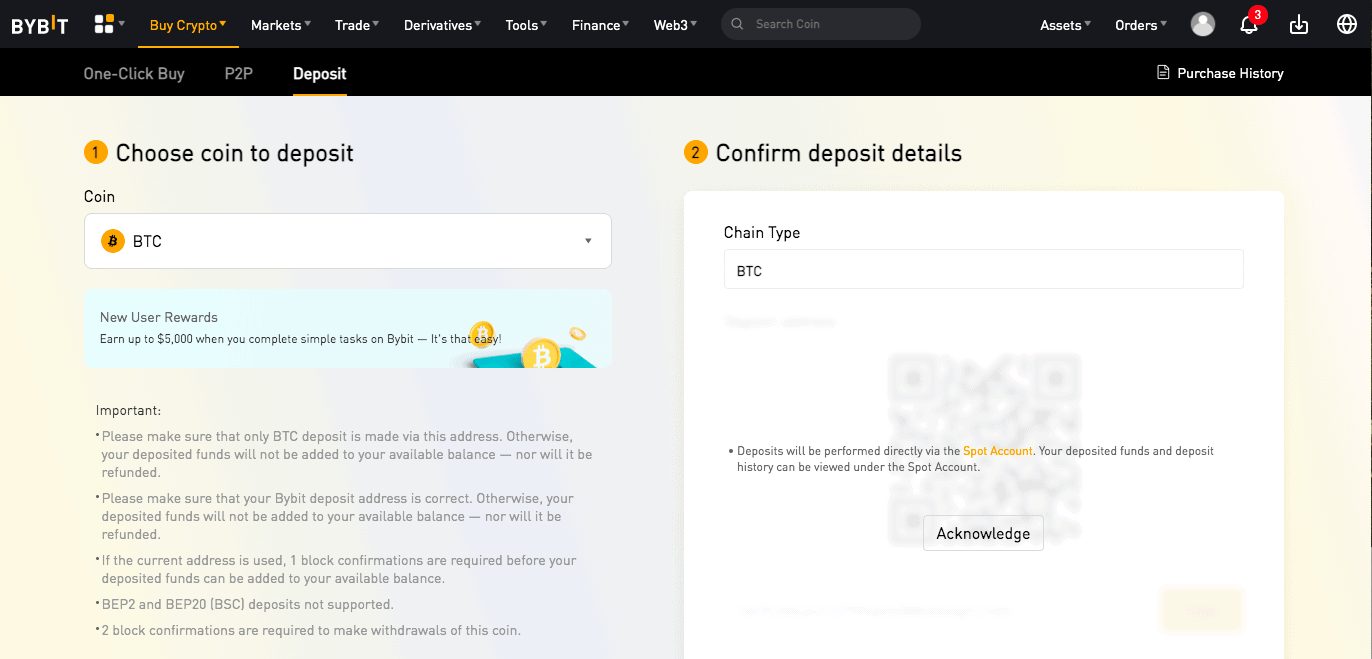
Next, open up your external wallet, and use the QR code as your withdrawal address to send coins to Bybit.
Please remember that this wallet address (QR code) can be used to transfer one specific currency. For example, if you get a QR code for transferring USDT, only use it for USDT withdrawals. If you want to deposit another digital asset, let’s say USDC, then you must create a new QR code.
Once the transfer is completed, your coins will appear in your Spot Account.
Fiat Deposit
Click “Buy Crypto” and go to “Fiat Deposit.”
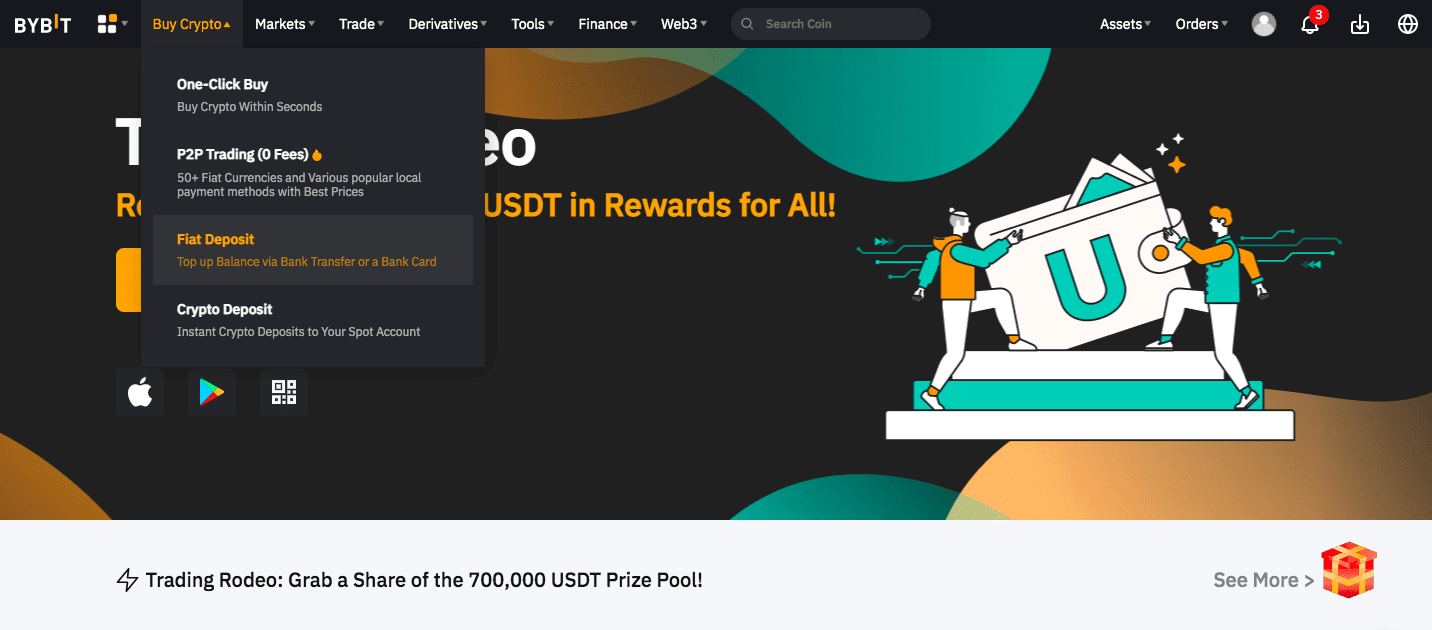
Fill out the deposit form and select a deposit method.
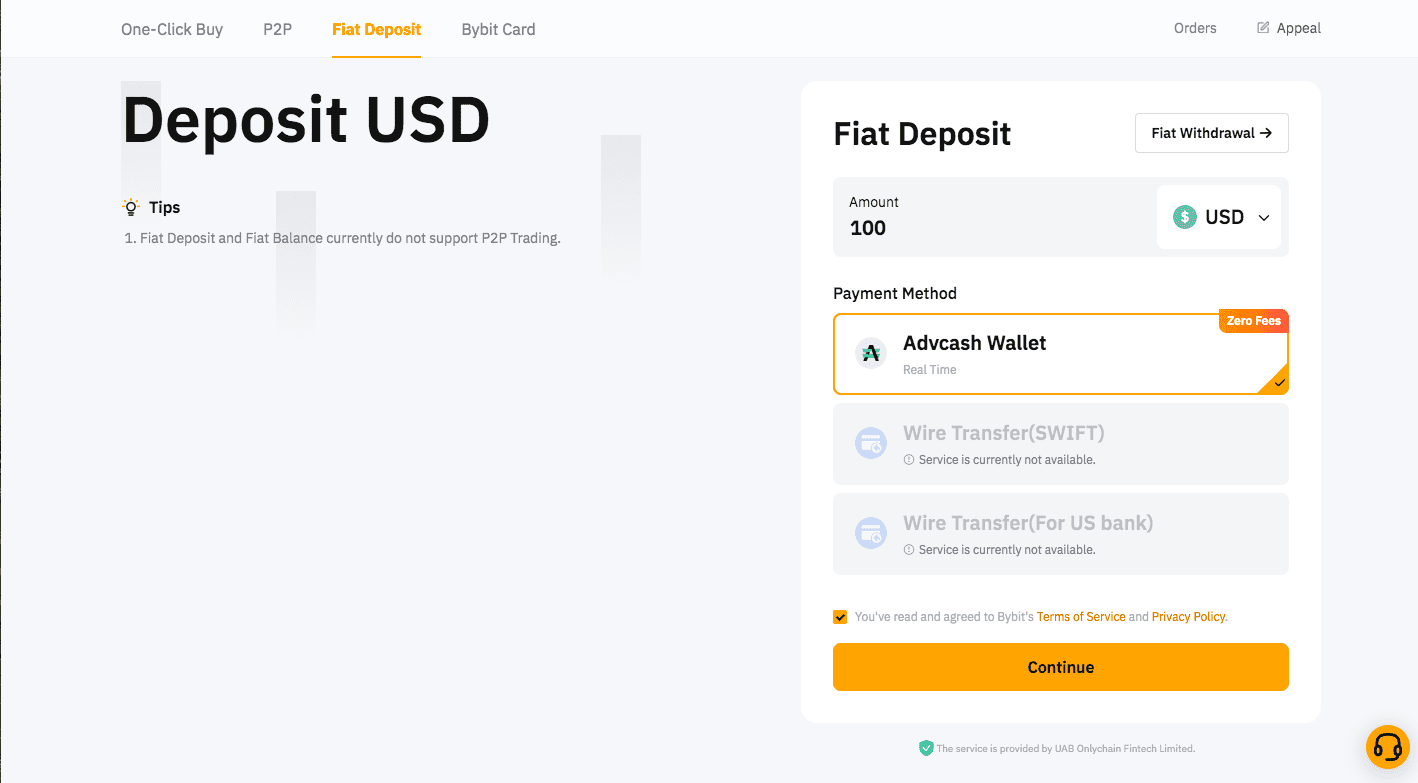
Click “Continue” to complete your deposit.
Unfortunately, wire deposits have been unavailable on Bybit for some time and you may not be able to make bank transfers.
If the available fiat deposit methods don’t work for you, you can still buy Polkadot with fiat currency using third-party payment services or debit cards.
4. Navigate to the Relevant Screen to Buy
You can buy Polkadot on Bybit via “One-Click Buy.”
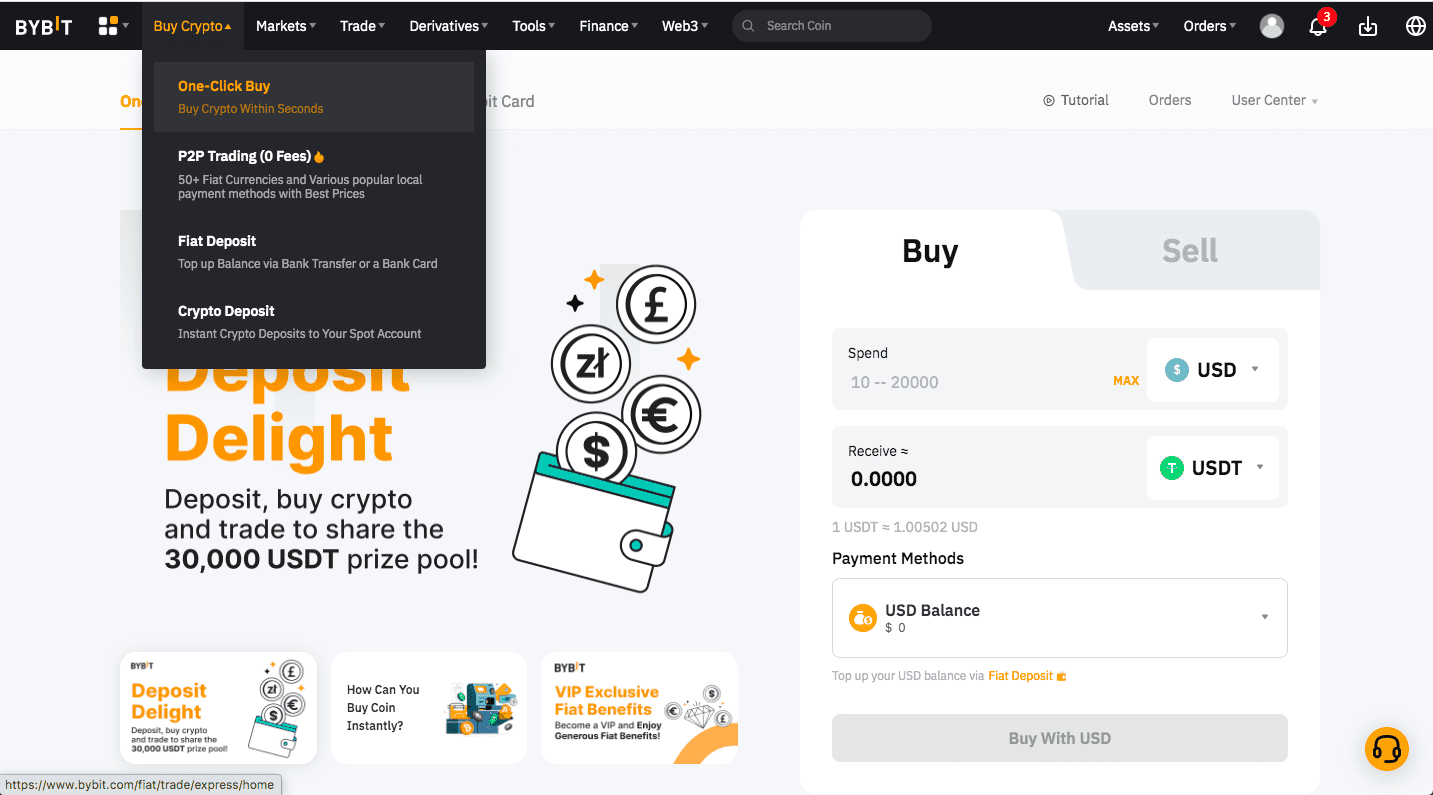
Select the currencies you want to spend and receive (DOT). Bybit supports several national currencies, so you can use your local currency.
If you made a cash deposit, you can choose your fiat balance to make a payment. If you haven’t deposited fiat, you can still use a debit card to complete your transaction.
Spot Trading
If you want to buy Polkadot with crypto, you can go to the spot market to place a DOT order.
To start, select “Trade” on your dashboard and click “Spot Trading.”
There is a BTC/USDT pairing ticker on the top left corner of the page. If you click on the small arrow next to it, you will see all the available markets. When you type “DOT,” you will see all the Polkadot pairings on Bybit.
If you have USDT or USDC, you can easily trade them for DOT. If you have a different currency, you may have to trade them for USDT or USDC before you can buy DOT.
We hope that you found this How to Buy Polkadot on Bybit guide useful! You may also want to look at our exchange reviews and coin guides for more information.