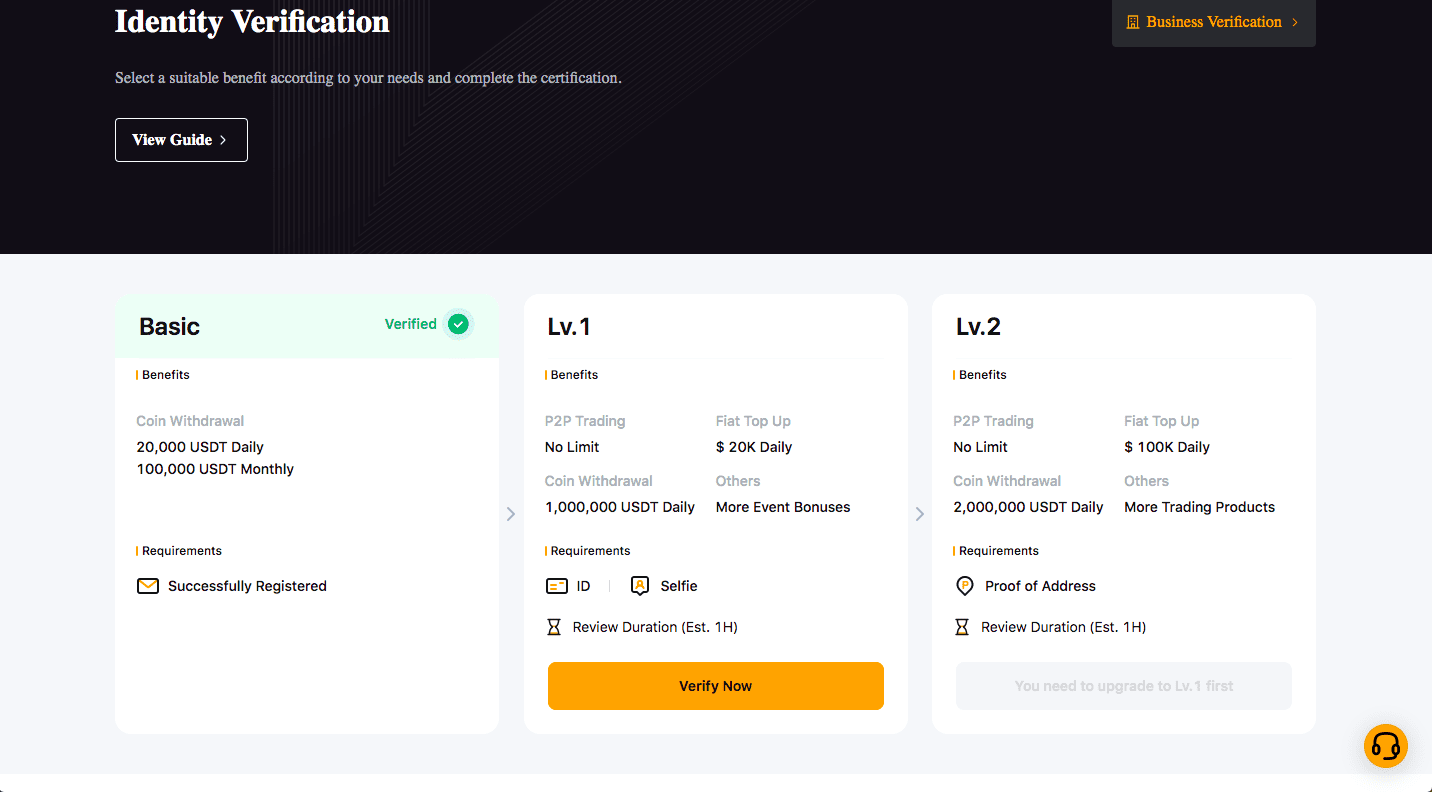How to Buy Cardano on Bybit
Do you want to discover how to buy Cardano on Bybit? You are in the right place: Here is how to buy Cardano on Bybit with detailed instructions.
A Step-By-Step Guide on How to Buy Cardano on Bybit
1. Register an Account
First, go ahead and create a Bybit account.
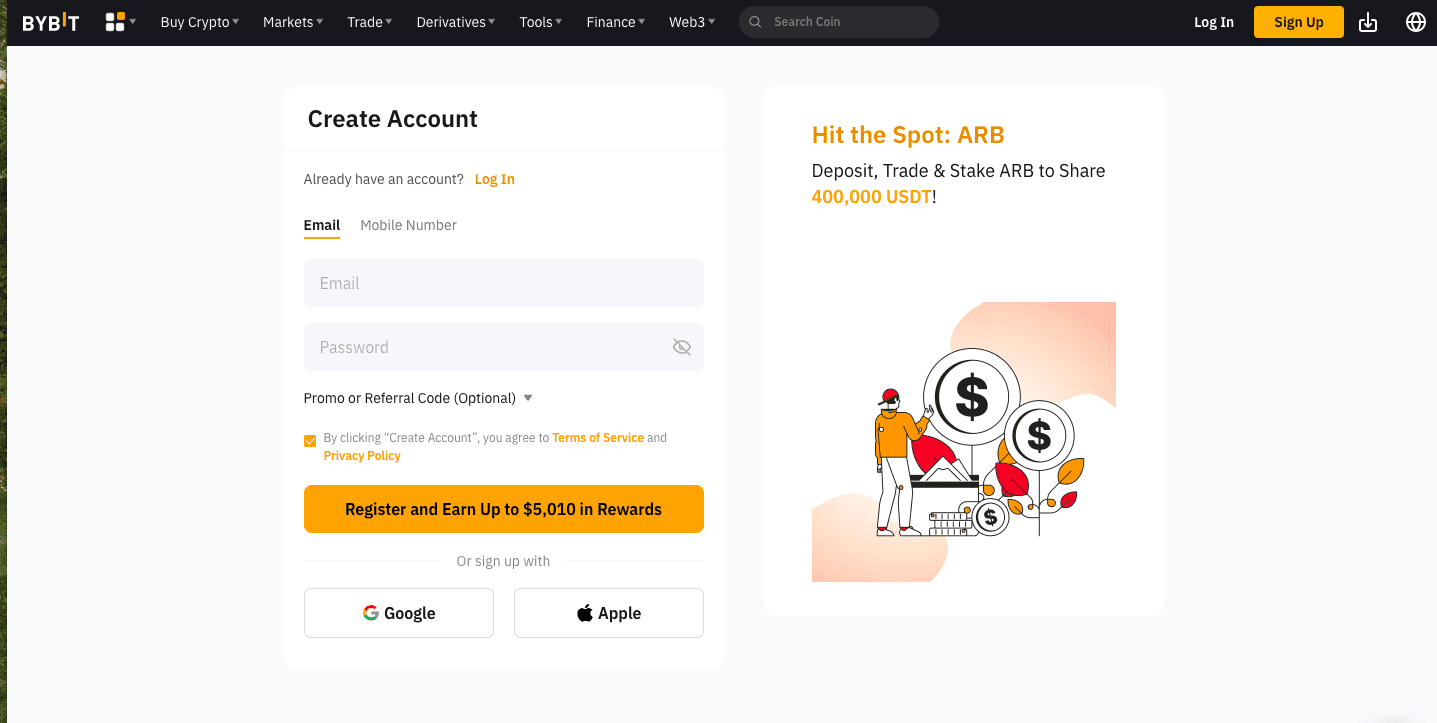
2. Verify Your Account
Most beginners don’t own any digital assets they can trade for ADA, so they need to buy it with fiat currencies like USD or EUR. And before you can do that, you have to complete ID verification per laws and regulations.
To start, go to your “Profile” and click “Identity Verification.”
You only need to complete level 1 verification to buy Cardano on Bybit. Verification requirements are uploading an official ID and a selfie. Once you verify your ID, you can deposit fiat to your account or add other payment methods.
3. Deposit Funds/Crypto
If you go to your “Assets” page, you can deposit digital currencies into your account. Just select “Deposit” and find the digital currency you want to move to Bybit. After you confirm the deposit details, you get a QR code for the transfer.
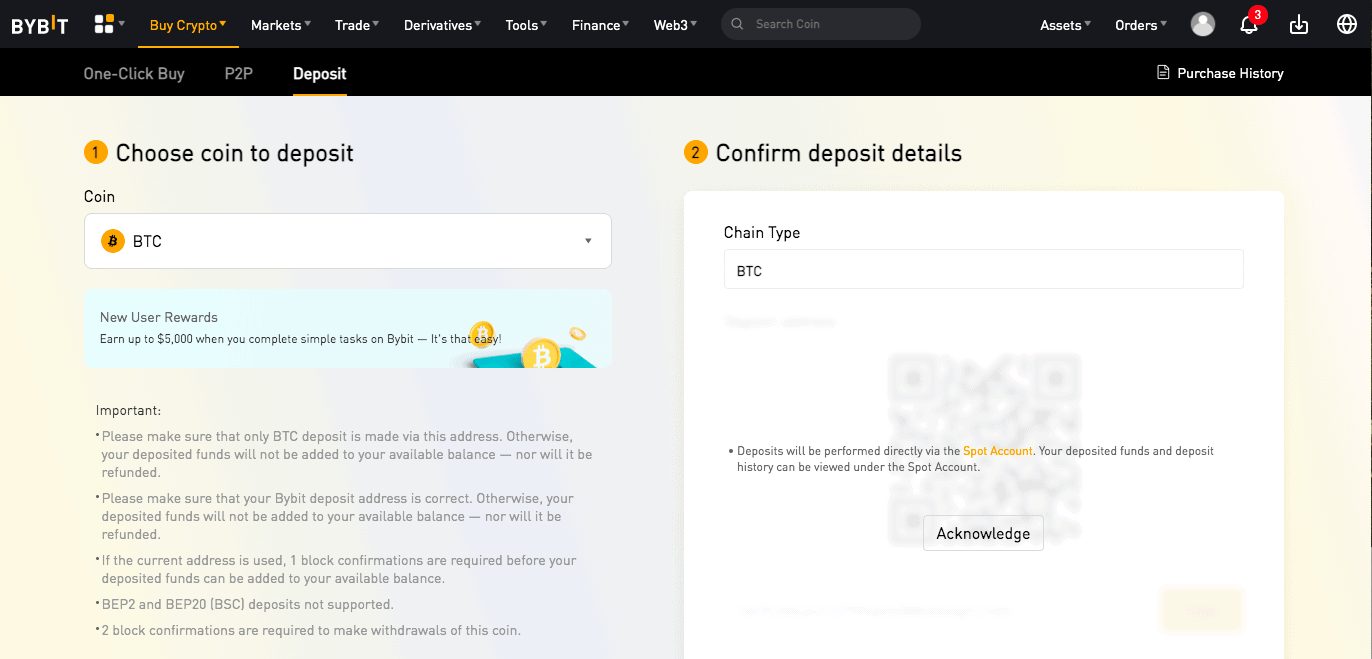
If you want to make a fiat deposit (USD, EUR, and other national currencies), go to “Buy Crypto” and click on “Fiat Deposit.”
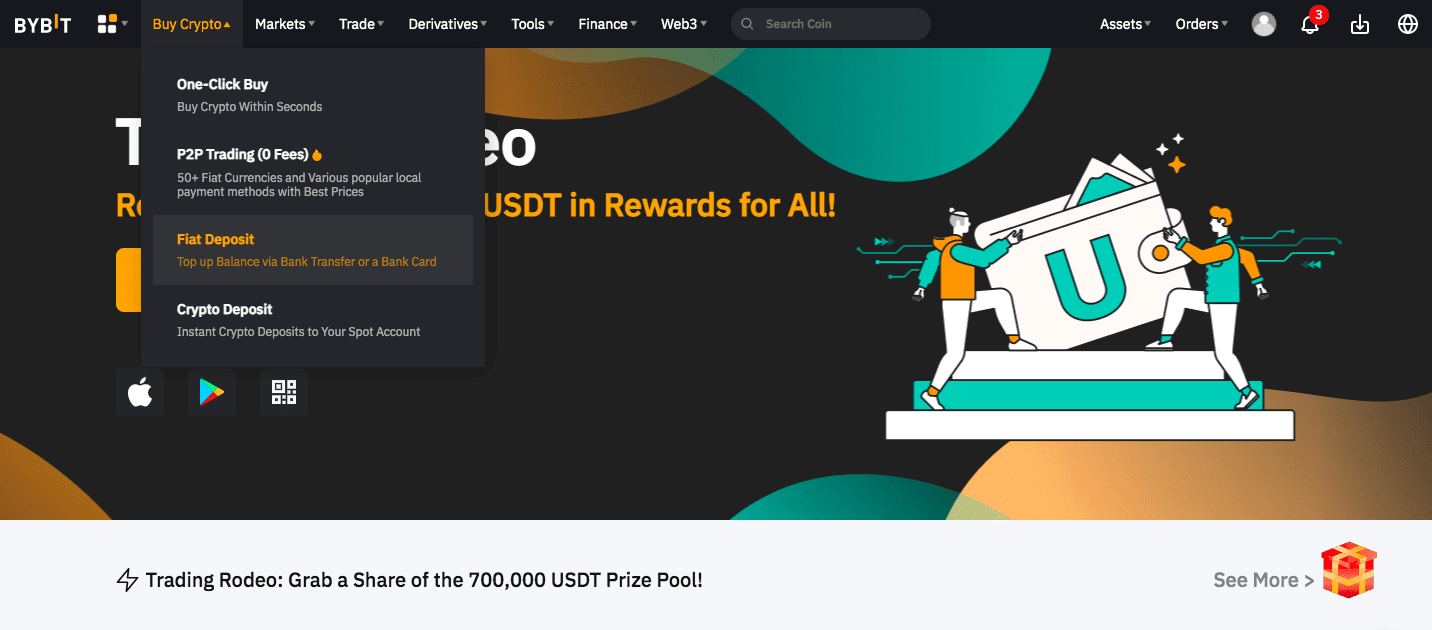
Enter the amount you want to send to Bybit and select a method of transfer. Click “Continue” and follow the instructions to complete the process.
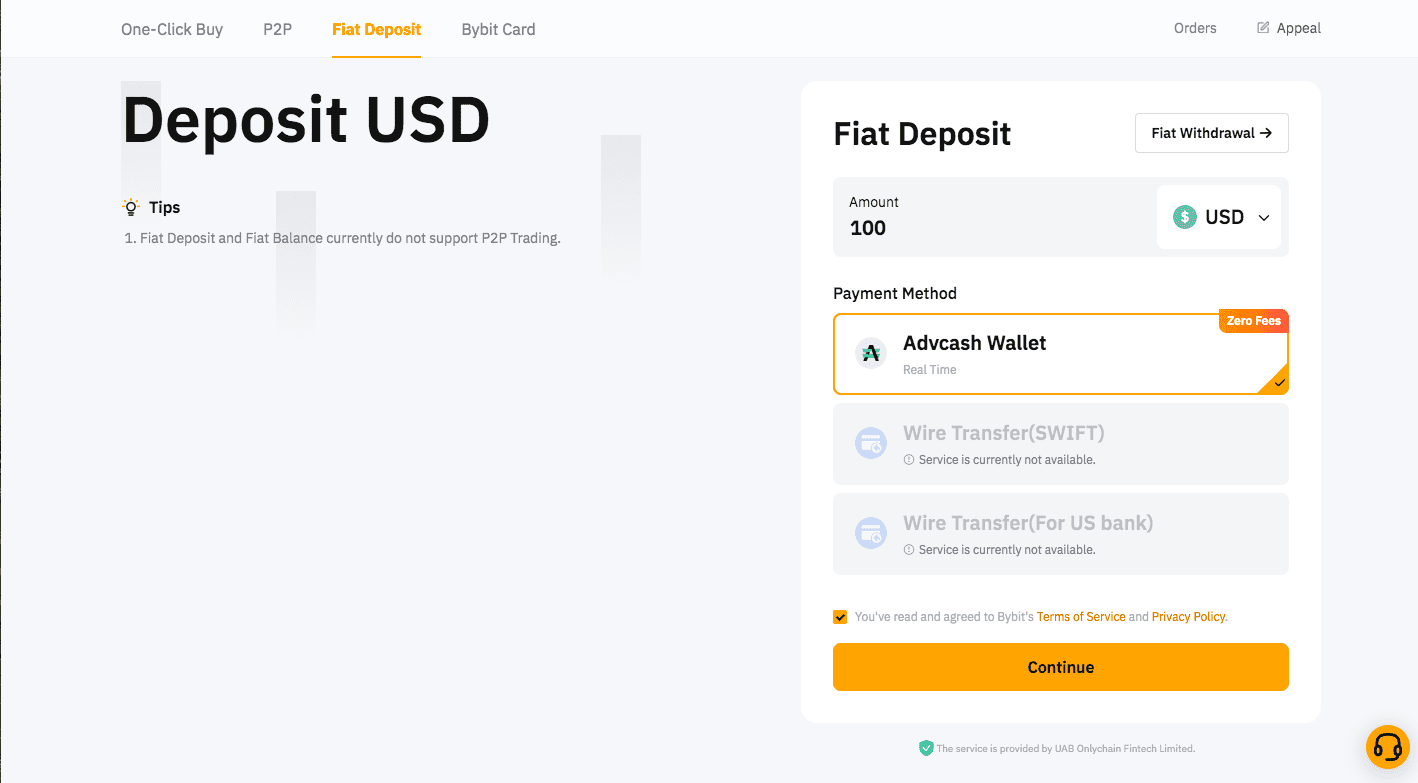
4. Navigate to the Relevant Screen to Buy
Now we will use the “One-Click Buy” feature to purchase ADA with your fiat deposit.
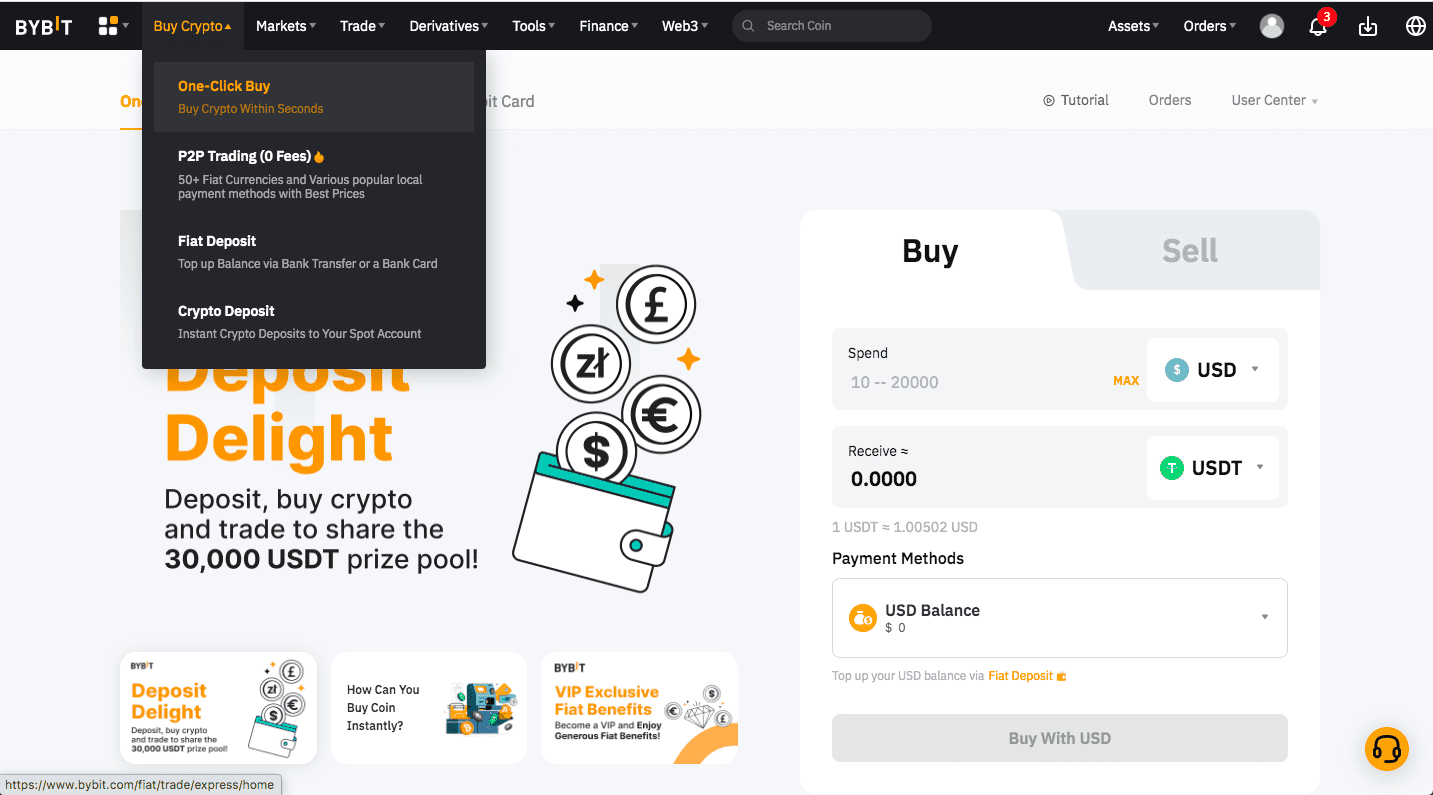
As you can see, the order form is very simple: Just remember to set the “Receive” column to Cardano (ADA). You can use your USD balance as the payment method.
Hit “Buy With USD” to issue your order. ADA tokens will soon show up among your assets.
Hopefully, we helped you understand how to buy Cardano on Bybit. If you want to learn how to buy Cardano on other exchanges, you access our various guides via our How to Buy Cardano page.