How to Buy Cardano on Kucoin
If you haven’t used Kucoin to buy Cardano (ADA) before, you may be at a loss on how to proceed. But you don’t have to worry: We will show you how to buy Cardano on Kucoin with step-by-step instructions.
A Step-By-Step Guide on How to Buy Cardano on Kucoin
1. Register an Account
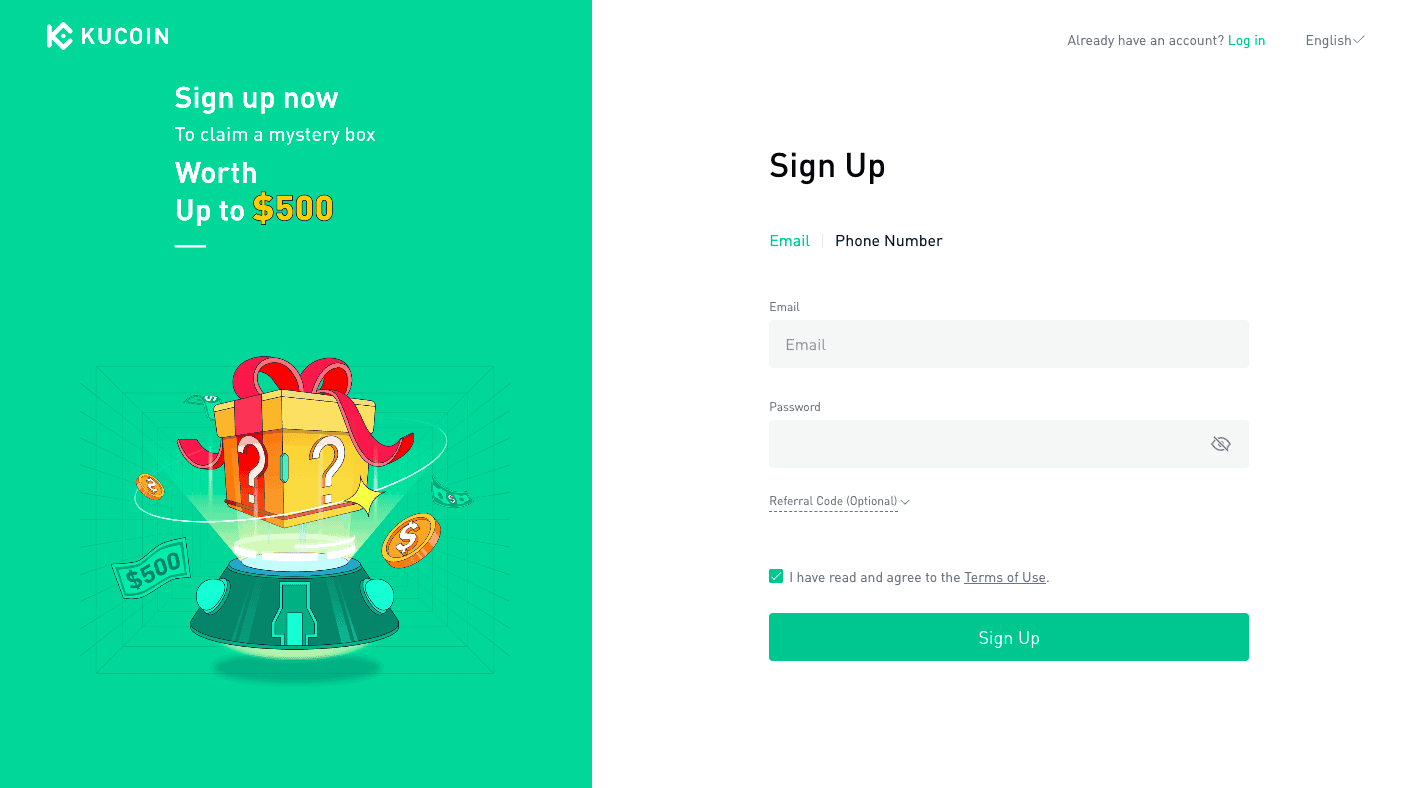
You need a Kucoin account to buy ADA on the platform, so start by signing up with your email and password.
2. Verify Your Account
After you sign up, you can start with the verification process. Like most other global exchanges, Kucoin allows traders to exchange digital assets on the platform without ID verification, but if you don’t own any digital assets yet, you must complete this step to buy ADA on the platform.
It’s a straightforward process: select the “Identity Verification” tab on your profile page.
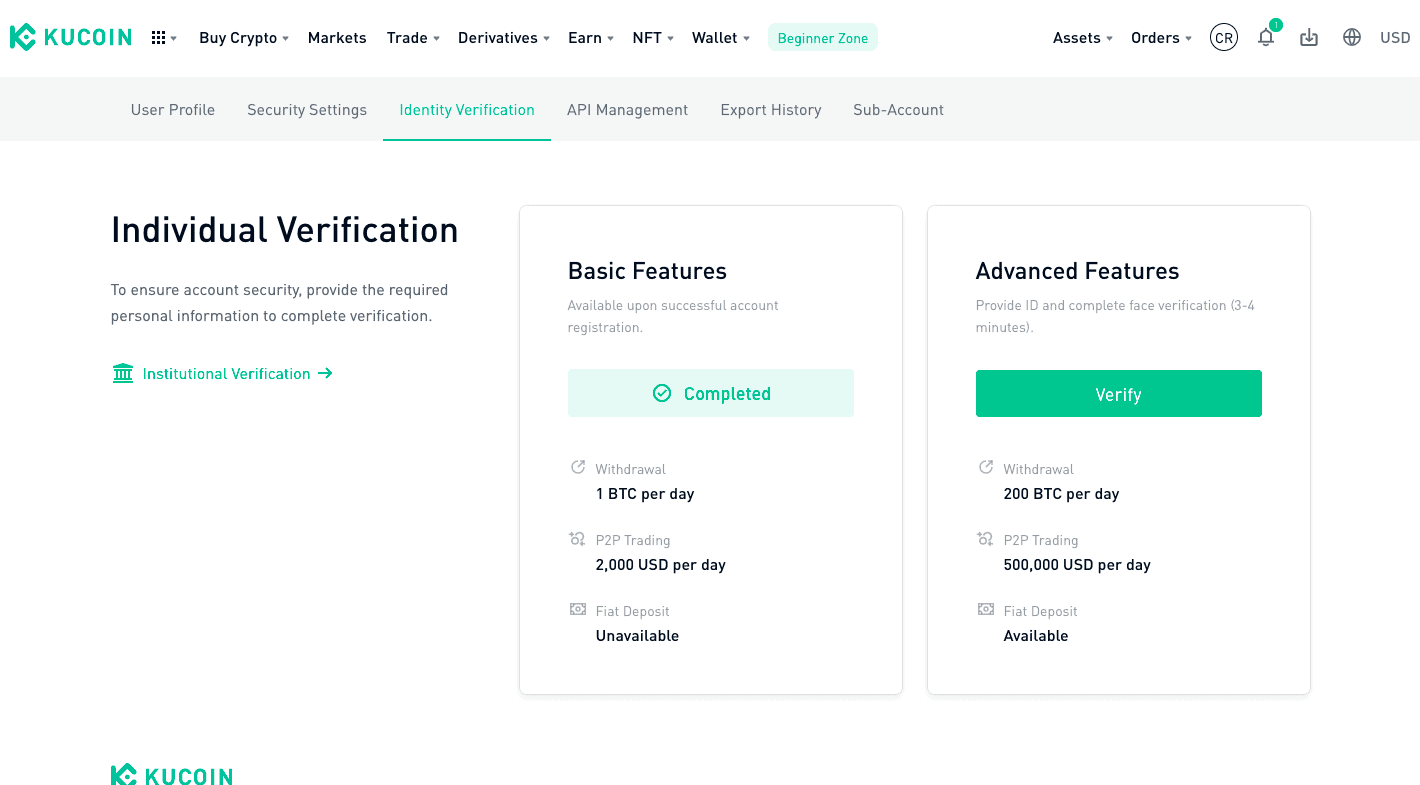
You have access to basic features, but fiat deposits count as an advanced feature, so you need to verify your ID to make it happen.
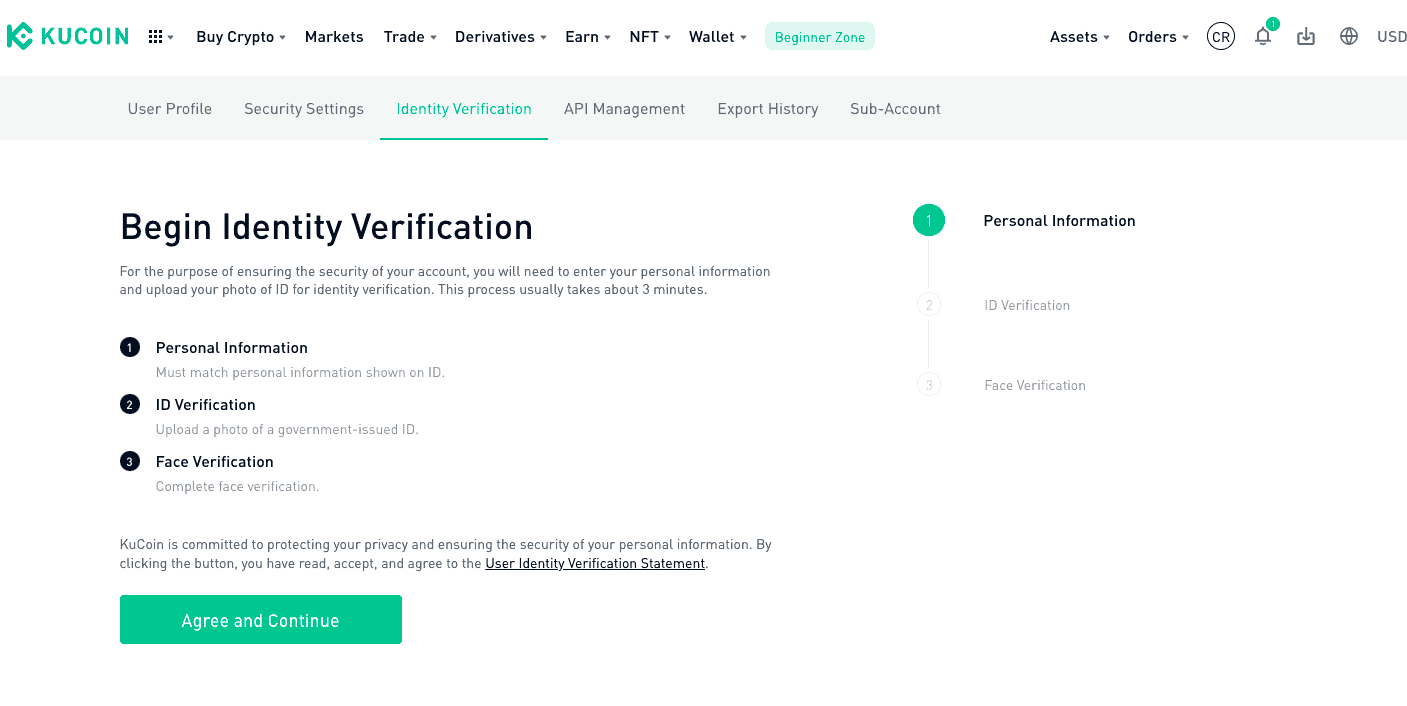
Kucoin has a three-step process: personal information, ID verification via official ID, and face recognition to ensure you are the owner of the ID card.
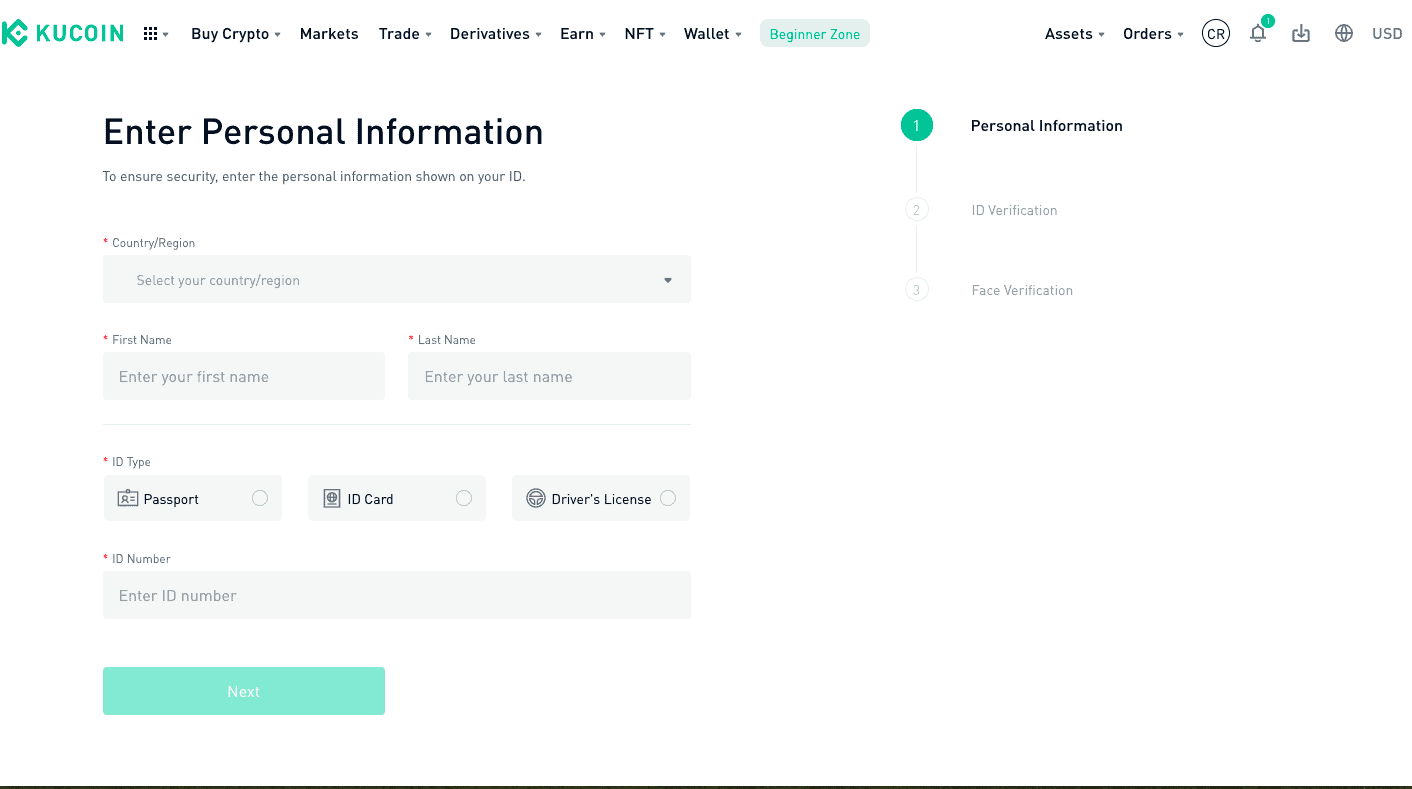
Complete all three steps to verify your ID, and you can move on to depositing funds into your account.
3. Deposit Crypto
Currently, you can’t send cash to Kucoin via bank transfers, but you can still deposit crypto to the platform. If that’s not an option for you, go to the next section, where we explain how to buy Cardano on Kucoin with fiat money.
If you have digital assets you want to trade for ADA, you need to transfer them to Kucoin first. To do that, go to your “Assets” page and select “Deposit.”
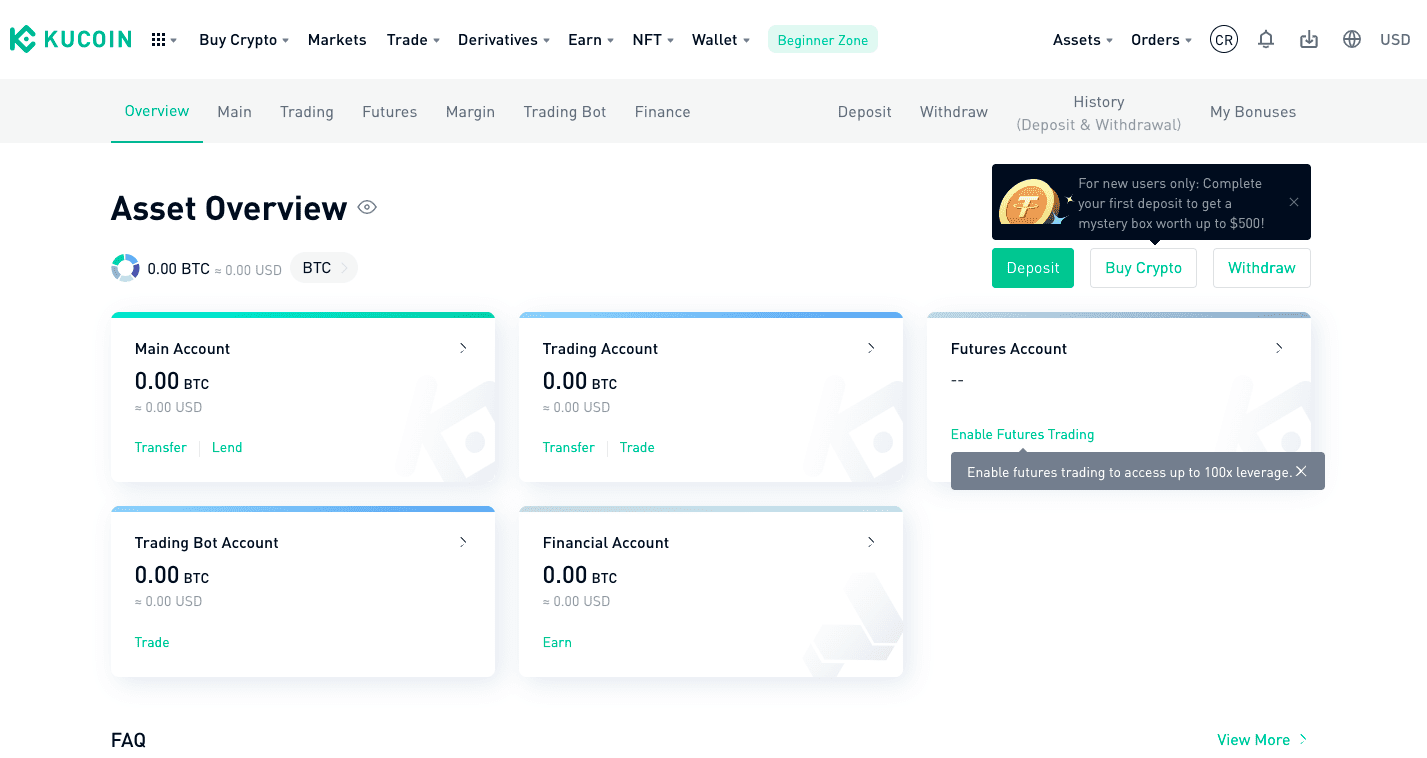
Select the digital asset you want to transfer to your Kucoin wallet. For example, let’s say you have some BTC you want to deposit to the platform. Select BTC from the list and copy the wallet address Kucoin provides.
This will be your unique BTC wallet address on the Kucoin platform. You can use the address to transfer your BTC to Kucoin.
4. Navigate to the Relevant Screen to Buy
Click the “Buy Crypto” tab on your dashboard.
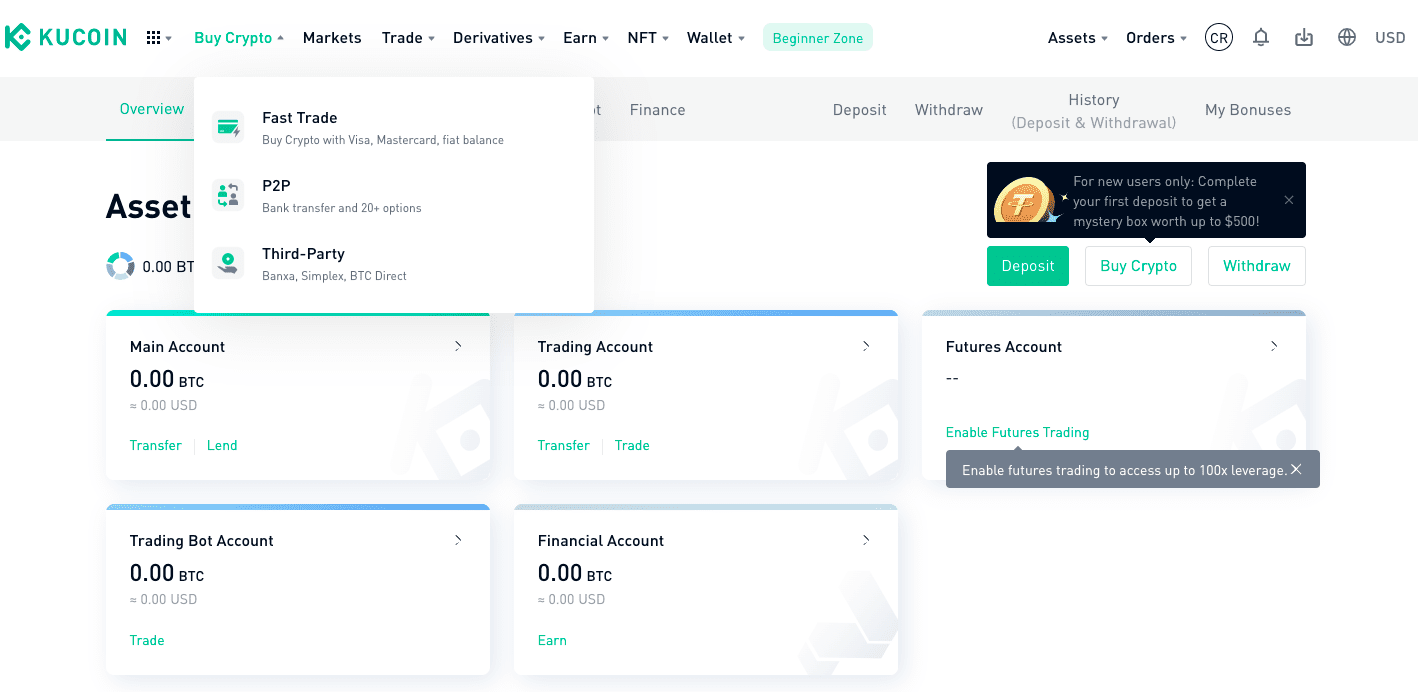
Fast Trade allows you to buy ADA with credit and debit cards, and Third-party buy supports payment channels such as Banxa and Simplex.
P2P is a peer network where you can use bank transfers to buy digital currencies, however, it’s not possible to buy ADA with this option.
Fast Trade
With Fast Trade, you can buy ADA with Visa and Mastercard debit and credit cards, as well as several other options like SEPA and Paypal. Simply fill out the buy order form, select ADA from the list, and select a payment method.

If you want to pay with a credit or debit card, you must enter your card info before you can proceed.
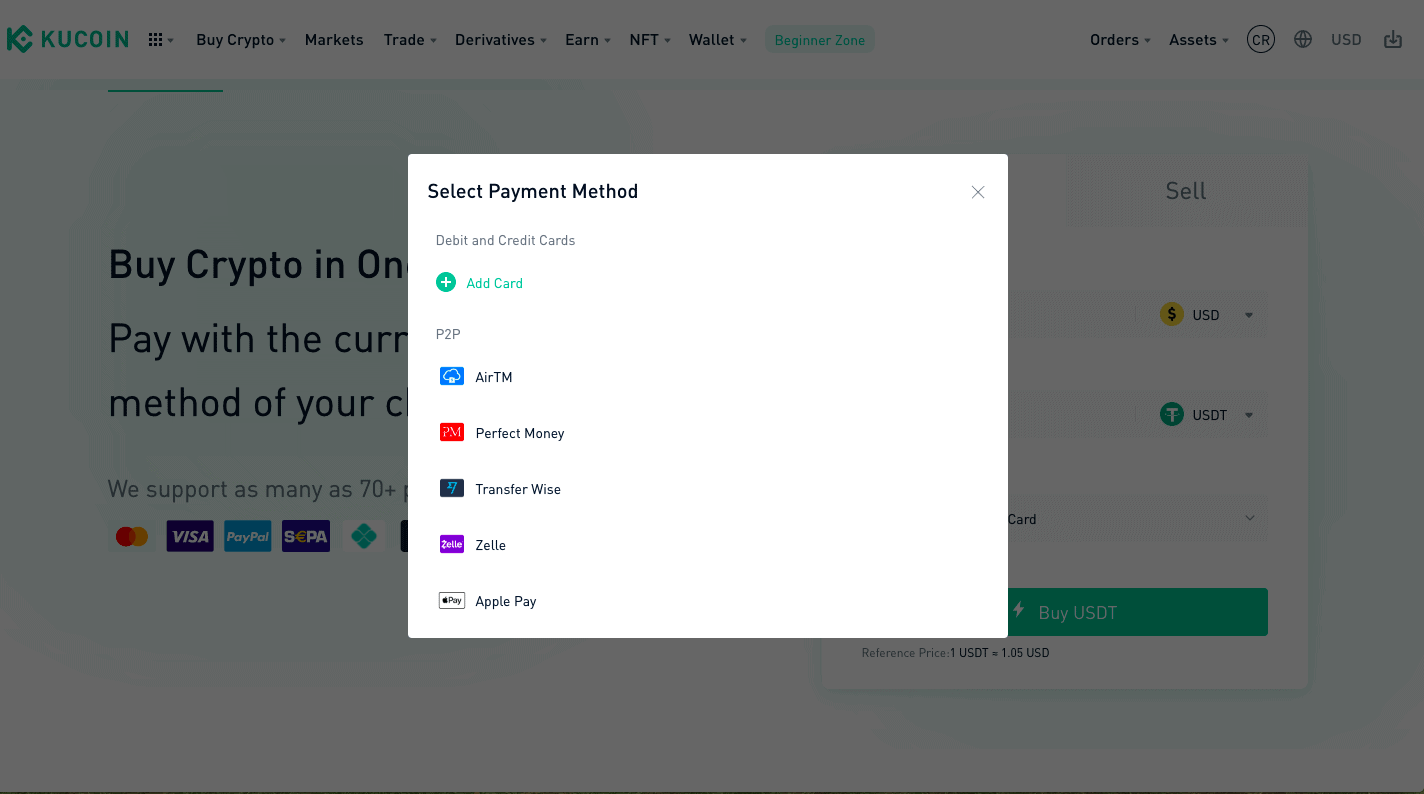
Other options include Zelle, Uphold, Advcash, and Payeer. Once you set your payment method, go ahead and hit the “Buy ADA” button. You will see an order preview that summarizes how much ADA you will receive and all the fees that apply.
Confirm your order, and your ADA tokens will show up in your wallet in a few minutes.
Third-Party
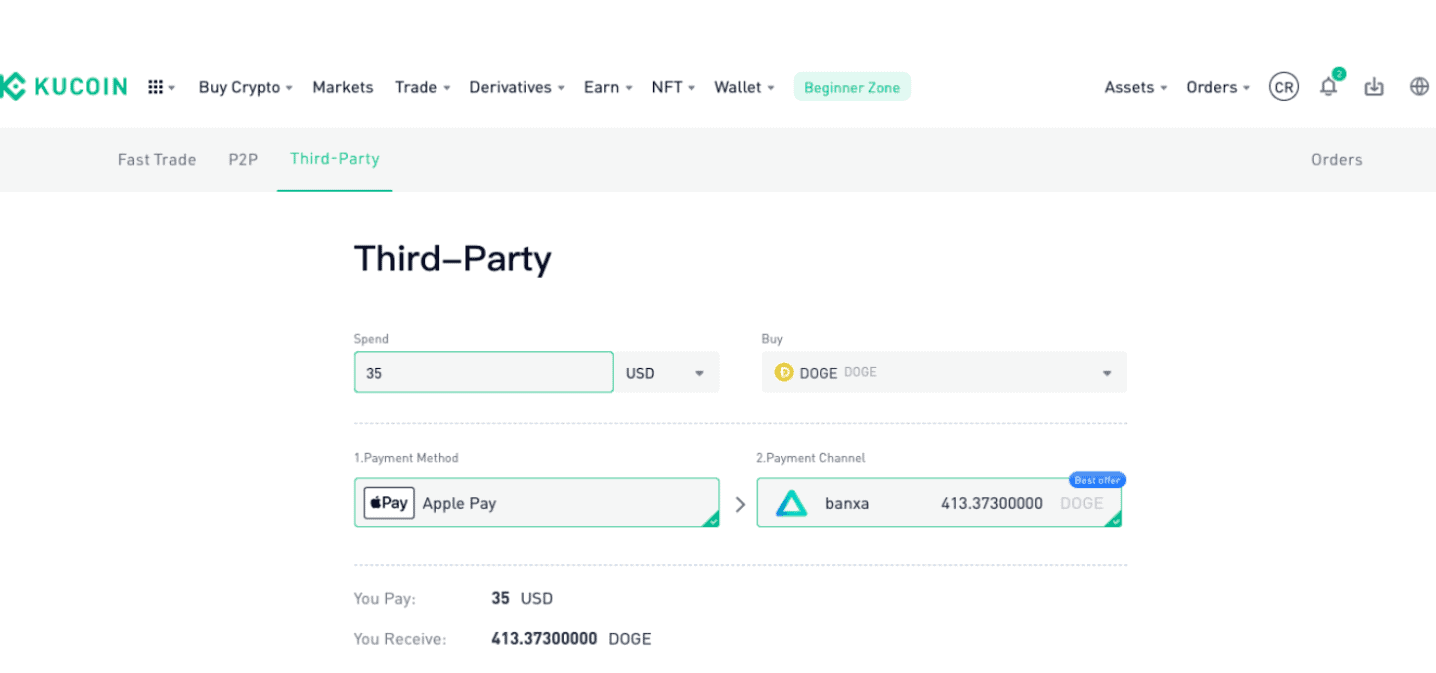
If you already use a third-party payment channel like Banxa or Simplex, this can be a convenient option. If you don’t have a Simplex or Banxa account, you can sign up for one as you place an order.
Start by filling out the buy order form: Select ADA as your desired asset, enter the amount you want to spend, and select a payment method and channel.
All the fees will be displayed before you can continue with your order.
Once you hit “Buy,” Kucoin sends you to the third-party website to complete your order.
That’s pretty much it for how to buy Cardano on Kucoin. As you can see, you have quite a few options, so it should be a smooth journey. If you have any questions, you can also check out our exchange reviews and how-to-buy guides for more information.



