How to Buy Bitcoin on Poloniex

Poloniex is a rather controversial exchange, as users often complain about being unable to withdraw their funds from the platform. It is known for hosting a lot of scam coins. Overall, it has a reputation as a predatory exchange, though some may prefer it due relatively high trading volume it reports.
In this article, we explain how to buy Bitcoin on Poloniex.
A Step-By-Step Guide on How to Buy Bitcoin on Poloniex
1. Register an Account
Go to the official Poloniex website and sign up.
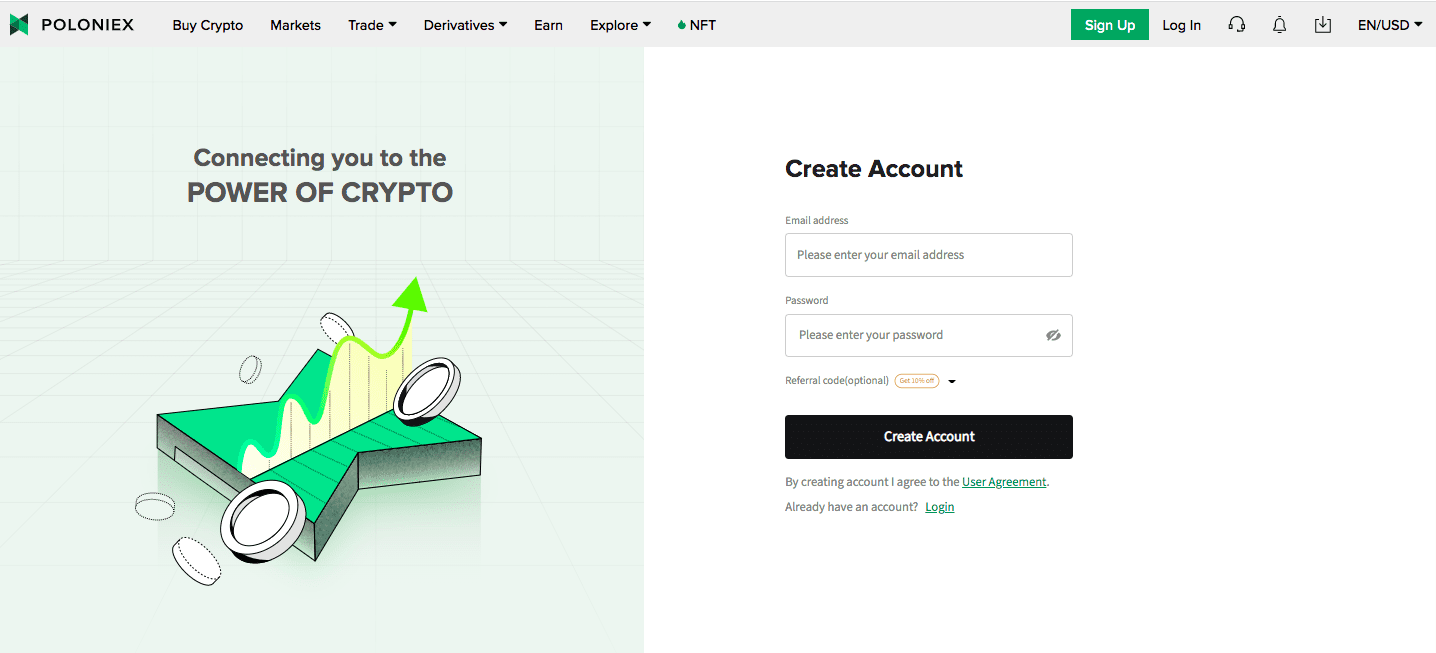
You will receive an activation code in your email once you create an account. You can use the code to sign in.
2. Verify Your Account
You will be level 1 verified on Poloniex when signing up. You can complete level 2 verification to increase your withdrawal and trading limits.
Click on your profile icon on the upper right corner of the page and go to your “Profile.”
Click “Get Started” to upgrade to level 2 verification.

Fill out the information form and upload an official photo ID, like a passport or a driver’s license.
3. Buy Crypto
Poloniex allows you to buy cryptocurrencies with one click through third-party payment channels like Simplex and Mercuryo. Just click on the “Buy Crypto” button.
On the easy-buy page, create your BTC order. Fill out the order form by entering the amount you want to spend on Bitcoin. Usually, there is a minimum 20 USD limit.
Select one of the offered payment methods. Your order details, including any fees you are charged, will be displayed on the right side of the page. If your order looks good, click “Submit.”
You will be redirected to your Simplex or Mercuryo account to confirm your purchase.
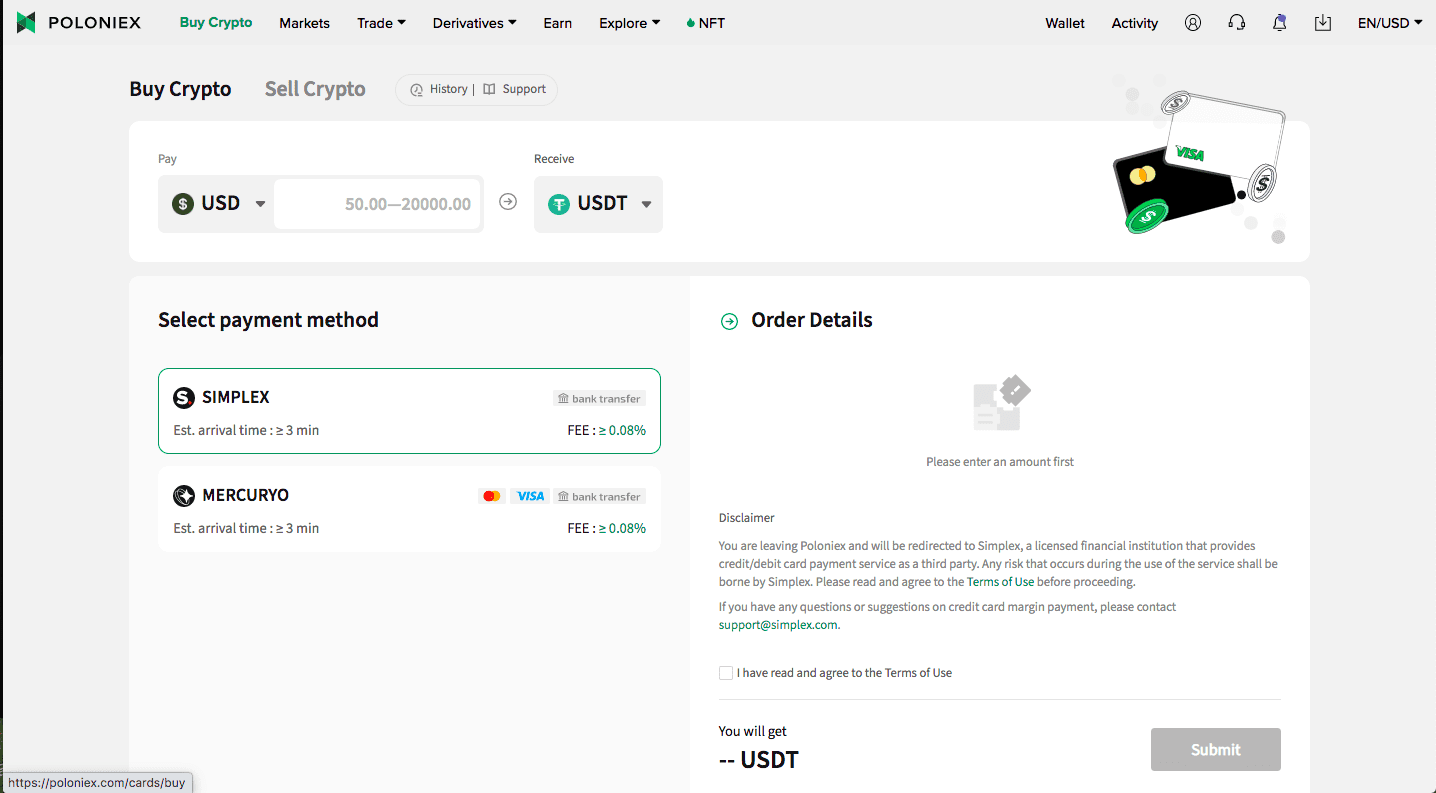
Now you know how to Bitcoin on Poloniex! Your Bitcoin will show up in your wallet as soon as your order is processed.



